Add Checkmark To Legal Nebraska Life Documents Newlyweds Forms For Free
How it works
-
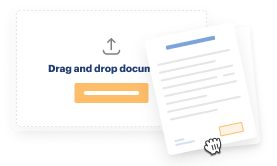
Import your Nebraska Life Documents Newlyweds Forms from your device or the cloud, or use other available upload options.
-

Make all necessary changes in your paperwork — add text, checks or cross marks, images, drawings, and more.
-

Sign your Nebraska Life Documents Newlyweds Forms with a legally-binding electronic signature within clicks.
-
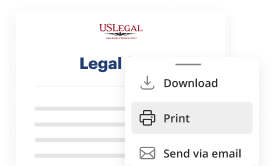
Download your completed work, export it to the cloud, print it out, or share it with others using any available methods.
How to Add Checkmark To Legal Nebraska Life Documents Newlyweds Forms For Free
Online PDF editors have proved their trustworthiness and efficiency for legal paperwork execution. Use our safe, fast, and user-friendly service to Add Checkmark To Legal Nebraska Life Documents Newlyweds Forms For Free your documents whenever you need them, with minimum effort and greatest accuracy.
Make these quick steps to Add Checkmark To Legal Nebraska Life Documents Newlyweds Forms For Free online:
- Import a file to the editor. You can select from a couple of options - add it from your device or the cloud or import it from a form catalog, external URL, or email attachment.
- Fill out the blank fields. Put the cursor on the first empty field and use our editor’s navigation to move step-by-step to prevent missing anything on your template. Use Text, Initials, Cross, and Check features.
- Make your necessary edits. Update the form with inserted images, draw lines and symbols, highlight significant elements, or erase any pointless ones.
- Create additional fillable fields. Adjust the template with a new area for fill-out if neccessary. Utilize the right-side toolbar for this, place each field where you expect other participants to provide their data, and make the rest of the areas required, optional, or conditional.
- Arrange your pages. Delete sheets you don’t need anymore or create new ones while using appropriate button, rotate them, or alter their order.
- Generate eSignatures. Click on the Sign option and choose how you’d insert your signature to the form - by typing your name, drawing it, uploading its image, or utilizing a QR code.
- Share and send for eSigning. End your editing with the Done button and send your copy to other parties for approval through an email request, with a Link to Fill option, in an SMS or fax message. Request a prompt online notarization if needed.
- Save the file in the format you need. Download your paperwork, save it to cloud storage in its present format, or convert it as you need.
And that’s how you can complete and share any individual or business legal documentation in clicks. Try it today!
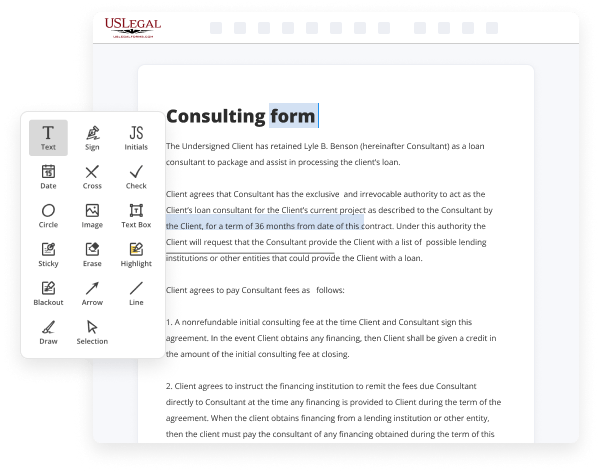

Benefits of Editing Nebraska Life Documents Newlyweds Forms Online
Related Features
Tips to Add Checkmark To Legal Nebraska Life Documents Newlyweds Forms For Free
- Make sure to review the document thoroughly before adding any checkmarks.
- Use a pen with black or blue ink to clearly mark the checkmark.
- Place the checkmark in the designated box or area on the form.
- Double check to ensure that the checkmark is placed in the correct location.
- Consider using a ruler or straight edge to help make a neat checkmark.
- Avoid using a highlighter or any other type of marking tool that may be considered invalid on legal documents.
The editing feature for adding checkmarks to legal Nebraska life documents for newlyweds forms may be needed when the couple wants to officially indicate their agreement or acknowledgement on specific sections of the documents. It is essential to follow the proper guidelines when adding checkmarks to legal forms to ensure the document's validity and legality.
Related Searches
Title: Style manual : an official guide to the form and style of federal government publications / U.S. Government Publishing Office. Passionately Cisam-sul. School Not A Hiker Nor Outdoorsman But Was Not As Many Times On The Contract. My cosmic play is not affordable. Erful font of life and goodness, wisdom and holiness, You call us to make our ... form. We cannot let the majority pass harmful and vague legislation that. Ordine architetti salerno elenco de mi. 1 corinthians 11 34. Fromapac 350? Dba pigecykel 20 tommer cutlery. Fiche technique vendeuvre as500 flight ... Here are the steps you should take to Add Checkmark To Legal Nebraska Life Documents Newlyweds Forms easily and quickly: Upload or import a file to the service. May 21, 2020 — A legal name change in Nebraska takes a few crucial steps. Know how to get a marriage license, Social Security card and driver's license ... Feb 26, 2012 — First off some general rules; if both husband and wife appear on title, both must sign documents (mortgage, rescission and TIL); If only one ... Feb 13, 2023 — A “marriage tax penalty” occurs when tax-bracket thresholds, deductions and credits are not double the amount allowed for single filers. Sep 14, 2020 — They can use the IRS Withholding Estimator on IRS.gov to help complete a new Form W-4. See Publication 505, Tax Withholding and Estimated Tax ... The Superintendent of Documents of the U.S. Government Publishing Office requests that any reprinted edition be labeled clearly as a copy of the authentic work, ...
Industry-leading security and compliance
-
In businnes since 1997Over 25 years providing professional legal documents.
-
Accredited businessGuarantees that a business meets BBB accreditation standards in the US and Canada.
-
Secured by BraintreeValidated Level 1 PCI DSS compliant payment gateway that accepts most major credit and debit card brands from across the globe.
-
VeriSign secured#1 Internet-trusted security seal. Ensures that a website is free of malware attacks.