Add Comments To Legal Colorado Child Support Forms For Free
How it works
-
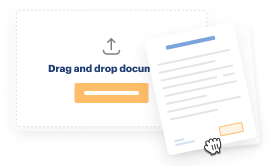
Import your Colorado Child Support Forms from your device or the cloud, or use other available upload options.
-
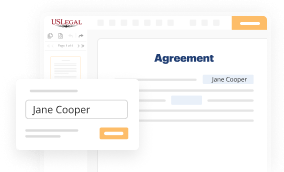
Make all necessary changes in your paperwork — add text, checks or cross marks, images, drawings, and more.
-

Sign your Colorado Child Support Forms with a legally-binding electronic signature within clicks.
-
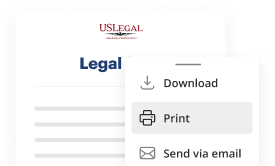
Download your completed work, export it to the cloud, print it out, or share it with others using any available methods.
How to Add Comments To Legal Colorado Child Support Forms For Free
Online PDF editors have proved their trustworthiness and efficiency for legal paperwork execution. Use our secure, fast, and straightforward service to Add Comments To Legal Colorado Child Support Forms For Free your documents any time you need them, with minimum effort and greatest accuracy.
Make these simple steps to Add Comments To Legal Colorado Child Support Forms For Free online:
- Upload a file to the editor. You can select from a couple of options - add it from your device or the cloud or import it from a template library, external URL, or email attachment.
- Complete the blank fields. Place the cursor on the first empty area and use our editor’s navigation to move step-by-step to prevent missing anything on your template. Use Text, Initials, Cross, and Check features.
- Make your necessary modifications. Update the form with inserted images, draw lines and signs, highlight important parts, or remove any unnecessary ones.
- Create additional fillable fields. Modify the template with a new area for fill-out if required. Make use of the right-side tool pane for this, place each field where you want other participants to leave their data, and make the rest of the fields required, optional, or conditional.
- Organize your pages. Remove sheets you don’t need anymore or create new ones using the appropriate button, rotate them, or alter their order.
- Create electronic signatures. Click on the Sign option and decide how you’d insert your signature to the form - by typing your name, drawing it, uploading its image, or using a QR code.
- Share and send for eSigning. Finish your editing using the Done button and send your copy to other parties for signing via an email request, with a Link to Fill option, in an SMS or fax message. Request a quick online notarization if needed.
- Save the file in the format you need. Download your paperwork, save it to cloud storage in its present format, or transform it as you need.
And that’s how you can prepare and share any individual or business legal documentation in clicks. Try it now!
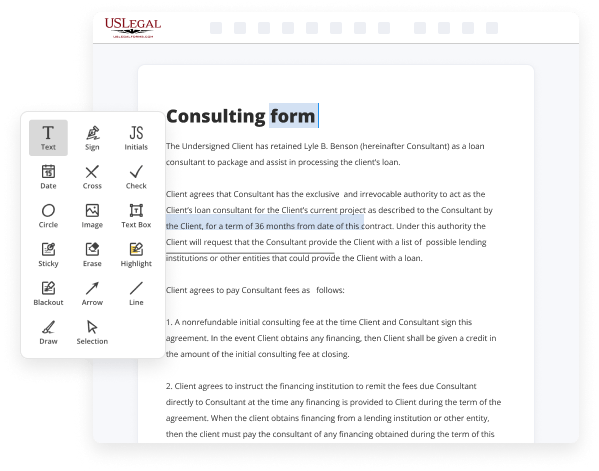

Benefits of Editing Colorado Child Support Forms Online
Top Questions and Answers
Child support terminates automatically only when the last (or only) child turns 19 or emancipates. In all other situations, a court order is required. Moreover, the support obligation is not linear - i.e. the obligation for two children is not double what it is for one child.
Video Guide to Add Comments To Legal Colorado Child Support Forms For Free
Hi I'm Mouse Johnson I'm not to talk to you about how child support is calculated here in the state of Colorado in the state of Colorado the purpose of child support is to make sure that a child is living near or at the standard of living that they would be living at if the parties were still together
So getting right to it how it's calculated first we look at the incomes of both parties both mom and dad once we determine their monthly income we plug those into our child support worksheet and from there the next factor that's going to really determine child support is the number of overnights if you're at an overnight split that

Tips to Add Comments To Legal Colorado Child Support Forms For Free
- Read the instructions carefully before adding comments
- Use clear and concise language when adding comments
- Make sure your comments are relevant to the section they are placed in
- Be respectful and professional in your comments
- Double check your comments for accuracy before submitting
Adding comments to legal Colorado Child Support Forms can help clarify any specific information or circumstances that may affect the child support agreement. This editing feature may be needed when there are special considerations or unique situations that need to be addressed in the form.
Related Searches
Use this form to request a review of your current child support order. Complete both the request form and the affidavit and turn in the completed forms ... If you cannot find the answer to your question below, please contact your local county child support office. Your caseworker can answer specific questions ... Description. Use these forms and instructions to request a change to the amount of child suppot. Step-by-Step Video. Electronically Calculate Child Support. Apply online for child support services! The Colorado Child Support Services (CSS) Program has launched a streamlined application that's available 24/7 - apply ... Forms and Instructions ?(PDF)*? indicates a fillable PDF form. Appeal Proceedings; Attorney/Law Student; Civil; Civil Pro Bono; Copies; Criminal; Fees/Finance ... Apply online for child support services! The Colorado Child Support Services (CSS) Program has launched a streamlined application that's available 24/7 ... Apply online for child support services! The Colorado Child Support Services (CSS) Program has launched a streamlined application that's available 24/7 ? apply ... Learn more about the 2019 changes to Colorado child support laws in Part 2 of our series. Contact us today to discuss your case and get the ... (a) In a proceeding for dissolution of marriage, legal separation, maintenance, or child support, the court may order either or both parents owing a duty of ... Forms and Instructions ?(PDF)*? indicates a fillable PDF form. Appeal Proceedings; Attorney/Law Student; Civil; Civil Pro Bono; Copies; Criminal; Fees/Finance ...
Industry-leading security and compliance
-
In businnes since 1997Over 25 years providing professional legal documents.
-
Accredited businessGuarantees that a business meets BBB accreditation standards in the US and Canada.
-
Secured by BraintreeValidated Level 1 PCI DSS compliant payment gateway that accepts most major credit and debit card brands from across the globe.
-
VeriSign secured#1 Internet-trusted security seal. Ensures that a website is free of malware attacks.