Add Comments To Online Personal Injury Templates For Free
How it works
-
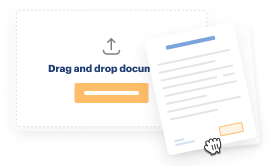
Import your Personal Injury Forms from your device or the cloud, or use other available upload options.
-
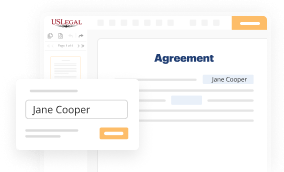
Make all necessary changes in your paperwork — add text, checks or cross marks, images, drawings, and more.
-

Sign your Personal Injury Forms with a legally-binding electronic signature within clicks.
-
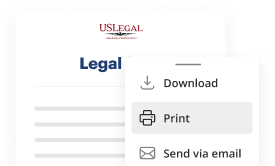
Download your completed work, export it to the cloud, print it out, or share it with others using any available methods.
How to Add Comments To Online Personal Injury Templates For Free
Are you tired of endless document printing, scanning, postal delivery, and wasting precious time and resources with manual fill-out? The times have moved on, and the simplest way to Add Comments To Online Personal Injury Templates For Free and make any other essential changes to your forms is by handling them online. Select our quick and secure online editor to complete, adjust, and execute your legal paperwork with highest efficiency.
Here are the steps you should take to Add Comments To Online Personal Injury Templates For Free easily and quickly:
- Upload or import a file to the editor. Drag and drop the template to the upload area, import it from the cloud, or use an alternative option (extensive PDF library, emails, URLs, or direct form requests).
- Provide the required information. Complete blank fields using the Text, Check, and Cross tools from our upper pane. Use our editor’s navigation to ensure you’ve completed everything. Accentuate the most significant details with the Highlight option and erase or blackout areas with no value.
- Modify and rearrange the form. Use our upper and side toolbars to update your content, place additional fillable fields for different data types, re-order pages, add new ones, or remove redundant ones.
- Sign and collect signatures. Whatever method you choose, your electronic signature will be legally binding and court-admissible. Send your form to others for signing through email or signing links. Notarize the document right in our editor if it needs witnessing.
- Share and save the copy. Download or export your completed paperwork to the cloud in the file format you need, print it out if you require a hard copy, and select the most suitable file-sharing method (email, fax, SMS, or delivered by snail mail using the USPS).
With our service, you don’t have any more excuses to accomplish legal documents manually. Save time and effort executing them online twice as quickly and more effectively. Give it a try now!
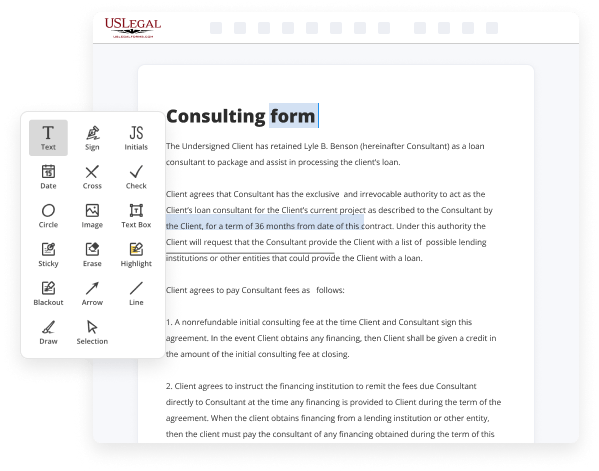

Benefits of Editing Personal Injury Forms Online
Top Questions and Answers
What to Include? Details of the facts surrounding the accident. Advisement of why the other party should be held responsible. Information regarding injuries. Settlement Amount being requested (Inclusive of medical expenses, lost wages, pain and suffering, etc.)
Video Guide to Add Comments To Online Personal Injury Templates For Free
This is Steve Manan Bach I own the company while they're marketing and we do marketing for mortgage brokers P I attorneys which is what today's video is gonna be about and also hard money lenders but this is the Facebook ad platform you can see here I'm gonna go ahead and start off with showing you one of the
Ads I ran for Flanagan law in Atlanta this is the ad right here you can see it starts off with like kind of a violent car accident as we were trying to attract you know those types of clients anybody who's been in a wreck recently with this ad I was actually targeting different trauma hospitals in Atlanta so

Tips to Add Comments To Online Personal Injury Templates For Free
- Read through the template thoroughly before adding comments
- Use clear and concise language to ensure your comments are easily understood
- Be specific and provide detailed information in your comments
- Avoid using jargon or technical terms that may be confusing to others
- Ensure your comments are relevant and directly relate to the content of the template
The editing feature for adding comments to online personal injury templates may be needed when reviewing a template with a team of collaborators or when providing feedback on a template to be revised or updated.
Related Searches
With a Free Personal Injury Intake Form, you can collect and organize client information on a secure online form, then send it to your email inbox or share it ... Collaborate, take notes, and solve difficult problems with free virtual sticky notes. Share your notes with others, and map out ideas for free with Mural. Edit personal injury intake form. Add and replace text, insert new objects, rearrange pages, add watermarks and page numbers, and more. Fill Police Report Template, Edit online. Sign, fax and printable from PC, iPad, tablet or mobile with pdfFiller ? Instantly. Try Now! This ultimate guide (with templates) explains what an incident report is, the information to include in an incident report and how to format your report. Most firms begin by creating templates for welcome letters, fax cover sheets, envelopes, letters of representation, billing or records requests, ... Personal injury documents, forms, and letters for lawyers from initial client meeting through appeal. Sample forms and correspondence in civil tort claims. Insert or delete a comment · Select the content you want to comment on. · Go to Review > New Comment. · Type your comment. If you want to make changes to any of ... These online forms replace all prior versions of the forms. ... United States under the Federal Tort Claims Act (FTCA) for property damage, personal injury, ... ChiroTouch offers chiropractors support for compliant documentation, error-free charting, and simplified SOAP notes. Our EHR system offers CAs accessible online ...
Industry-leading security and compliance
-
In businnes since 1997Over 25 years providing professional legal documents.
-
Accredited businessGuarantees that a business meets BBB accreditation standards in the US and Canada.
-
Secured by BraintreeValidated Level 1 PCI DSS compliant payment gateway that accepts most major credit and debit card brands from across the globe.
-
VeriSign secured#1 Internet-trusted security seal. Ensures that a website is free of malware attacks.