Add Drop-down Field To Legal California Pledge Forms For Free
How it works
-
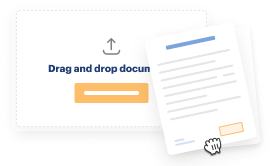
Import your California Pledge Forms from your device or the cloud, or use other available upload options.
-

Make all necessary changes in your paperwork — add text, checks or cross marks, images, drawings, and more.
-

Sign your California Pledge Forms with a legally-binding electronic signature within clicks.
-
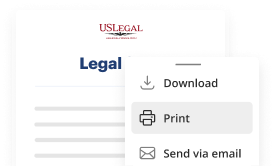
Download your completed work, export it to the cloud, print it out, or share it with others using any available methods.
How to Add Drop-down Field To Legal California Pledge Forms For Free
Online document editors have demonstrated their trustworthiness and effectiveness for legal paperwork execution. Use our secure, fast, and user-friendly service to Add Drop-down Field To Legal California Pledge Forms For Free your documents whenever you need them, with minimum effort and greatest accuracy.
Make these simple steps to Add Drop-down Field To Legal California Pledge Forms For Free online:
- Upload a file to the editor. You can select from several options - add it from your device or the cloud or import it from a form library, external URL, or email attachment.
- Fill out the blank fields. Put the cursor on the first empty area and use our editor’s navigation to move step-by-step to prevent missing anything on your template. Use Text, Initials, Cross, and Check tools.
- Make your necessary modifications. Update the form with inserted pictures, draw lines and icons, highlight significant parts, or erase any pointless ones.
- Create additional fillable fields. Modify the template with a new area for fill-out if neccessary. Utilize the right-side toolbar for this, place each field where you expect others to leave their data, and make the rest of the areas required, optional, or conditional.
- Arrange your pages. Delete sheets you don’t need any longer or create new ones using the appropriate key, rotate them, or alter their order.
- Generate electronic signatures. Click on the Sign tool and choose how you’d insert your signature to the form - by typing your name, drawing it, uploading its image, or utilizing a QR code.
- Share and send for eSigning. Finish your editing with the Done button and send your copy to other parties for signing through an email request, with a Link to Fill option, in an SMS or fax message. Request a prompt online notarization if necessary.
- Save the file in the format you need. Download your document, save it to cloud storage in its current format, or transform it as you need.
And that’s how you can prepare and share any personal or business legal documentation in minutes. Give it a try today!
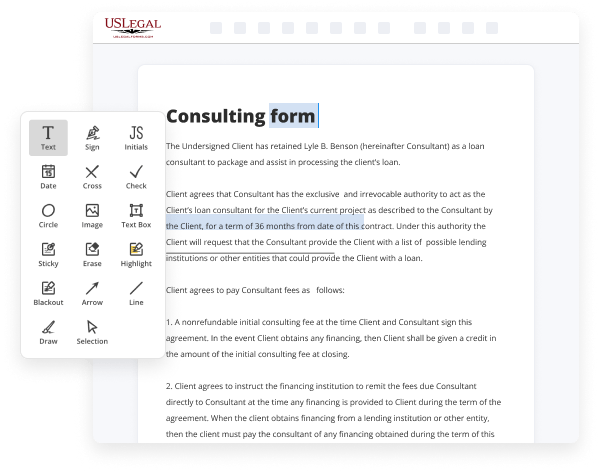

Benefits of Editing California Pledge Forms Online
Top Questions and Answers
In your form, click on the question you want to add a dropdown list to or add a new question by clicking the plus sign in the floating menu on the right. Click the box in the upper right corner of the question field. Then select Dropdown. Now you can add items for your dropdown list by clicking Add option.
Related Features
Tips to Add Drop-down Field To Legal California Pledge Forms For Free
- Choose a user-friendly form builder tool such as Google Forms or JotForm.
- Identify the question or information that requires a drop-down field in the pledge form.
- Create a new question in the form and select the drop-down field type.
- Enter the options for the drop-down list, such as Yes/No or specific choices relevant to the pledge form.
- Save the changes and preview the form to ensure the drop-down field functions correctly.
- Consider testing the form with a few users to gather feedback on the usability of the drop-down field.
Adding a drop-down field to legal California pledge forms can provide a more structured format for collecting information and options for respondents to select from. This editing feature may be needed when the pledge form requires users to choose from predefined responses or categories, helping to streamline data collection and ensure accurate submission of information.
Related Searches
Add Checkboxes To Legal California Pledge Forms with a comprehensive online service helping thousands of users process their paperwork quickly and easily. Add Signature Field To Legal California Pledge Forms with a comprehensive online service helping thousands of users process their paperwork quickly and ... Below is a comprehensive list of every FPPC form with brief explanations of who must ... Form 700 Statement of Economic Interests (and Amendment Schedules) ... I have created a form with drop down list fields. Once someone has selected an item from the list, they realize they entered it by mistake. Cal State LA is proud to offer California Promise, a pledge program established through California Senate Bill 412, authored by Senator Steve Glazer. The California Promise ?Program enables a specific number of campuses of the California State University, including Cal Poly Pomona, to establish pledge ... Solved: Hi, the default country field in Hubspot has single line text, I want to make it a drop-down field, with a list of countries to select. Any. Scroll down to the heading Complete Your Programs Recommendation. Select the Document to Return. Click on No and then select Yes from the drop down list. 23-May-2023 ? Creating a drop-down list in a Google Sheets cell can speed up your data input process and now it's easier to do than ever. 17-May-2023 ? Make sure you use a version of the application form dated October 2020 ... From the list, select the language (English or French) in which ...
Industry-leading security and compliance
-
In businnes since 1997Over 25 years providing professional legal documents.
-
Accredited businessGuarantees that a business meets BBB accreditation standards in the US and Canada.
-
Secured by BraintreeValidated Level 1 PCI DSS compliant payment gateway that accepts most major credit and debit card brands from across the globe.
-
VeriSign secured#1 Internet-trusted security seal. Ensures that a website is free of malware attacks.