Add Field Validation Legal Rhode Island Construction Forms For Free
How it works
-
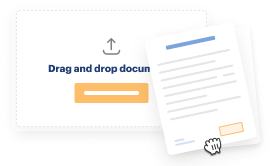
Import your Rhode Island Construction Forms from your device or the cloud, or use other available upload options.
-

Make all necessary changes in your paperwork — add text, checks or cross marks, images, drawings, and more.
-

Sign your Rhode Island Construction Forms with a legally-binding electronic signature within clicks.
-
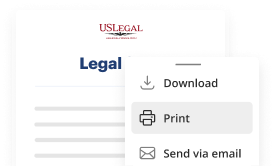
Download your completed work, export it to the cloud, print it out, or share it with others using any available methods.
How to Add Field Validation Legal Rhode Island Construction Forms For Free
Online PDF editors have proved their reliability and efficiency for legal paperwork execution. Use our safe, fast, and intuitive service to Add Field Validation Legal Rhode Island Construction Forms For Free your documents whenever you need them, with minimum effort and maximum precision.
Make these simple steps to Add Field Validation Legal Rhode Island Construction Forms For Free online:
- Upload a file to the editor. You can select from a couple of options - upload it from your device or the cloud or import it from a form library, external URL, or email attachment.
- Complete the blank fields. Place the cursor on the first empty field and make use of our editor’s navigation to move step-by-step to prevent missing anything on your template. Use Text, Initials, Cross, and Check features.
- Make your necessary edits. Update the form with inserted images, draw lines and symbols, highlight important parts, or remove any pointless ones.
- Add more fillable fields. Modify the template with a new area for fill-out if neccessary. Use the right-side toolbar for this, drop each field where you want others to leave their data, and make the rest of the fields required, optional, or conditional.
- Organize your pages. Delete sheets you don’t need any longer or create new ones while using appropriate key, rotate them, or alter their order.
- Generate eSignatures. Click on the Sign option and choose how you’d insert your signature to the form - by typing your name, drawing it, uploading its picture, or using a QR code.
- Share and send for eSigning. End your editing with the Done button and send your copy to other people for signing through an email request, with a Link to Fill option, in an SMS or fax message. Request a quick online notarization if necessary.
- Save the file in the format you need. Download your paperwork, save it to cloud storage in its present format, or convert it as you need.
And that’s how you can prepare and share any personal or business legal paperwork in clicks. Try it today!
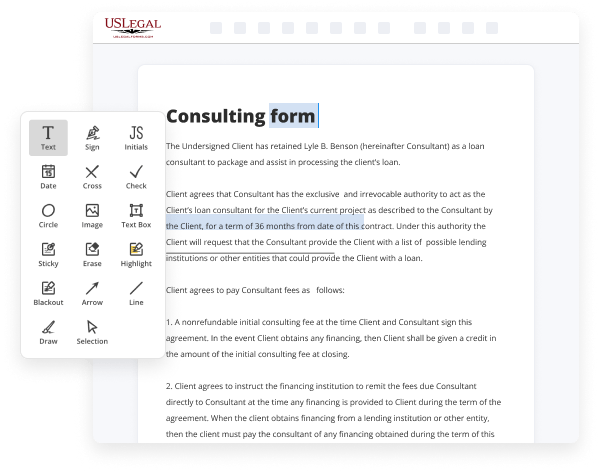

Benefits of Editing Rhode Island Construction Forms Online
Top Questions and Answers
As a handyman, you won't need a license to work in Rhode Island. However, if you work on construction, alterations, remodeling or repair projects at residential properties, you'll need to register with the State of Rhode Island Contractors' Registration and Licensing Board.
Tips to Add Field Validation Legal Rhode Island Construction Forms For Free
- Ensure that all required fields are clearly marked to prevent incomplete submissions.
- Utilize descriptive labels for each field to make it easy for users to understand what information is needed.
- Implement character limits where necessary, especially for text fields, to avoid overflow and maintain the integrity of the form.
- Use dropdown menus or checkboxes for options to streamline the user's choices and reduce errors.
- Provide real-time validation feedback as users fill out the form to catch errors immediately before submission.
- Include clear error messages that explain what went wrong and how to correct it for user understanding.
- Regularly review and update your validation rules to comply with the latest legal requirements and best practices in Rhode Island.
You may need this editing feature for Add Field Validation Legal Rhode Island Construction Forms whenever legal standards change or if you receive frequent user complaints about form submissions.
- Statutory forms set out. If after public hearing the Town Council does not approve the enactment, amendment, or repeal in substantially the same form as it was proposed for reasons. AAA is your neighborhood Rhode Island DMV. In the contract documents. The Contractor shall carefully study and compare the contract documents with each other, with field conditions, and with the. The Registrar's Office ensures the accuracy, maintenance and safekeeping of all student academic records. We keep the filled-out application form, academic credentials, foreign nursing licenses and verification for one year only. BREEAM is the world's leading science-based suite of validation and certification systems for a more sustainable built environment. The Department is required to validate applicant information submitted for all Grants and Contributions funding programs. Answer: See the Cost Proposal Form, attached to the RFP as Exhibit 4, for the number of hours and duration of Project.
Industry-leading security and compliance
-
In businnes since 1997Over 25 years providing professional legal documents.
-
Accredited businessGuarantees that a business meets BBB accreditation standards in the US and Canada.
-
Secured by BraintreeValidated Level 1 PCI DSS compliant payment gateway that accepts most major credit and debit card brands from across the globe.
-
VeriSign secured#1 Internet-trusted security seal. Ensures that a website is free of malware attacks.