Add Tables To Legal Alimony Templates For Free
How it works
-
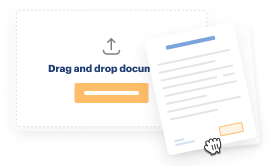
Import your Alimony Forms from your device or the cloud, or use other available upload options.
-
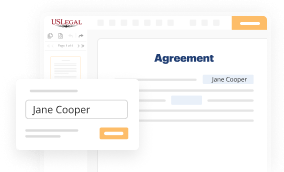
Make all necessary changes in your paperwork — add text, checks or cross marks, images, drawings, and more.
-

Sign your Alimony Forms with a legally-binding electronic signature within clicks.
-
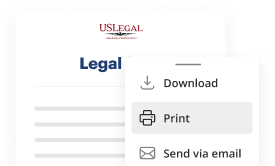
Download your completed work, export it to the cloud, print it out, or share it with others using any available methods.
How to Add Tables To Legal Alimony Templates For Free
Legal paperwork requires highest precision and timely execution. While printing and completing forms often takes plenty of time, online document editors prove their practicality and efficiency. Our service is at your disposal if you’re looking for a reliable and simple-to-use tool to Add Tables To Legal Alimony Templates For Free quickly and securely. Once you try it, you will be surprised how simple working with formal paperwork can be.
Follow the guidelines below to Add Tables To Legal Alimony Templates For Free:
- Add your template through one of the available options - from your device, cloud, or PDF catalog. You can also import it from an email or direct URL or through a request from another person.
- Utilize the upper toolbar to fill out your document: start typing in text areas and click on the box fields to choose appropriate options.
- Make other essential adjustments: insert pictures, lines, or signs, highlight or remove some details, etc.
- Use our side tools to make page arrangements - insert new sheets, change their order, remove unnecessary ones, add page numbers if missing, etc.
- Drop additional fields to your document requesting different types of data and place watermarks to protect the contents from unauthorized copying.
- Check if all information is correct and sign your paperwork - generate a legally-binding electronic signature in your preferred way and place the current date next to it.
- Click Done when you are ready and decide where to save your form - download it to your device or export it to the cloud in whatever file format you need.
- Share a copy with other people or send it to them for signature through email, a signing link, SMS, or fax. Request online notarization and get your form rapidly witnessed.
Imagine doing all the above manually on paper when even one error forces you to reprint and refill all the details from the beginning! With online solutions like ours, things become considerably easier. Give it a try now!
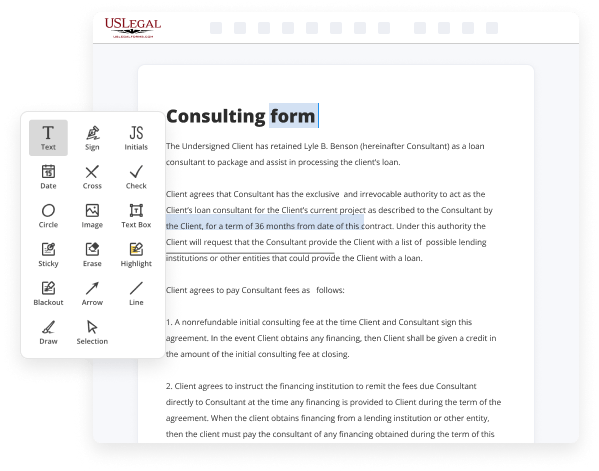

Benefits of Editing Alimony Forms Online
Top Questions and Answers
A judge may modify child support if a parent's income no longer allows them to feasibly pay child support, or care for their child with the child support they receive. Loss of employment is a common reason why individuals request to modify child support.
Video Guide to Add Tables To Legal Alimony Templates For Free
So you're thinking about getting a divorce or you're in middle of a divorce and you're wondering can you get alimony or can your divorcing spouse get alimony that's the topic of today's video hi my name is sean palmer with the palmer law firm and i've been practicing family law in the great state of texas since 2002 and
A lot of times people will come with the question can i get alimony or am i at risk of having to pay alimony to my spouse in texas and for the most part the answer is probably no because in the state of texas we don't really like the idea of alimony as a matter of fact in the

Tips to Add Tables To Legal Alimony Templates For Free
- Determine the key information needed for the table, such as payment amounts, dates, and recipients.
- Choose a user-friendly software or platform that allows for easy table creation, such as Microsoft Word or Google Docs.
- Create a clear and organized structure for the table, including headers and borders for better readability.
- Ensure all relevant details are included in the table, such as duration of alimony, payment frequency, and any special conditions.
- Proofread the table carefully to avoid any errors or omissions that could cause confusion or disputes.
Adding tables to legal alimony templates can help streamline the process of documenting and tracking alimony payments. This feature may be especially useful when dealing with complex alimony agreements involving multiple payments, adjustments, or special conditions. By incorporating tables into the template, users can easily visualize the terms of the agreement and ensure all necessary details are clearly outlined.
Related Searches
A marital settlement agreement is a legal document that allows a couple to divide their property and liabilities as part of a divorce. The following table provides verification requirements for alimony, child support, or separate maintenance. ?, Verification of Income From Alimony, Child ... Forms to Prepare a Child Support Order (Including a Child Custody and Visitation Order) ; Child Support Case Registry Form. FL-191 PDF file type icon. Form ... FormTitleRevisedFL Divorce 203Petition for Legal Separation (Marriage)01/2023FL All Family 001Confidential Information07/2022FL All Family 101Proof of Personal Service06/2020 Establish Legal Decision-Making, Parenting Time and Child Support ... a Child Support Worksheet; Income Information - Court forms and ... Family Law Software is a child support and maintenance calculator. This software can be used to produce printable worksheets. Access the Family Law Software. Search forms, brochures, and self-help kits. If you have trouble opening a form, right-click on the form link and choose ?Save link as? Kansas Legal Services provides forms as a service to low income Kansans. Forms are easy to use and interactive. They will ask you easy-to-answer questions ... Modification of Judgments in Family Matters. Alimony in Connecticut. A Guide to Resources in the Law Library. Table of Contents. Introduction . The following table provides verification requirements for alimony, ... that verifies any applicable state law that mandates alimony, child support, ...
Industry-leading security and compliance
-
In businnes since 1997Over 25 years providing professional legal documents.
-
Accredited businessGuarantees that a business meets BBB accreditation standards in the US and Canada.
-
Secured by BraintreeValidated Level 1 PCI DSS compliant payment gateway that accepts most major credit and debit card brands from across the globe.
-
VeriSign secured#1 Internet-trusted security seal. Ensures that a website is free of malware attacks.