Add Tables To Legal New Mexico Military Service Forms For Free
How it works
-

Import your New Mexico Military Service Forms from your device or the cloud, or use other available upload options.
-

Make all necessary changes in your paperwork — add text, checks or cross marks, images, drawings, and more.
-

Sign your New Mexico Military Service Forms with a legally-binding electronic signature within clicks.
-

Download your completed work, export it to the cloud, print it out, or share it with others using any available methods.
How to Add Tables To Legal New Mexico Military Service Forms For Free
Legal documentation requires greatest precision and prompt execution. While printing and completing forms usually takes plenty of time, online document editors demonstrate their practicality and efficiency. Our service is at your disposal if you’re searching for a reputable and straightforward-to-use tool to Add Tables To Legal New Mexico Military Service Forms For Free rapidly and securely. Once you try it, you will be amazed at how simple dealing with official paperwork can be.
Follow the guidelines below to Add Tables To Legal New Mexico Military Service Forms For Free:
- Add your template through one of the available options - from your device, cloud, or PDF catalog. You can also import it from an email or direct URL or through a request from another person.
- Utilize the upper toolbar to fill out your document: start typing in text areas and click on the box fields to select appropriate options.
- Make other necessary changes: add pictures, lines, or signs, highlight or remove some details, etc.
- Use our side tools to make page arrangements - add new sheets, alter their order, remove unnecessary ones, add page numbers if missing, etc.
- Add extra fields to your document requesting various types of data and place watermarks to protect the contents from unauthorized copying.
- Check if all information is true and sign your paperwork - create a legally-binding electronic signature in your preferred way and place the current date next to it.
- Click Done when you are ready and decide where to save your form - download it to your device or export it to the cloud in whatever file format you need.
- Share a copy with others or send it to them for signature through email, a signing link, SMS, or fax. Request online notarization and obtain your form rapidly witnessed.
Imagine doing all of that manually in writing when even one error forces you to reprint and refill all the details from the beginning! With online services like ours, things become much more manageable. Give it a try now!
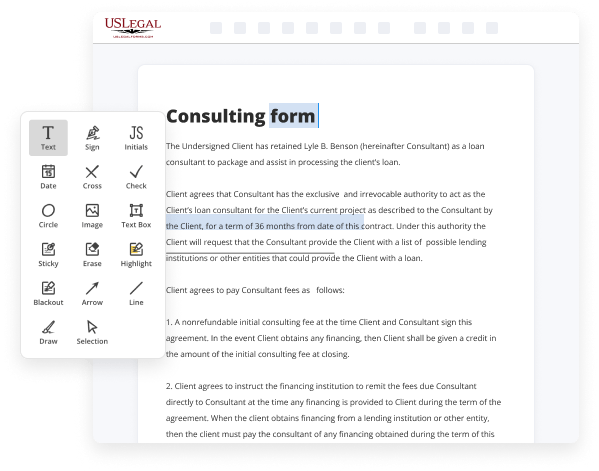

Benefits of Editing New Mexico Military Service Forms Online
Top Questions and Answers
New Mexico Military Retired Pay Income Taxes: New Mexico House Bill 163 authorizes an income tax exemption on military retired pay in the following amounts: 2022 Tax Year - $10,000. 2023 Tax Year - $20,000. 2024 through 2026 Tax Year - $30,000.
Video Guide to Add Tables To Legal New Mexico Military Service Forms For Free
America is losing the war on drugs. The opioid crisis threatens the very fabric of U.S. society. In the past 25 years, an estimated 800,000 lives have been lost and millions of others ripped apart by a cycle of addiction, poverty, crime, and premature death. In an article with U.K. newspaper The Guardian from January 2024, Dr Art Van Zee
Said, “It didn’t have to happen. There were so many missed opportunities. So many times it could have been stopped. Now, I don’t see how it ends.” If the country doesn’t take decisive action, many of the communities worst affected might never conceivably recover. In an unprecedented move President Joe Biden has called an emergency meeting with his Secretary of

Tips to Add Tables To Legal New Mexico Military Service Forms For Free
- When adding tables to legal New Mexico military service forms, ensure you are familiar with the form's requirements and layout.
- Use a word processing program like Microsoft Word or Google Docs to create the table.
- Include all necessary column headings and row labels in the table for clarity.
- Make sure the table is aligned properly within the form and does not disrupt the overall formatting.
- Double-check all data entered into the table for accuracy before finalizing the form.
The editing feature for adding tables to legal New Mexico military service forms may be needed when there is a need to present information in a structured and organized manner, such as listing detailed military service history or summarizing key information for easy reference.
Related Searches
Employers should refer to the New Mexico State Wage Withholding Tables located in the FYI-104 to determine the proper amount to withhold. Reporting Tax Withheld. Mail completed form to: MVD - Vehicle Services Bureau, P.O. Box 1028, Santa Fe, ... free Military Service special plates are entitled by law to receive ONLY. Military retirees can start, stop or change state income tax withholding (SITW) by using myPay, by filling out and sending a DD Form 2866 ... This member handbook is a general summary of the benefit provisions administered by the New Mexico. Educational Retirement Board (NMERB) and may not address ... Three forms of correspondence authorized for use within the Army: a letter, a mem- orandum, and a message. Applicability. This regulation applies. Number, Title, Form Category, Form Type, Revision. DS130, LQA - Living Quarters Allowance Annual/Interim Expenditures Work Sheet, Personnel. OT. 04/2015. Once the CAC-enabled sponsor verifies the dependent via. RSS portal, the DD Form 1172-2 is saved under the dependent's DEERS record, and must be printed and ... Creditable Military Service. FERS. Chapter 22. Table of Contents. Subchapter 22A CSRS. Part 22A1 General Information. Section 22A1.1-1 ... See Active Military Service Table for options. Country of Residence, Enter the country of residence of the representative. See Country Code Table for complete ... 1198]] Public Law 116-92 116th Congress An Act To authorize appropriations for fiscal year 2020 for military activities of the Department of Defense, ...
Industry-leading security and compliance
-
In businnes since 1997Over 25 years providing professional legal documents.
-
Accredited businessGuarantees that a business meets BBB accreditation standards in the US and Canada.
-
Secured by BraintreeValidated Level 1 PCI DSS compliant payment gateway that accepts most major credit and debit card brands from across the globe.
-
VeriSign secured#1 Internet-trusted security seal. Ensures that a website is free of malware attacks.