Convert To Jpg Legal Texas Criminal Law Forms For Free
How it works
-

Import your Texas Criminal Law Forms from your device or the cloud, or use other available upload options.
-

Make all necessary changes in your paperwork — add text, checks or cross marks, images, drawings, and more.
-

Sign your Texas Criminal Law Forms with a legally-binding electronic signature within clicks.
-

Download your completed work, export it to the cloud, print it out, or share it with others using any available methods.
How to Convert To Jpg Legal Texas Criminal Law Forms For Free
Are you tired of constant document printing, scanning, postal delivery, and spending precious time and resources with manual fill-out? The times have moved on, and the simplest way to Convert To Jpg Legal Texas Criminal Law Forms For Free and make any other critical updates to your forms is by handling them online. Take advantage of our quick and trustworthy online editor to complete, edit, and execute your legal paperwork with maximum efficiency.
Here are the steps you should take to Convert To Jpg Legal Texas Criminal Law Forms For Free easily and quickly:
- Upload or import a file to the service. Drag and drop the template to the upload area, import it from the cloud, or use an alternative option (extensive PDF library, emails, URLs, or direct form requests).
- Provide details you need. Complete empty fields using the Text, Check, and Cross tools from our upper pane. Use our editor’s navigation to make certain you’ve filled in everything. Point out the most important details with the Highlight option and erase or blackout areas with no value.
- Adjust and rearrange the template. Use our upper and side toolbars to change your content, drop additional fillable fields for various data types, re-order sheets, add new ones, or delete unnecessary ones.
- Sign and request signatures. No matter which method you choose, your electronic signature will be legally binding and court-admissible. Send your form to other people for approval using email or signing links. Notarize the document right in our editor if it needs witnessing.
- Share and save the copy. Download or export your completed paperwork to the cloud in the file format you need, print it out if you prefer a hard copy, and choose the most appropriate file-sharing option (email, fax, SMS, or sent by snail mail using the USPS).
With our service, you don’t have any more excuses to accomplish legal documents manually. Save time and effort executing them online twice as fast and more efficiently. Try it out now!
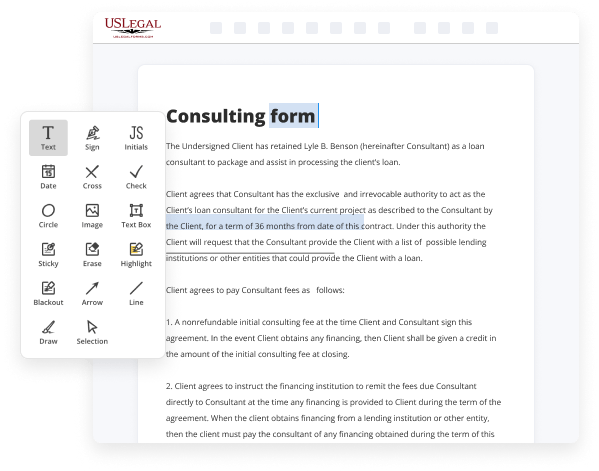

Benefits of Editing Texas Criminal Law Forms Online
Top Questions and Answers
To serve papers such as an Answer after the case is filed, send them by certified mail, fax, or hand delivery. If the document was filed electronically through eFile Texas, the document may be served electronically if eFile Texas has the other side's email address. Get a receipt if you hand deliver.
Video Guide to Convert To Jpg Legal Texas Criminal Law Forms For Free
Before we start discussing the texas code of criminal procedure we need to take a moment and cover some essential information up front knowledge of these persons and offense levels will make your understanding of the ccp much easier first the ccp refers to several members of the courtroom working group some of the terms the ccp uses are deceptively
Similar and while the public might commonly use terms like police officer and peace officer interchangeably the ccp does not first the ccp makes reference to magistrates next the ccp will also refer to the clerk this person is not to be confused with the court reporter who types out everything that is said during a hearing or trial the

Tips to Convert To Jpg Legal Texas Criminal Law Forms For Free
- Make sure the document is in a compatible format such as PDF or Word
- Use a reliable online converter tool to convert the document to JPG format
- Review the converted JPG file to ensure all text and images are clear and legible
- Consider using an image editing software to make any necessary adjustments to the JPG file
- Save the final JPG file in a secure location for future reference
Converting Texas Criminal Law Forms to JPG can be useful when sharing documents electronically or for printing purposes. Make sure to follow these tips to ensure a smooth conversion process and maintain the integrity of the legal documents.
Related Searches
This form is provided by the Texas Jail Project. ... in TDCJ to file for a writ of habeas corpus under Texas Code of Criminal Procedure, Article 11.07. Texas Criminal Forms ... Over 580 Texas-specific forms take you start-to-finish, from client retention through evidence suppression to punishment. Includes law- ... Download Texas Department of Criminal Justice Forms Templates in PDF for free. These documents are specially created, collected and checked to ease Your ... Criminal. Standardized Felony Judgment Forms. The Office of Court Administration (OCA) is statutorily directed to promulgate a standardized felony judgment form ... We help clients achieve financial security through pension recovery, occupational driver's license applications, and criminal record expunctions. image-4.jpg ... This app helps you find out if you are eligible to erase or seal your criminal record in Texas. Access Form · General Affidavit - Guided Form. CB-CHT-100- ... Computers and Obtaining Electronic Evidence in Criminal Investigations? and ... not transform search into an illegitimate law enforcement search); Taketa, ... Texas Criminal Forms. Over 580 Texas-specific forms take you start-to-finish, from client retention through evidence suppression to punishment. Includes law-and ... Court Forms · Defenders Services · About Bankruptcy · Educational Resources · Jury Service · Judicial Vacancies. Main content ... USCIS forms and USCIS online accounts are always free. FBI Privacy Notice. USCIS may use your biometrics to obtain the criminal history records of the ...
Industry-leading security and compliance
-
In businnes since 1997Over 25 years providing professional legal documents.
-
Accredited businessGuarantees that a business meets BBB accreditation standards in the US and Canada.
-
Secured by BraintreeValidated Level 1 PCI DSS compliant payment gateway that accepts most major credit and debit card brands from across the globe.
-
VeriSign secured#1 Internet-trusted security seal. Ensures that a website is free of malware attacks.