Merge Legal Connecticut Annulment Forms For Free
How it works
-

Import your Connecticut Annulment Forms from your device or the cloud, or use other available upload options.
-

Make all necessary changes in your paperwork — add text, checks or cross marks, images, drawings, and more.
-

Sign your Connecticut Annulment Forms with a legally-binding electronic signature within clicks.
-

Download your completed work, export it to the cloud, print it out, or share it with others using any available methods.
How to Merge Legal Connecticut Annulment Forms For Free
Are you tired of endless document printing, scanning, postal delivery, and spending precious time and resources with manual fill-out? The times have moved on, and the best way to Merge Legal Connecticut Annulment Forms For Free and make any other critical updates to your forms is by managing them online. Take advantage of our quick and reliable online editor to fill out, modify, and execute your legal documentation with greatest efficiency.
Here are the steps you should take to Merge Legal Connecticut Annulment Forms For Free quickly and effortlessly:
- Upload or import a file to the service. Drag and drop the template to the upload area, import it from the cloud, or use another option (extensive PDF library, emails, URLs, or direct form requests).
- Provide details you need. Complete blank fields using the Text, Check, and Cross tools from our upper pane. Use our editor’s navigation to make sure you’ve filled in everything. Point out the most significant details with the Highlight option and erase or blackout areas with no value.
- Modify and rearrange the template. Use our upper and side toolbars to update your content, drop additional fillable fields for different data types, re-order pages, add new ones, or delete unnecessary ones.
- Sign and request signatures. No matter which method you choose, your electronic signature will be legally binding and court-admissible. Send your form to others for approval using email or signing links. Notarize the paperwork right in our editor if it needs witnessing.
- Share and save the copy. Download or export your accomplished documentation to the cloud in the file format you need, print it out if you require a physical copy, and choose the most appropriate file-sharing option (email, fax, SMS, or sent by snail mail using the USPS).
With our service, you don’t have any more excuses to complete legal documents manually. Save time and effort executing them online twice as fast and more efficiently. Give it a try now!
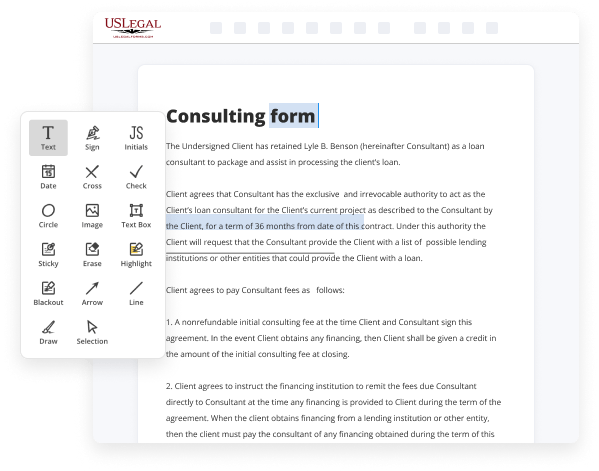

Benefits of Editing Connecticut Annulment Forms Online
Top Questions and Answers
?A marriage is dissolved only by (1) the death of one of the parties or (2) a decree of annulment or dissolution of marriage by a court of competent jurisdiction.? Conn. Gen. Stat. § 46b-40(a) (2021).
Video Guide to Merge Legal Connecticut Annulment Forms For Free
Marriages do not always stand the test of time and couples often find themselves in courtrooms wishing to have their marriage is terminated many go to court asking for a divorce but some will request an annulment instead a marriage annulment is when a court considers a marriage never to have legally existed in this presentation we will differentiate annulments
From divorces discuss when annulments are void or merely voidable and examine misconceptions about annulments annulment vers divorce while both divorces and annulments terminate marriages they differ in a divorce both parties agree that a valid marriage exists but that something went wrong during the marriage such as irreconcilable differences and now one or both party members want to end

Tips to Merge Legal Connecticut Annulment Forms For Free
- Make sure to review all necessary information before merging the forms
- Double check for any inconsistencies or errors in the forms
- Ensure that all sections and fields are properly filled out
- Consider seeking legal advice if unsure about any part of the process
- Save a final copy of the merged forms for your records
Editing feature for merging Legal Connecticut Annulment Forms may be needed when you have multiple forms that need to be consolidated into one document for filing purposes.
Related Searches
Date of civil union that merged into marriage by ... If yes, you must send a copy of the Summons, Complaint, Notice of Automatic Court Orders and any ... Annulment of Marriages in Connecticut. Connecticut Judicial Branch Court Forms: Family Forms · Annulment Complaint - JD-FM-240; Summons, Family Actions - JD-FM ... A legal (civil) annulment is a decree that the marriage was void when it took place, meaning that the couple was never legally married in the first place. With ... (a) Two persons who are parties to a civil union established pursuant to sections 46b-38aa to 46b-38oo, inclusive, that has not been dissolved or annulled ... ... annulment or legal separation is pending on October. 1, 2010, shall not be deemed to be married on said date and such civil union shall not be merged into ... 04-Feb-2022 ? The spouses are closely related (legally known as ?consanguinity,? or a blood relationship, or ?affinity,? meaning a close family relationship). Attorneys Wolf & Shore are experienced with annulments in CT. We understand that it is emotionally taxing, but we can help make this process easier for you. 22-May-2023 ? The online version of the book includes checklists, sample agreements, forms, and so much more. Despite the title, those in all income brackets ... (3) Any action for divorce or legal separation as provided by this subsection, including any accompanying petition for alimony, assignment and equitable ... (If your spouse completes the Agreement to Join Petition or Service Accepted, or agrees to join the Petition by signing the agreement on the last page of ...
Industry-leading security and compliance
-
In businnes since 1997Over 25 years providing professional legal documents.
-
Accredited businessGuarantees that a business meets BBB accreditation standards in the US and Canada.
-
Secured by BraintreeValidated Level 1 PCI DSS compliant payment gateway that accepts most major credit and debit card brands from across the globe.
-
VeriSign secured#1 Internet-trusted security seal. Ensures that a website is free of malware attacks.