Replace Text In Legal Trademarks Templates For Free
How it works
-
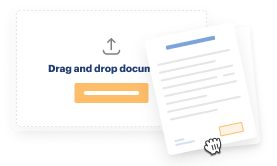
Import your Trademarks Forms from your device or the cloud, or use other available upload options.
-

Make all necessary changes in your paperwork — add text, checks or cross marks, images, drawings, and more.
-

Sign your Trademarks Forms with a legally-binding electronic signature within clicks.
-
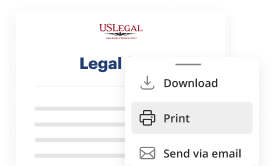
Download your completed work, export it to the cloud, print it out, or share it with others using any available methods.
How to Replace Text In Legal Trademarks Templates For Free
Online document editors have proved their trustworthiness and effectiveness for legal paperwork execution. Use our safe, fast, and user-friendly service to Replace Text In Legal Trademarks Templates For Free your documents any time you need them, with minimum effort and highest accuracy.
Make these simple steps to Replace Text In Legal Trademarks Templates For Free online:
- Upload a file to the editor. You can select from a couple of options - upload it from your device or the cloud or import it from a form catalog, external URL, or email attachment.
- Complete the blank fields. Place the cursor on the first empty field and use our editor’s navigation to move step-by-step to prevent missing anything on your template. Use Text, Initials, Cross, and Check features.
- Make your necessary modifications. Update the form with inserted pictures, draw lines and symbols, highlight important components, or erase any unnecessary ones.
- Create additional fillable fields. Modify the template with a new area for fill-out if neccessary. Use the right-side toolbar for this, drop each field where you want other participants to leave their details, and make the rest of the fields required, optional, or conditional.
- Organize your pages. Delete sheets you don’t need anymore or create new ones utilizing the appropriate key, rotate them, or change their order.
- Generate eSignatures. Click on the Sign option and decide how you’d insert your signature to the form - by typing your name, drawing it, uploading its image, or utilizing a QR code.
- Share and send for eSigning. End your editing using the Done button and send your copy to other people for approval through an email request, with a Link to Fill option, in an SMS or fax message. Request a quick online notarization if necessary.
- Save the file in the format you need. Download your document, save it to cloud storage in its present format, or convert it as you need.
And that’s how you can prepare and share any individual or business legal documentation in clicks. Give it a try today!
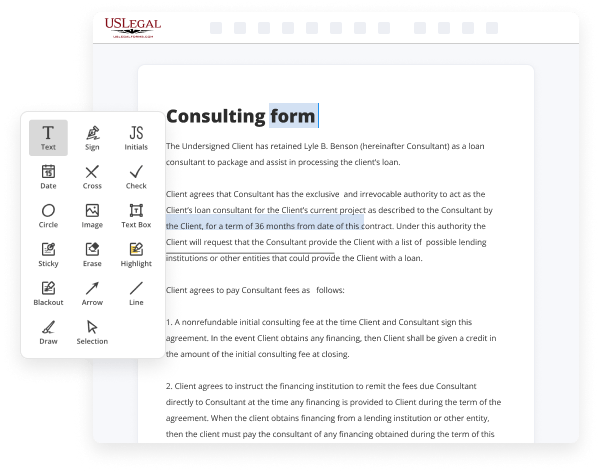

Benefits of Editing Trademarks Forms Online
Top Questions and Answers
Absolutely, you can challenge a trademark application during its pending status. This involves filing an opposition against the application if you believe it conflicts with your existing trademarks. Engaging with uslegalforms can provide you with the resources to effectively draft and replace text in legal trademarks templates for your challenge.
Tips to Replace Text In Legal Trademarks Templates For Free
- Carefully review the entire template to identify all instances of the text needing to be replaced.
- Use the Find and Replace function in your word processing software to efficiently replace all instances of the text.
- Double-check the template after replacing the text to ensure that all changes have been made accurately.
- Save a copy of the original template before making any changes, in case you need to revert back to the original text.
- Consider seeking legal advice if you are unsure about the implications of changing certain text in the template.
The editing feature for replacing text in legal trademarks templates may be needed when updating company information, changing legal disclaimers, or customizing the template to fit specific business needs.
Related Searches
Create and edit your documents in no time. Boost your efficiency and Replace Text Trademark License Agreement anytime, anywhere. Since we don't have time to add tags to the entire template and CSS, we need a quick fix. How can I replace ALL instances of the TM symbol with ... With pdfFiller, editing is fast and smooth. You can Replace Text in Template in a matter of clicks without a hassle, convert it into other formats, merge, split ... You can change some information in your trademark application after your examining attorney approves your trademark for publication and ... Your application must include a clear ?drawing? or depiction of the trademark you want to register. Offer your legal services with a professional law and attorney logo design to customize with our free templates. Under trademark law, consistent use of a trademark is critical for maintaining rights. Changing a trademark can have significant consequences. For example, if the change is particularly significant, it may well be necessary to file new trademark applications in order to protect the ... Do I have to register my mark in order to acquire rights to it? What are the benefits of registering my mark? You acquire common law ownership rights to a mark ... By simply having a logo, you have what's known as a common law trademark for your logo. That means that, without doing anything paperwork-wise, you have the ...
Industry-leading security and compliance
-
In businnes since 1997Over 25 years providing professional legal documents.
-
Accredited businessGuarantees that a business meets BBB accreditation standards in the US and Canada.
-
Secured by BraintreeValidated Level 1 PCI DSS compliant payment gateway that accepts most major credit and debit card brands from across the globe.
-
VeriSign secured#1 Internet-trusted security seal. Ensures that a website is free of malware attacks.