Split Legal California Collections Forms For Free
How it works
-

Import your California Collections Forms from your device or the cloud, or use other available upload options.
-

Make all necessary changes in your paperwork — add text, checks or cross marks, images, drawings, and more.
-

Sign your California Collections Forms with a legally-binding electronic signature within clicks.
-

Download your completed work, export it to the cloud, print it out, or share it with others using any available methods.
How to Split Legal California Collections Forms For Free
Online document editors have proved their reliability and efficiency for legal paperwork execution. Use our safe, fast, and user-friendly service to Split Legal California Collections Forms For Free your documents any time you need them, with minimum effort and greatest precision.
Make these quick steps to Split Legal California Collections Forms For Free online:
- Import a file to the editor. You can choose from several options - upload it from your device or the cloud or import it from a form library, external URL, or email attachment.
- Complete the blank fields. Place the cursor on the first empty field and make use of our editor’s navigation to move step-by-step to prevent missing anything on your template. Use Text, Initials, Cross, and Check tools.
- Make your necessary edits. Update the form with inserted images, draw lines and signs, highlight significant elements, or remove any unnecessary ones.
- Create additional fillable fields. Adjust the template with a new area for fill-out if required. Make use of the right-side tool pane for this, place each field where you expect other participants to provide their data, and make the rest of the areas required, optional, or conditional.
- Organize your pages. Remove sheets you don’t need anymore or create new ones utilizing the appropriate button, rotate them, or change their order.
- Generate eSignatures. Click on the Sign option and decide how you’d add your signature to the form - by typing your name, drawing it, uploading its picture, or using a QR code.
- Share and send for eSigning. End your editing with the Done button and send your copy to other people for signing through an email request, with a Link to Fill option, in an SMS or fax message. Request a prompt online notarization if necessary.
- Save the file in the format you need. Download your paperwork, save it to cloud storage in its current format, or convert it as you need.
And that’s how you can complete and share any individual or business legal documentation in clicks. Try it now!
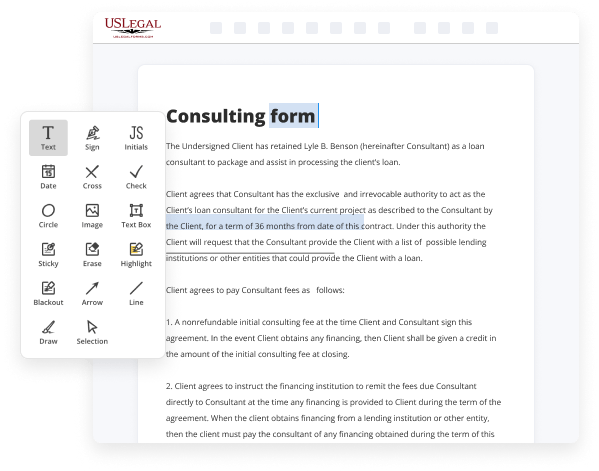

Benefits of Editing California Collections Forms Online
Top Questions and Answers
Generally, courts in California will require you to provide the FL-150 when minor children are involved and if any financial order is needed ? whether establishing or modifying child support. You will also be needed to complete an FL-150 form if your case is a true default.
Video Guide to Split Legal California Collections Forms For Free
Thanks for joining us for Action News live at 5 I'm Vanessa vasconcelos and I'm Nick Garcia we're live on abc30 Hulu live and wherever you stream now to our other top story new laws will impact how you purchase and carry firearms in the New Year these laws come into effect in the aftermath of mass shootings that have
Rocked the state and Nation well some say the laws will increase Public Safety action news reporter Gabe Ferris spoke with gun store managers and owners today who disagree Gabe Nick and Vanessa I spoke with the store manager of this gun shop here behind me in Fresno he told me that the new laws go too far he said

Tips to Split Legal California Collections Forms For Free
- Make sure the forms are accurately completed before splitting.
- Separate court documents from customer information forms.
- Organize forms based on case numbers or client names.
- Use separate folders for each set of documents.
- Label folders and forms clearly for easy identification.
Editing feature for Split Legal California Collections Forms may be needed when updating case information, removing outdated documents, or adding new documents to the collection file.
Related Searches
Collect your family law judgment. If at the end of your divorce (in your Judgment), the judge ordered your spouse to pay you money or split the money from ... Column D is used to show a proposal on how to divide (or confirm) the item of debt described in column A. When using this form only as an attachment to a ... Subpart D - Collection Sites, Forms, Equipment and Supplies Used in DOT Urine and Oral Fluid Collections ; Q&A, Section 40.43 Questions and ... A collection of important documents, forms, and guidance ... eCCF Notice to Collectors. MRO. MRO Split Specimen Cancellation Notification ( ... Accept USCIS forms with the current editions and current fees; and · Use the regulations and guidance currently in place to adjudicate ... Thus divided and isolated, the original Californians were a diverse population, separated by language into as many as 135 distinct dialects. Tribes included the ... Go to the Settings tab in the Form Builder, then click Conditions on the left. form-builder-conditions-min. Select the condition you need. What ... If you divorced or are legally separated during the tax year and are enrolled in the same qualified health plan, you and your former spouse must allocate policy ... Fees that you pay in connection with the determination, collection or refund of any taxes. ... Form 1040 only, without having to attach any forms ... Loan terminology glossary. The terms and definitions that follow are meant to give simple, informal meaning for words and phrases you may see on our Web ...
Industry-leading security and compliance
-
In businnes since 1997Over 25 years providing professional legal documents.
-
Accredited businessGuarantees that a business meets BBB accreditation standards in the US and Canada.
-
Secured by BraintreeValidated Level 1 PCI DSS compliant payment gateway that accepts most major credit and debit card brands from across the globe.
-
VeriSign secured#1 Internet-trusted security seal. Ensures that a website is free of malware attacks.