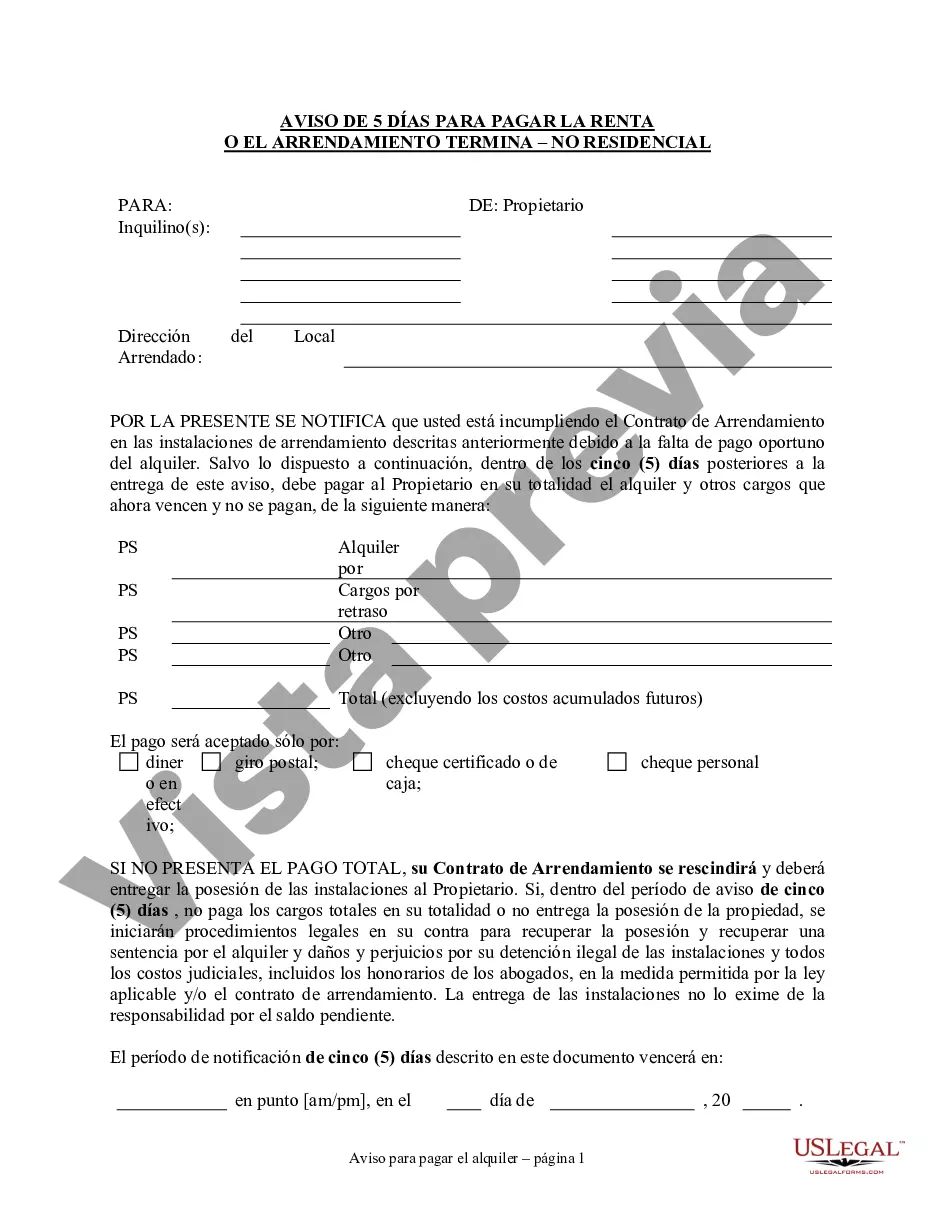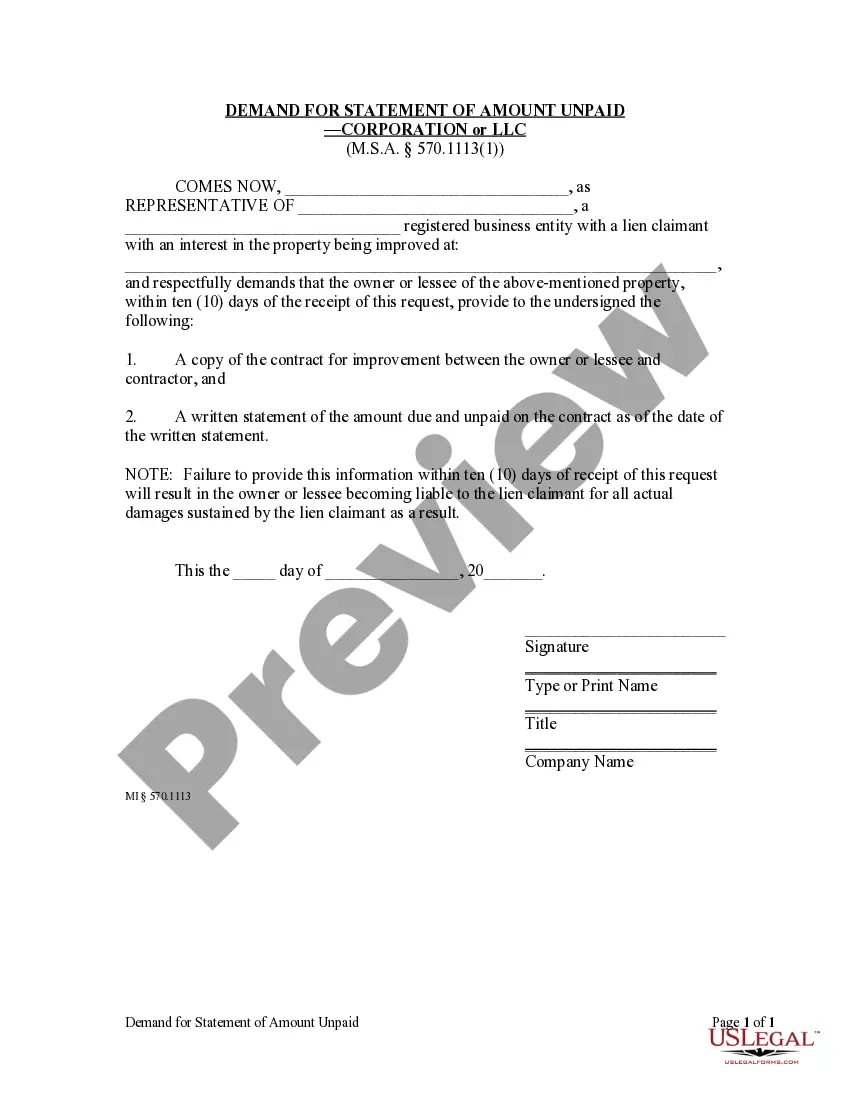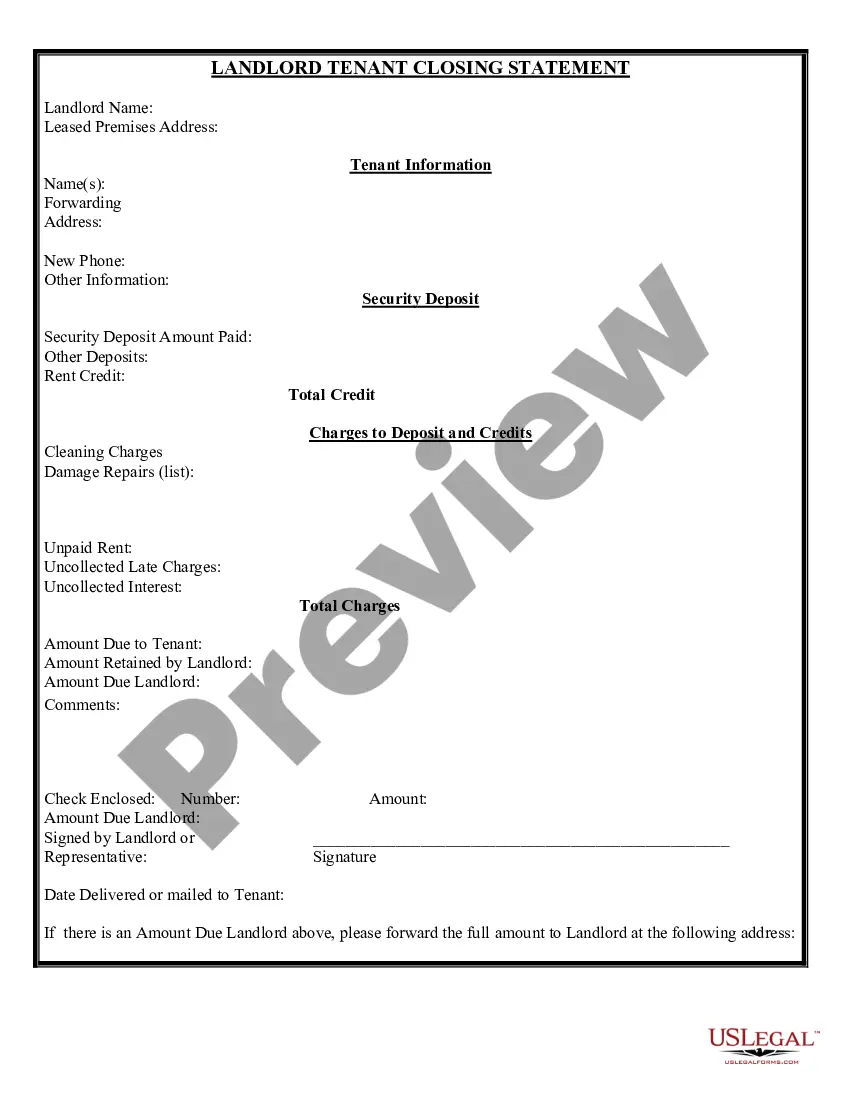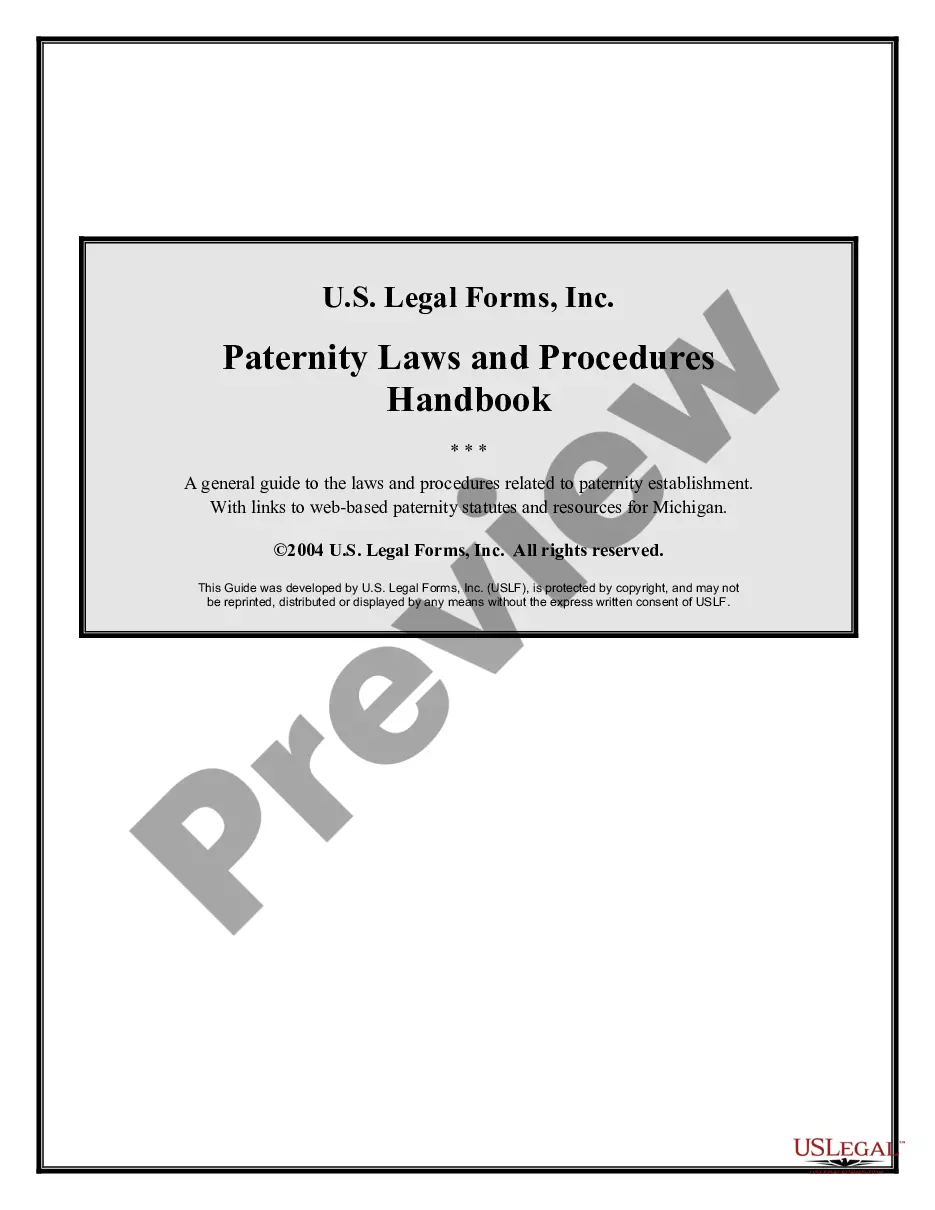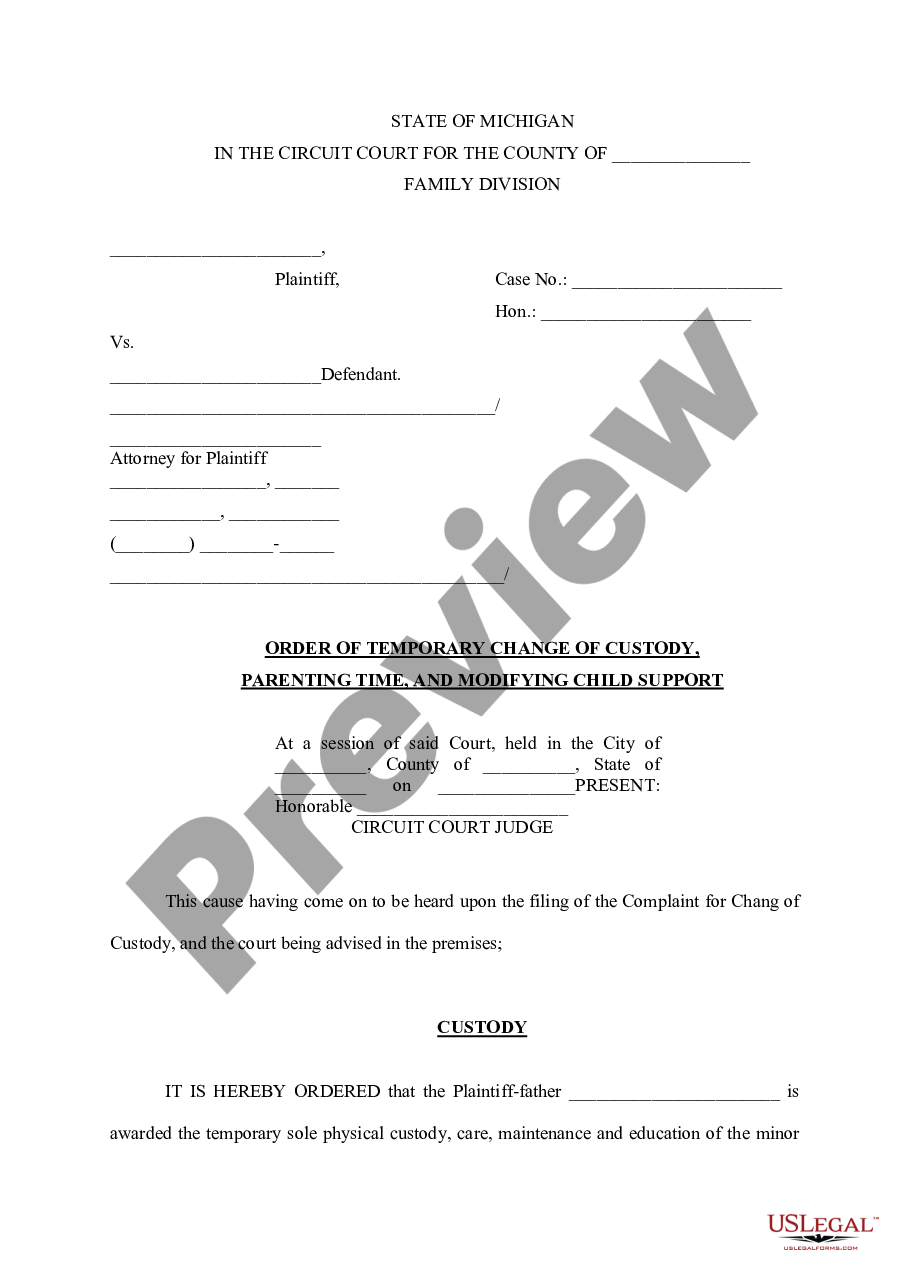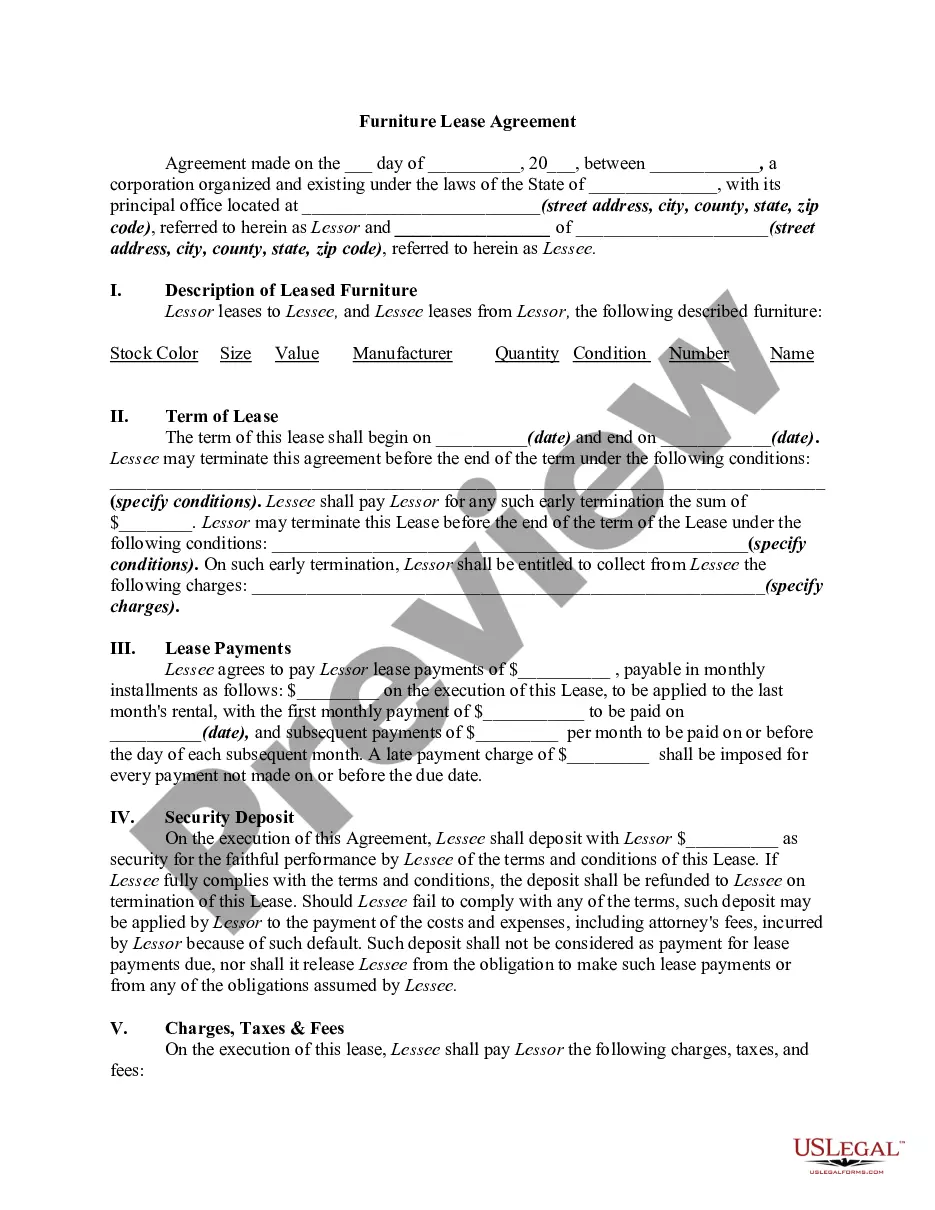South Carolina 5 Day Notice Form - South Carolina 5 Day Notice to Pay Rent or Lease Terminates - Nonresidential or Commercial
Description
How to fill out South Carolina 5 Day Notice Form?
People tend to associate legal paperwork with something complex that only a specialist can cope with. In a certain way, it's true, as drafting South Carolina 5 Day Notice Form requires extensive understanding of subject criteria, including state and county regulations. However, with the US Legal Forms, things have become more accessible: ready-to-use legal templates for any life and business occasion specific to state laws are gathered in a single online library and are now available for everyone.
US Legal Forms provides more than 85k up-to-date forms grouped by state and area of use, so searching for South Carolina 5 Day Notice Form or any other particular template only takes minutes. Previously registered users with an active subscription need to log in to their account and click Download to get the form. Users that are new to the service will first need to register for an account and subscribe before they can download any paperworkdocumentation.
Here is the step-by-step guideline on how to get the South Carolina 5 Day Notice Form:
- Examine the page content carefully to make sure it meets your needs.
- Read the form description or examine it through the Preview option.
- Locate another sample using the Search bar above if the previous one doesn't suit you.
- Click Buy Now when you find the correct South Carolina 5 Day Notice Form.
- Select a subscription plan that meets your needs and budget.
- Register for an account or sign in to proceed to the payment page.
- Pay for your subscription via PayPal or with your credit card.
- Select the format for your sample and click Download.
- Print your document or upload it to an online editor for a quicker fill-out.
All templates in our library are reusable: once acquired, they keep stored in your profile. You can get access to them whenever needed via the My Forms tab. Discover all benefits of using the US Legal Forms platform. Subscribe today!