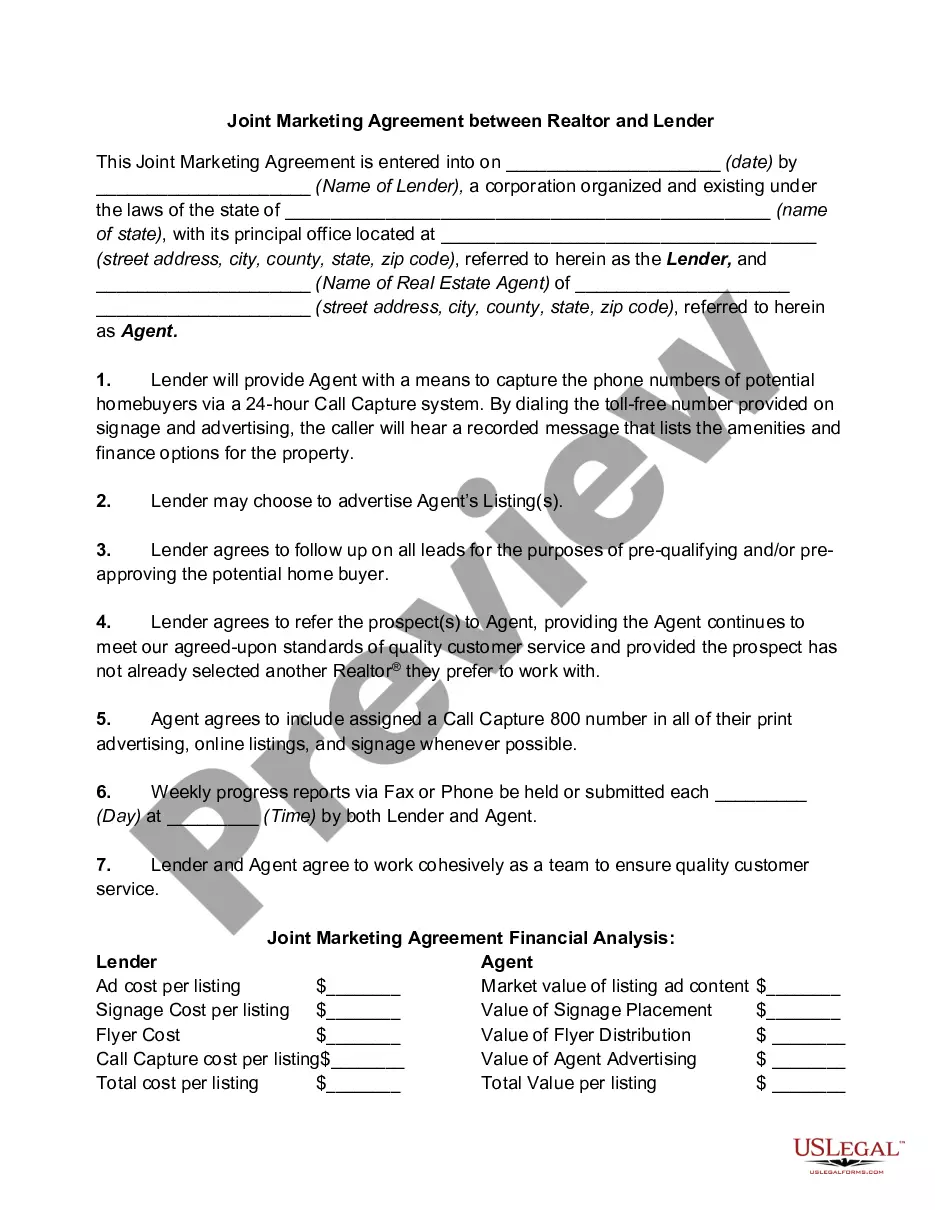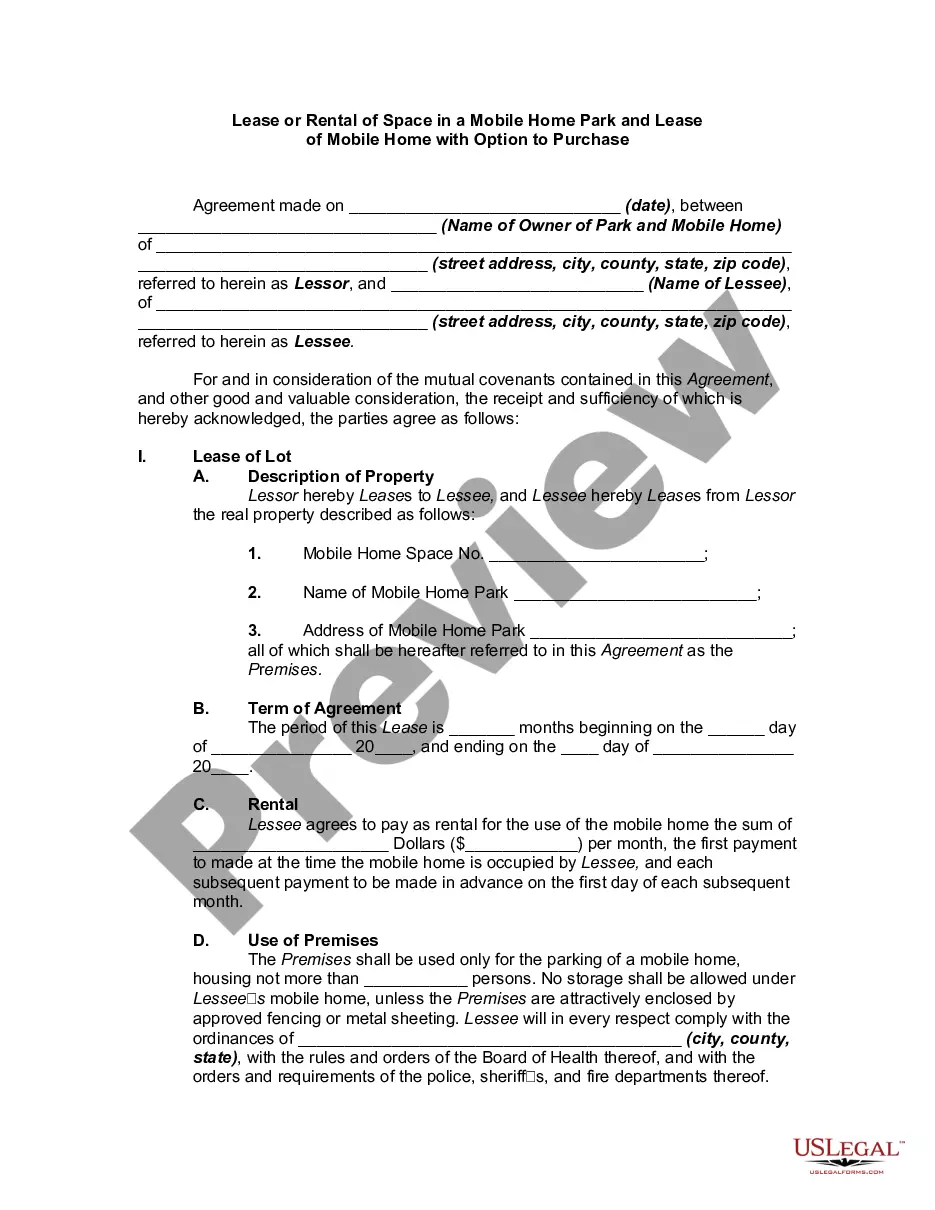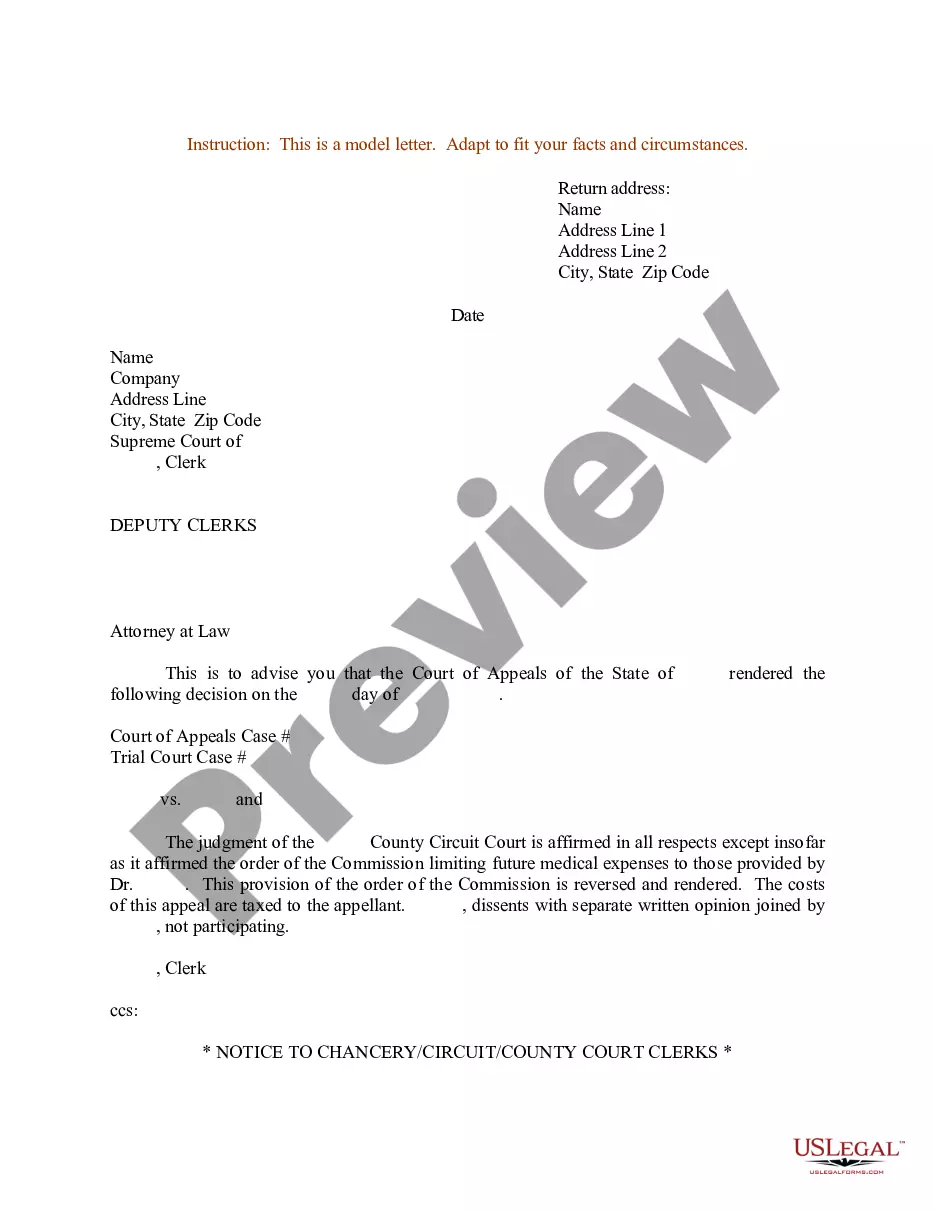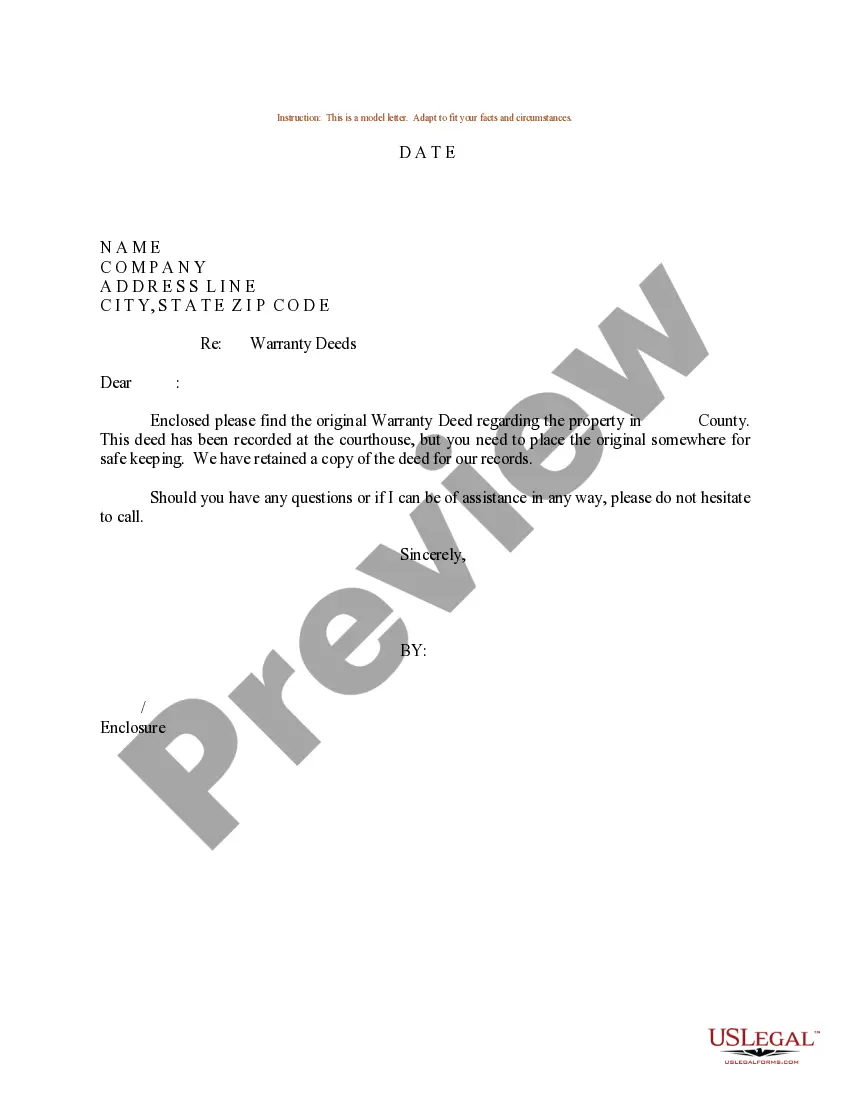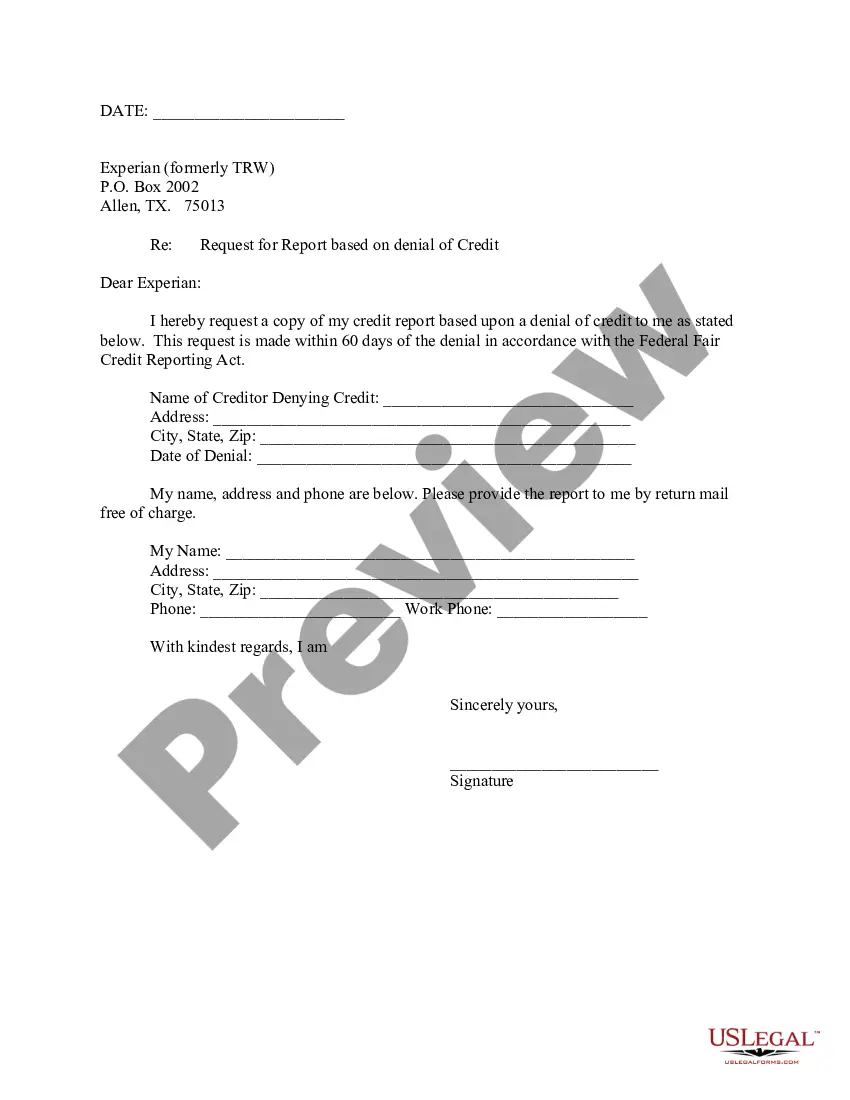Form with which the board of directors of a corporation records the contents of its first meeting.
Meeting Minutes Corporate With Teams In Nevada
Description
Form popularity
FAQ
The Nevada Open Meeting Law (OML) was enacted in 1960 to ensure that the actions and deliberations of public bodies be conducted openly.
Microsoft Teams is undoubtedly one of the best meeting apps. It has made things easier by making it possible to take and edit meeting notes right from within the platform. However, this capability has a few limitations that may make this method not to be the go-to method for taking meeting notes.
Access it: Open Teams and navigate to the desired meeting. Click on the “…” icon to access the dropdown menu. Select “Start taking minutes” to enable the feature. Take Notes: Type important points and discussions into the Meeting Minutes window.
The confidentiality of these minutes varies depending on the type of organization and its policies. The organization's board of directors in public companies follows strict confidentiality rules, disclosing key information to shareholders while keeping sensitive matters private.
Start a live transcription Select More actions. in the meeting controls. Choose Record and transcribe. , and select Start transcription. .
From the meeting pop up, select Chat with participants. This opens the meeting chat. At the top of the meeting chat, select Download from the banner. This will download the meeting notes as a file.
The minutes should be signed by either the shareholders (shareholder meeting), or the directors (board of directors meeting) and placed into the corporate minute book along with copies of the notices of the meeting sent to all of the shareholders and directors (or Waiver of Notice).
Here's how to add meeting notes to Teams after a meeting: Access your Teams Calendar; Select the past meeting you want to edit or add meeting notes to; Select “Expand Meeting Details”; Click on “Details” then “Notes.” Add or edit the existing notes; Choose “Send Update” to save and share the changes.
What should you include in staff meeting minutes? Date, time, and location of the meeting. Meeting purpose. Attendance. Reports and presentations provided during the meeting. Next action steps, including a task summary with assignments and deadlines at the end of the minutes. Attachments of shared documents and presentations.
Make a list of everyone attending the meeting, noting both present members and absentees. Note decisions or action items as they're discussed. If any point is unclear during the meeting, ask for clarification immediately. Focus on key information only, avoiding the urge to record every meeting detail.