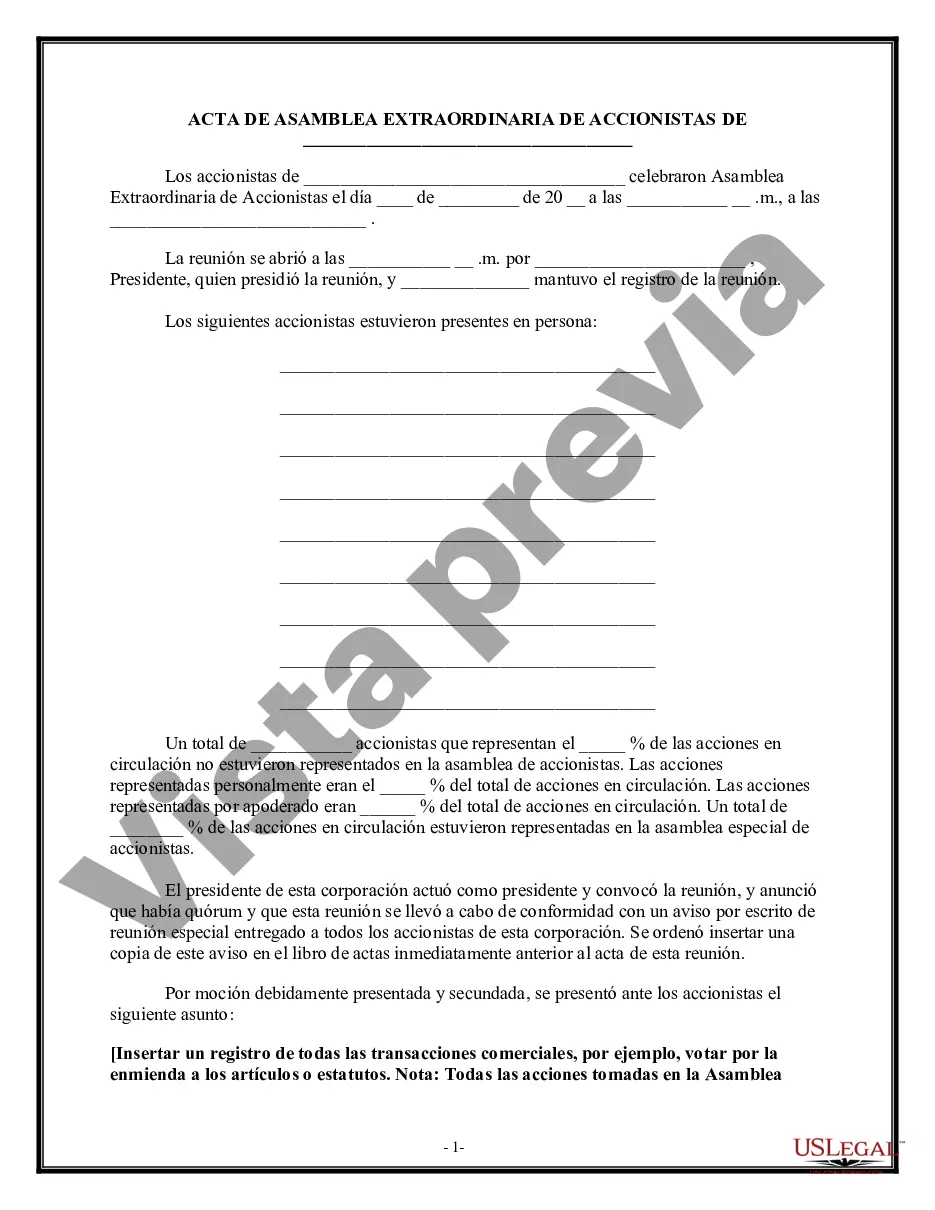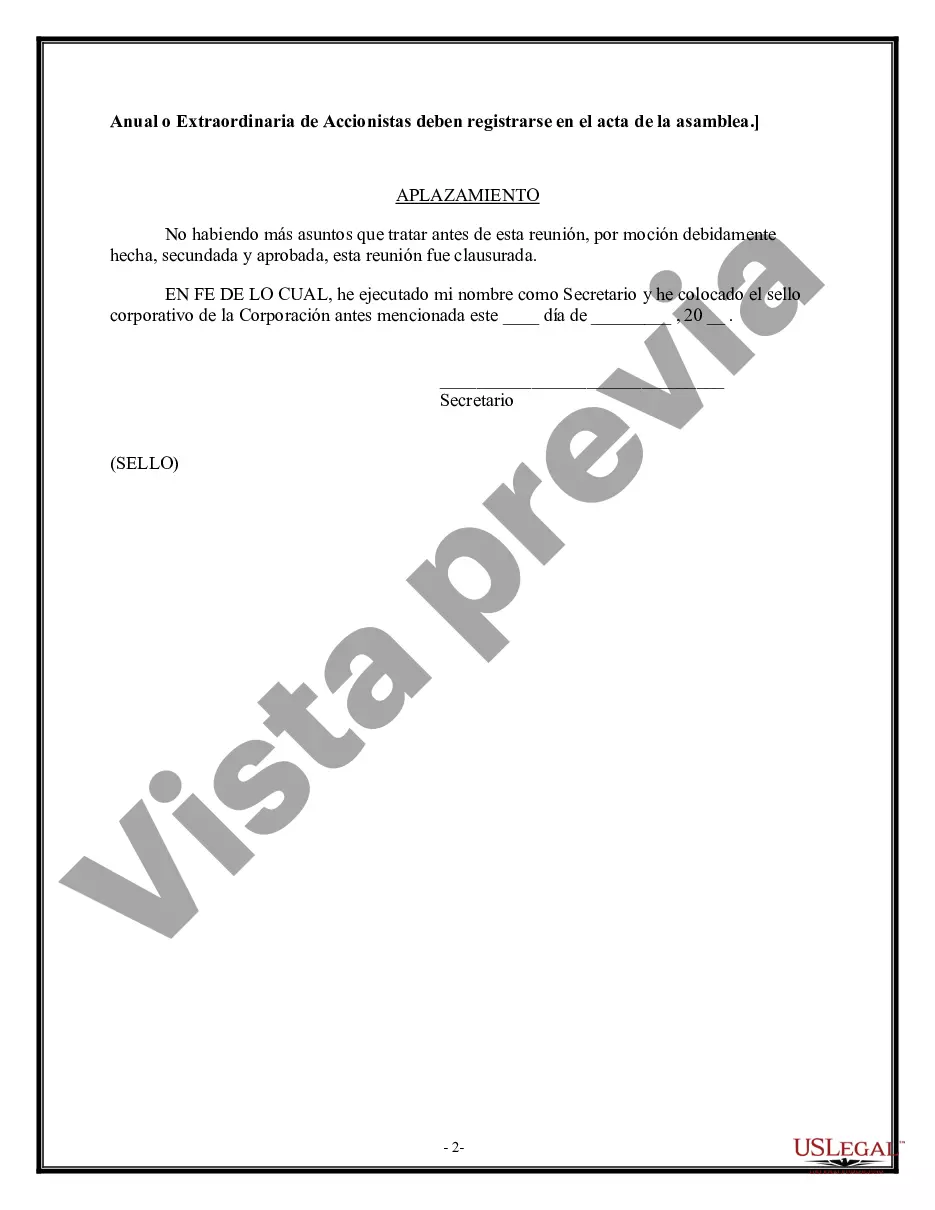Acta Asamblea Extraordinaria With English Subtitles In Riverside - Special Stockholders Meeting Minutes - Corporate Resolutions
State:
Multi-State
County:
Riverside
Control #:
US-0011-CR
Format:
Word
Instant download
Description
Ejemplo de formulario corporativo
Para su conveniencia, debajo del texto en español le brindamos la versión completa de este formulario en inglés.
For your convenience, the complete English version of this form is attached below the Spanish version.
Free preview