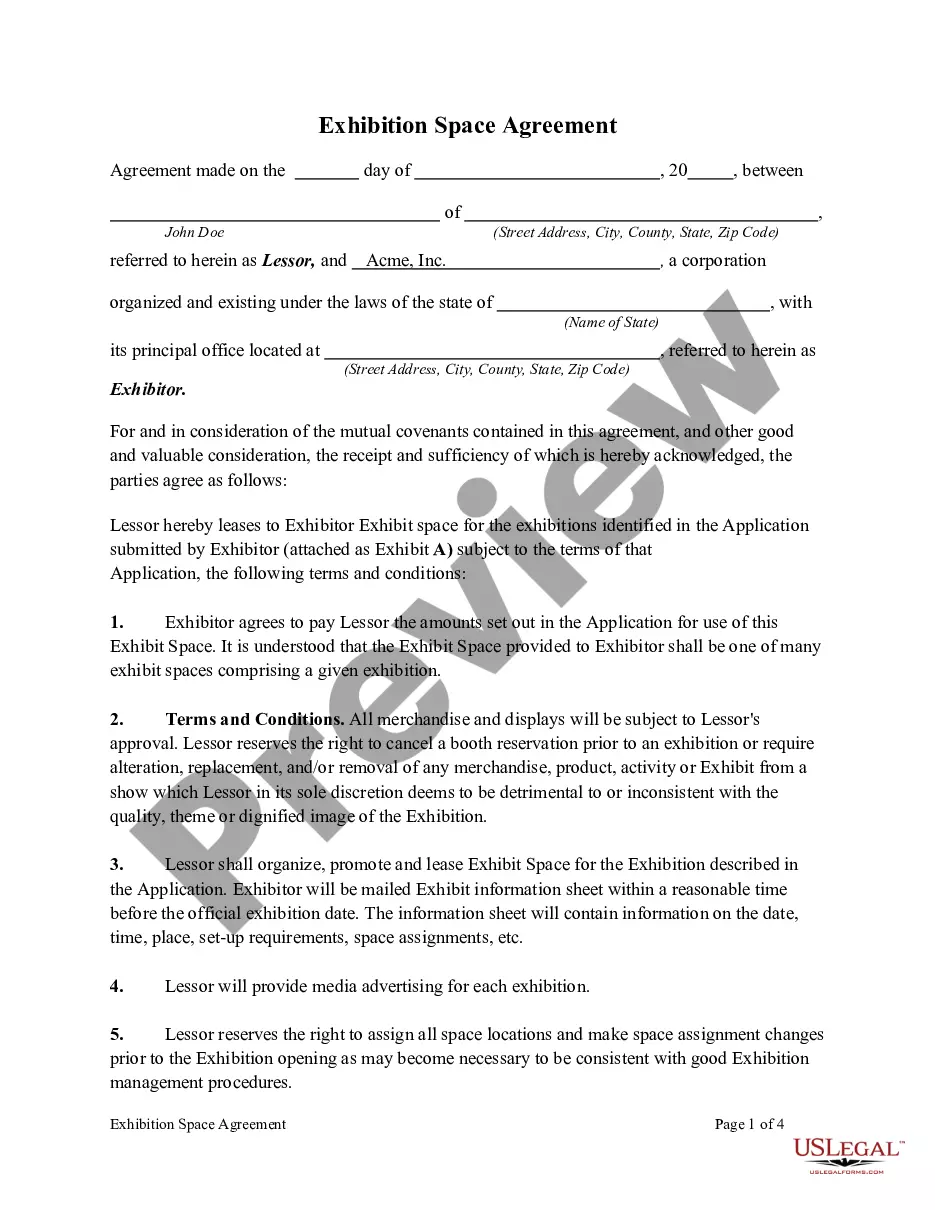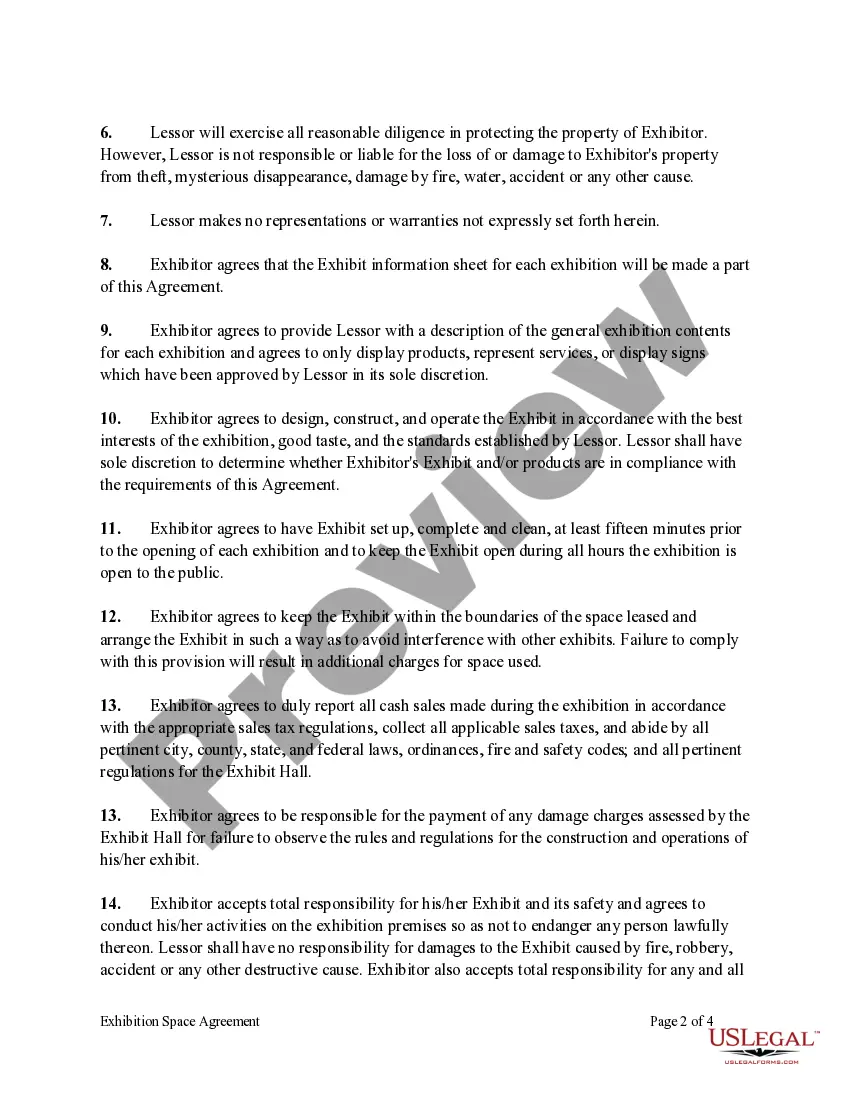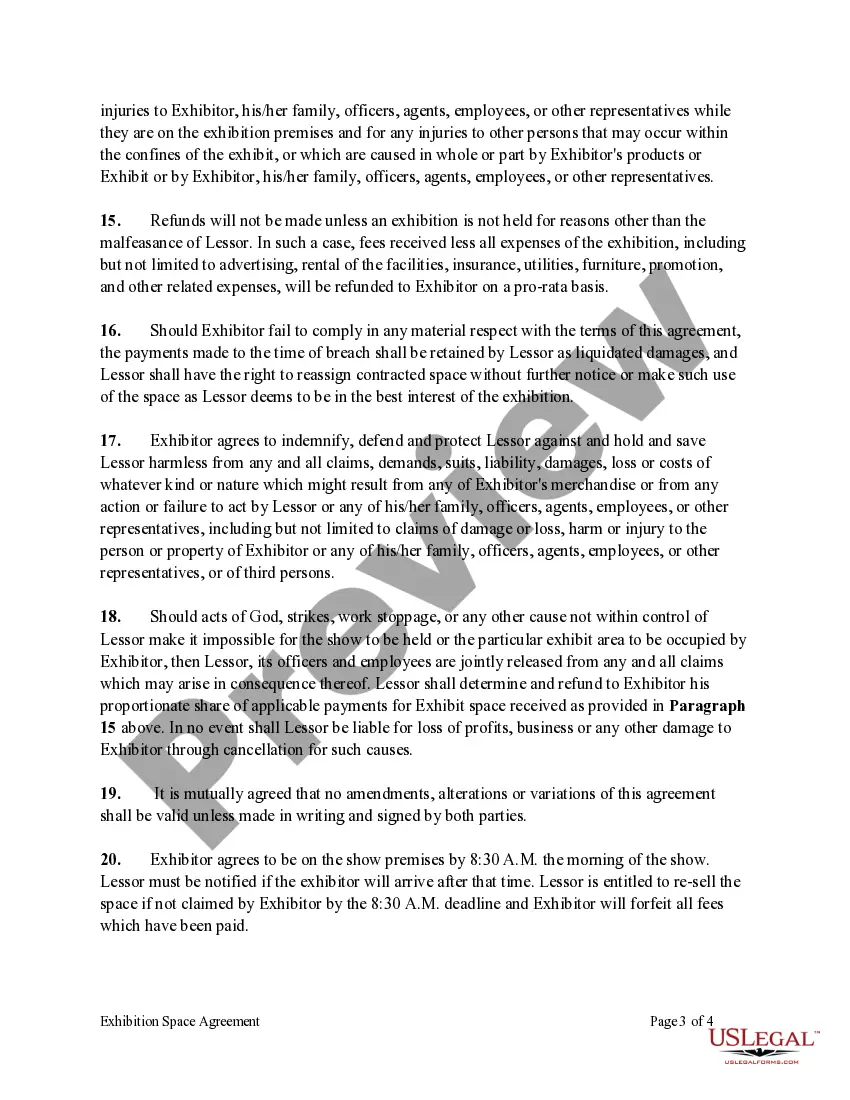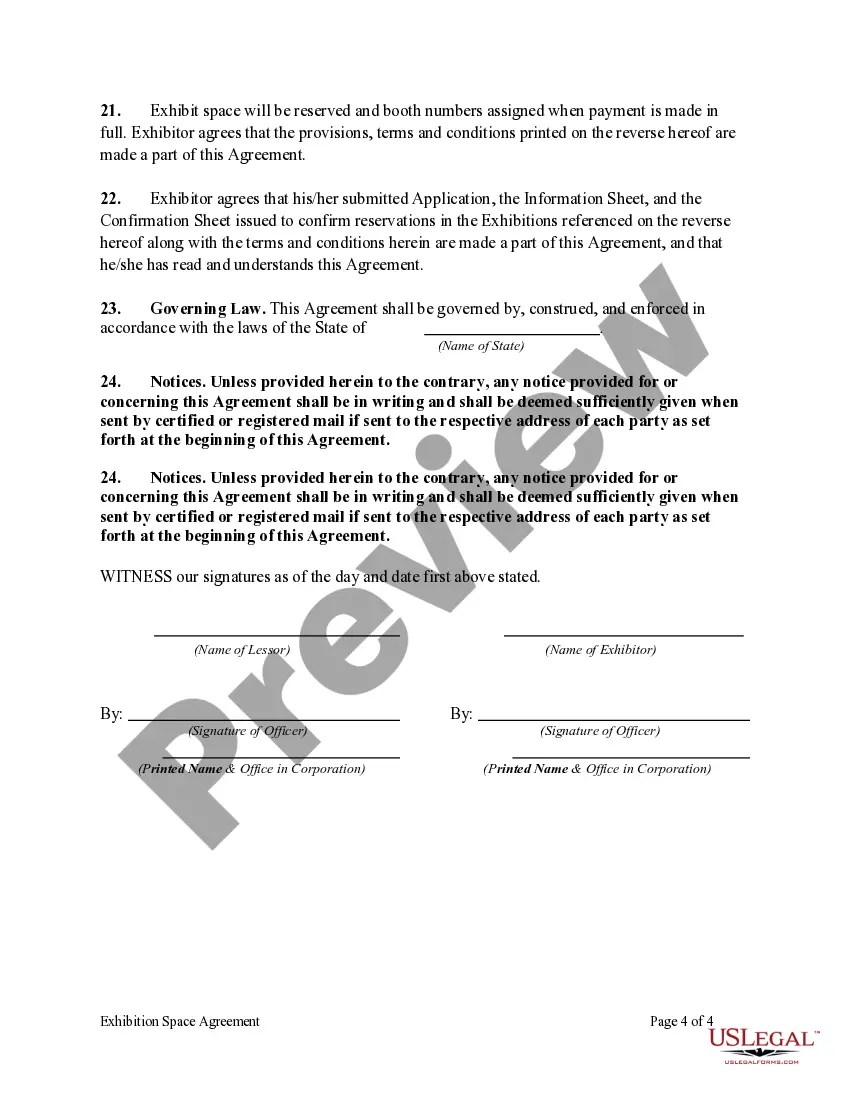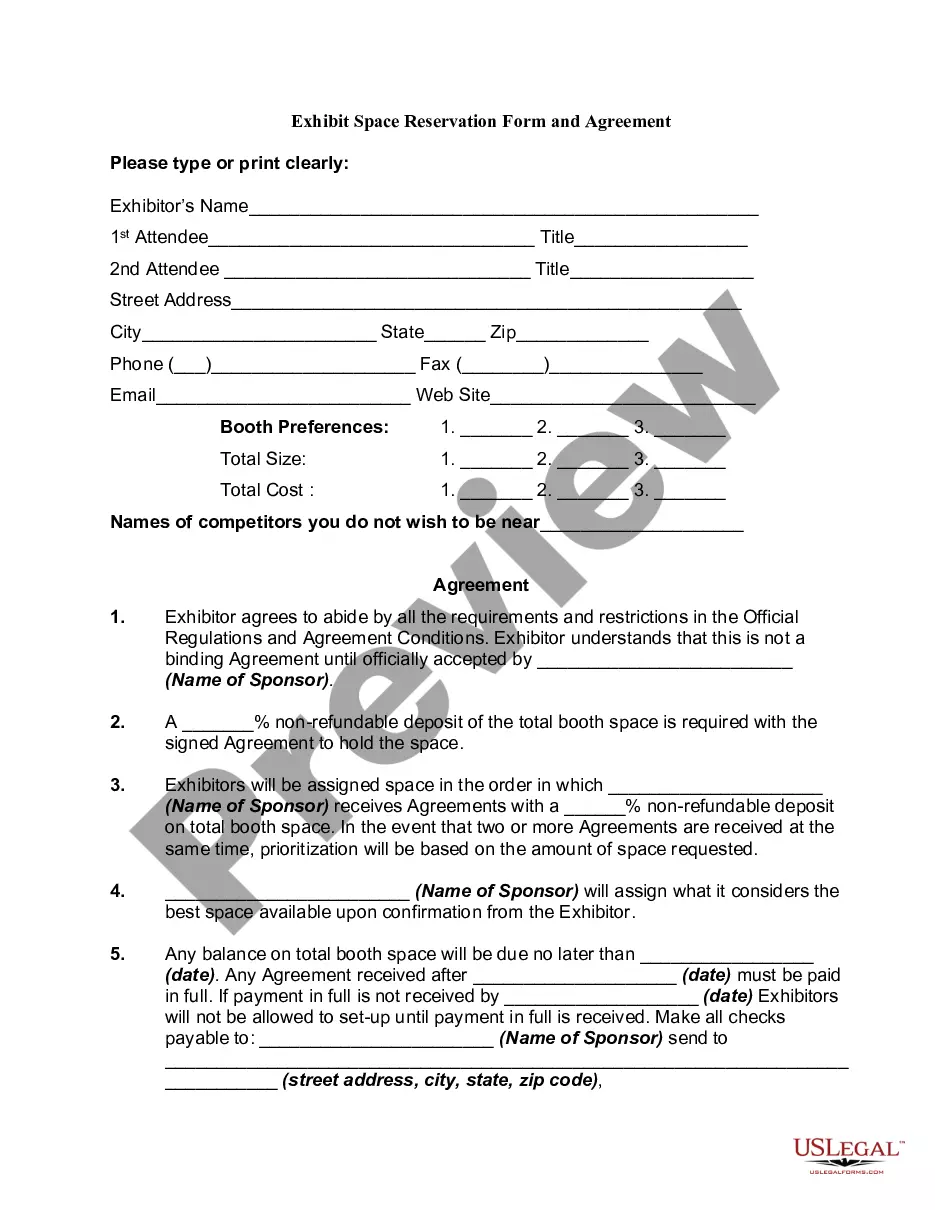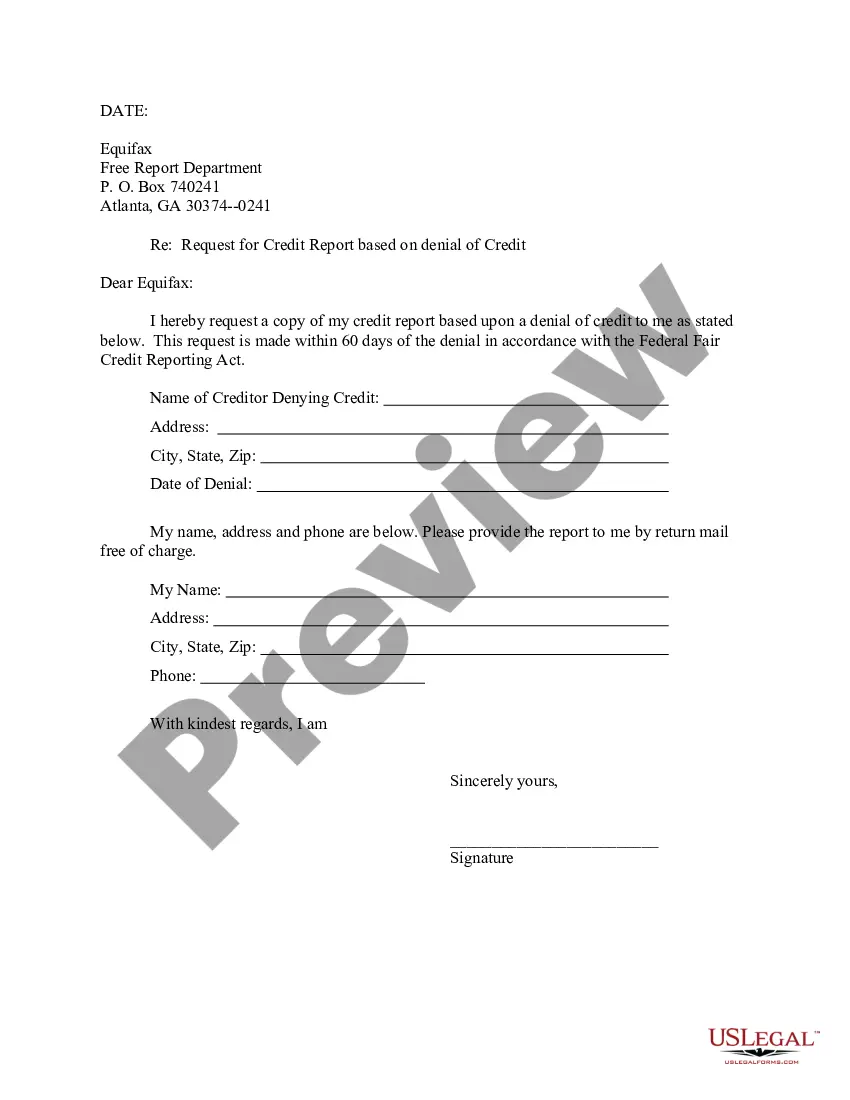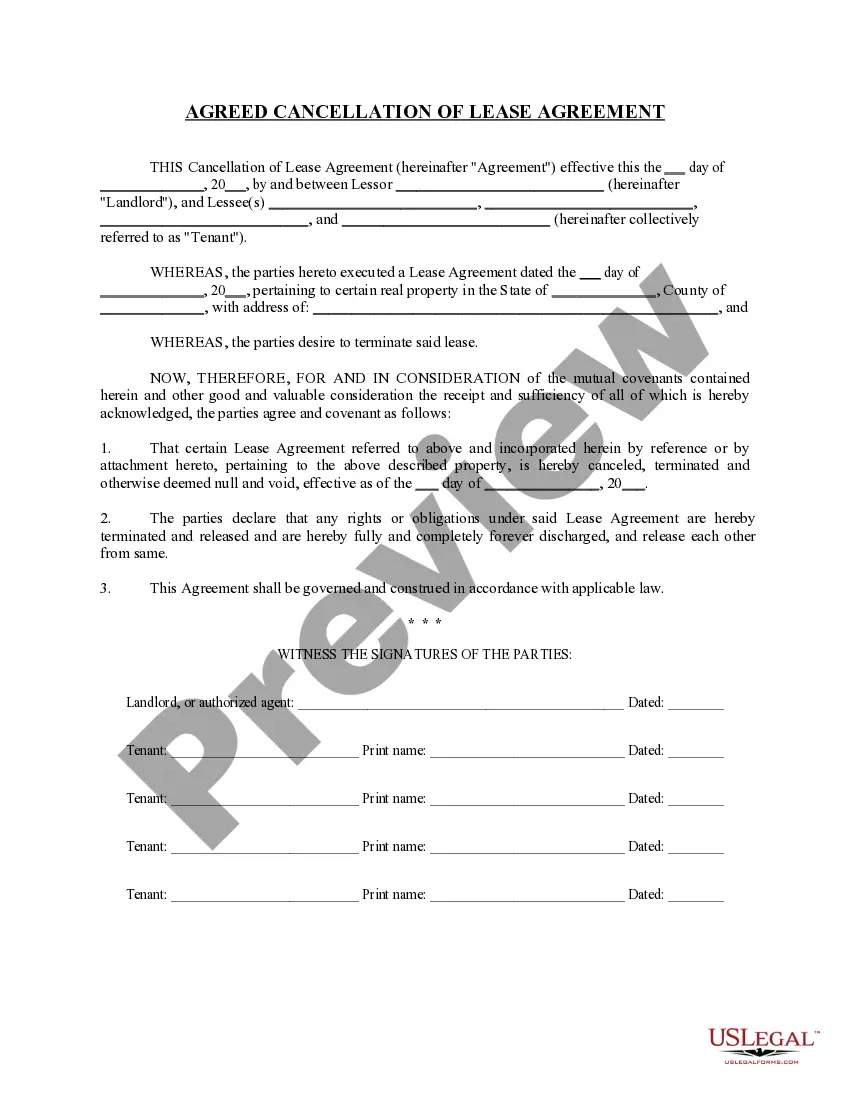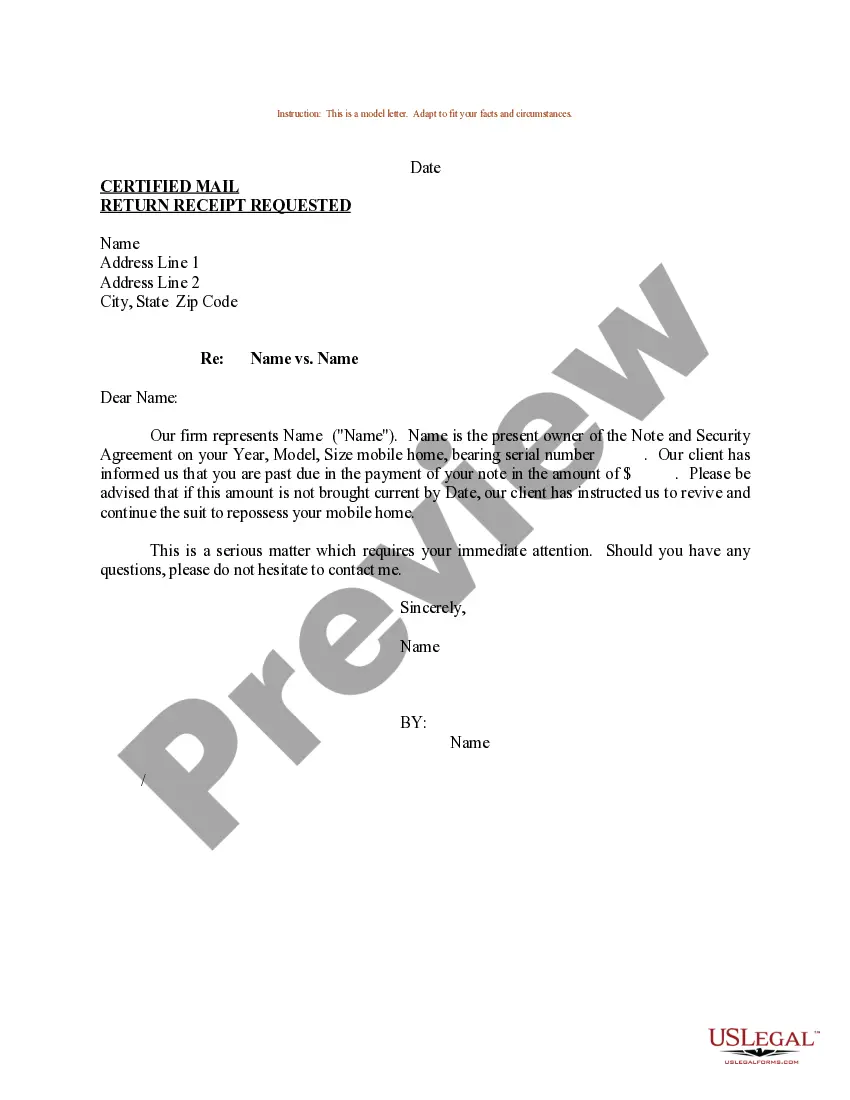Exhibition Contract Template With Word In California
Description
Form popularity
FAQ
Include a typed notation within the body of the legal document where the exhibit should be referenced. Thereafter, assign the exhibit with an identifying number or letter. For instance, this notation can state either "See Exhibit A" or "See Exhibit 1". Label the exhibit with the assigned identifying number or letter.
The template library in Word includes a wide selection of contract templates for various needs. Users access industry-specific options, ensuring relevance and legal appropriateness. Each template offers a comprehensive structure, including essential clauses and standard legal language.
In California, handwritten agreements do not need to be notarized if both signers reside in the state. Using a templated agreement instead of one tailored to the specifics of the agreement may or may not hurt depending on the circumstances surrounding it.
Make/Create a Contract in Microsoft Word step-by-step Instructions Step 1: Choose a Business Contract Template. Step 2: Choose Your Download Option. Step 3: Open from Your Download Folder. Step 4: Look for the Best Layout Option. Step 5: Edit or Customize Your Business Contract.
The template library in Word includes a wide selection of contract templates for various needs. Users access industry-specific options, ensuring relevance and legal appropriateness. Each template offers a comprehensive structure, including essential clauses and standard legal language.
Centralizing your contracts with templates means you don't have to draft contracts from scratch each time. Instead, you can use a standard contract template to enter into business agreements with various parties.
Create an Agreement in Microsoft Word – Step-by-Step Guide Step 1: Select an Agreement Template. Choose the Agreement Template so you won't have to draft an agreement document from scratch. Step 3: Personalize the Cover Page. Step 5: Customize the Sections on the Second Page.