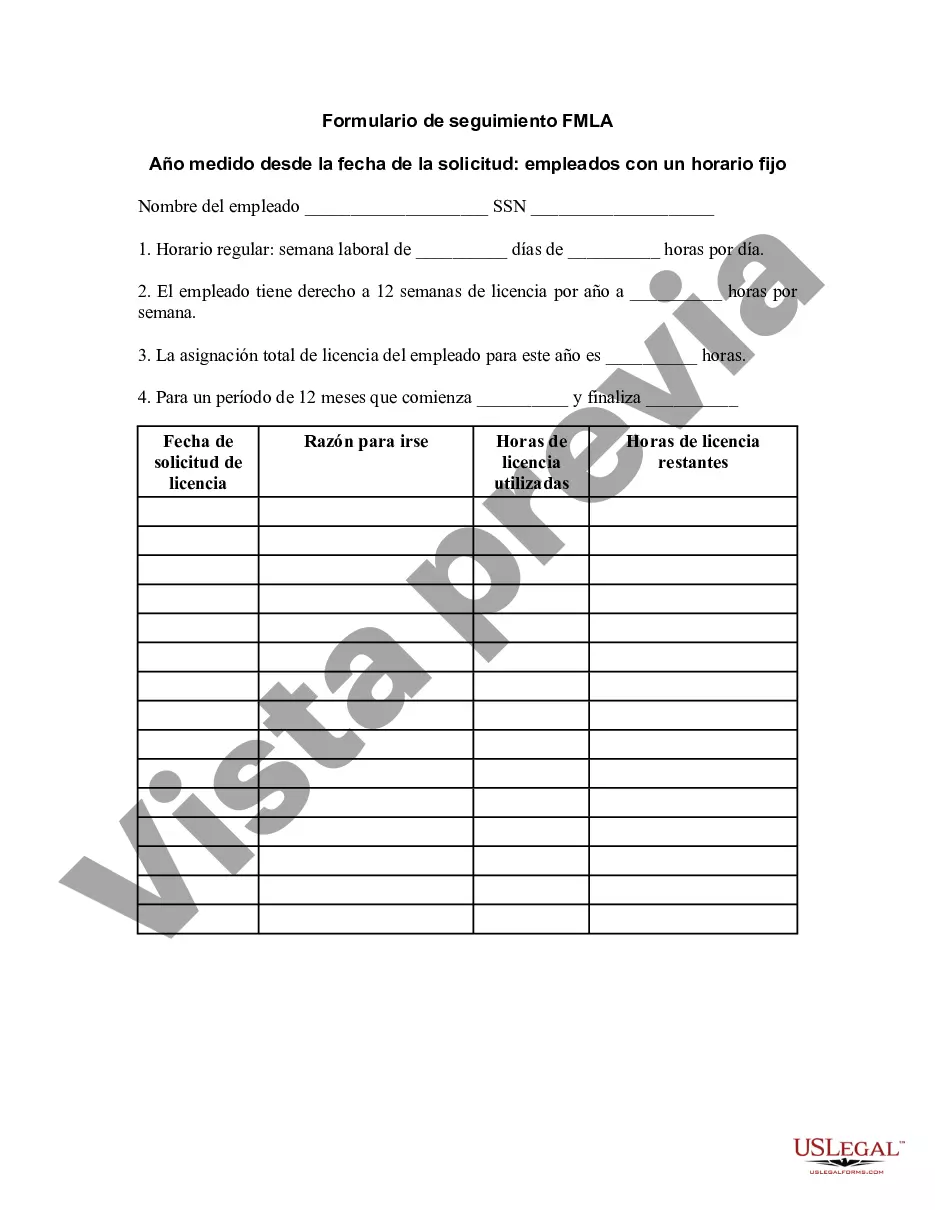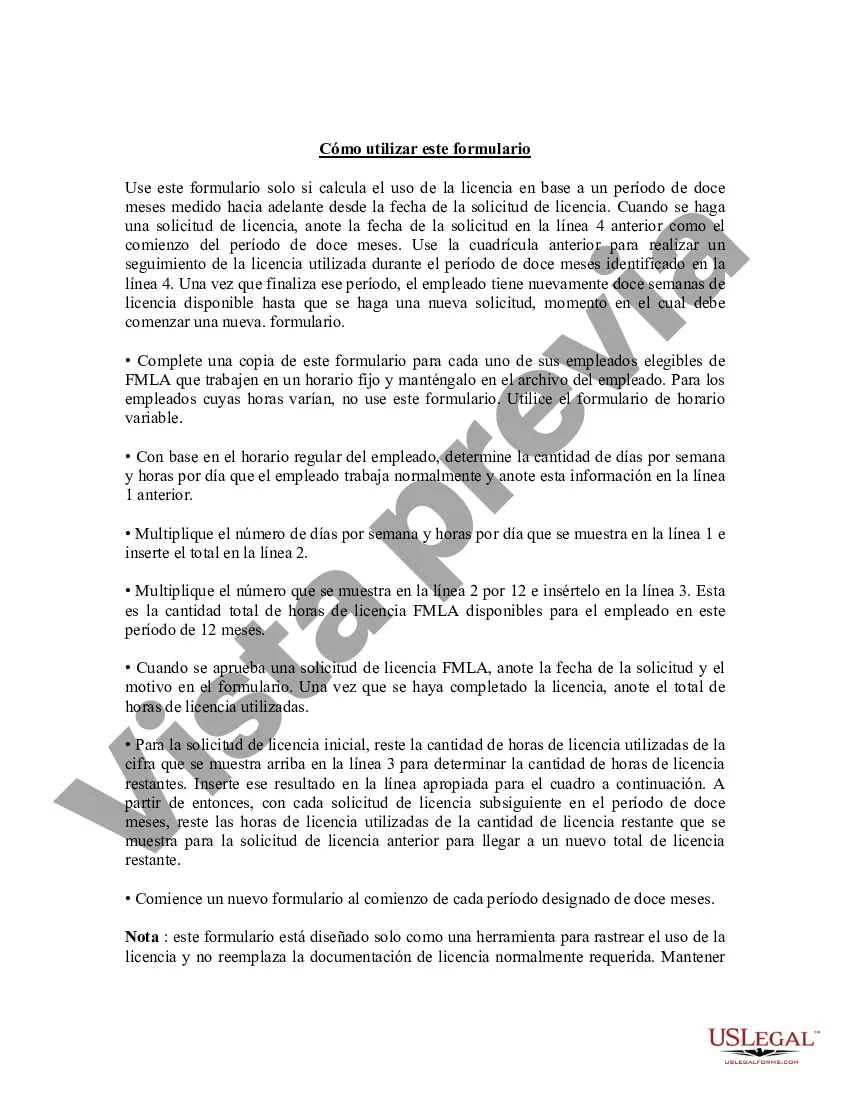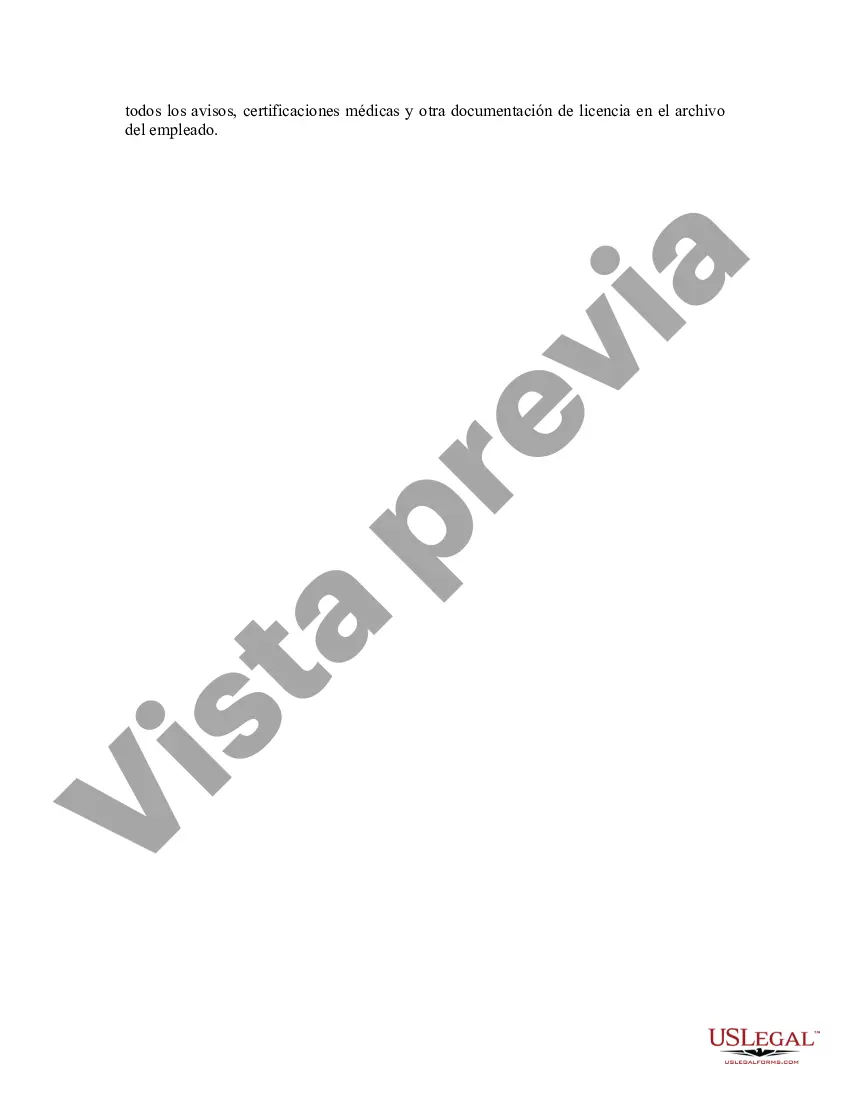FMLA (Family and Medical Leave Act) tracking Excel with data is a powerful tool designed to assist organizations and HR departments in effectively managing employee leave entitlements as mandated by the FMLA. This comprehensive tracking system enables businesses to maintain accurate records, monitor employee absence, and ensure compliance with the federal legislation. By utilizing the FMLA tracking Excel with data, employers can efficiently handle various types of employee leaves, such as medical conditions, pregnancy-related issues, caring for family members, or military-related absences. The tracking spreadsheet provides a centralized platform to input and analyze the necessary data, allowing HR personnel to streamline their administrative tasks and promote a more efficient leave management process. This dynamic FMLA tracking Excel with data typically includes multiple sheets and features to capture essential employee information, leave requests, duration of leave, important dates, and notes. It offers various functionalities like: 1. Employee Information Sheet: This sheet stores detailed employee data, such as name, contact information, job position, start date, and other relevant information required for record-keeping purposes. 2. Leave Request Form: Employees can fill out this form to request FMLA leave. It captures essential details like the reason for leave, expected start and end dates, expected return date, and any supporting documentation provided. 3. Leave Tracking Sheet: This sheet records approved leave requests, tracks the actual start and end dates of the leaves, and calculates the total number of leave days taken. It may also include subcategories to distinguish between different types of leave, allowing for easier analysis. 4. Calendar Overview: A navigable calendar display visualizes the approved leaves, making it convenient for HR personnel to identify scheduling conflicts, leave patterns, and ensure proper coverage. 5. Remainder of Leave Calculation: This feature allows HR professionals to calculate the remaining entitlements for each employee, ensuring that individuals do not exceed their allotted leave days. 6. Compliance Tracking: The FMLA tracking Excel with data may include features to monitor compliance with the FMLA legislation, such as tracking deadlines for employee notifications, documenting intermittent leaves, and monitoring reinstatement obligations. Some variations and specific types of FMLA tracking Excel with data may exist, tailored to meet the unique requirements of different industries or businesses. For instance: — FMLA Tracking Excel with Data for Healthcare Providers: This is specialized tracking software designed specifically for healthcare organizations, ensuring compliance with complex medical leave requirements under the FMLA. — FMLA Tracking Excel with Data for Educational Institutions: These tracking systems incorporate additional features, like tracking teacher-specific leaves, academic calendars, and capturing vital educational personnel information. — FMLA Tracking Excel with Data for Government Agencies: Government-focused tracking tools may include sections to monitor military-related leave and ensure compliance with specific federal regulations. Overall, the FMLA tracking Excel with data provides a convenient and organized approach for HR departments to manage employee leaves, safeguard compliance, and maintain accurate records. Its automated features reduce administrative burdens and help organizations maintain a fair and supportive work environment.
Para su conveniencia, debajo del texto en español le brindamos la versión completa de este formulario en inglés. For your convenience, the complete English version of this form is attached below the Spanish version.Fmla Tracking Excel With Data - FMLA Tracker Form - Year Measured from Date of Request - Employees with Set Schedule
Description Formulario Fecha
How to fill out Fmla Tracking Excel With Data?
It’s no secret that you can’t become a law professional immediately, nor can you learn how to quickly draft Fmla Tracking Excel With Data without having a specialized set of skills. Putting together legal forms is a long venture requiring a particular training and skills. So why not leave the preparation of the Fmla Tracking Excel With Data to the specialists?
With US Legal Forms, one of the most comprehensive legal document libraries, you can access anything from court papers to templates for in-office communication. We understand how crucial compliance and adherence to federal and state laws are. That’s why, on our website, all templates are location specific and up to date.
Here’s how you can get started with our website and get the document you need in mere minutes:
- Discover the document you need by using the search bar at the top of the page.
- Preview it (if this option provided) and check the supporting description to figure out whether Fmla Tracking Excel With Data is what you’re searching for.
- Begin your search again if you need a different template.
- Set up a free account and select a subscription option to buy the form.
- Pick Buy now. Once the payment is complete, you can download the Fmla Tracking Excel With Data, fill it out, print it, and send or mail it to the designated individuals or entities.
You can re-gain access to your forms from the My Forms tab at any time. If you’re an existing customer, you can simply log in, and find and download the template from the same tab.
Regardless of the purpose of your documents-whether it’s financial and legal, or personal-our website has you covered. Try US Legal Forms now!