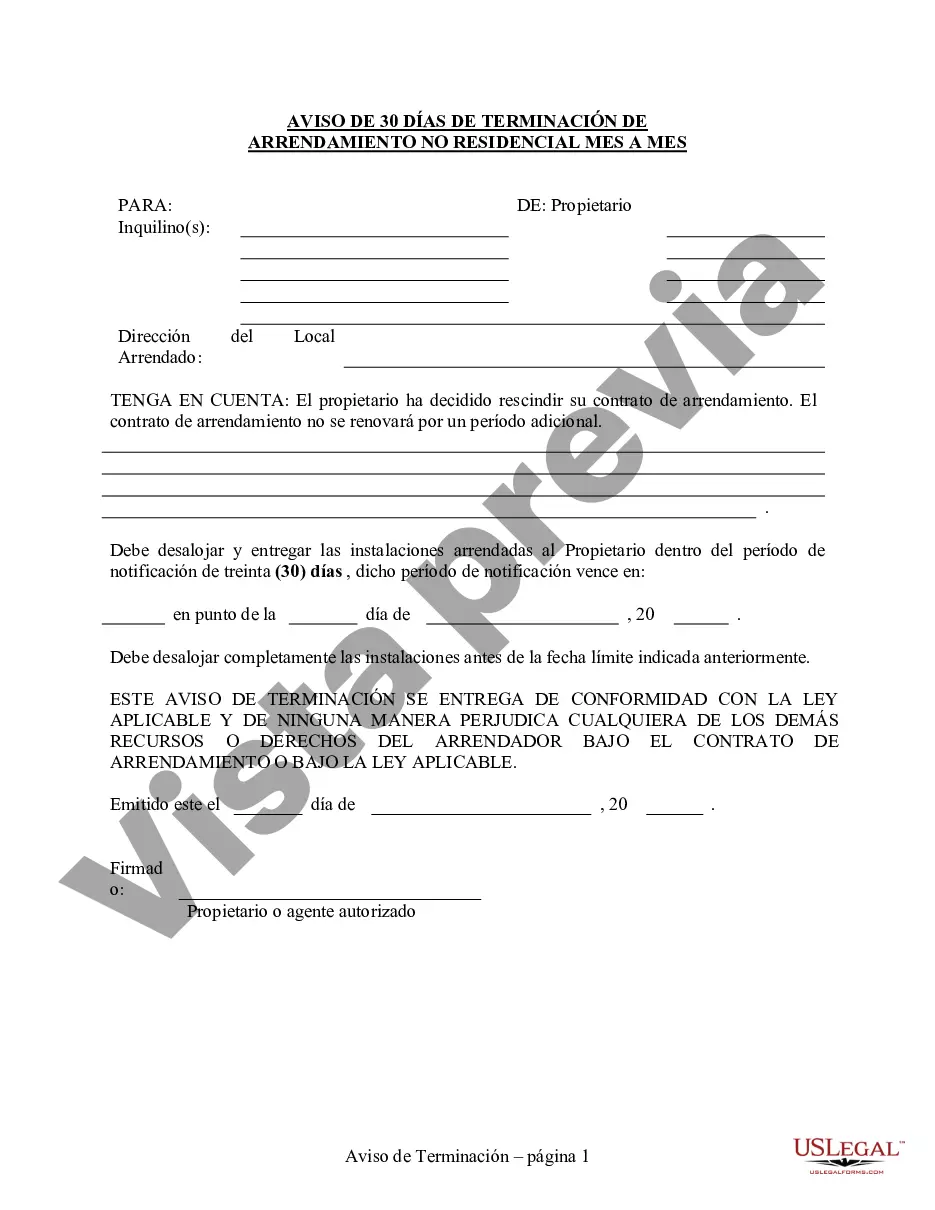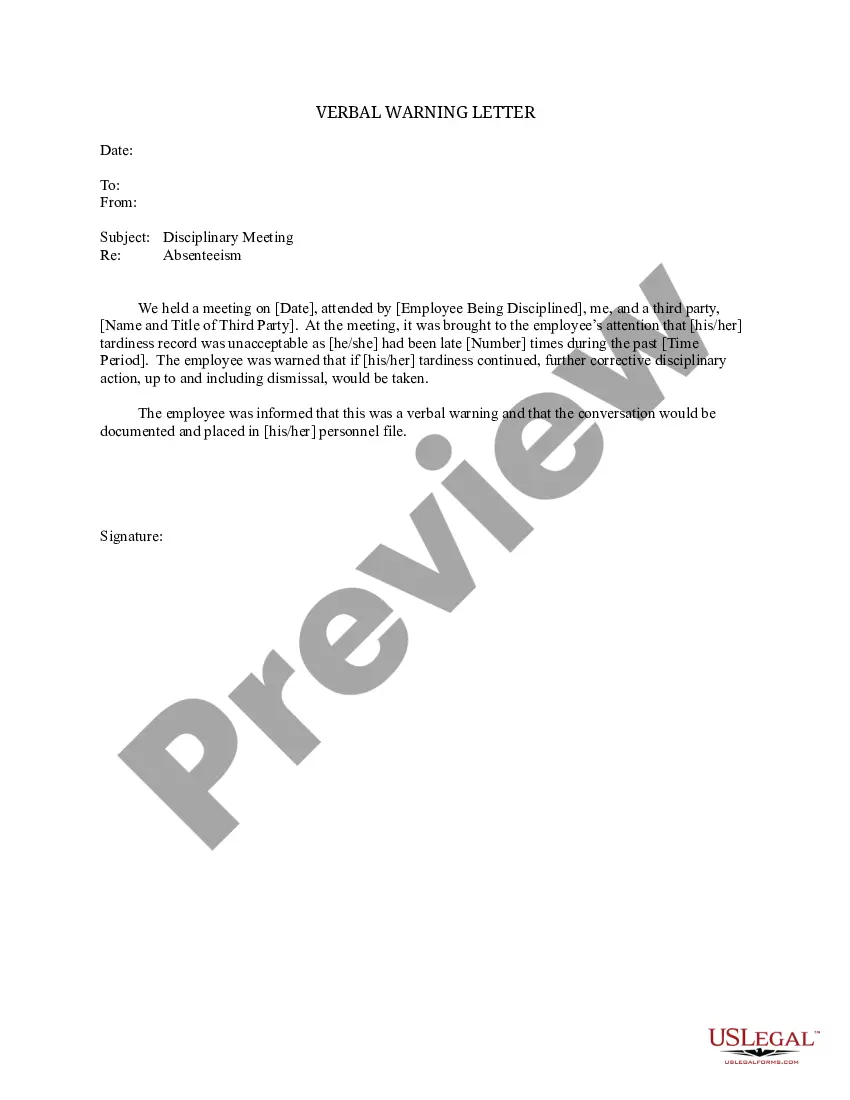This form is for use by a Landlord to terminate a month-to-month non-residential lease. "Non-Residential" includes commercial, industrial, etc. property. Unless a written agreement provides otherwise, the Landlord does not have to have a reason for terminating the Lease in this manner, other than a desire to end the lease. A month-to-month lease is one which continues from month-to-month unless either party chooses to terminate. Unless a written agreement provides for a longer notice, 30 days notice is required prior to termination in this state. The notice must be given to the Tenant within at least 30 days prior to the termination date. The form indicates that the Landlord has chosen to terminate the lease, and states the deadline date by which the Tenant must vacate the premises.
Para su conveniencia, debajo del texto en español le brindamos la versión completa de este formulario en inglés. For your convenience, the complete English version of this form is attached below the Spanish version.30 Day Notice To Vacate Washington State Form - Washington 30 Day Notice to Terminate Month to Month Tenancy - Nonresidential from Landlord to Tenant
Description
How to fill out 30 Day Notice To Vacate Washington State Form?
Bureaucracy demands precision and accuracy. If you do not handle filling in documents like 30 Day Notice To Vacate Washington State Form daily, it can cause some confusion. Selecting the correct sample from the start will ensure that your document submission will go smoothly and prevent any inconveniences of re-sending a file or performing the same job from scratch. You can always obtain the correct sample for your paperwork in US Legal Forms.
US Legal Forms is the largest online forms catalog that stores over 85 thousand samples for a variety of fields. You can find the latest and the most appropriate version of the 30 Day Notice To Vacate Washington State Form by simply browsing it on the website. Locate, store, and save templates in your profile or consult with the description to make sure you have the right one at hand.
With an account at US Legal Forms, you can easily acquire, store in one place, and browse through the templates you save to access them in several clicks. When on the webpage, click the Log In button to authorize. Then, proceed to the My Forms page, where the list of your documents is kept. Browse the description of the forms and save those you need at any moment. If you are not a subscribed user, locating the needed sample would take a few extra steps:
- Find the template by using the search field.
- Make sure the 30 Day Notice To Vacate Washington State Form you’ve located is relevant for your state or district.
- Check the preview or look at the description containing the specifics on the use of the sample.
- When the outcome suits your search, click the Buy Now button.
- Choose the suitable option among the suggested subscription plans.
- Log in to your account or register for a new one.
- Finish the purchase by using a credit card or PayPal payment option.
- Download the form in the file format of your choice.
Finding the right and up-to-date samples for your paperwork is a matter of a couple of minutes with an account at US Legal Forms. Drop the bureaucracy concerns and make your work with forms easier.