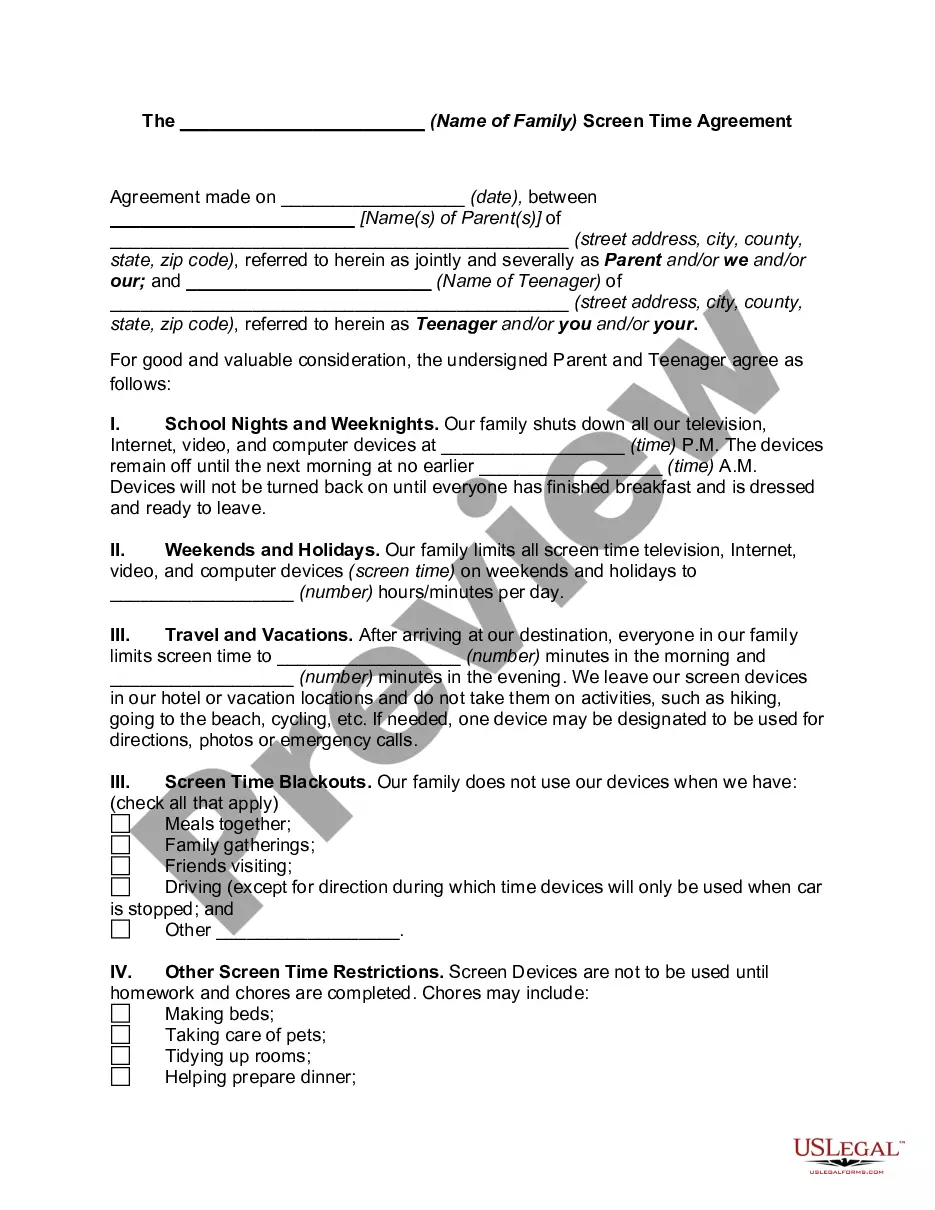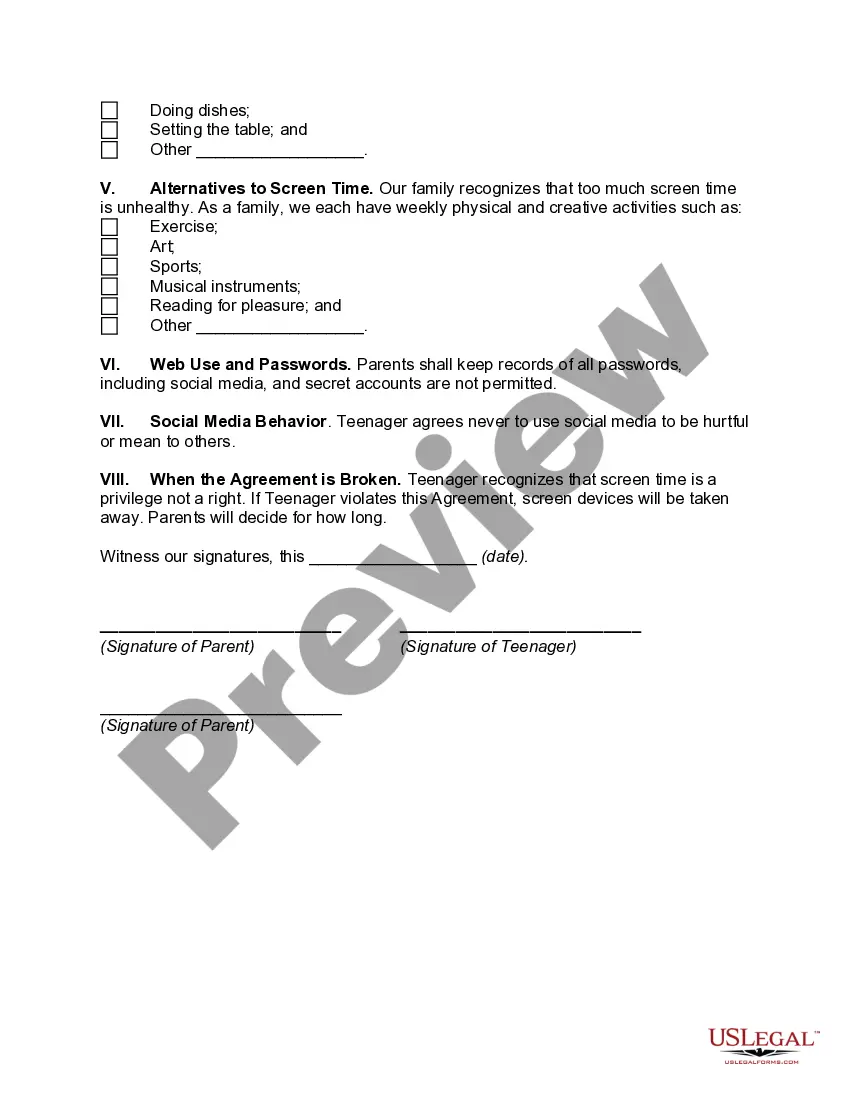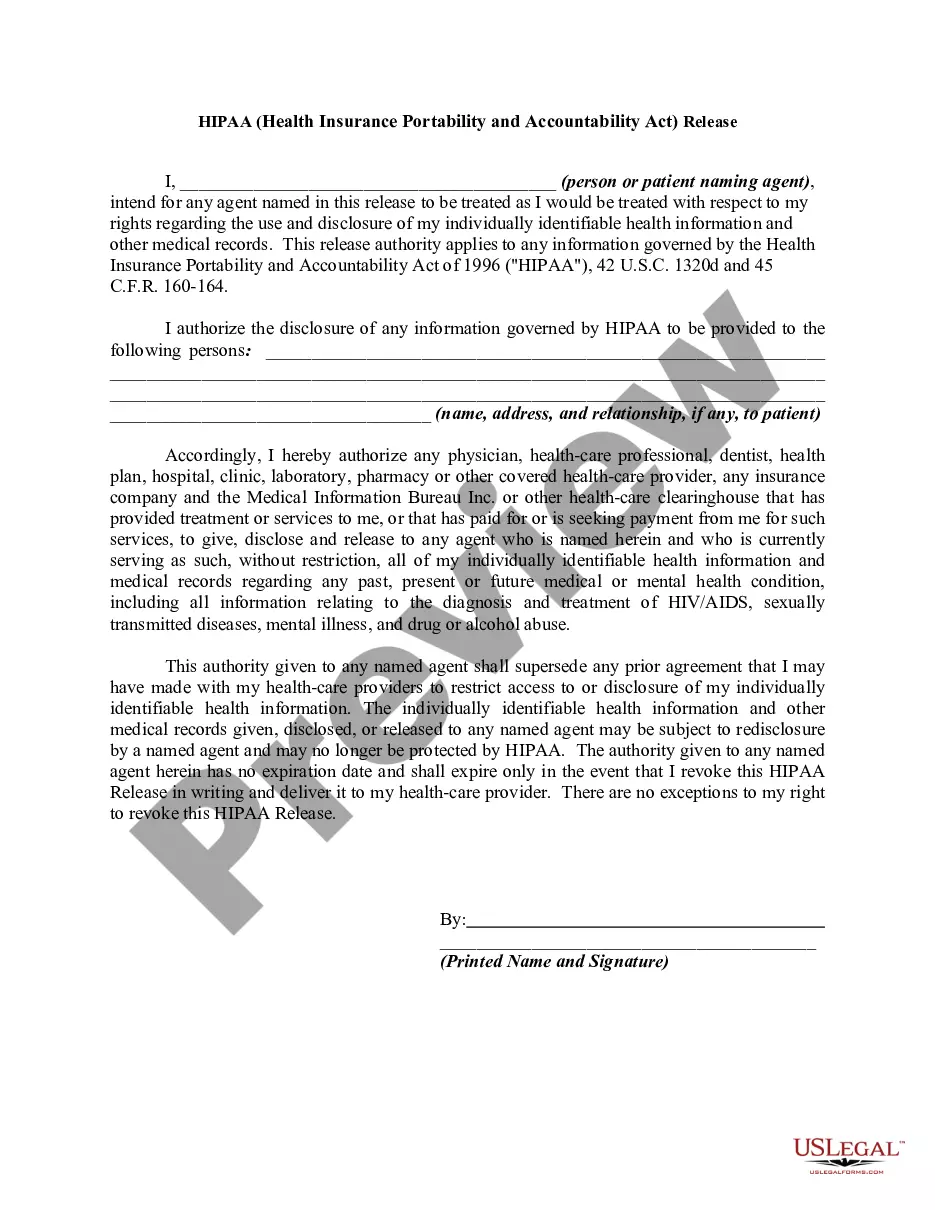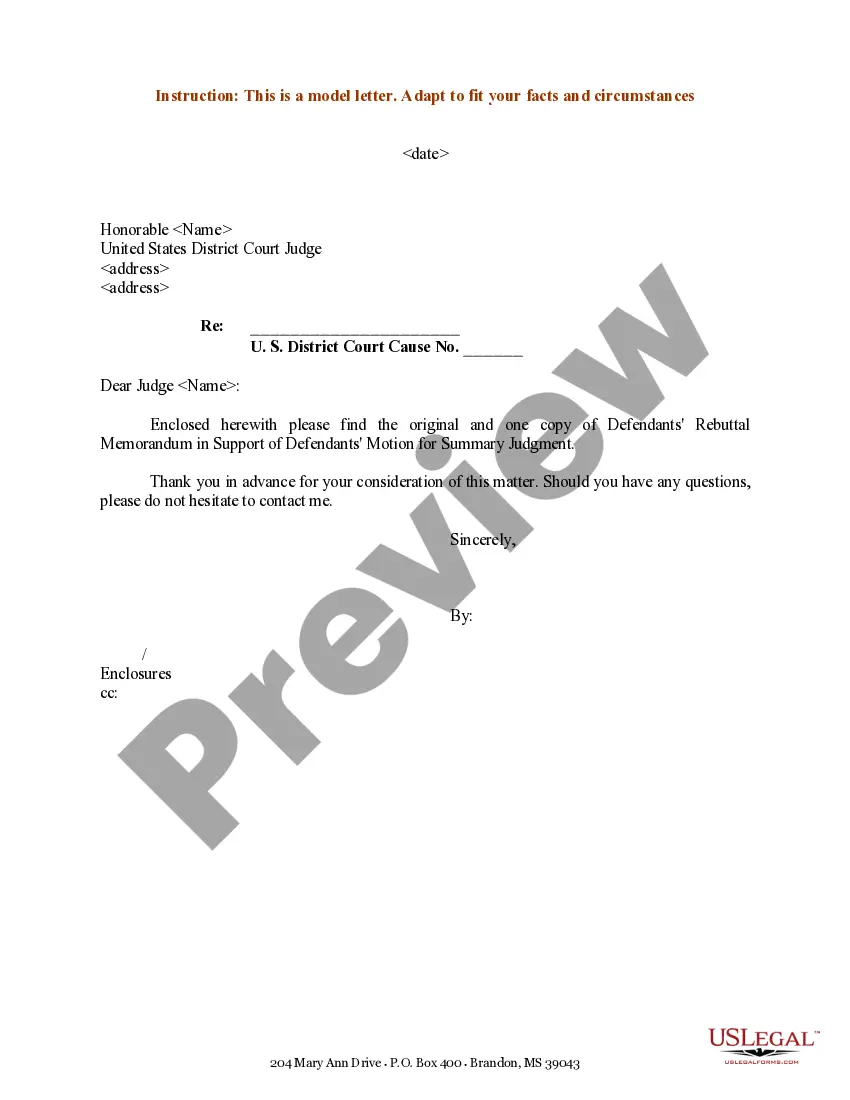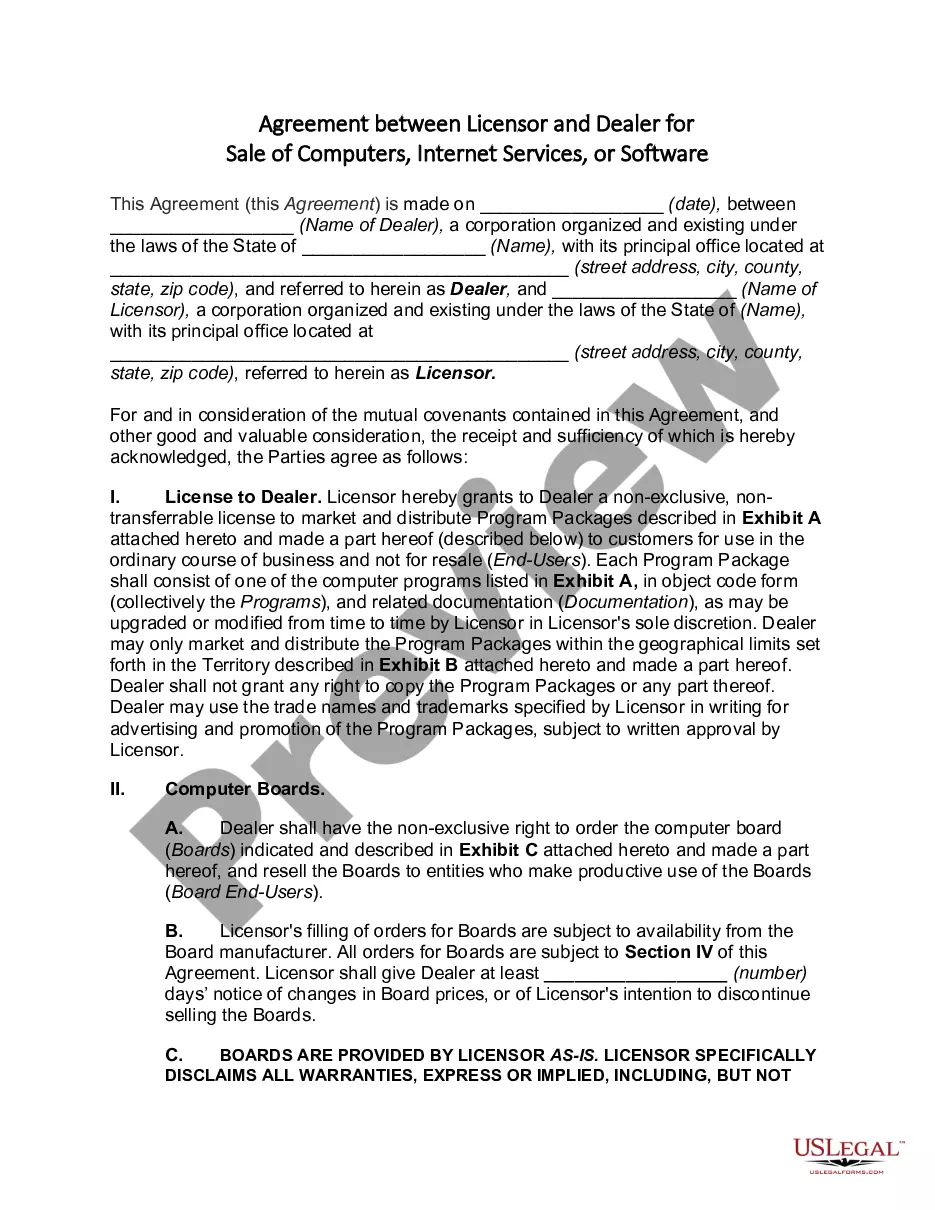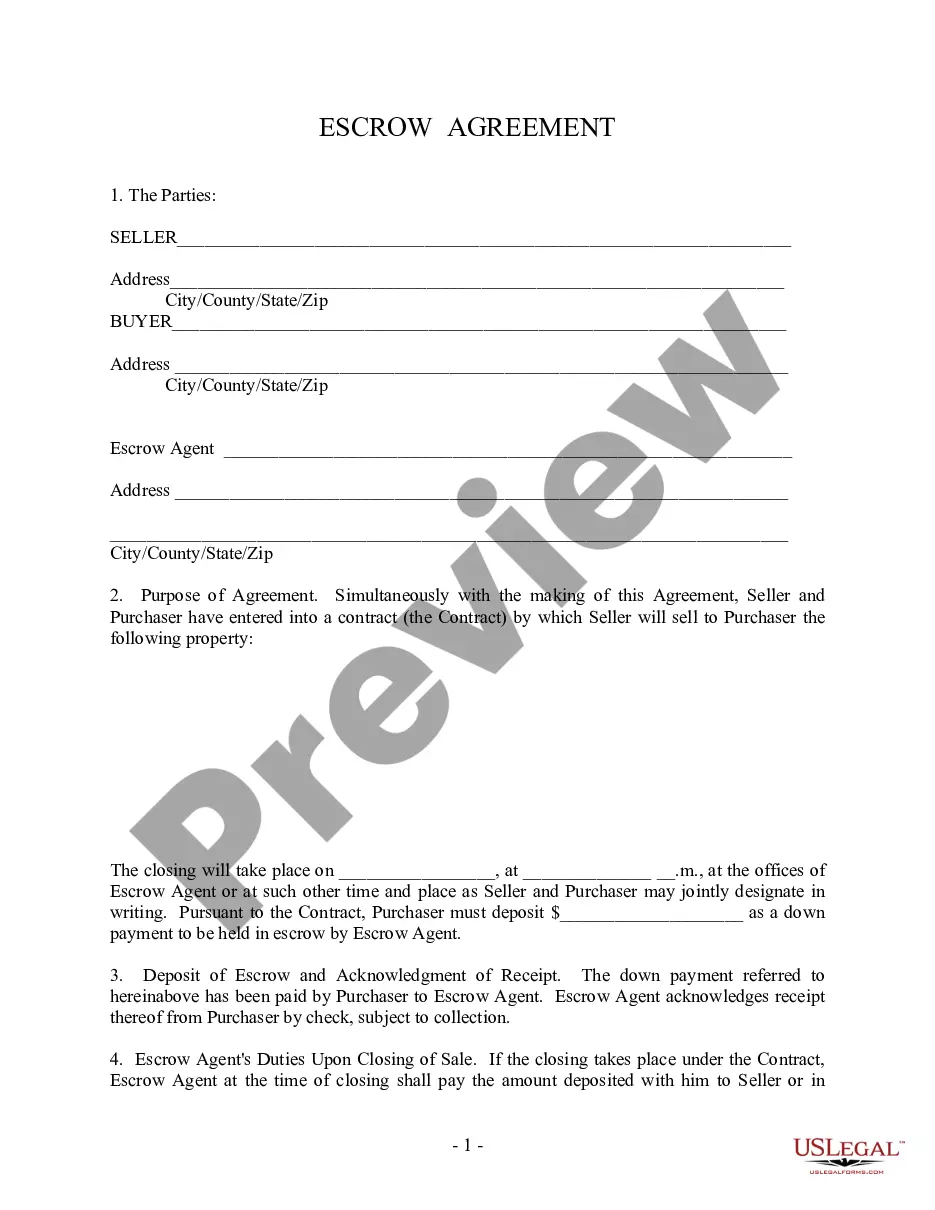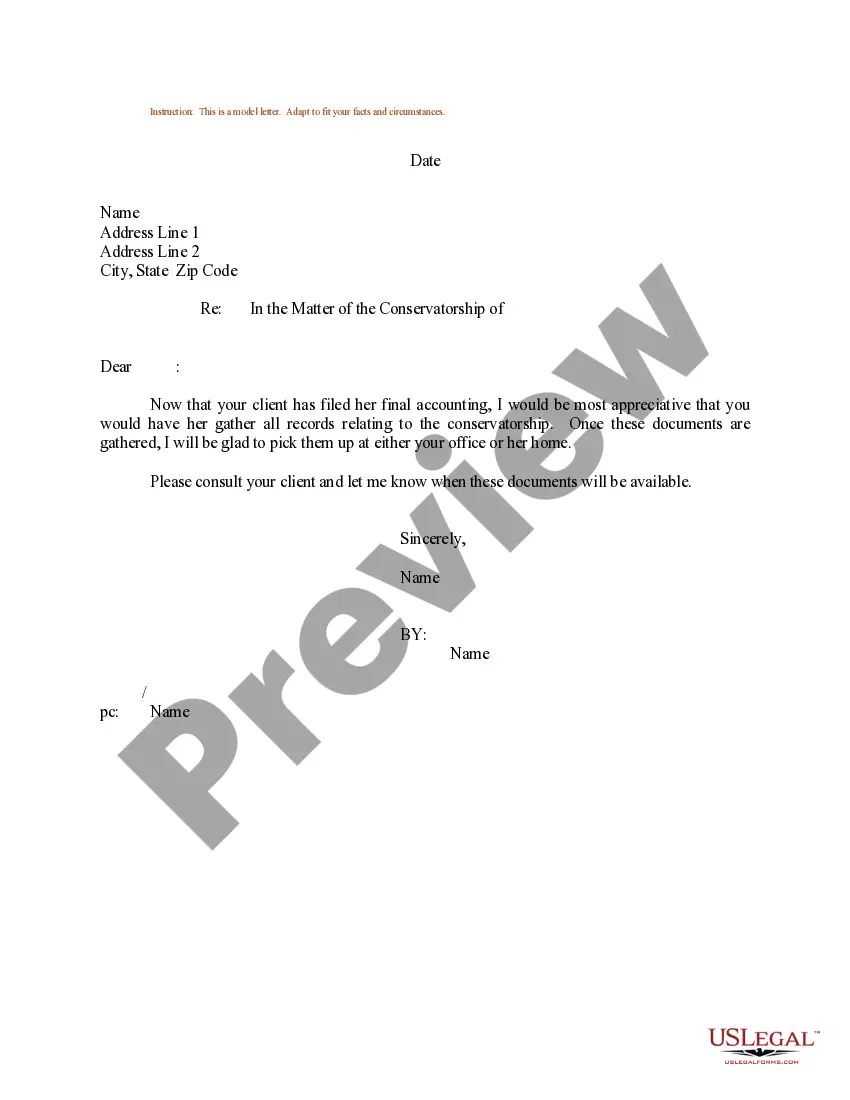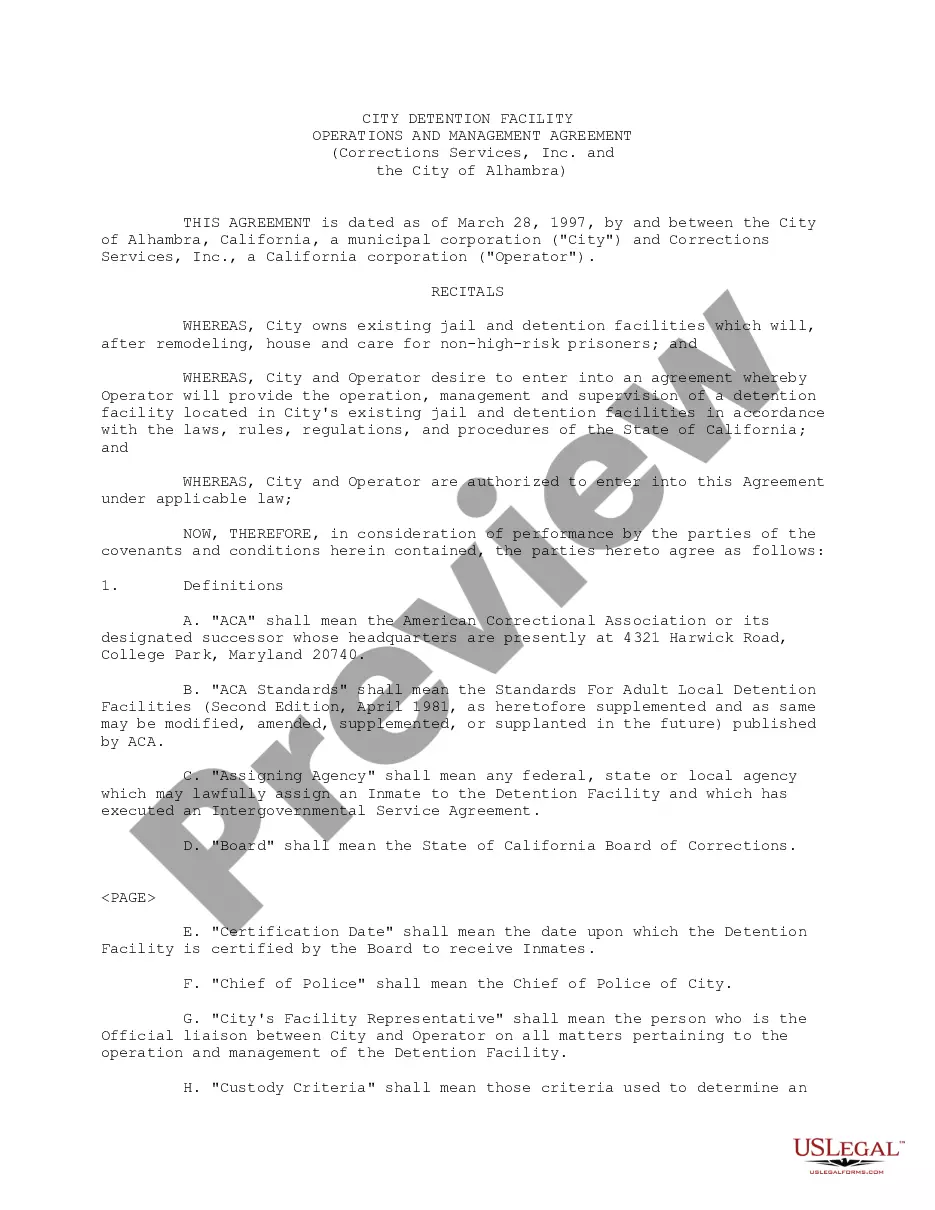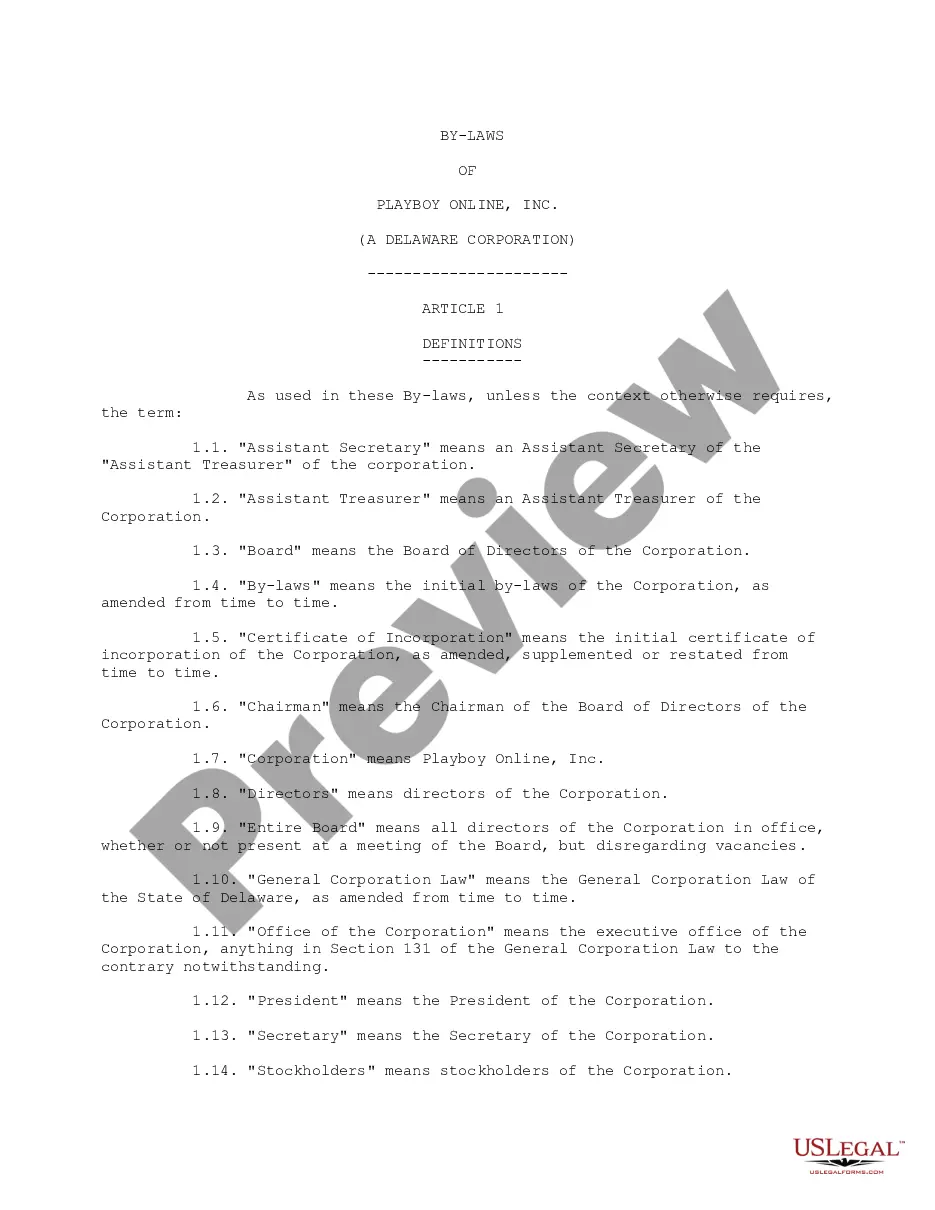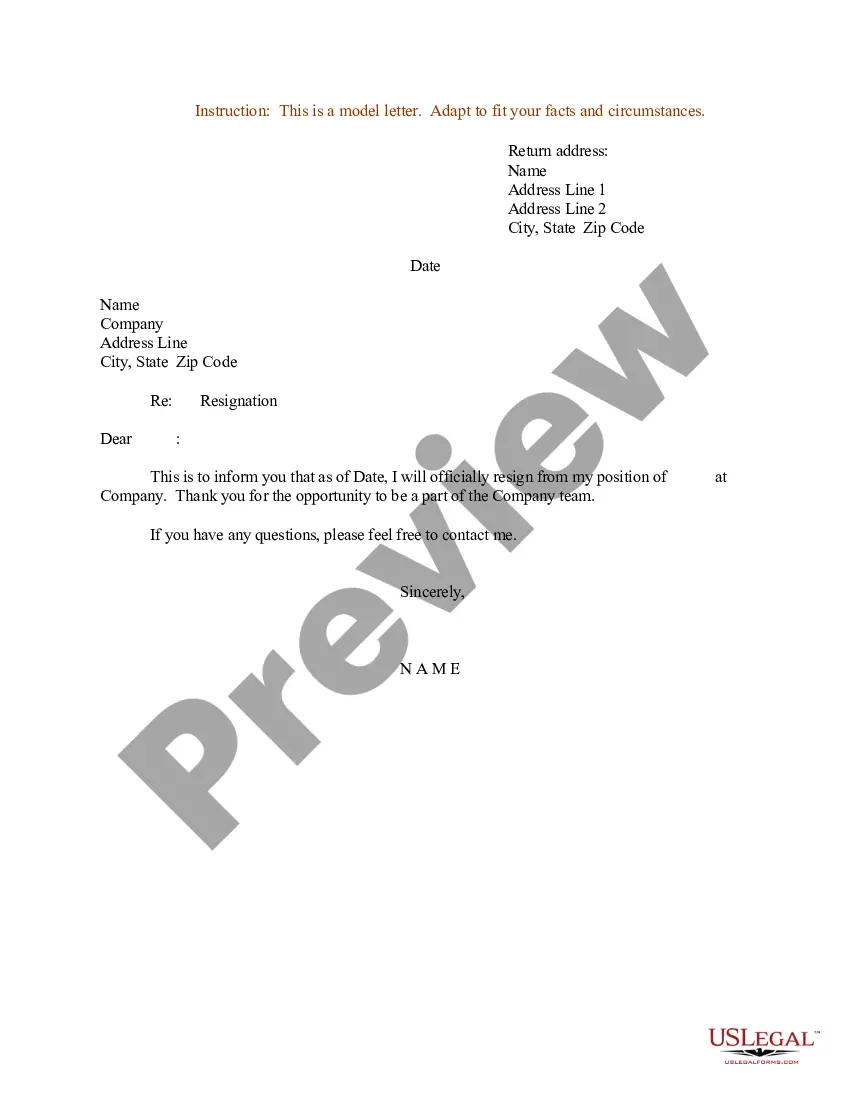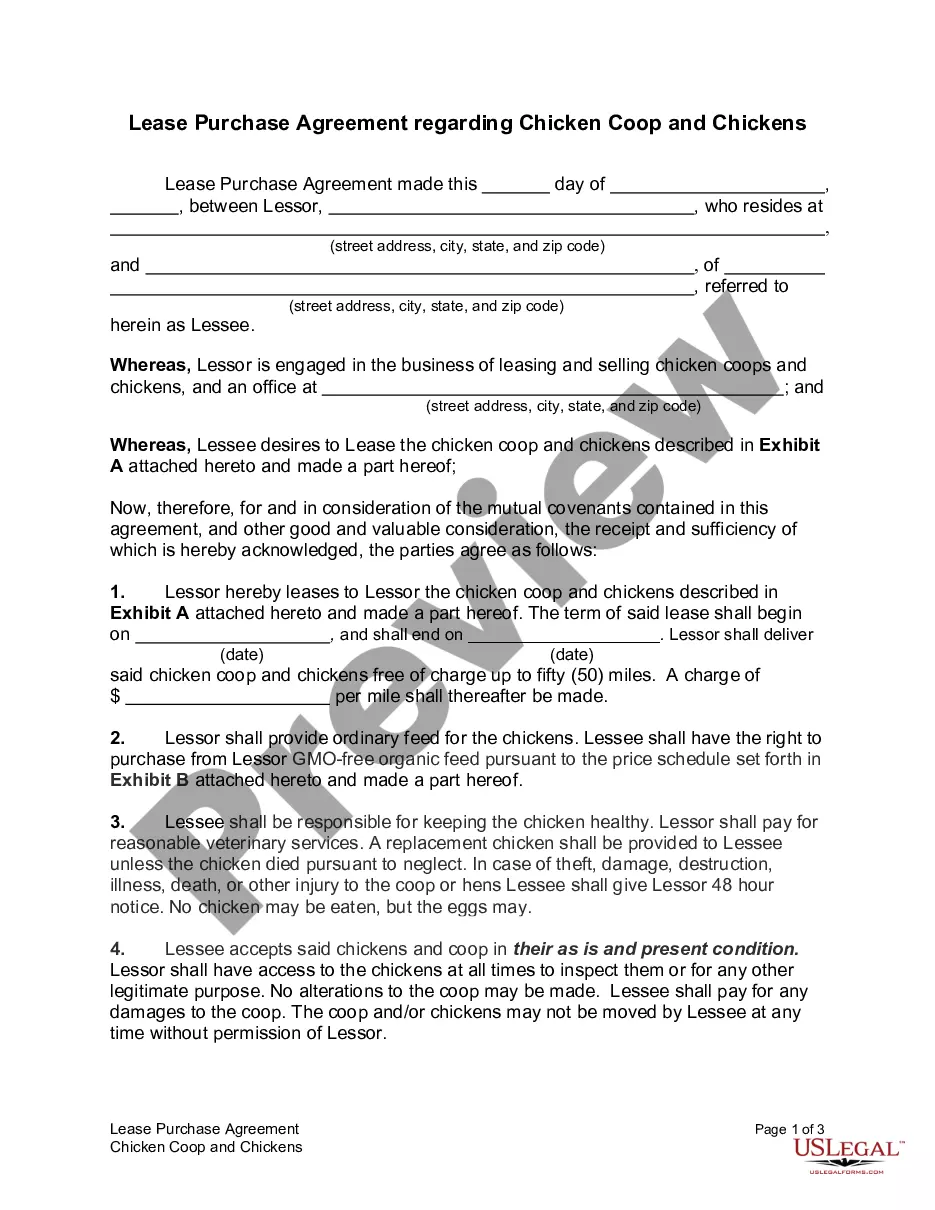Arkansas is a state located in the southern region of the United States. It is known for its diverse geography, including mountain ranges, national forests, and the Mississippi River. The state capital is Little Rock, and it is home to several renowned universities and colleges. The (Name of Family) Screen Time Agreement is a document that outlines guidelines and rules for electronic screen usage within the family. With the increasing prevalence of smartphones, tablets, computers, and televisions in households, it has become essential to set boundaries to ensure a healthy balance between screen time and other activities. The agreement is designed to promote responsible and mindful screen usage, limiting excessive exposure which can have negative impacts on mental and physical health, social interactions, academic performance, and overall well-being. By establishing the (Name of Family) Screen Time Agreement, families can encourage productive habits, promote quality time spent together, and maintain a balanced lifestyle. There can be different types of Arkansas (Name of Family) Screen Time Agreements based on individual family preferences and situations. Some possible variations include: 1. Time-based Agreement: This agreement allocates specific time slots for electronic screen usage, categorizing them into different activities such as educational purposes, entertainment, and social media. 2. Duration-based Agreement: In this type, family members agree upon a set maximum duration for daily or weekly screen time. This helps in controlling excessive usage and ensures a healthy balance between screen time and other activities. 3. Content-based Agreement: This agreement focuses on restricting access to certain types of content, such as violent or explicit materials. It establishes guidelines on appropriate and safe online behavior, protecting family members from potentially harmful content. 4. Age-specific Agreement: This variant considers the different needs and developmental stages of family members. It sets specific guidelines based on age groups, ensuring appropriate screen usage and safeguarding against potential risks for children and teenagers. Regardless of the specific type, an Arkansas (Name of Family) Screen Time Agreement typically includes elements like defining permitted devices, indicating appropriate locations for usage, establishing consequences for violations, and encouraging open communication and technology awareness within the family. Creating a well-thought-out (Name of Family) Screen Time Agreement is crucial in this digital age, as it helps families maintain a healthy balance between electronic screen usage and other important aspects of life. By implementing such an agreement, families in Arkansas can navigate the evolving technology landscape while ensuring the well-being of their loved ones.
Arkansas The (Name of Family) Screen Time Agreement
Description
How to fill out The (Name Of Family) Screen Time Agreement?
Are you presently inside a place where you need documents for both organization or specific reasons almost every day? There are a variety of authorized record themes available on the net, but discovering kinds you can rely on is not easy. US Legal Forms gives thousands of form themes, such as the Arkansas The (Name of Family) Screen Time Agreement, that are written to satisfy state and federal demands.
When you are currently knowledgeable about US Legal Forms website and get a merchant account, merely log in. Next, you may acquire the Arkansas The (Name of Family) Screen Time Agreement format.
If you do not have an account and wish to begin to use US Legal Forms, abide by these steps:
- Get the form you need and ensure it is for that proper metropolis/county.
- Utilize the Preview option to review the form.
- Look at the explanation to ensure that you have chosen the correct form.
- In case the form is not what you are trying to find, utilize the Lookup industry to find the form that suits you and demands.
- If you find the proper form, just click Purchase now.
- Opt for the rates strategy you want, fill out the required information and facts to create your account, and buy your order making use of your PayPal or Visa or Mastercard.
- Select a handy file format and acquire your duplicate.
Discover all the record themes you may have bought in the My Forms food list. You can obtain a more duplicate of Arkansas The (Name of Family) Screen Time Agreement whenever, if required. Just click the required form to acquire or print out the record format.
Use US Legal Forms, one of the most comprehensive assortment of authorized varieties, to save some time and steer clear of faults. The assistance gives appropriately manufactured authorized record themes which can be used for a range of reasons. Generate a merchant account on US Legal Forms and commence producing your way of life easier.
Form popularity
FAQ
Set up Screen Time for a childGo to Settings > your name > Family Sharing > Screen Time.Tap the name of a child in your family group, tap Turn On Screen Time, then follow the onscreen instructions. For information about Screen Time settings, see Set up Screen Time for a family member on iPhone.
Check if Family Sharing members have accepted their invites. Members must opt into Family Sharing for Screen Time reports to work. Go to Family Sharing settings to view the status of your invites if you're the group Organizer. Under each parent or child's name, check if they've accepted your invitation or not.
Screen Time Limit (App Limits) not working? First, check that Block at End of Limit is toggled ON. If this is not turned on, your child sees a message just letting them know the limit has been reached and allowing them to ignore the limit. If your child clicks ignore for today, then the limit is useless.
Go to Settings>Screen Time>Family>Your Child's Name. Select an individual app or app category and tap NEXT. Enable Block at End of Limit.
If Screen Time with isn't working properly with Family Sharing, here are a few things you can try to fix it: Make sure your child's device is updated to the latest version of iOS, iPadOS, or macOS. Disable and re-enable Screen Time from the Settings on both devices.
Family Sharing only lets you control the Screen Time for children's accounts in your family. This is anyone under 13 years old. You can't create a Screen Time passcode for your child's device if they already had Screen Time turned on.
Limit screen time for specific appsOpen the Family Link app .Select your child.On the "App activity" card, tap Set limits.Next to your desired app, tap Set limit .Set a daily time limit for the app.Tap Set.
To use Screen Time with Family Sharing, you need to be the family organizer or parent/guardian in your family group, on iOS 12. Your child must be under age 18, in your family group with their own Apple ID, and on iOS 12. Go to Settings and tap Screen Time.
When you create a Google Account for your child using Family Link, you can set screen time limits on their Android device or Chromebook. That way, you can lock your child's Android device or Chromebook at bedtime, after they've used it for a certain amount of time, or when you think they need a break.
A family media plan is a written document clarifying household rules for digital behaviour. Your plan should be unique to your values, parenting style and family situation. The most effective agreements are those that your children take part in negotiating. The plan should include agreed consequences for breaches.