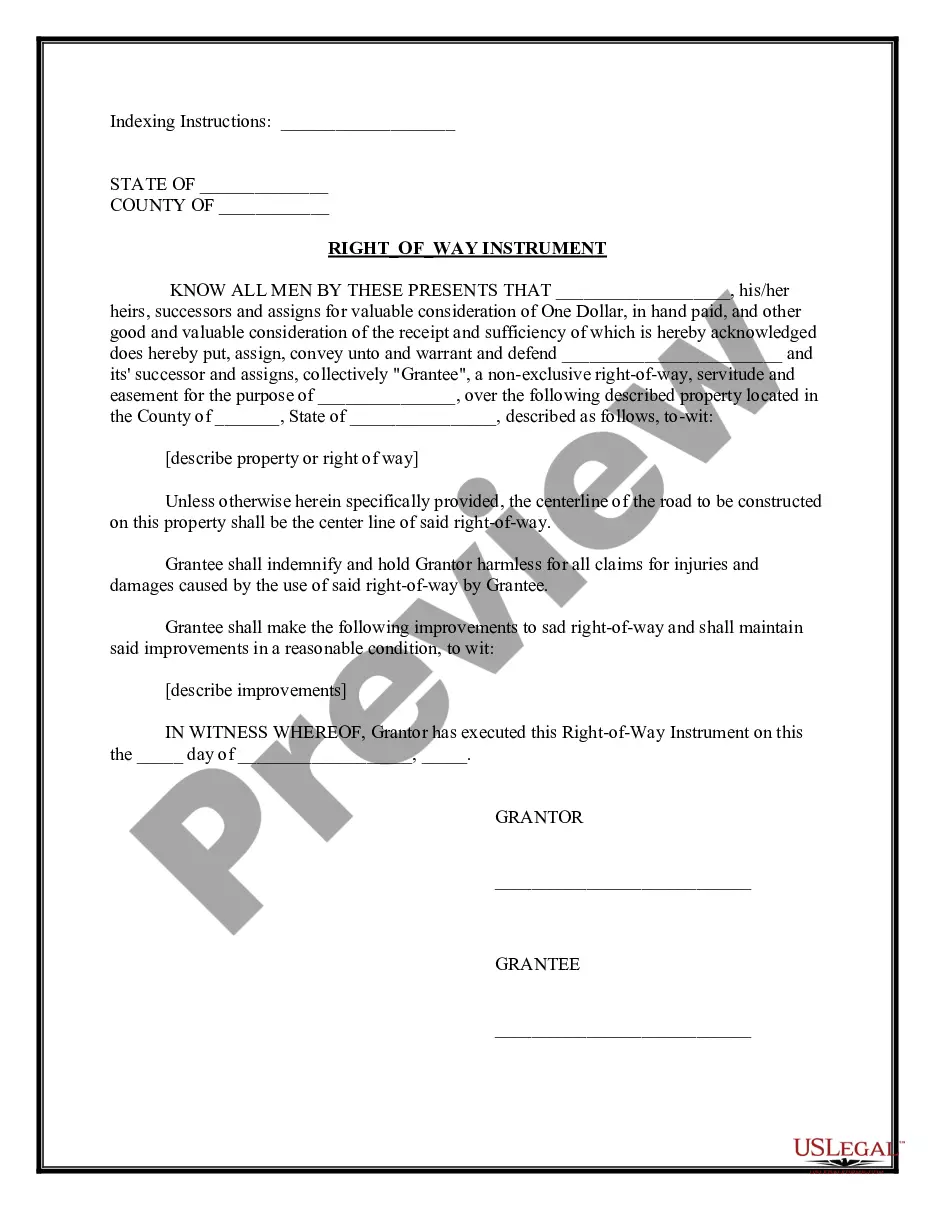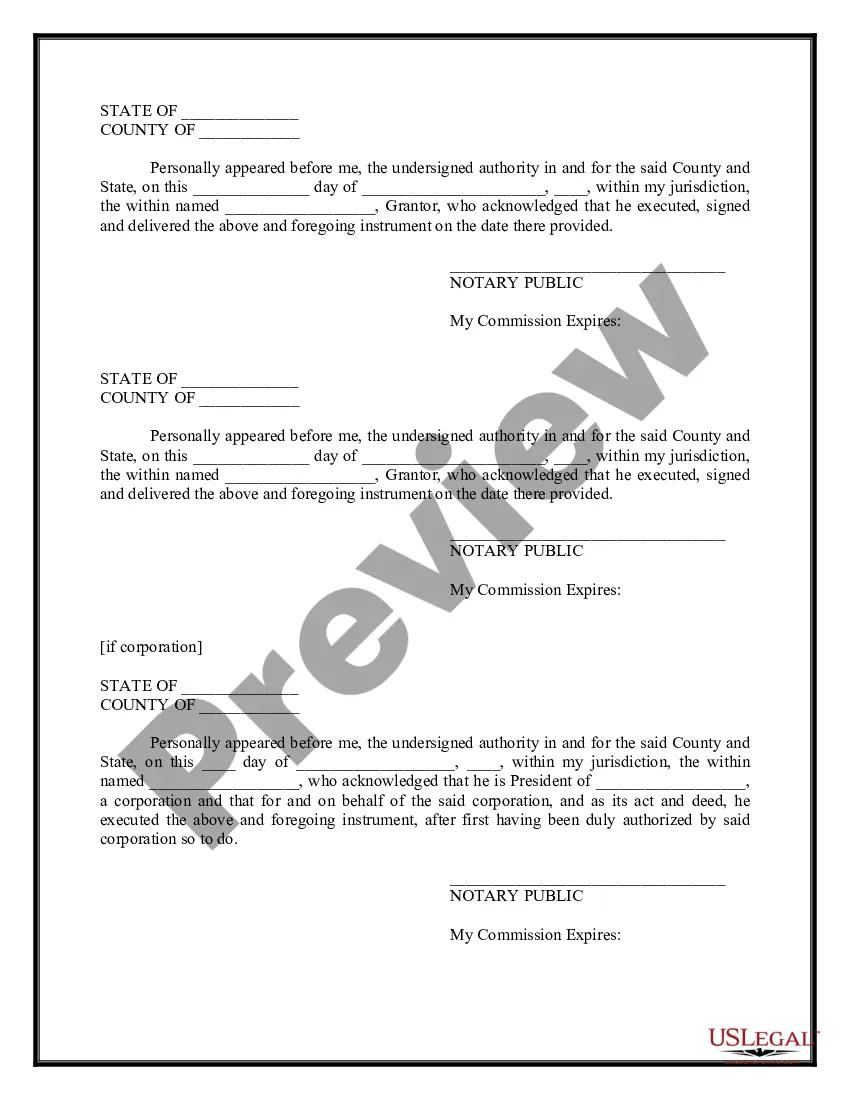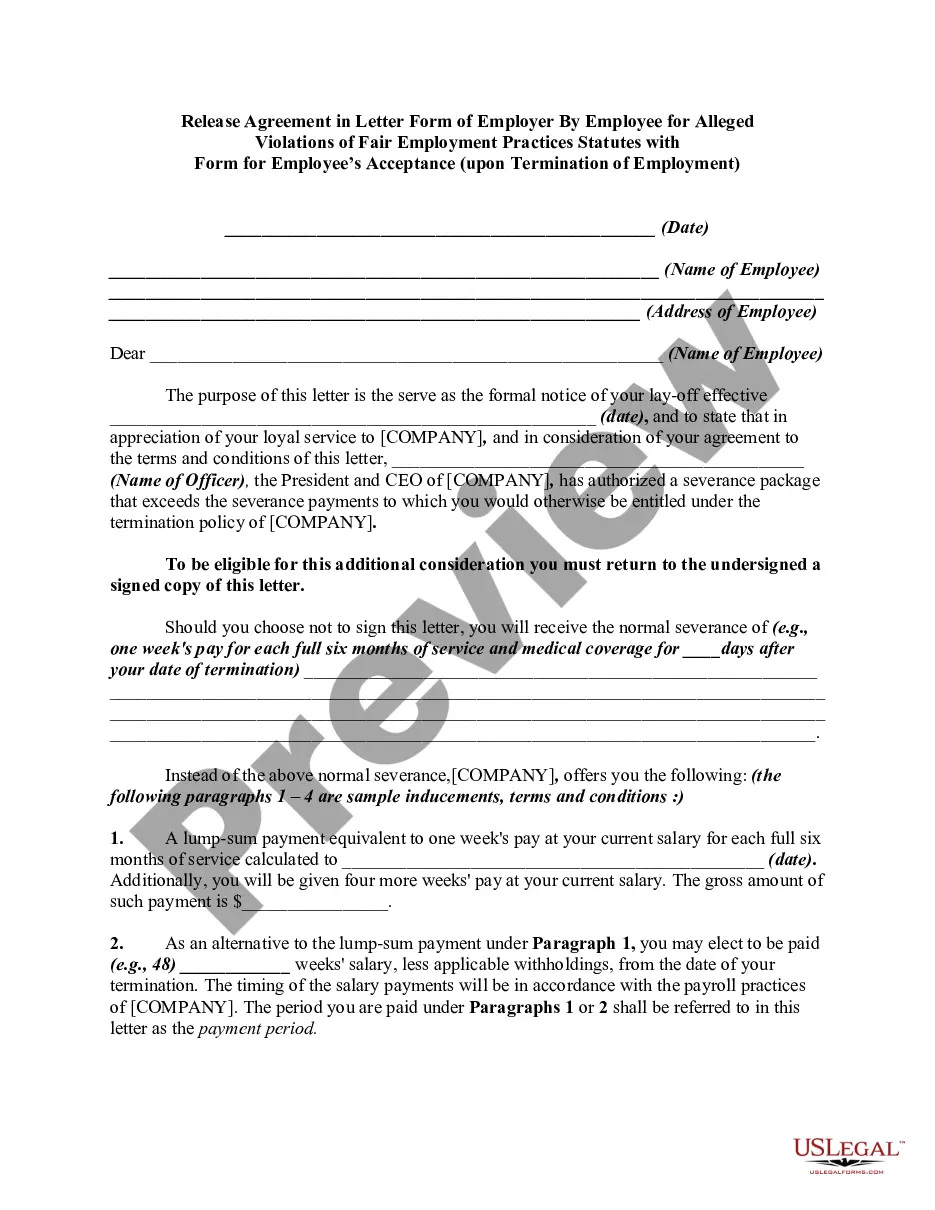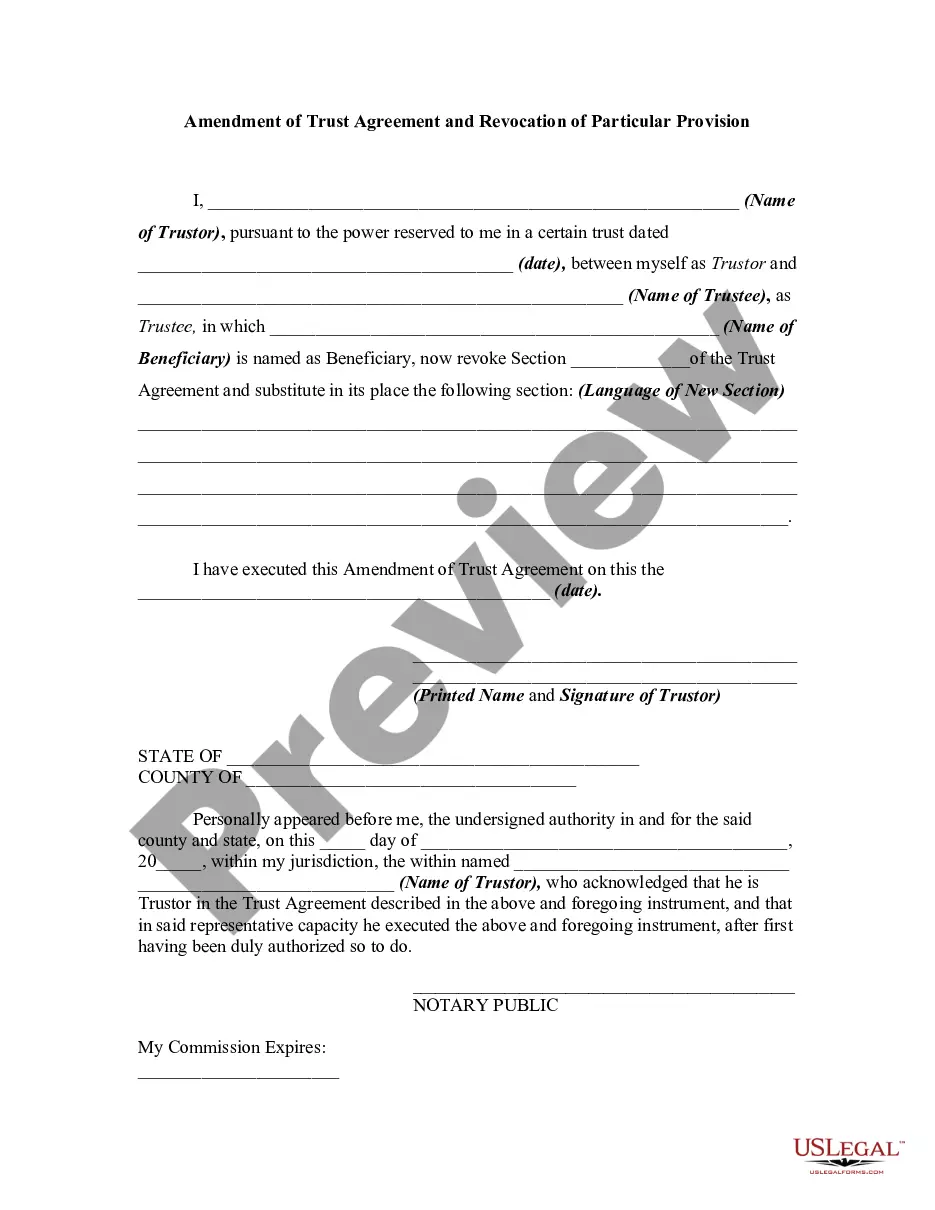An easement gives one party the right to go onto another party's property. That property may be owned by a private person, a business entity, or a group of owners. Utilities often get easements that allow them to run pipes or phone lines beneath private property. Easements may be obtained for access to another property, called "access and egress", use of spring water, entry to make repairs on a fence or slide area, drive cattle across and other uses. The easement is a real property interest, but separate from the legal title of the owner of the underlying land.
Arizona General Right-of-Way Instrument
Description
How to fill out General Right-of-Way Instrument?
If you want to complete, acquire, or print legal document themes, use US Legal Forms, the greatest collection of legal varieties, which can be found on the web. Utilize the site`s simple and hassle-free search to get the files you need. Different themes for organization and person uses are categorized by classes and says, or keywords and phrases. Use US Legal Forms to get the Arizona General Right-of-Way Instrument with a number of clicks.
When you are already a US Legal Forms client, log in in your account and click on the Obtain switch to obtain the Arizona General Right-of-Way Instrument. You can even entry varieties you formerly delivered electronically in the My Forms tab of your own account.
If you use US Legal Forms the first time, follow the instructions under:
- Step 1. Be sure you have chosen the shape for that right area/country.
- Step 2. Take advantage of the Preview solution to examine the form`s content material. Don`t neglect to see the information.
- Step 3. When you are not happy using the type, take advantage of the Search industry on top of the monitor to discover other models of the legal type web template.
- Step 4. When you have located the shape you need, select the Buy now switch. Pick the prices strategy you favor and include your references to register for an account.
- Step 5. Process the purchase. You can use your bank card or PayPal account to finish the purchase.
- Step 6. Find the format of the legal type and acquire it on the system.
- Step 7. Full, edit and print or indication the Arizona General Right-of-Way Instrument.
Each legal document web template you acquire is your own for a long time. You have acces to every type you delivered electronically inside your acccount. Go through the My Forms portion and select a type to print or acquire once again.
Compete and acquire, and print the Arizona General Right-of-Way Instrument with US Legal Forms. There are many skilled and condition-distinct varieties you can use for the organization or person requires.
Form popularity
FAQ
As a conveyance of a real property interest, an easement in Arizona should be signed by the grantor, duly acknowledged, and then recorded ing to law. The easement should be recorded in the county where the property which is the subject of the easement is located.
An easement is defined as the grant of a nonpossessory property interest that grants the easement holder permission to use another person's land.
Easements run like shattered cobwebs across the state of Arizona. These property rights provide one person a right to use another person's property for certain limited uses?and this limited use is considered a form of real estate interest that the property owner cannot simply revoke at will under law.
Property easements are bound to the land and can be found in the land deed document.
"An easement may be extinguished by an express written release of the servient estate... In order to be effectual, a release must be executed with the same formalities as are generally required in making transfers of interest in land." Sedillo Title Guaranty, Inc. v. Wagner, 80 N.M.
In Arizona, absent express language regarding the duty to repair or maintain an easement, the easement owners share the obligation. This means that easement holders who incur expenses can ask other easement holders to pay some of the costs associated with maintaining or repairing the easement.