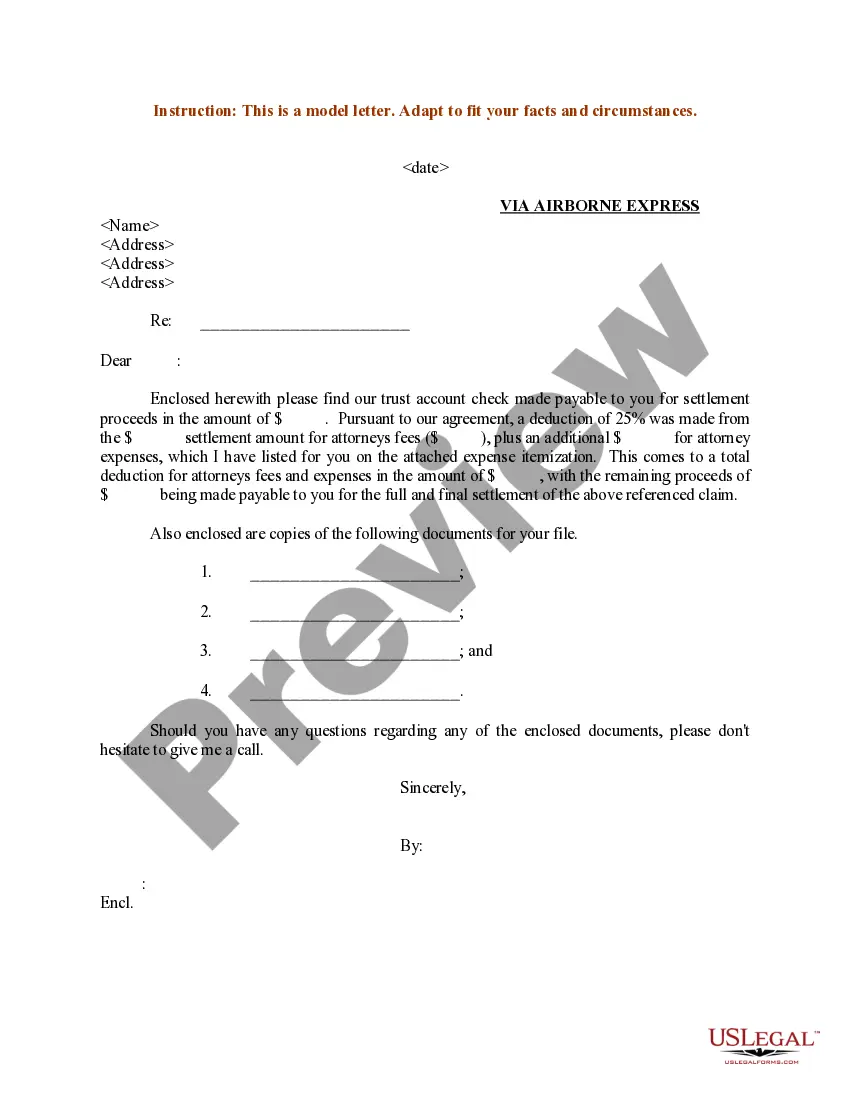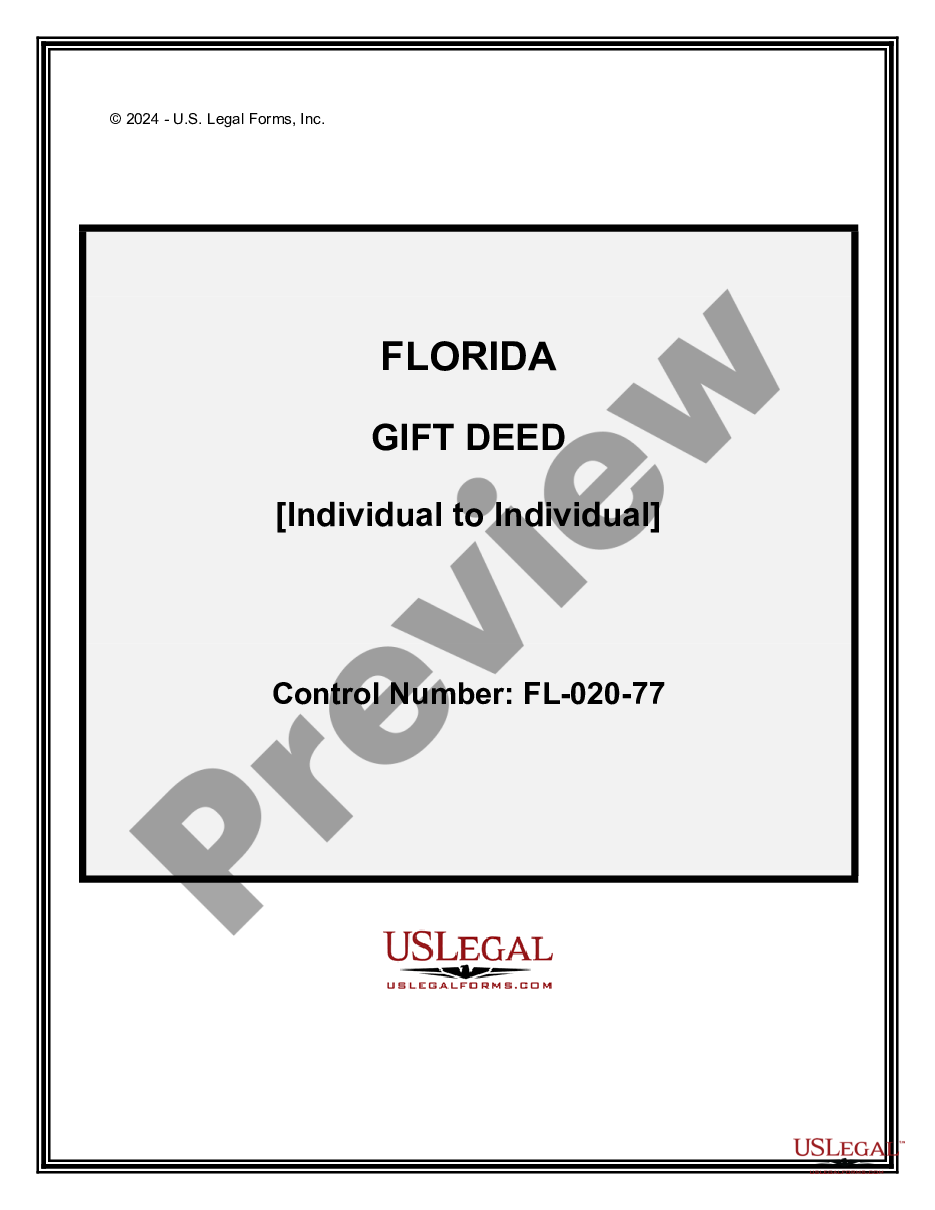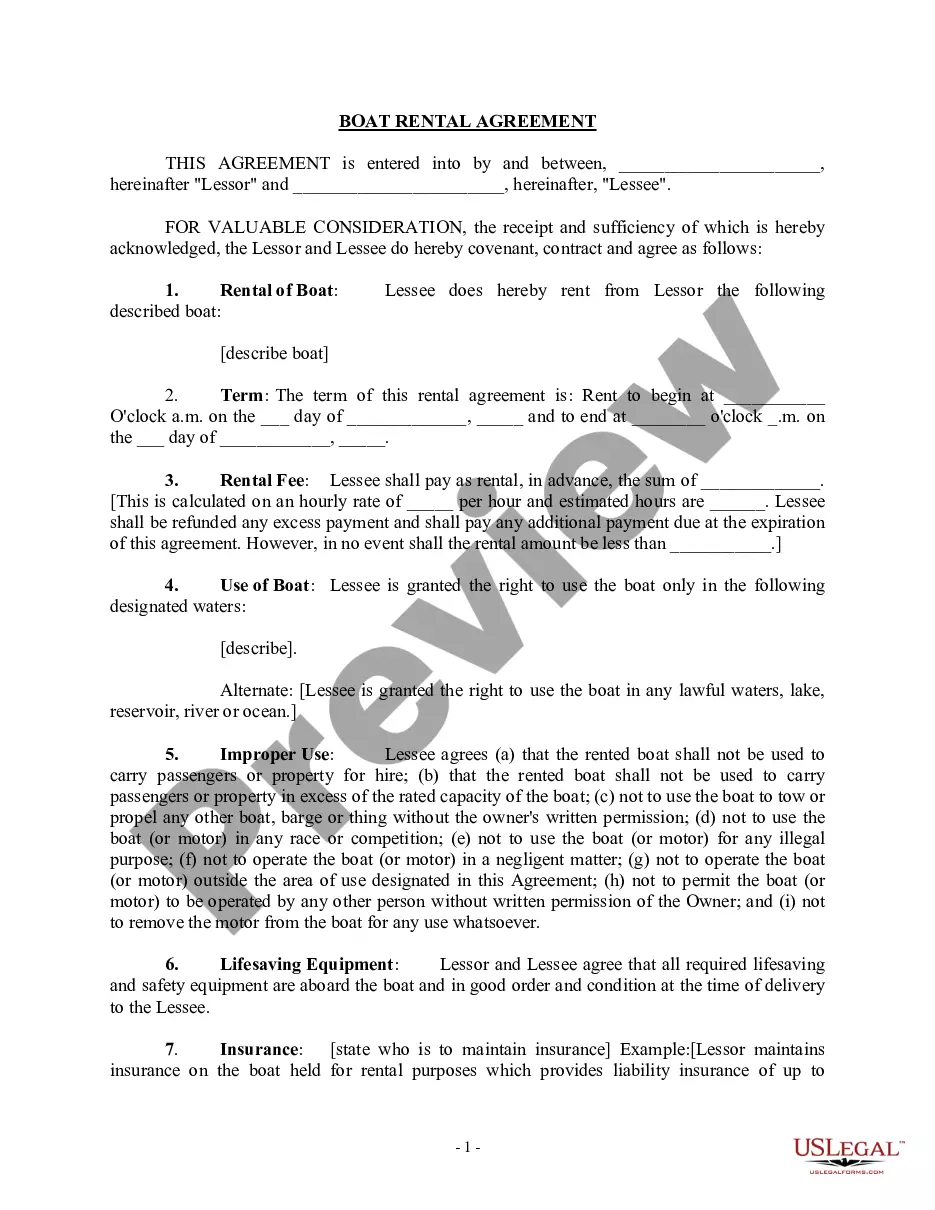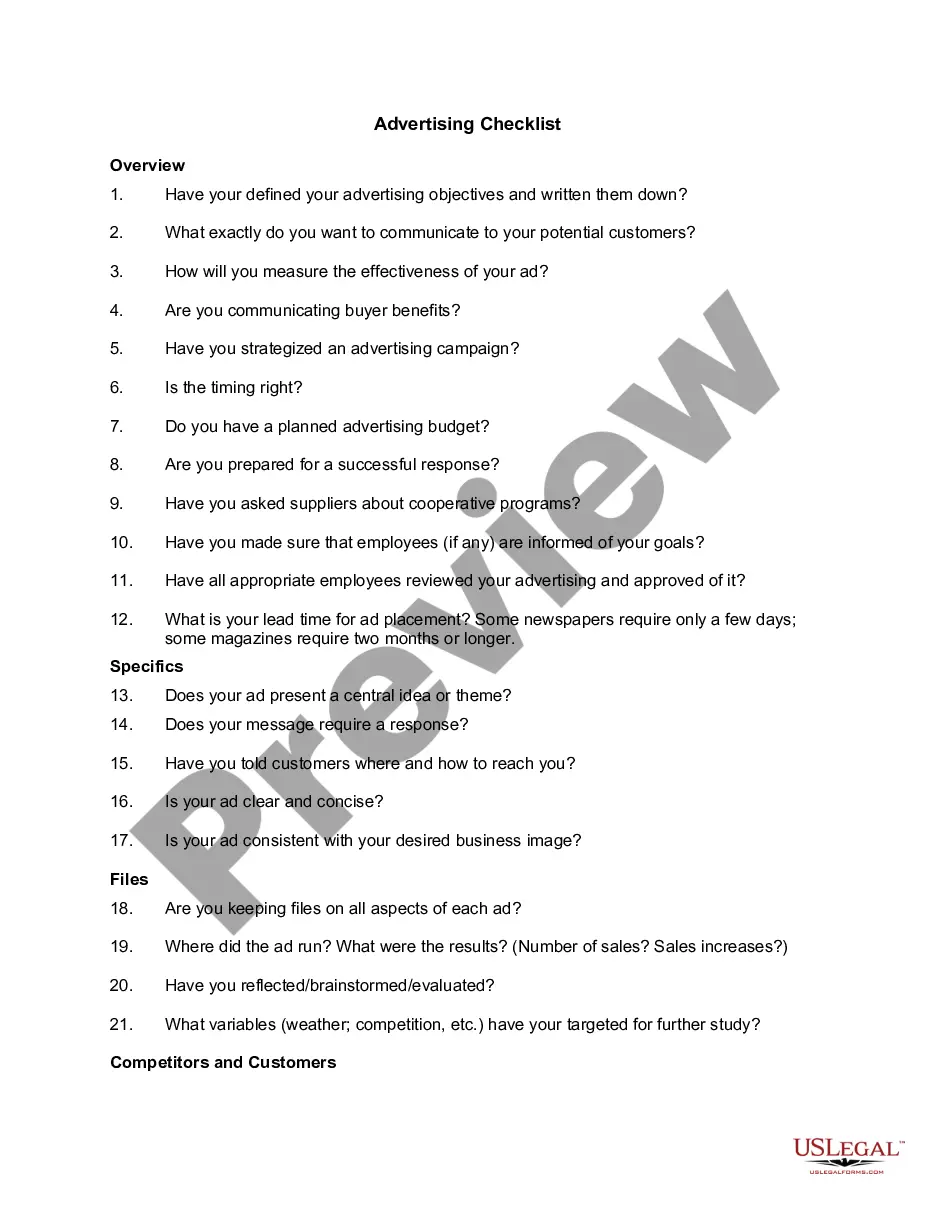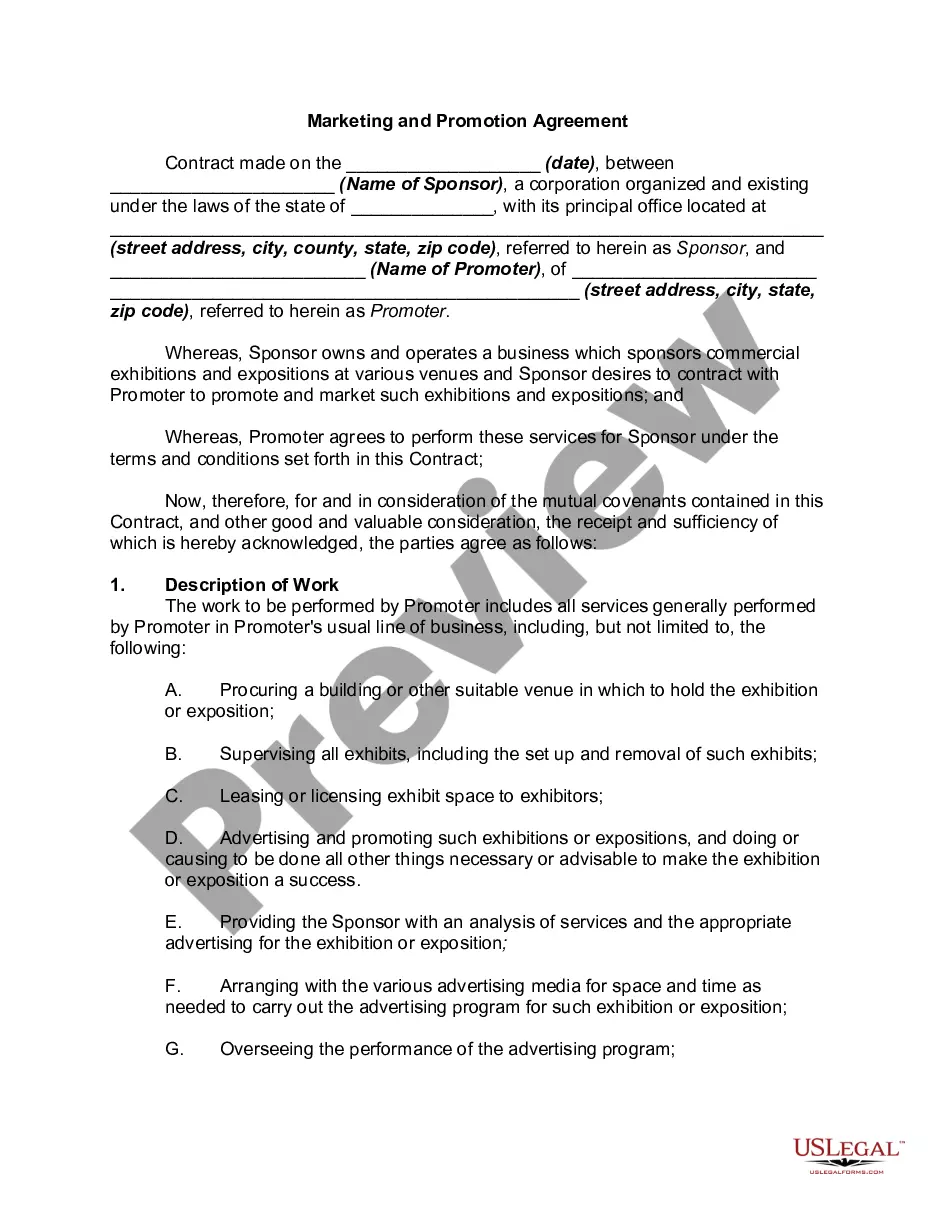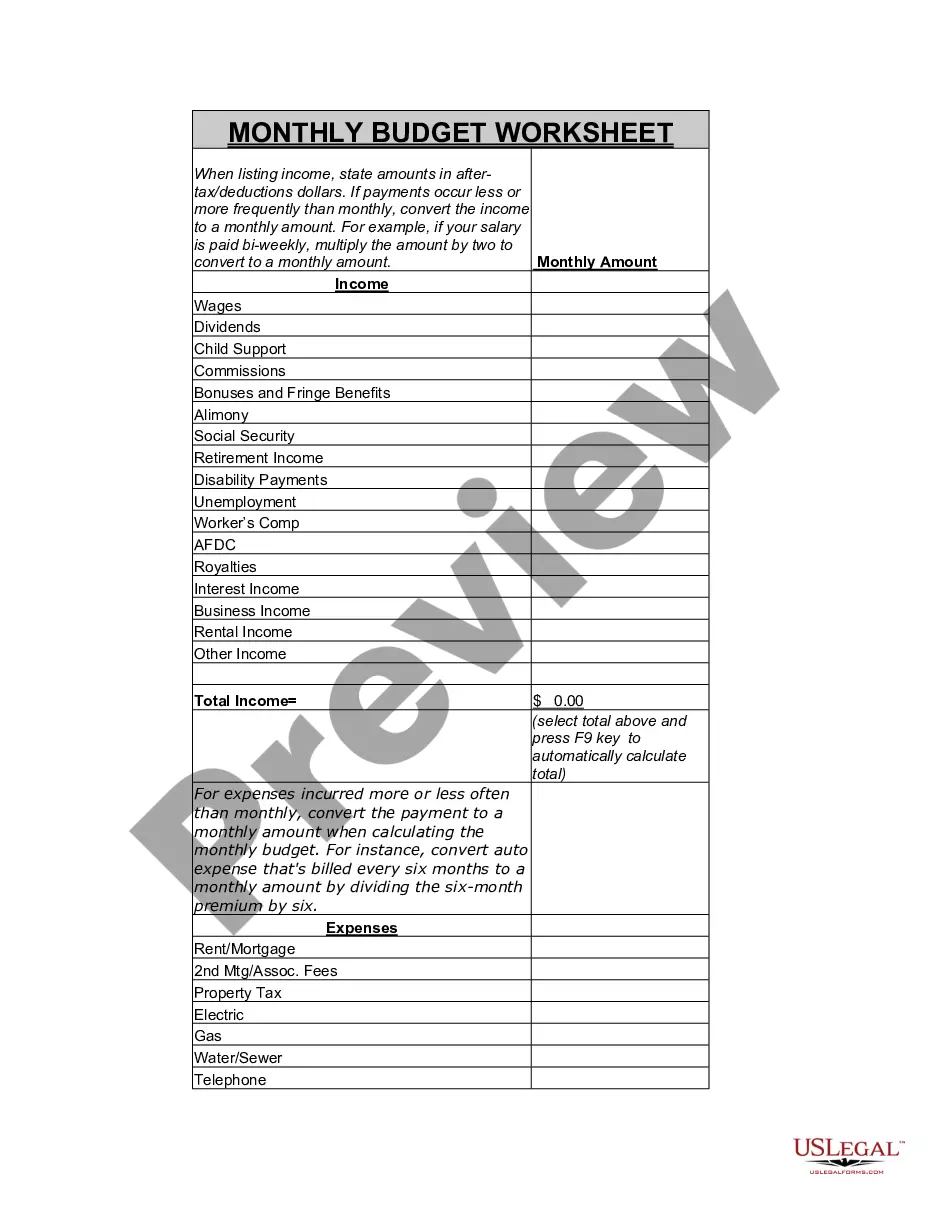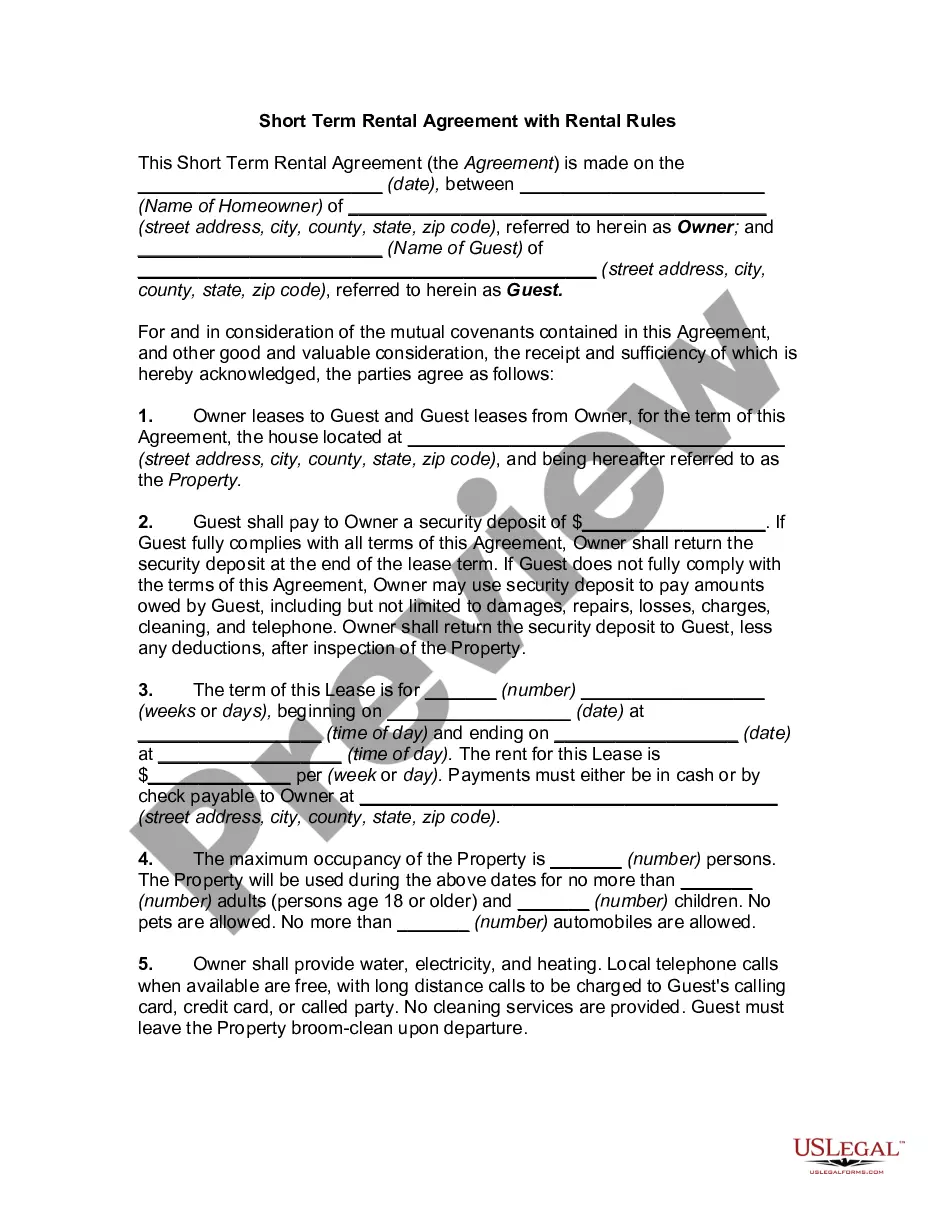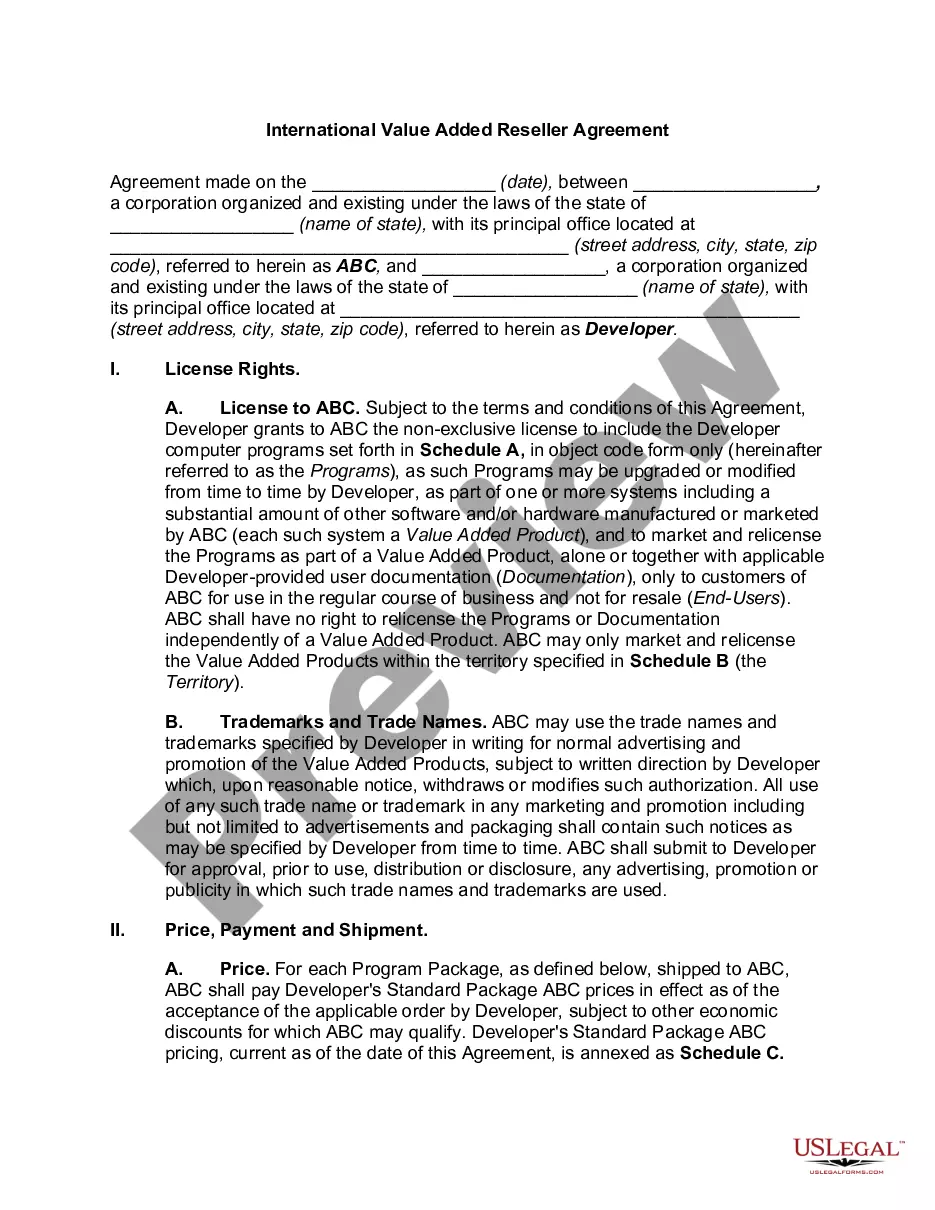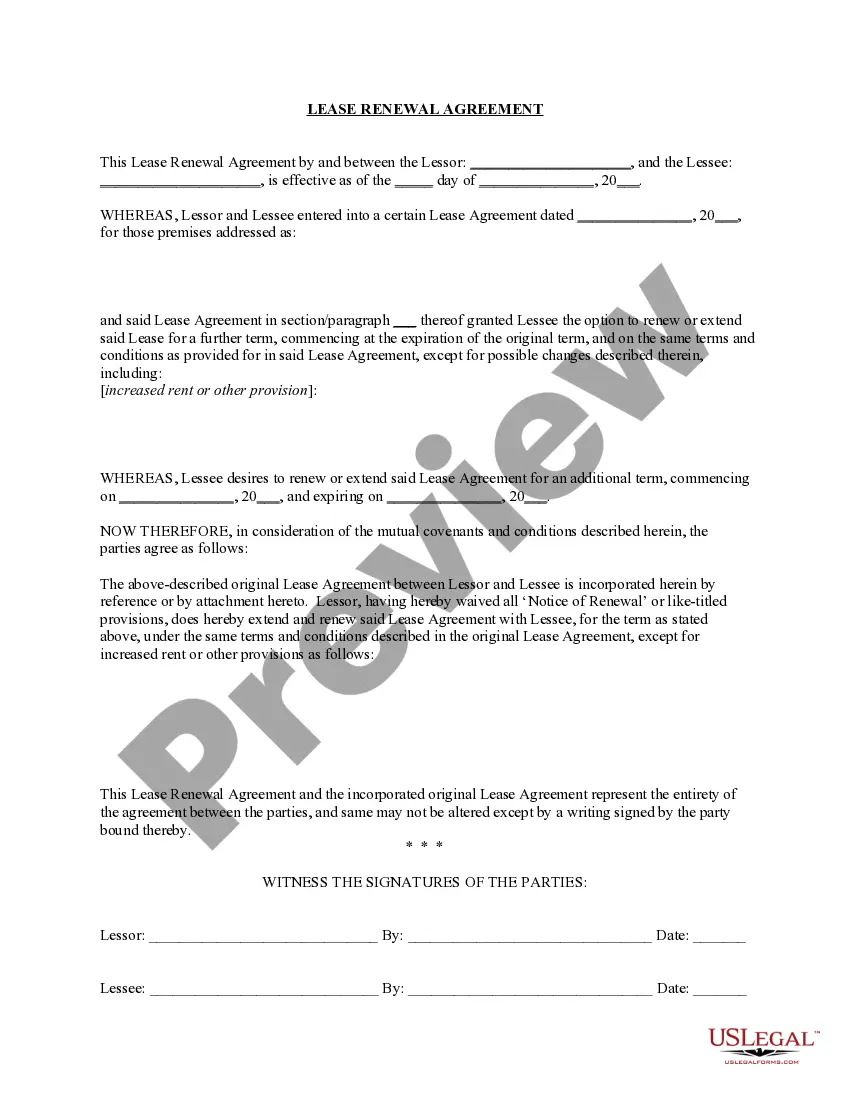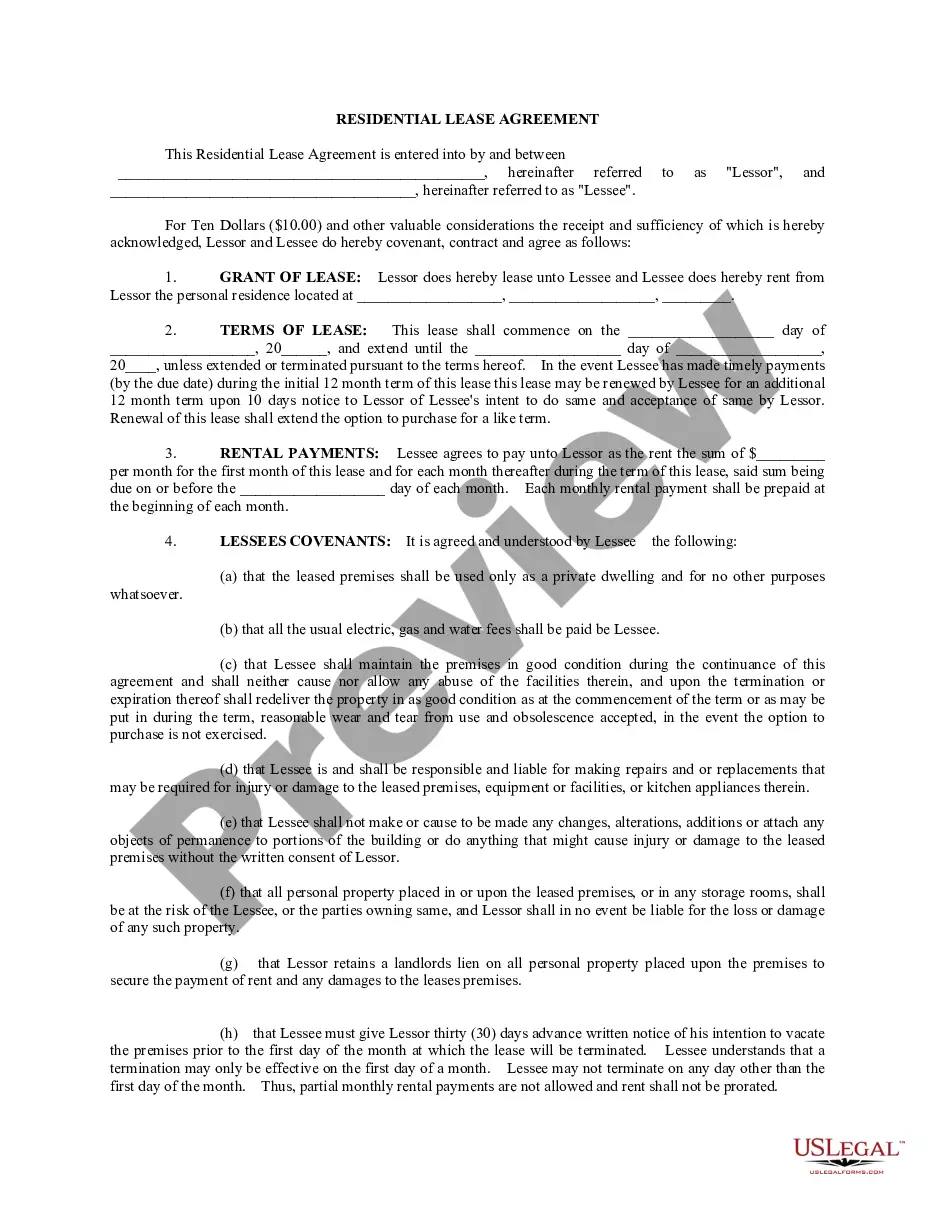Arizona Invoice Template for Contractor
Description
How to fill out Invoice Template For Contractor?
Finding the appropriate legal document template can be challenging. Clearly, there are many designs accessible online, but how do you acquire the legal form you require.
Utilize the US Legal Forms website. The platform offers thousands of designs, including the Arizona Invoice Template for Contractor, which can fulfill both business and personal needs. All forms are validated by experts and comply with state and federal regulations.
If you are already registered, Log In to your account and click on the Download button to obtain the Arizona Invoice Template for Contractor. Use your account to view the legal forms you have acquired previously. Navigate to the My documents tab in your account and retrieve another copy of the document you require.
Select the file format and download the legal document template to your device. Complete, modify, and print and sign the obtained Arizona Invoice Template for Contractor. US Legal Forms is the premier repository of legal forms where you can discover numerous document templates. Take advantage of the service to obtain professionally crafted documents that comply with state requirements.
- Firstly, ensure you have selected the correct form for your area/state.
- You can preview the form using the Preview button and review the form description to confirm it is suitable for your needs.
- If the form does not align with your requirements, utilize the Search feature to locate the appropriate form.
- Once you are confident the form is correct, click on the Order now button to obtain the form.
- Choose the payment plan you prefer and enter the necessary details.
- Create your account and pay for the order using your PayPal account or credit/debit card.
Form popularity
FAQ
To send an invoice professionally, start with a clean and organized format using an Arizona Invoice Template for Contractor. Personalize it with your branding and include all essential details about the service provided. Use a polite tone in your communication when delivering the invoice, whether through email or print. Following these steps ensures you maintain your professional image with clients.
Legally sending an invoice involves ensuring it meets specific requirements. Use an Arizona Invoice Template for Contractor that covers necessary information like your business identity, detailed service descriptions, and payment terms. Sending the invoice by email or registered mail is typically acceptable, as long as you can verify your client received it. Keep a copy for your records as evidence.
Submitting an invoice as a contractor can be done in a few simple steps. First, complete your Arizona Invoice Template for Contractor with accurate details. Then, choose a method of submission, which could be email for faster delivery or postal mail for a traditional approach. Always double-check the details before sending to avoid confusion or delays in payment.
To issue an invoice using a template, download or select an Arizona Invoice Template for Contractor. Fill in the template with your personal information, service details, and payment terms. Once completed, save the document and distribute it to your client via email or print it for postal delivery. Utilizing a template simplifies the process and ensures consistency.
Issuing an invoice as self-employed is essential for your business transactions. Begin by selecting an Arizona Invoice Template for Contractor that works for you. Fill in your details, list the services provided along with their costs, and include your payment terms. This formal approach makes it easier for clients to understand their obligations and helps you keep accurate records.
Sending an invoice as a contractor is straightforward. First, customize your Arizona Invoice Template for Contractor with necessary details. You can either print the invoice and mail it or send it electronically via email or a file-sharing service. Be sure to follow up with your client to ensure they received the invoice and clarify any questions they might have.
To invoice as a contractor, start by choosing an Arizona Invoice Template for Contractor that suits your needs. Ensure that your template includes essential information such as your name, address, and contact details, along with the client's information. Clearly list the services provided, the rates, and the total amount due. Finally, include payment terms to guide your clients on when to make payments.
Creating an invoice template involves outlining all necessary information you want to include, like your business details, payment terms, and itemized services or products. To simplify this process, consider using an Arizona Invoice Template for Contractor. This template can serve as a great starting point, ensuring you cover everything needed for effective invoicing.
Yes, you can create your own invoice, but it is crucial to include all required components to make it legally binding. The Arizona Invoice Template for Contractor offers a convenient framework to help you draft professional invoices. By using a template, you can save time and ensure you have all essential elements in place.
For an invoice to be considered legal, it must include specific elements like the seller's and buyer's information, a unique invoice number, the date of the transaction, a description of services or goods provided, and the total amount due. Using a well-structured Arizona Invoice Template for Contractor ensures you include all necessary details. This practice minimizes disputes and reinforces the validity of your transactions.