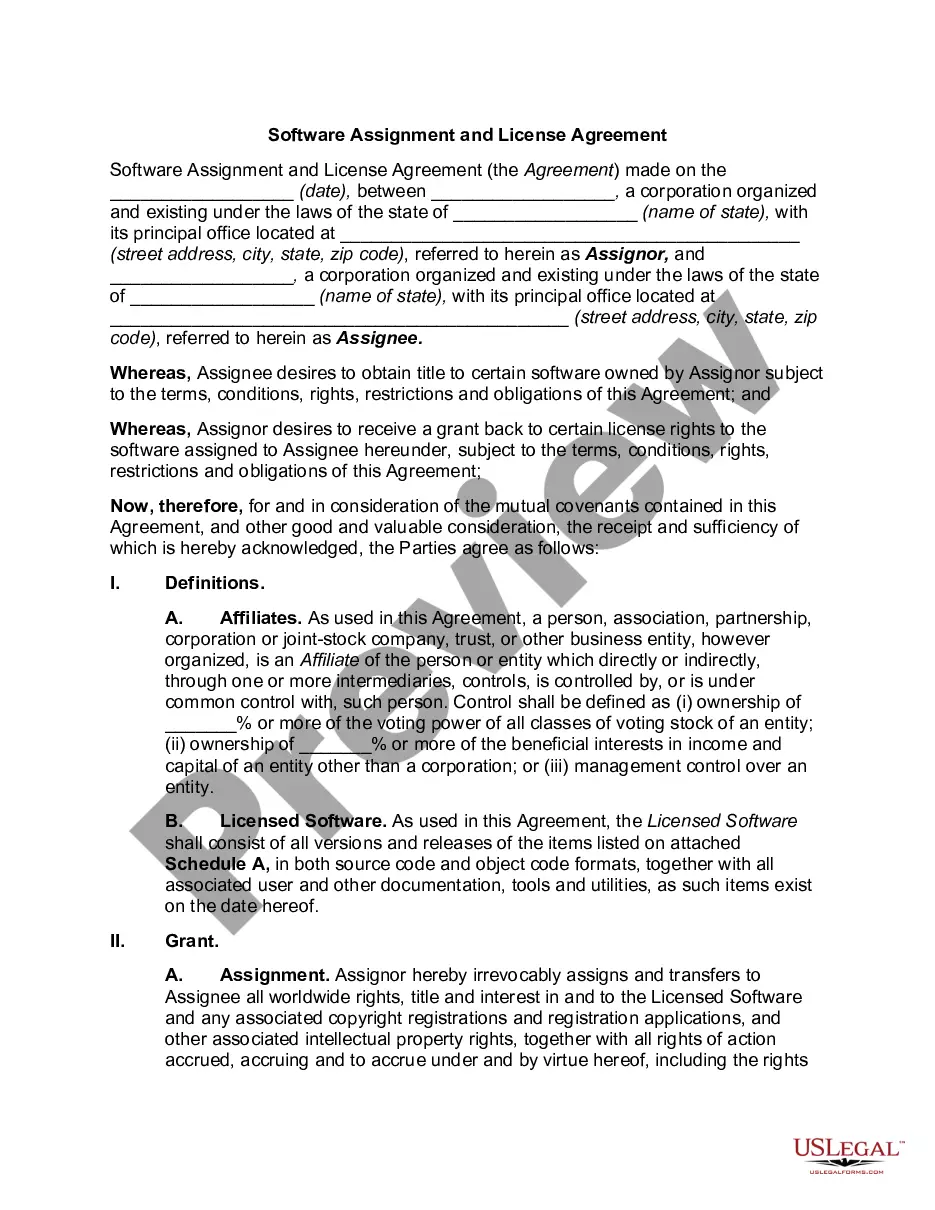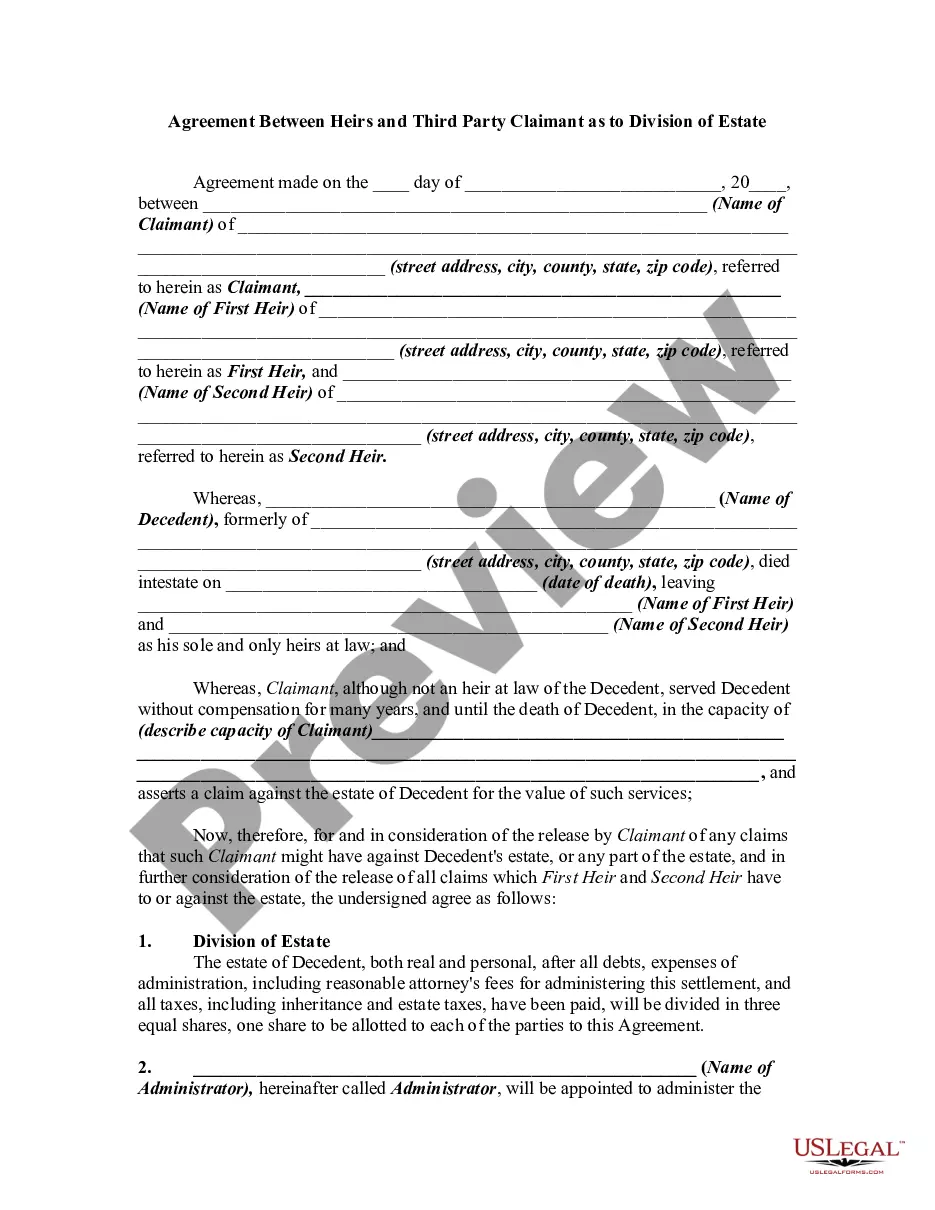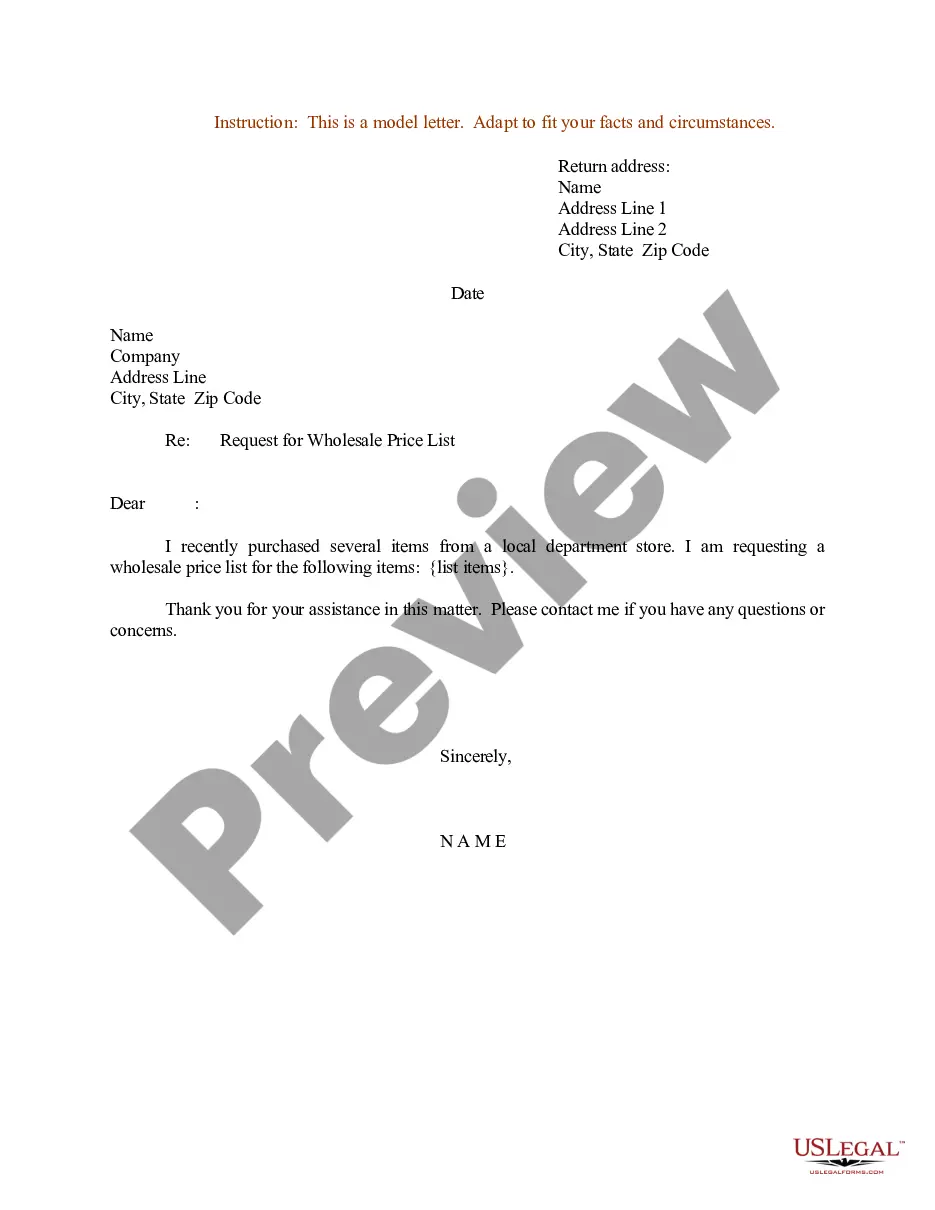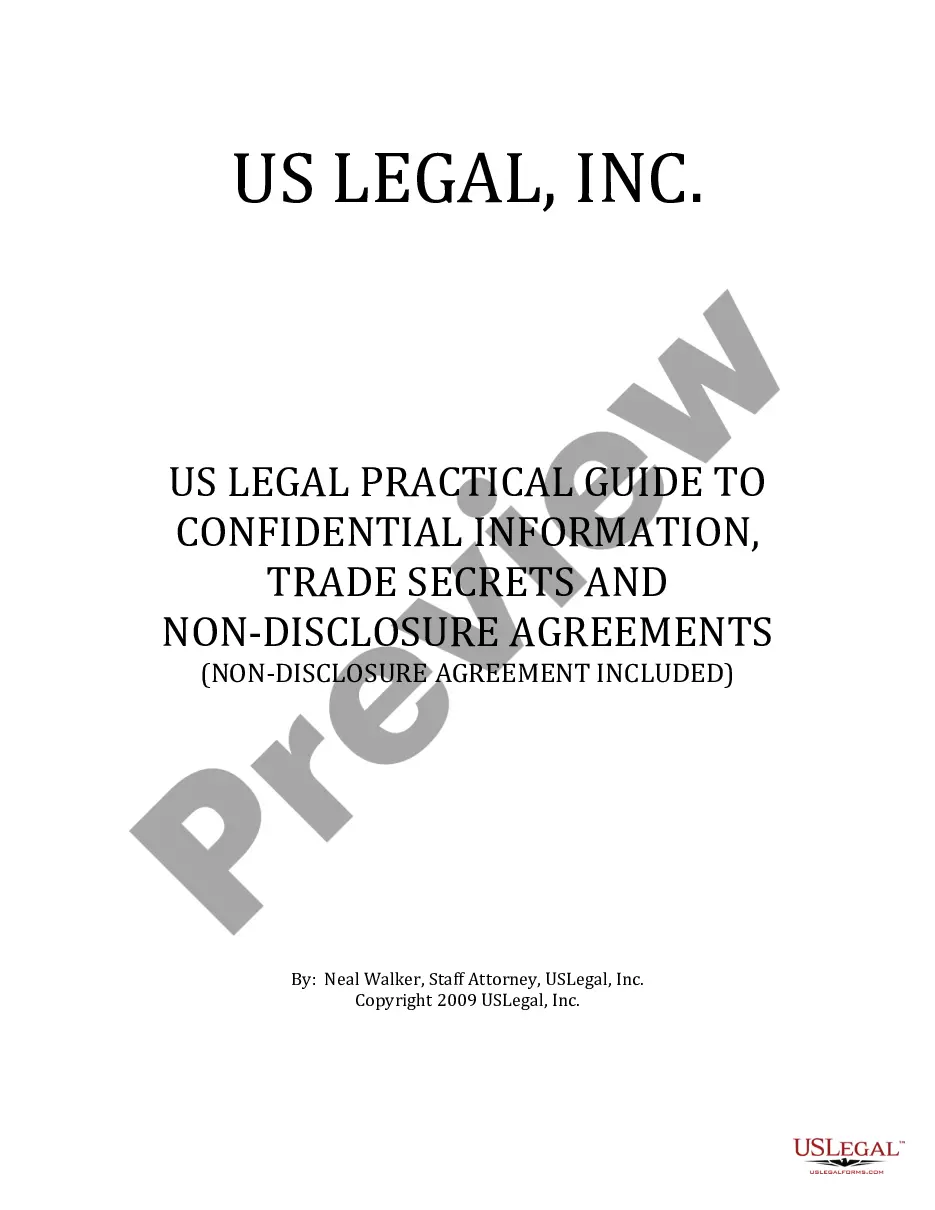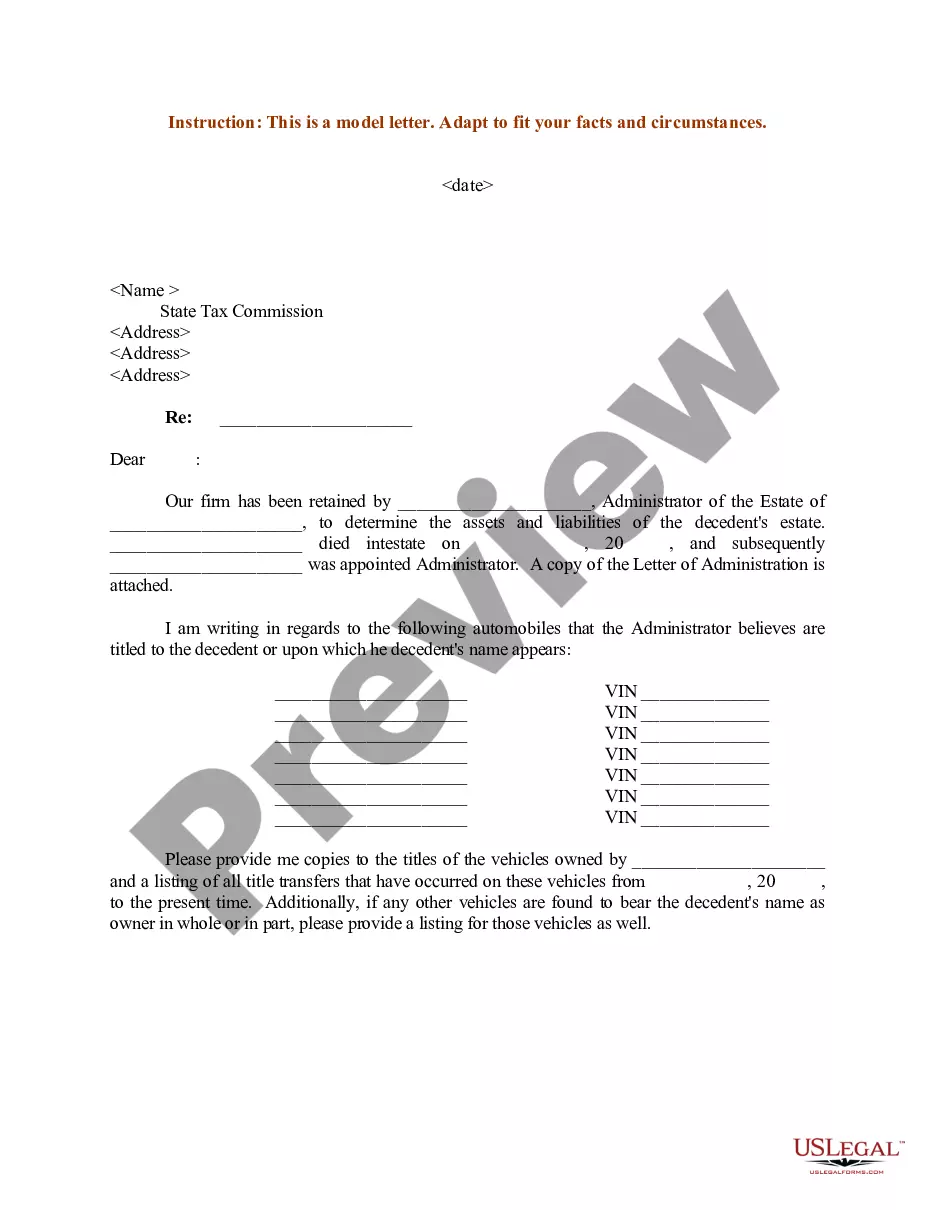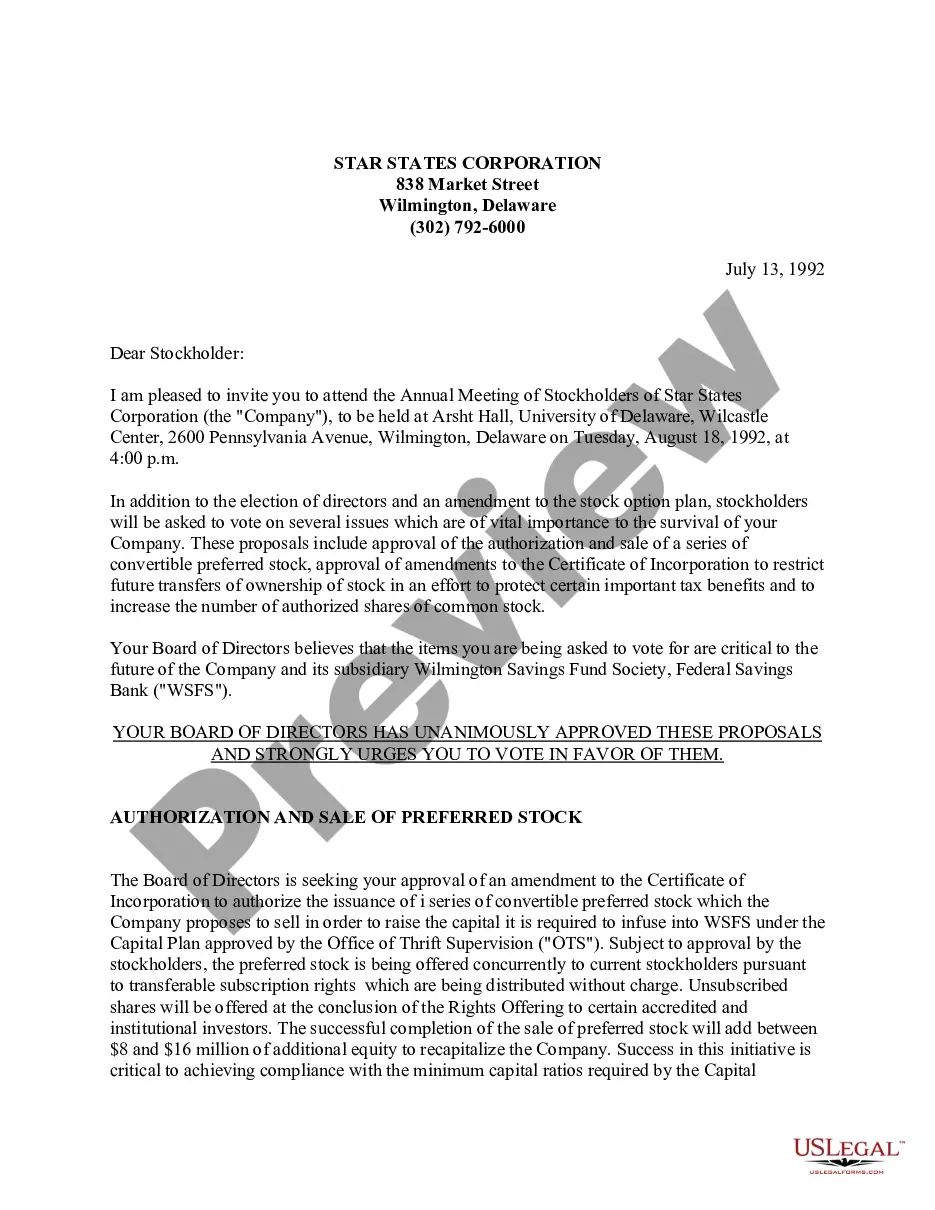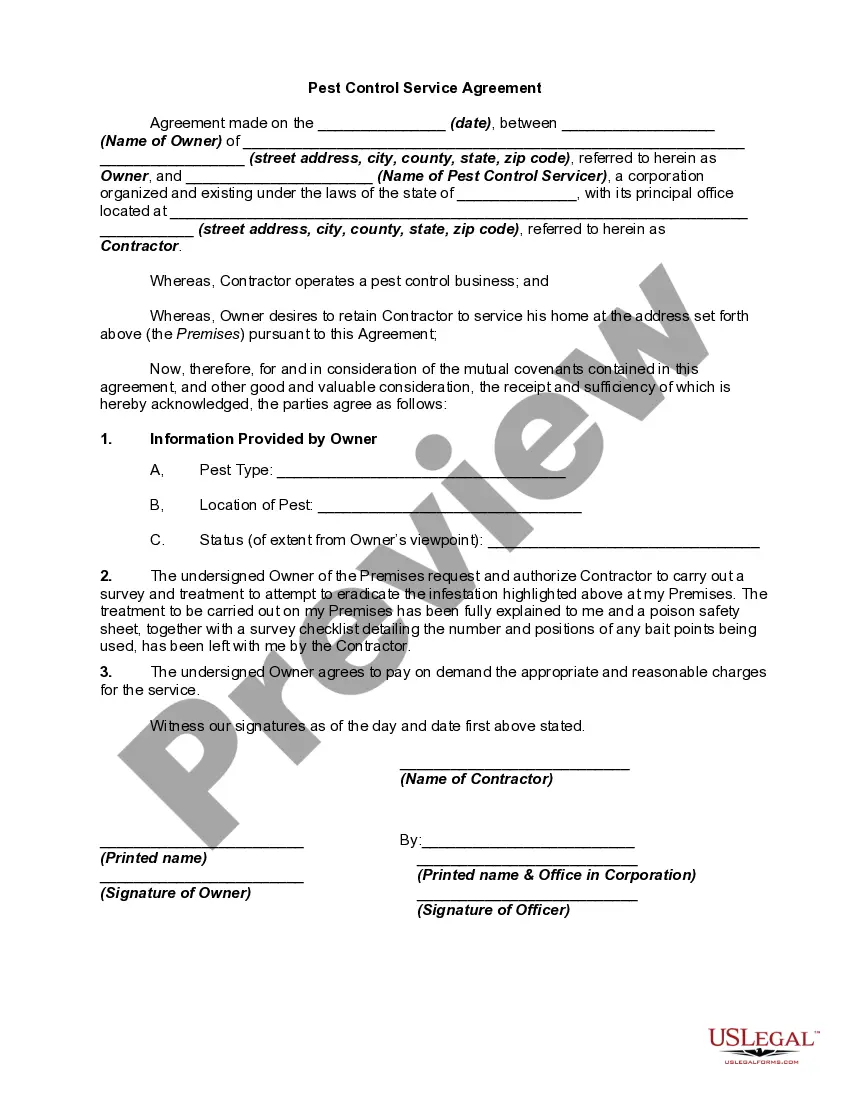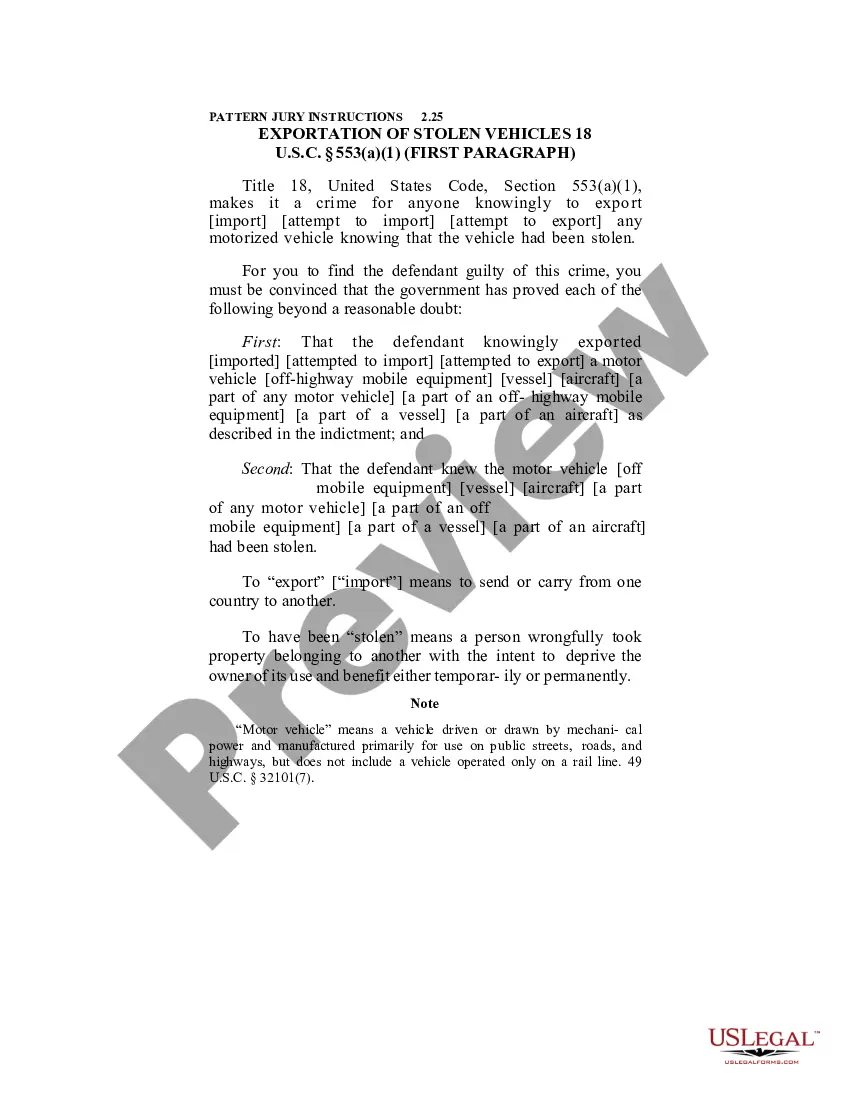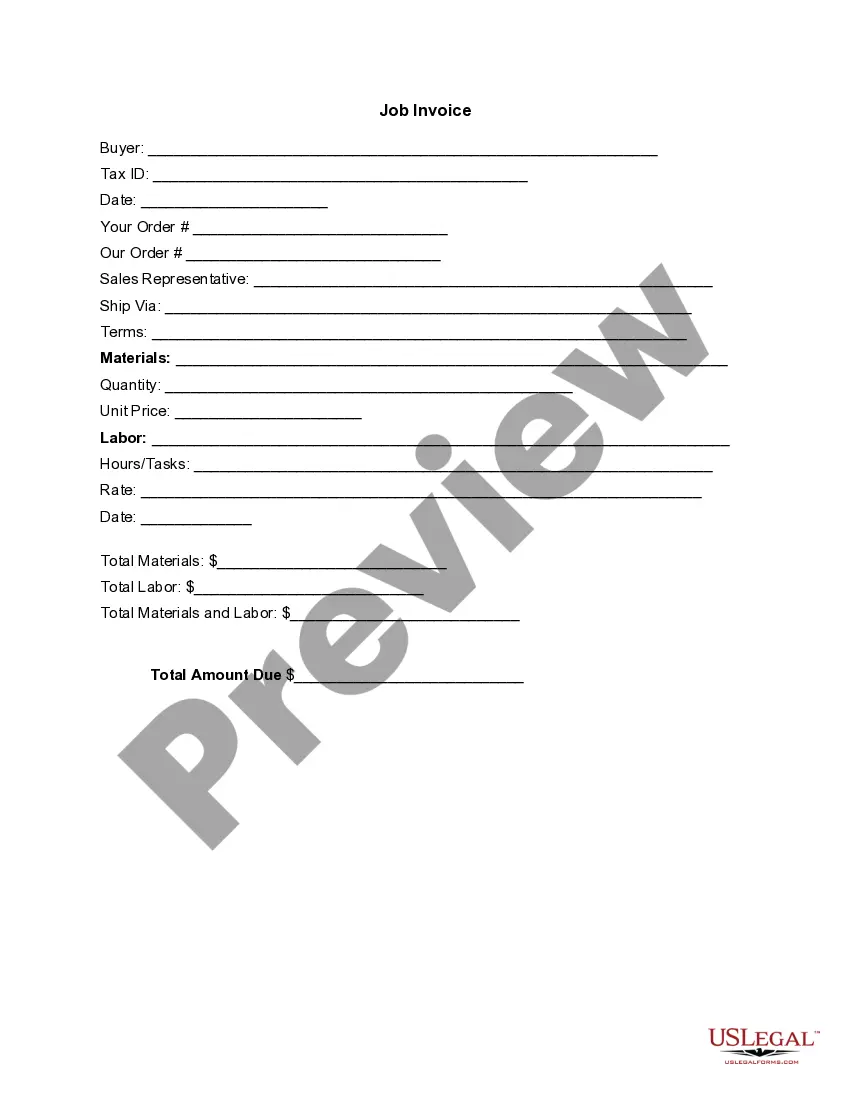Arizona Invoice Template for Optician
Description
How to fill out Invoice Template For Optician?
You can spend hours online attempting to locate the appropriate legal documents template that satisfies the federal and state requirements you have.
US Legal Forms offers numerous legal forms that are reviewed by experts.
You can easily download or print the Arizona Invoice Template for Optician from their service.
If you wish to find another version of the form, use the Search section to locate the template that fulfills your needs and requirements. Once you've found the template you want, click Get now to proceed. Select the pricing plan you desire, enter your credentials, and sign up for an account on US Legal Forms. Complete the transaction. You can use your credit card or PayPal account to pay for the legal document. Choose the format of the document and download it to your device. Make adjustments to your document if necessary. You can complete, edit, sign, and print the Arizona Invoice Template for Optician. Download and print numerous document templates using the US Legal Forms website, which provides the largest selection of legal forms. Utilize professional and state-specific templates to address your business or personal needs.
- If you already have a US Legal Forms account, you can Log In and select the Download button.
- Then, you can complete, edit, print, or sign the Arizona Invoice Template for Optician.
- Each legal document template you receive is yours indefinitely.
- To obtain another copy of the purchased form, navigate to the My documents tab and click on the respective button.
- If you are visiting the US Legal Forms website for the first time, follow the basic instructions below.
- First, ensure that you have chosen the correct document template for the county/city of your preference.
- Review the document outline to confirm that you've selected the proper form.
Form popularity
FAQ
Completing an invoice template is simple with the help of an Arizona Invoice Template for Optician. Begin by inputting your business name, address, and contact information, then fill in the client’s details. Include invoice-specific information like the date, number, itemized services, prices, and the final total to ensure everything is organized.
To fill out a service invoice sample, utilize an Arizona Invoice Template for Optician to guide you. Start with your business details, followed by the client’s information. Clearly detail the services you provided, list them with their prices, add tax if applicable, and sum up the total for easy review.
Filling in an invoice form is straightforward when you use an Arizona Invoice Template for Optician. Begin by entering your details followed by the client's information. Then, specify the services rendered and their respective costs, ensuring clarity and accuracy throughout the form so that it meets professional standards.
Writing an invoice correctly involves using an Arizona Invoice Template for Optician to ensure you include all necessary details. Start with your business information, then clearly state the client's details, invoice date, and unique invoice number. List the products or services provided, add their prices, taxes, and the total amount due to create a professional-looking invoice.
To fill out an invoice example using an Arizona Invoice Template for Optician, start by entering your business name and contact information at the top. Next, include the client's name and address, along with invoice details like the date and invoice number. Specify the services provided, itemizing the charges, and ensure to include a total amount due at the bottom.
To create a sales invoice template, begin by determining the essential components like business name, client details, items sold, and payment terms. You can design it from scratch or modify an existing document. For opticians, using an Arizona Invoice Template for Optician greatly simplifies this process, as it already aligns with your specific industry requirements.
To make a professional invoice, focus on clarity and organization. Include your business logo, a unique invoice number, contact details, and a detailed breakdown of products or services offered. An Arizona Invoice Template for Optician can provide a polished look while assisting you in meeting the standards expected in your field.
Yes, you can definitely make your own sales invoice. Start with a blank document and customize it according to your business needs. However, for convenience and professionalism, consider using an Arizona Invoice Template for Optician, which offers a ready-made structure and ensures all critical components are included.
Creating a sales invoice involves listing your products or services with their prices, adding any taxes, and including your payment terms. Make sure to include your business information and the client's details as well. Utilizing an Arizona Invoice Template for Optician can streamline this process, providing a structured format tailored for your industry.
To create a sales invoice in Word, start by opening a new document and selecting a blank template or searching in the template library. You can include key elements like your business name, contact information, invoice number, and date. For eye care professionals, using an Arizona Invoice Template for Optician can save time and ensure all necessary details are included.