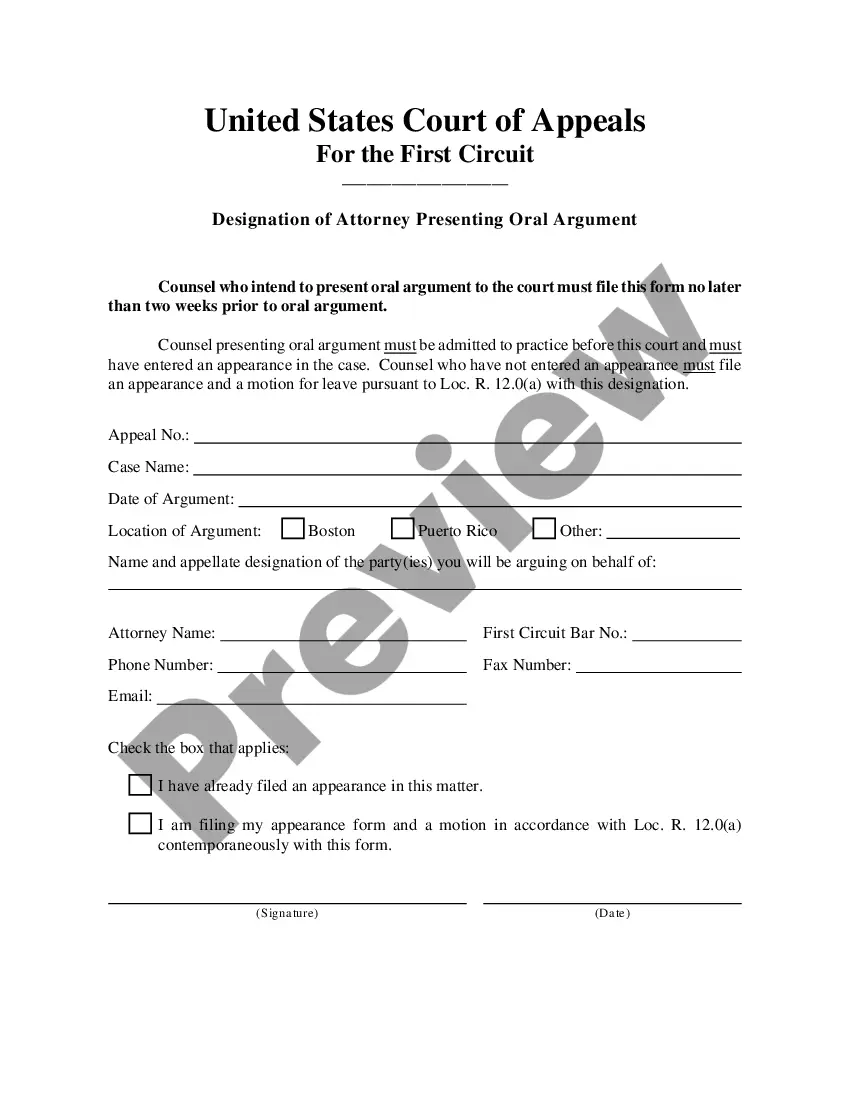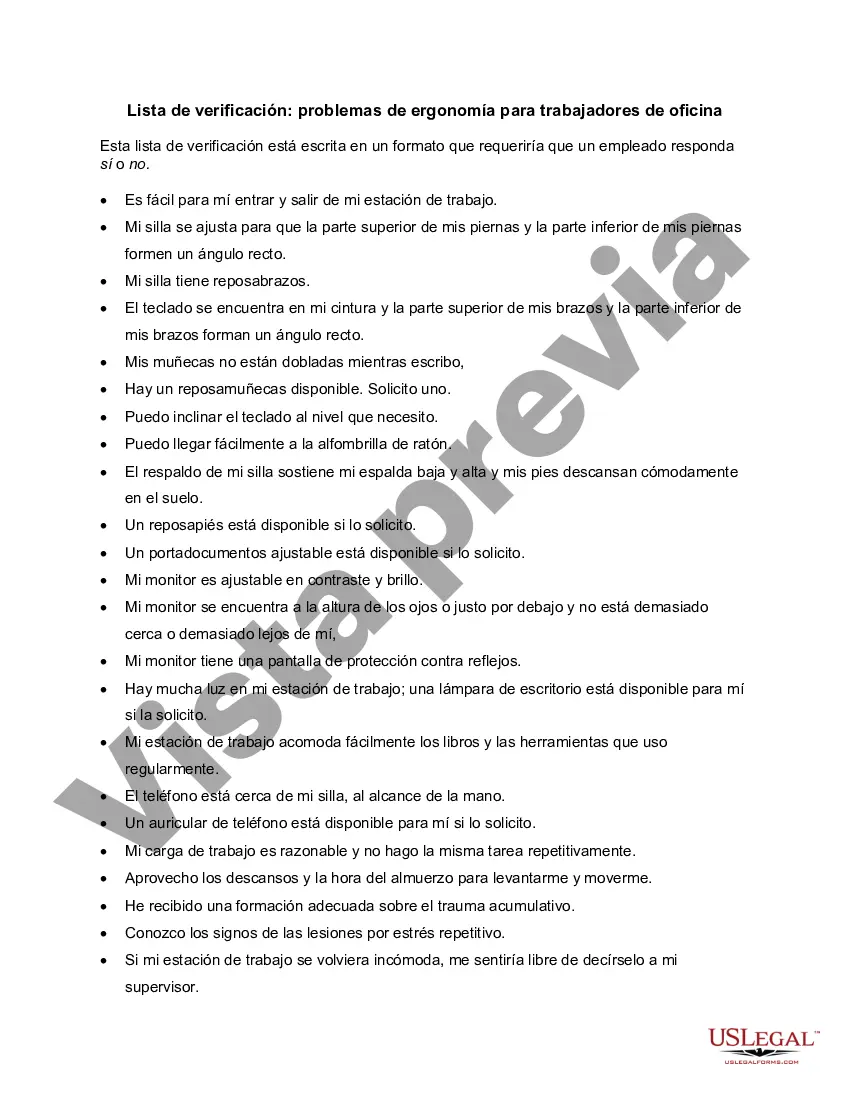Title: Arizona Checklist — Ergonomics Issues for Office Workers: A Detailed Review Introduction: Office workers in Arizona often face numerous ergonomics-related challenges due to the nature of their work. This comprehensive checklist outlines crucial considerations to enhance their well-being, productivity, and overall comfort. From proper workstation setup to postural awareness, this guide addresses key areas of concern to minimize the risk of musculoskeletal disorders (MSD's) and promote a healthier work environment. Key Keywords: Arizona, checklist, ergonomics, office workers, workstation setup, postural awareness, musculoskeletal disorders (MSD's), work environment. 1. Ergonomic Workstation Setup: This section focuses on the optimal arrangement of computer equipment and office furniture to ensure a comfortable and efficient workspace. Key items to consider include: — Adjustable chair and desk: Promoting proper posture and supporting the natural curvature of the spine. — Adequate desk space: Sufficient area for documents, keyboard placement, and using the mouse. — Proper monitor alignment: Positioning the monitor at eye level to avoid straining the neck or eyes. — Ergonomic keyboard and mouse: Utilizing tools designed to reduce strain on the wrists and fingers. — Appropriate lighting: Sufficient illumination to avoid eye fatigue or glare. 2. Postural Awareness and Exercises: Maintaining a correct posture is essential to minimize the risk of MSD's. This segment highlights the importance of proper posture and suggests exercises and stretches to counteract potential discomfort caused by prolonged sitting. Key areas include: — Head and neck: Keeping the head aligned with the spine, avoiding forward head posture. — Shoulders and upper back: Relaxing the shoulders, retracting the shoulder blades, and maintaining a neutral spine. — Arms and wrists: Keeping the arms close to the body, wrists straight, and avoiding excessive wrist flexion or extension. — Legs and feet: Ensuring feet are flat on the floor or supported by a footrest, knees bent at approximately 90 degrees. 3. Breaks and Stretching Routine: To prevent prolonged sitting and encourage blood circulation, regular breaks and stretching exercises are recommended. This section includes specific recommendations for office workers: — Microbreaks: Taking short breaks every 20-30 minutes to stand up, stretch, and change postures. — Eye exercises: Relieving eye strain by focusing on distant objects or adjusting the eyes' focal length. — Stretching routine: Demonstrating various stretches for the neck, shoulders, back, wrists, and legs to relieve tension and promote flexibility. 4. Ergonomic Equipment and Accessory Suggestions: This segment provides additional recommendations for ergonomic equipment and accessories tailored to office workers in Arizona: — Ergonomic chairs with lumbar support: Preventing lower back strain and promoting proper sitting posture. — Adjustable monitor stands: Enabling flexible positioning to maintain optimal eye level. — Sit-stand desks: Encouraging sitting and standing alternation to support a healthier posture. — Ergonomic keyboard trays: Providing adjustable options for positioning keyboards at comfortable angles. — Anti-fatigue mats: Cushioning the feet while standing for long periods. Conclusion: By following the Arizona checklist on ergonomics issues for office workers, individuals can significantly reduce the risk of workplace-related injuries and maximize their comfort, productivity, and overall well-being. Implementing proper workstation setup, practicing postural awareness, taking regular breaks, and investing in ergonomic equipment can contribute to a healthier and more effective work environment. Additional Types of Arizona Checklists — Ergonomics Issues for Office Workers: 1. Quick Ergonomic Tips for Arizona Office Workers: — A concise list of actionable tips to quickly improve ergonomics in the office. — Addresses common problems and offers simple solutions. 2. Ergonomic Assessment Checklist for Arizona Offices: — Guideline for conducting a comprehensive ergonomic assessment in Arizona offices. — Covers various essential areas for evaluation and improvement. 3. Arizona Ergonomics Training Checklist for Office Workers: — An interactive training checklist focusing on educating office workers in Arizona about ergonomic principles and their practical application. — Promotes awareness and empowers employees to proactively address ergonomics issues.
Para su conveniencia, debajo del texto en español le brindamos la versión completa de este formulario en inglés. For your convenience, the complete English version of this form is attached below the Spanish version.Arizona Lista de verificación: problemas de ergonomía para trabajadores de oficina - Checklist - Ergonomics Issues for Office Workers
Description
How to fill out Arizona Lista De Verificación: Problemas De Ergonomía Para Trabajadores De Oficina?
US Legal Forms - one of many greatest libraries of authorized kinds in the United States - delivers an array of authorized document layouts you may acquire or print. While using internet site, you can find thousands of kinds for enterprise and specific purposes, categorized by classes, claims, or keywords.You can get the latest variations of kinds just like the Arizona Checklist - Ergonomics Issues for Office Workers in seconds.
If you already possess a monthly subscription, log in and acquire Arizona Checklist - Ergonomics Issues for Office Workers through the US Legal Forms collection. The Download button can look on each and every form you see. You have access to all in the past saved kinds from the My Forms tab of the profile.
If you wish to use US Legal Forms for the first time, listed here are basic guidelines to help you started off:
- Be sure you have picked the correct form for your area/area. Select the Preview button to analyze the form`s articles. Read the form description to actually have chosen the right form.
- In the event the form doesn`t match your requirements, use the Look for discipline towards the top of the display screen to discover the one which does.
- Should you be content with the form, verify your selection by clicking the Acquire now button. Then, select the pricing strategy you want and supply your references to register on an profile.
- Procedure the deal. Make use of your Visa or Mastercard or PayPal profile to finish the deal.
- Pick the format and acquire the form on your system.
- Make adjustments. Load, change and print and sign the saved Arizona Checklist - Ergonomics Issues for Office Workers.
Each and every web template you included in your account does not have an expiry day and is also your own property eternally. So, if you would like acquire or print one more copy, just proceed to the My Forms area and then click on the form you require.
Obtain access to the Arizona Checklist - Ergonomics Issues for Office Workers with US Legal Forms, probably the most considerable collection of authorized document layouts. Use thousands of expert and status-distinct layouts that meet up with your business or specific requirements and requirements.