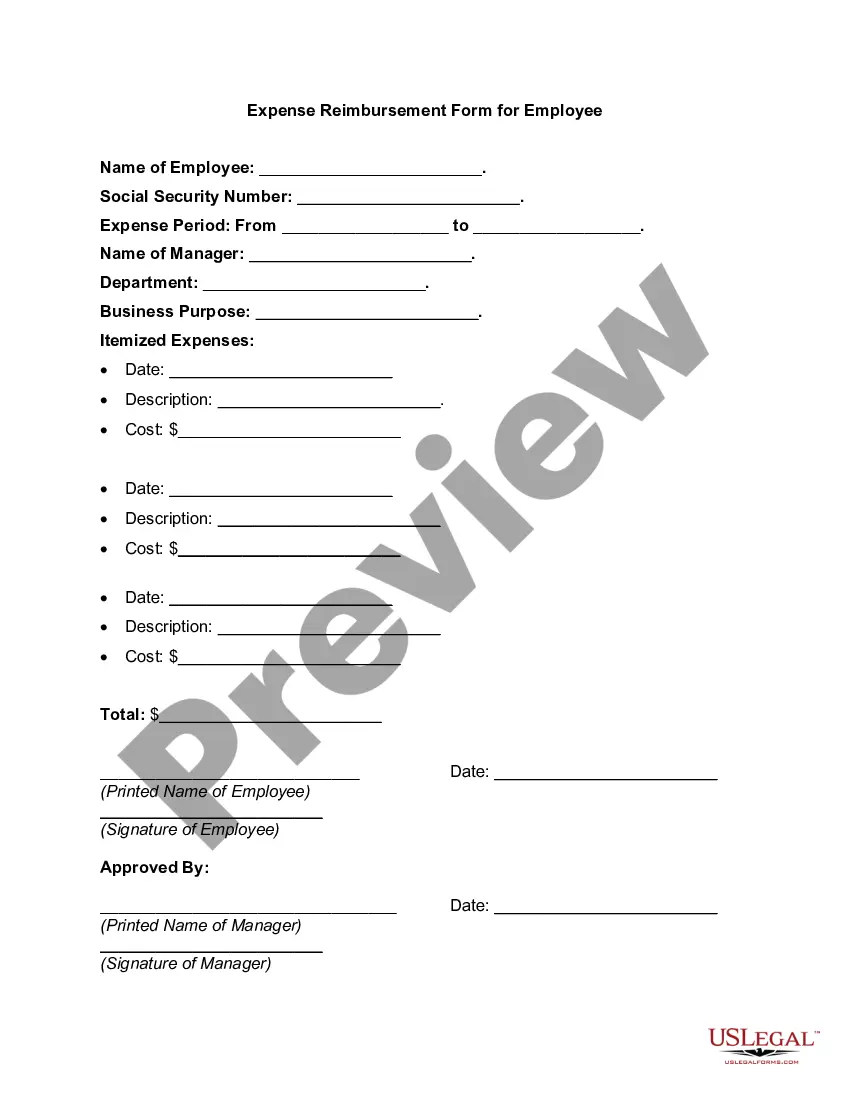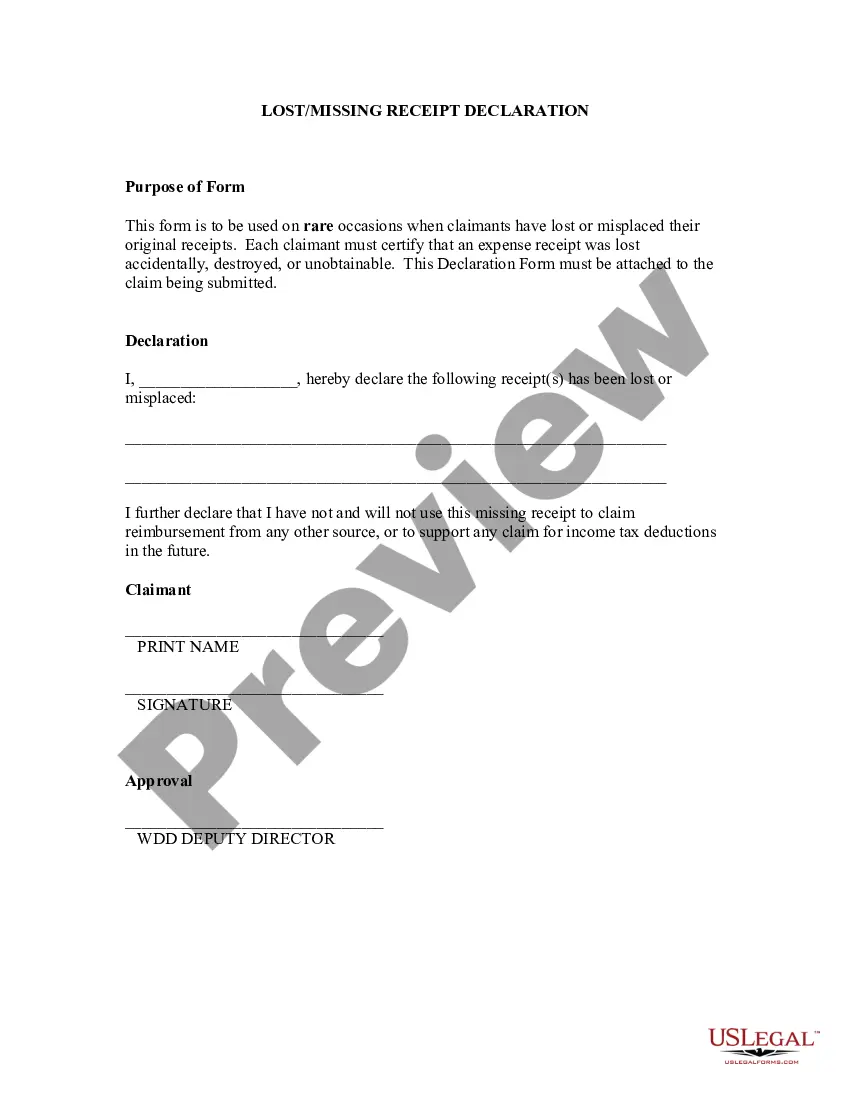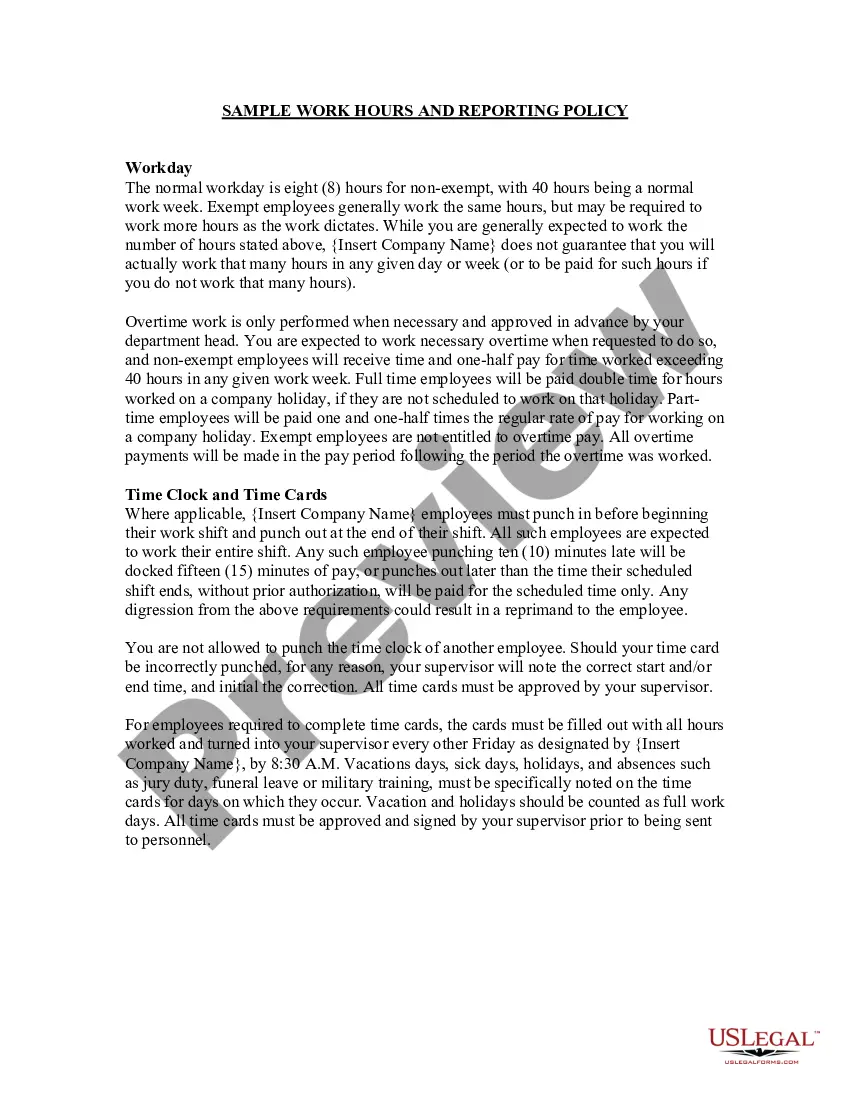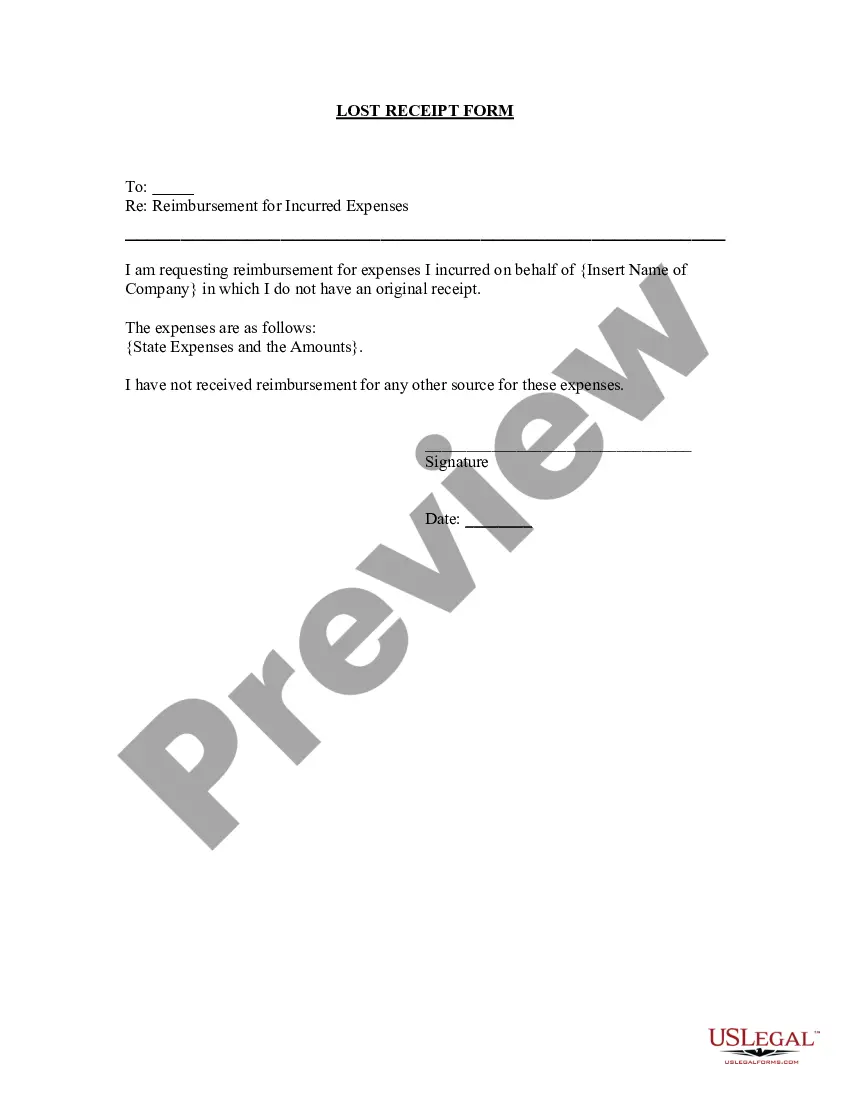Colorado Lost Receipt Form
Description
How to fill out Lost Receipt Form?
You can devote hours online trying to discover the authentic document format that meets the federal and state requirements you desire.
US Legal Forms offers thousands of authentic templates that are verified by experts.
You can effortlessly download or print the Colorado Lost Receipt Form from our platform.
If available, use the Preview button to browse through the format as well. If you wish to find another version of the form, utilize the Search section to discover the format that meets your needs and requirements. Once you have found the format you want, click Purchase now to continue. Select the pricing plan you prefer, input your information, and register for your account on US Legal Forms. Complete the transaction. You may use your credit card or PayPal account to pay for the authentic document. Choose the format of the file and download it to your device. Make adjustments to your document if needed. You can fill out, modify, and sign and print the Colorado Lost Receipt Form. Download and print thousands of document templates using the US Legal Forms website, which offers the largest selection of authentic templates. Use professional and state-specific templates to address your business or personal needs.
- If you already possess a US Legal Forms account, you may Log In and click on the Obtain button.
- After that, you may fill out, modify, print, or sign the Colorado Lost Receipt Form.
- Each authentic document format you purchase is yours indefinitely.
- To get another copy of any purchased form, visit the My documents section and click on the appropriate button.
- If you are using the US Legal Forms website for the first time, follow the simple instructions below.
- First, ensure that you have selected the correct format for the region/state of your choice.
- Review the form description to confirm you have chosen the right document.
Form popularity
FAQ
Bills of sale do not have to be notarized in the state of Colorado.
How to Sign Your Title in Colorado (CO)Back of the title top left - print name(s) in box where it reads "Seller's Printed Name(s)."Back of the title top left, just below where you printed your name - sign box where it reads "Seller's Signature."More items...
Colorado residents can report vehicle ownership transfers online.
Form REG 343 instructions are as follows: Describe the vehicle - state its identification number, make, model, fuel type, license number, model or series, body type. Indicate the type of vehicle. If it is a motorcycle, write down its engine number, and state the length and width for trailer coaches.
While a Bill of Sale is not required for selling a vehicle in the state of Colorado, it's a good idea to create one for both you and the buyer. Think of this as your receipt for the transaction.
The Statement of Facts - What Is it? A Statement of Facts form is basically a legal document that put forwards the factual information related to a vehicle without any sort of argument. It is one of the most important documents used in the process of filing the vehicle registration paperwork.
Fill Out The Title, Odometer Statement, And Bill Of Sale At this time, you will also want to ensure that the listed odometer reading is correct. The State of Colorado also requires that cars sold in a private sale must include a separate odometer statement.
Older Colorado titles may require a notary. If the title has a spot for a notary to sign, it needs to be notarized, or Statement of Transfer (in lieu of notarization of Colorado title), Form DR2445 needs to be filled out.
How to Fill Out an Application for Title or Registration FormVehicle Information.The Owner's Information.Title Holder's Information.Fill in the Cost and Operation Information.The Owner's Signature.The Owner's Second Signature.Recheck the Vehicle Information.Verify Proper Assignation of the title.More items...?
How to Fill Out an Application for Title or Registration FormVehicle Information.The Owner's Information.Title Holder's Information.Fill in the Cost and Operation Information.The Owner's Signature.The Owner's Second Signature.Recheck the Vehicle Information.Verify Proper Assignation of the title.More items...?27-Jan-2012