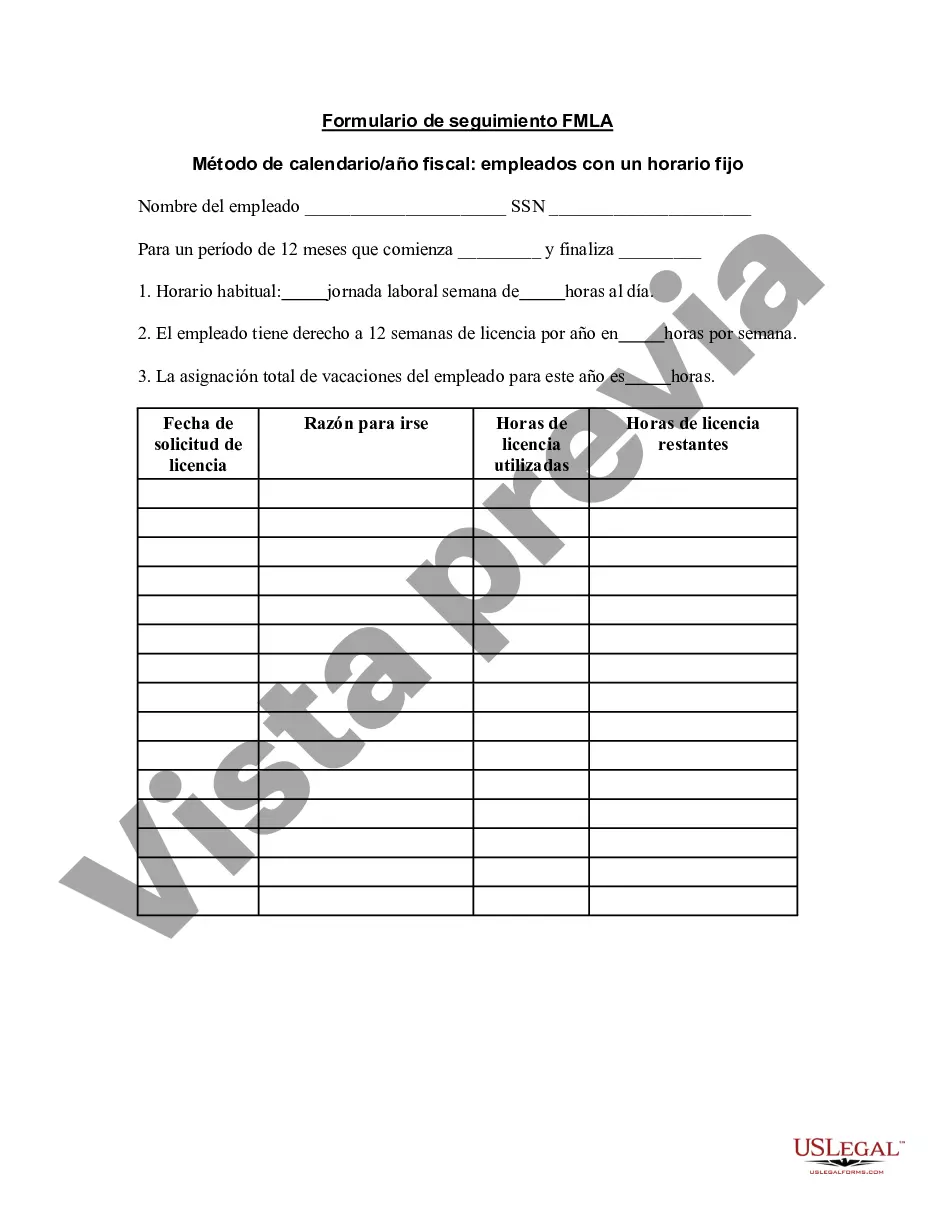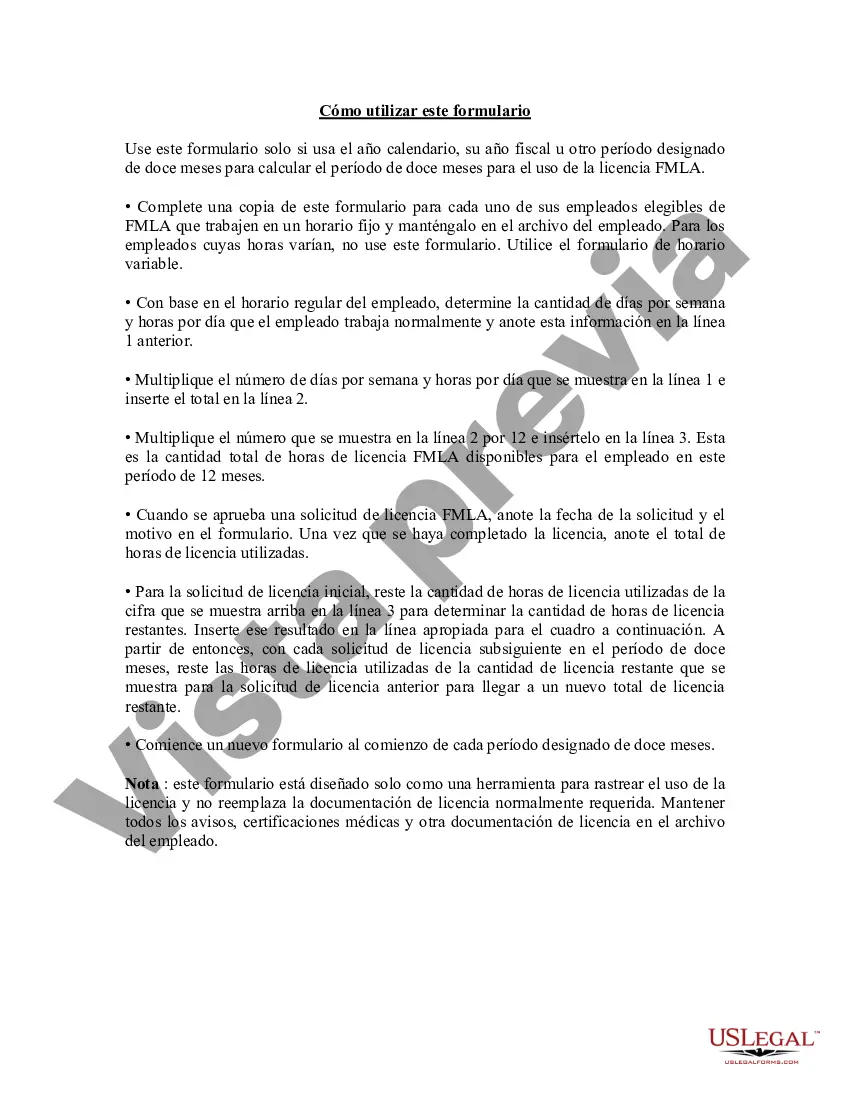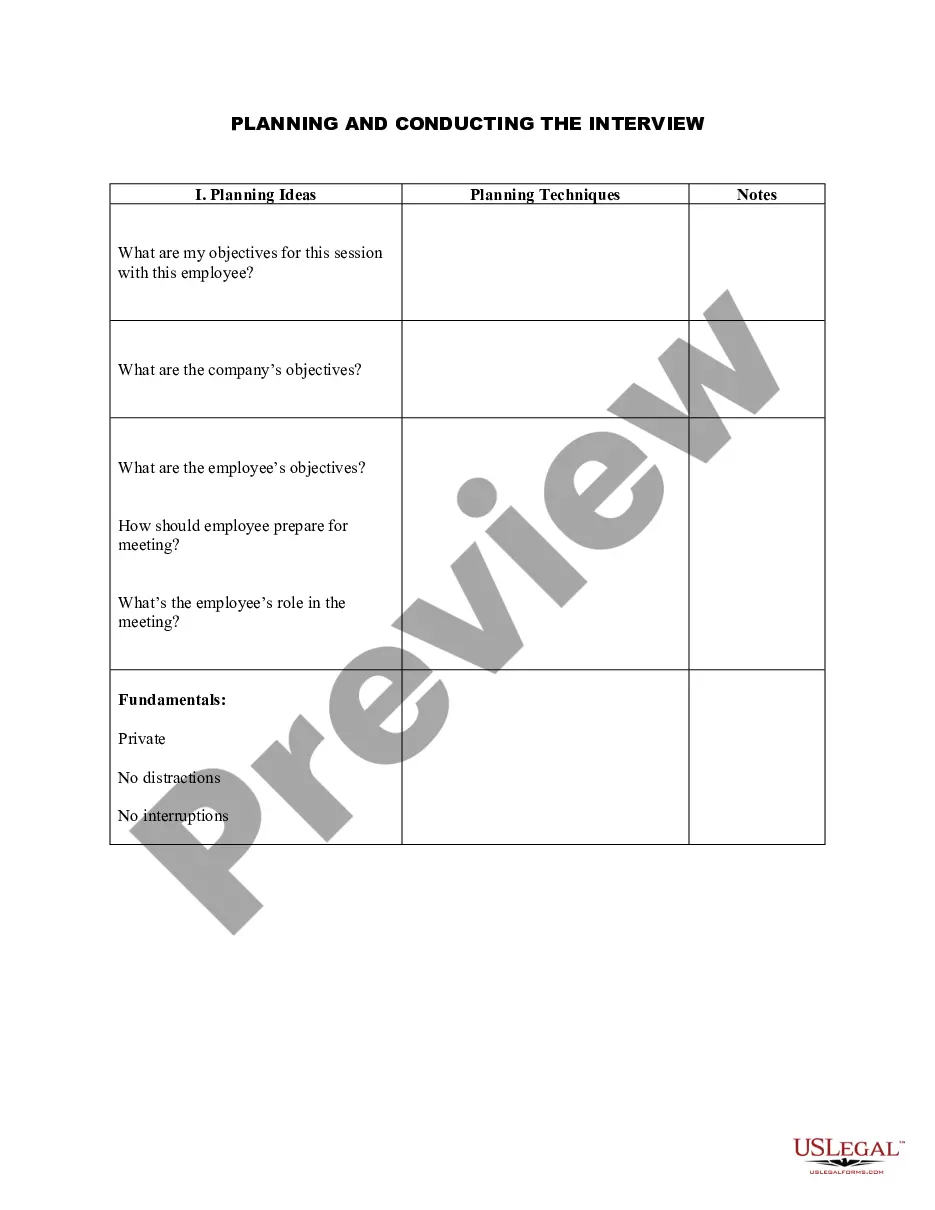Description: Colorado FMLA Tracker Form Calendarda— - Fiscal Year Method - Employees with Set Schedule The Colorado FMLA Tracker Form Calendarda— - Fiscal Year Method is a comprehensive tool designed to assist employers and HR professionals in effectively managing employee leave under the Family and Medical Leave Act (FMLA) in the state of Colorado. It is specifically created for employees with a set schedule. With this tracker form, employers can accurately record and track employees' leave, ensuring compliance with federal and state FMLA regulations. It simplifies the tracking process and allows employers to efficiently manage employee leave requests. Key features of the Colorado FMLA Tracker Form Calendarda— - Fiscal Year Method include: 1. Comprehensive Tracking: The form enables employers to record all relevant information related to an employee's FMLA leave, including the start date, end date, duration, and reason for leave. 2. User-Friendly Calendar Format: The calendar layout allows employers to easily identify periods of leave by highlighting the specific dates on which an employee is on FMLA leave. This visual representation aids in planning and scheduling employee absences. 3. Fiscal Year Method: The tracker form follows the fiscal year method as defined by the Colorado FMLA regulations. It helps employers accurately calculate the 12-month FMLA leave entitlement period, ensuring compliance with the law. 4. Employee Information: The form prompts employers to input essential employee details such as their name, department, position, and contact information, making it easy to identify and track specific individuals. 5. Leave Usage Summary: This section of the form provides a summary of an employee's FMLA leave usage, detailing the number of FMLA days used, remaining FMLA days available, and any pending leave requests. Different Types of Colorado FMLA Tracker Form Calendarda— - Fiscal Year Method - Employees with Set Schedule: 1. Basic FMLA Tracker Form: This is a simplified version of the tracker form, suitable for small businesses or employers with fewer employees. It includes the essential features necessary for tracking employee FMLA leave. 2. Enhanced FMLA Tracker Form: This version includes additional features such as the ability to track intermittent leave, record any FMLA-related disciplinary actions, and keep notes on employee discussions regarding FMLA leave. 3. Department-Specific FMLA Tracker Form: Many organizations have different departments with varying needs when it comes to FMLA tracking. This version allows employers to customize the form according to each department's unique requirements, ensuring accurate tracking and reporting. 4. Digital FMLA Tracker Form: As businesses increasingly rely on digital tools, this version of the tracker form is designed to be used in electronic format. It allows for easier data entry, automatic calculations, and simplified data sharing within the organization. In summary, the Colorado FMLA Tracker Form Calendarda— - Fiscal Year Method - Employees with Set Schedule is a comprehensive tool that aids employers in accurately tracking and managing employee FMLA leave. It offers a user-friendly calendar format, follows the fiscal year method, and provides essential employee information and leave usage summaries. Different variations of the tracker form cater to various organizational needs, ensuring efficient and compliant FMLA leave management.
Para su conveniencia, debajo del texto en español le brindamos la versión completa de este formulario en inglés. For your convenience, the complete English version of this form is attached below the Spanish version.Colorado Formulario de seguimiento de FMLA - Calendario - Método de año fiscal - Empleados con horario establecido - FMLA Tracker Form - Calendar - Fiscal Year Method - Employees with Set Schedule
Description
How to fill out Colorado Formulario De Seguimiento De FMLA - Calendario - Método De Año Fiscal - Empleados Con Horario Establecido?
You can commit time online trying to find the legal file template that suits the federal and state requirements you require. US Legal Forms gives 1000s of legal kinds which can be analyzed by professionals. It is simple to download or print out the Colorado FMLA Tracker Form - Calendar - Fiscal Year Method - Employees with Set Schedule from our services.
If you currently have a US Legal Forms bank account, you can log in and then click the Download switch. Following that, you can complete, revise, print out, or indication the Colorado FMLA Tracker Form - Calendar - Fiscal Year Method - Employees with Set Schedule. Every single legal file template you purchase is the one you have for a long time. To get another backup of the bought form, go to the My Forms tab and then click the related switch.
Should you use the US Legal Forms website initially, adhere to the easy guidelines listed below:
- Very first, ensure that you have selected the correct file template for the region/area of your liking. See the form information to make sure you have chosen the correct form. If accessible, make use of the Preview switch to appear from the file template also.
- In order to get another edition in the form, make use of the Search industry to find the template that meets your requirements and requirements.
- When you have found the template you would like, click Get now to proceed.
- Select the rates strategy you would like, enter your qualifications, and sign up for an account on US Legal Forms.
- Comprehensive the transaction. You may use your Visa or Mastercard or PayPal bank account to pay for the legal form.
- Select the structure in the file and download it to the system.
- Make changes to the file if possible. You can complete, revise and indication and print out Colorado FMLA Tracker Form - Calendar - Fiscal Year Method - Employees with Set Schedule.
Download and print out 1000s of file templates using the US Legal Forms website, which provides the greatest variety of legal kinds. Use expert and condition-particular templates to deal with your small business or specific needs.