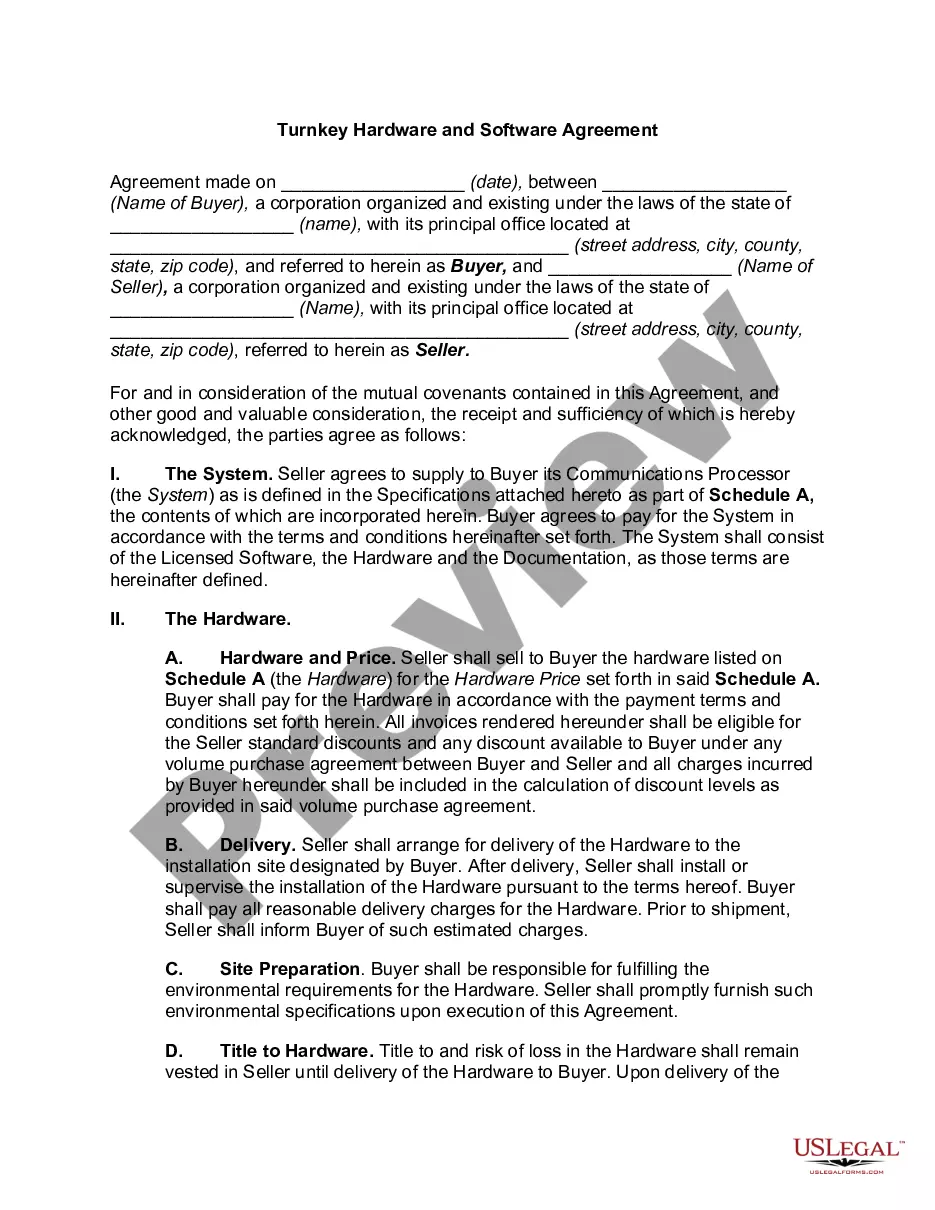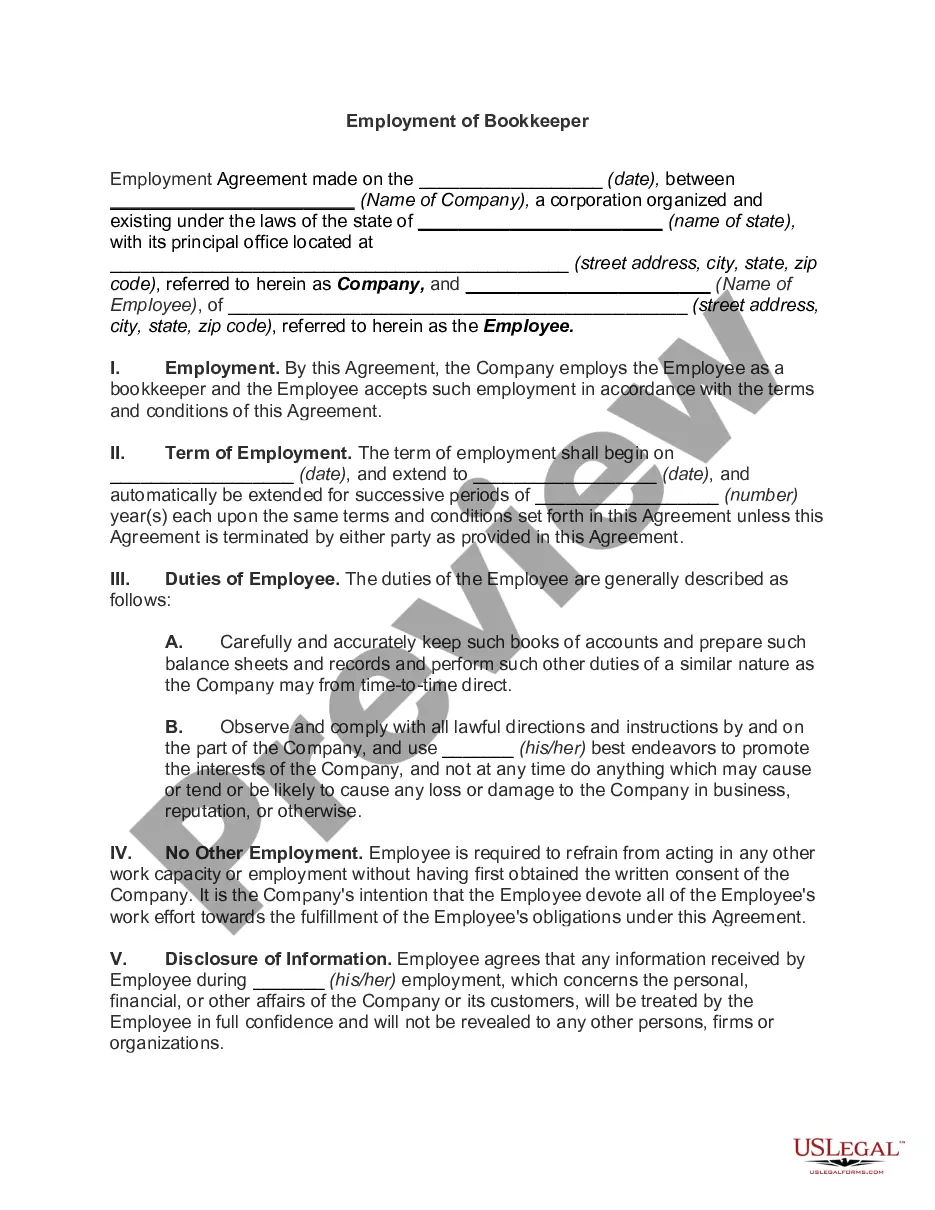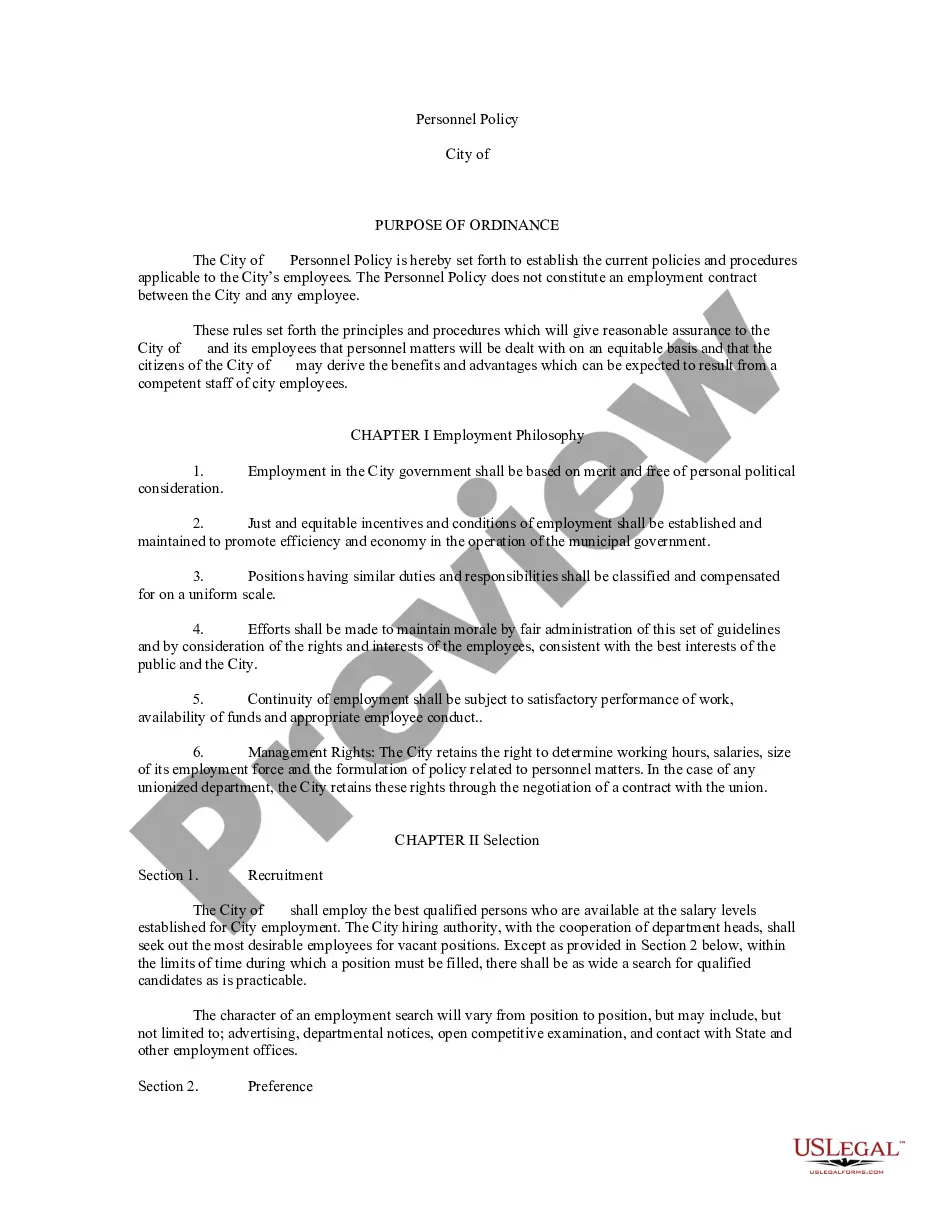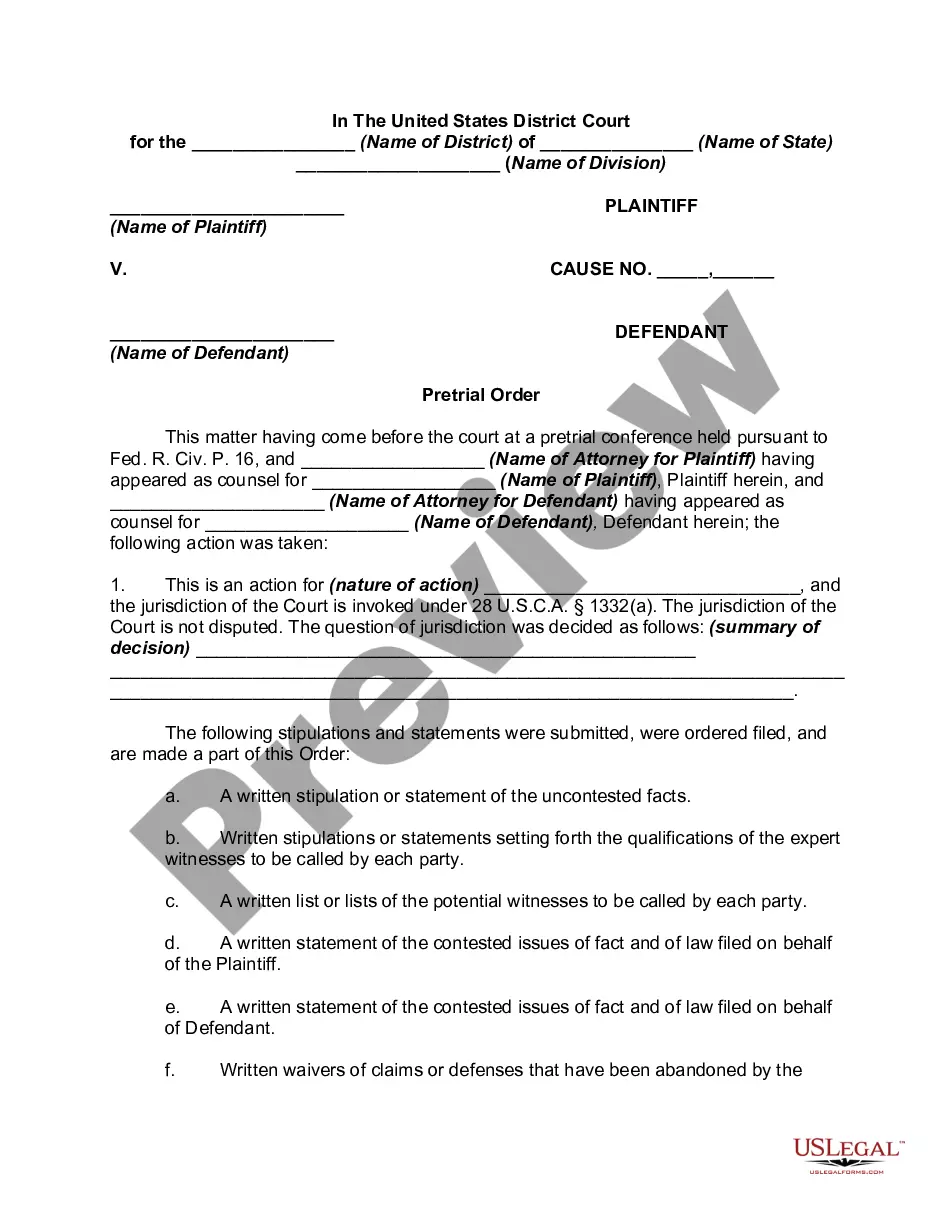Colorado Physician Report for Workers' Compensation
State:
Colorado
Control #:
CO-WC164P-1-WC
Format:
Word;
PDF;
Rich Text
Instant download
Public form
Description M164
This is one of the official Workers' Compensation forms for the state of Colorado
How to fill out Colorado Physician Report For Workers' Compensation?
1. Start by filling out the date at the top of the form. This should be the date that you are completing the form.
2. The next section requires you to input general information about the injured worker, including their name, address, date of birth, and social security number.
3. In the "Nature of Disability" section, describe the worker's injury or illness, including the affected body parts and any diagnoses or treatments that have been given.
4. The "Current Condition" section asks for the current status of the worker's injury or illness, as well as any limitations on their ability to work.
5. The form also includes sections for the physician to provide their contact information, medical license information, and details about their medical practice.
6. The last section of the form is for the physician to provide their opinion on the worker's ability to return to work, as well as any accommodations or restrictions that may be necessary.
It is not possible to fill out the Colorado Physician Report for Workers' Compensation form online. However, users can find up-to-date lawyer-approved, state-specific form templates on US Legal Forms. These forms can be completed or downloaded in Word, PDF, and RTF formats.
To access a form on US Legal Forms, users need to register and purchase a Basic or Premium subscription on a monthly or annual basis. This will give them access to a wide range of legal forms, including the Colorado Physician Report for Workers' Compensation form.
2. The next section requires you to input general information about the injured worker, including their name, address, date of birth, and social security number.
3. In the "Nature of Disability" section, describe the worker's injury or illness, including the affected body parts and any diagnoses or treatments that have been given.
4. The "Current Condition" section asks for the current status of the worker's injury or illness, as well as any limitations on their ability to work.
5. The form also includes sections for the physician to provide their contact information, medical license information, and details about their medical practice.
6. The last section of the form is for the physician to provide their opinion on the worker's ability to return to work, as well as any accommodations or restrictions that may be necessary.
It is not possible to fill out the Colorado Physician Report for Workers' Compensation form online. However, users can find up-to-date lawyer-approved, state-specific form templates on US Legal Forms. These forms can be completed or downloaded in Word, PDF, and RTF formats.
To access a form on US Legal Forms, users need to register and purchase a Basic or Premium subscription on a monthly or annual basis. This will give them access to a wide range of legal forms, including the Colorado Physician Report for Workers' Compensation form.