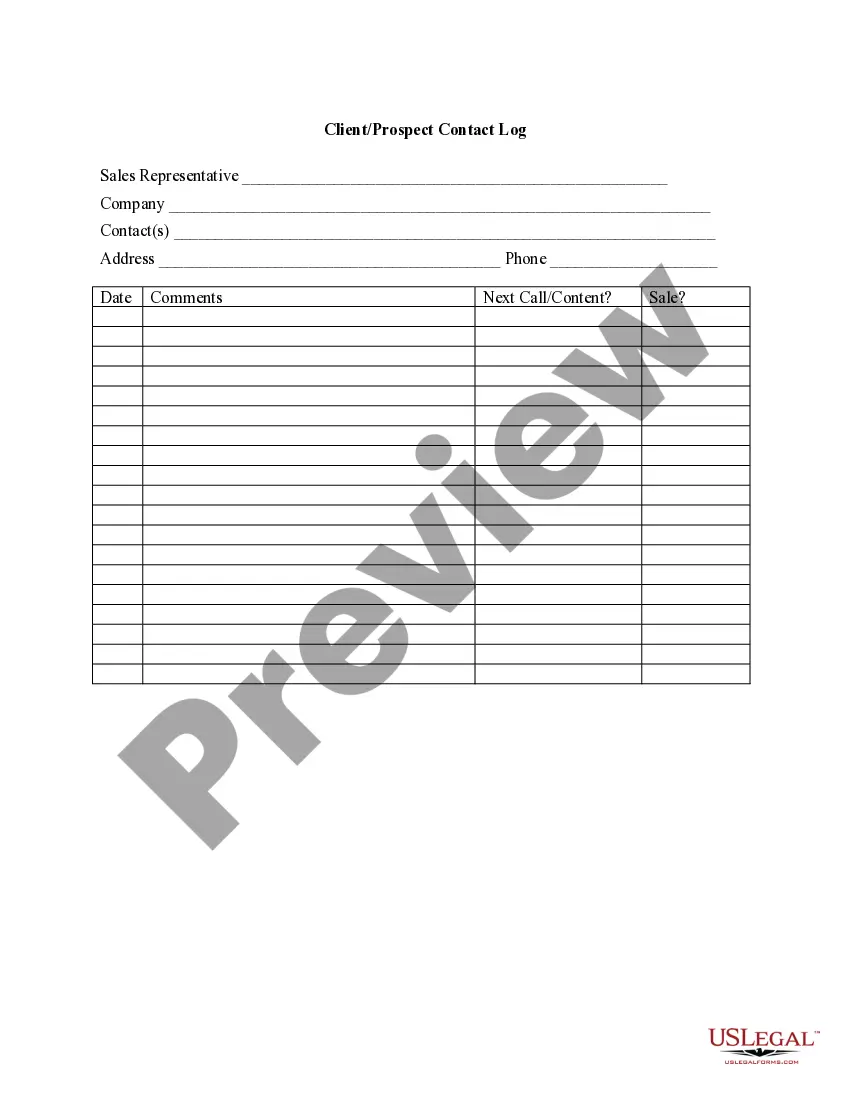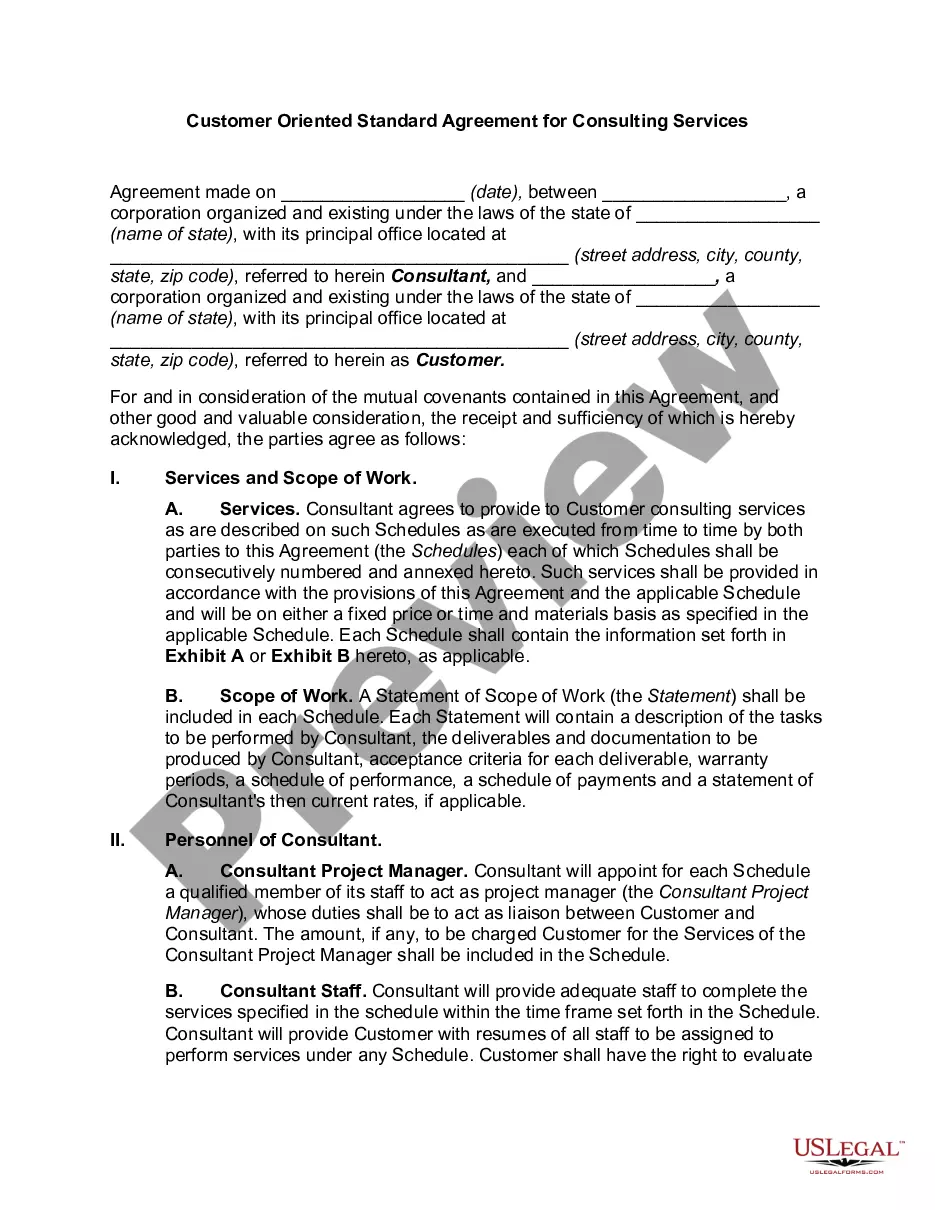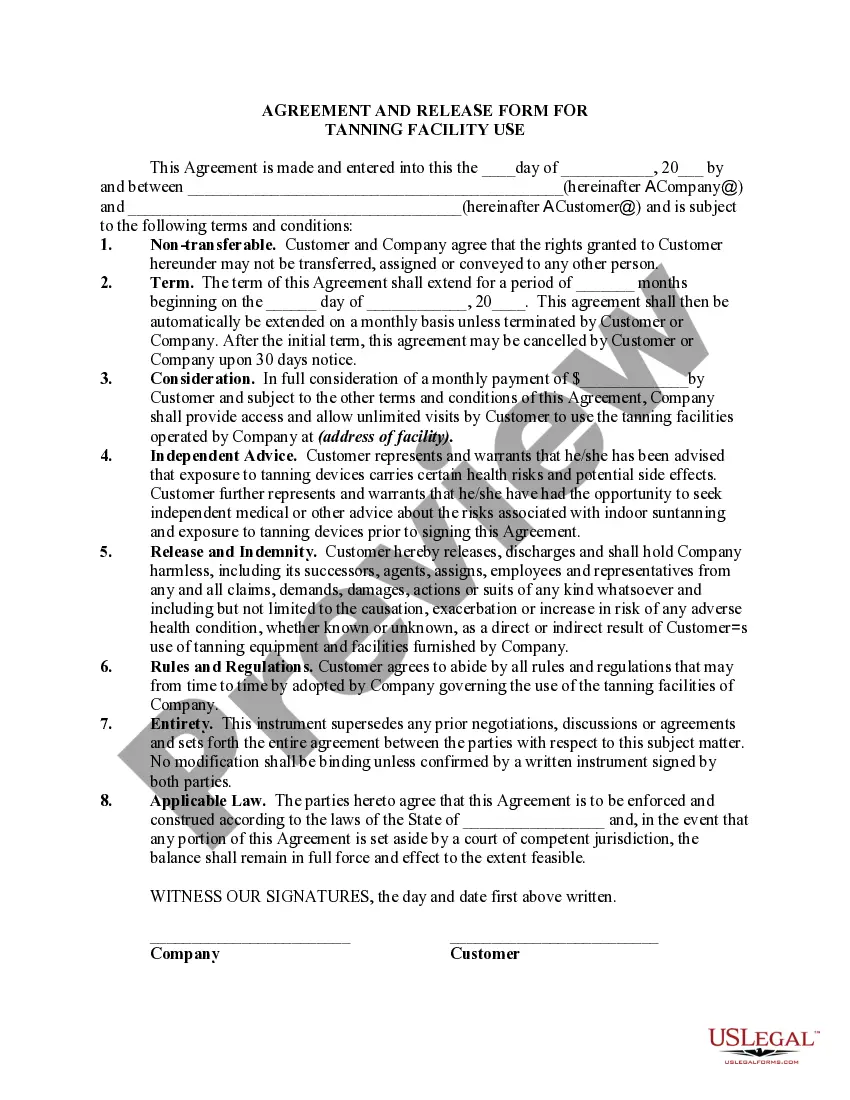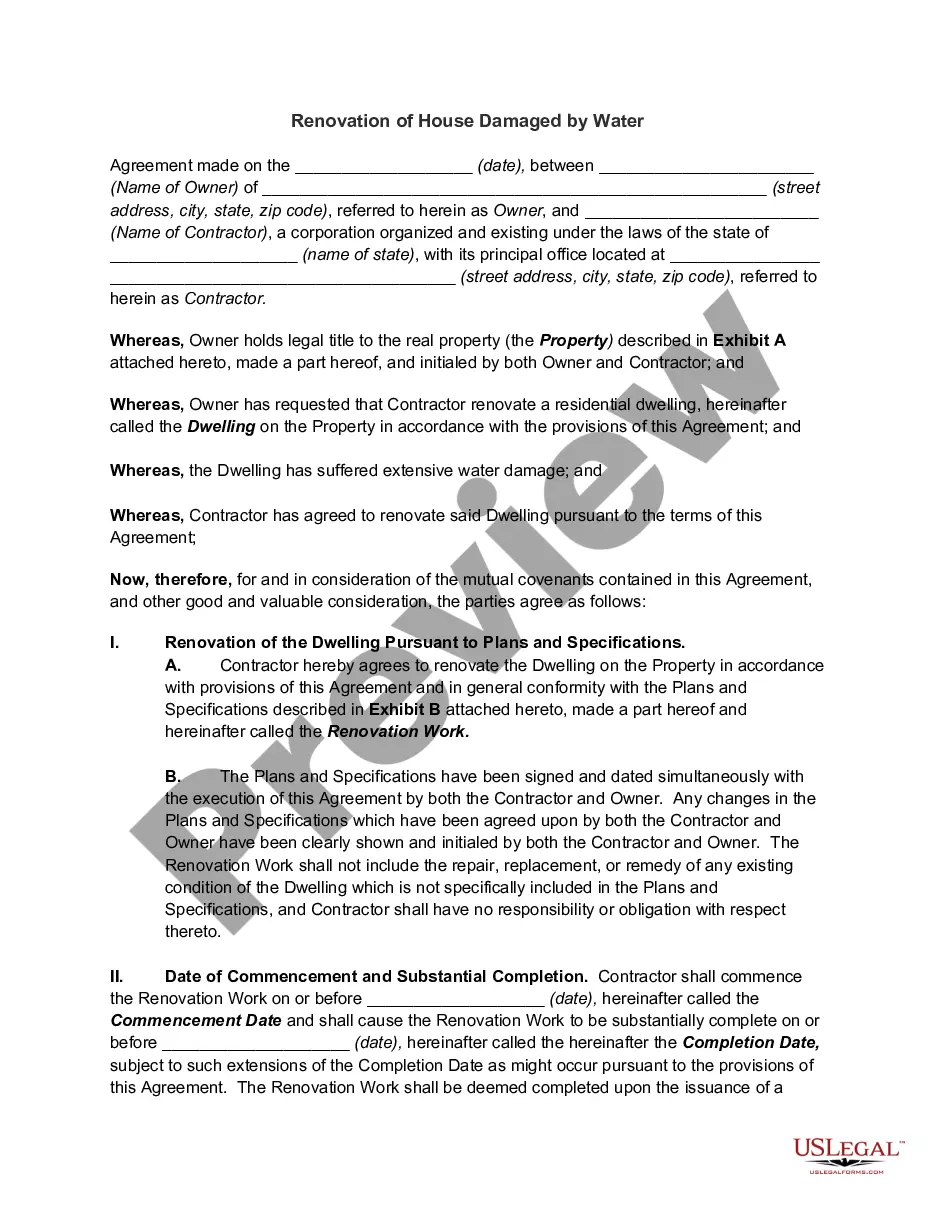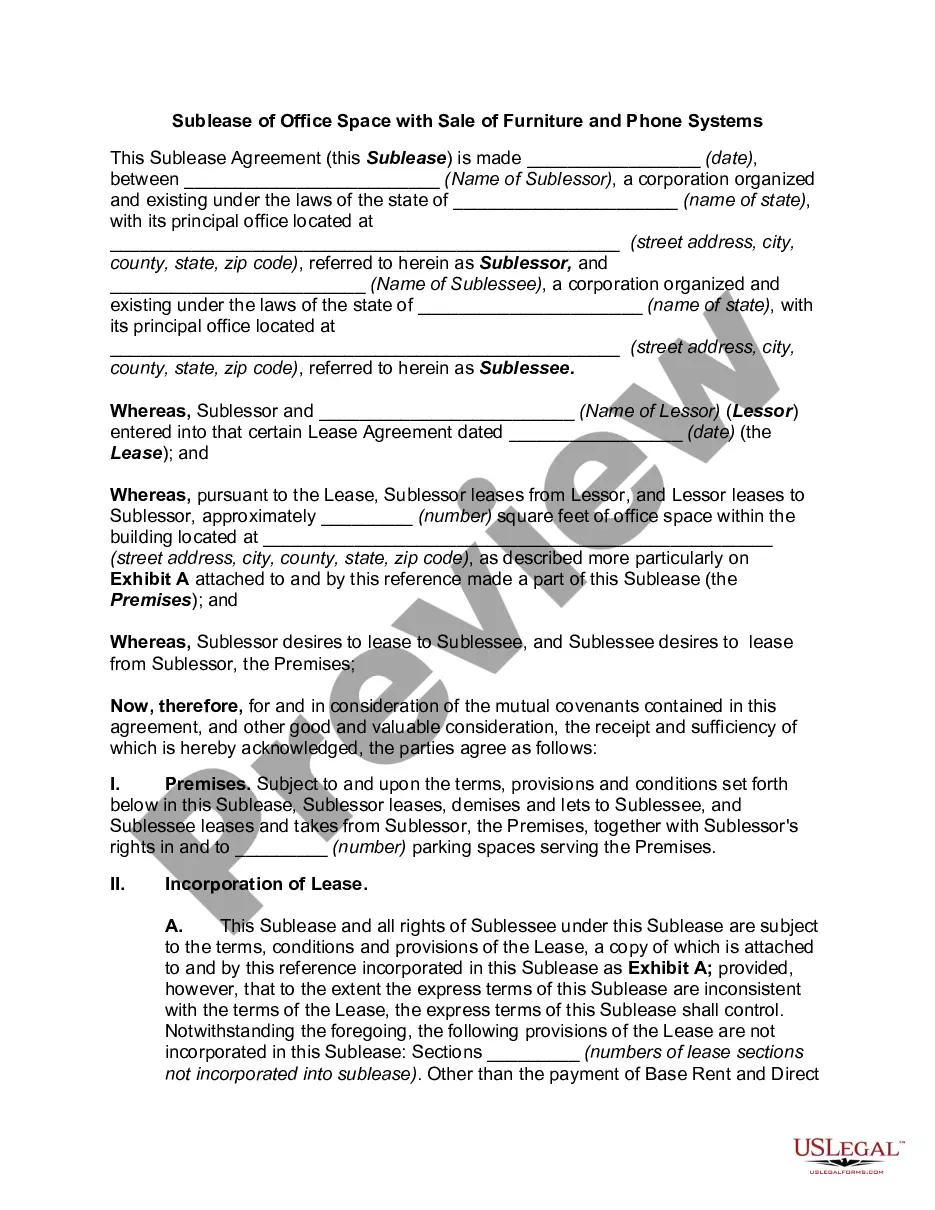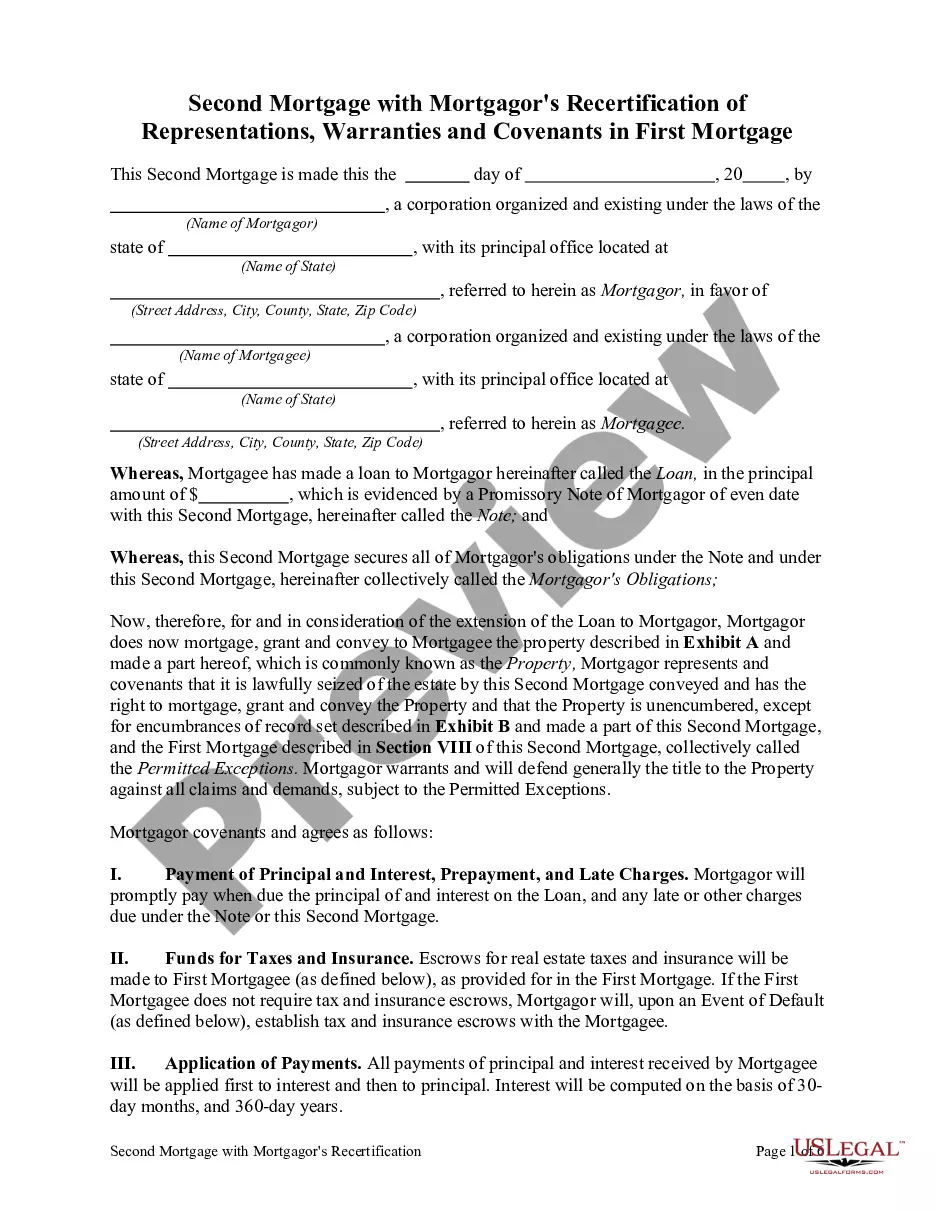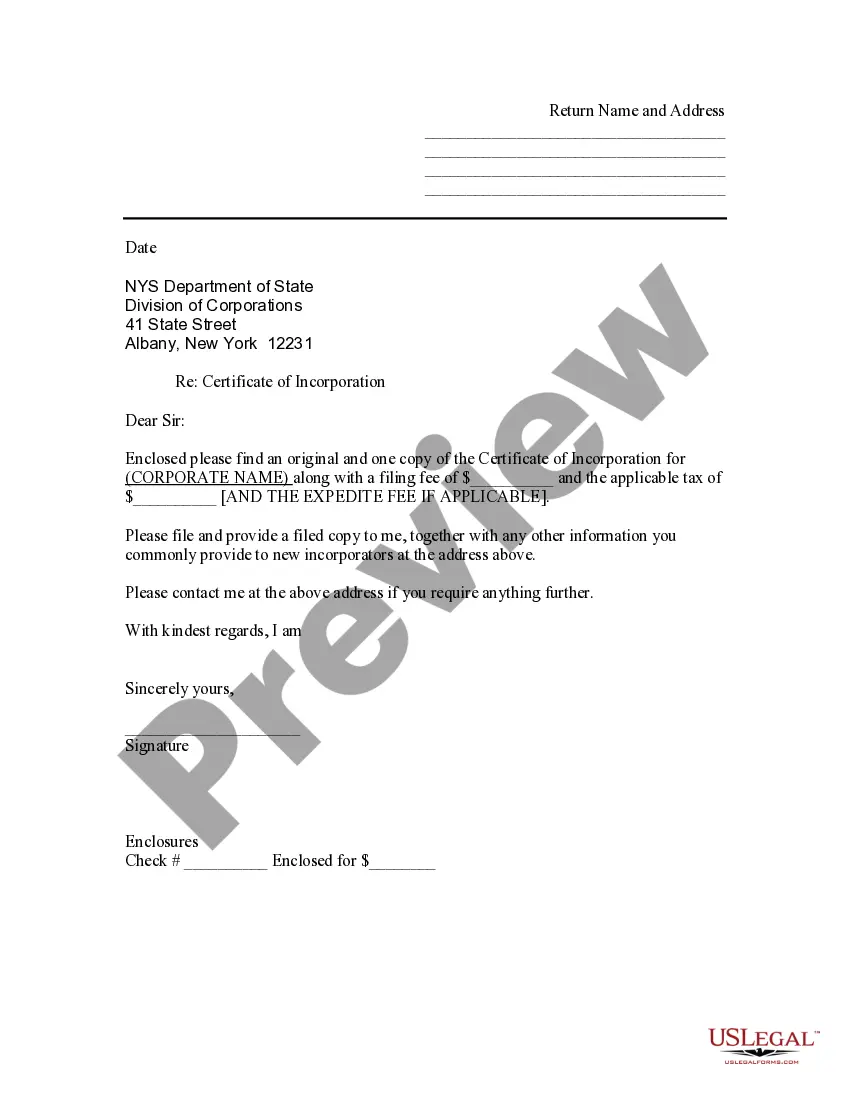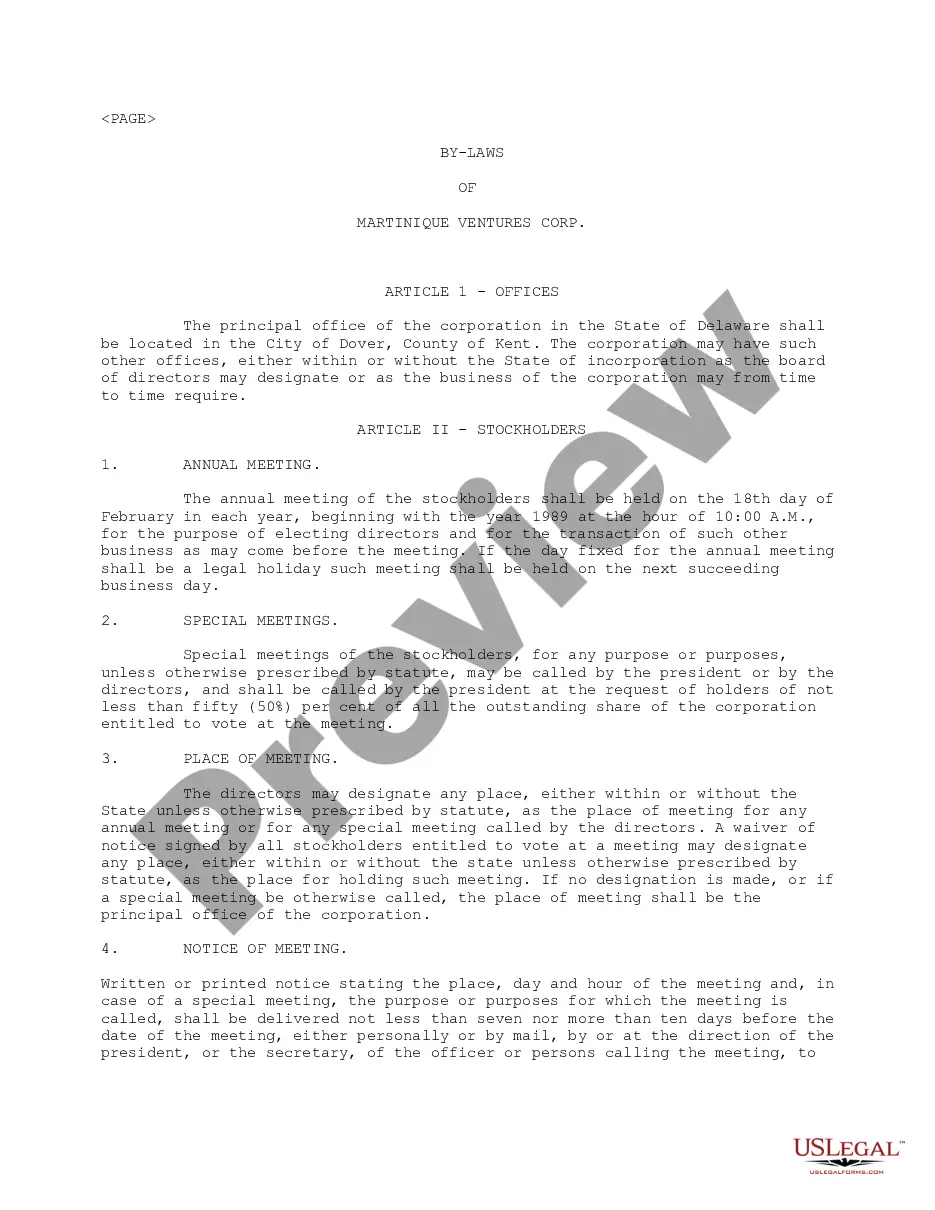District of Columbia Invoice Template for Lawyer
Description
How to fill out Invoice Template For Lawyer?
You might spend time online trying to locate the legal document template that meets the federal and state criteria you require.
US Legal Forms offers a vast selection of legal documents that have been reviewed by experts.
It is easy to acquire or print the District of Columbia Invoice Template for Attorney from my service.
If available, use the Review button to browse through the document template simultaneously.
- If you already have a US Legal Forms account, you may Log In and click on the Obtain button.
- Then, you can complete, amend, print, or sign the District of Columbia Invoice Template for Attorney.
- Each legal document template you purchase becomes your permanent property.
- To retrieve another copy of a purchased document, visit the My documents section and click on the appropriate button.
- If you are using the US Legal Forms website for the first time, follow the straightforward guidelines below.
- First, ensure that you have selected the correct document template for the region/city of your choice.
- Check the document details to confirm that you have selected the correct form.
Form popularity
FAQ
An invoice should be in a format that is clear, professional, and easily accessible. Utilizing a District of Columbia Invoice Template for Lawyer in formats like PDF or Word ensures that your invoice meets these criteria. Ultimately, the choice depends on your personal preference and the needs of your clients.
Both Word and Excel have their benefits, but for invoicing, Excel often provides more flexibility. With a District of Columbia Invoice Template for Lawyer in Excel, you can easily add formulas for calculations, making it suitable for itemized billing. However, Word can be beneficial for creating a visually polished invoice that showcases your brand.
The best format for an invoice is one that is clear and professional. A District of Columbia Invoice Template for Lawyer fulfills this requirement, as it organizes all necessary information in a user-friendly way. Using a common format like PDF or Word helps ensure your invoice is easily accepted and processed by your clients.
Yes, sending an invoice as a PDF is recommended. A PDF maintains formatting, ensuring that your District of Columbia Invoice Template for Lawyer looks professional and is easy to read. This format is universally accessible, allowing clients to view it seamlessly on any device.
Creating a lawyer invoice is straightforward, especially with a District of Columbia Invoice Template for Lawyer. Start by including your name and address, the client's information, and a description of your legal services. Add the billing amount and any applicable taxes, so your client has all the information needed to process payment efficiently.
Yes, there is a standard invoice format that you can follow. A District of Columbia Invoice Template for Lawyer includes essential elements like the lawyer's contact information, client's details, itemized services, and payment terms. This format ensures clarity and professionalism, helping you maintain a good relationship with your clients.
Writing a simple invoice template involves creating a clear structure that includes your business name, client details, and a list of services rendered. Next, provide space for item descriptions, quantities, prices, and the total amount due. Remember to keep it organized and straightforward, offering an easy-to-understand layout. A District of Columbia Invoice Template for Lawyer can be an excellent resource to get started.
The correct format for an invoice typically includes a header with your business name, contact information, and invoice number. Follow this with the client’s information and the date of issue. Itemize the services or products provided, including descriptions and amounts, and conclude with the total amount due. Using a District of Columbia Invoice Template for Lawyer ensures your invoice complies with legal and professional standards.
As a beginner, start by selecting a straightforward District of Columbia Invoice Template for Lawyer that can guide you through the invoicing process. Fill in your details, client information, and list the services with their respective costs. Be sure to keep a clear record of your invoices, including due dates, to help manage your finances effectively. Familiarizing yourself with this process will help you become more confident in your invoicing approach.
To fill out a service invoice sample, start by entering your personal or business details at the top, including your name, address, and contact information. Next, include the client's name and address to personalize the invoice. Clearly itemize the services rendered, with descriptions, dates, and the corresponding charges. Using a District of Columbia Invoice Template for Lawyer can simplify this process by providing a structured format.