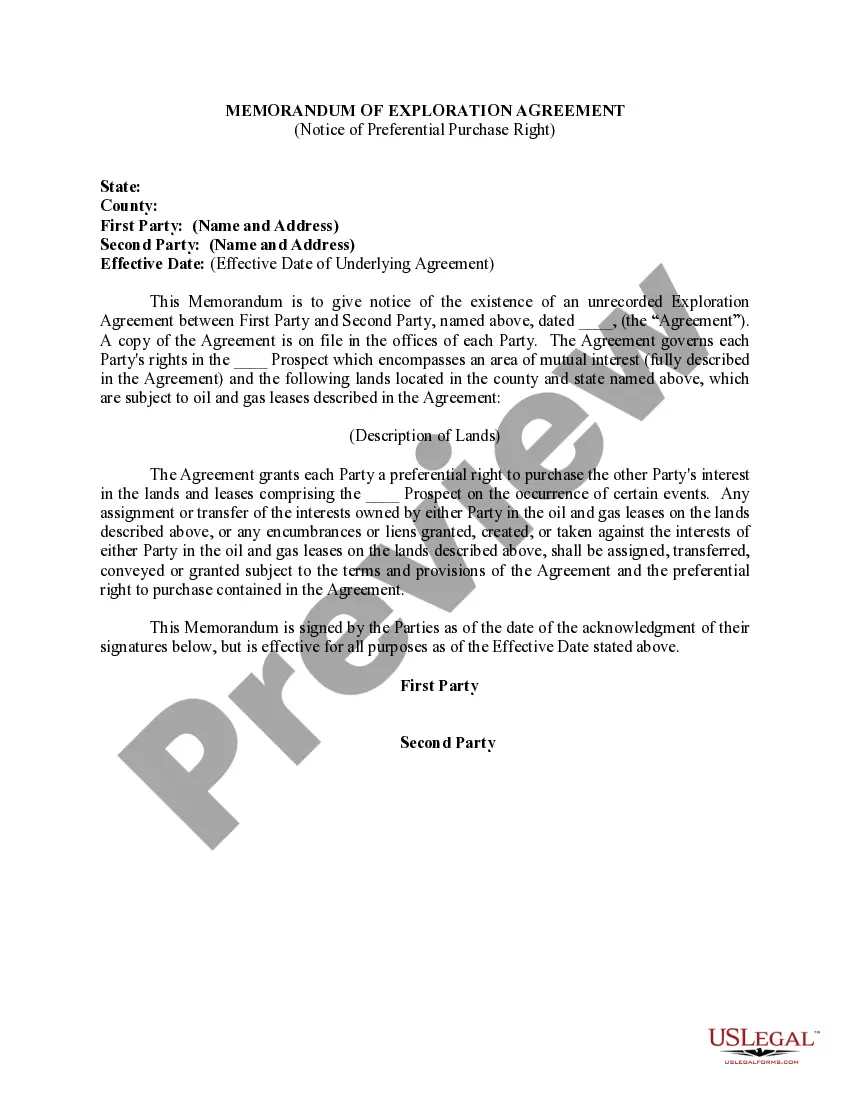District of Columbia Invoice Template for Branch Manager
Description
How to fill out Invoice Template For Branch Manager?
You might spend hours on the web searching for the legal document template that complies with the state and national stipulations you require.
US Legal Forms provides a vast collection of legal documents that can be reviewed by professionals.
It is easy to download or print the District of Columbia Invoice Template for Branch Manager from our services.
If available, utilize the Review option to examine the document template as well.
- If you possess a US Legal Forms account, you can Log In and hit the Download option.
- Then, you can fill out, alter, print, or sign the District of Columbia Invoice Template for Branch Manager.
- Every legal document template you purchase is yours to keep forever.
- To get another copy of a purchased form, visit the My documents tab and click on the corresponding option.
- If you are using the US Legal Forms site for the first time, follow the simple instructions below.
- First, ensure that you have chosen the correct document template for your area/city of choice.
- Review the form description to confirm you have selected the right document.
Form popularity
FAQ
To send an invoice to your manager, first ensure the document is complete and accurate. You can send it via email for quick delivery, or print it to hand over in person. Using a District of Columbia Invoice Template for Branch Manager not only makes the invoice look professional but also assures your manager of its validity.
Filling out an invoice format involves inputting specific information such as your business name, customer details, the date, and an itemized list of charges. You will also need to calculate the total amount and include your payment instructions. A District of Columbia Invoice Template for Branch Manager can help you adhere to the necessary format and enhance the clarity of your billing.
Filling out an invoice template is straightforward. Start with your information and your client's info, then list the services or products you provided, including their details. Finally, calculate the total and include payment options. Using a District of Columbia Invoice Template for Branch Manager simplifies this process and ensures accuracy.
To complete an invoice template, begin by filling in your business name and contact details along with the client's information. Next, detail the goods or services provided, including descriptions, quantities, and prices. Make sure to add the total amount due and state your payment terms, utilizing a District of Columbia Invoice Template for Branch Manager for easy completion.
The correct format for an invoice includes several key elements: your business name, client's information, invoice number, date, itemized list of services or products, total amount due, and payment terms. Using a District of Columbia Invoice Template for Branch Manager can help to ensure you don't miss any essential components. Consistently following this format can enhance professionalism and clarity.
To write a simple invoice, start with your business name and contact information at the top, followed by the client's details. Clearly label the document as an 'Invoice' and include the date and invoice number for tracking. Utilize a District of Columbia Invoice Template for Branch Manager to streamline the process, ensuring all necessary fields are included.