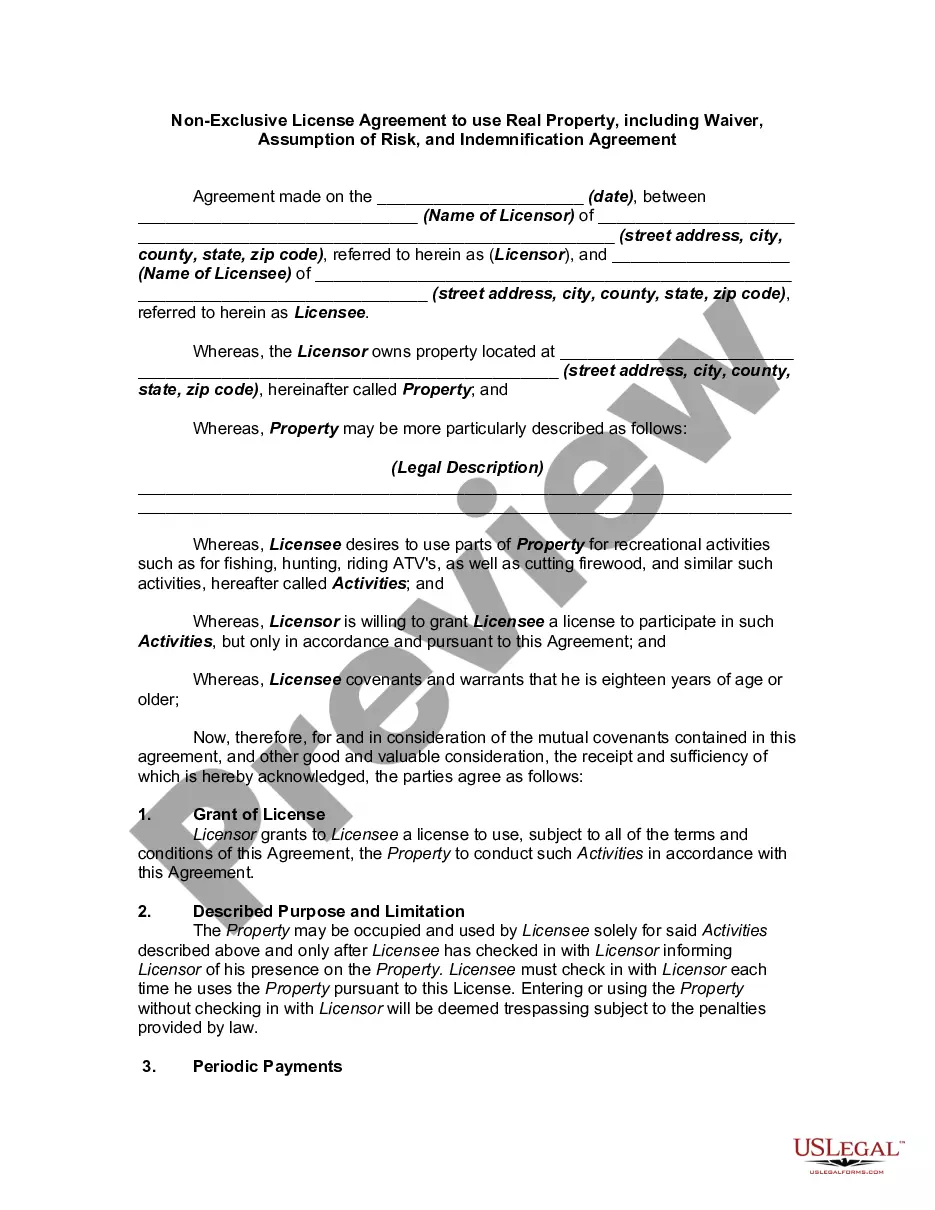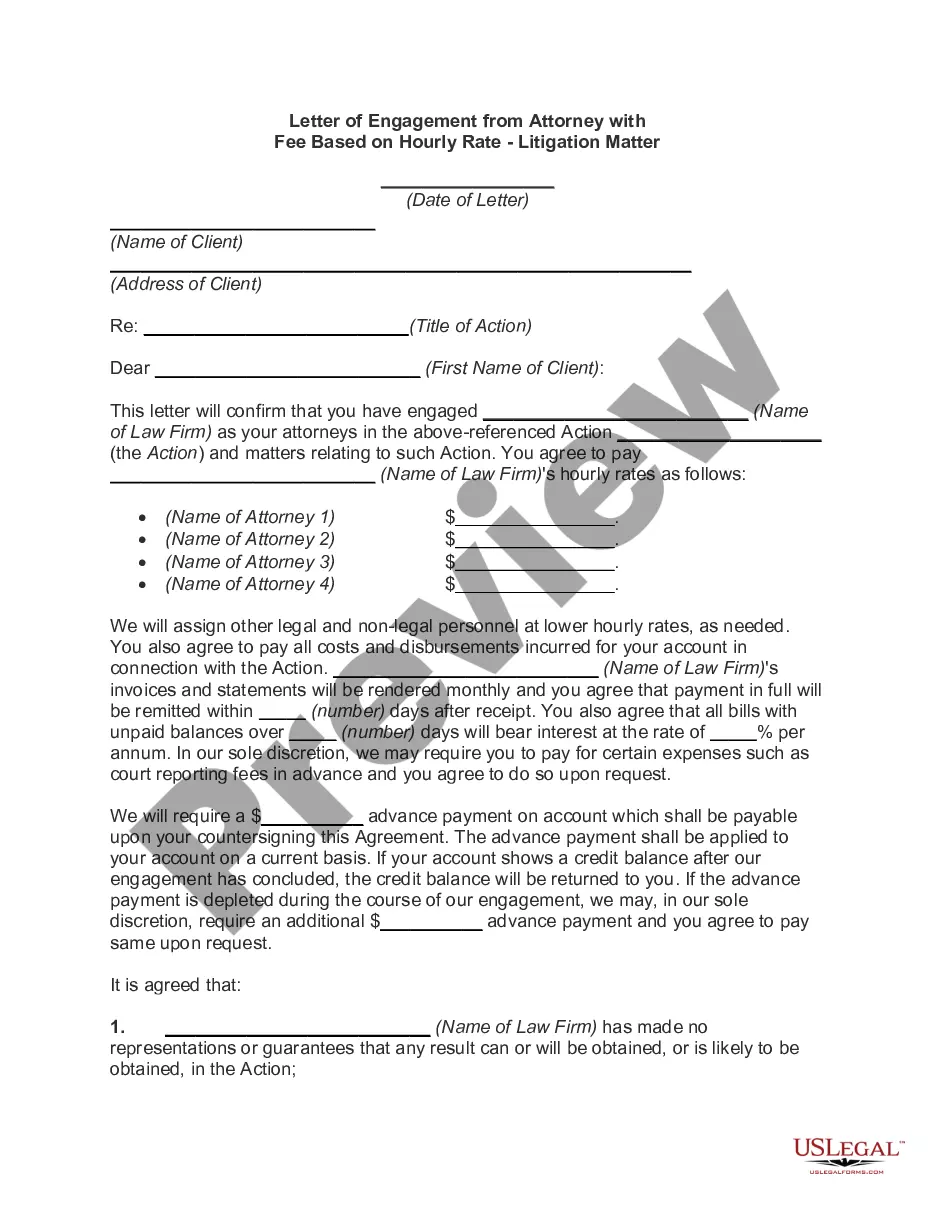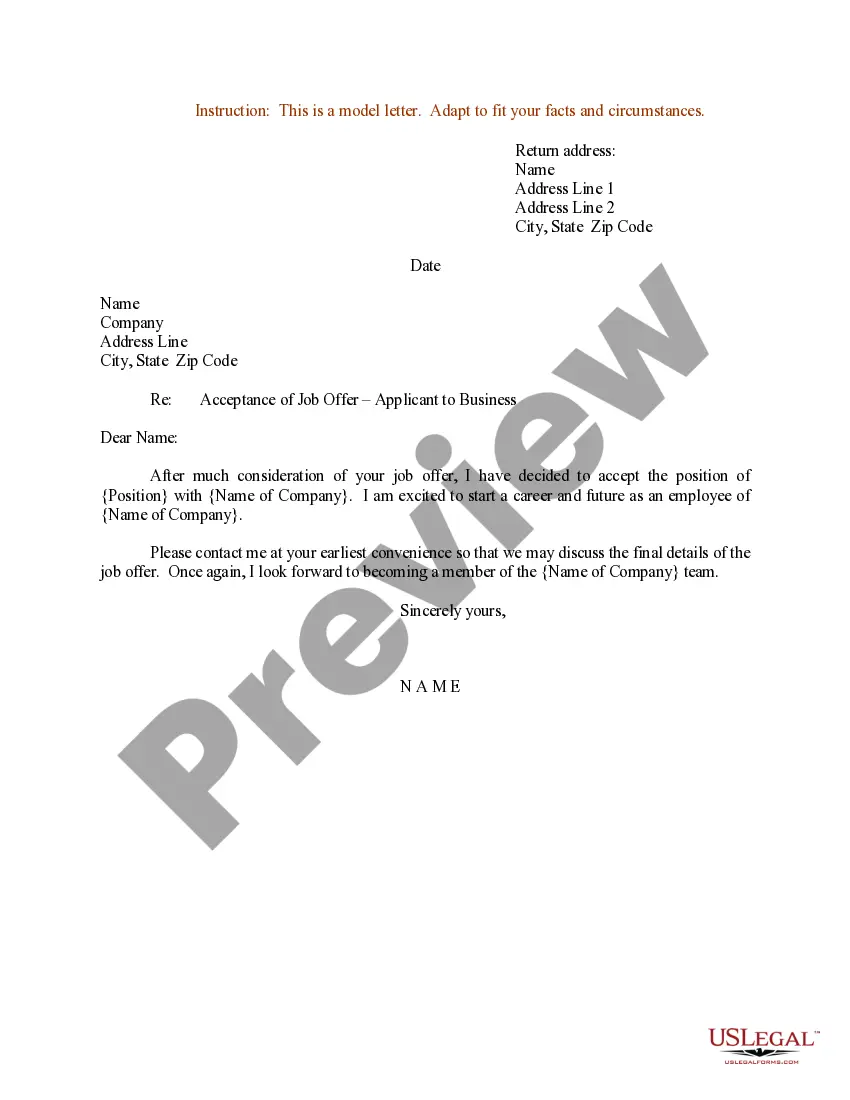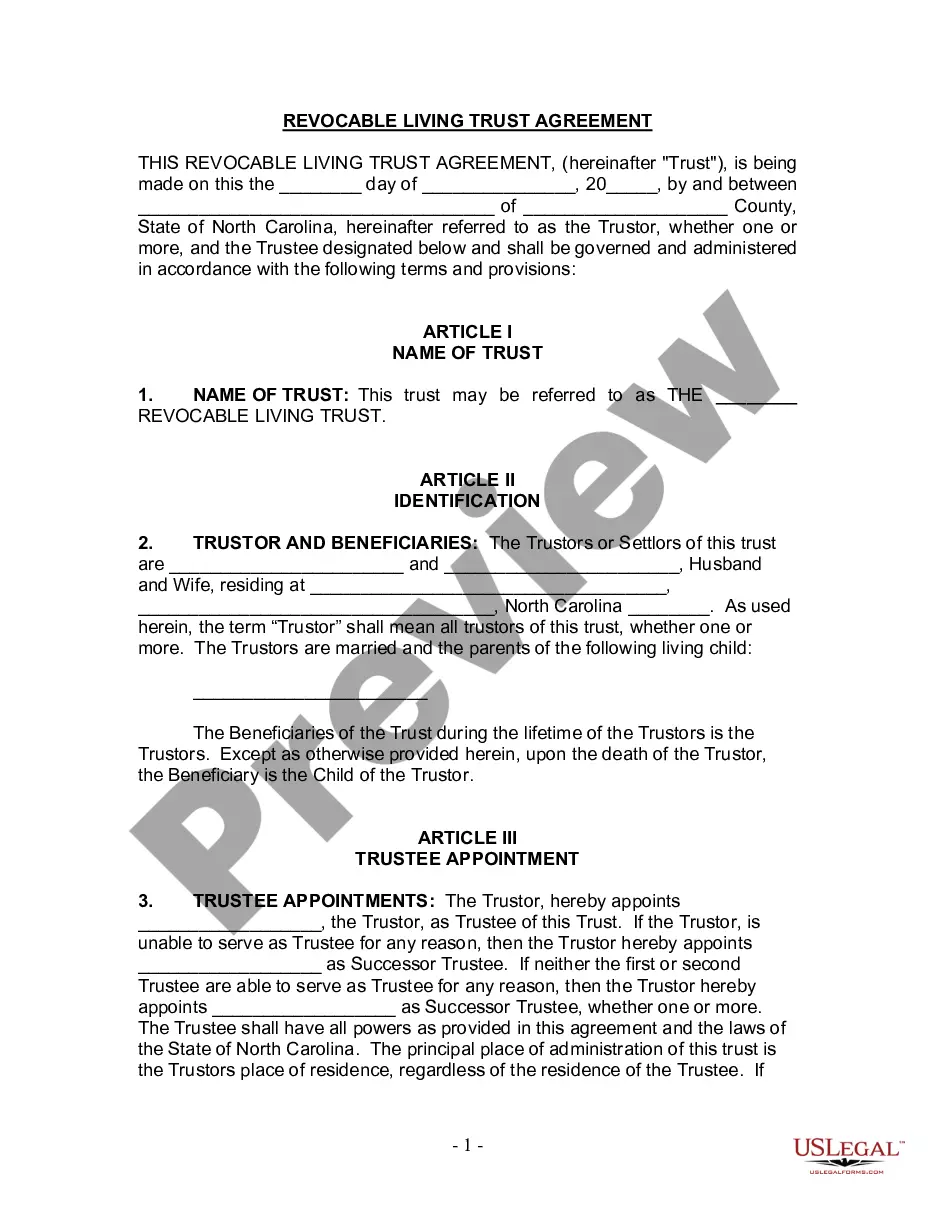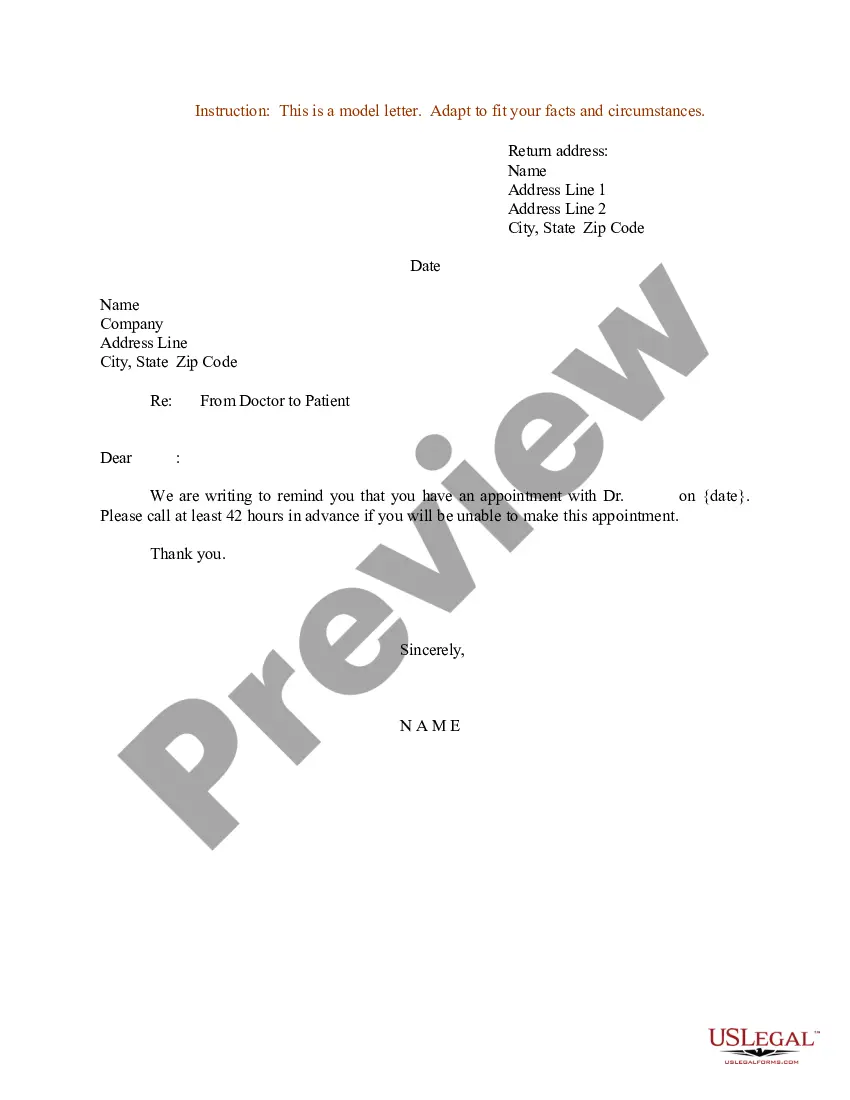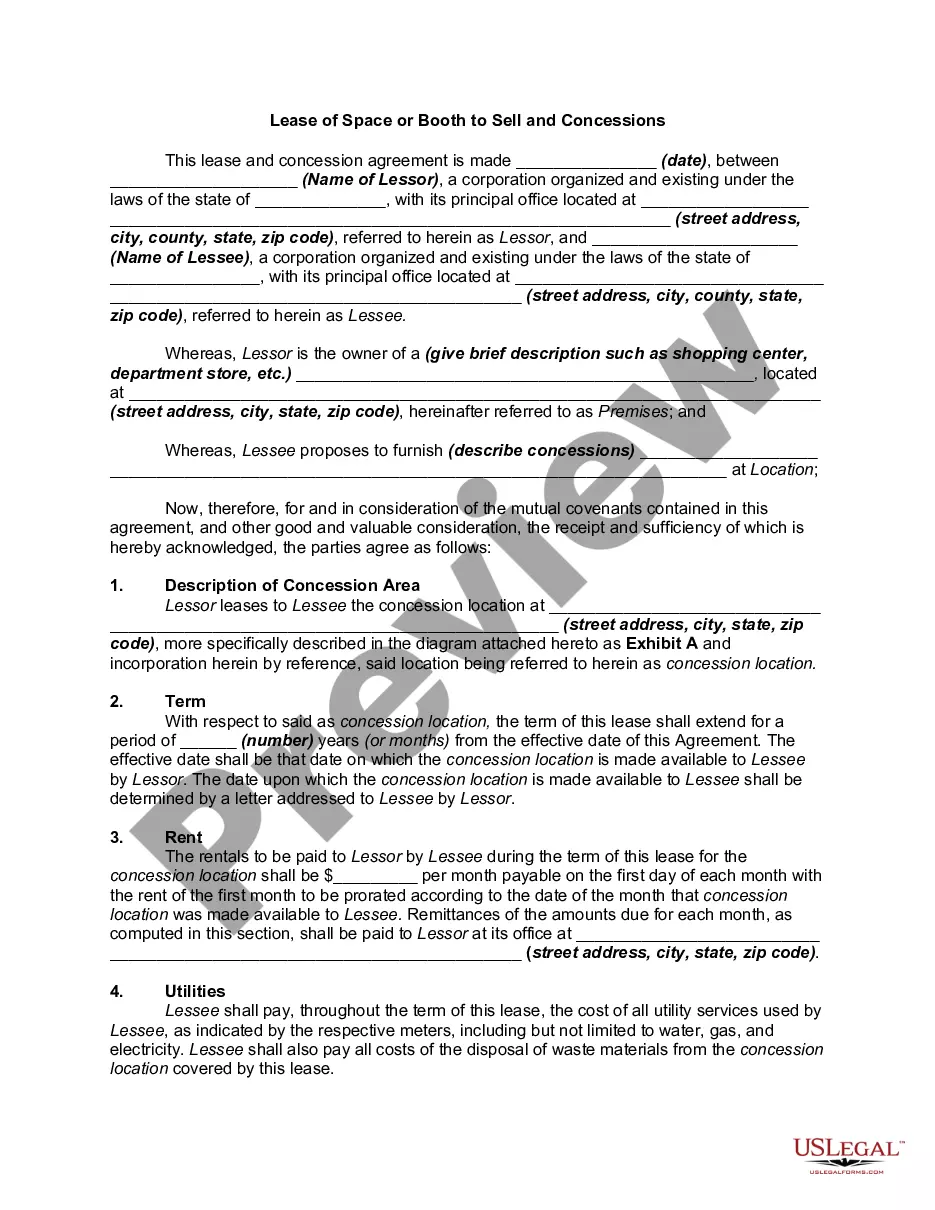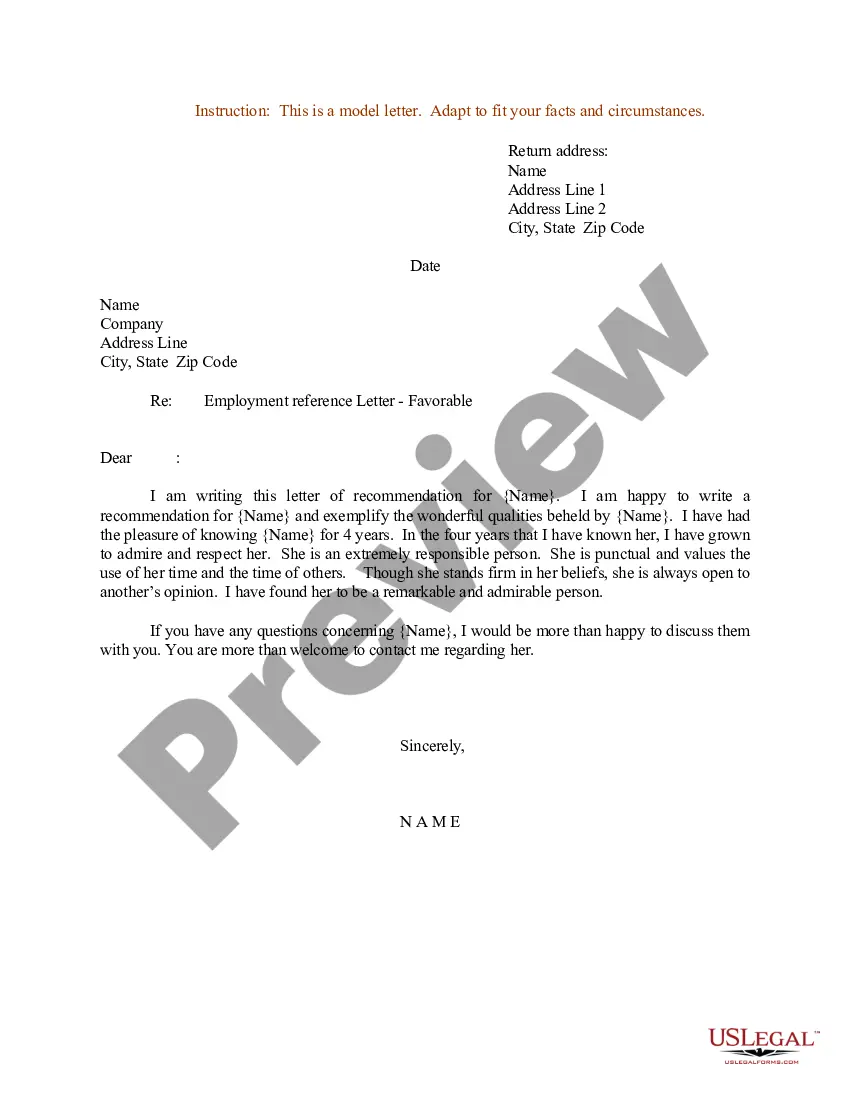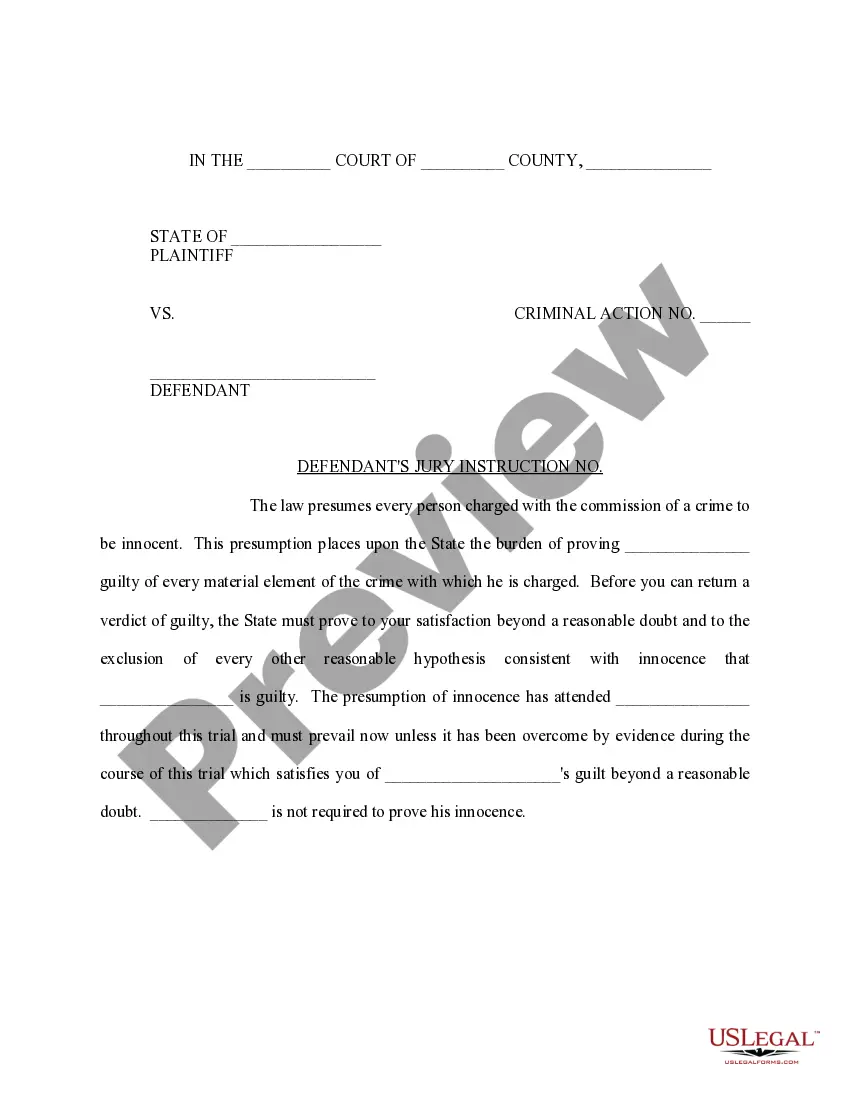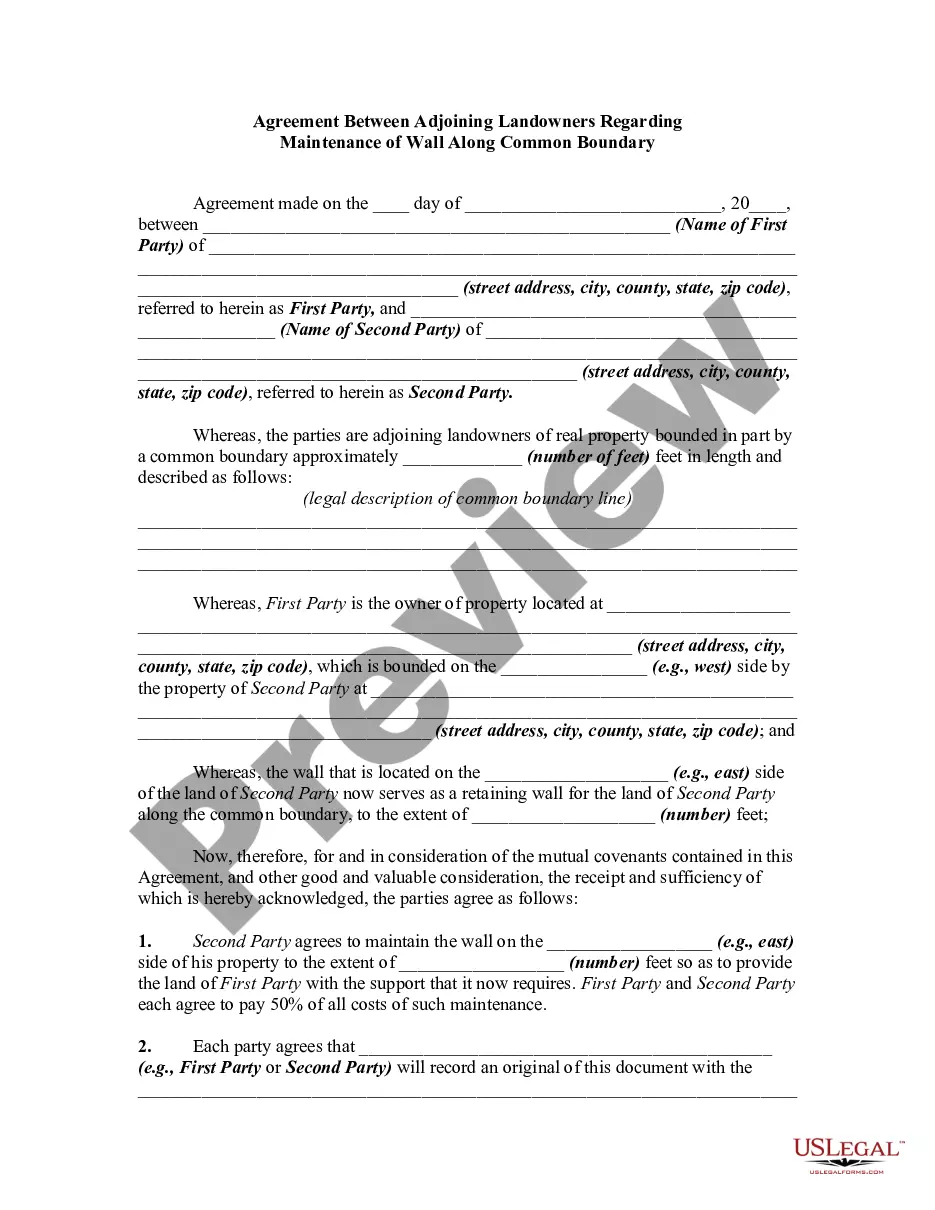Georgia Invoice Template for HR Assistant
Description
How to fill out Invoice Template For HR Assistant?
You can spend hours online searching for the appropriate legal document format that meets the federal and state requirements you need.
US Legal Forms offers a vast collection of legal templates that are reviewed by professionals.
You can download or print the Georgia Invoice Template for HR Assistant from our platform.
To get an additional version of the document, use the Search field to find the format that fits your requirements and preferences. Once you've found the template you want, click Get now to continue. Select the payment plan you prefer, enter your credentials, and sign up for an account on US Legal Forms. Complete the purchase using your credit card or PayPal account to acquire the legal template. Choose the formatting of the document and download it to your device. Make modifications to your document as necessary. You can complete, edit, sign, and print the Georgia Invoice Template for HR Assistant. Download and print numerous document templates using the US Legal Forms website, which provides the widest variety of legal forms. Utilize professional and state-specific templates to meet your business or personal needs.
- If you already possess a US Legal Forms account, you can Log In and click the Download button.
- After that, you can complete, edit, print, or sign the Georgia Invoice Template for HR Assistant.
- Every legal document template you download is yours permanently.
- To obtain an additional copy of any purchased document, visit the My documents section and click the relevant button.
- If you are using the US Legal Forms website for the first time, follow the simple instructions listed below.
- First, ensure that you have selected the correct document format for the state/area of your choice.
- Read the template description to confirm that you have chosen the appropriate template.
Form popularity
FAQ
Making an invoice spreadsheet is a straightforward task, especially when you have a Georgia Invoice Template for HR Assistant on hand. Open your spreadsheet software and start a new project using the template. You can customize columns for item descriptions, quantities, rates, and total amounts. This not only keeps your financial records organized but also makes it simpler to calculate totals and maintain a clear overview of your client transactions.
Creating an invoice file starts with deciding on a software application or a web-based service that meets your billing needs. A Georgia Invoice Template for HR Assistant can significantly simplify this process by offering a pre-structured format where you can input your own data. Fill in essential details, such as service descriptions and payment terms, then save or export the file in your desired format. This organized approach makes tracking payments and managing invoices easier.
To create a PDF invoice, first use a Georgia Invoice Template for HR Assistant to draft your invoice in an editable format, such as Word or Google Docs. Once you've added the relevant information, like your services and client details, you can choose the 'Save as PDF' option in the file menu. This method ensures that your invoice remains unchanged and is easily shareable with clients. A PDF also provides a professional look to your invoicing.
Creating an invoice file involves selecting the appropriate software or tool that allows for easy editing and saving. Utilizing a Georgia Invoice Template for HR Assistant, you can begin by filling in the necessary fields such as invoice number, date, and payment terms. Once you complete the invoice with all relevant details, save the file in your desired format. This structured approach makes invoicing straightforward for both you and your clients.
To set up an invoice template, start by choosing a reliable source that offers a Georgia Invoice Template for HR Assistant. This template can help you structure your invoices with key details like your business name, client’s information, and itemized services or products. After customizing the template to fit your needs, you can save it for future use. Using a well-defined template saves time and ensures consistency in your invoicing process.
The easiest way to make an invoice is to use a pre-designed template, which eliminates the guesswork. You can easily input your information, adjust as needed, and ensure your invoice is professional. The Georgia Invoice Template for HR Assistant is user-friendly and includes all essential components to save you time while ensuring accuracy in your billing.
The choice between Word and Excel for creating invoices depends on your needs. Word is suitable for more detailed and individualized designs, while Excel is excellent for calculations and data management. If your focus is on precision and automation in invoicing, Excel shines. Regardless, using the Georgia Invoice Template for HR Assistant can seamlessly improve your experience in either program.
To make an employee invoice, list the services rendered or hours worked by the employee, along with the agreed compensation. It should also include date of service, payment terms, and any applicable tax information. Consider using the Georgia Invoice Template for HR Assistant, as it helps keep all elements organized in a professional manner. This ensures clarity for both the employee and your records.
Google Forms does not offer a dedicated invoice template. However, you can create custom forms that gather necessary information for invoicing. While it may lack specific invoice features, integrating it with tools like Google Sheets can help in managing invoice data. For a more structured approach, consider the Georgia Invoice Template for HR Assistant, which you can easily customize.
To fill out an invoice template, start by entering your business information and your client's details in the correct sections. Next, provide a itemized list of the services or products, their prices, and the total amount due. By using the Georgia Invoice Template for HR Assistant, you can easily create an accurate and complete invoice in just a few minutes.