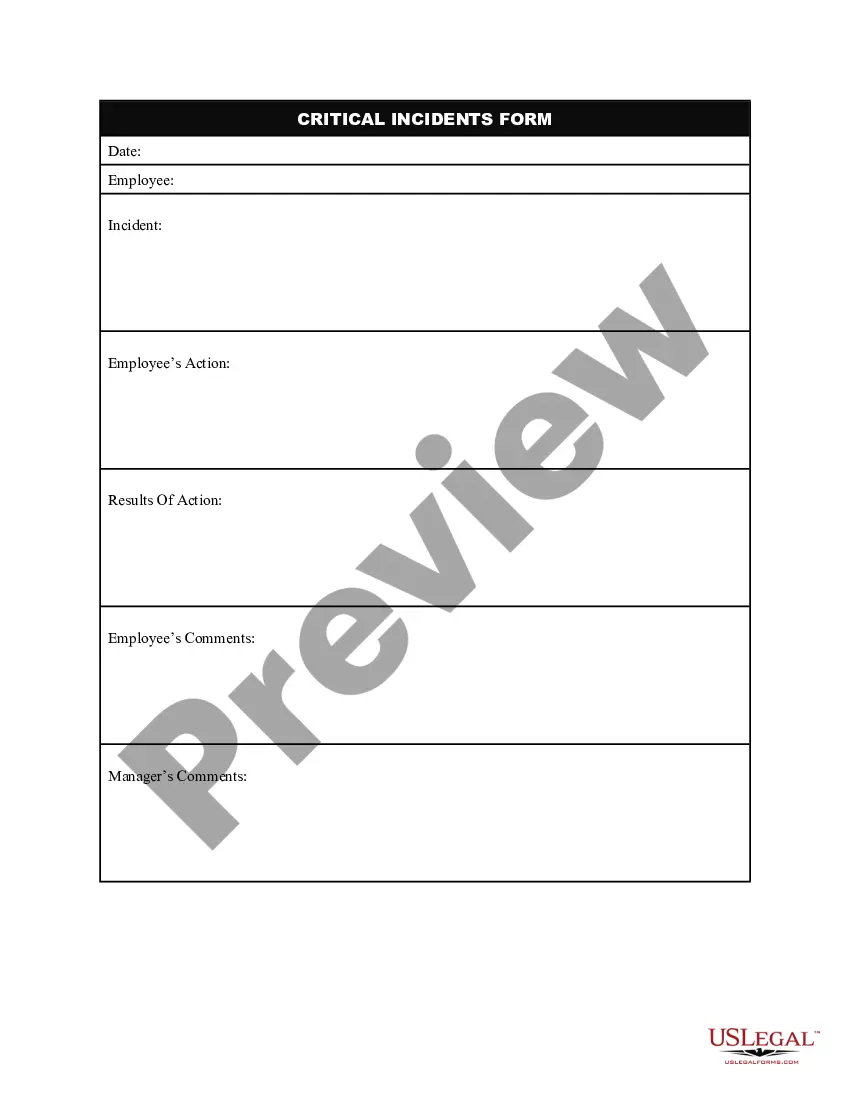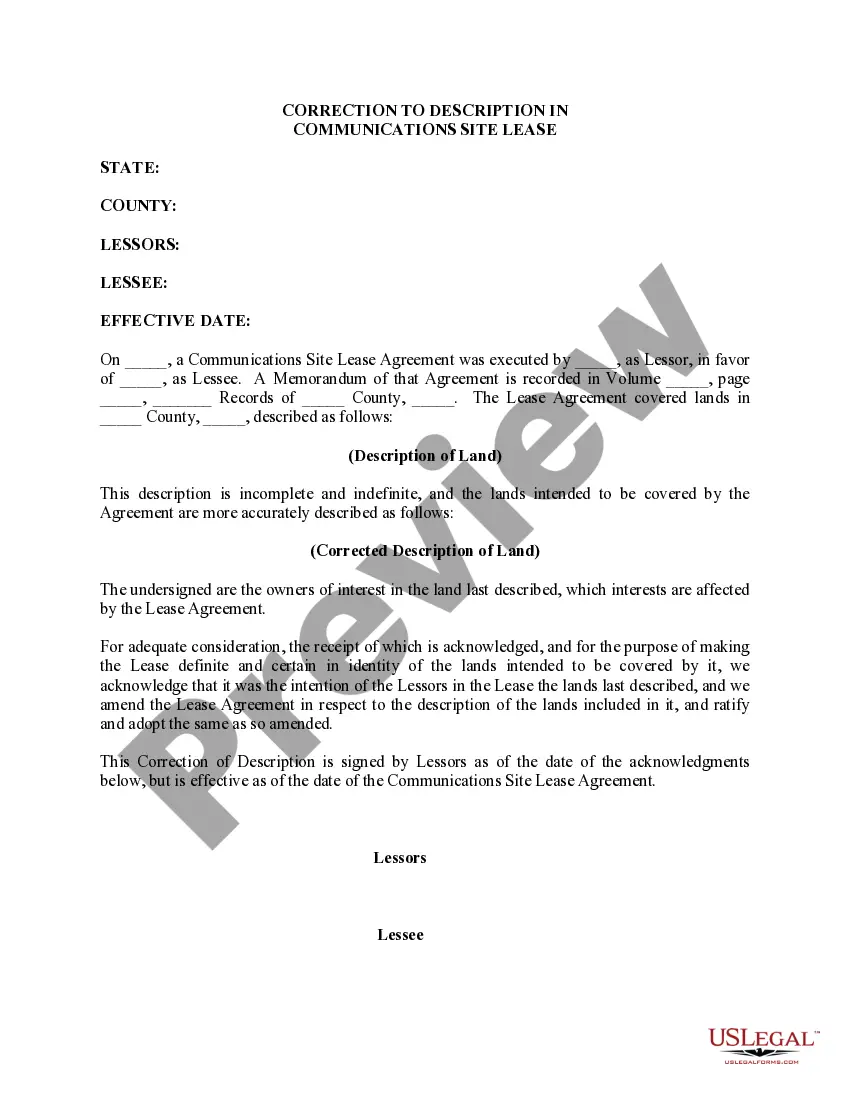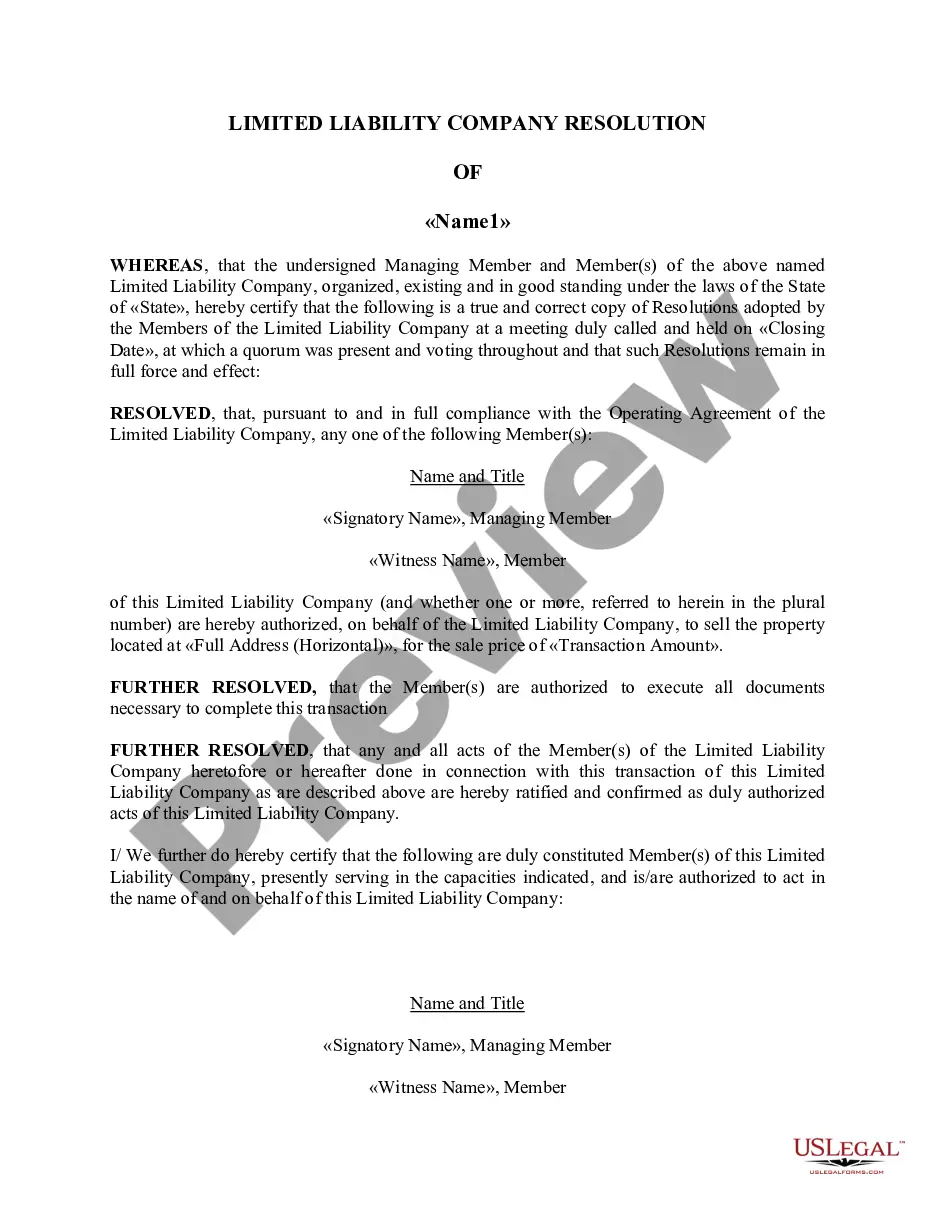Guam Invoice Template for Newsreader
Description
How to fill out Invoice Template For Newsreader?
If you require to aggregate, obtain, or print legal document templates, utilize US Legal Forms, the largest collection of legal forms accessible online.
Take advantage of the site's user-friendly search feature to find the documents you need.
Various templates for business and personal uses are categorized by types and states, or keywords. Use US Legal Forms to locate the Guam Invoice Template for Newsreader in just a few clicks.
Every legal document template you acquire is yours permanently. You will have access to every form you downloaded within your account. Click the My documents section and select a form to print or download again.
Complete and download, and print the Guam Invoice Template for Newsreader with US Legal Forms. There are numerous professional and state-specific forms available for your business or personal needs.
- If you are already a US Legal Forms customer, Log In to your account and click on the Download button to acquire the Guam Invoice Template for Newsreader.
- You can also access forms you previously downloaded in the My documents tab of your account.
- If you are using US Legal Forms for the first time, follow the instructions below.
- Step 1. Make sure you have chosen the form for the appropriate city/state.
- Step 2. Utilize the Preview mode to review the content of the form. Don’t forget to check the details.
- Step 3. If you are dissatisfied with the form, use the Search box at the top of the screen to find other versions of your legal form template.
- Step 4. After you have located the form you need, click the Download Now button. Choose the payment plan you prefer and enter your information to register for an account.
- Step 5. Complete the purchase. You can use your credit card or PayPal account to finalize the transaction.
- Step 6. Choose the format of your legal form and download it to your device.
- Step 7. Fill out, edit, and print or sign the Guam Invoice Template for Newsreader.
Form popularity
FAQ
Creating a simple invoice starts with outlining the necessary information, including your business name, client details, and a list of services or products offered. Ensure to include the total amount owed, along with payment instructions. You can utilize the Guam Invoice Template for Newsreader to simplify this process and create a clear, effective invoice.
Yes, Google Sheets offers various invoice templates suitable for different needs. You can customize these templates to fit your business style and include essential invoice components. For news professionals, the Guam Invoice Template for Newsreader can be imported into Google Sheets, making customization easy and efficient.
When sending an invoice in journalism, clarity and professionalism are key. Start by preparing your invoice with detailed descriptions of your services, payment timelines, and contact information. Consider using the Guam Invoice Template for Newsreader to ensure your invoice meets industry standards and conveys your professionalism effectively.
To create a PDF invoice template, design your invoice using a word processor or spreadsheet application and ensure all elements are clearly defined. Once you finalize the design, simply save it as a PDF. The Guam Invoice Template for Newsreader can simplify this task, providing you a polished format ready to be converted to PDF.
Choosing between Word and Excel often depends on your requirements. Word offers a focused layout suitable for static invoices, while Excel provides flexibility with calculations and itemized lists. For newsreaders, the Guam Invoice Template for Newsreader in Excel can be a practical choice, allowing for easier updates and number crunching.
To create an invoice spreadsheet, open a spreadsheet application and set up columns for your business details, client information, and itemized services or products. Include sections for quantity, rate, and total amounts. Using the Guam Invoice Template for Newsreader can expedite this process, allowing you to customize it to suit your needs.
Creating an international invoice involves including specific details that comply with regulations across borders. Start with your contact information and the recipient’s details, followed by a clear description of goods or services provided. Use the Guam Invoice Template for Newsreader to streamline this process, ensuring all necessary components are present, such as payment terms and currency conversion.
To attach an invoice to international shipping, print the invoice and include it in the shipment package. Ensure that you comply with the shipping carrier's requirements for customs declarations as well. Using a Guam Invoice Template for Newsreader can streamline this process, as it offers all necessary fields to ensure everything is correctly filled out before shipping.
Creating an international shipping invoice requires clear descriptions of the items being shipped, their values, and the buyer's contact information. You must also include any relevant shipping and customs fees. A Guam Invoice Template for Newsreader simplifies this process by providing a pre-structured format to follow, ensuring you don’t miss any important details.
To send an invoice internationally, ensure you have the recipient's correct email address or shipping information. Utilize an invoicing service that supports international transactions and currencies. A Guam Invoice Template for Newsreader can help you format your invoice accurately and make it more user-friendly for your clients overseas.