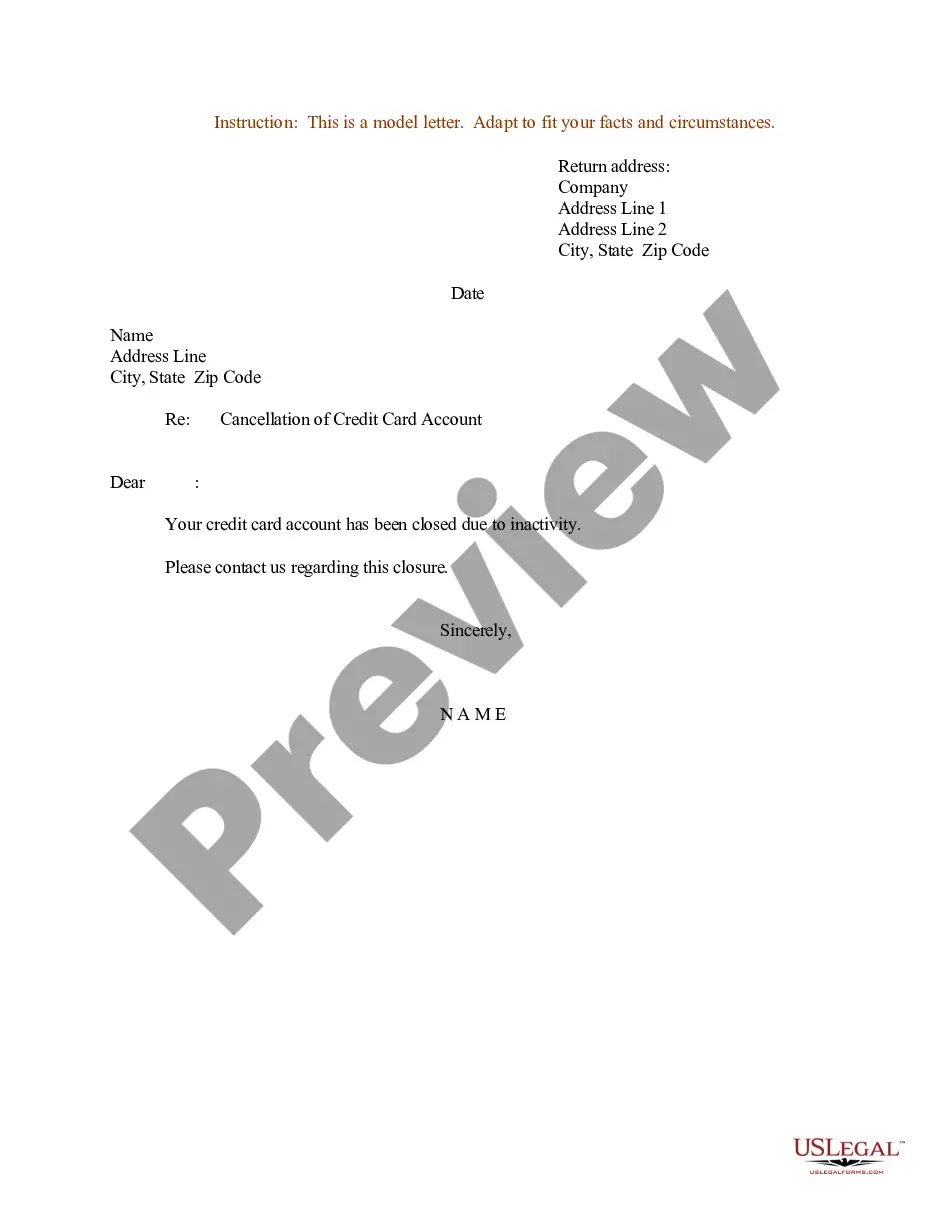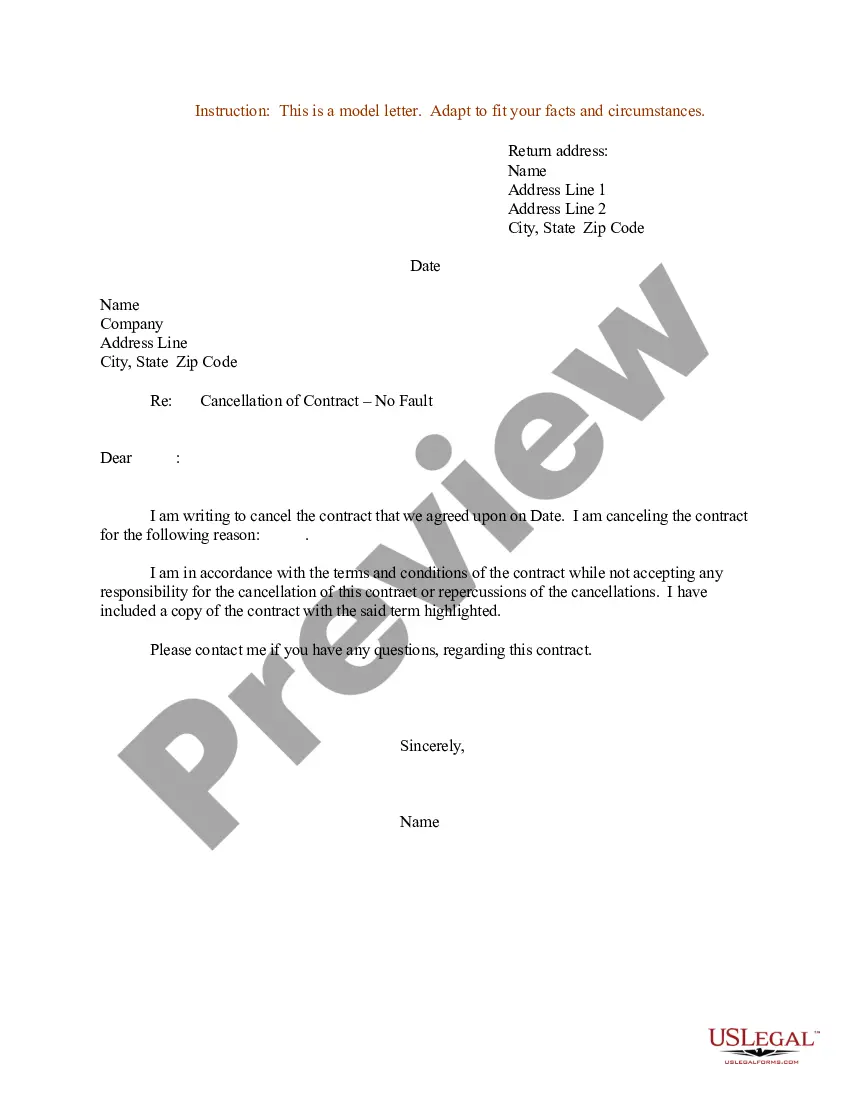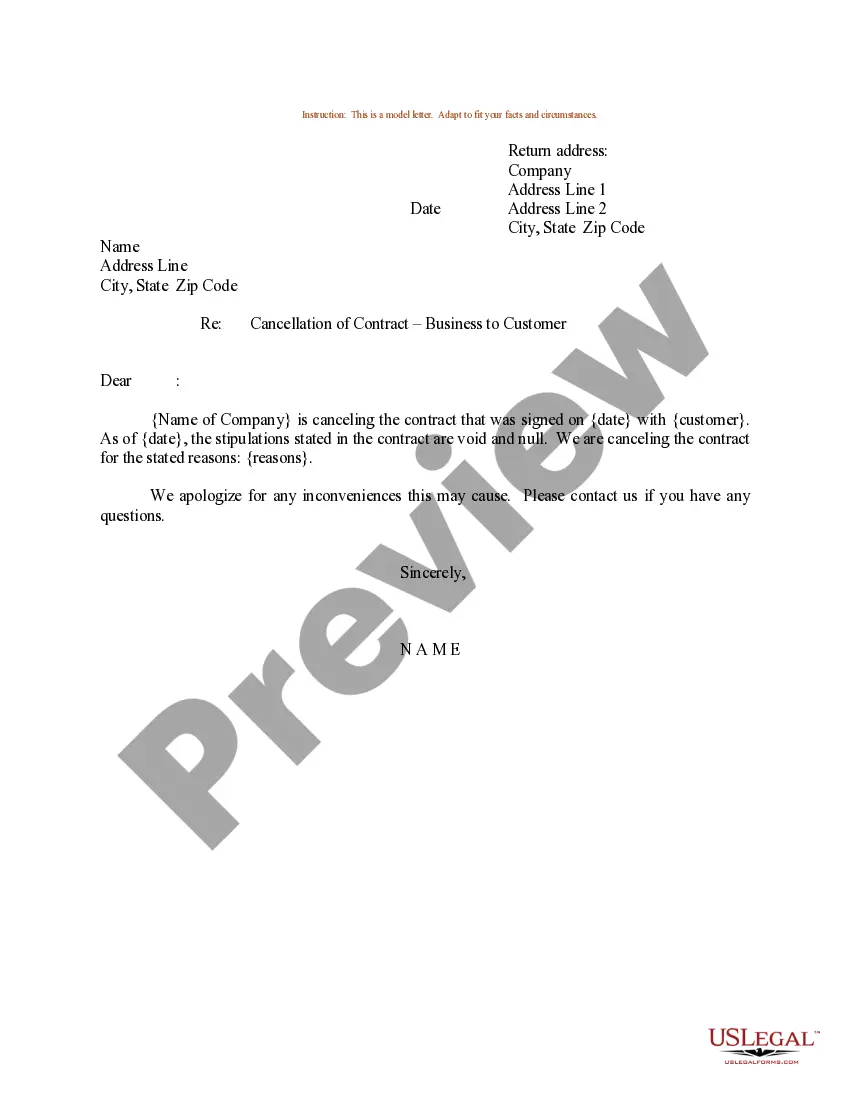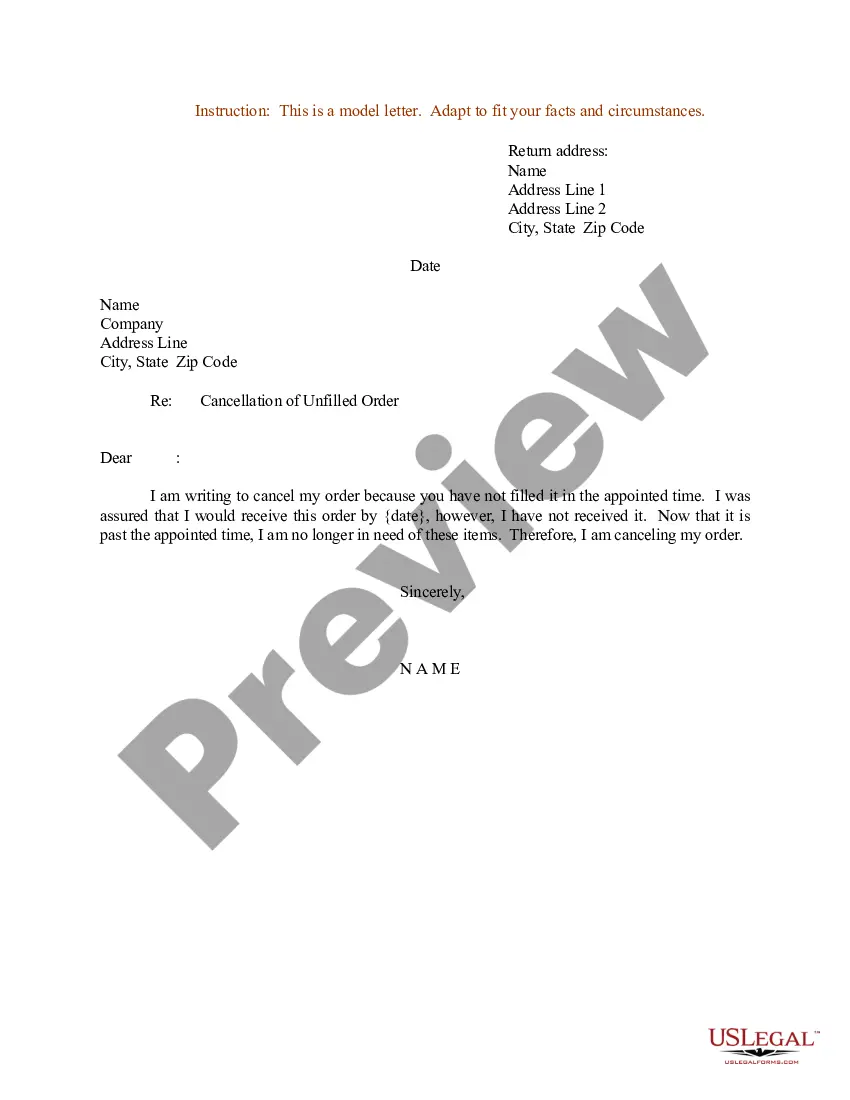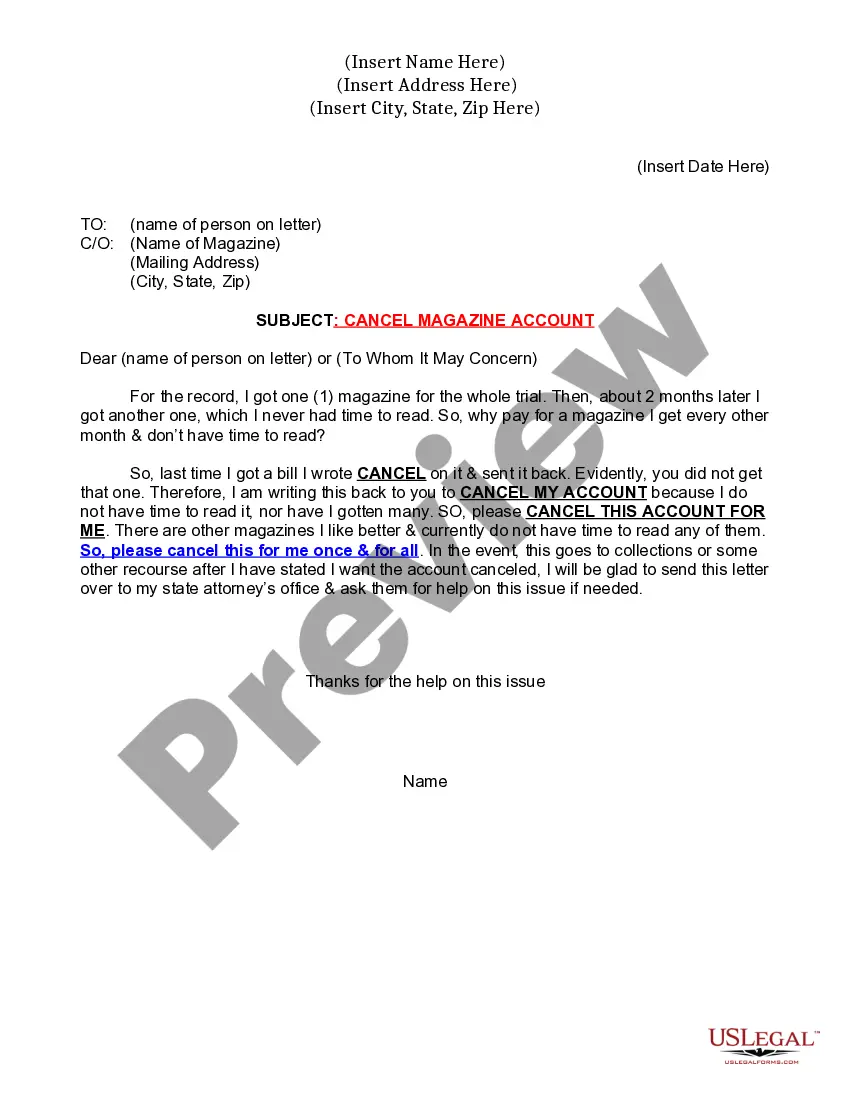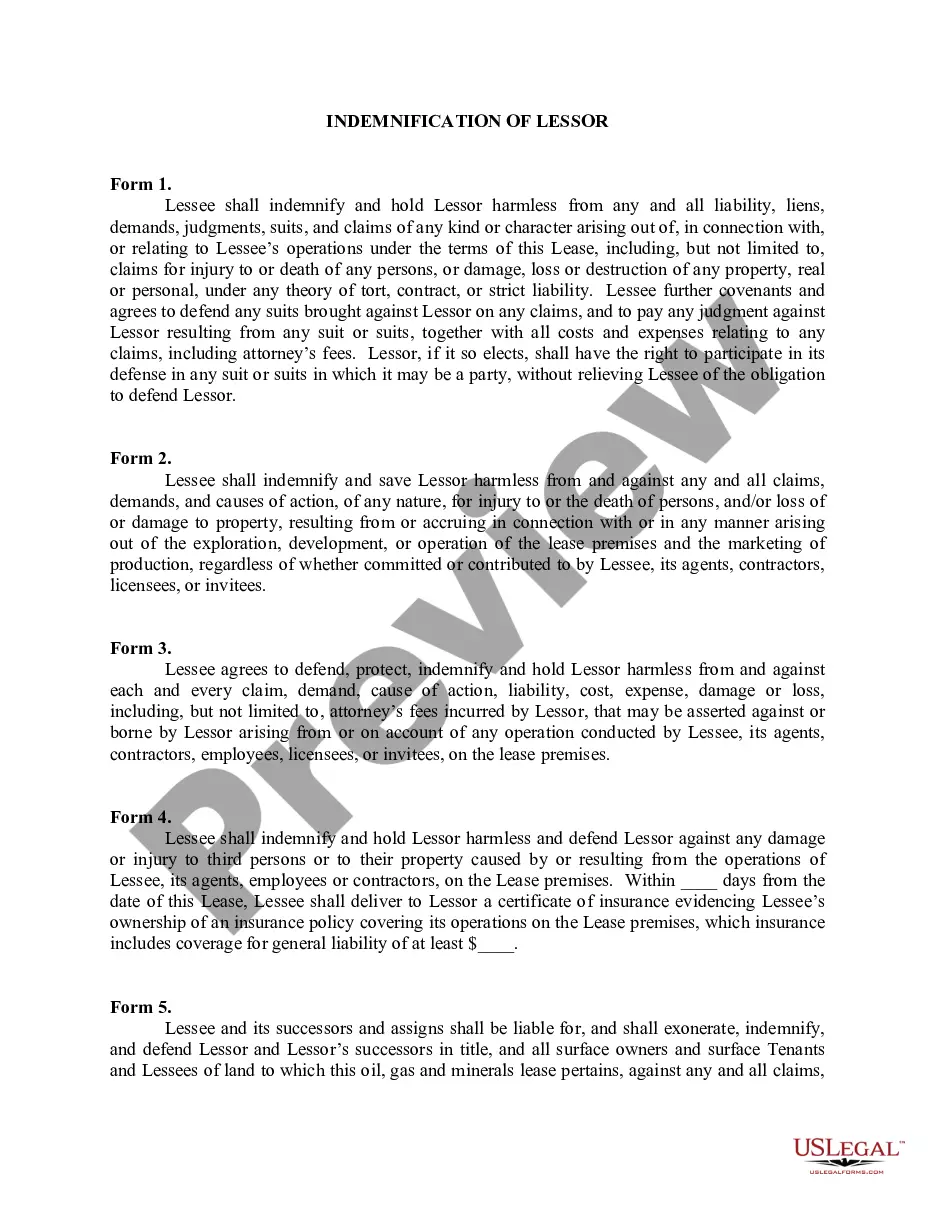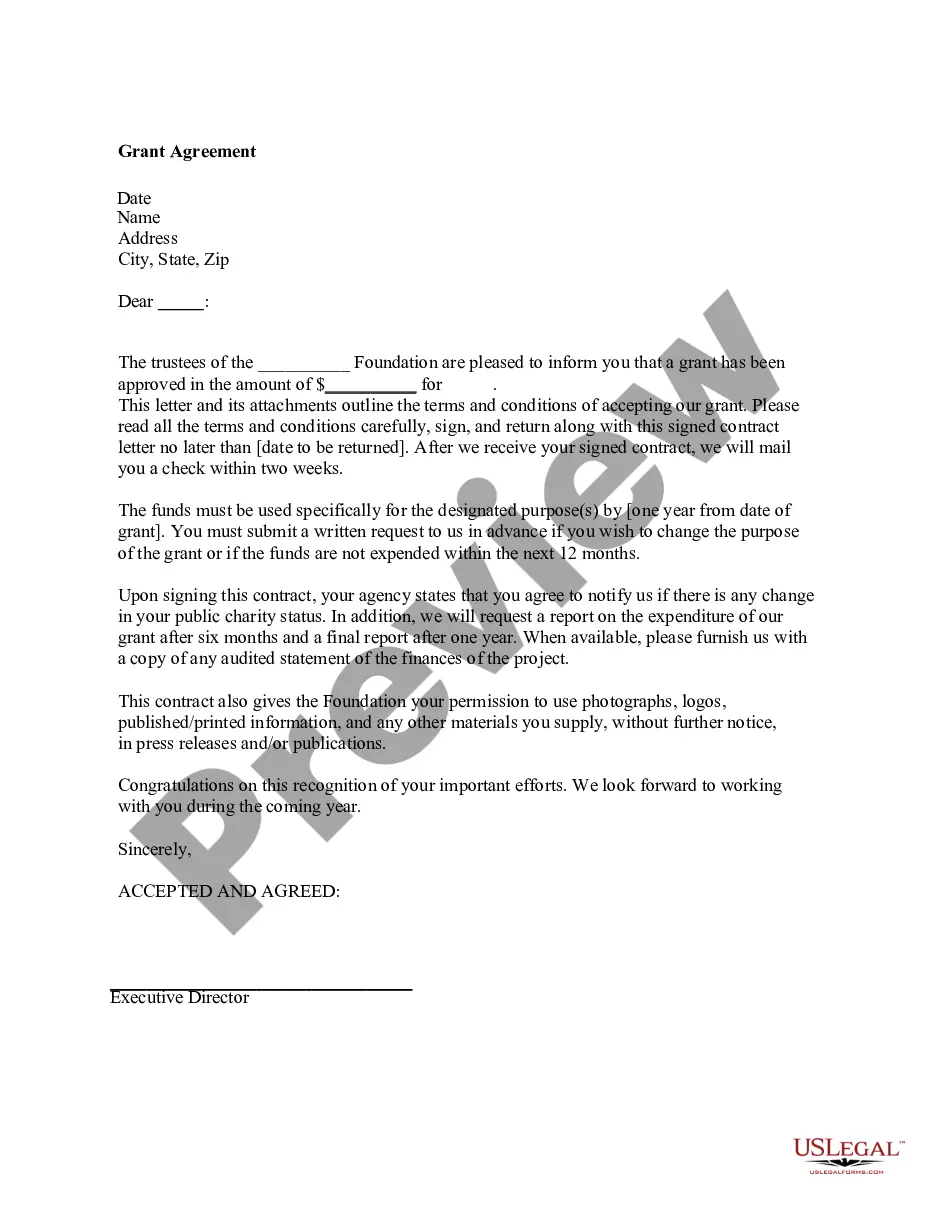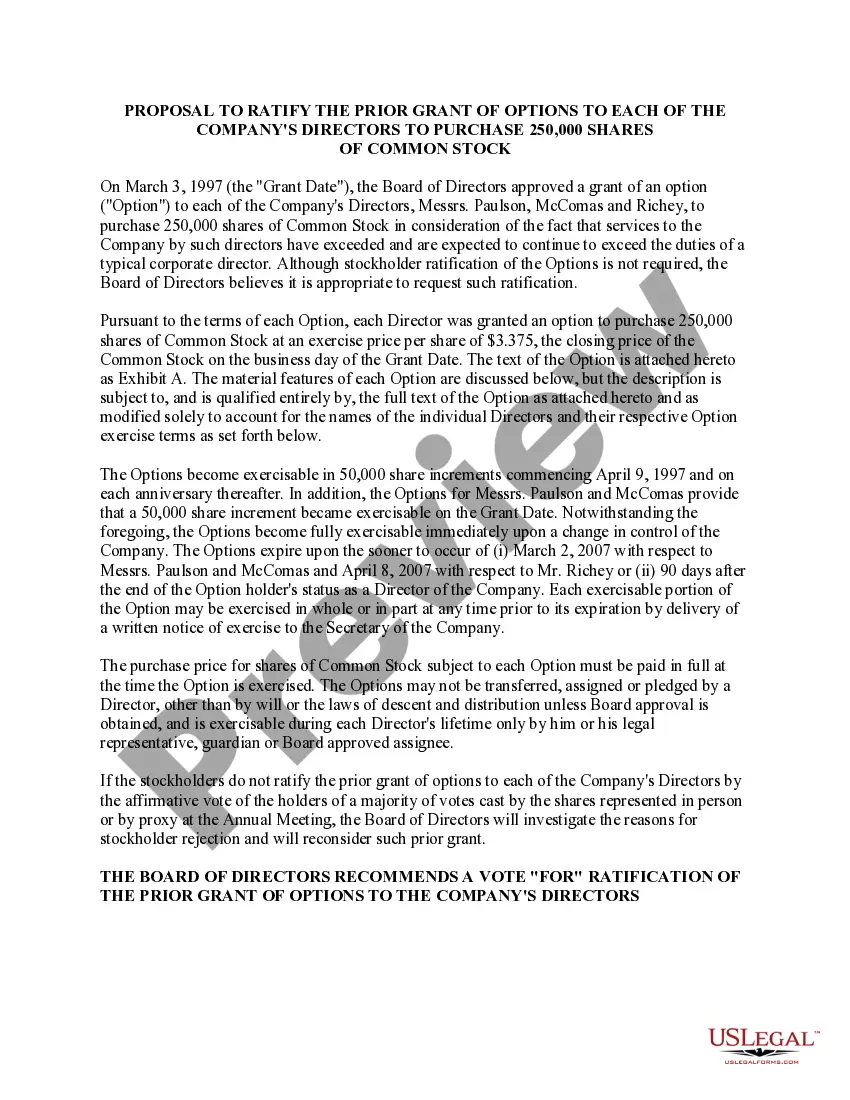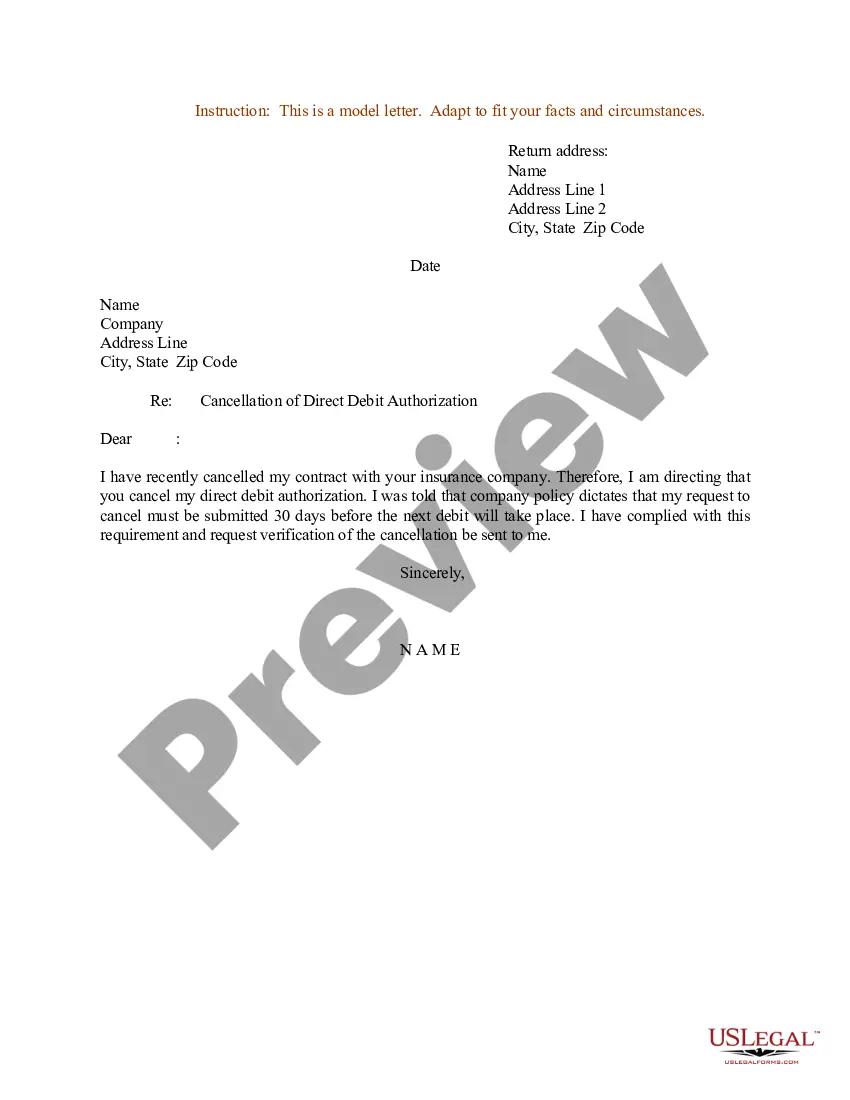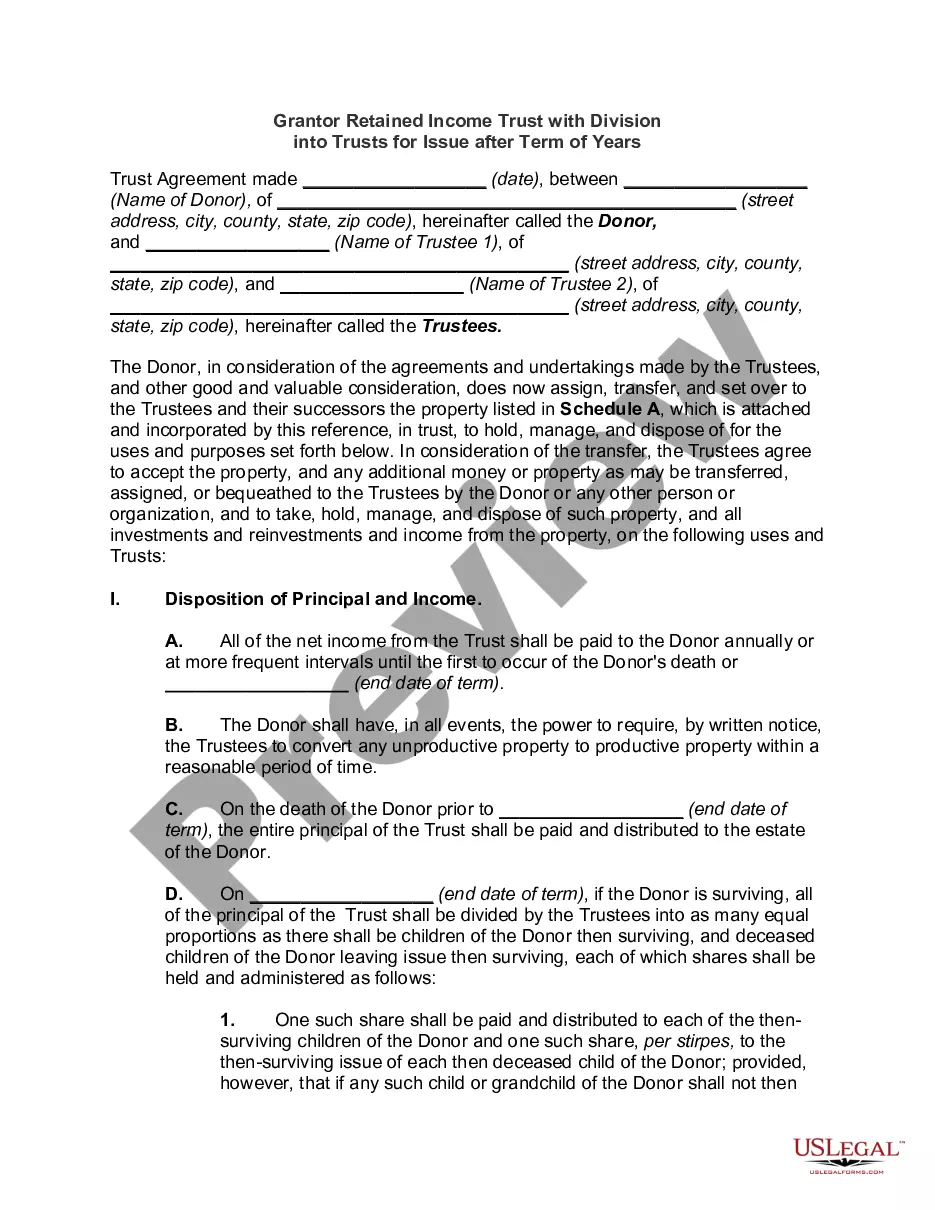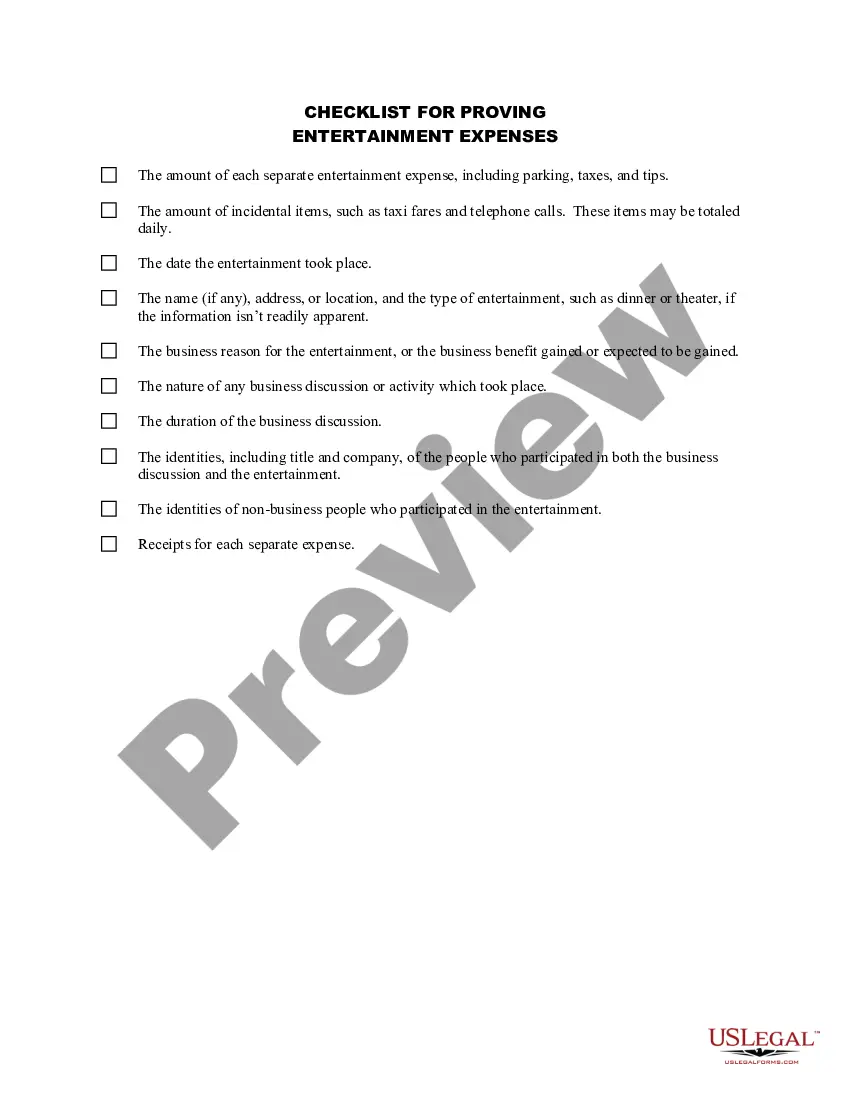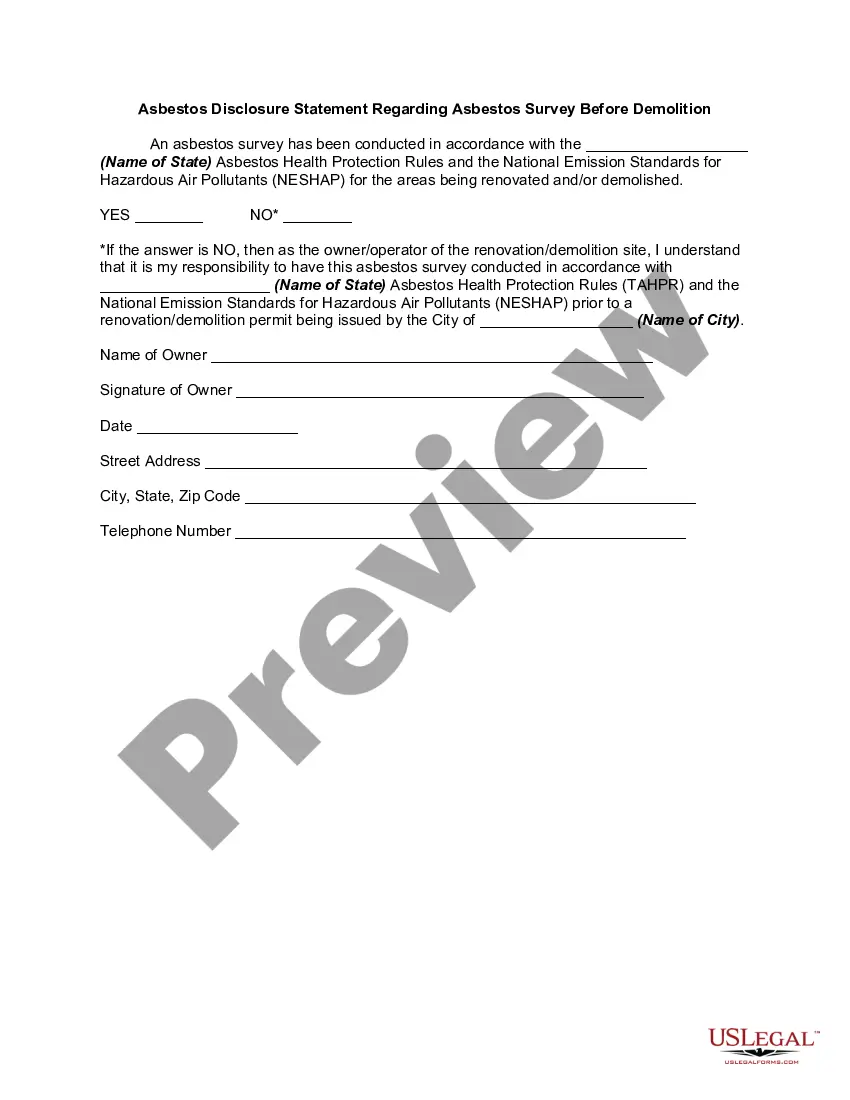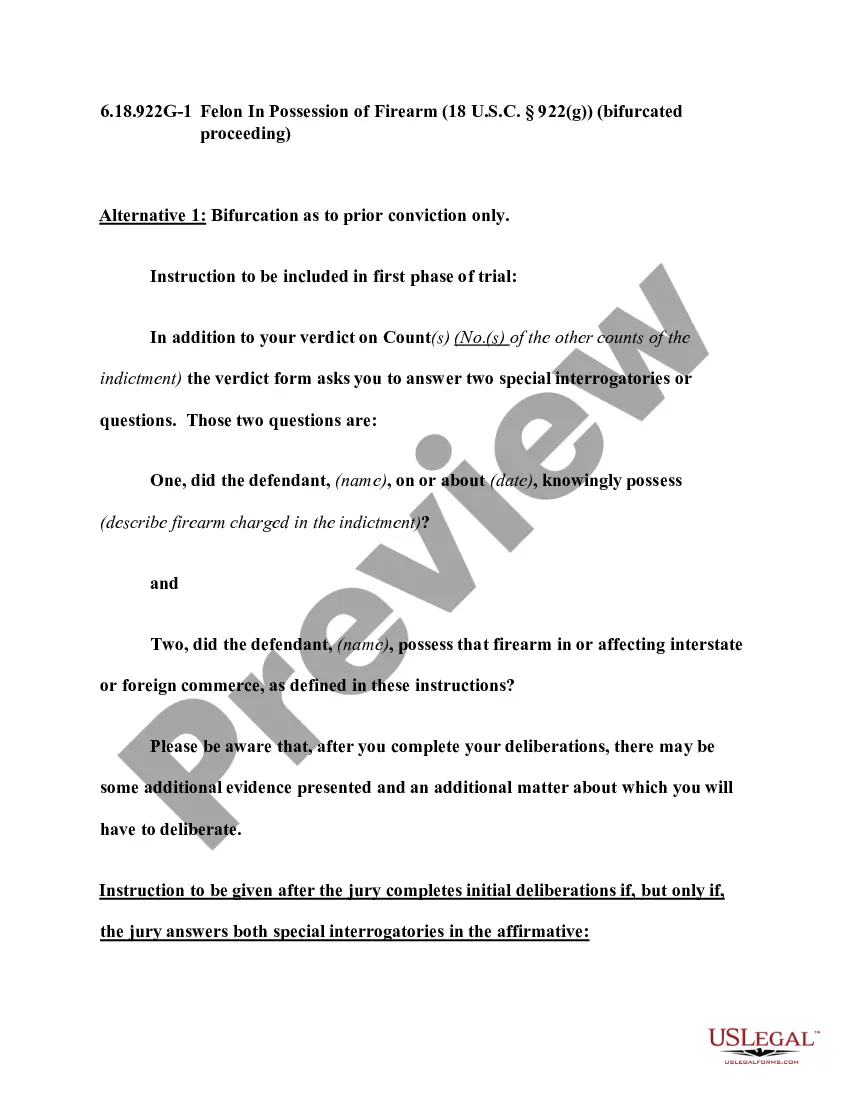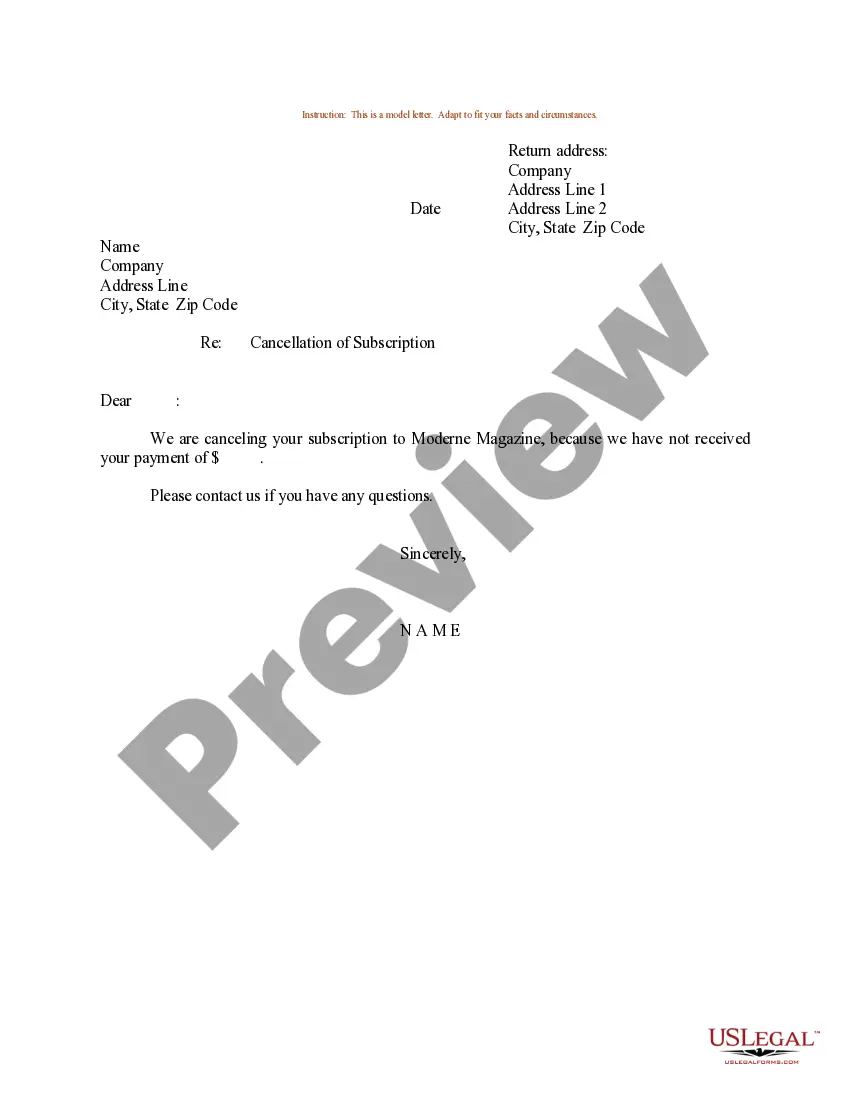Guam Sample Letter for Cancellation of Subscription
Description
How to fill out Sample Letter For Cancellation Of Subscription?
If you wish to complete, obtain, or print authentic document templates, utilize US Legal Forms, the most significant collection of legal forms available online.
Employ the site’s straightforward and efficient search to acquire the files you need.
Various templates for business and personal purposes are categorized by types and topics, or keywords.
Step 5. Complete the transaction. You can use a credit card or PayPal account to finalize the order.
Step 6. Select the format of your legal form and download it to your device. Step 7. Complete, edit, and print or sign the Guam Sample Letter for Subscription Cancellation.
Every legal document template you purchase is yours permanently. You will have access to each form you downloaded in your account. Check the My documents section and select a form to print or download again.
Be proactive and download, and print the Guam Sample Letter for Subscription Cancellation with US Legal Forms. Numerous professional and state-specific forms are available for your personal business or private needs.
- Utilize US Legal Forms to obtain the Guam Sample Letter for Subscription Cancellation in just a few clicks.
- If you are already a US Legal Forms customer, Log In to your account and click the Download button to access the Guam Sample Letter for Subscription Cancellation.
- You can also access forms you previously downloaded from the My documents section of your account.
- If you are using US Legal Forms for the first time, follow the steps below.
- Step 1. Ensure you have selected the form for the correct city/state.
- Step 2. Use the Preview option to browse through the form’s content. Remember to review the summary.
- Step 3. If you are not satisfied with the form, utilize the Search box at the top of the screen to find alternative versions of the legal form template.
- Step 4. Once you have found the form you want, click the Order Now button. Choose the pricing plan you prefer and enter your credentials to register for an account.
Form popularity
FAQ
To politely say 'cancel,' you could use phrases like, 'I would like to discontinue my membership, please.' This approach maintains a positive tone while effectively getting your point across. A Guam Sample Letter for Cancellation of Subscription can help you ensure your message is both clear and polite.
Click on any subscription email to open it. Look for the Gmail unsubscribe link next to the sender's name and address. Click the unsubscribe link and confirm your decision to opt out.
Manage your subscriptions on Google PlayOpen the Google Play app .At the top right, tap the profile icon.Tap Payments & subscriptions. Subscriptions.Select the subscription you want to cancel.Tap Cancel subscription.Follow the instructions.
Here's how to cancel a Chrome Web Store subscription:Sign in to the payments profile.Click Customer orders.Click the line of any subscription you want to cancel.In the panel that opens, click Cancel subscription, or scroll down and click View full page to see the customer's order history and more details.More items...
ProcedureOpen Chrome on your system.Click on the menu icon (22ee) on the top right.Go to Settings > Privacy and security > Site settings > Notifications. A list of your notification subscriptions appears.To unsubscribe, click on the menu (22ee) icon corresponding to it and select the Remove option.
Just go to Unroll.me and sign in with your Google, Yahoo!, Outlook, or AOL account (if your provider is not one of those, you can sign in with your email address). Unroll.me then displays a list of all you subscriptions with three options next to each one: Add to Rollup, Unsubscribe, or Keep in Inbox.
Open a new browser tab and go to chrome://settings/content to get started. This is a list of all sites that can send you web push notifications. We recommend that you don't deactivate any of the core Google services such as Gmail. But whatever notifications you're subscribed to will show up here.
How Do I Unsubscribe From an App?On your Android phone, tap Google Play Store.Tap your Google account profile picture.Tap Payments and subscriptions.Tap Subscriptions.Tap the active subscription you wish to cancel.Tap cancel subscription.Tap a reason for subscribing.Tap Continue.More items...?09-Nov-2021
How to cancel a subscription on your iPhone, iPad, or iPod touchOpen the Settings app.Tap your name.Tap Subscriptions.Tap the subscription that you want to manage. Don't see the subscription that you're looking for?Tap Cancel Subscription.
Cancel the subscriptions by emailing the service providers. If this proves elusive then go through your bank statements going back for 12 months. Look out for regular subscriptions that you forgot or are fraudulent. Cancel them via corresponding websites or by emailing the respective companies.