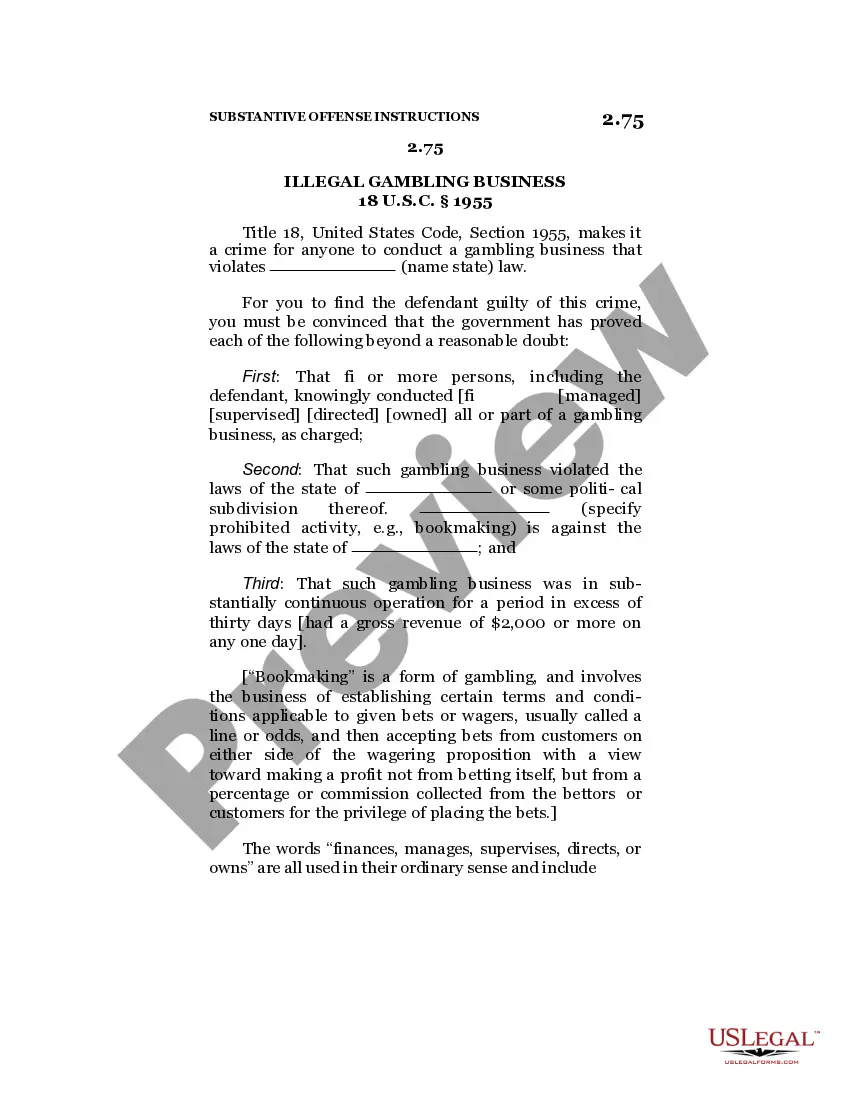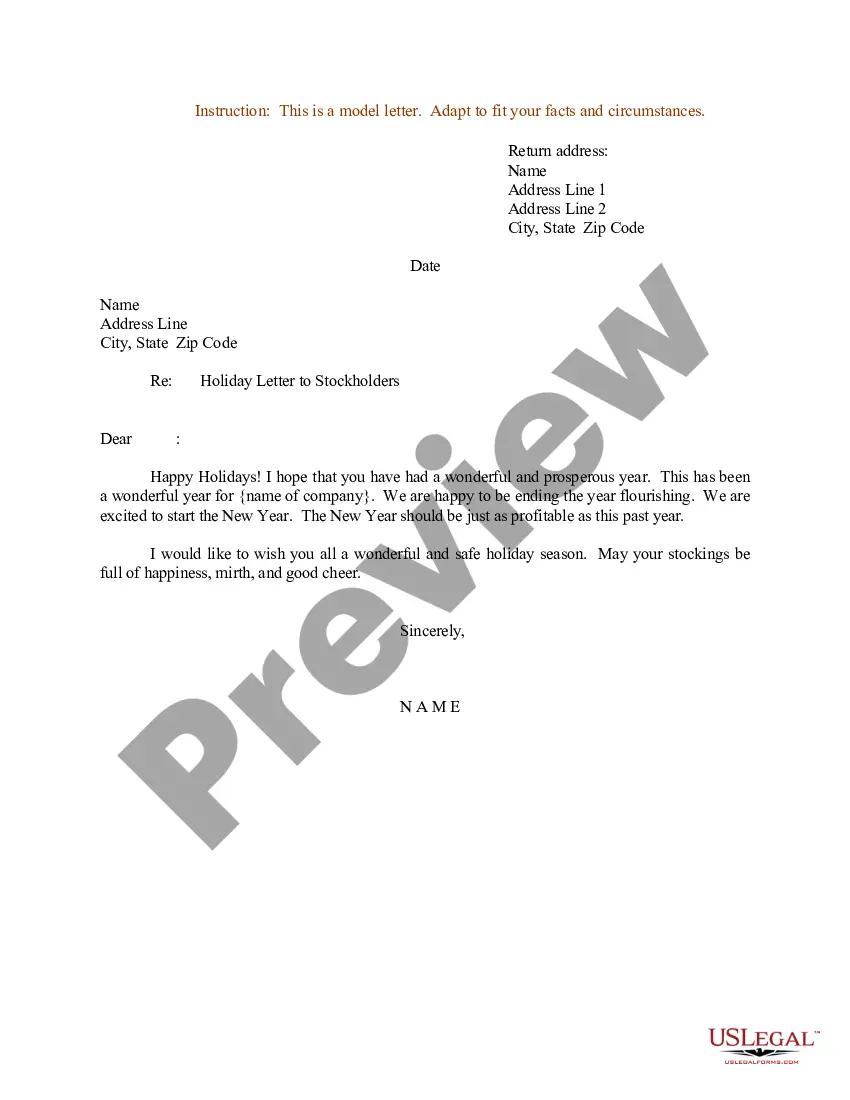Idaho Invoice Template for Waiting Staff
Description
How to fill out Invoice Template For Waiting Staff?
Selecting the optimal legal document template can be quite a challenge.
Of course, there are numerous templates accessible online, but how can you find the legal form you need.
Use the US Legal Forms website. The service offers a plethora of templates, including the Idaho Invoice Template for Waiting Staff, which you can utilize for business and personal purposes.
You can preview the form using the Review option and check the form outline to confirm it is suitable for you.
- All of the forms are reviewed by professionals and comply with state and federal regulations.
- If you are already registered, sign in to your account and click the Download button to get the Idaho Invoice Template for Waiting Staff.
- Use your account to browse through the legal forms you have purchased before.
- Visit the My documents section of your account and obtain another copy of the document you need.
- If you are a new user of US Legal Forms, here are simple instructions for you to follow.
- Firstly, make sure you have selected the correct form for your region/county.
Form popularity
FAQ
To send an invoice for your services, utilize the Idaho Invoice Template for Waiting Staff for an efficient process. Complete the template with your service details and payment information. Once finalized, you can email it directly to your client or print it for mailing. This method provides clarity and helps manage your business transactions effectively.
Creating an invoice for your services is easy with the Idaho Invoice Template for Waiting Staff. Start by choosing the template and filling in your service details, payment terms, and personal information. Once completed, review it for accuracy and send it to your client via email or mail. This organized approach helps ensure you receive timely payments.
If you do not have a formal company, you can still send an invoice using the Idaho Invoice Template for Waiting Staff. Simply enter your name and contact information in the header. List your services and include your payment terms. This method allows you to present a professional image to your clients.
Creating an e-invoice for a service is straightforward with the Idaho Invoice Template for Waiting Staff. Start by selecting the template and customizing it with your service details. Then, save it as a PDF and send it via email to your client. This digital approach makes it easy for your clients to receive and manage their invoices.
To send an invoice for your services, you can use the Idaho Invoice Template for Waiting Staff, which simplifies the process. Fill in your details, the services you provided, and the payment terms. After completing the invoice, you can email it to your client or print it for mailing. This ensures clear communication and prompt payment.
To make an invoice for time worked, start by selecting a suitable template like the Idaho Invoice Template for Waiting Staff. Fill in details such as your name, the services you provided, the hours worked, and the total amount due. This method not only saves you time but also ensures a professional look to your invoice.
You can find invoice templates in Microsoft Word by selecting 'File' followed by 'New'. From there, use the search function to type in 'invoice'. This will display multiple templates, including the Idaho Invoice Template for Waiting Staff, which can be customized to meet your needs.
Yes, Microsoft Word offers various invoice templates, including options suitable for waiting staff. Simply navigate to the 'New' section under 'File', and search for 'invoice'. You'll be able to find the Idaho Invoice Template for Waiting Staff among other templates, making it easy to create professional invoices.
Finding an invoice template in Word is straightforward. After opening Word, click on 'File' and then 'New'. In the search bar, enter 'invoice' and browse through the results. You can find several options, including the Idaho Invoice Template for Waiting Staff, which can help streamline your invoicing process.
To find templates on Microsoft Word, open the application and click on 'File' in the top left corner. Then select 'New'. You will see various templates available, including the Idaho Invoice Template for Waiting Staff. Use the search bar to type in specific keywords if you are looking for something more specific.