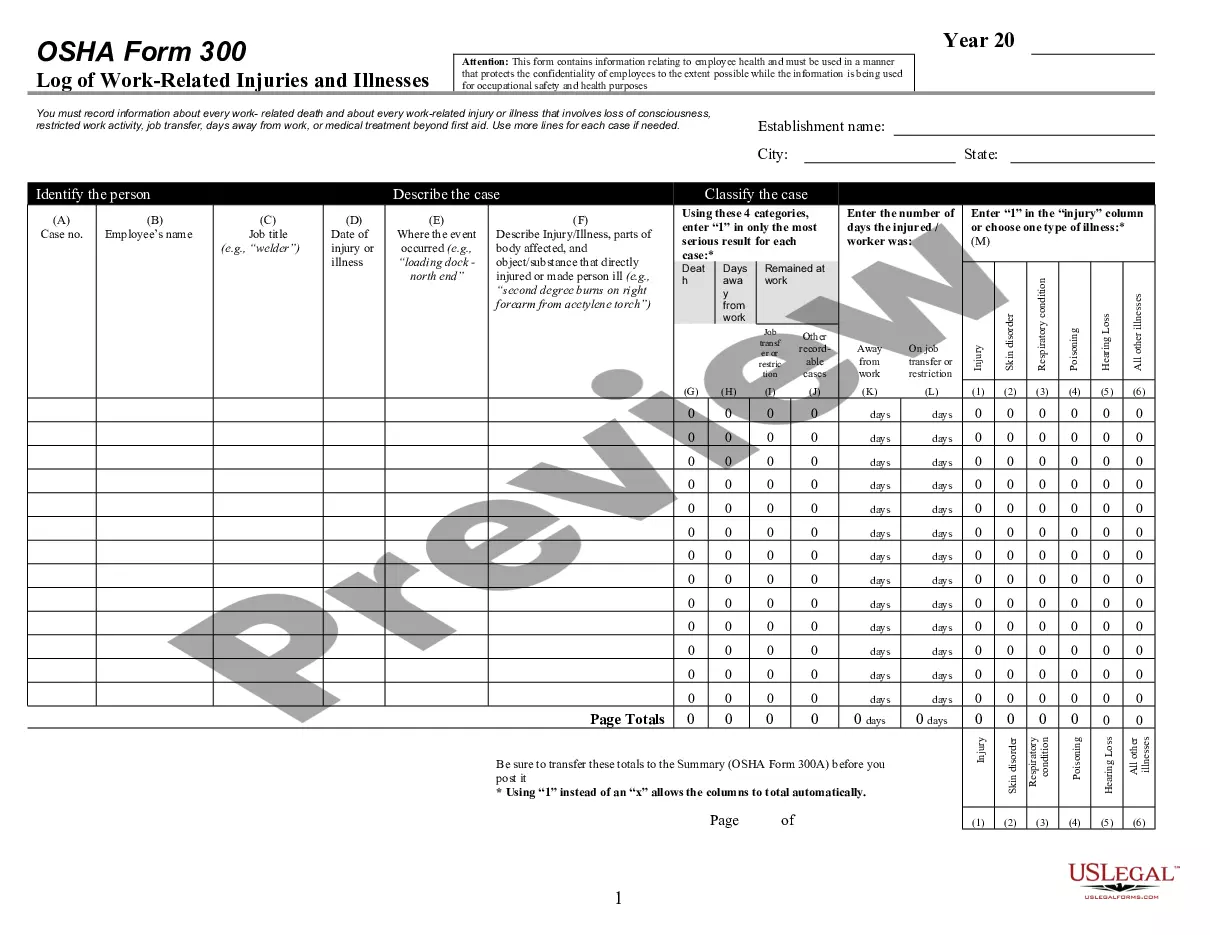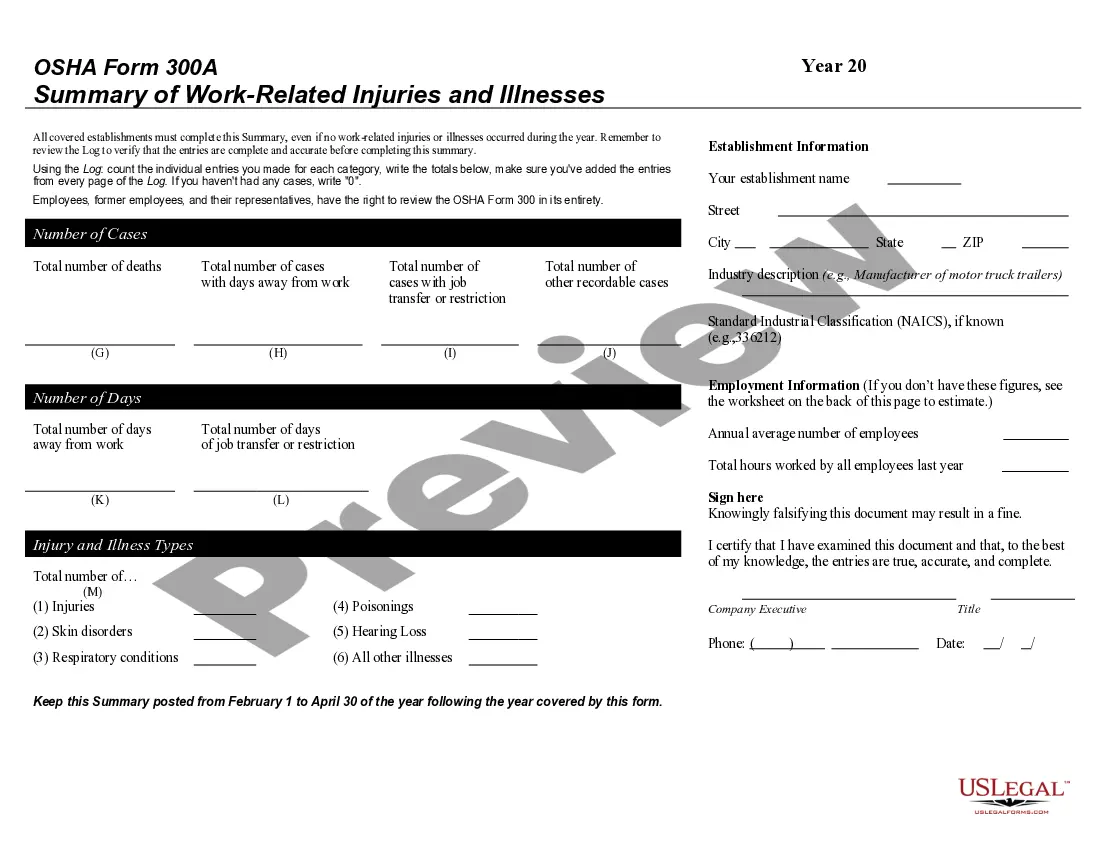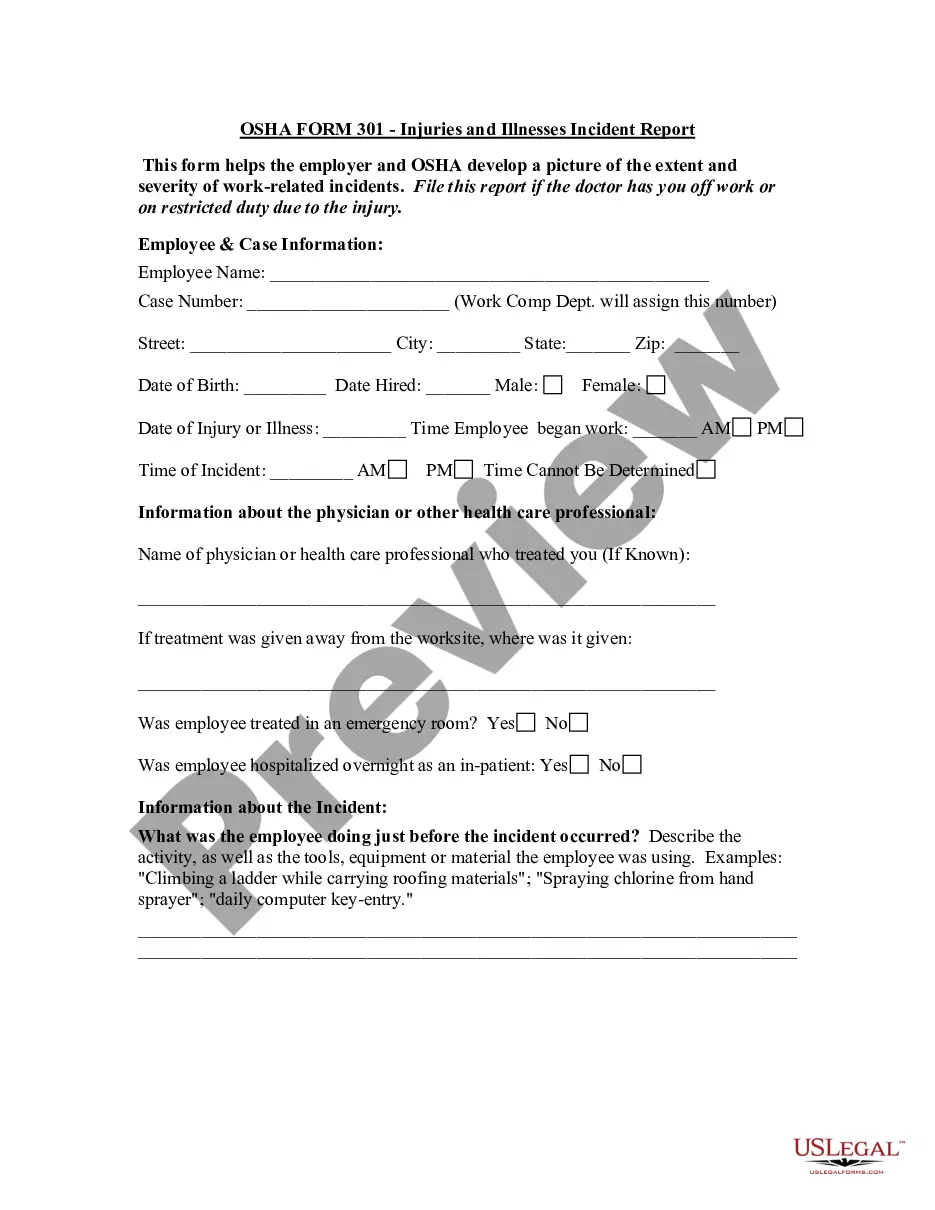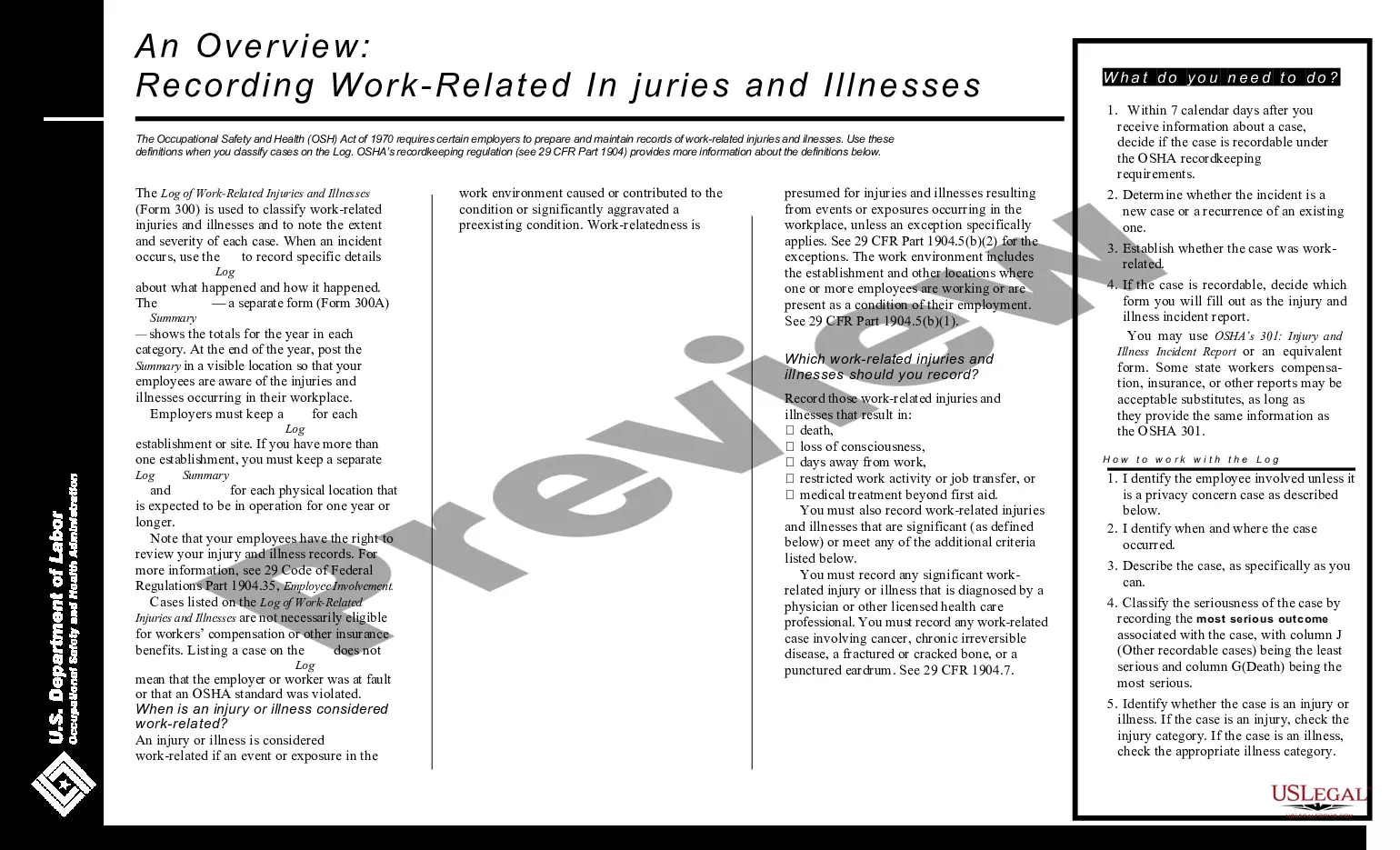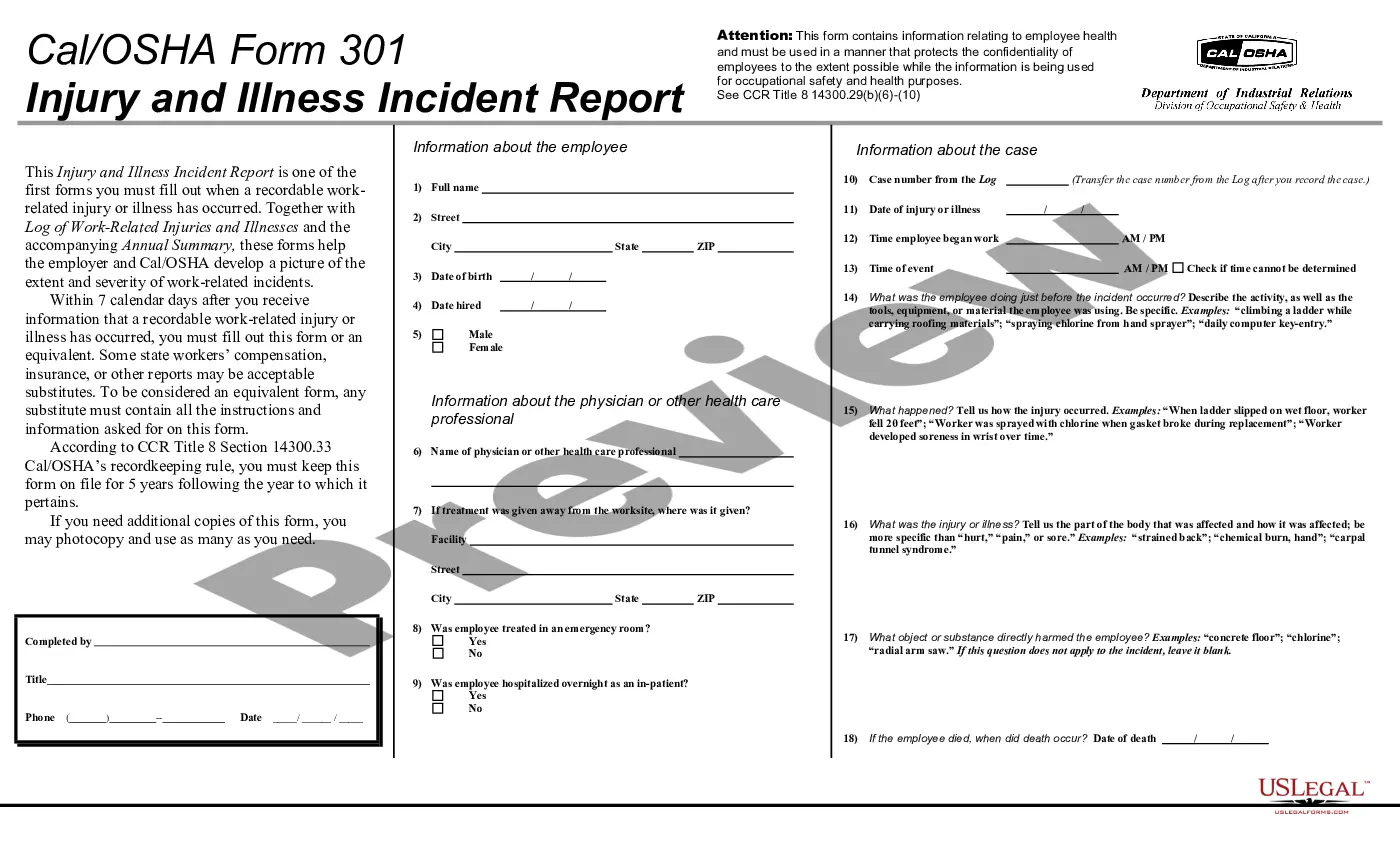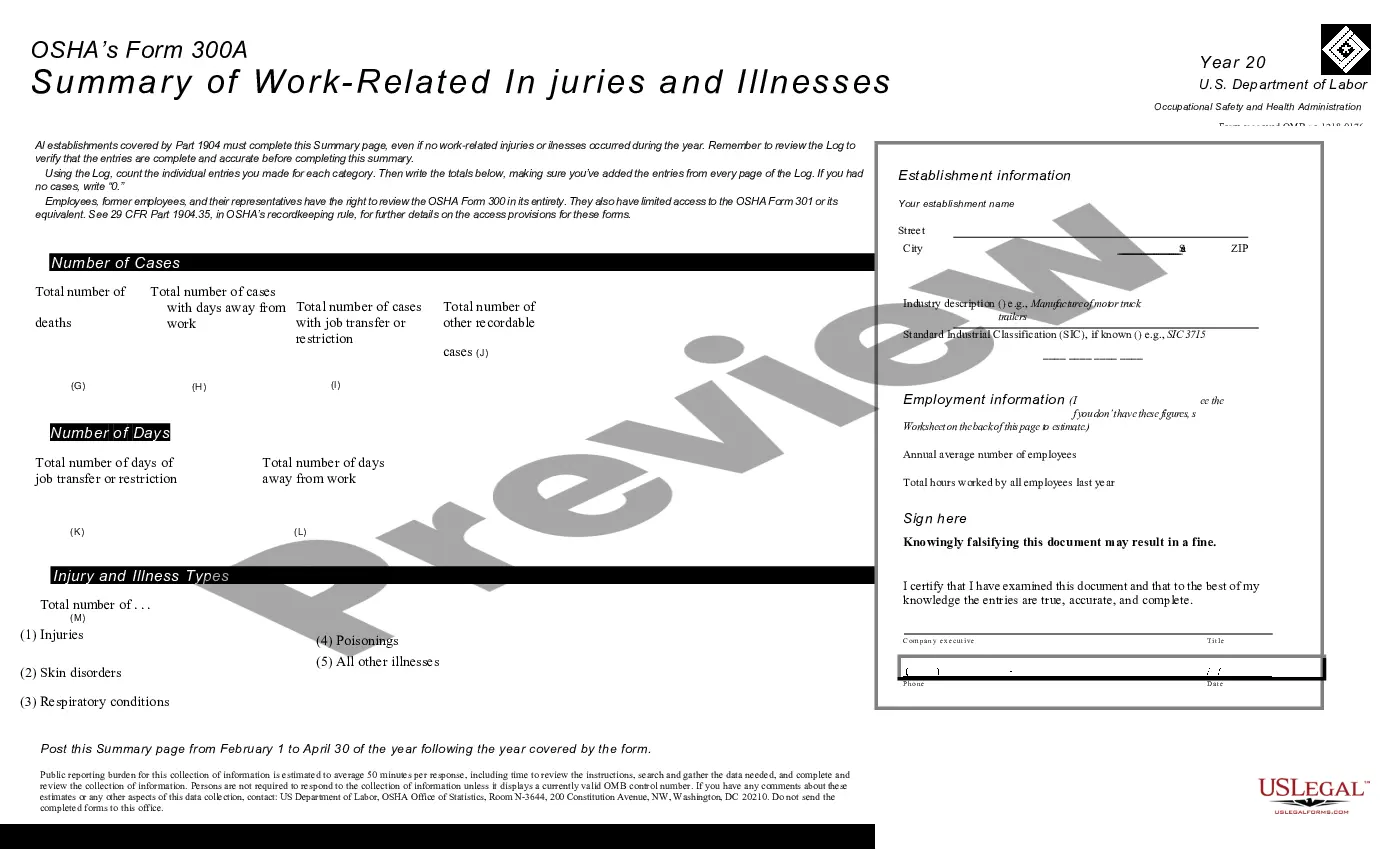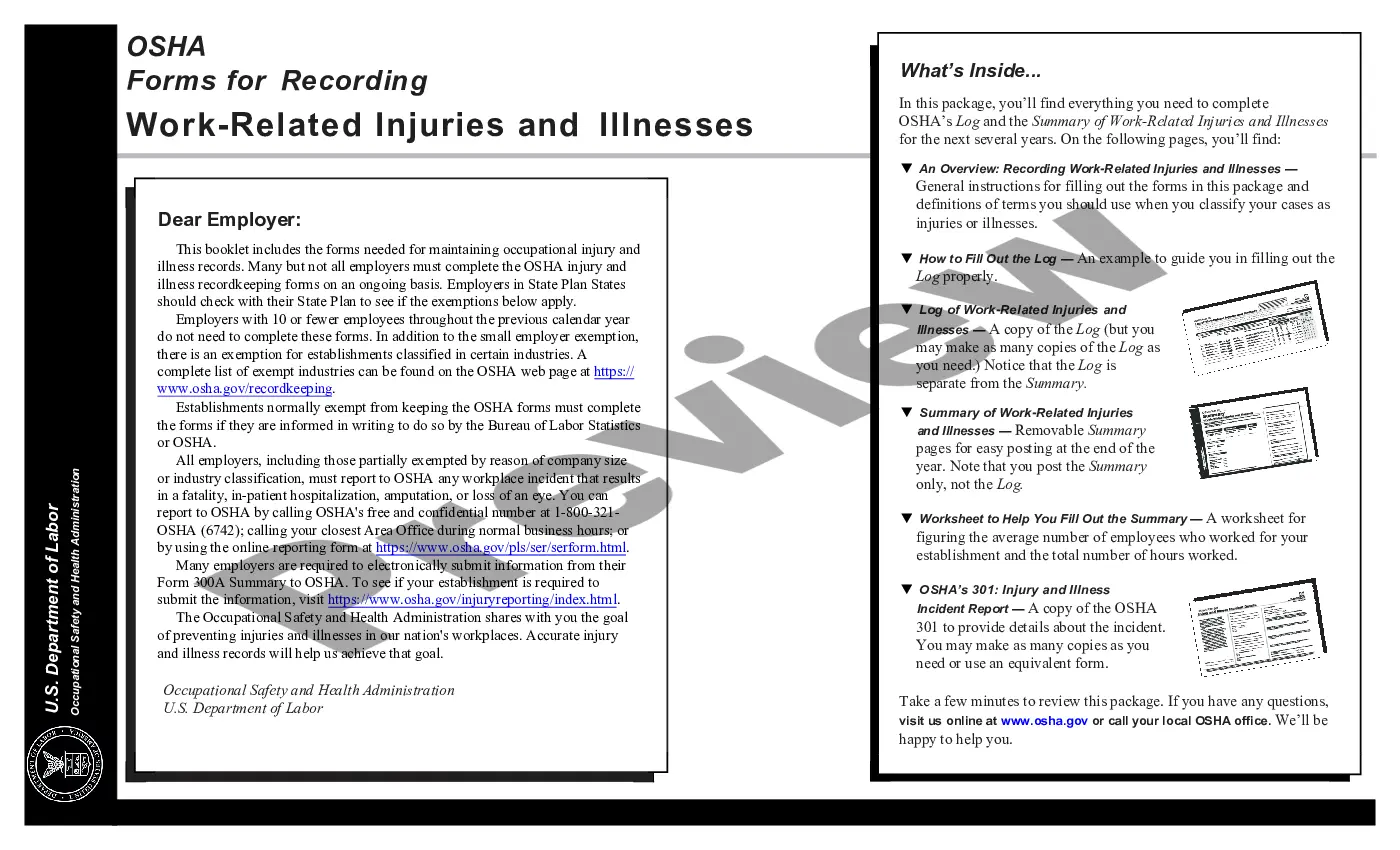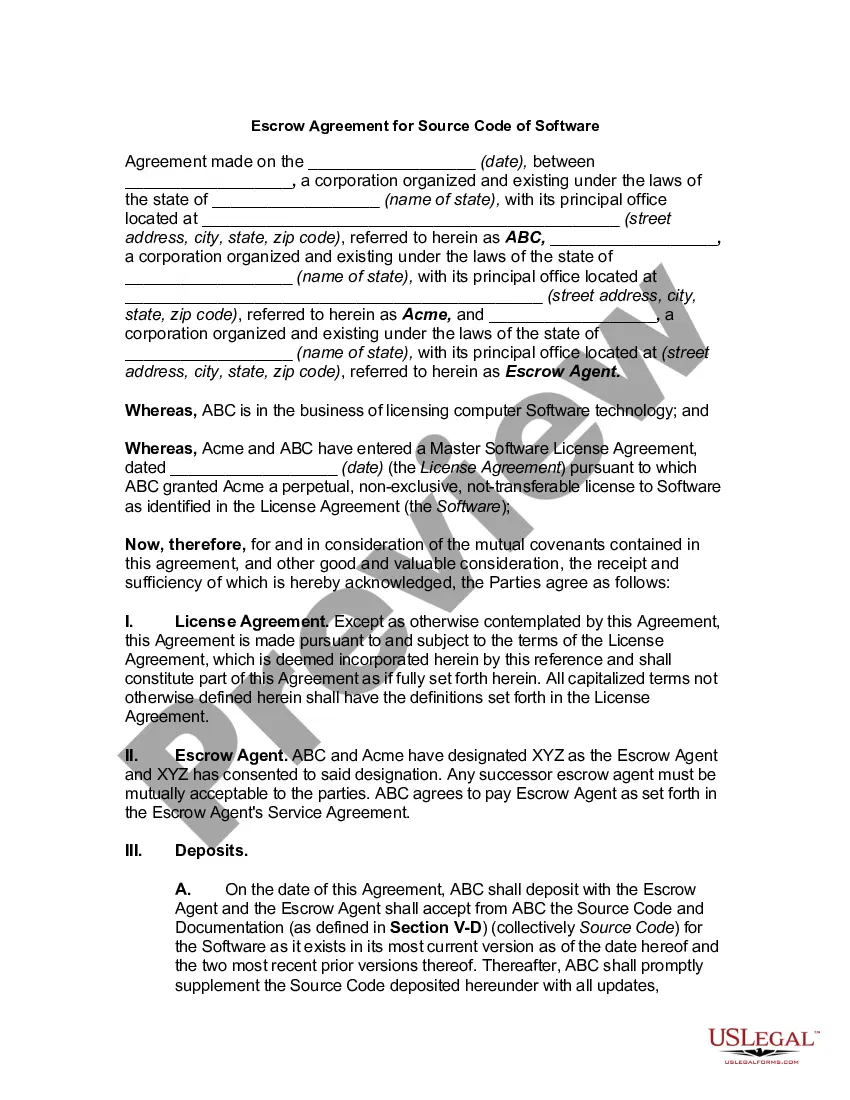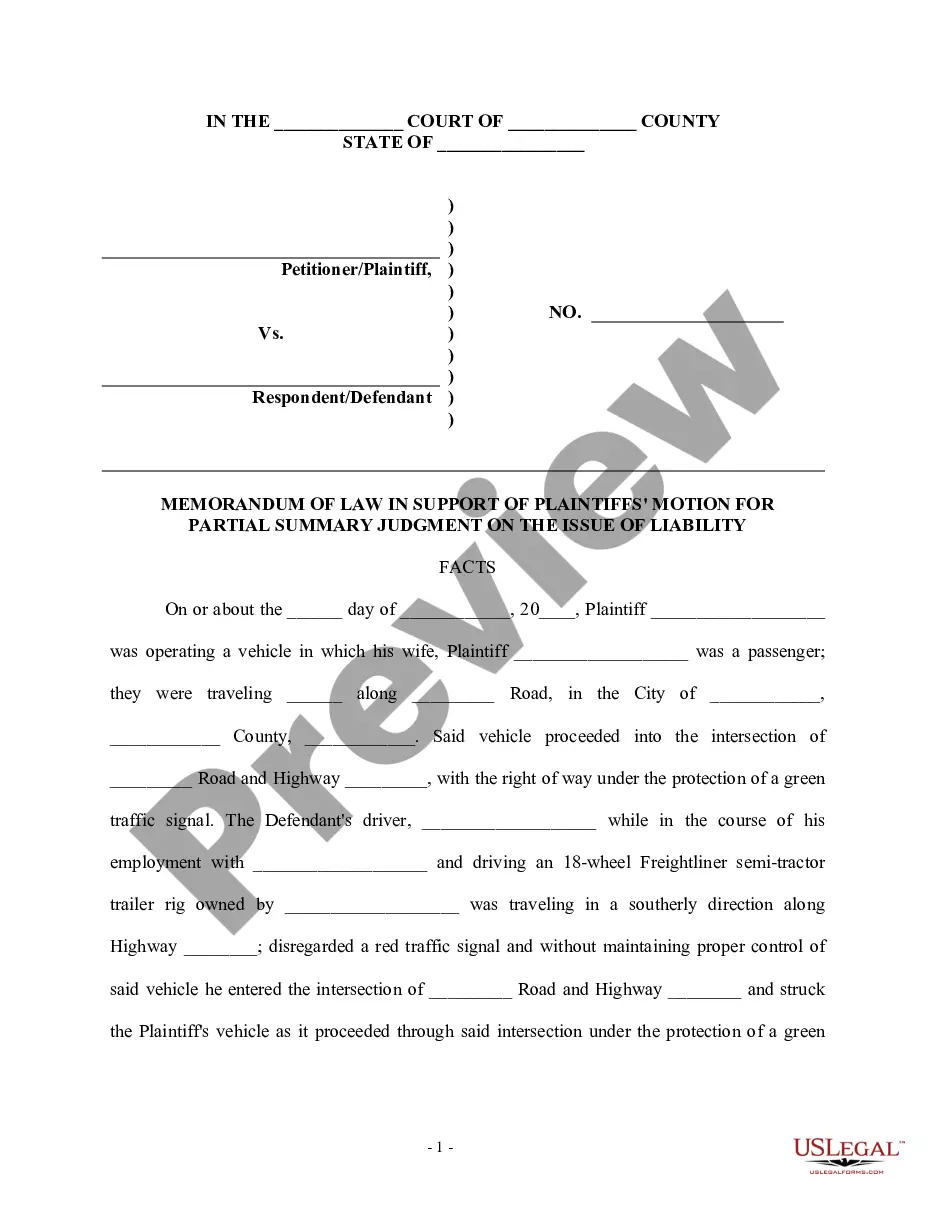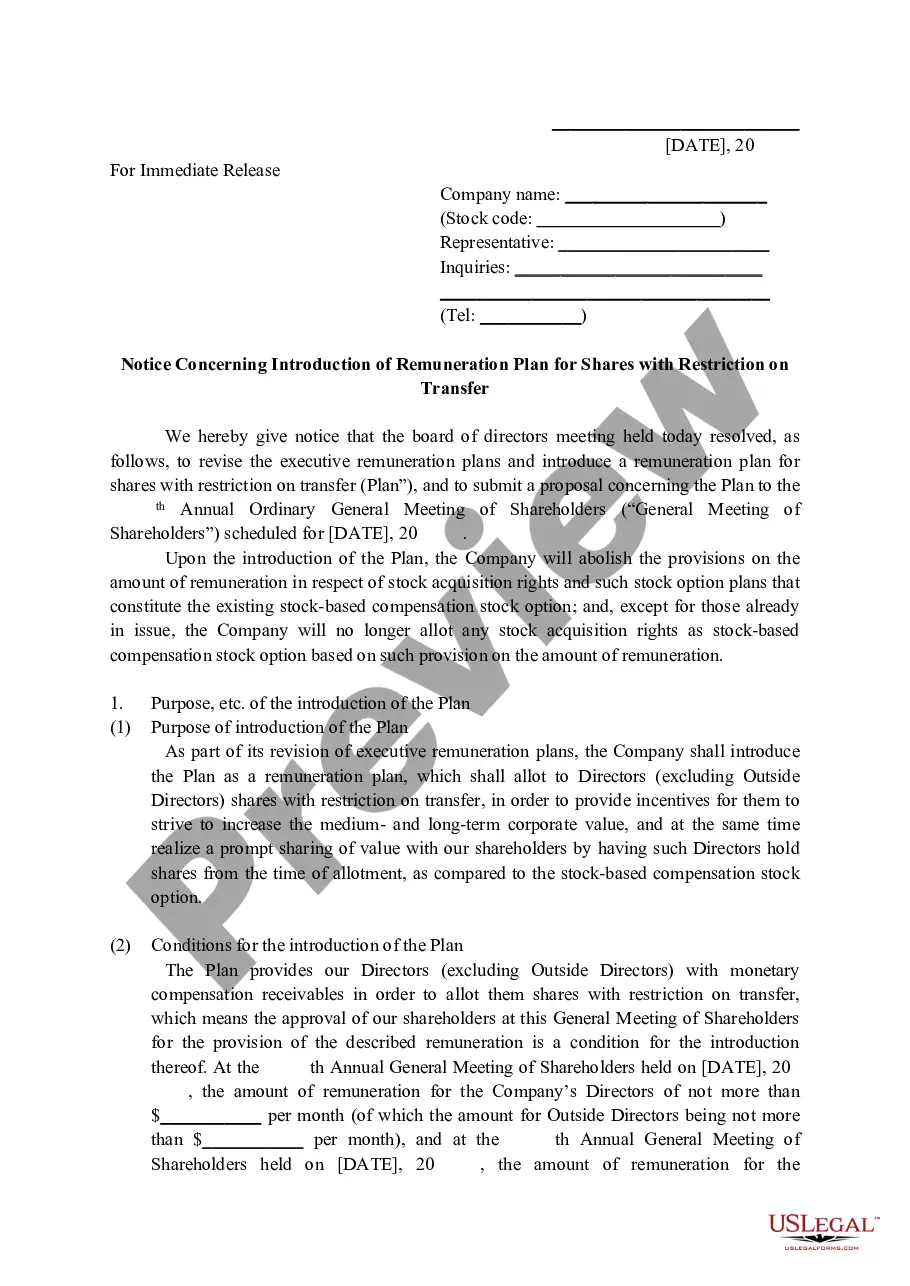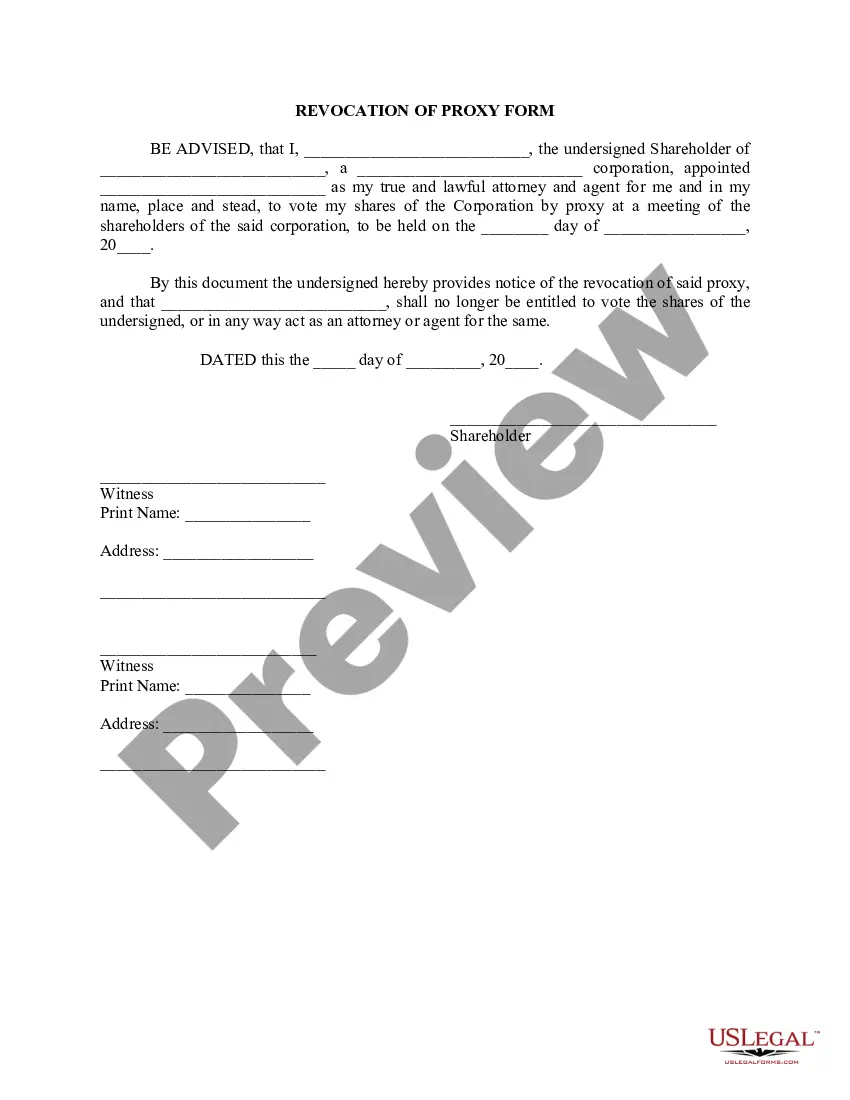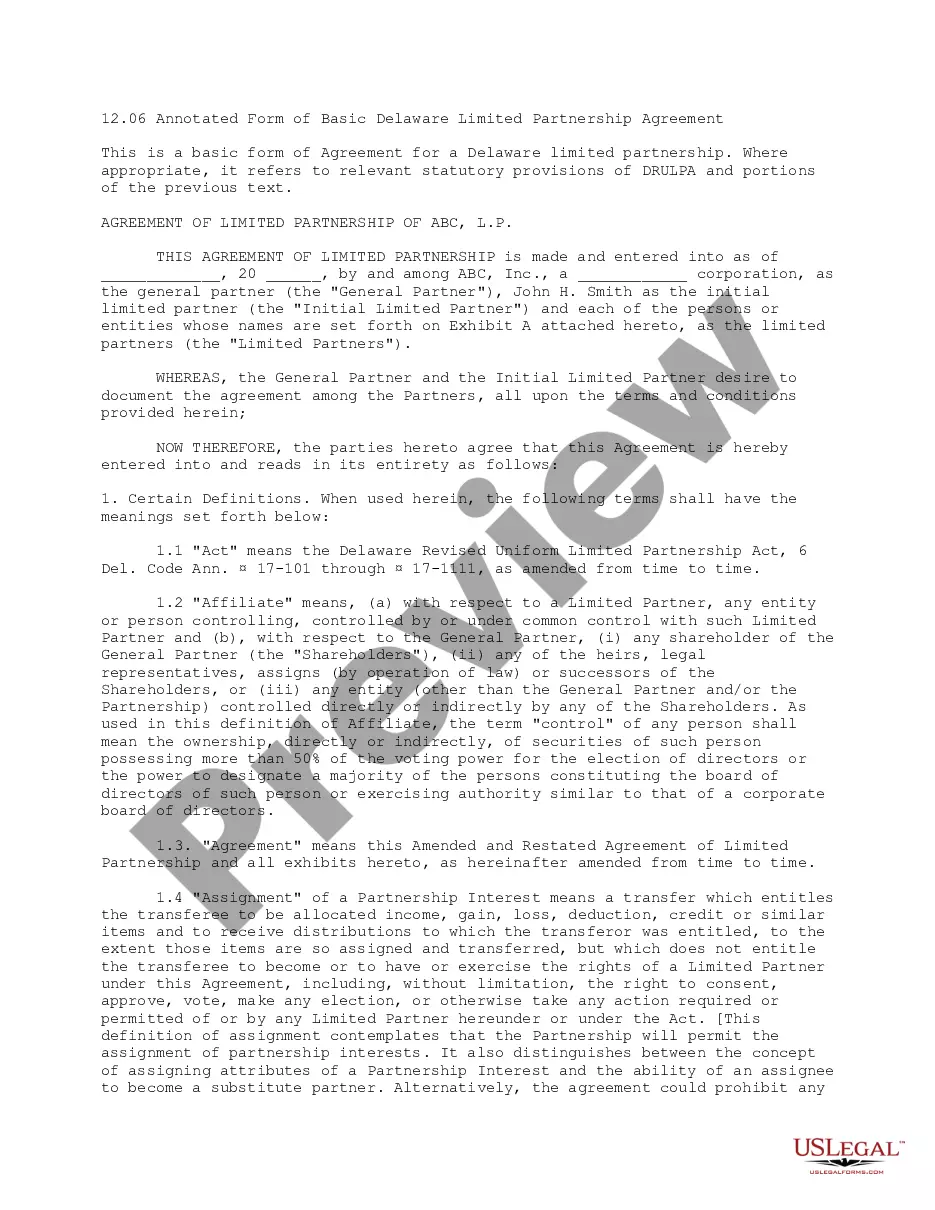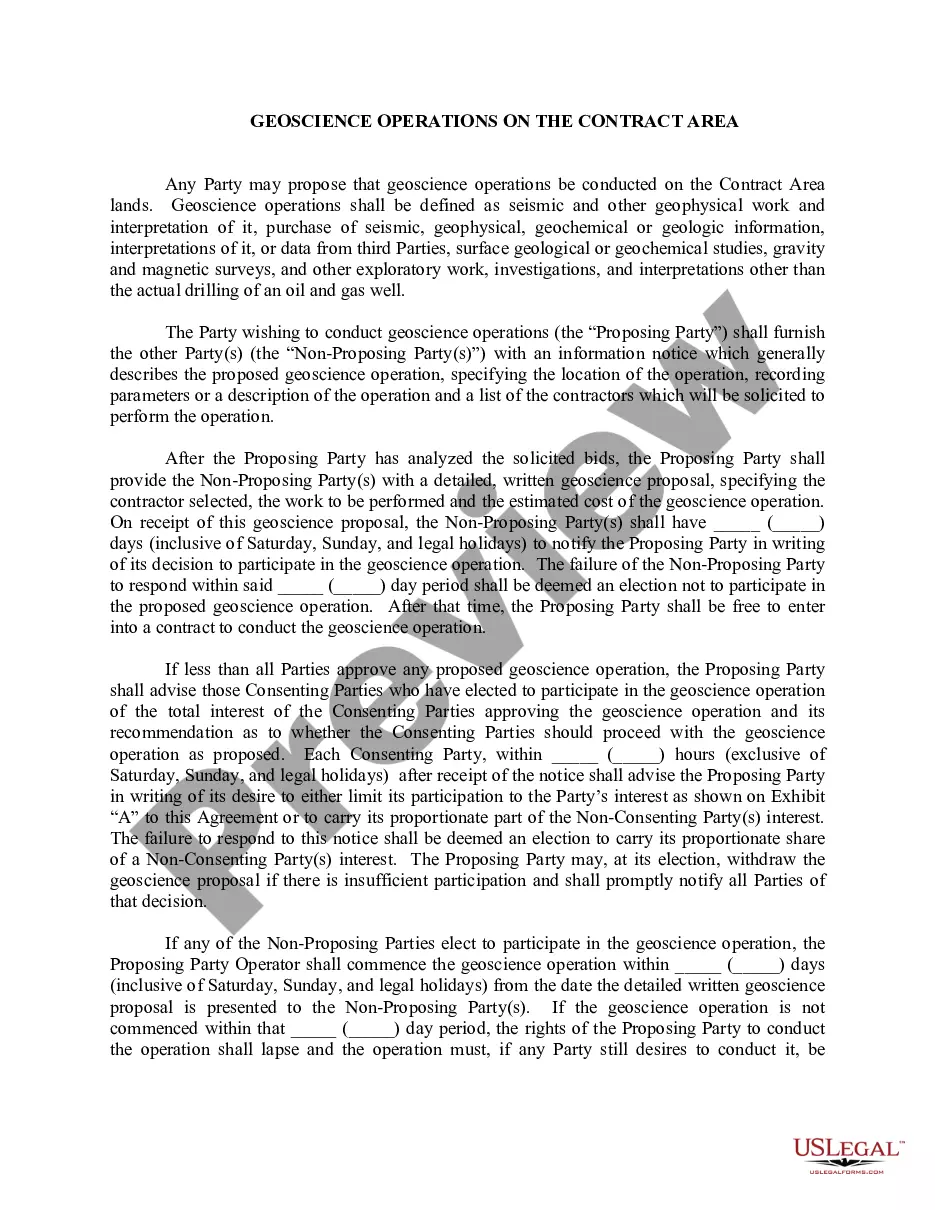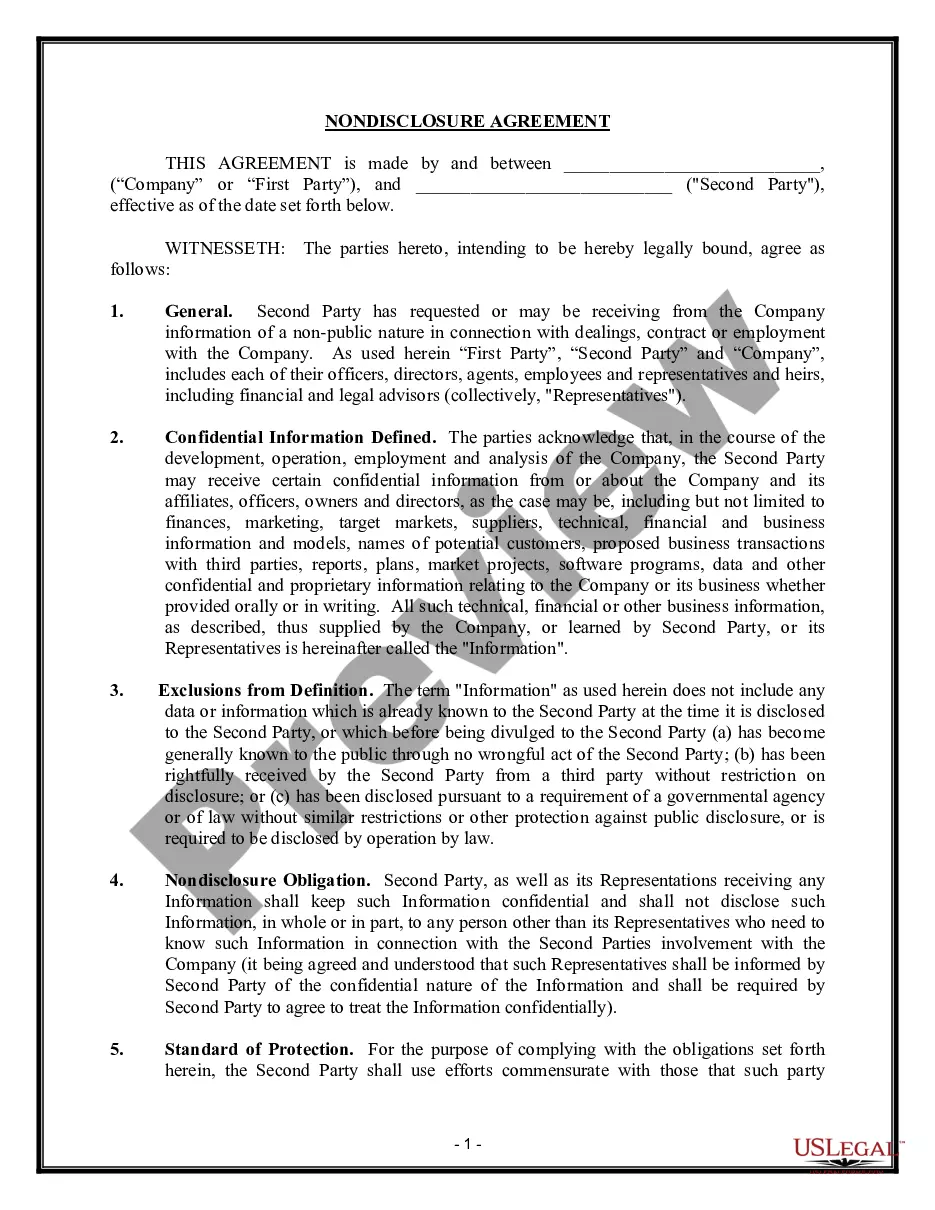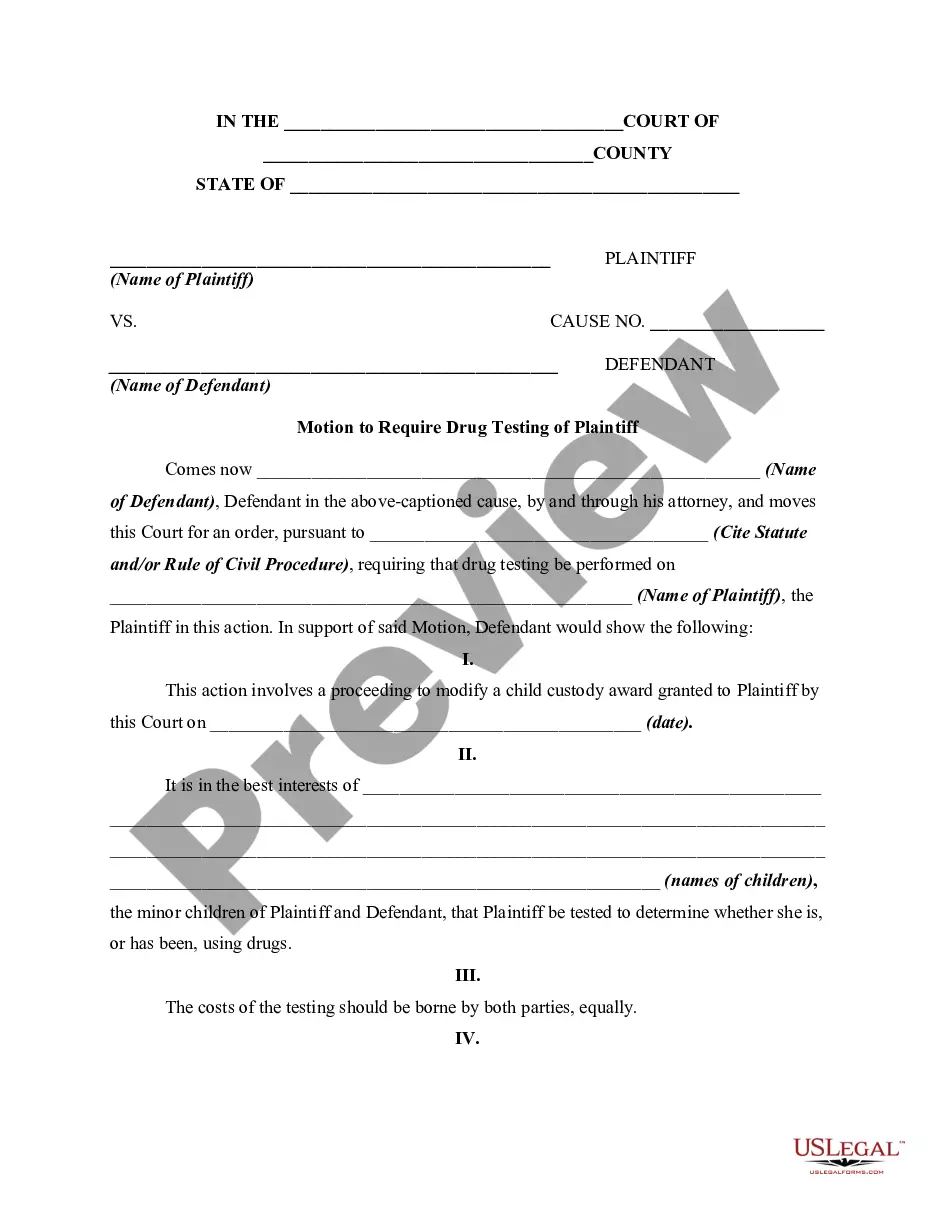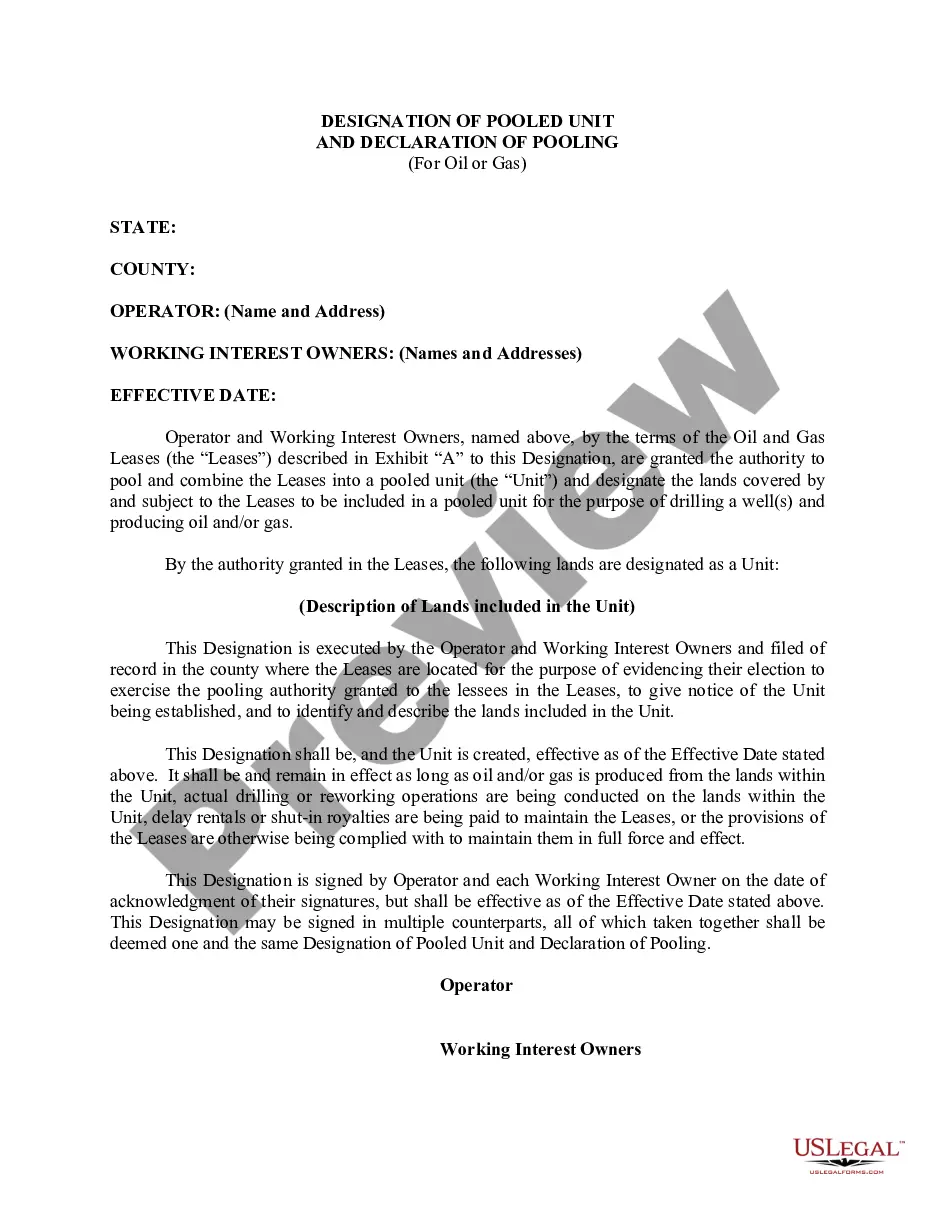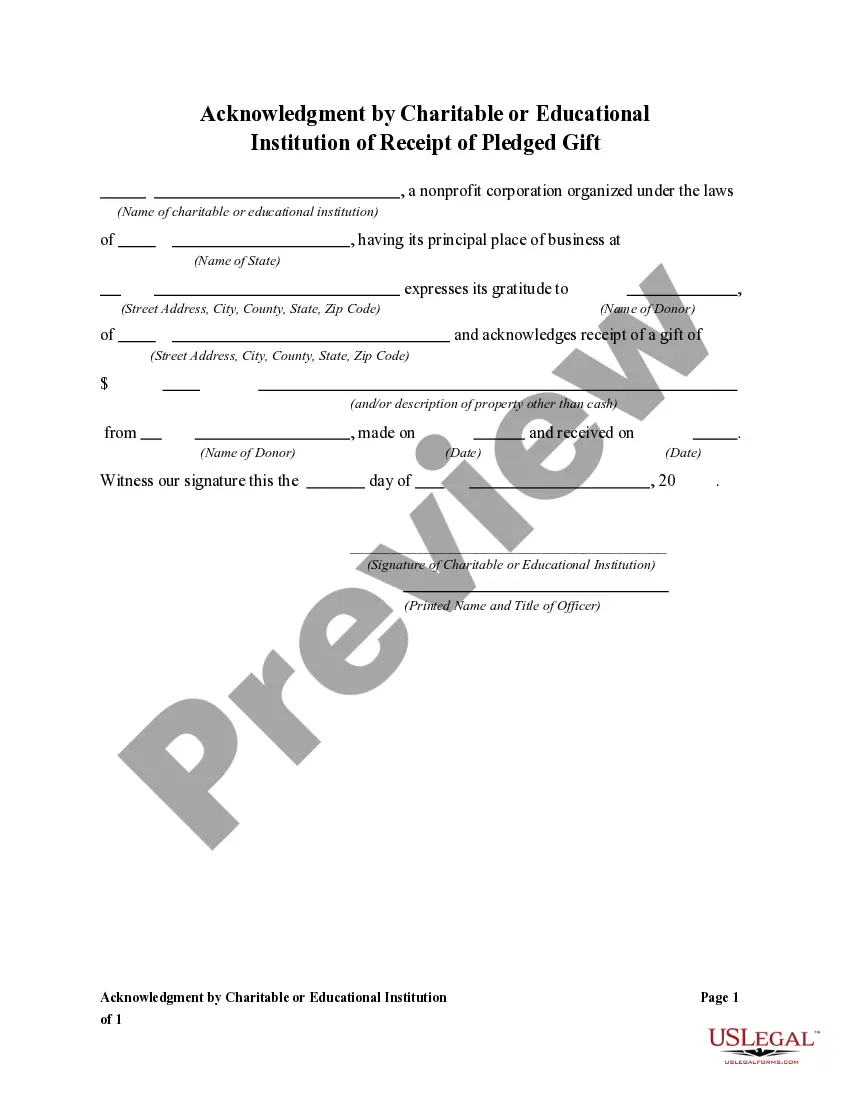Idaho Log Summary of Work Related Injuries and Illnesses - OSHA Form 300 + 300A
Description
How to fill out Log Summary Of Work Related Injuries And Illnesses - OSHA Form 300 + 300A?
If you need to finalize, acquire, or print approved document templates, utilize US Legal Forms, the largest selection of legal forms, accessible online.
Take advantage of the site’s straightforward and user-friendly search to obtain the documents you need.
Various templates for business and personal purposes are categorized by type and jurisdiction, or keywords.
Step 4. Once you have found the form you require, click the Buy now button. Choose the pricing plan you prefer and input your details to register for an account.
Step 5. Complete the transaction. You can use your Visa or MasterCard or PayPal account to finish the purchase.
- Utilize US Legal Forms to acquire the Idaho Log Summary of Work Related Injuries and Illnesses - OSHA Form 300 + 300A with just a few clicks.
- If you are already a US Legal Forms subscriber, Log In to your account and click the Obtain button to access the Idaho Log Summary of Work Related Injuries and Illnesses - OSHA Form 300 + 300A.
- You can also find forms you previously downloaded under the My documents tab of your account.
- If you are using US Legal Forms for the first time, follow these steps.
- Step 1. Ensure you have selected the form for the appropriate city/state.
- Step 2. Utilize the Preview option to review the form's details. Remember to go through the information carefully.
- Step 3. If you are not satisfied with the form, use the Search box at the top of the screen to find alternative versions of the legal form format.
Form popularity
FAQ
The OSHA 300 log is part of a federal requirement concerning safety in the workplace. OSHA Form 300A is the second page of the OSHA Form 300. The first page (Form 300) contains a log for work-related injuries and illnesses designed by the Occupational Safety and Health Administration (OSHA).
OSHA Form 301This is a business location-based log that includes a line item for every workplace incident. OSHA Form 300AThis is an annual summary that combines all the data from the forms above, outlining all incidents at all business locations.
The entire standard can be accessed by going to the OSHA website, . Click on Regulations, and then Part 1904, Recording and Reporting Occupational Injuries and Illnesses.
The OSHA Form 300 is a form for employers to record all reportable injuries and illnesses that occur in the workplace, where and when they occur, the nature of the case, the name and job title of the employee injured or made sick, and the number of days away from work or on restricted or light duty, if any.
You are correct in your understanding that, while employers are required to complete both OSHA Form 300 Log of Work-Related Injuries and Illnesses and OSHA Form 300-A Summary of Work-Related Injuries and Illnesses, only the latter, Form 300-A, is required to be posted in the workplace.
How to Complete the OSHA Form 300Step 1: Determine the Establishment Locations.Step 2: Identify Required Recordings.Step 3: Determine Work-Relatedness.Step 4: Complete the OSHA Form 300.Step 5: Complete and Post the OSHA 300A Annual Summary.Step 6: Submit Electronic Reports to OSHA.Step 7: Retain the Log and Summary.
The Log of Work-Related Injuries and Illnesses (OSHA Form 300), 2022 the Summary of Work-Related Injuries and Illnesses (OSHA Form 300A), and 2022 the Injury and Illness Incident Report (OSHA Form 301). Employers must fill out the Log and the Incident Report only if a recordable work-related injury or illness has occurred.
Basic requirement. You must save the OSHA 300 Log, the privacy case list (if one exists), the annual summary, and the OSHA 301 Incident Report forms for five (5) years following the end of the calendar year that these records cover.
The Log of Work-Related Injuries and Illnesses (OSHA Form 300), 2022 the Summary of Work-Related Injuries and Illnesses (OSHA Form 300A), and 2022 the Injury and Illness Incident Report (OSHA Form 301). Employers must fill out the Log and the Incident Report only if a recordable work-related injury or illness has occurred.
The date by which certain employers are required to submit to OSHA the information from their completed Form 300A is March 2nd of the year after the calendar year covered by the form.