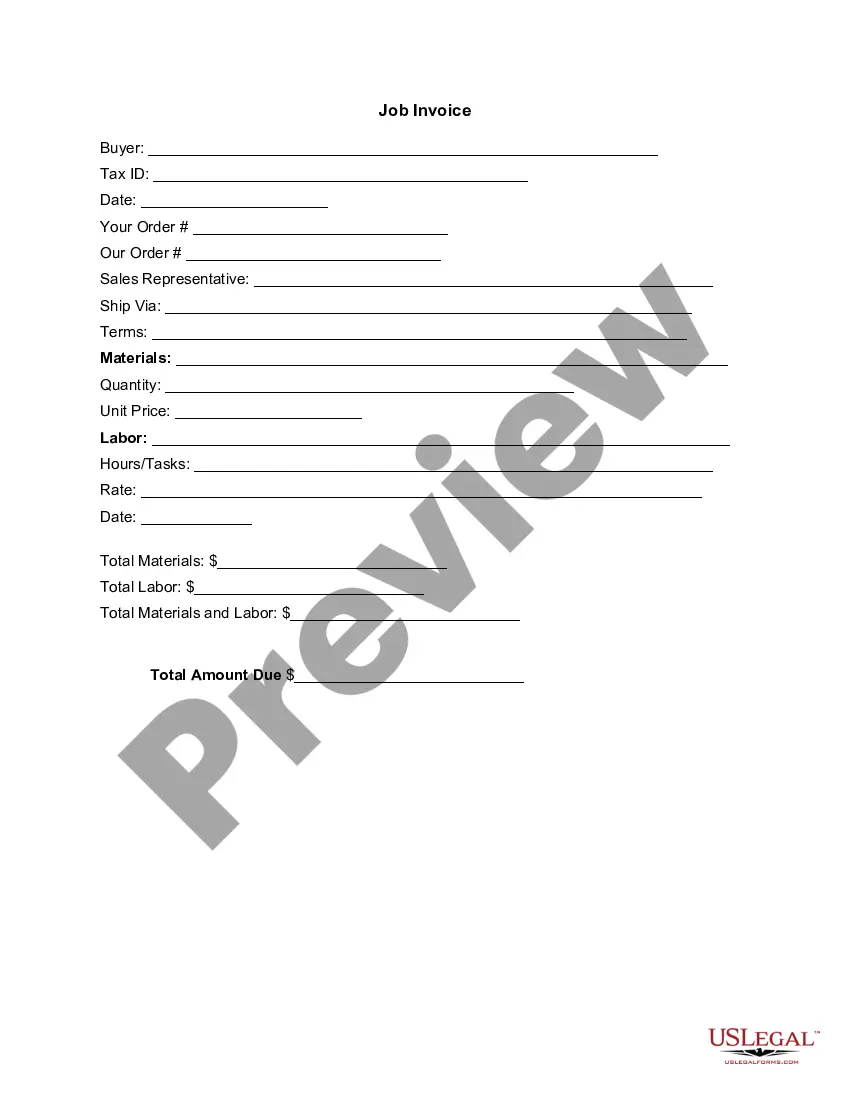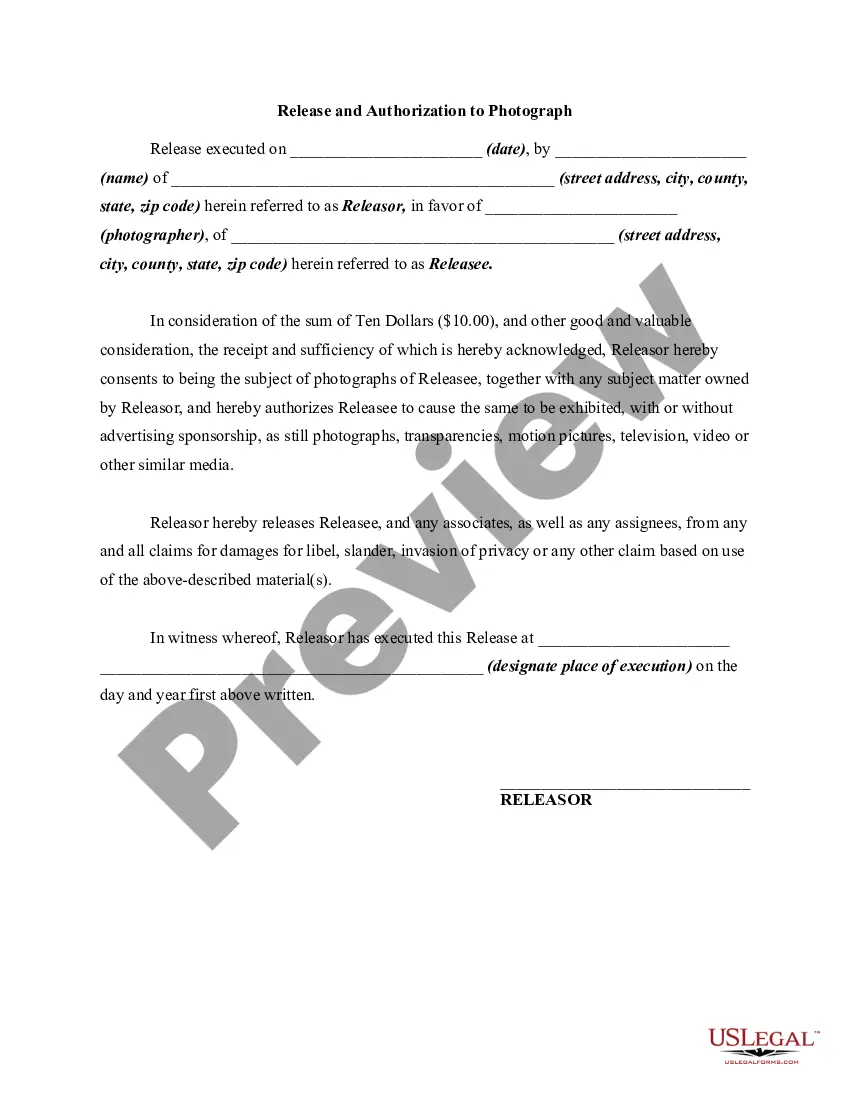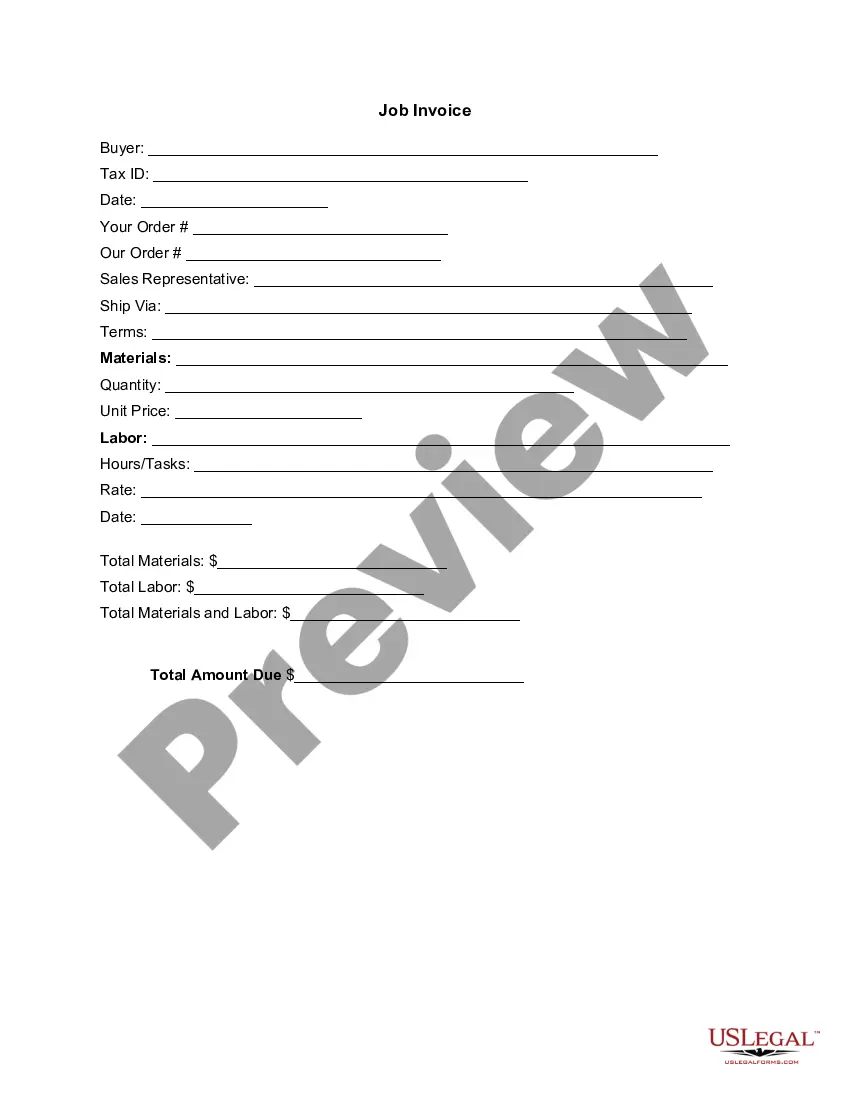Indiana Invoice Template for Translator
Description
How to fill out Invoice Template For Translator?
You can allocate time online trying to discover the sanctioned document template that complies with the state and federal stipulations you require.
US Legal Forms offers numerous sanctioned versions that have been evaluated by professionals.
You can effortlessly acquire or print the Indiana Invoice Template for Translator from the platform.
If available, use the Preview button to view the document template as well.
- If you already possess a US Legal Forms account, you can Log In and click on the Acquire button.
- Next, you can fill out, modify, print, or sign the Indiana Invoice Template for Translator.
- Every sanctioned document template you obtain is yours indefinitely.
- To get an additional copy associated with a purchased form, visit the My documents tab and click on the respective button.
- If you are using the US Legal Forms website for the first time, follow the simple instructions below.
- First, ensure that you have selected the correct document template for your chosen state/city.
- Review the form description to confirm you have selected the right form.
Form popularity
FAQ
Filling out an invoice statement involves entering key information like your contact details, client information, services provided, and total costs. Make sure to specify payment terms and due dates for clarity. Using the Indiana Invoice Template for Translator ensures that your invoices are complete and professional.
When filling out a tax invoice statement, start by entering your business details at the top, followed by the client's information. Provide a detailed list of the services you provided, along with prices and applicable taxes. The Indiana Invoice Template for Translator is a useful tool, making this task easier and more efficient.
An example of a tax invoice typically includes the seller's and buyer's details, a description of goods or services, the date issued, and the total amount payable, including taxes. For translators, using an Indiana Invoice Template for Translator can provide a clear format that highlights this essential information to clients.
To write a tax invoice statement, start by including your business name, address, and contact information at the top. Then, add the recipient's details, list the services rendered clearly, and state the total amount due, including applicable tax. Utilize the Indiana Invoice Template for Translator for a structured layout that saves time and ensures compliance.
Microsoft Word indeed includes invoice templates, such as the Indiana Invoice Template for Translator. This feature allows you to create invoices quickly while ensuring they look professional. To find these templates, just open Word, go to 'New', and search for 'invoice.' By using these templates, you can simplify your invoicing process and focus on your translation work.
Yes, Microsoft provides several invoice templates, including an Indiana Invoice Template for Translator. These templates are designed to help users create professional-looking invoices efficiently. You can easily access these templates through Microsoft Word or Excel. Simply browse through the available options and select one that fits your invoicing needs.
Choosing between Word and Excel for your Indiana Invoice Template for Translator depends on your requirements. Word suits those who prefer a more visually appealing layout, while Excel is ideal for managing formulas and calculations. If you frequently update or track payments, Excel might be your best option. Overall, both programs offer unique benefits, so consider your invoicing style.
To find an Indiana Invoice Template for Translator in Microsoft Word, open the program and select 'New' from the file menu. Then, search for 'invoice' in the template search bar. This search will show you various templates, including options suitable for translators. Once you find the right one, simply click to download and customize it for your needs.
An invoice should be in a format that preserves its layout, with PDF being the most recommended option. Using the Indiana Invoice Template for Translator from US Legal Forms helps you create a professional invoice that can be easily sent and opened by clients. This ensures your invoice looks the same on any device or platform.
Yes, invoices should ideally be in PDF format to ensure they maintain their layout and can be easily viewed by clients. The Indiana Invoice Template for Translator available through US Legal Forms is designed specifically for this purpose, providing a consistent and professional appearance. PDFs also help with secure documentation during transactions.