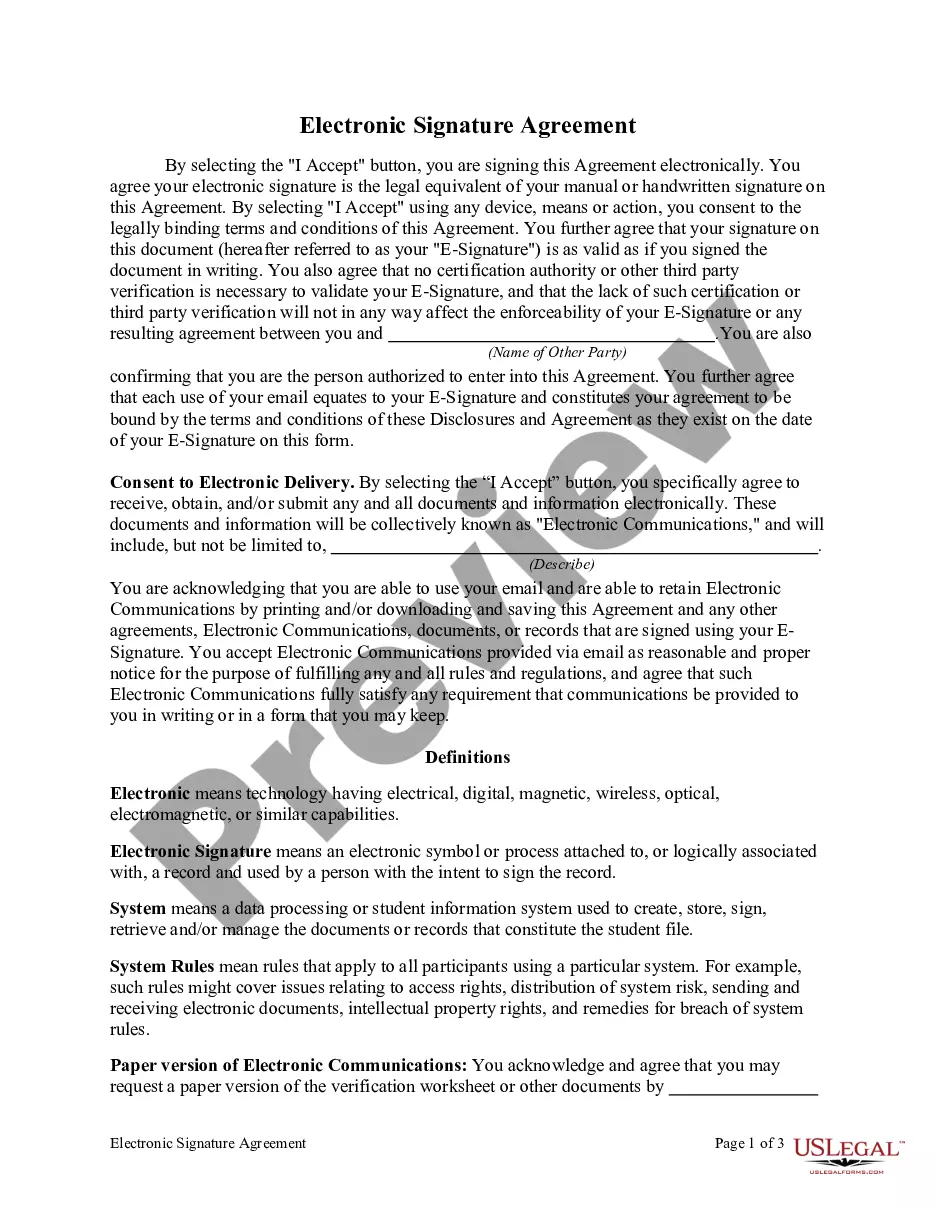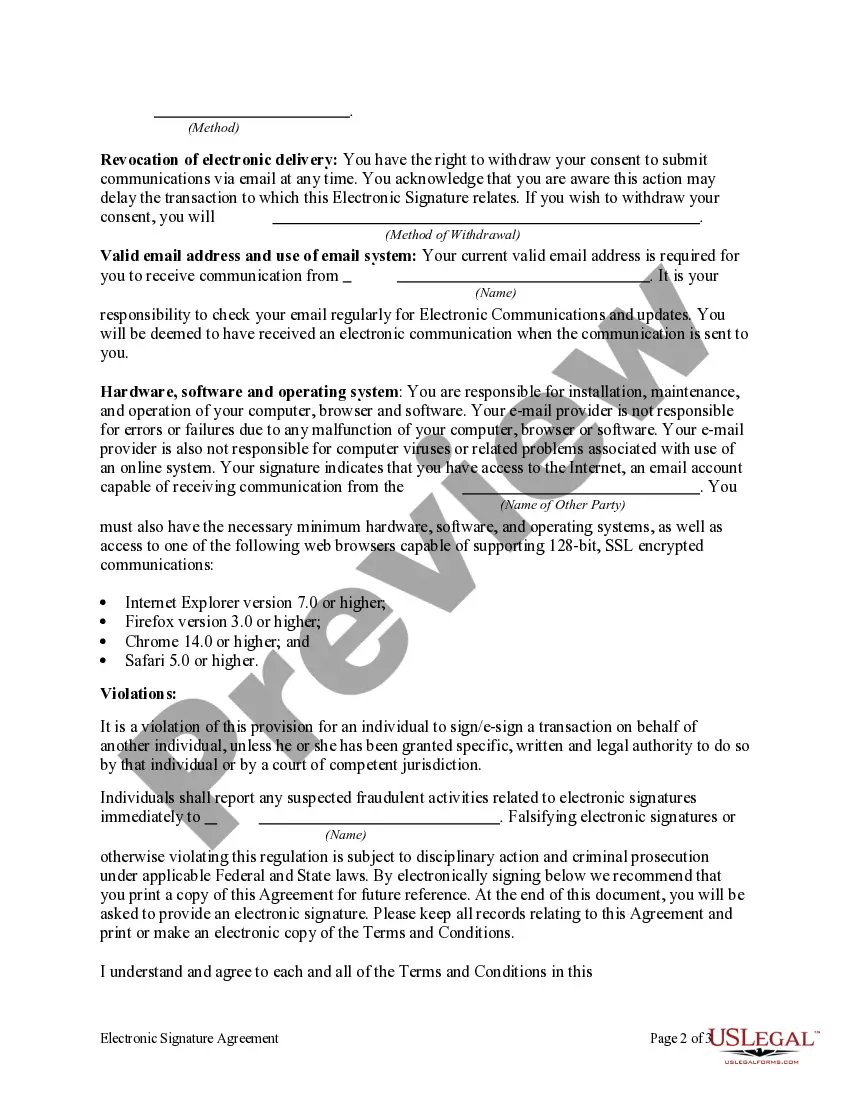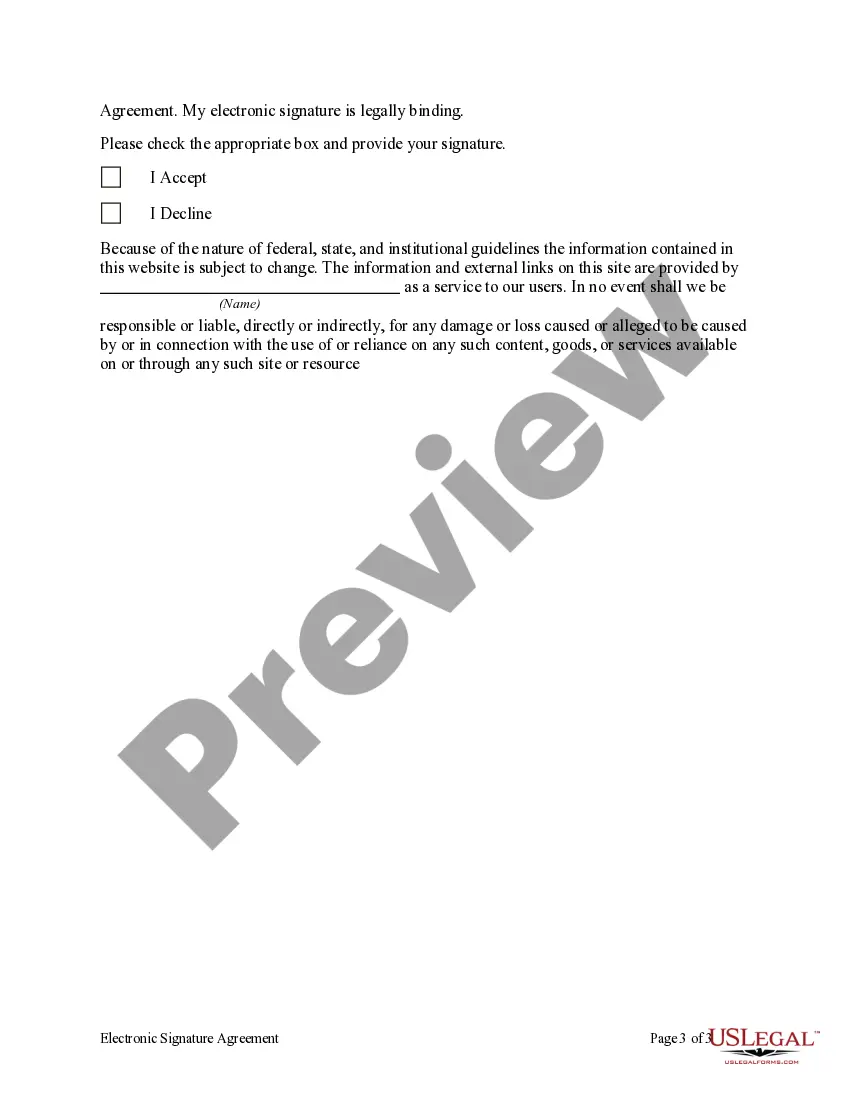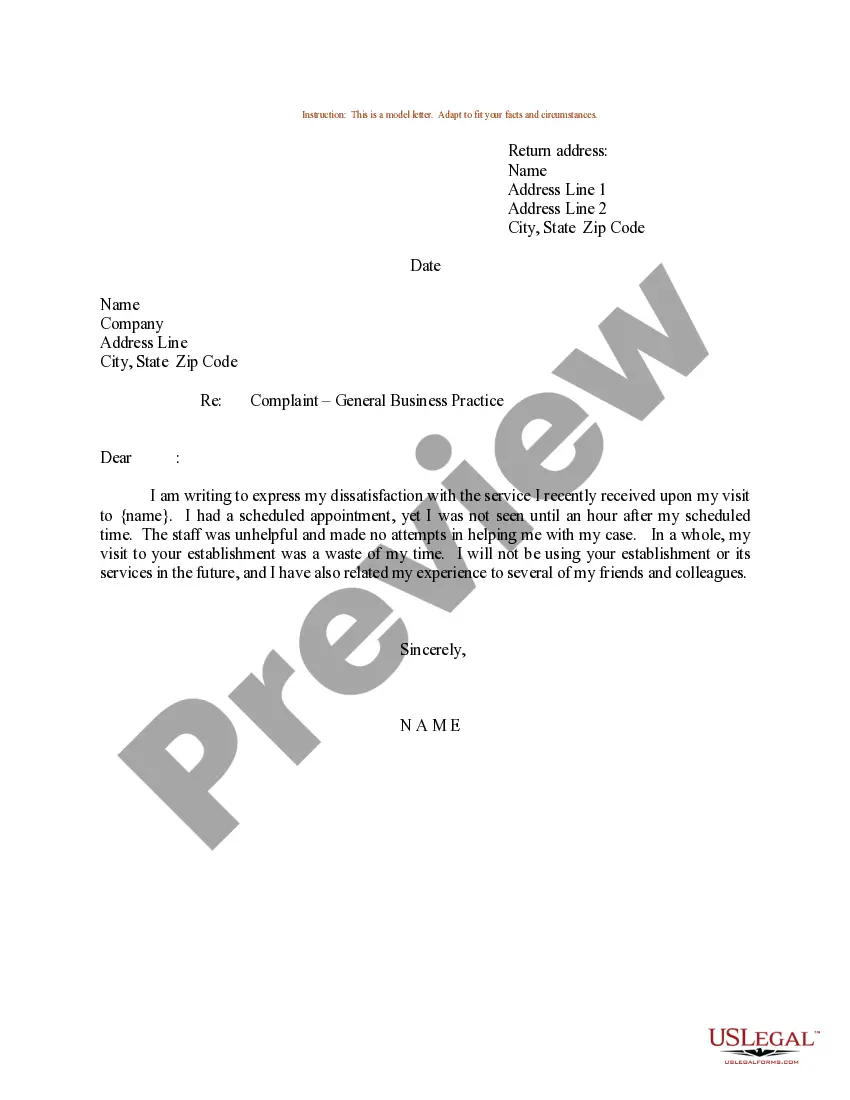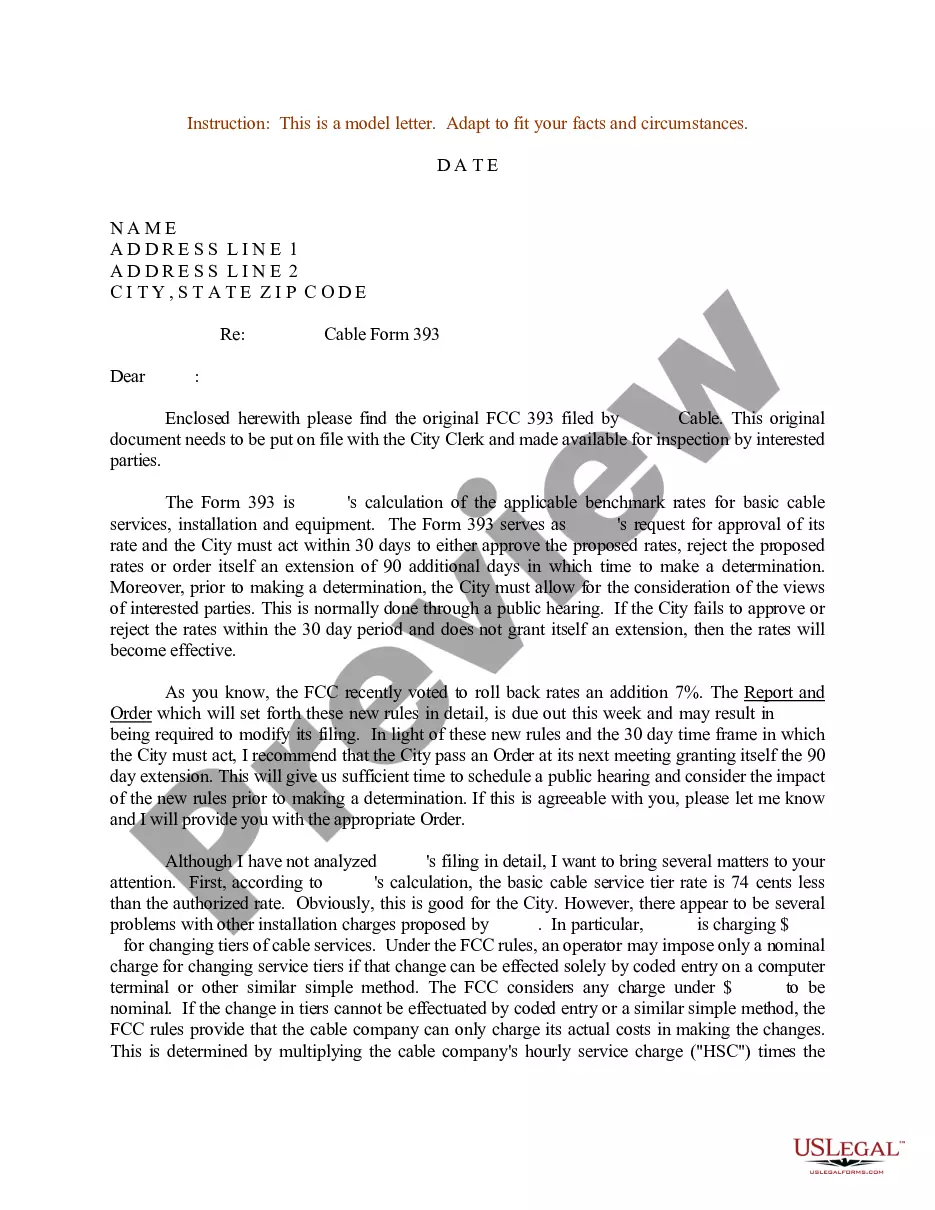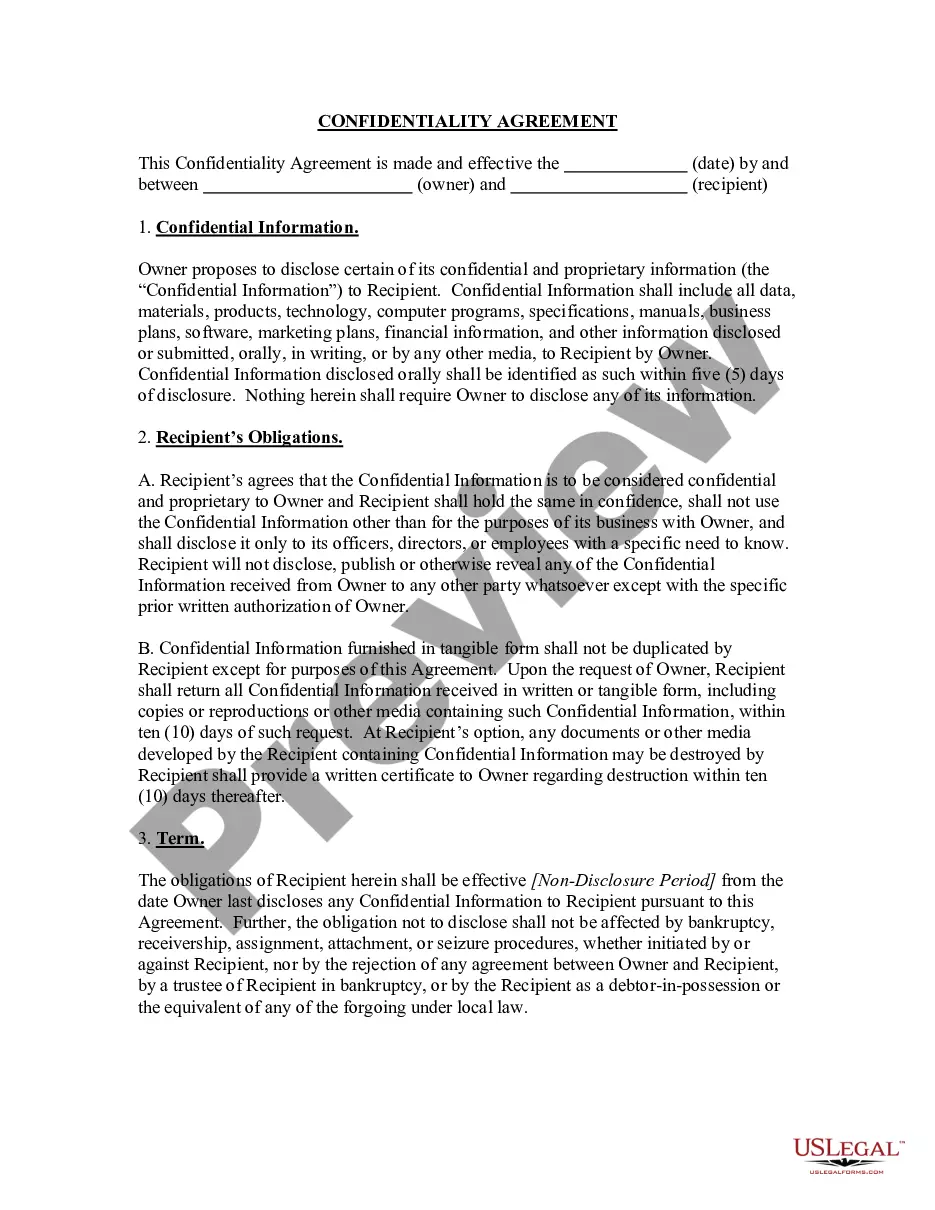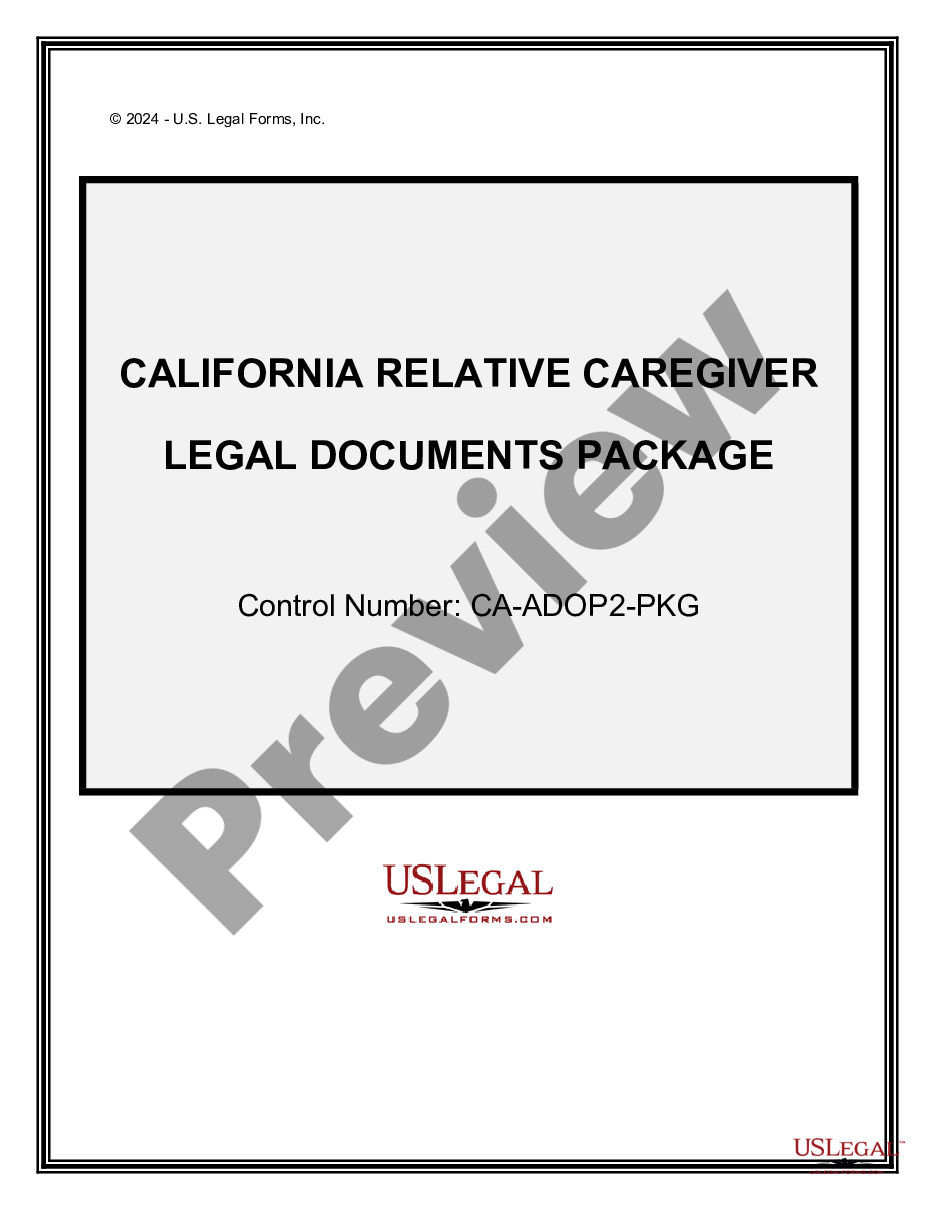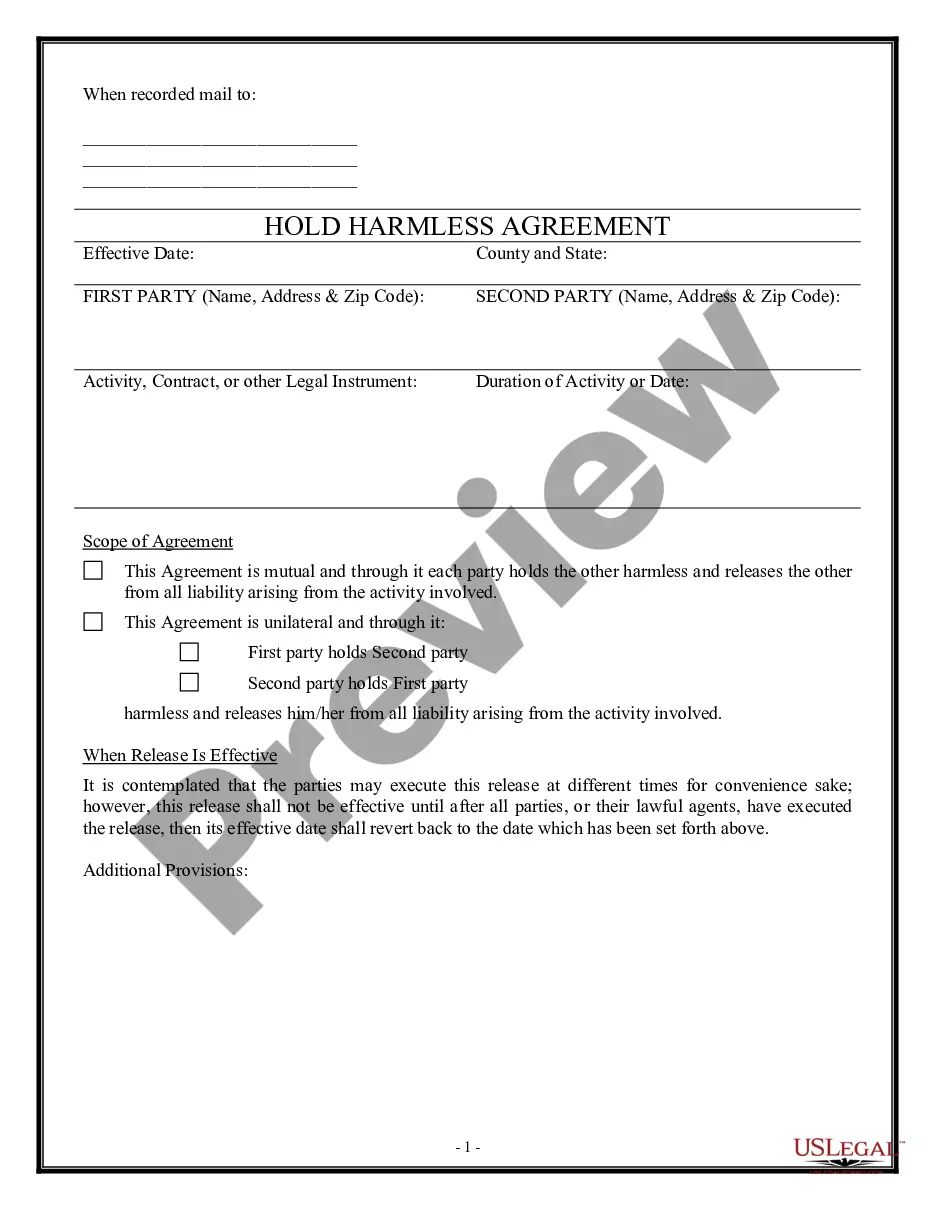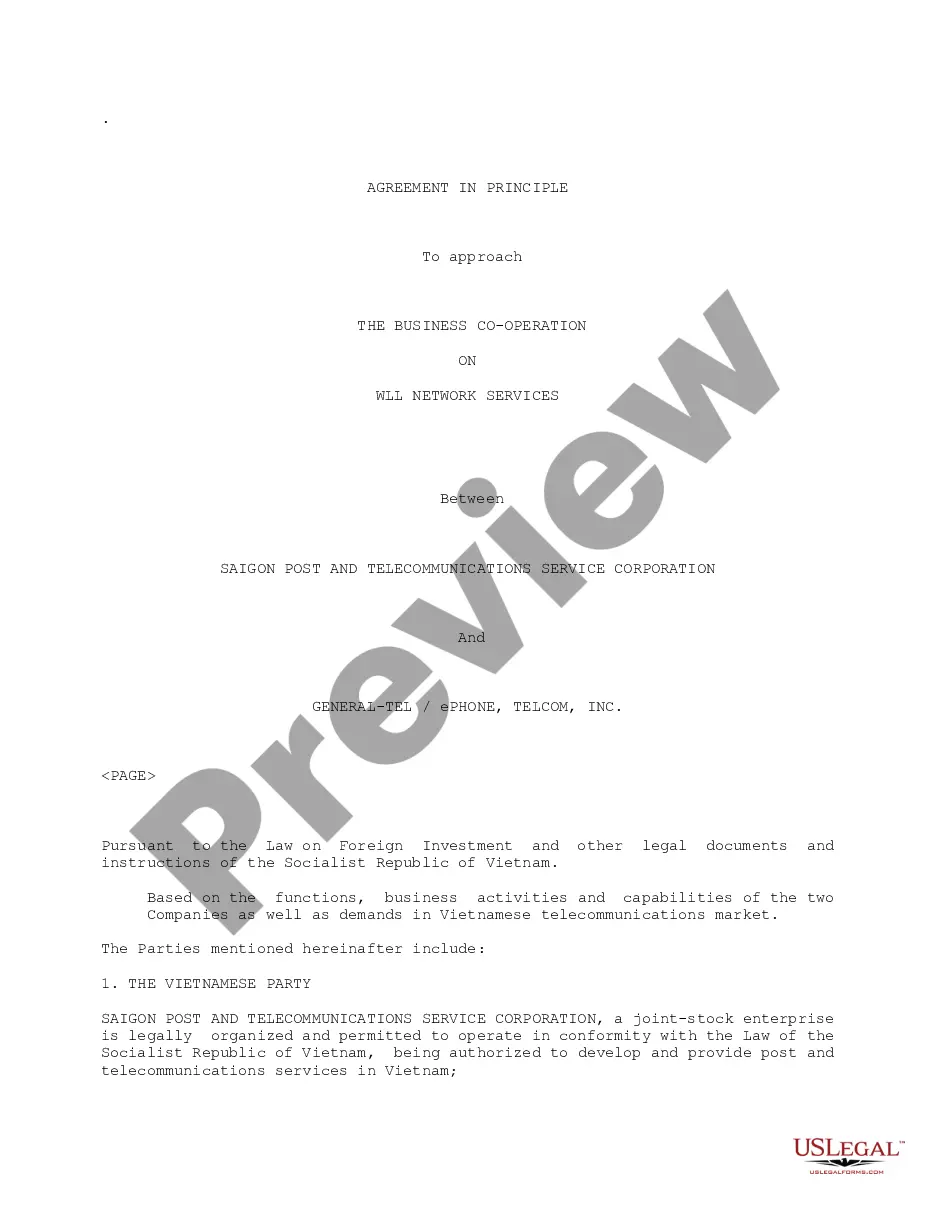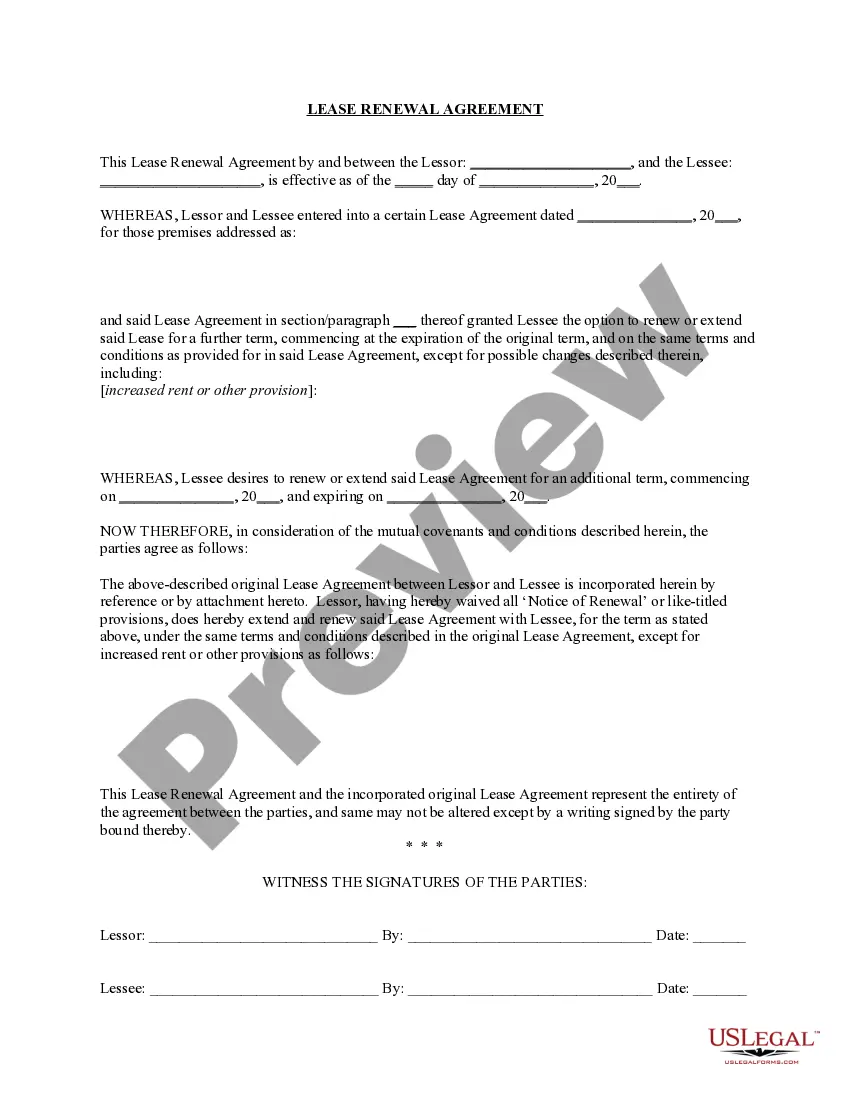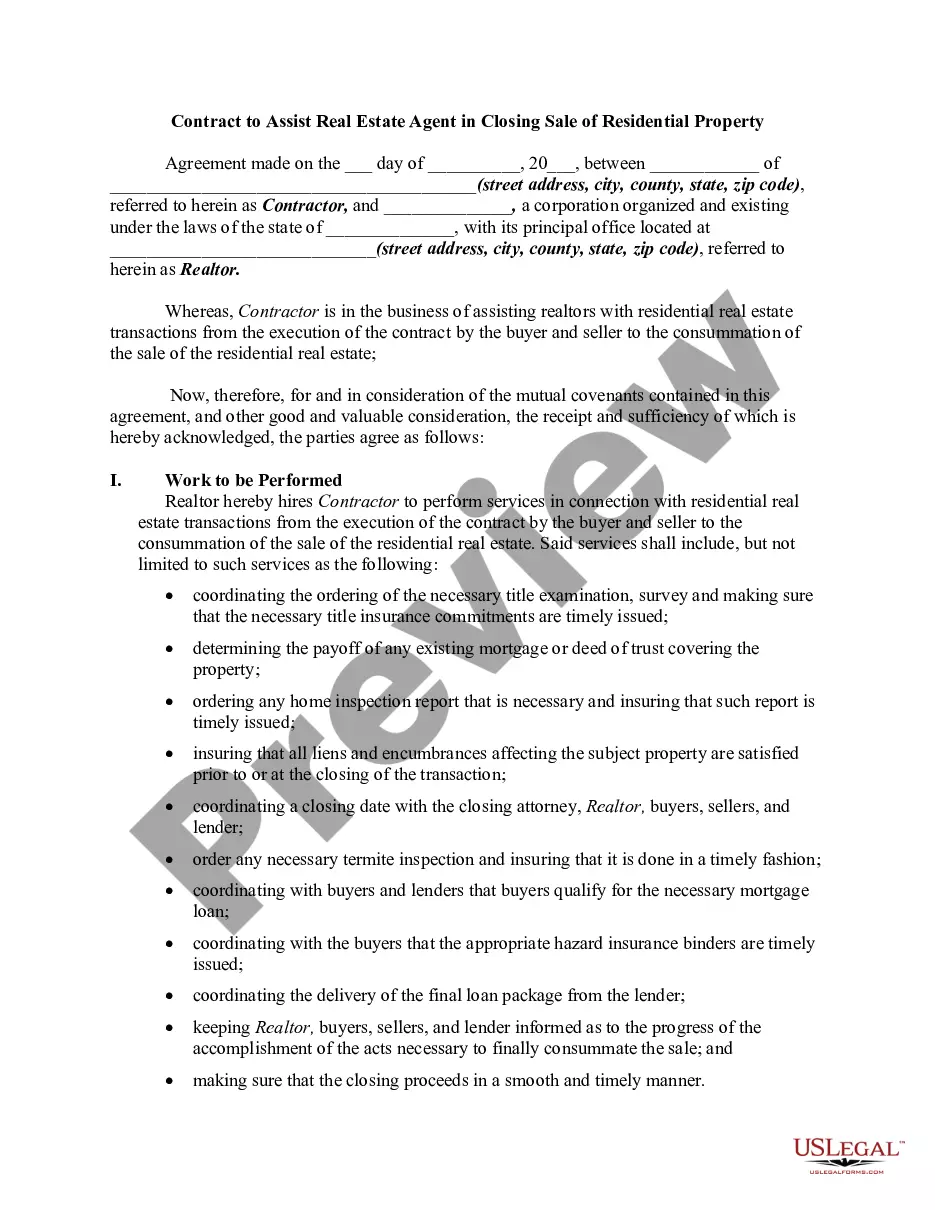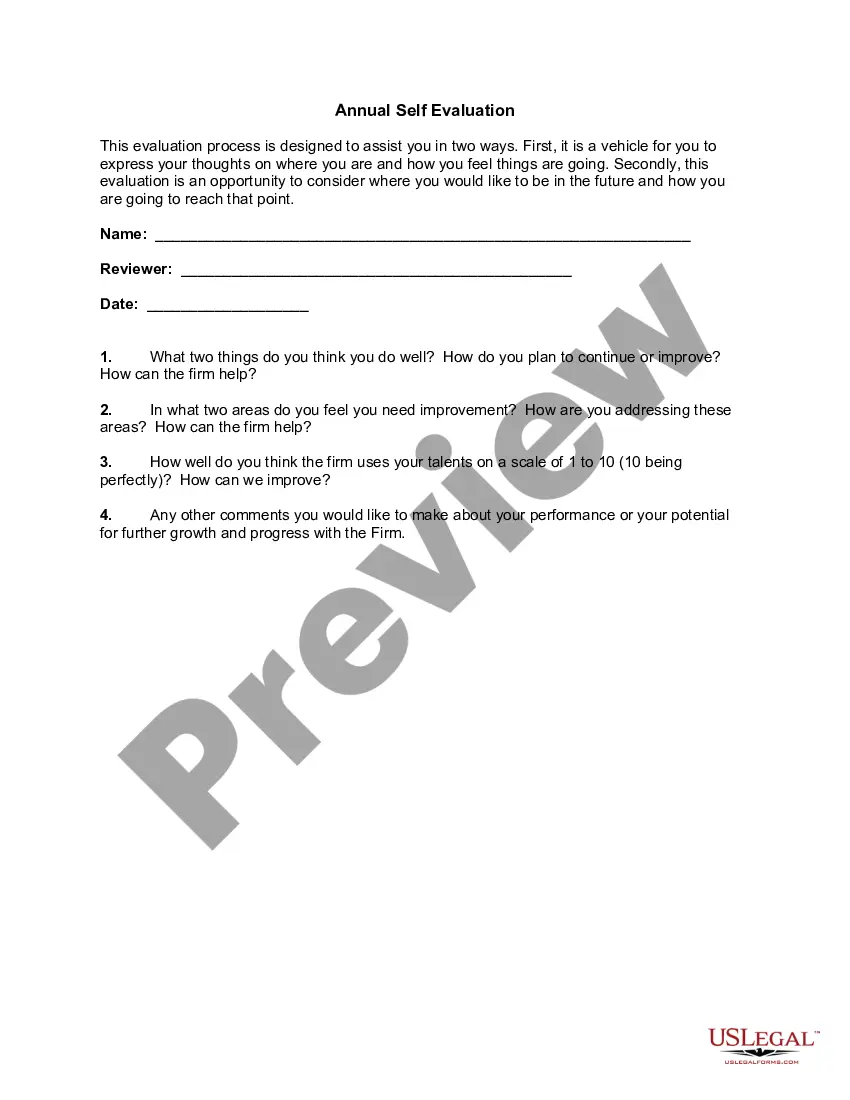Kansas Electronic Signature Agreement
Description
How to fill out Electronic Signature Agreement?
Are you in the situation where you often need papers for either business or personal purposes almost every time.
There are numerous legitimate document templates accessible online, but finding versions you can rely on is not simple.
US Legal Forms offers a plethora of form templates, including the Kansas Electronic Signature Agreement, which are designed to adhere to federal and state regulations.
Once you have the right form, click on Acquire now.
Select the pricing plan you wish, fill in the required information to create your account, and pay for the order using PayPal or a credit card.
- If you are already familiar with the US Legal Forms site and have an account, simply Log In.
- After logging in, you can download the Kansas Electronic Signature Agreement template.
- If you do not have an account and wish to start using US Legal Forms, follow these steps.
- Obtain the form you need and ensure it is for the correct city/state.
- Use the Review button to view the form.
- Read the description to verify that you have selected the correct form.
- If the form isn’t what you’re looking for, use the Lookup field to find the form that suits your needs and requirements.
Form popularity
FAQ
Yes, Kansas does accept electronic signatures as legally binding under the Kansas Electronic Signature Agreement. This law ensures that signatures created electronically hold the same weight as handwritten signatures, provided that they meet certain conditions. Utilizing a reputable e-signature platform can help you ensure compliance and protect your rights.
To put your e-signature in a PDF, you can use online services or downloadable software designed for electronic signatures. With these tools, you can either draw your signature or upload an image of it. This process aligns with the Kansas Electronic Signature Agreement, making your signed PDF legally valid.
Putting your signature on an online form is easy when using an e-signature service. You will upload the form and look for an option to add your signature. After creating or uploading your signature, place it in the required location on the form, ensuring it meets the requirements set by the Kansas Electronic Signature Agreement.
To fill out an online signature, access an e-signature platform that follows the Kansas Electronic Signature Agreement guidelines. Typically, you'll upload the document that needs signing and select the signature field. You can then create your signature by drawing, typing, or uploading an image of it.
Filling out an electronic signature online is usually simple. You can utilize dedicated e-signature services that comply with the Kansas Electronic Signature Agreement. After uploading your document, follow the prompts to add your signature; this may involve creating a signature using your mouse, touchscreen, or by uploading an image.
The proper format for an electronic signature can vary, but it typically involves your full name, sometimes paired with a title or a handwritten-style font. Platforms that abide by the Kansas Electronic Signature Agreement will guide you through the necessary steps to create a valid signature. Always ensure that your signature is clear and easily identifiable to maintain its effectiveness.
Typing your electronic signature is straightforward with many e-signature platforms. Generally, you will find a text box where you can enter your name, and you may have the option to choose from various font styles to make it resemble a handwritten signature. This method is compliant with the Kansas Electronic Signature Agreement, ensuring your signature holds legal weight.
To indicate your signature on an electronic document, you simply need to use an electronic signature tool or platform that complies with the Kansas Electronic Signature Agreement. You can draw your signature using a mouse or touchpad, upload a scanned image of your signature, or type your name in a designated field. Once you've made your choice, the software will place your signature directly on the document, making it legally binding.
To send a contract for electronic signing, utilize a Kansas Electronic Signature Agreement to streamline the process. Start by uploading your contract to a trusted platform, such as US Legal Forms. After uploading, you can specify the recipients who need to sign the document and send them an email invitation directly through the platform.
Submitting an electronic signature through a Kansas Electronic Signature Agreement is a straightforward process. First, you need to access the document requiring your signature on a reliable platform like US Legal Forms. Once you open the document, you can follow the prompts to create and insert your electronic signature, ensuring you comply with legal standards.