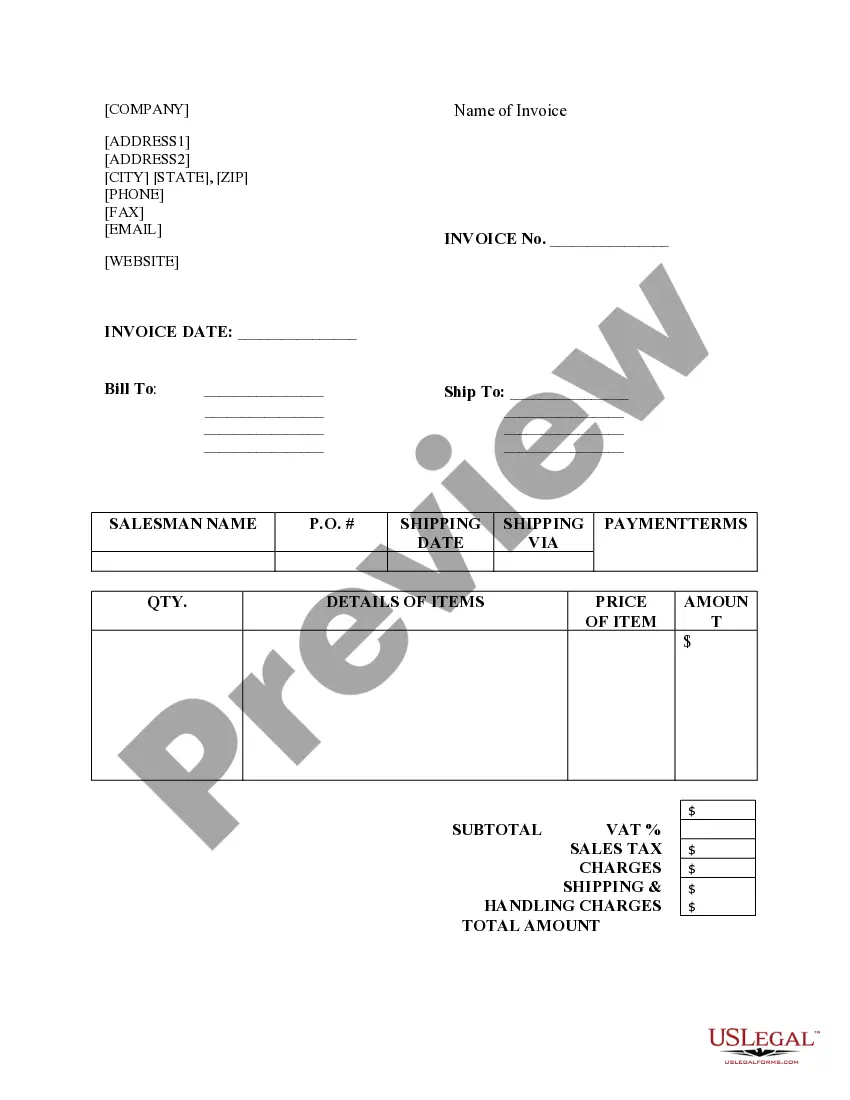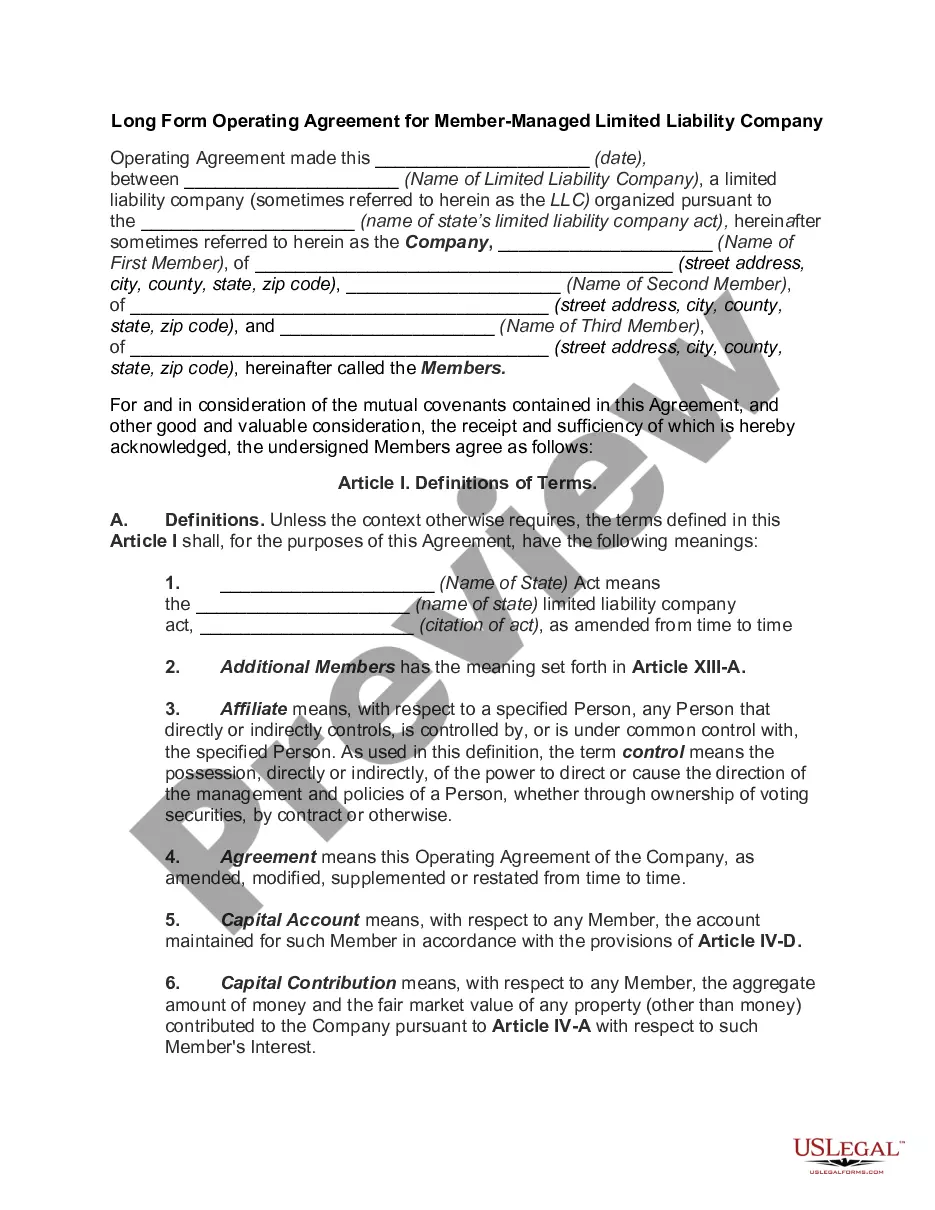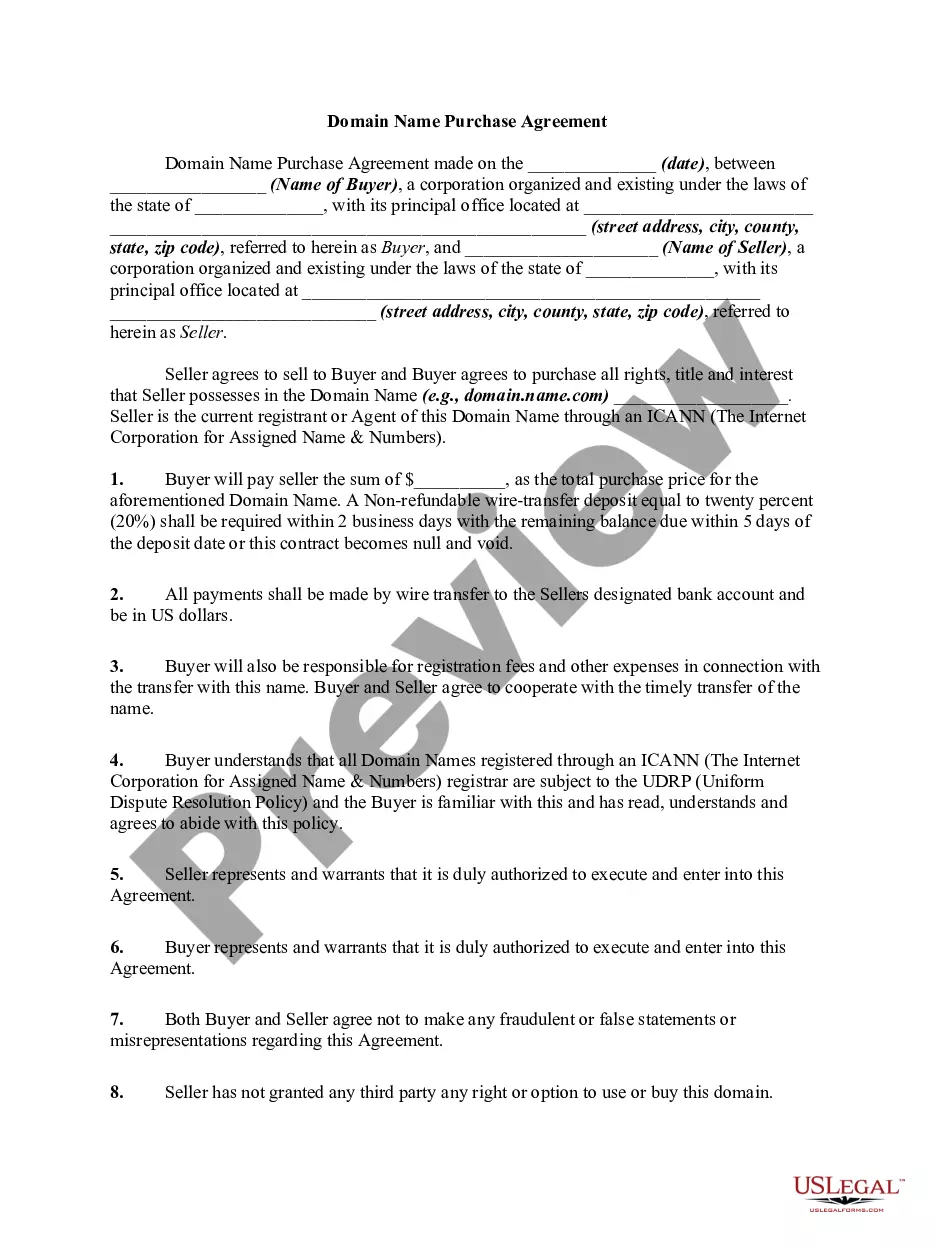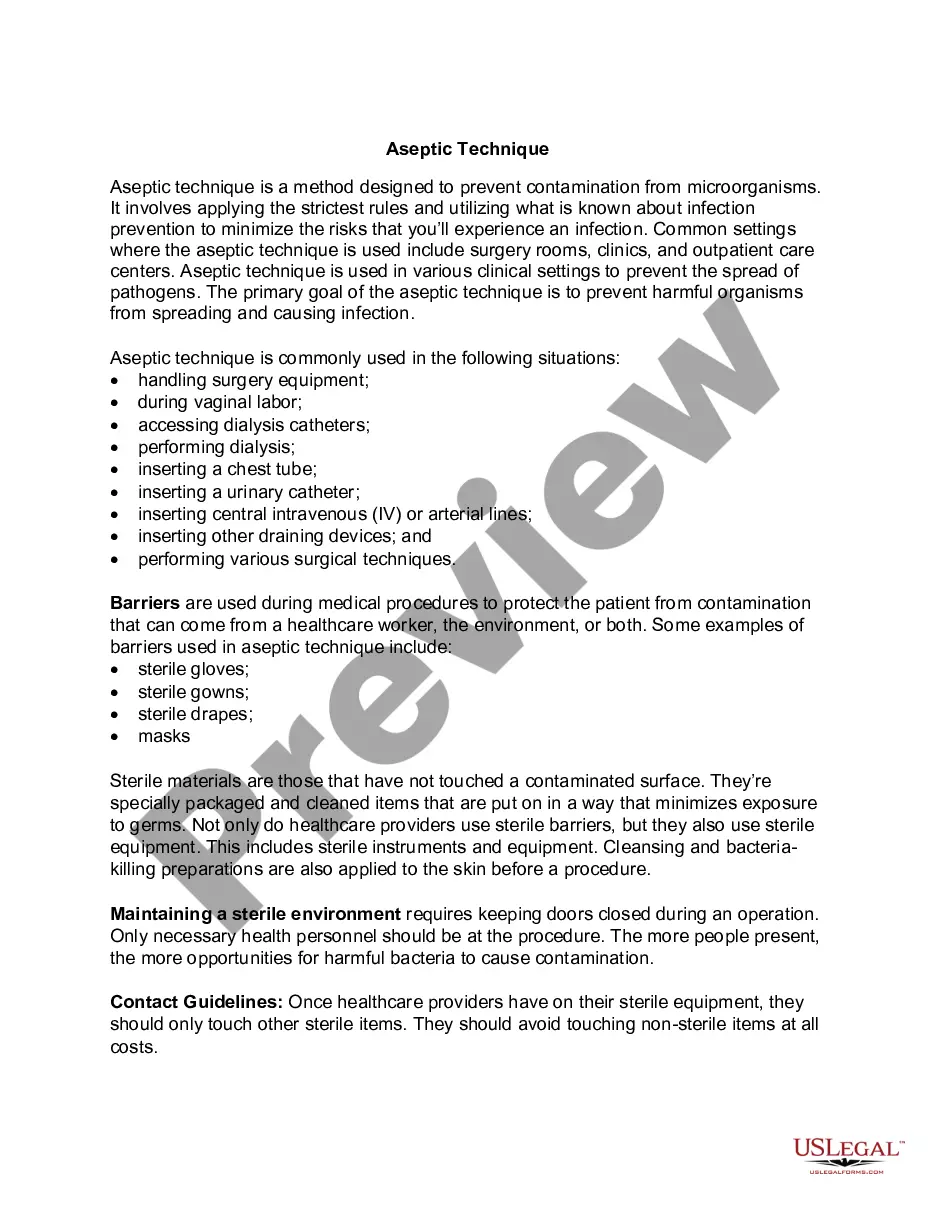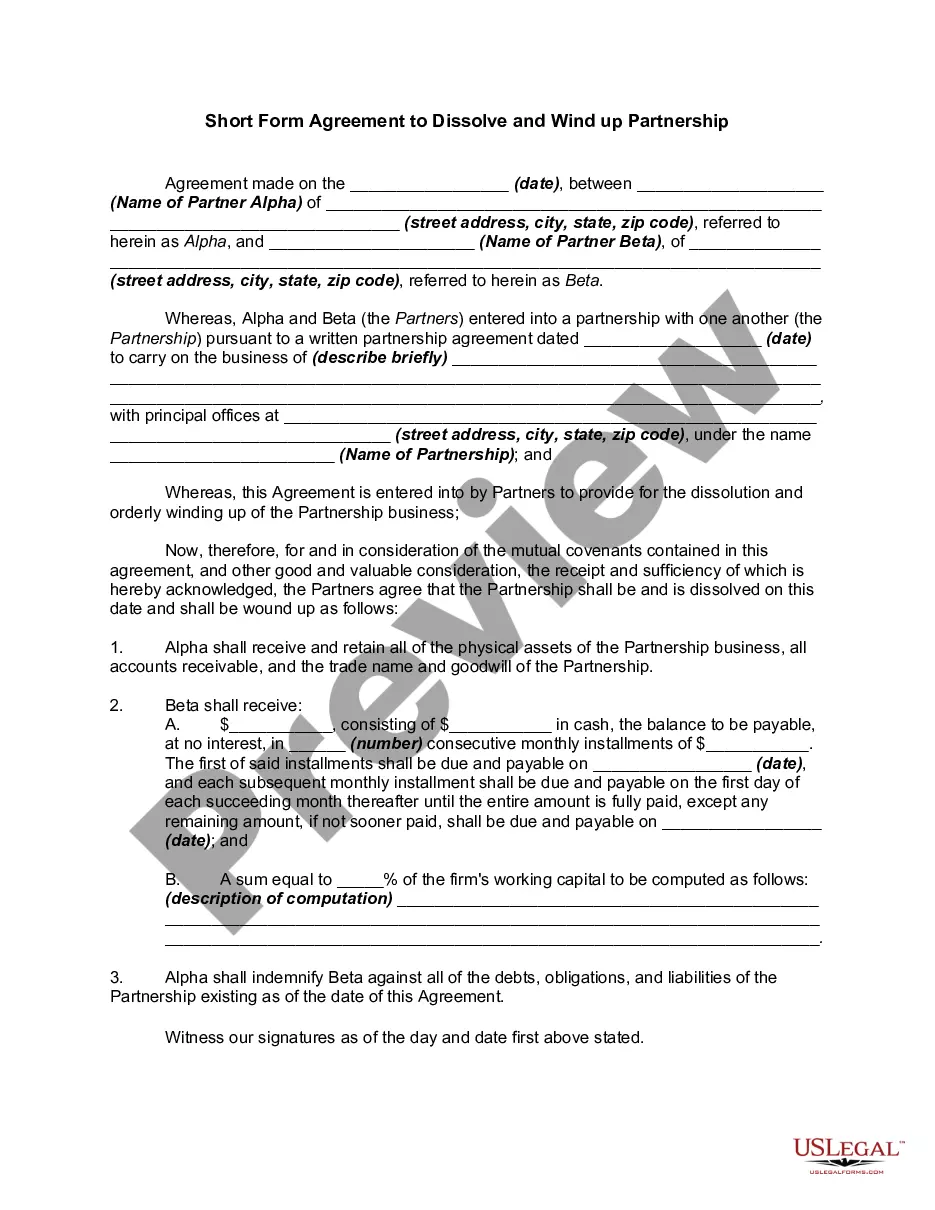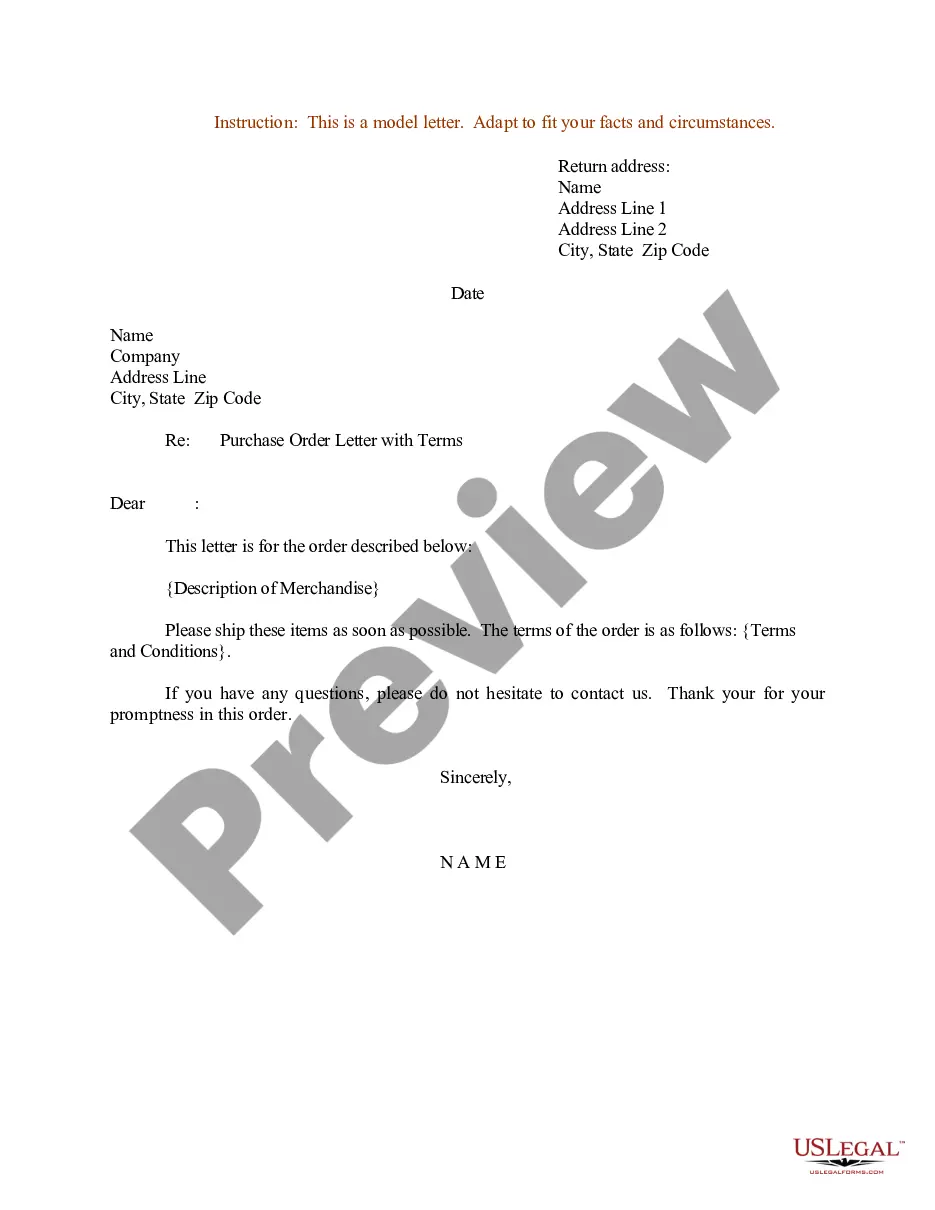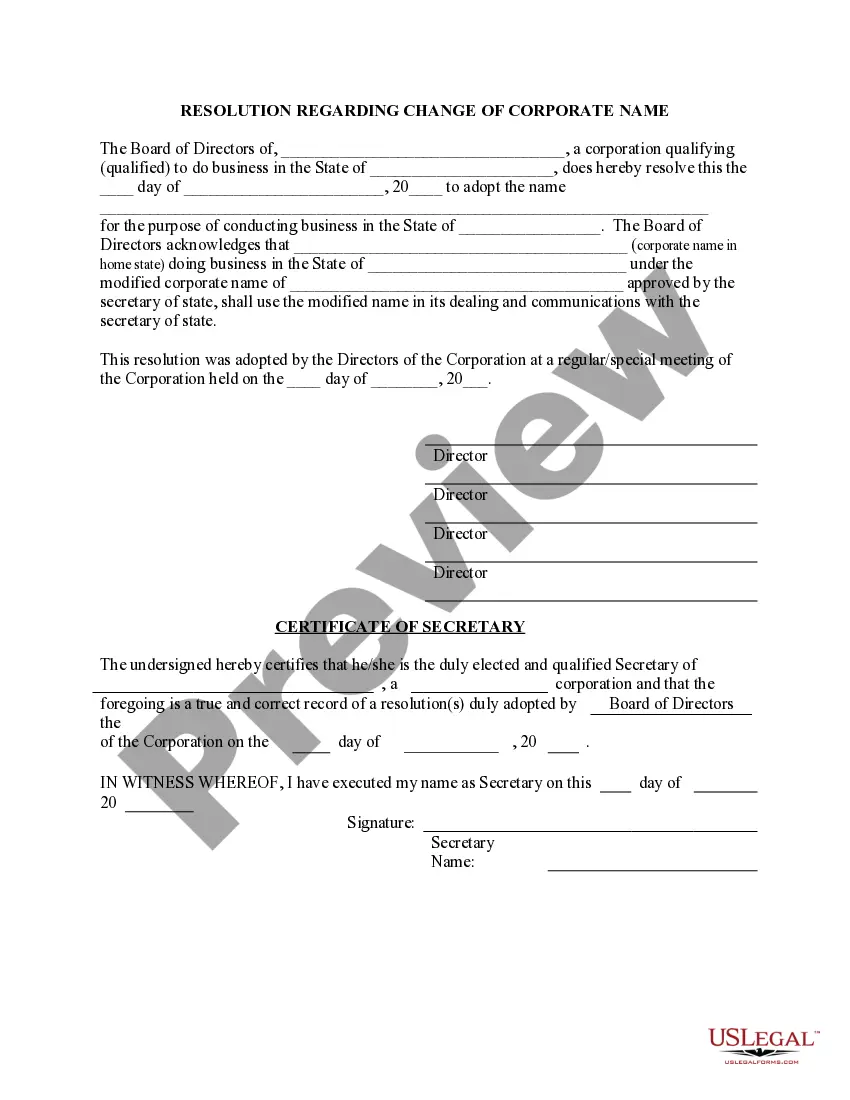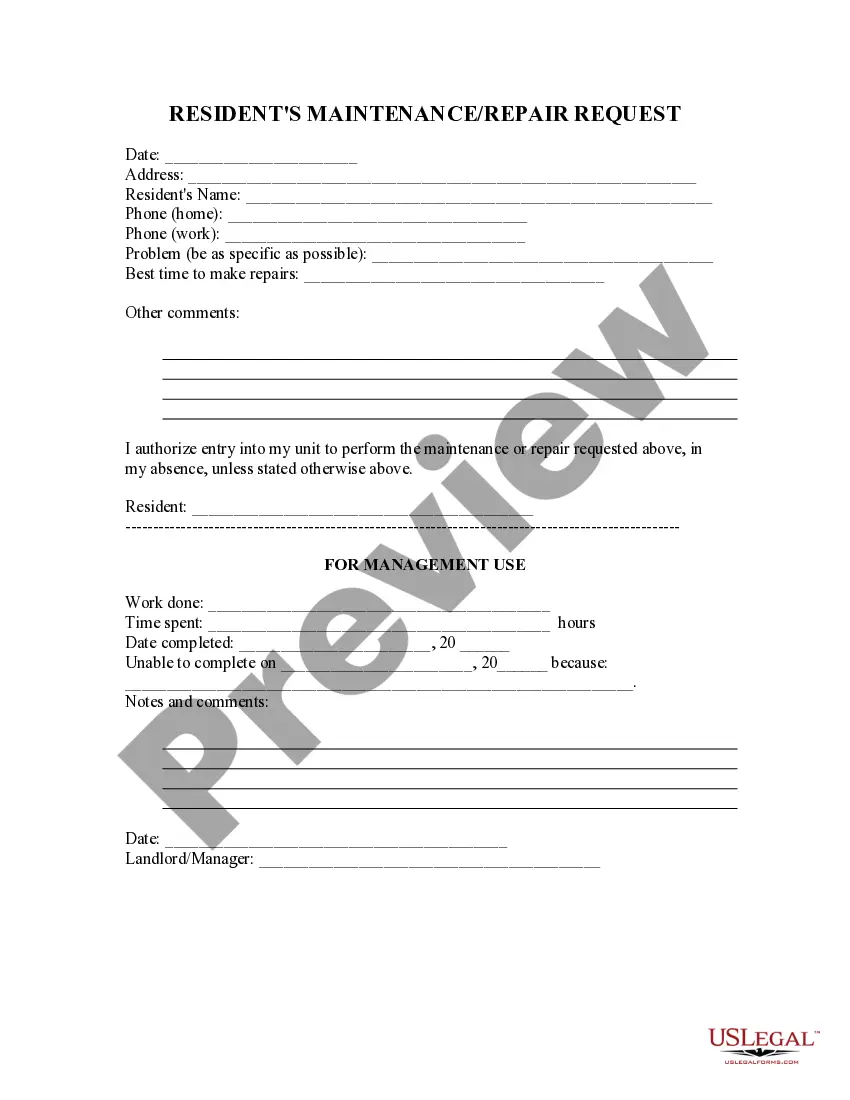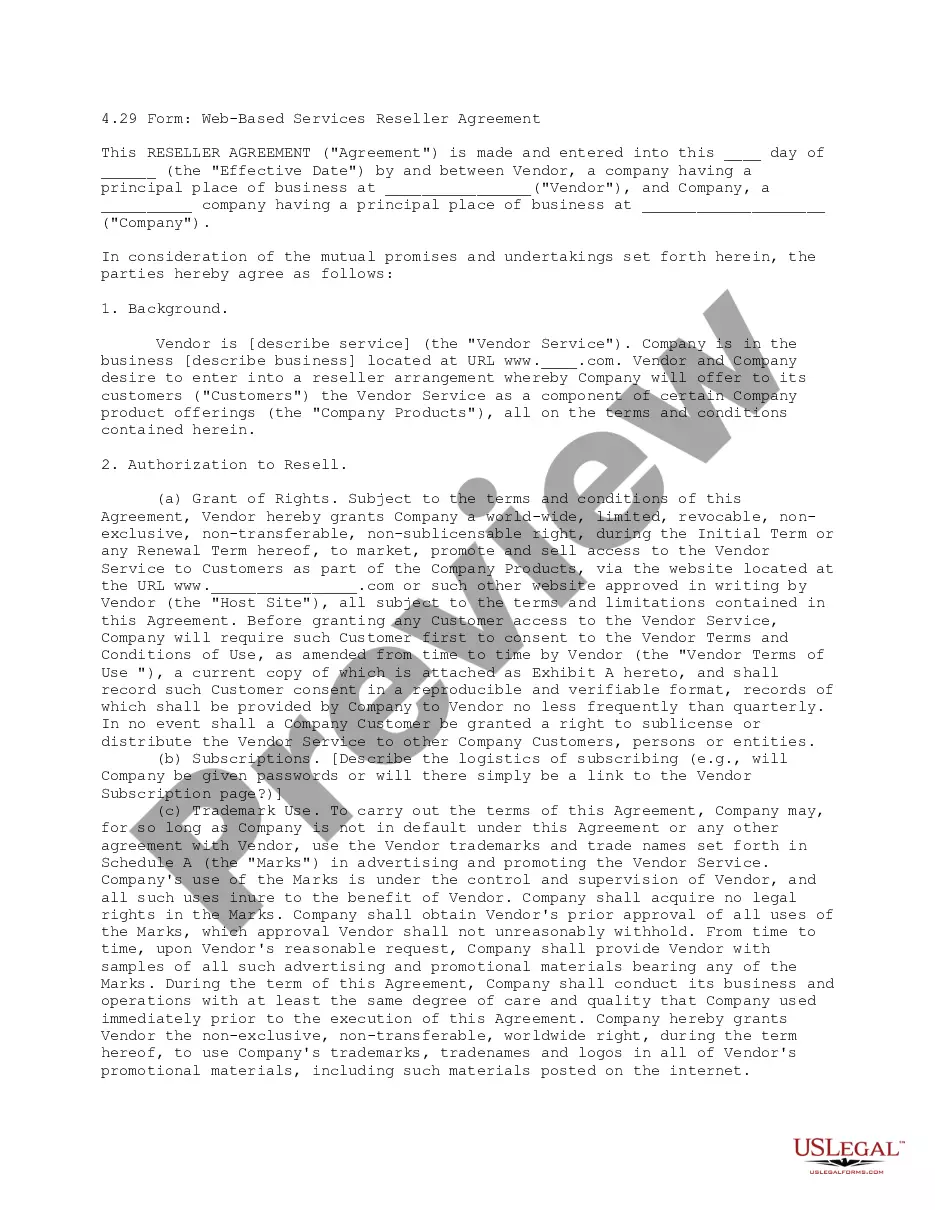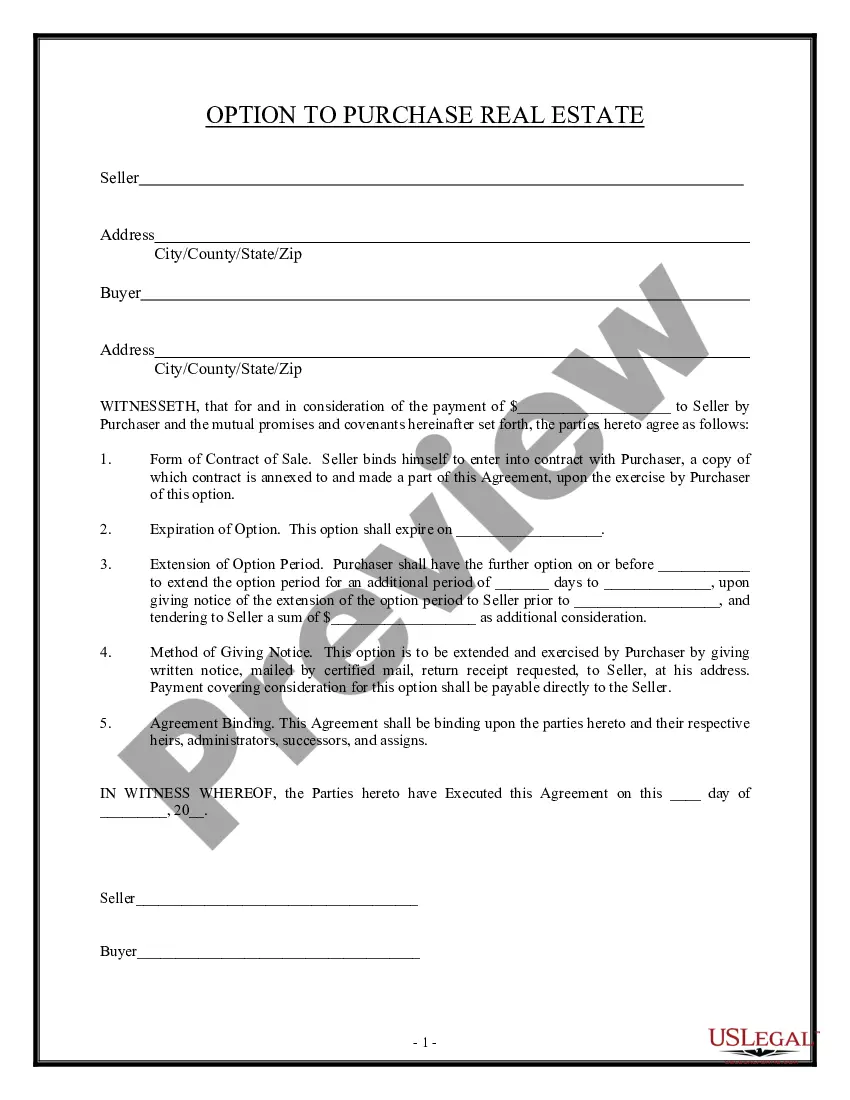Kansas Invoice Template for Shipping
Description
How to fill out Invoice Template For Shipping?
Have you ever been in a situation where you require documents for both business or personal reasons on a daily basis.
There are numerous valid document templates accessible online, but locating ones you can trust is not easy.
US Legal Forms offers thousands of document templates, including the Kansas Invoice Template for Shipping, designed to meet state and federal requirements.
Once you locate the correct template, click on Purchase now.
Select the pricing plan you desire, fill in the required information to set up your payment, and complete the order using your PayPal or credit card.
- If you are already familiar with the US Legal Forms website and have an account, simply Log In.
- Then, you can download the Kansas Invoice Template for Shipping format.
- If you do not have an account and wish to start using US Legal Forms, follow these steps.
- Find the template you need and ensure it is for your specific city/county.
- Use the Review button to check the form.
- Read the summary to make sure you have selected the correct template.
- If the document is not what you are looking for, utilize the Search field to find the form that meets your needs and requirements.
Form popularity
FAQ
The best way to issue an invoice is to ensure it is clear, accurate, and sent promptly. Utilize your Kansas Invoice Template for Shipping to maintain professionalism and include important information like due dates and payment methods. After creating and reviewing your invoice, send it through email or an invoicing platform for easy tracking and payment collection.
Writing out an invoice template includes setting up a clear format that outlines key details. Start with your business name and contact information, then list services or products provided, along with their prices and payment terms. Using a structured Kansas Invoice Template for Shipping streamlines this process and ensures you cover all necessary elements.
Creating an invoice for shipping requires you to include essential information about the shipment. Use your Kansas Invoice Template for Shipping to list items dispatched, their prices, shipping costs, and any other applicable fees. This clarity helps ensure that both you and your customer understand the transaction fully.
Issuing an invoice template involves filling in your details and sending it to your client. After customizing your Kansas Invoice Template for Shipping with the necessary information, be sure to review it for accuracy. Once confirmed, you can send the invoice via email or print and deliver it personally to the client.
To create a PDF invoice template, start by designing your invoice using a word processor or an invoice template tool. Once you finish, save the document as a PDF file to ensure it maintains its format. This method works well for your Kansas Invoice Template for Shipping, providing a professional appearance when you send invoices to clients.
Yes, you can create an invoice template in Word. Simply open a new document and design your invoice layout by adding necessary elements like your business name, contact details, and itemized billing information. This approach allows you to customize your Kansas Invoice Template for Shipping to suit your specific needs.
Yes, you can invoice someone before the delivery of goods. This practice is common in businesses that require a deposit or full payment in advance. Using a Kansas Invoice Template for Shipping allows you to create a clear invoice that outlines the goods to be delivered once payment is received.
Creating an invoice to receive payment involves listing your services or products, specifying the payment terms, and providing the total amount due. Ensure that the invoice includes your business details and the customer's information, along with clear payment instructions. A Kansas Invoice Template for Shipping simplifies this process, allowing you to quickly generate invoices that facilitate payment.
To write a simple invoice, start with your business name and contact details. Include the customer's information, the date, a clear description of the goods or services provided, and the total amount due. Incorporating a Kansas Invoice Template for Shipping streamlines this process, making it easier to create a professional-looking invoice.
To layout a simple invoice, start with your business name, followed by the customer’s information and the date. Use a clean and straightforward format, including item descriptions, quantities, unit prices, and total amounts. The Kansas Invoice Template for Shipping will help you create a professional and uncomplicated invoice layout that gets the job done.