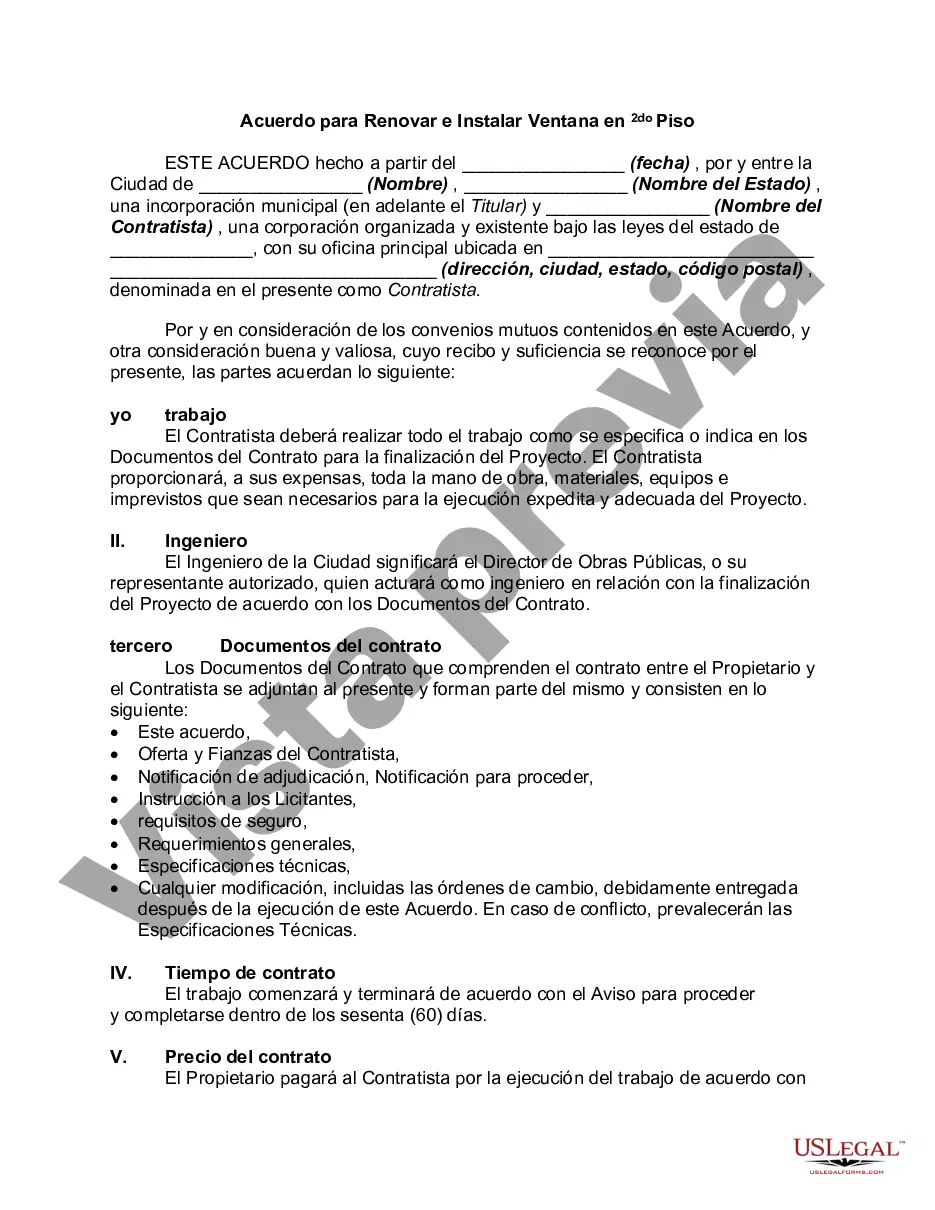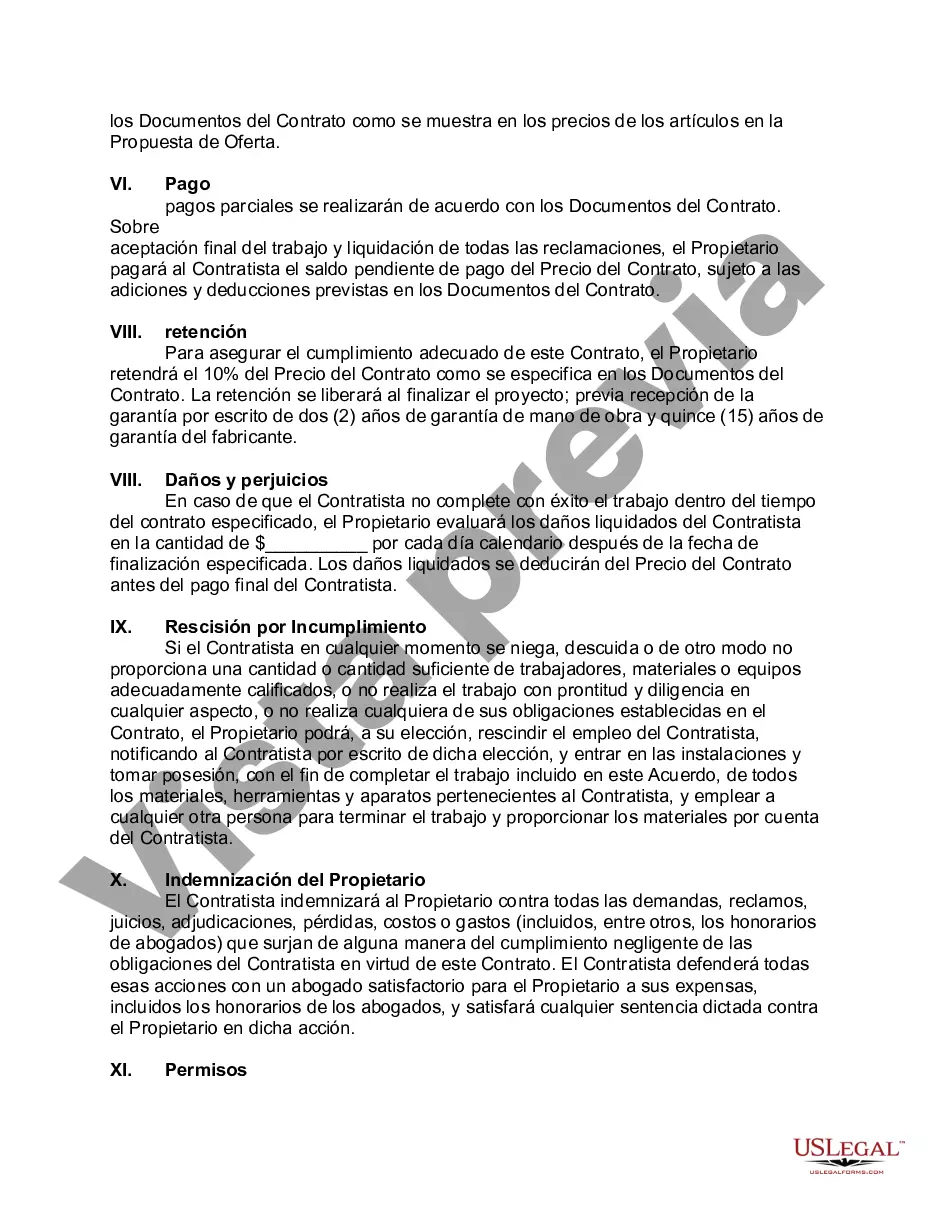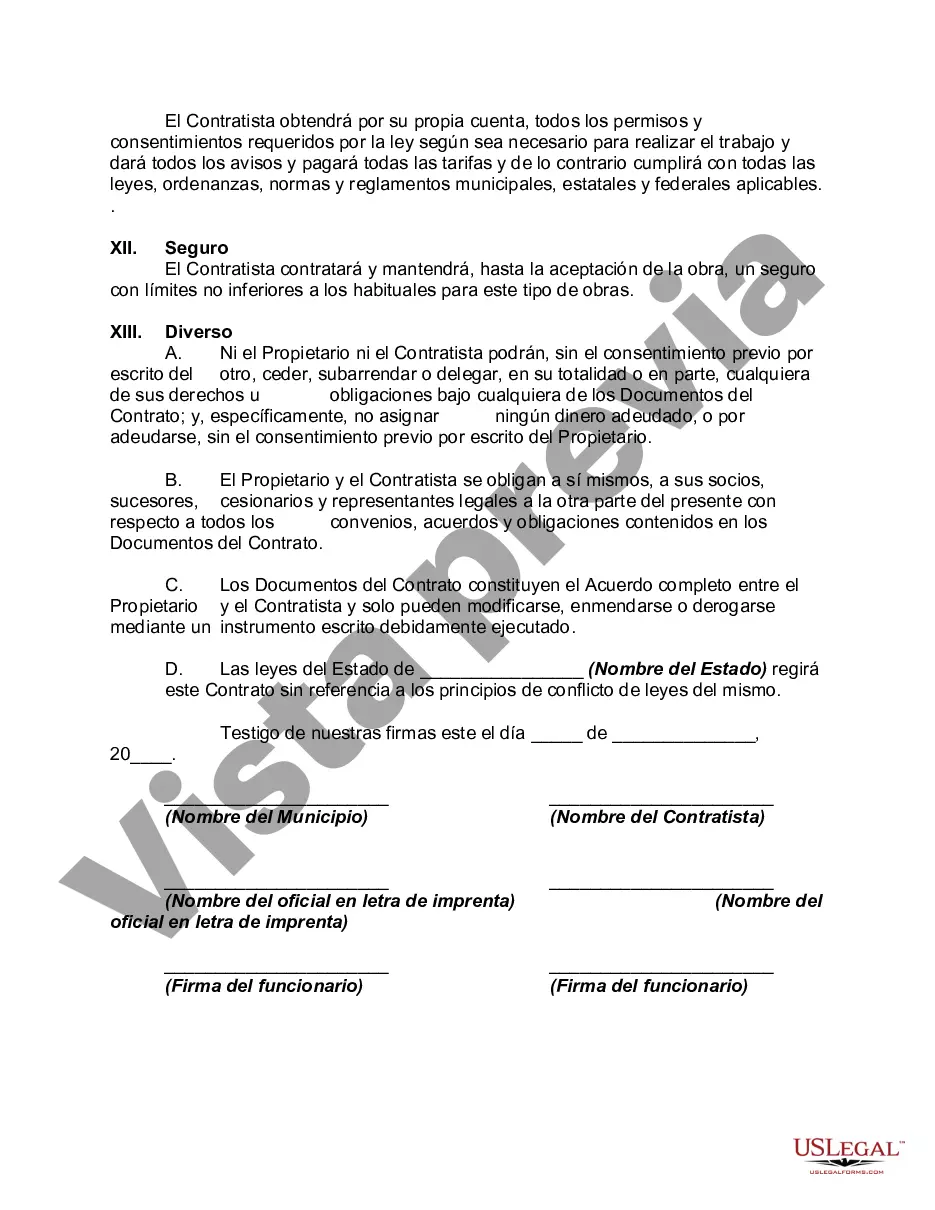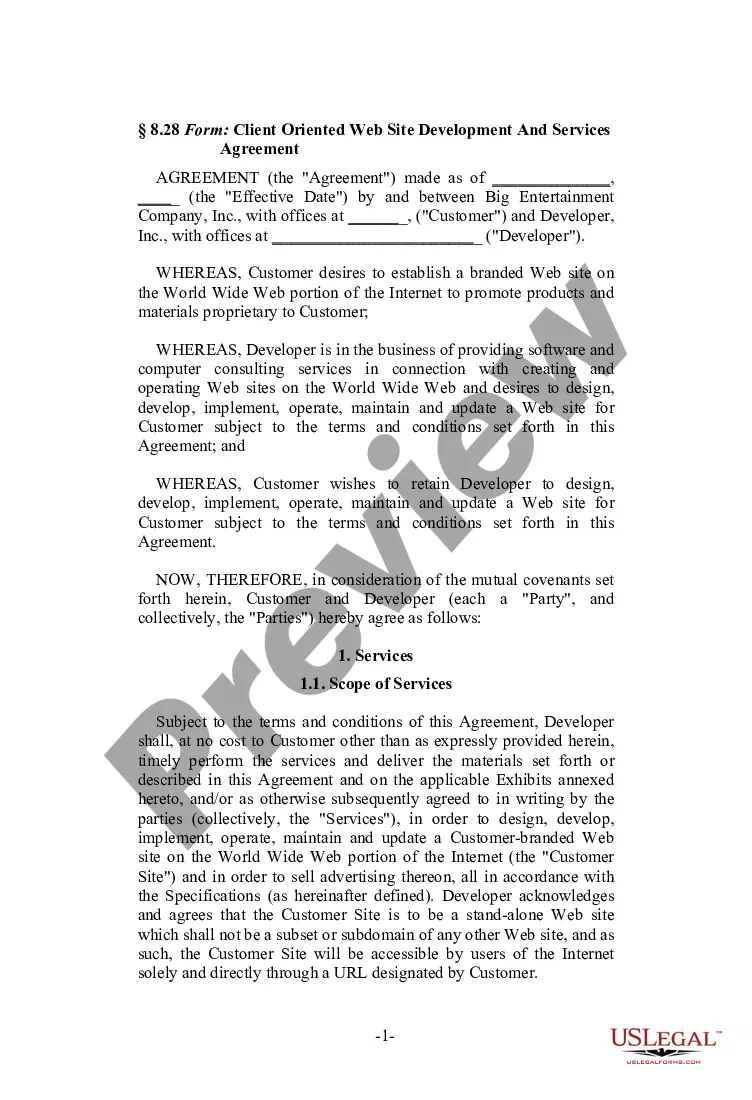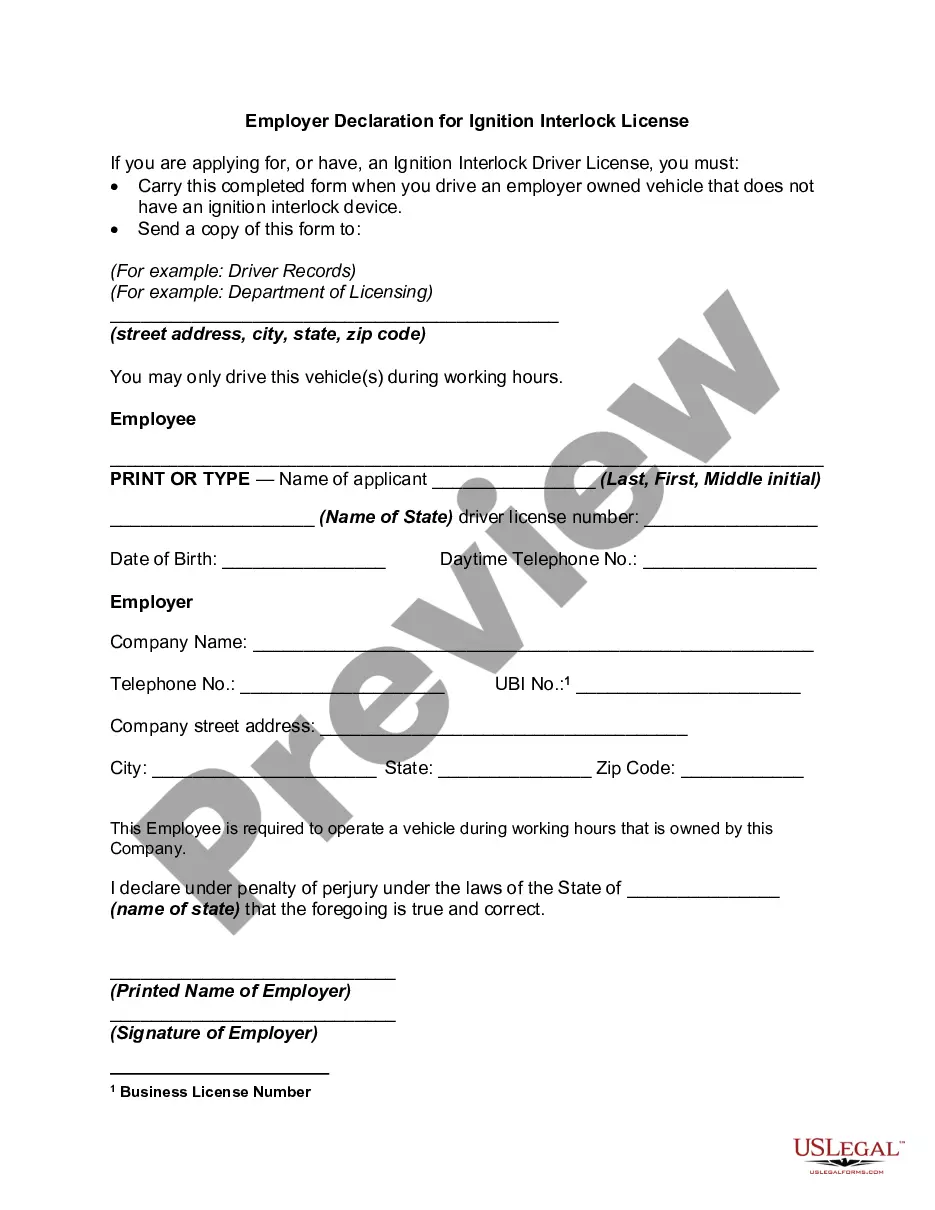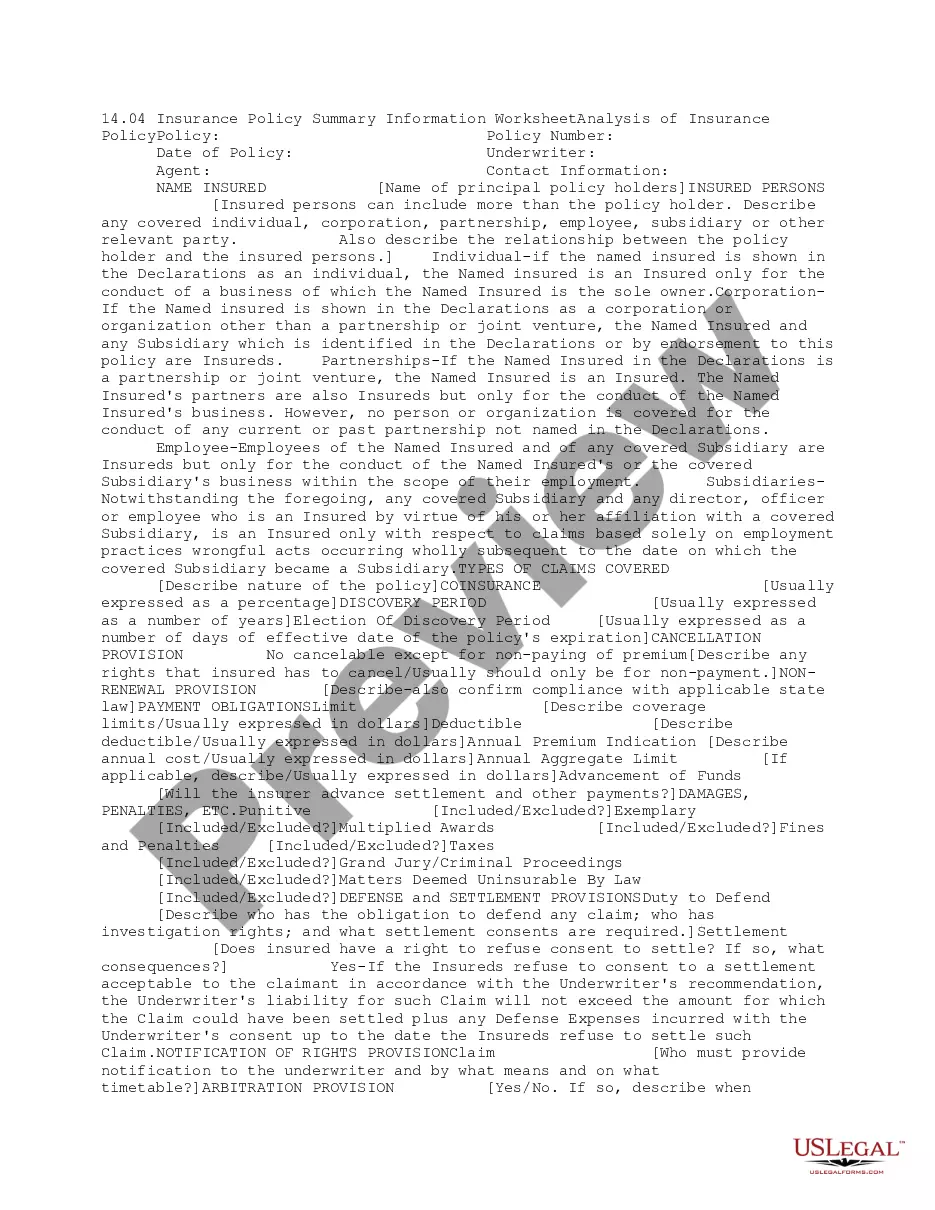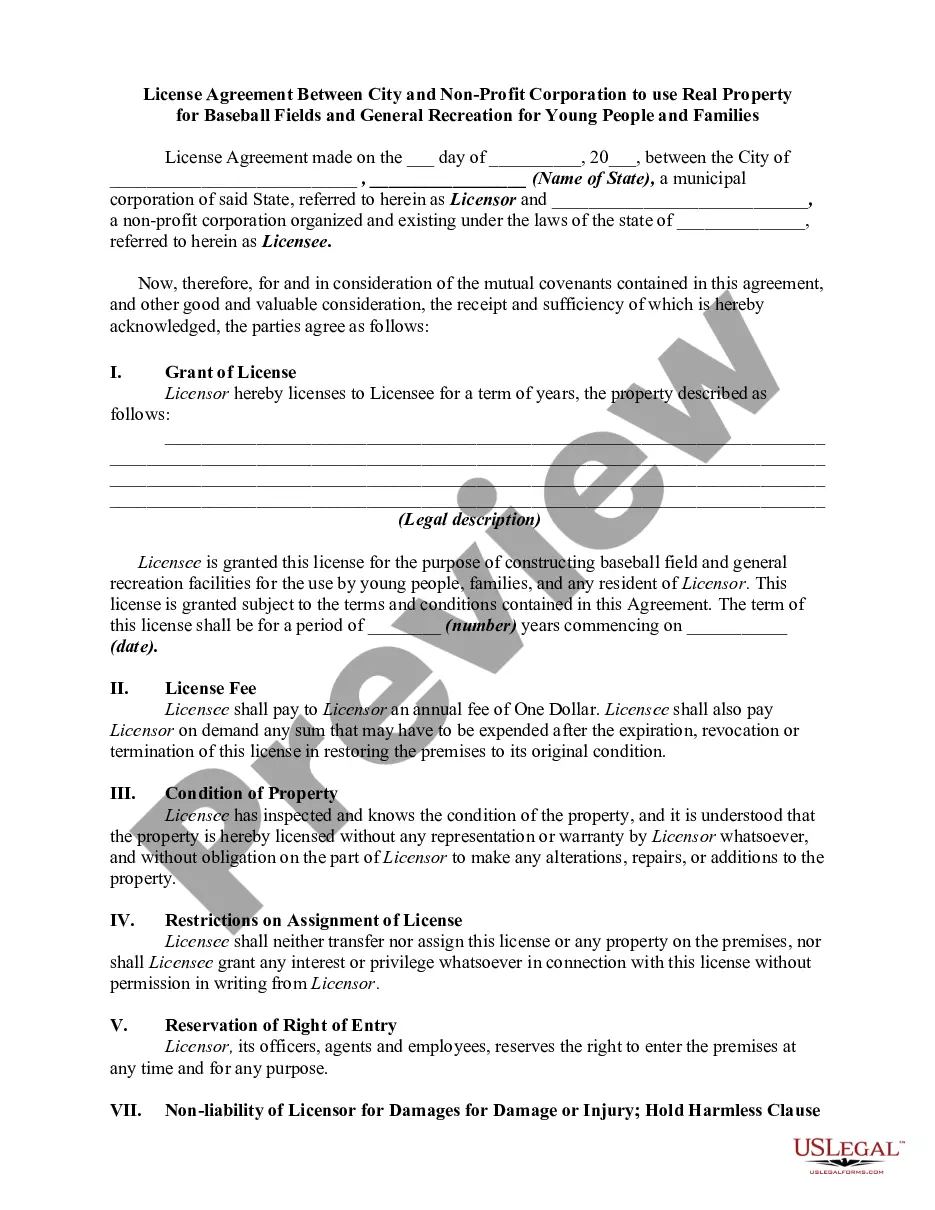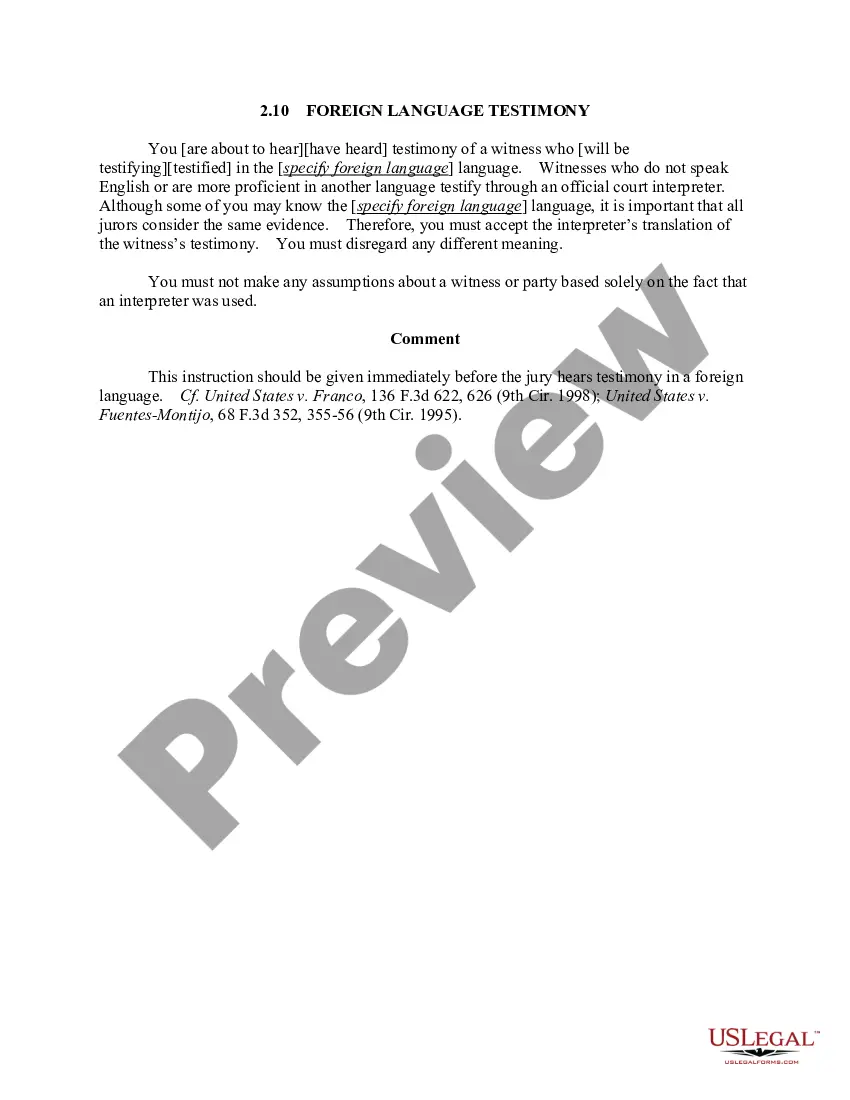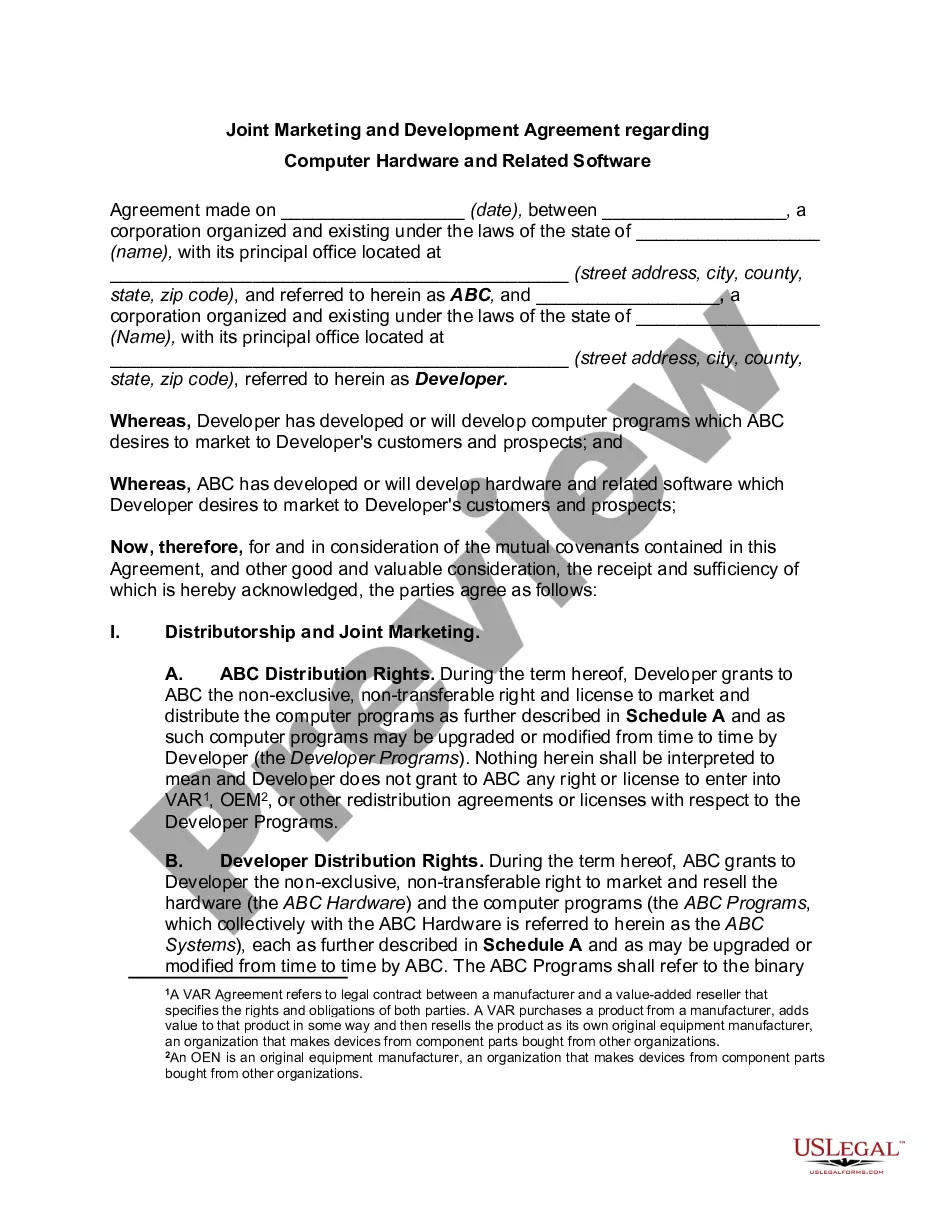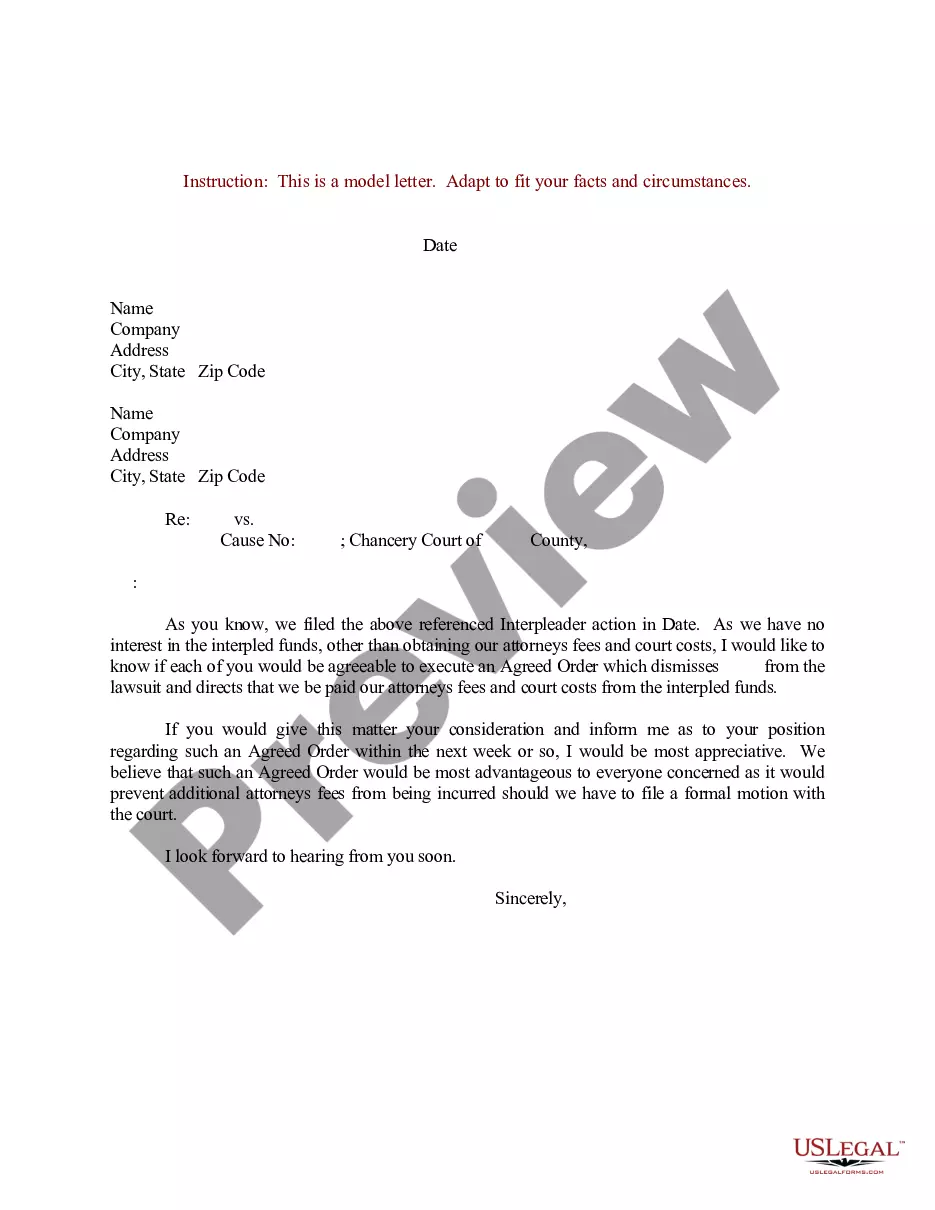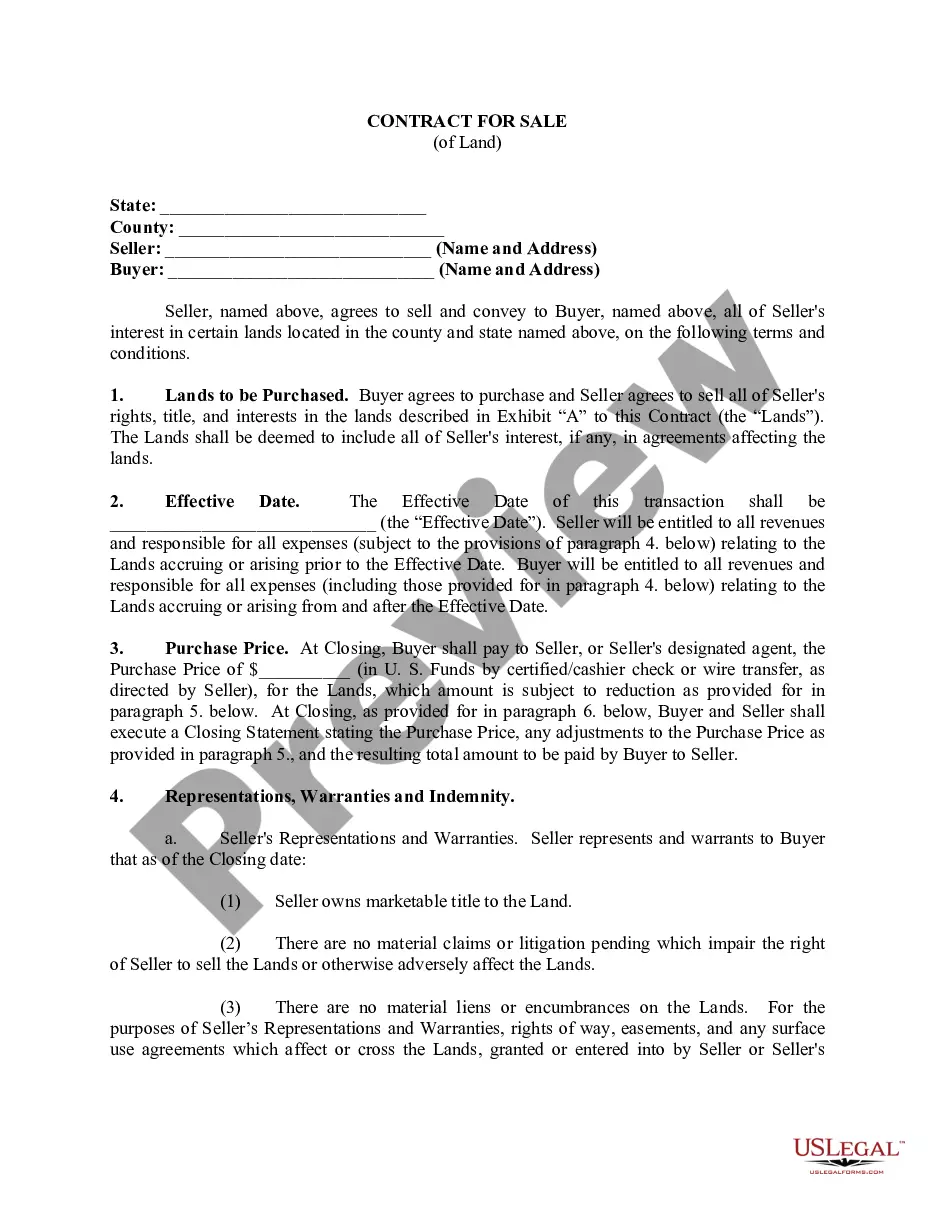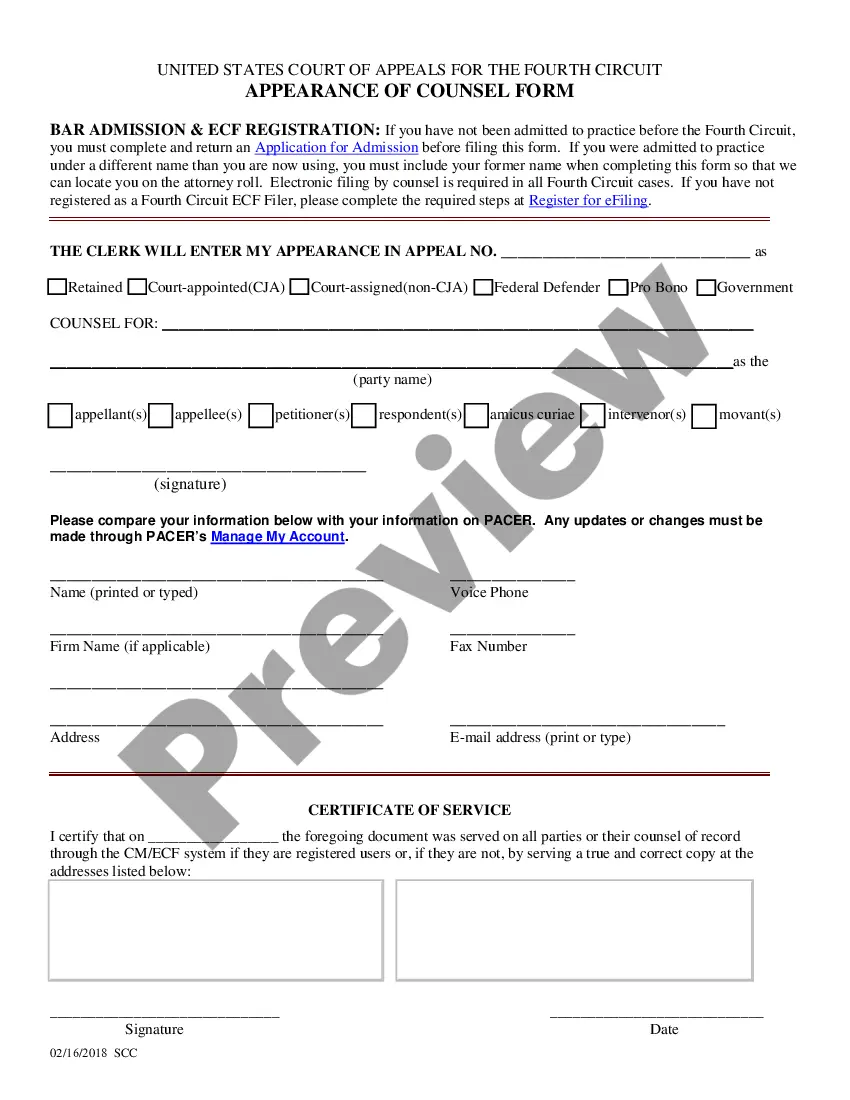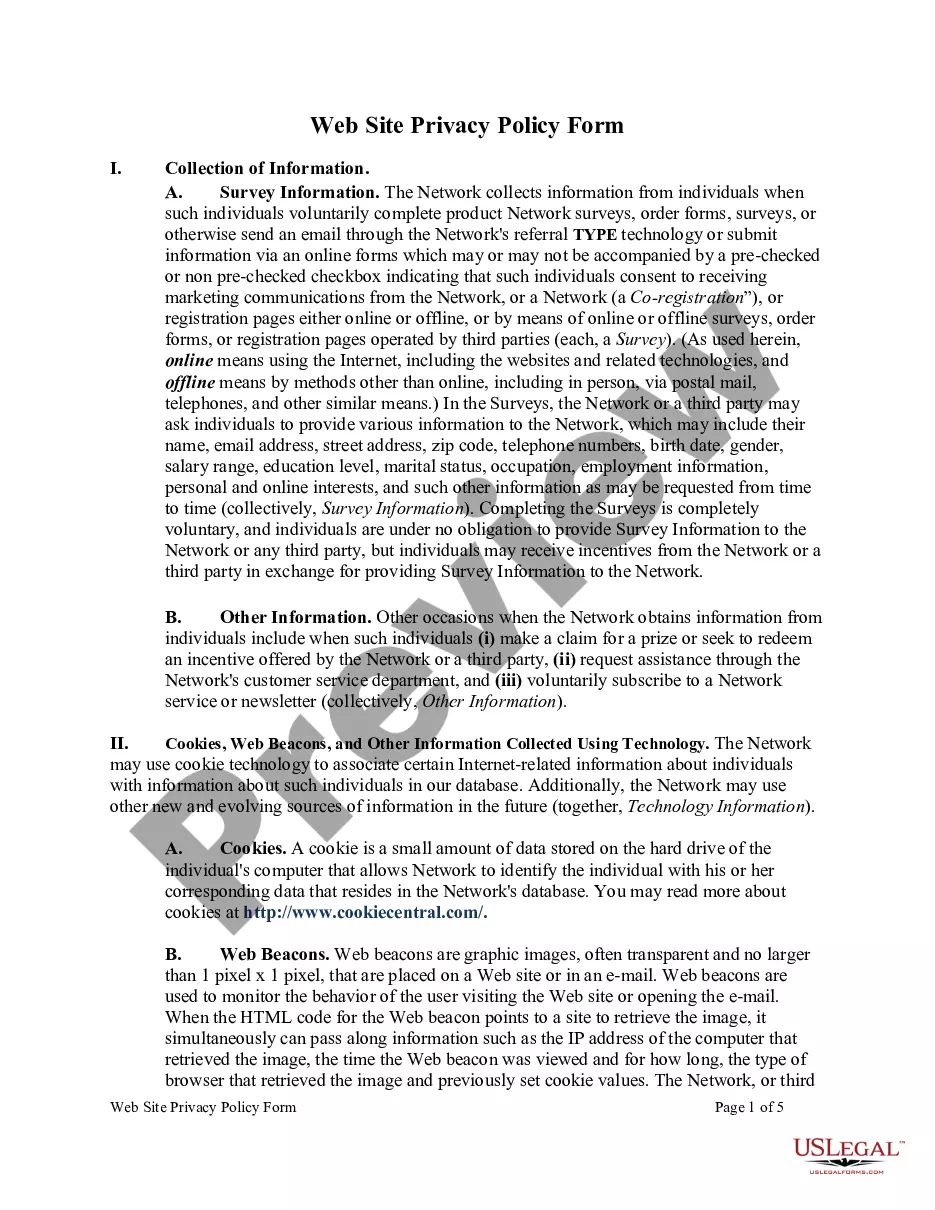This contract involves both the installation of a window and renovation of the floor.
Para su conveniencia, debajo del texto en español le brindamos la versión completa de este formulario en inglés. For your convenience, the complete English version of this form is attached below the Spanish version.Kansas Acuerdo para Renovar e Instalar Ventana en Segundo Piso - Agreement to Renovate and Install Second Floor Window
Description
How to fill out Kansas Acuerdo Para Renovar E Instalar Ventana En Segundo Piso?
If you wish to total, acquire, or print authorized record templates, use US Legal Forms, the most important collection of authorized types, which can be found online. Make use of the site`s basic and handy lookup to discover the papers you require. Numerous templates for organization and specific functions are sorted by groups and says, or keywords. Use US Legal Forms to discover the Kansas Agreement to Renovate and Install Second Floor Window in a number of click throughs.
When you are presently a US Legal Forms customer, log in to the profile and click on the Download button to have the Kansas Agreement to Renovate and Install Second Floor Window. You can even accessibility types you previously downloaded inside the My Forms tab of your respective profile.
If you work with US Legal Forms the first time, refer to the instructions beneath:
- Step 1. Be sure you have chosen the form for the right city/region.
- Step 2. Take advantage of the Review option to look over the form`s content material. Never overlook to read the information.
- Step 3. When you are unhappy with the form, make use of the Search industry at the top of the screen to find other models in the authorized form template.
- Step 4. After you have located the form you require, select the Get now button. Select the costs program you like and put your credentials to sign up for an profile.
- Step 5. Procedure the transaction. You should use your charge card or PayPal profile to complete the transaction.
- Step 6. Find the formatting in the authorized form and acquire it on your own product.
- Step 7. Comprehensive, edit and print or indicator the Kansas Agreement to Renovate and Install Second Floor Window.
Every authorized record template you purchase is your own property permanently. You possess acces to every single form you downloaded inside your acccount. Go through the My Forms segment and select a form to print or acquire once more.
Be competitive and acquire, and print the Kansas Agreement to Renovate and Install Second Floor Window with US Legal Forms. There are millions of professional and state-specific types you can utilize to your organization or specific requirements.