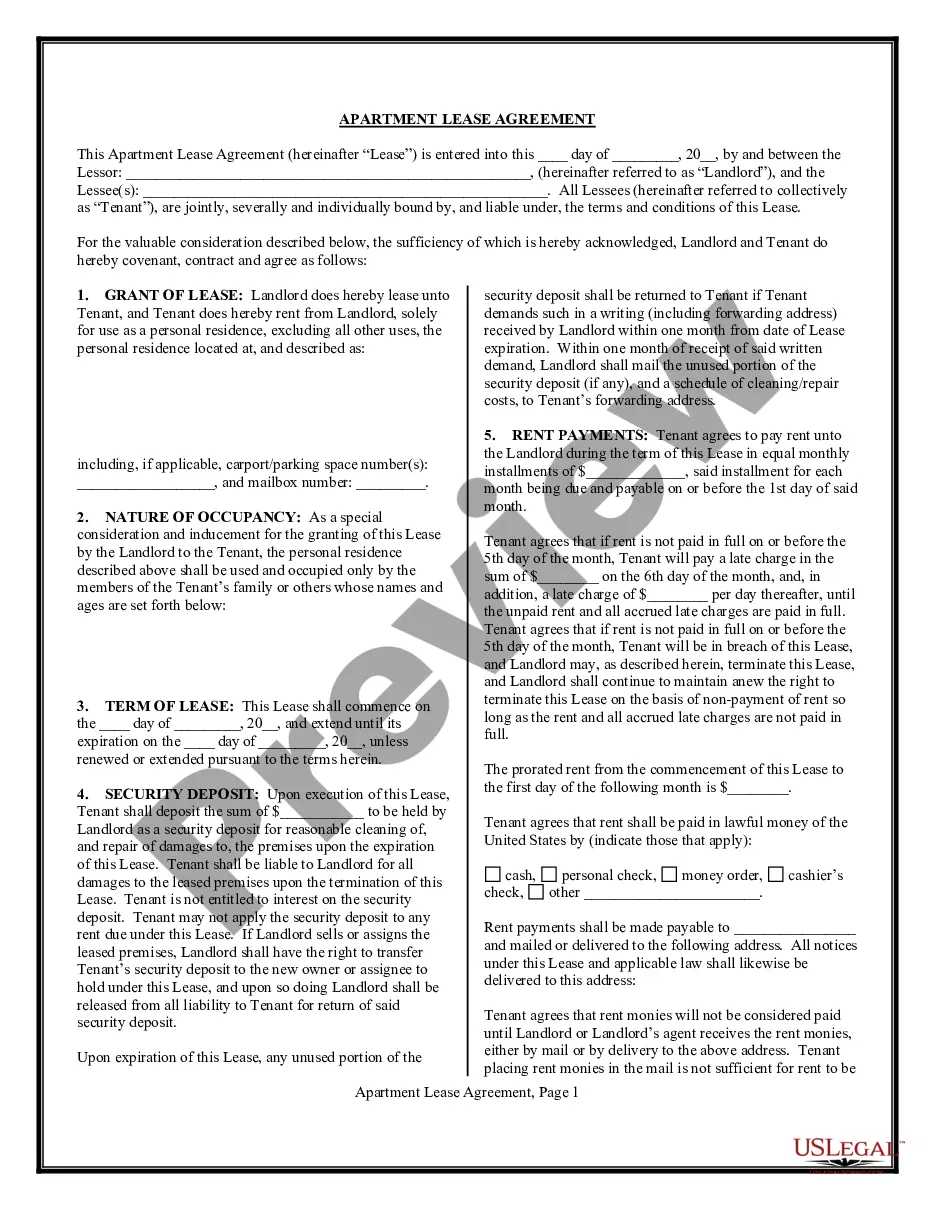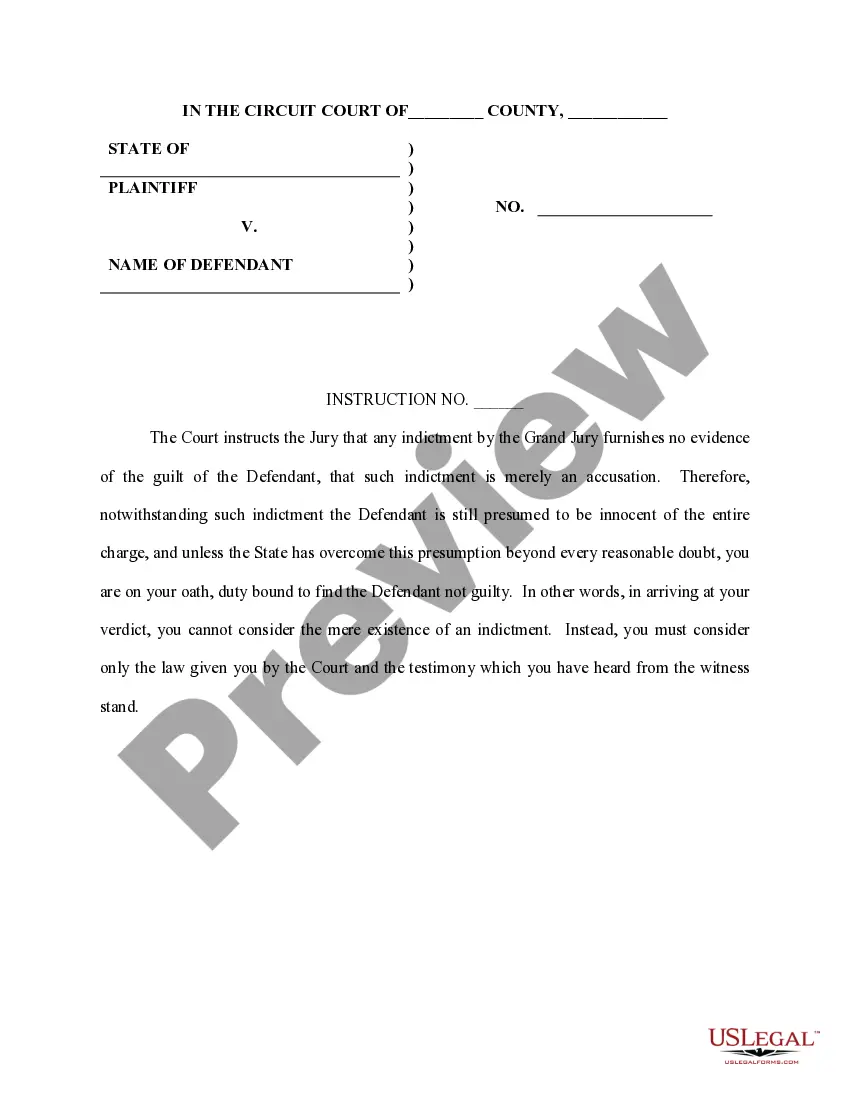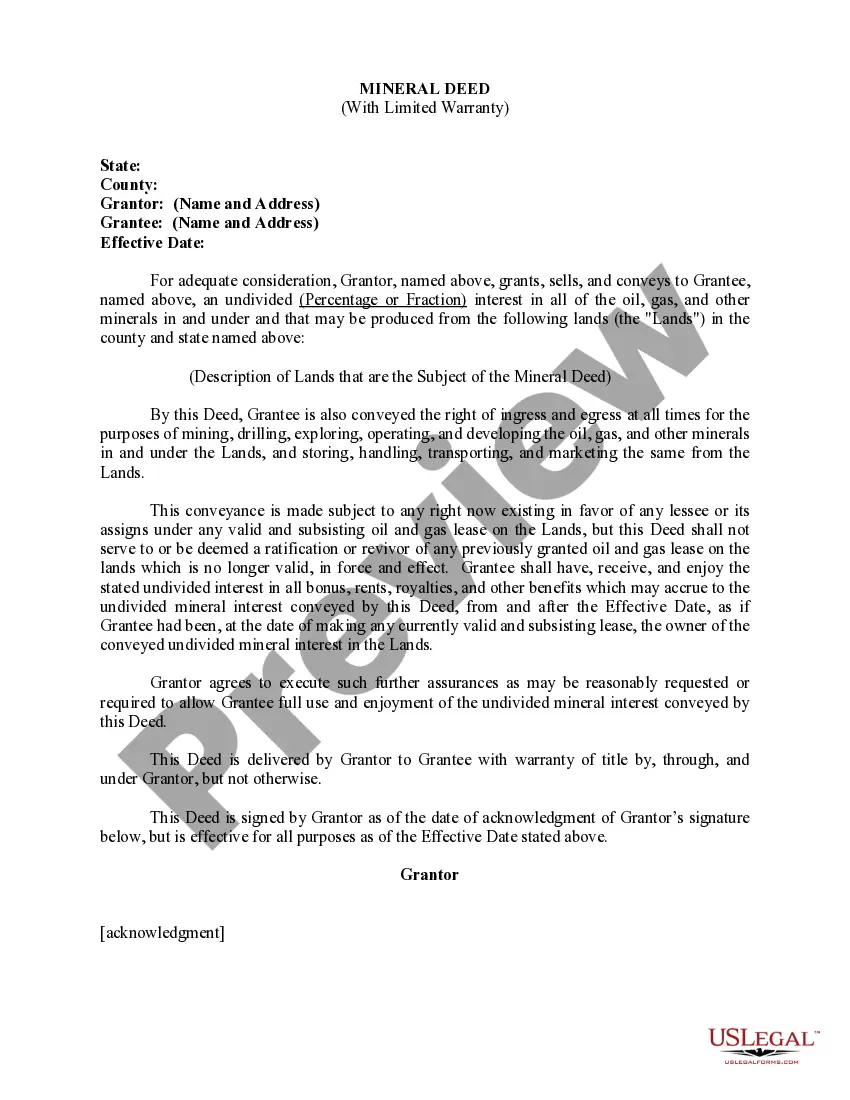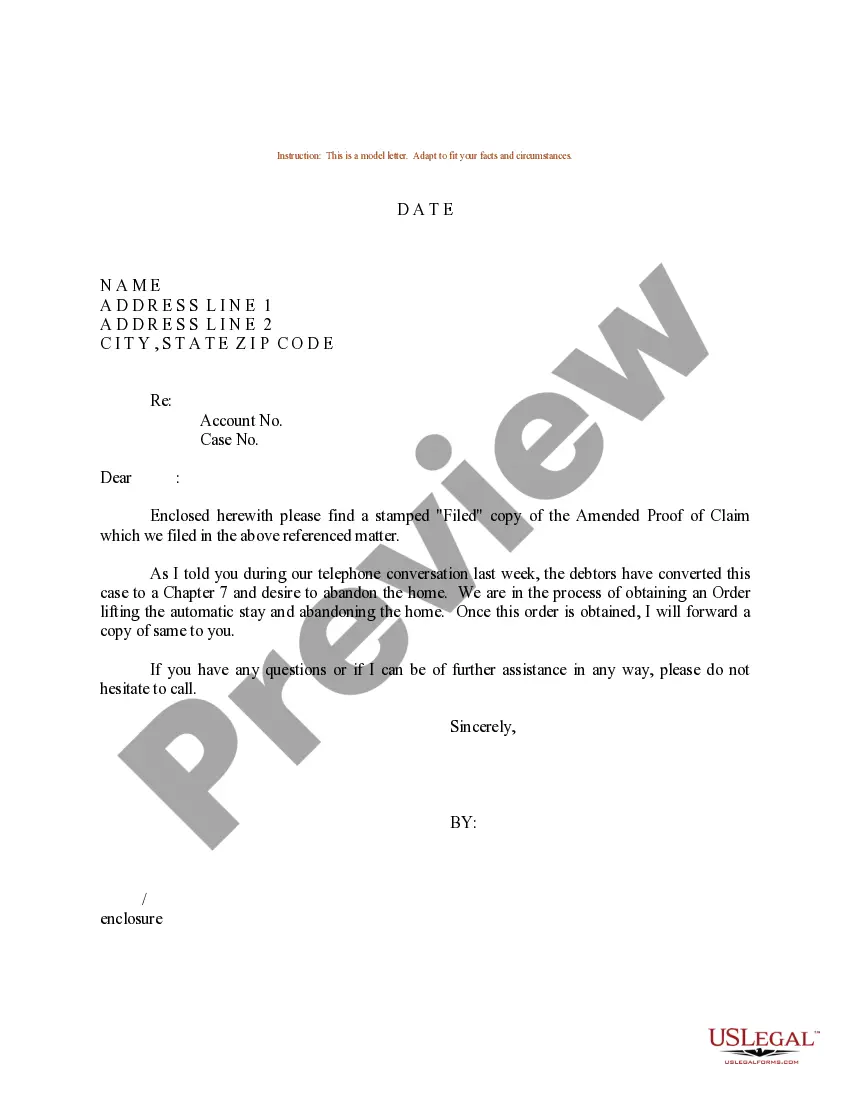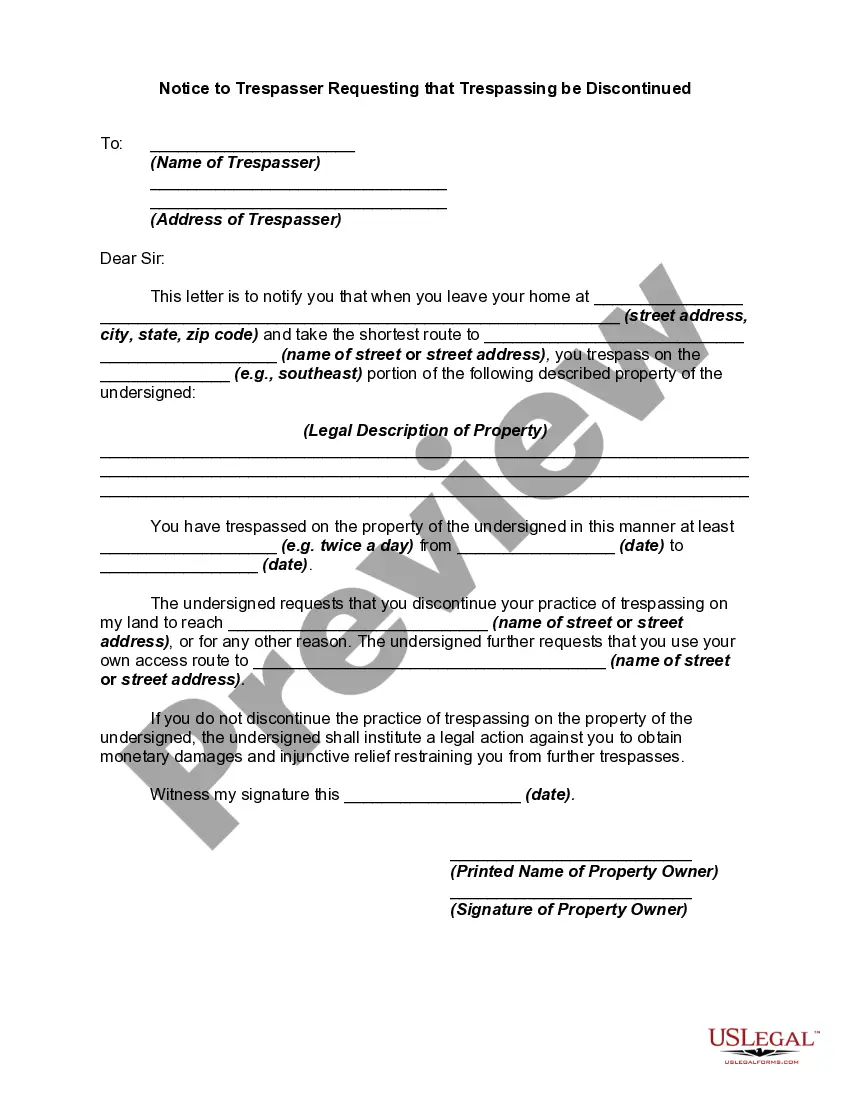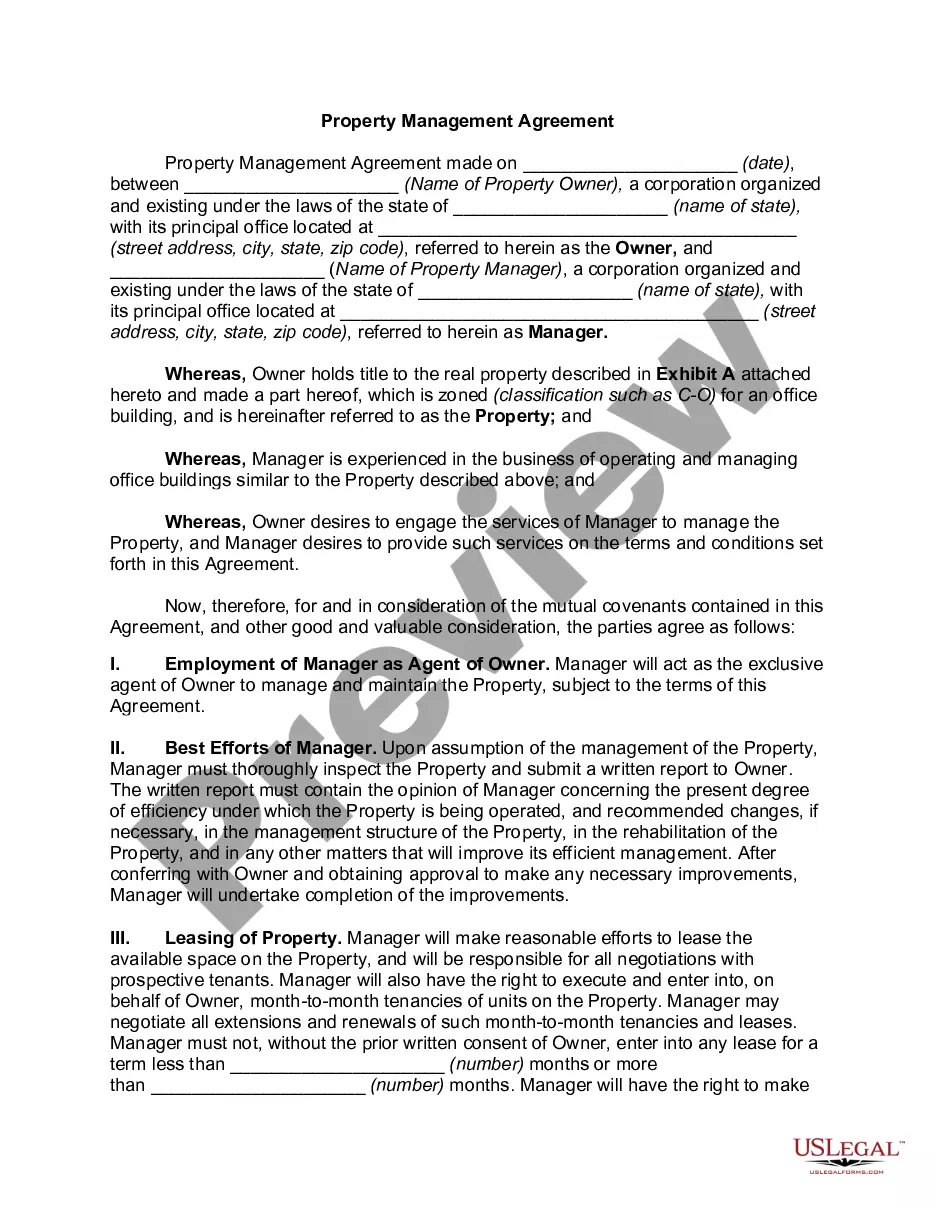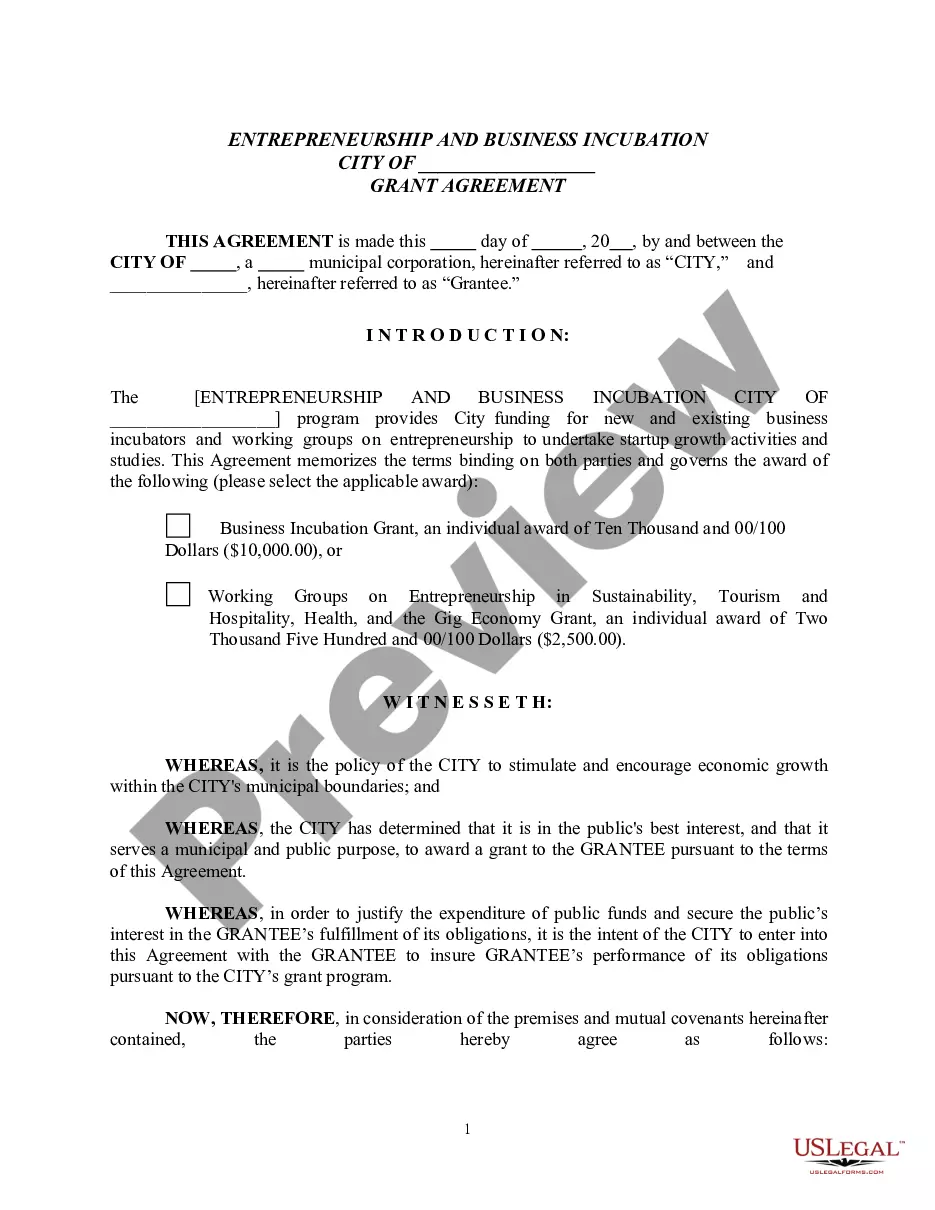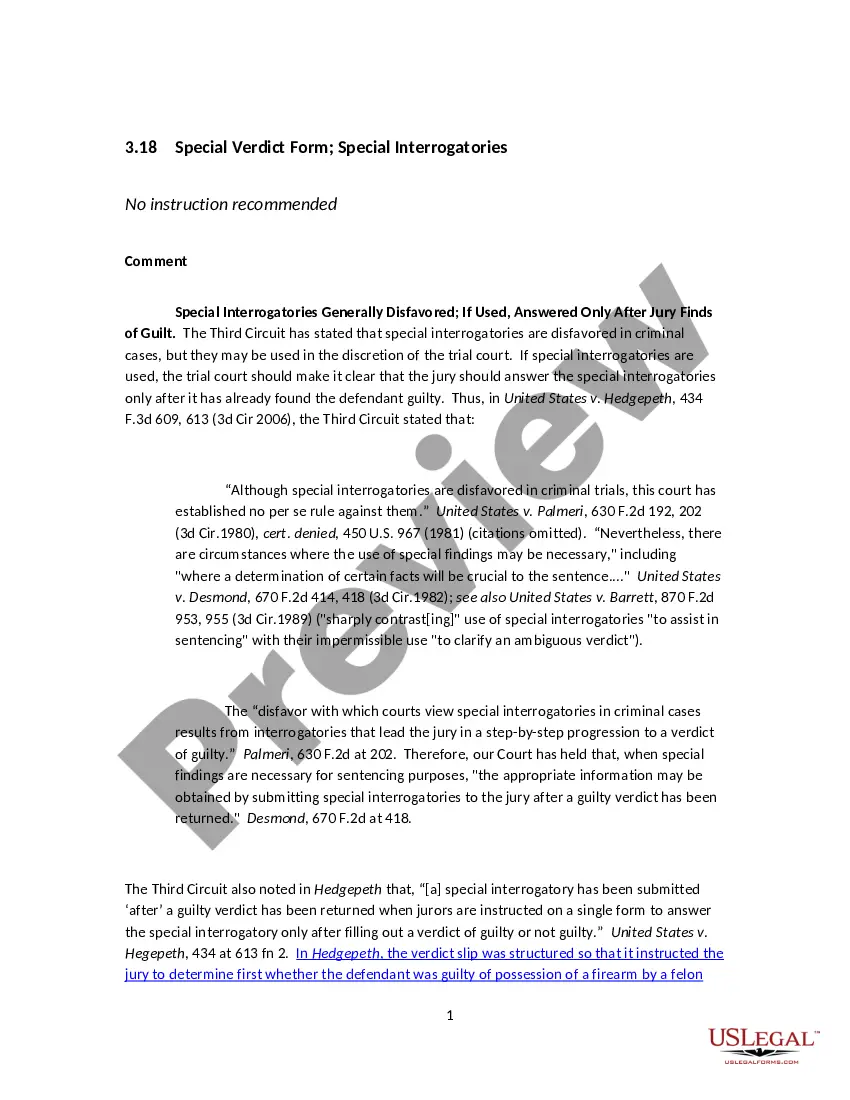Kentucky Invoice Template for Technician
Description
How to fill out Invoice Template For Technician?
If you need to compile, retrieve, or produce valid document formats, utilize US Legal Forms, the largest repository of legal documents available online.
Employ the website's simple and user-friendly search feature to locate the documents you require.
A range of templates for business and personal purposes is categorized by types and jurisdictions, or keywords.
Step 4. Once you have found the form you desire, click the Get now button. Choose the payment plan you prefer and enter your information to sign up for an account.
Step 5. Complete the transaction. You can use your credit card or PayPal account to finalize the payment.
- Use US Legal Forms to acquire the Kentucky Invoice Template for Technician in just a few clicks.
- If you are currently a US Legal Forms customer, Log In to your account and click the Download button to access the Kentucky Invoice Template for Technician.
- You can also find documents you previously purchased in the My documents section of your account.
- If you are using US Legal Forms for the first time, follow the steps below.
- Step 1. Ensure you have selected the form suitable for your specific city/state.
- Step 2. Use the Preview option to review the content of the form. Be sure to read the description.
- Step 3. If you are not satisfied with the form, use the Search field at the top of the page to find other documents in the legal template category.
Form popularity
FAQ
Creating an invoice file starts with choosing a Kentucky Invoice Template for Technician. After entering all relevant details such as your services, charges, and client information, simply save your file in formats like PDF or Word. This enables you to easily share the file and maintain a professional appearance.
To submit an invoice for a service, first complete your document using a Kentucky Invoice Template for Technician. Save your invoice in a suitable format like PDF to maintain formatting. Then, email it to your client or upload it to an invoicing platform for a more streamlined and professional submission process.
Creating an e-invoice for a service is simple with the right tools. Start with a Kentucky Invoice Template for Technician, customizing it as needed for digital use. You can send this digitally via email or through invoicing software, which allows for quick payments and easier tracking of your finances.
To send an invoice for your services, generate your document with a Kentucky Invoice Template for Technician. You can email it directly to your client, ensuring you include a clear subject line and a polite message. Alternatively, consider using an invoice management tool that can automate sending and reminders for greater efficiency.
Submitting invoices is straightforward. After creating your invoice using a Kentucky Invoice Template for Technician, save it in a commonly used format like PDF. Email the invoice directly to your client or utilize a dedicated invoicing platform for secure submissions and tracking. This method helps keep records organized.
To create an invoice for services provided, choose a Kentucky Invoice Template for Technician. Include your name, the client’s name, and specific details about the services performed, along with the date and total amount due. Be clear and detailed to avoid any confusion, ensuring both parties understand the charges and payment timeframe.
Filling out an invoice template is simple. Begin with your company name and contact information at the top. Next, add the client’s details, a unique invoice number, the service date, and a detailed description of the services rendered. Use a Kentucky Invoice Template for Technician to streamline this process and keep your invoices professional.
To create an invoice for professional services, start by selecting a Kentucky Invoice Template for Technician that suits your needs. Fill in your business details, the client's information, the services provided, and the payment terms. Ensure you itemize each service with corresponding costs. Once completed, save your invoice as a PDF for easy sharing.
Creating your own invoice can be straightforward, especially with tools like a Kentucky Invoice Template for Technician. Start by gathering your business information, detailing the services provided, and determining payment terms. Using a template will guide you through the process, ensuring all necessary elements are included. With just a few steps, you'll have a professional-looking invoice ready for your clients.
Yes, you can absolutely generate an invoice for yourself, especially if you need to track personal expenses or services rendered. Using a Kentucky Invoice Template for Technician simplifies the process by allowing you to format your invoice correctly. This template helps maintain organization and transparency in your transactions. This practice is beneficial if you need to keep accurate records.