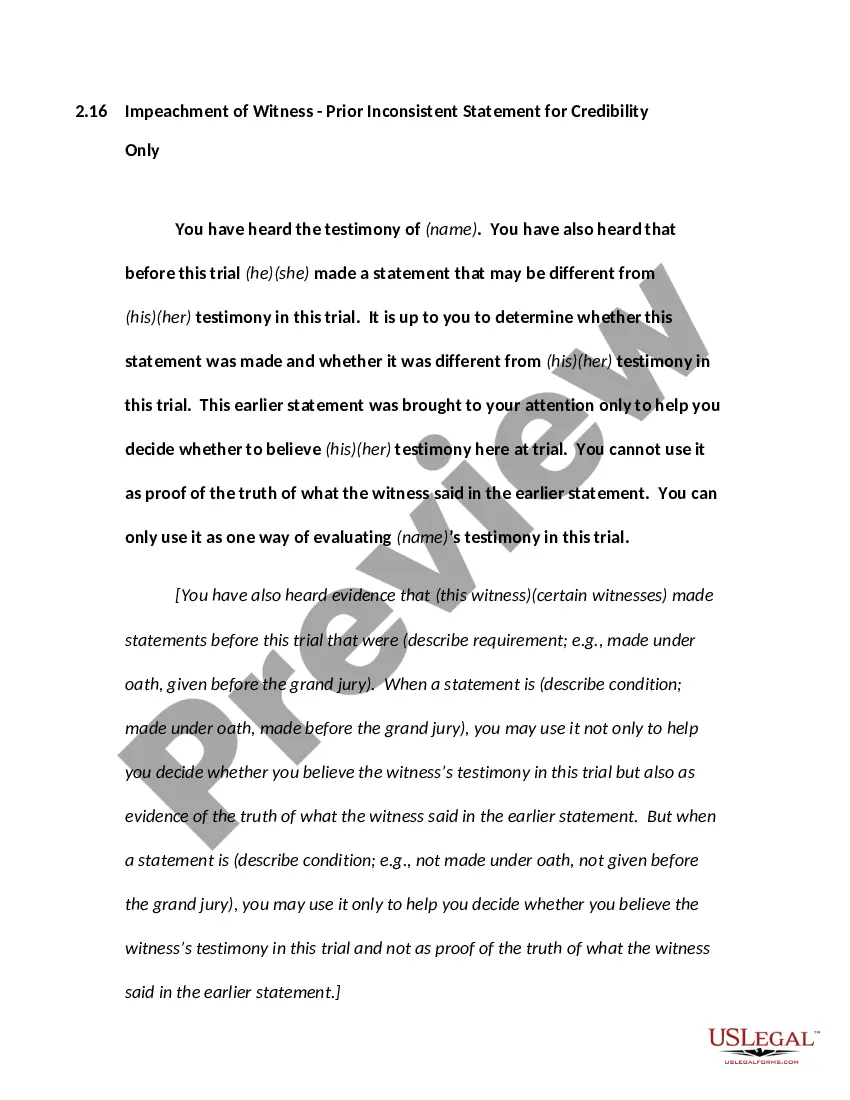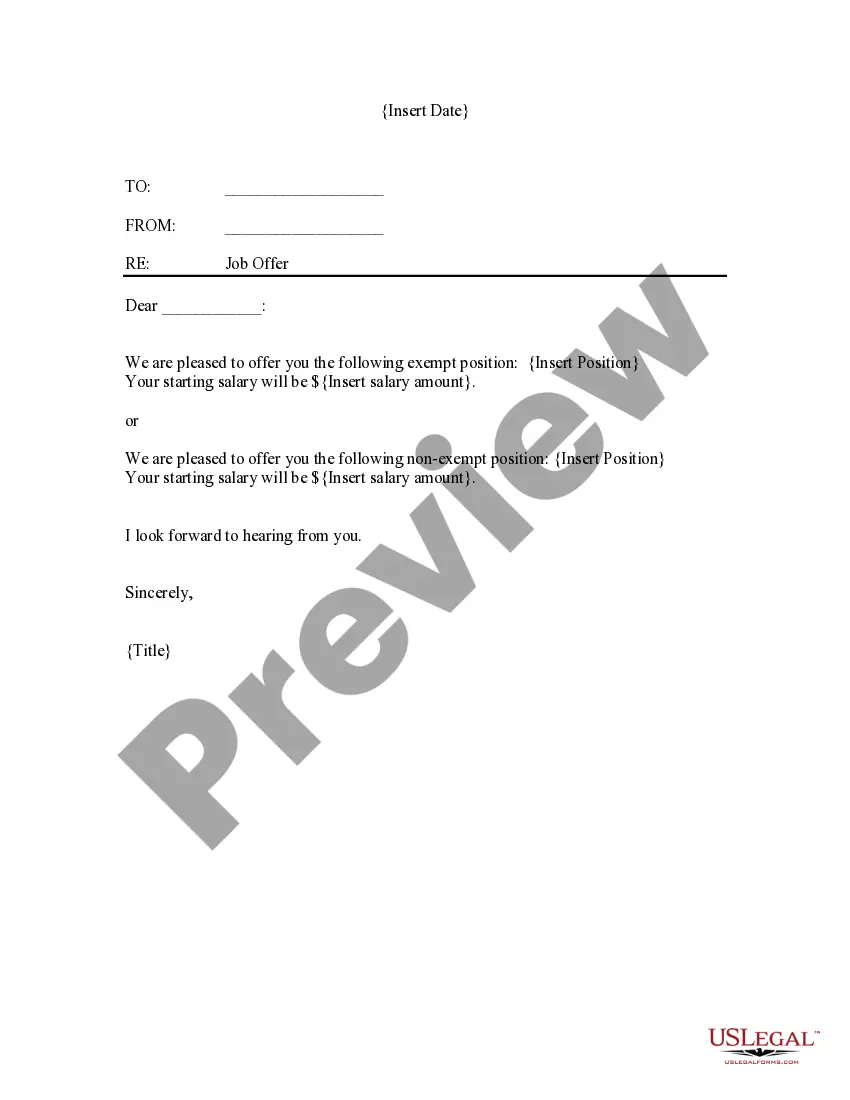Massachusetts Invoice Template for Secretary
Description
How to fill out Invoice Template For Secretary?
If you want to obtain, secure, or print official document templates, utilize US Legal Forms, the largest selection of legal forms available online.
Employ the site's user-friendly search to find the documents you require.
Different templates for business and personal purposes are categorized by types and regions, or keywords.
Every legal document template you acquire is yours permanently.
You will have access to each form you saved in your account. Click the My documents section and select a form to print or download again.
- Utilize US Legal Forms to locate the Massachusetts Invoice Template for Secretary in just a few clicks.
- If you are already a US Legal Forms user, Log In to your account and click the Download button to find the Massachusetts Invoice Template for Secretary.
- You can also access forms you previously saved in the My documents section of your account.
- If you are using US Legal Forms for the first time, follow the procedures outlined below.
- Step 1. Ensure you have selected the form for the correct state/region.
- Step 2. Use the Preview option to browse through the form's details. Don't forget to read the description.
- Step 3. If you are not satisfied with the form, use the Search field at the top of the screen to find other versions in the legal form template.
- Step 4. Once you have found the form you need, click the Download now button. Select your preferred payment plan and enter your information to register for an account.
- Step 5. Complete the transaction. You may use your Visa or Mastercard or PayPal account to finalize the payment.
- Step 6. Choose the format of the legal form and download it to your device.
- Step 7. Complete, modify, and print or sign the Massachusetts Invoice Template for Secretary.
Form popularity
FAQ
Yes, you can create your own commercial invoice, but it's wise to include all essential details to ensure clarity and compliance. Utilizing a Massachusetts Invoice Template for Secretary can simplify this process, allowing you to easily input your information while ensuring you have all necessary components. This template acts as a reliable guide, making your invoicing much smoother.
The format of a commercial invoice typically includes a header with your business and client information, followed by a list of products or services with descriptions, quantities, and prices. Additional sections may cover transaction numbers and payment terms. Adopting a Massachusetts Invoice Template for Secretary helps you maintain the correct format, which is crucial for legal and tax purposes.
To create a commercial invoice template, start with a standard layout that includes your business name, address, and contact information. Add sections for client details, item listings, prices, and payment instructions. A Massachusetts Invoice Template for Secretary is a perfect solution as it provides a proven structure, saving you time and effort while ensuring compliance with necessary standards.
Creating an invoice for your services starts with defining the services rendered, including a clear description and the corresponding amount due. You can then format this information using a Massachusetts Invoice Template for Secretary, which simplifies the layout. This template will guide you in presenting your services professionally, making it easy for clients to understand their invoice.
To produce a commercial invoice, begin by gathering essential details about the transaction, including the buyer, seller, and product information. Next, ensure you include the invoice date, item descriptions, quantities, and total costs. For a streamlined process, consider using a Massachusetts Invoice Template for Secretary, which helps ensure all necessary elements are included.
Yes, Microsoft Word includes several built-in invoice templates that can be downloaded and customized. These templates offer a convenient way to generate professional invoices quickly. If you seek a more tailored solution, explore a Massachusetts Invoice Template for Secretary available on platforms like uslegalforms to streamline your invoicing process.
To create an LLC invoice, start with your LLC's name, logo, and contact information at the top. Include the client's details, a unique invoice number, and a breakdown of services rendered or products sold. If you're looking for an organized structure, a Massachusetts Invoice Template for Secretary can provide a solid foundation for your invoices.
Creating an invoice in OpenOffice is straightforward. Start by choosing a suitable template or a blank document, then format it to include your business details, client information, and itemized services or products. For a more specialized approach, you could utilize a Massachusetts Invoice Template for Secretary that adheres to state regulations.
Yes, OpenOffice provides users with an invoice template that can be customized. This template simplifies the invoicing process for businesses and freelancers alike. If you prefer a Massachusetts Invoice Template for Secretary, consider using customizable options available online, including those from trusted platforms like uslegalforms.
Yes, OpenOffice offers a variety of templates to meet your needs. You can find templates for documents, spreadsheets, and presentations within the software. If you are looking specifically for a Massachusetts Invoice Template for Secretary, browse their template section to locate one that suits your requirements.