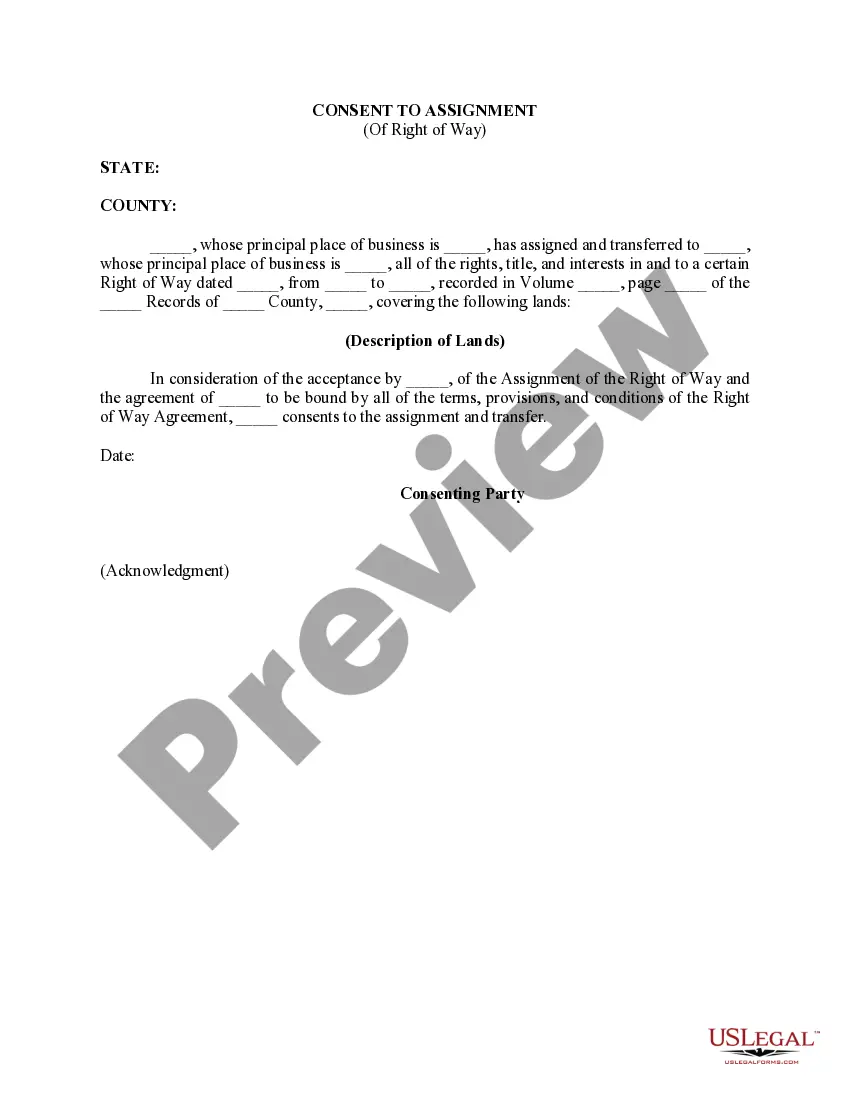Michigan Invoice Template for Chef
Description
How to fill out Invoice Template For Chef?
Are you currently in a situation where you regularly need documents for either business or personal reasons? There are numerous legal document templates accessible online, but finding reliable forms can be challenging. US Legal Forms offers thousands of template options, including the Michigan Invoice Template for Chef, which can be customized to meet state and federal guidelines.
If you are already familiar with the US Legal Forms site and have an account, simply Log In. Then, you can obtain the Michigan Invoice Template for Chef form.
If you do not have an account and wish to start using US Legal Forms, follow these steps.
Access all the document templates you have purchased in the My documents section. You can download another version of the Michigan Invoice Template for Chef at any time by simply clicking the desired form to obtain or print it.
Utilize US Legal Forms, the most extensive collection of legal documents, to save time and prevent errors. The service provides professionally crafted legal document templates that can be used for various purposes. Create an account on US Legal Forms and start making your life easier.
- Locate the form you need and ensure it corresponds to the correct city/state.
- Utilize the Preview button to examine the form.
- Review the description to confirm you have selected the correct document.
- If the form isn’t what you are looking for, use the Search area to find the form that suits your needs.
- Once you have found the appropriate form, click Get now.
- Select the pricing option you prefer, enter the required details to create your account, and pay for your order using PayPal or a credit card.
- Choose a convenient document format and download your copy.
Form popularity
FAQ
Yes, Microsoft Word offers various invoice templates that you can customize to fit your needs. You can also create your own template using a Michigan Invoice Template for Chef to ensure it aligns with your brand and service offerings. This allows for flexibility and ease of use when billing clients for your culinary services.
Invoicing for a beginner involves familiarizing yourself with essential components of an invoice. Start with a simple format that includes your name, client details, services provided, and payment information. To ease the process, use a Michigan Invoice Template for Chef that guides you through each step and helps you create professional invoices effortlessly.
To write an invoice template, begin with a title that states 'Invoice' at the top. Next, include sections for your business name and contact information, followed by the client's details. After that, list the services provided with descriptions, prices, and any additional costs, ensuring your Michigan Invoice Template for Chef is clear and easy to understand.
Setting up an invoice template is straightforward. First, choose a design that reflects your brand, then incorporate essential components like your business information, client info, service descriptions, and payment terms. By using a Michigan Invoice Template for Chef, you can create a professional-looking template that can be easily edited and reused for future invoices.
A simple invoice layout should include your logo, contact information, and customer details at the top. Following that, clearly itemize the services rendered, include quantities and rates, and state the total amount due. Utilize a Michigan Invoice Template for Chef to organize the layout and ensure consistency for your culinary business.
To submit an invoice for a service, start by creating a comprehensive Michigan Invoice Template for Chef that includes your business details, the service provided, and the payment terms. After filling out the necessary information, deliver the invoice to your client via email or a physical copy. Ensure you keep a record of the submission for your files and follow up if you don't receive payment within the agreed timeframe.
Invoicing as a private chef involves detailing the services you provided, including menu items, hours worked, and any additional costs. It is essential to present your invoice professionally to reflect your brand. The Michigan Invoice Template for Chef is designed for culinary professionals, making your invoicing process smooth and effective.
Yes, generating an invoice for yourself is a straightforward process. Simply include your business information, summarize the services you provided, and calculate the total amount owed. The Michigan Invoice Template for Chef streamlines this task, offering a quick way to compile your invoice efficiently.
To produce a commercial invoice, first gather all relevant details about the transaction, including product information and client data. Then, input this information into a clear layout, ensuring all required elements are present. By leveraging the Michigan Invoice Template for Chef, you can easily create a polished commercial invoice that meets your business standards.
A commercial invoice format typically includes your business name, client details, item descriptions, quantities, prices, and total amounts due. It may also contain payment instructions and any applicable tax information. Using the Michigan Invoice Template for Chef can help you follow this format effortlessly, ensuring you provide a clear and concise invoice.