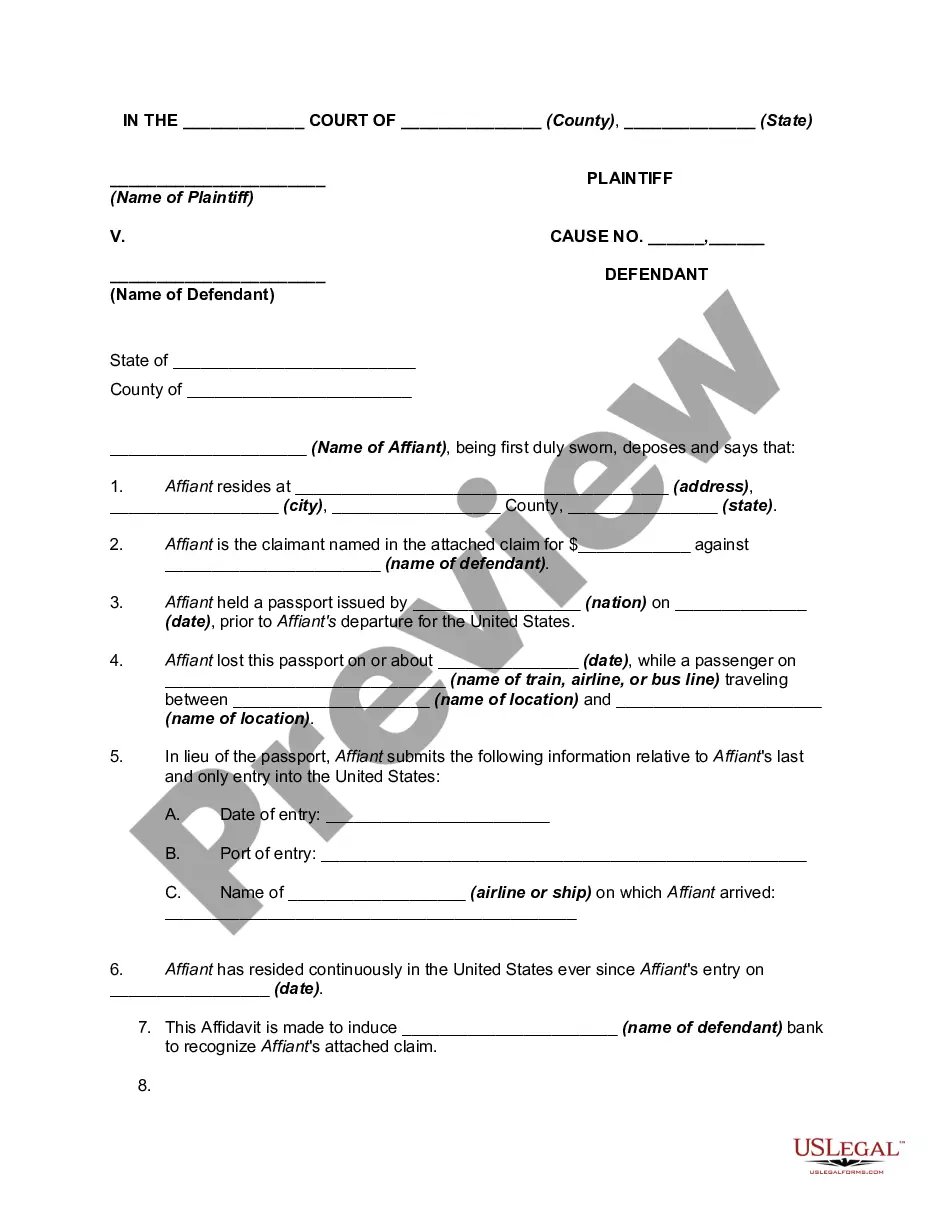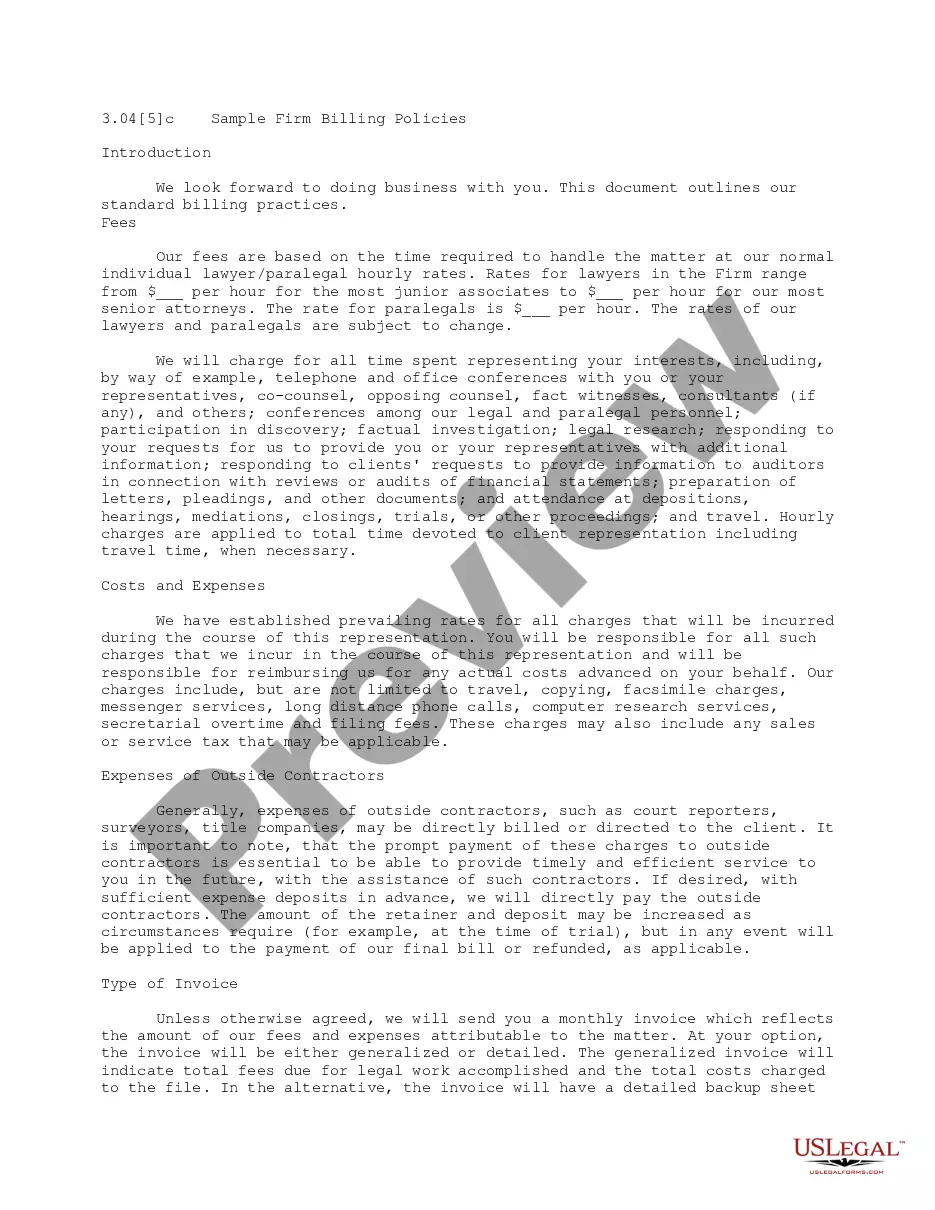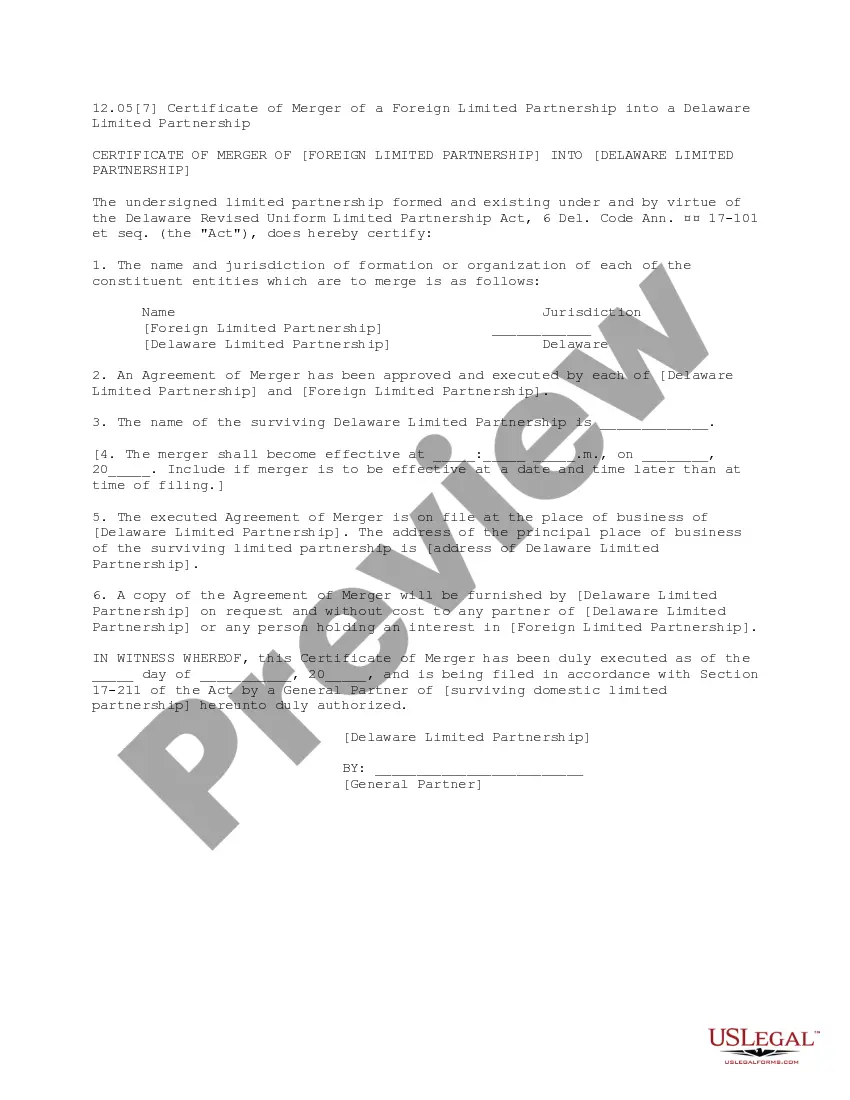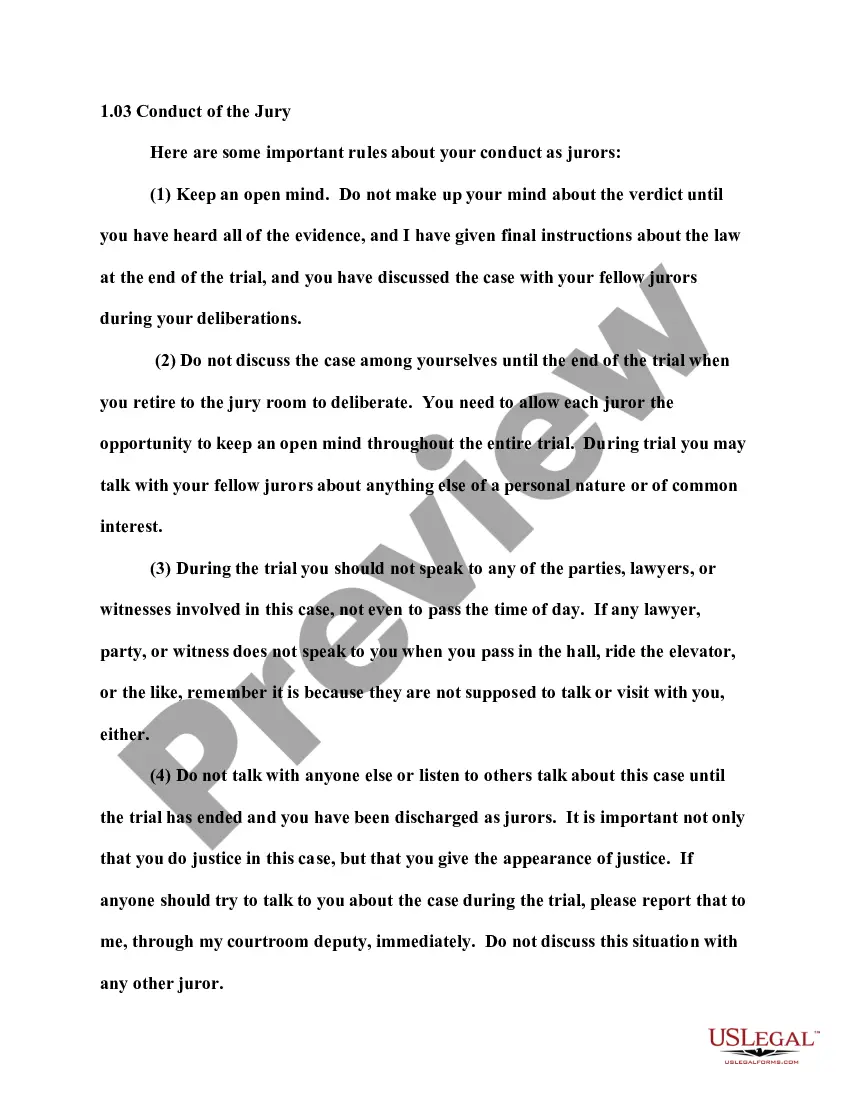Michigan Invoice Template for Model
Description
How to fill out Invoice Template For Model?
US Legal Forms - one of the largest collections of legal templates in the United States - provides a variety of legal document templates that you can download or print.
By utilizing the website, you can access thousands of templates for business and personal needs, categorized by types, states, or keywords. You can obtain the latest versions of templates such as the Michigan Invoice Template for Model in just a few minutes.
If you have an active monthly subscription, Log In to retrieve the Michigan Invoice Template for Model from your US Legal Forms library. The Download button will be visible on each form you view. You can access all previously acquired templates from the My documents section of your account.
Complete the transaction. Use your credit card or PayPal account to finalize the purchase.
Select the format and download the form to your device. Make edits. Fill out, modify, and print and sign the downloaded Michigan Invoice Template for Model. Any template added to your account has no expiration date and is yours permanently. Therefore, if you want to download or print another copy, just visit the My documents section and click on the template you desire. Access the Michigan Invoice Template for Model with US Legal Forms, the most extensive collection of legal document templates. Utilize thousands of professional and state-specific templates that meet your business or personal requirements.
- Make sure you have selected the correct form for your area/region.
- Click the Preview button to review the content of the form.
- Check the form description to ensure you have chosen the correct template.
- If the form does not meet your needs, use the Search bar at the top of the screen to find one that does.
- Once you are satisfied with the form, confirm your selection by clicking the Buy now button.
- Next, choose the pricing plan you prefer and provide your information to create an account.
Form popularity
FAQ
Yes, both Word and Excel offer built-in invoice templates. You can customize these templates easily or choose to download a Michigan Invoice Template for Model to get started. These templates provide a solid foundation, allowing you to focus on your business while creating invoices efficiently. Explore the available options to find one that suits your needs.
Creating a PDF invoice template begins with designing your invoice using software like Word or Google Docs. After you've filled in your information using a Michigan Invoice Template for Model, simply save or export the document as a PDF. This format ensures that your invoice retains its layout when sent to clients and is widely accepted for professional use.
Writing an invoice format includes setting up specific sections to ensure clarity. Start with your business name and contact details, followed by the invoice date and a unique invoice number. Include sections for the client’s information, a list of services or products, and payment terms. Utilizing a Michigan Invoice Template for Model can help streamline this format.
Invoicing for a beginner involves understanding the basic components of an invoice. Use a Michigan Invoice Template for Model to simplify the process by providing a clear structure. Make sure to list your business name, client details, a list of services or products, and the total amount due. This approach ensures clarity and professionalism.
To set up an invoices template, choose a reliable software or platform that offers customizable templates. A Michigan Invoice Template for Model can be a great option, as it provides necessary fields and formats. Customize it by adding your business logo, payment terms, and contact information. This setup saves time for future invoicing.
Filling out an invoice template is straightforward. Begin by entering your business information at the top, followed by the client's details. Next, list the products or services provided, including descriptions, quantities, and prices. This process helps in creating a professional invoice while utilizing a Michigan Invoice Template for Model.
To create an invoice file, start by selecting a suitable template. You can use online resources to find a Michigan Invoice Template for Model that fits your needs. Once you have your template, customize the fields with your business information, client details, and the services provided. Finally, save the file in your preferred format to ensure it is easy to send and share.
To make an easy invoice, you can utilize pre-existing templates that simplify the process. A 'Michigan Invoice Template for Model' provides a straightforward layout that you can customize with your details. This approach saves time and reduces hassle, allowing you to focus more on your business and less on paperwork.
Writing out an invoice template involves outlining key sections such as invoice number, date, itemized services or products, totals, and payment instructions. Using a 'Michigan Invoice Template for Model' can simplify this process significantly, providing predefined fields to fill in. Remember to ensure accuracy and clarity to facilitate prompt payments from your clients.
Yes, Microsoft Word has a variety of invoice templates available for users. You can easily access these templates by searching for 'invoice' in the template section. Opting for a 'Michigan Invoice Template for Model' can save you time, offering a structured format that requires minimal adjustment.