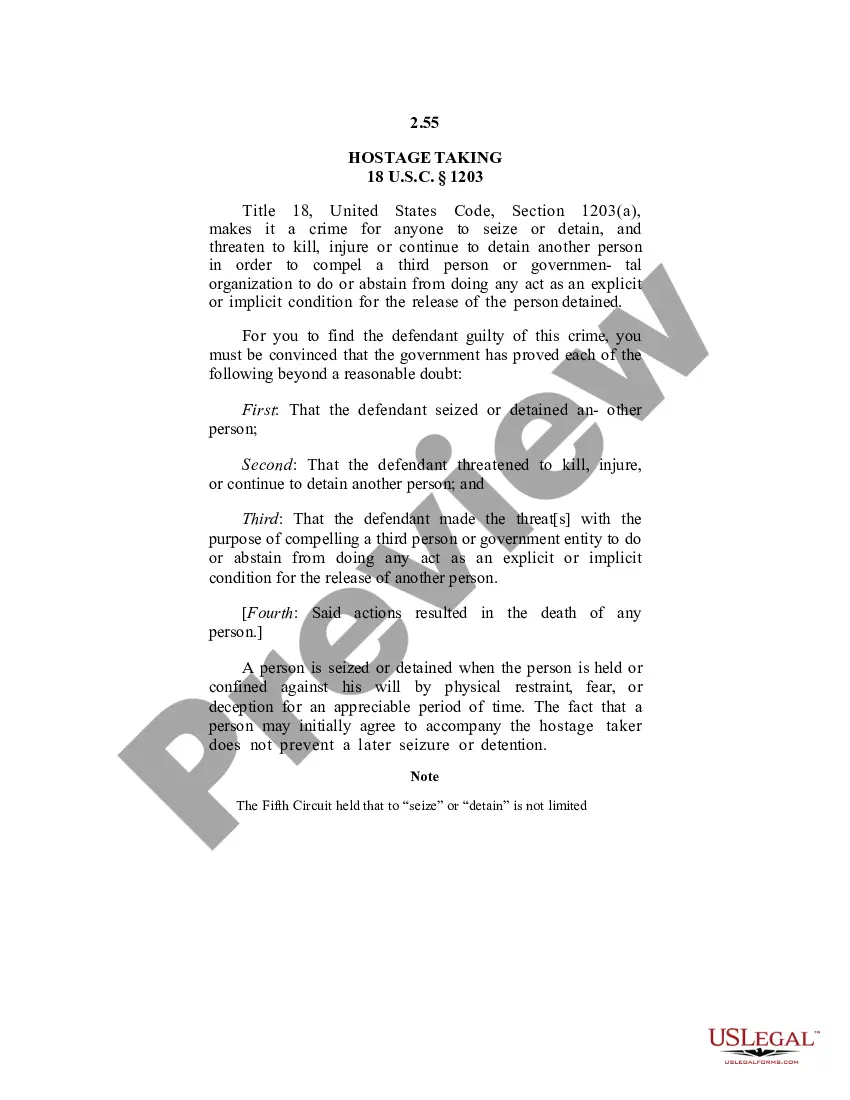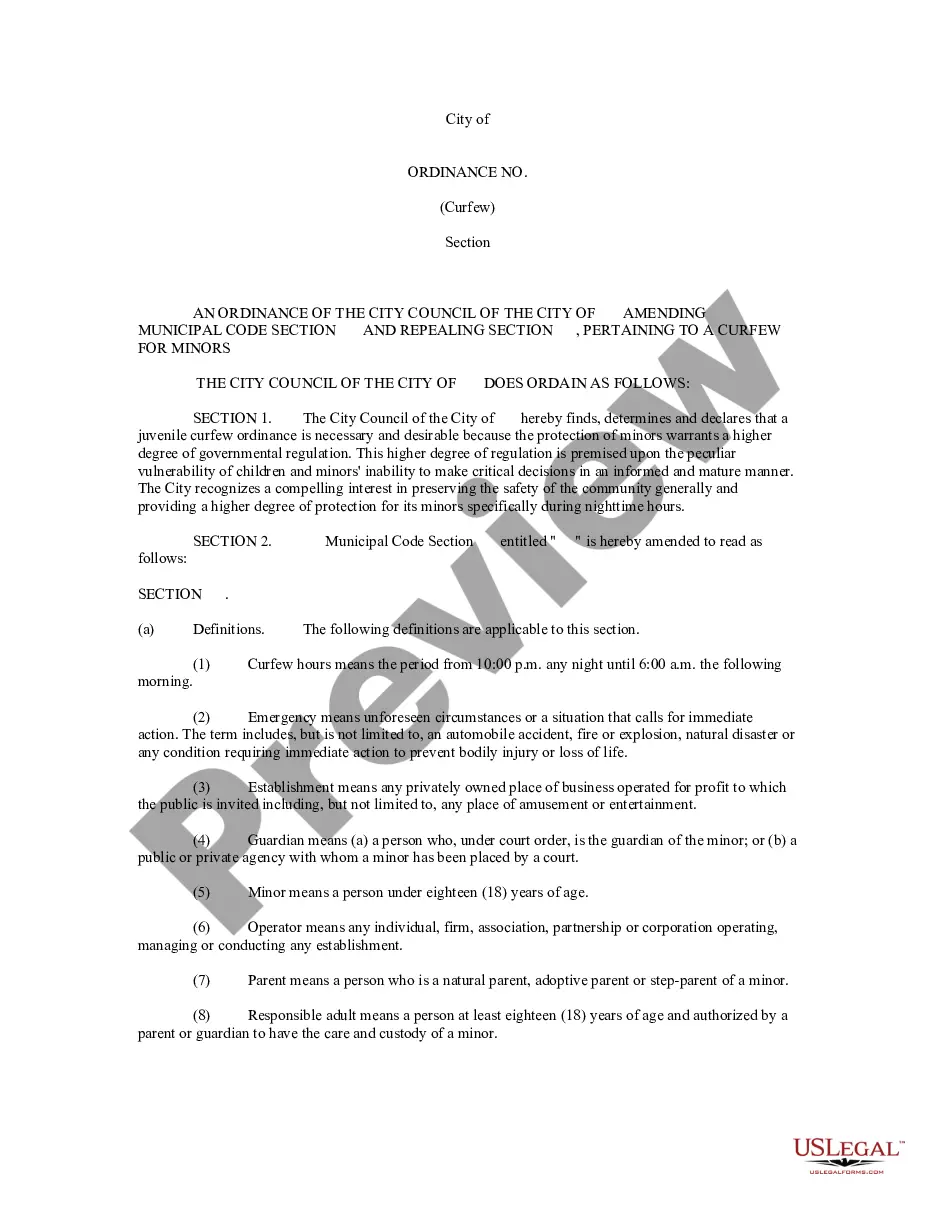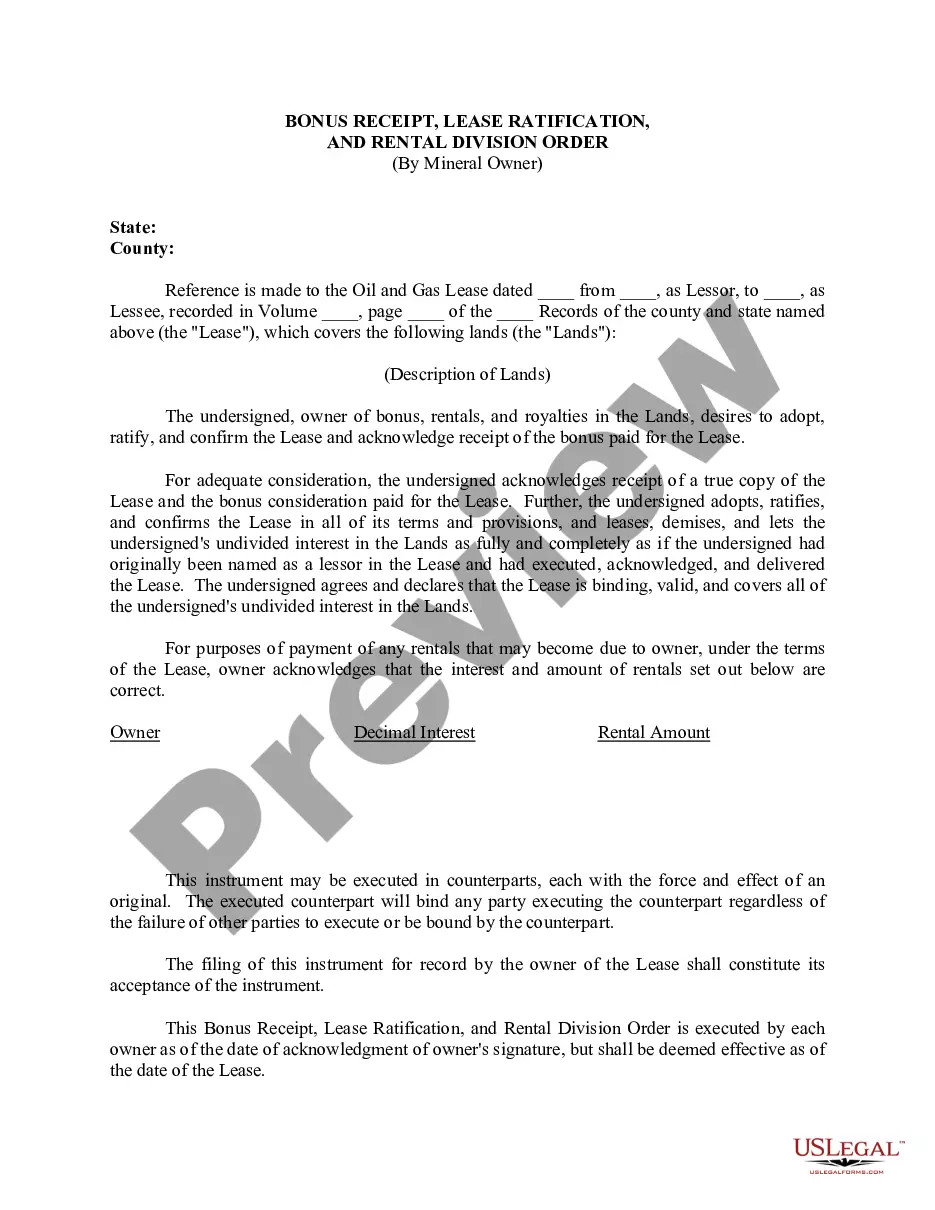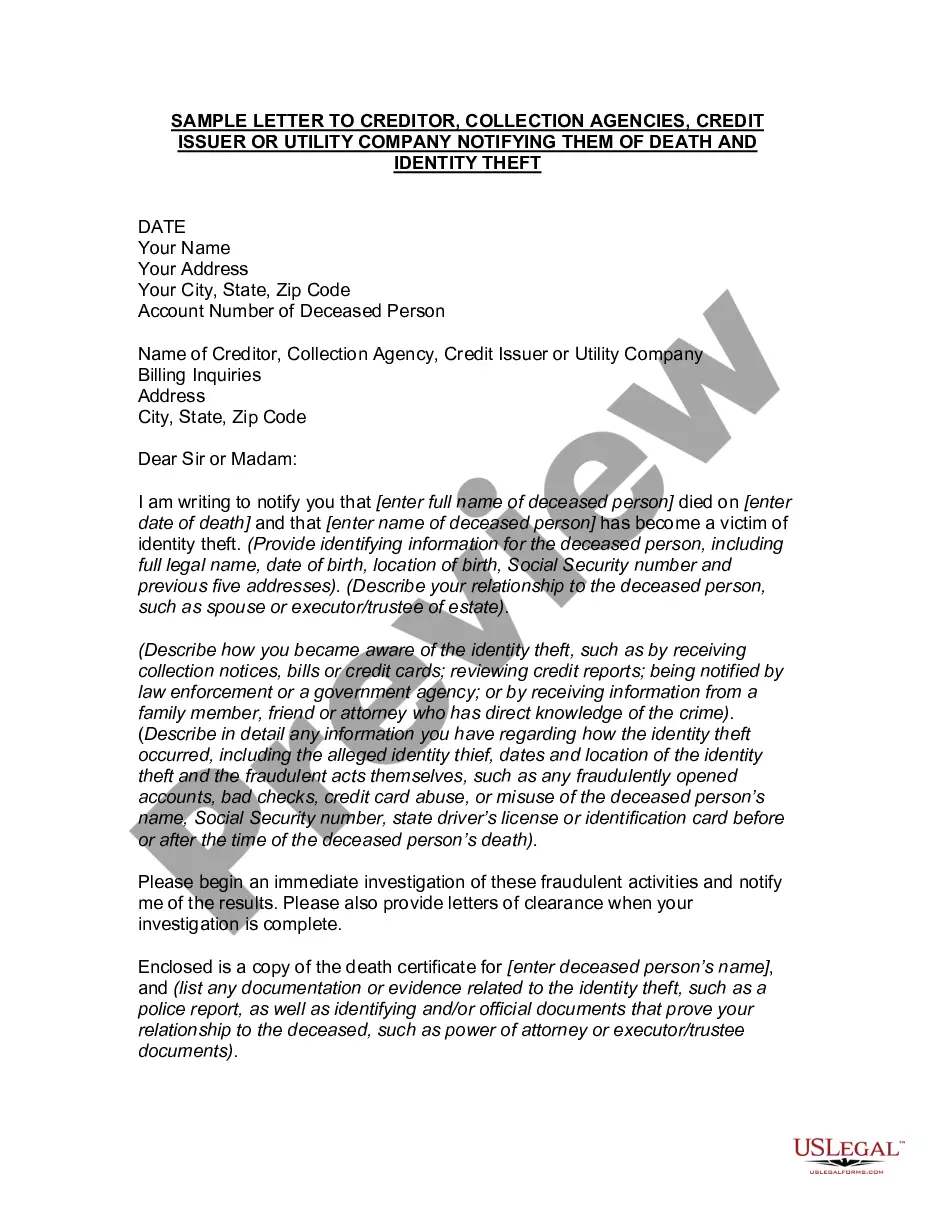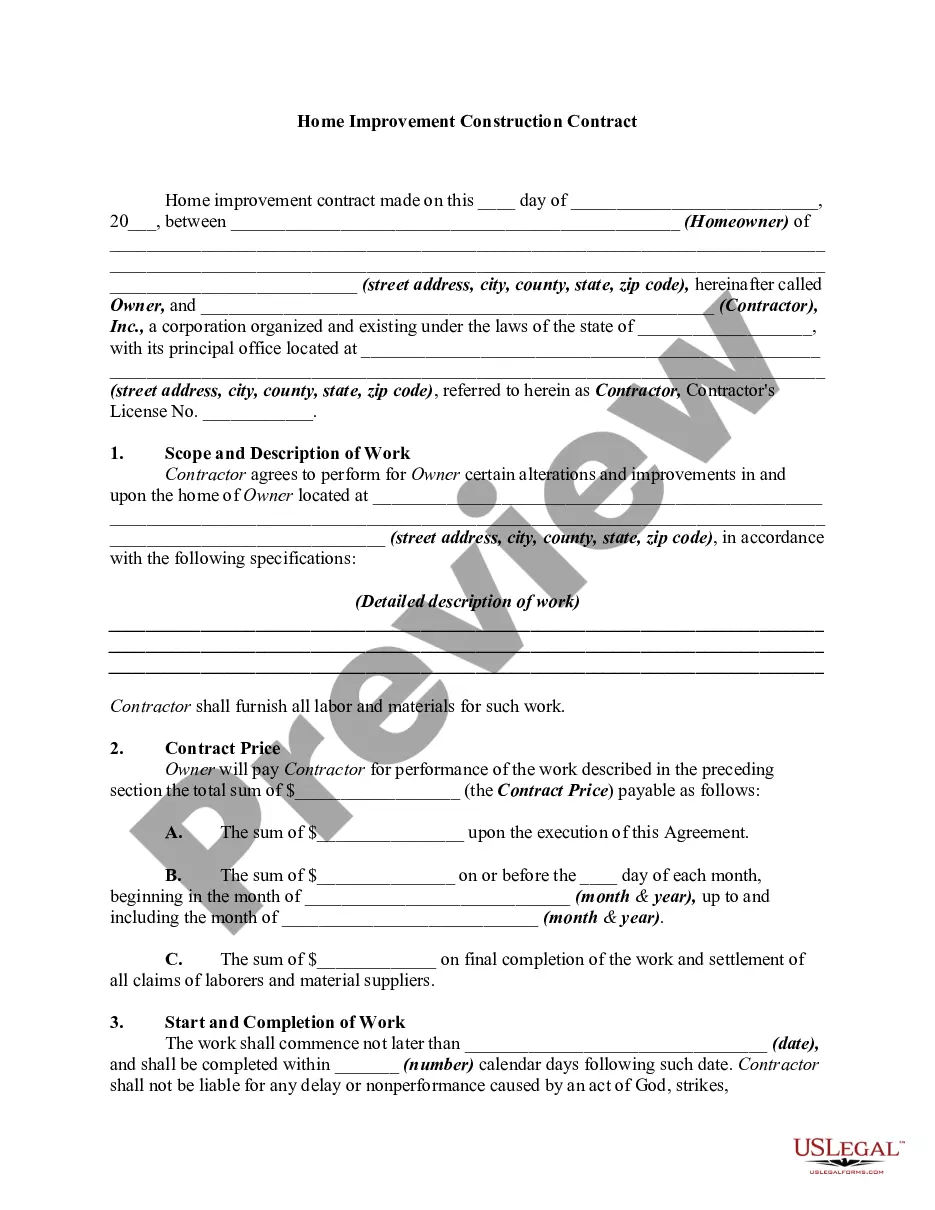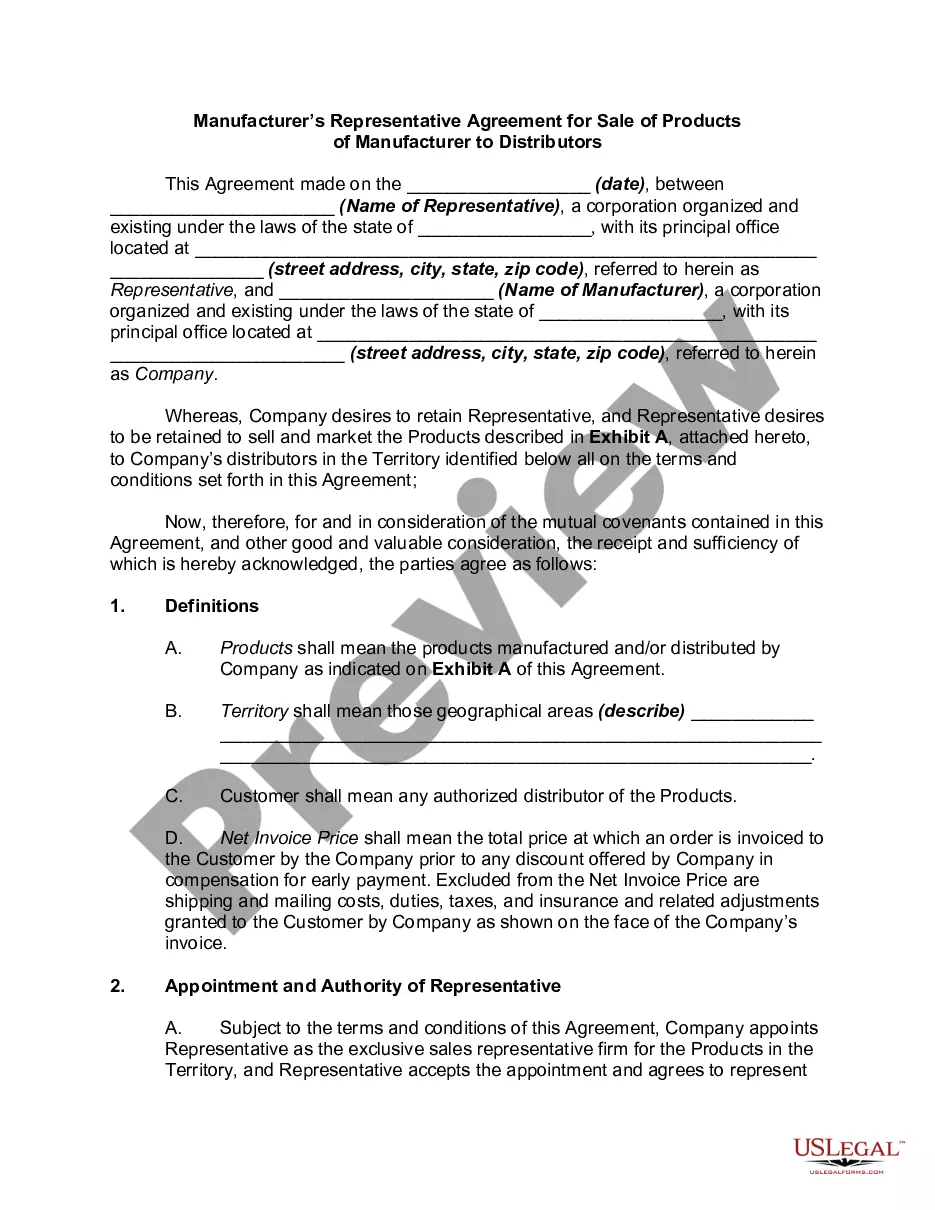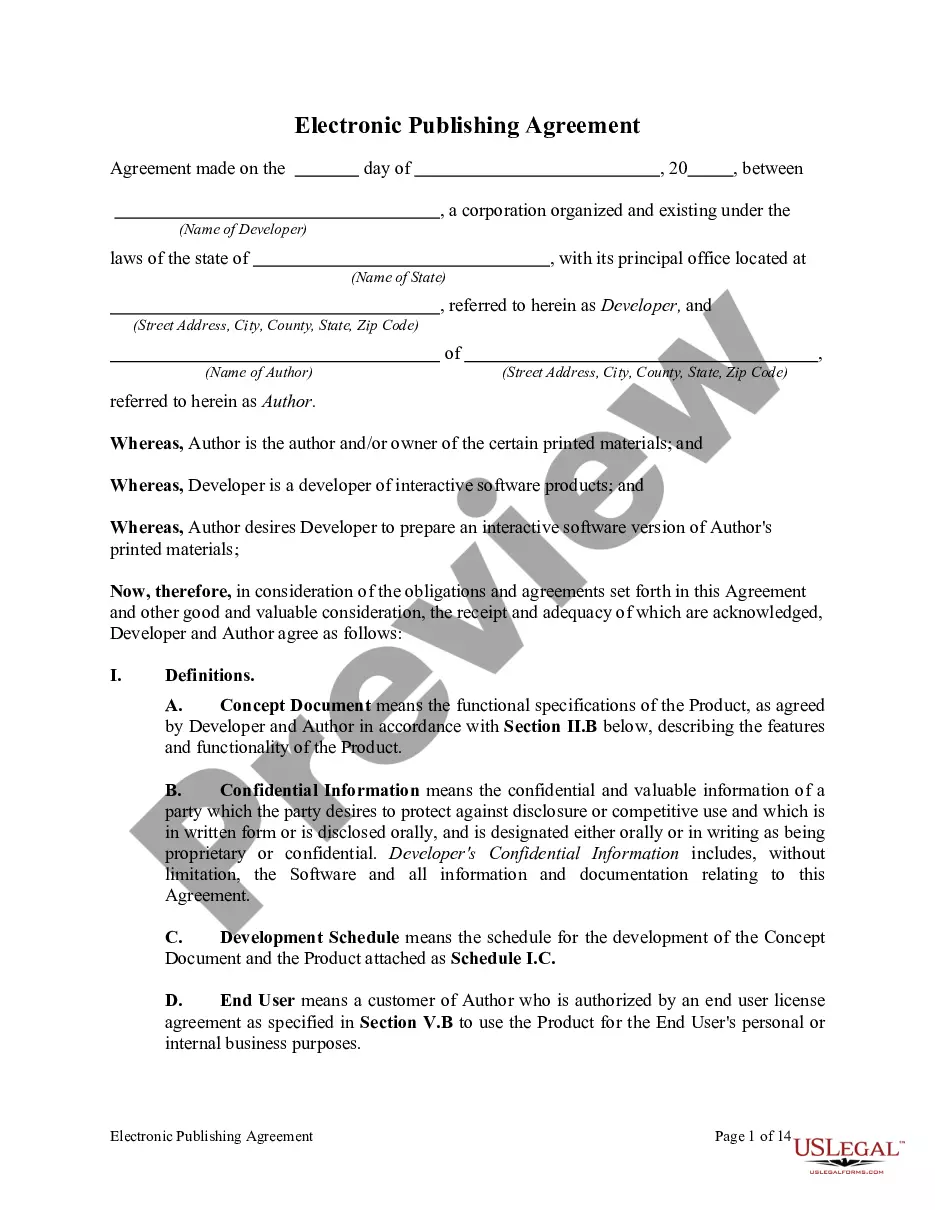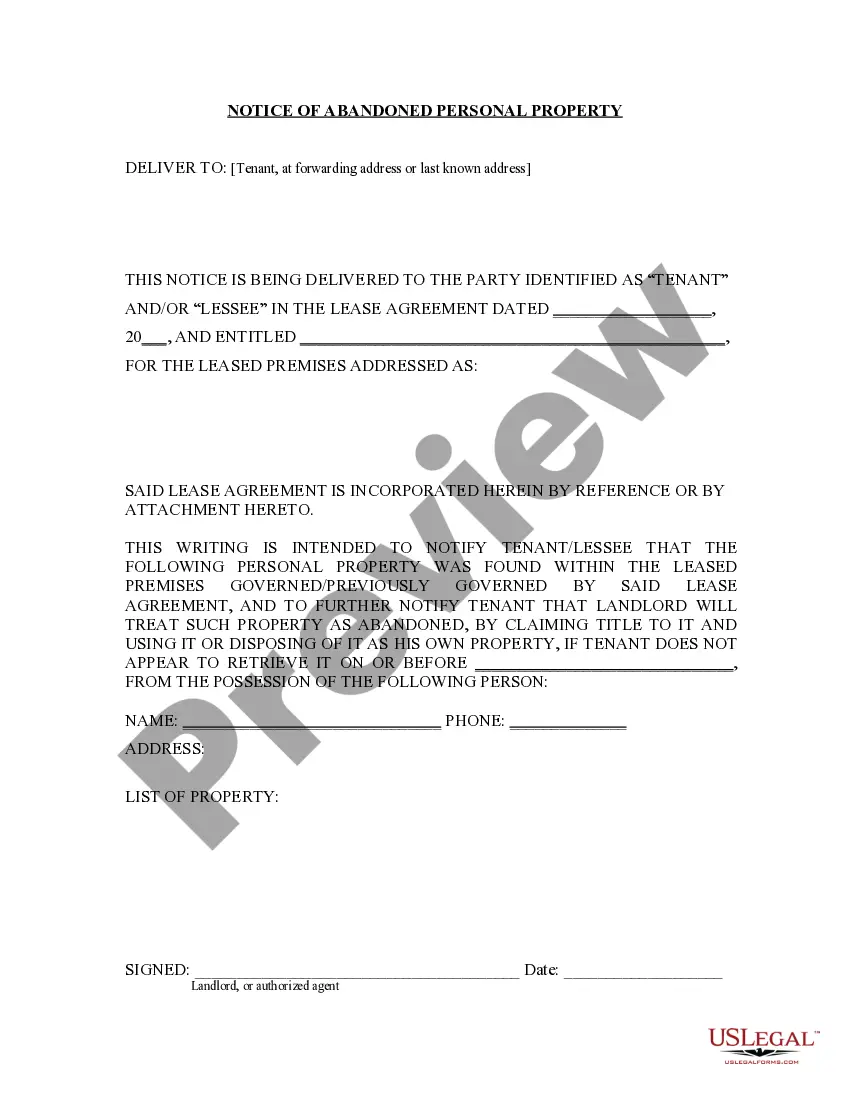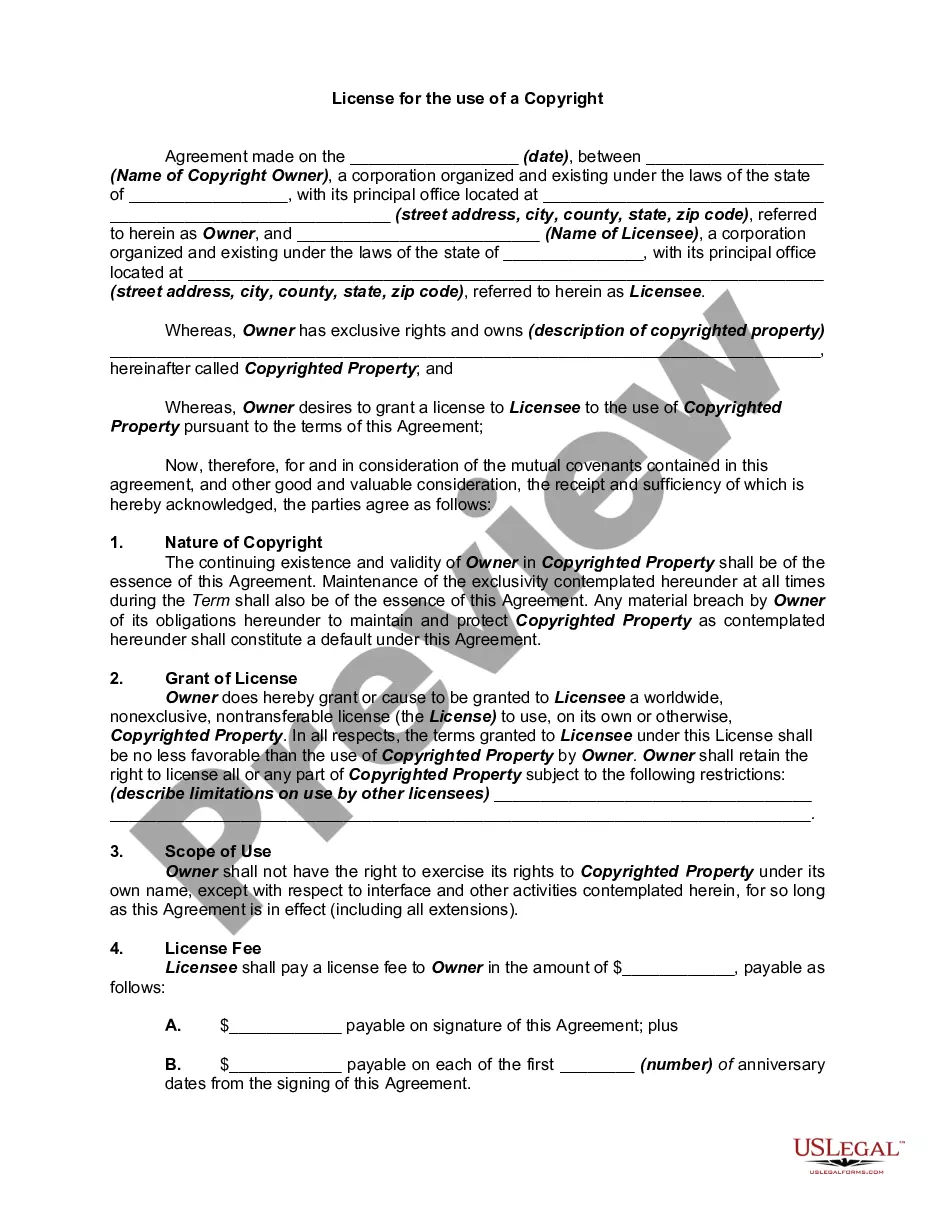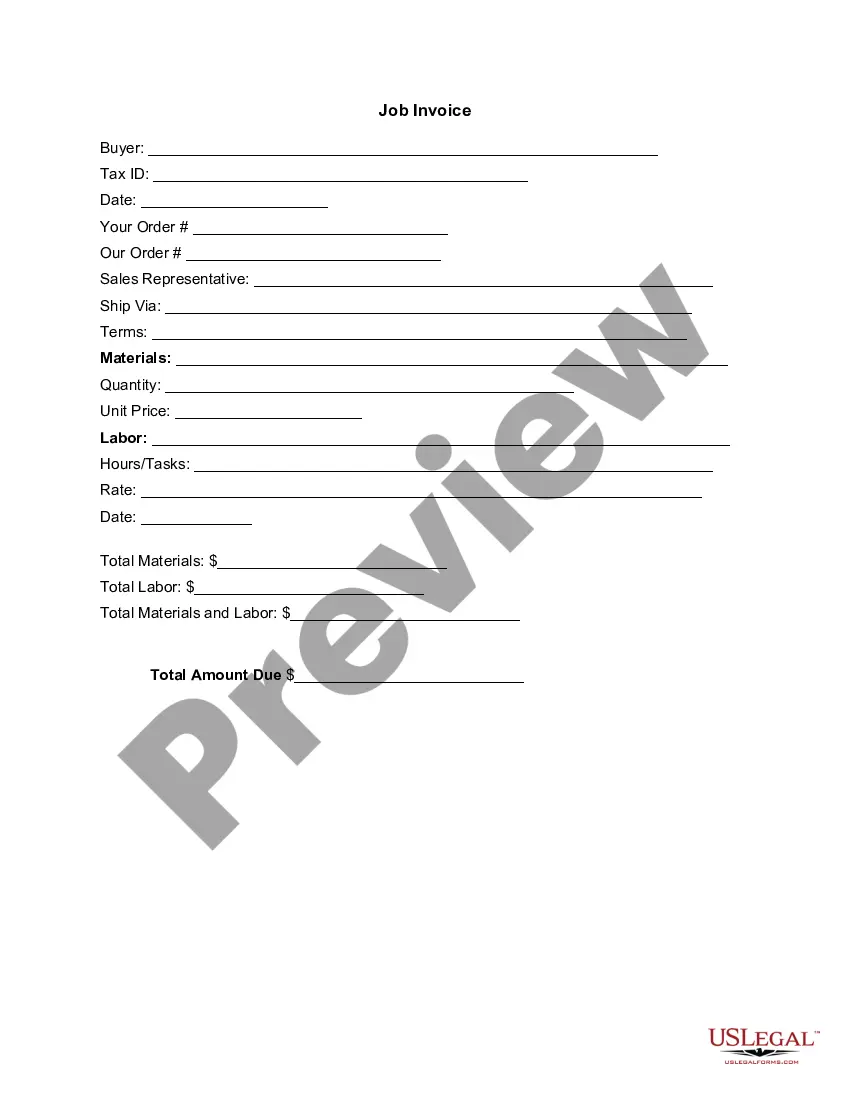Michigan Invoice Template for Psychologist
Description
How to fill out Invoice Template For Psychologist?
Locating the appropriate legal document format can be a challenge.
Clearly, there are numerous templates accessible online, but how can you obtain the legal document you need.
Utilize the US Legal Forms website. The service offers a vast array of templates, such as the Michigan Invoice Template for Psychologists, which you can use for both business and personal purposes.
If the form does not meet your expectations, use the Search field to find the appropriate form. Once you are confident that the form is accurate, click the Get now button to obtain the form. Choose the pricing plan you desire and enter the required information. Create your account and pay for the order using your PayPal account or credit card. Select the download format and retrieve the legal document format to your device. Complete, modify, print, and sign the downloaded Michigan Invoice Template for Psychologists. US Legal Forms is the largest collection of legal forms offering various document templates. Use the service to obtain professionally crafted paperwork that complies with state requirements.
- All of the forms are reviewed by professionals and meet state and federal regulations.
- If you are already registered, Log In to your account and click the Download button to access the Michigan Invoice Template for Psychologists.
- Use your account to browse the legal documents you have purchased previously.
- Go to the My documents section of your account and download another copy of the document you need.
- If you are a new user of US Legal Forms, here are simple steps for you to follow.
- First, ensure you have chosen the correct form for your city/county. You can review the form using the Preview button and read the form description to confirm this is indeed the right one for you.
Form popularity
FAQ
To make an invoice for receiving payment, include your banking details and payment methods accepted. Clearly state payment terms and the deadline for payment. Utilizing a Michigan Invoice Template for Psychologist provides a clear outline that helps facilitate timely payments.
The best wording for an invoice should be straightforward and to the point. Use simple phrases like 'Services Rendered' and 'Total Amount Due' to avoid confusion. A Michigan Invoice Template for Psychologist can serve as a guide in selecting effective and appropriate language.
Writing a professional invoice means being clear and concise. Start with your business name, followed by the client's details, and provide an itemized list of services rendered. Consider downloading a Michigan Invoice Template for Psychologist for a layout that meets professional standards.
To create a commercial invoice template, start with your branding elements, including the business logo and information. List item descriptions, quantities, unit prices, and total amounts clearly. For psychologists, a Michigan Invoice Template for Psychologist can be a great way to ensure all necessary details are included.
A professional invoice typically features your logo, business name, and contact information at the top, followed by the client's details. It includes a clear breakdown of services or products rendered, payment terms, and total amounts owed. Opting for a Michigan Invoice Template for Psychologist will help you create a polished and professional look with ease.
To create an invoice for your services, open a blank document or use a premade template. Clearly list your services, quantities, and rates, and calculate the total amount due. A Michigan Invoice Template for Psychologist can provide a structured format and ensures you don’t miss any essential details.
Creating a simple invoice starts with including your business name and contact details at the top. Next, include the client's information, a unique invoice number, and the date of issue. For clarity, list the services you provided along with their corresponding prices. Consider using a Michigan Invoice Template for Psychologist to streamline the process.
Creating a PDF invoice starts with completing your invoice using a Michigan Invoice Template for Psychologist. After you finalize all content in Word or Excel, select the 'Save As' option and choose PDF as the format. This ensures that your invoice maintains its formatting when shared with clients.
Choosing between Word and Excel for invoices depends on your needs. Excel offers better mathematical functions, making it ideal for detailed financial calculations. A Michigan Invoice Template for Psychologist can be utilized in either software; choose the one that aligns with your comfort and workflow.
Creating an invoice file is straightforward. Use a Michigan Invoice Template for Psychologist to ensure you cover all essential sections. Once your template is filled out, save the file in your preferred format, such as .xlsx or .docx, depending on the program you're using.