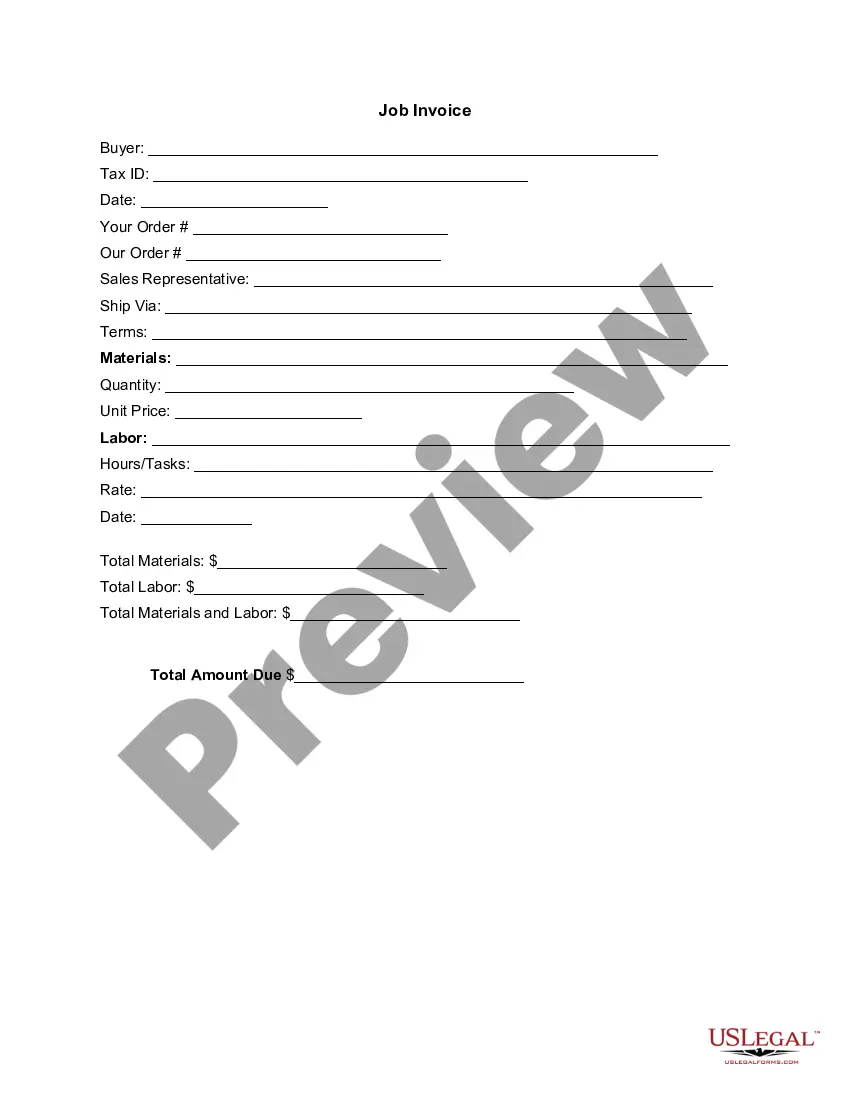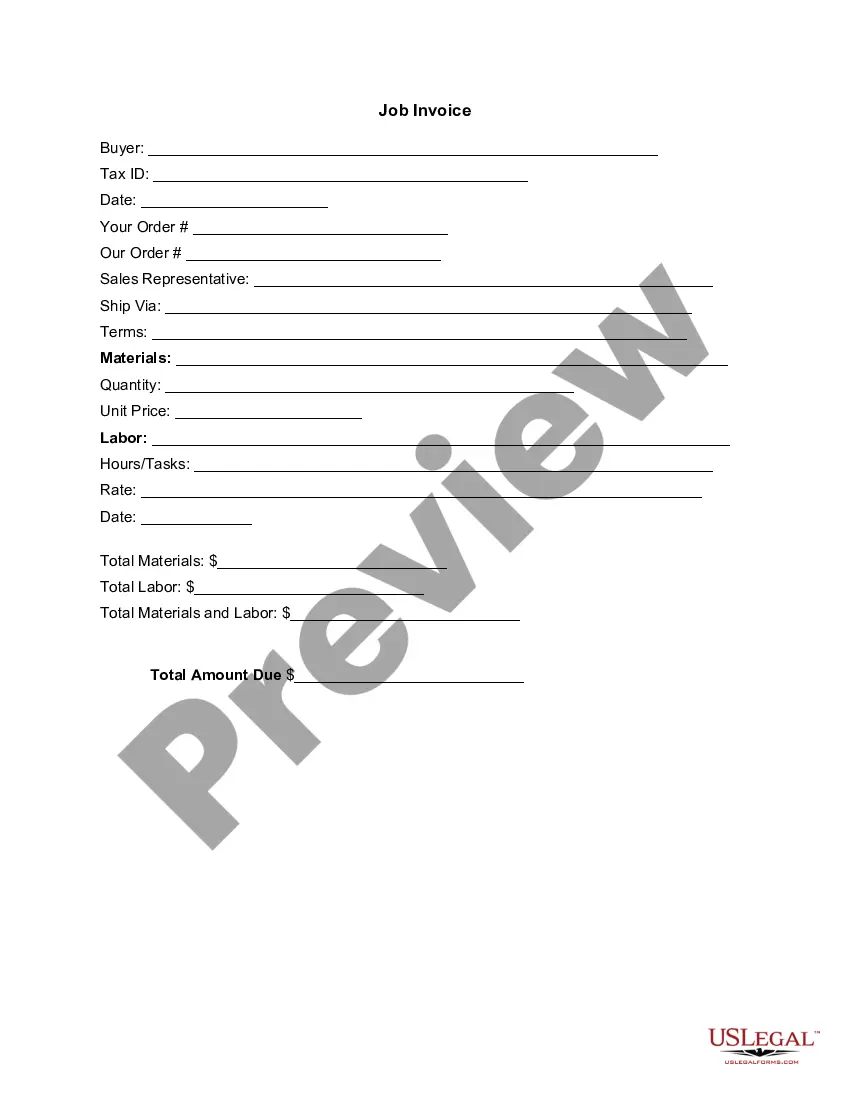Michigan Invoice Template for Translator
Description
How to fill out Invoice Template For Translator?
Have you ever been in a situation where you required documents for potentially commercial or specific purposes almost every day.
There are numerous legitimate document templates available online, but locating ones you can trust isn't simple.
US Legal Forms provides a wide array of document templates, including the Michigan Invoice Template for Translator, which is designed to comply with federal and state regulations.
Once you find the correct form, click Purchase now.
Select the pricing plan you prefer, fill in the necessary information to create your account, and make a purchase using your PayPal or credit card. Choose a preferred paper format and download your copy. Access all the document templates you've purchased in the My documents section. You can obtain an additional copy of the Michigan Invoice Template for Translator whenever needed. Just click the required document to download or print the template.
- If you are already familiar with the US Legal Forms site and possess an account, simply Log In.
- Following that, you can download the Michigan Invoice Template for Translator.
- If you do not have an account and wish to use US Legal Forms, follow these steps.
- Locate the form you need and ensure it is for the correct area/county.
- Utilize the Preview button to examine the form.
- Read the description to confirm that you have selected the right document.
- If the document is not what you seek, use the Search field to find the form that meets your needs.
Form popularity
FAQ
Making an invoice for translation services starts with including your contact information and your client's details. Next, describe the translation work you've completed, along with the fees. The Michigan Invoice Template for Translator is a great tool for organizing this information neatly, helping you to effectively communicate with your clients.
Billing for translation services involves detailing the specific services rendered, along with the charges associated with them. Clearly specifying the language pairs and any additional services enhances transparency. Using the Michigan Invoice Template for Translator ensures you maintain a professional appearance while clearly communicating billing details.
To write an invoice using a payment template, input your company details and the client’s information first. Then, outline the services provided, specify the total amount due, and clarify payment due dates. The Michigan Invoice Template for Translator simplifies this task, allowing you to create an invoice that is clear and professional.
Filling out an invoice template starts with entering your name and address at the top. Then, record the client’s information and provide descriptions of services delivered. Using the Michigan Invoice Template for Translator can help ensure that you do not miss crucial details like invoice numbers or payment instructions, giving your invoices a polished look.
Creating an invoice for your services involves adding your business information, the client's information, and a detailed description of the services provided. To streamline this, consider using the Michigan Invoice Template for Translator, which allows you to customize elements easily. This template guides you through including payment terms, due dates, and any applicable taxes.
To fill out a service invoice sample, begin by entering your details, such as your name and address, followed by the client's information. Next, list the services rendered along with their respective fees. You can utilize the Michigan Invoice Template for Translator to simplify this process, ensuring clarity and professionalism in your submission.
Yes, Microsoft offers various tools for invoicing, particularly through its Microsoft 365 suite. Programs like Microsoft Excel can handle comprehensive invoicing needs, and there are templates available to simplify your work, such as a Michigan Invoice Template for Translator. For a more integrated solution, you can explore Microsoft Dynamics which provides greater capabilities for managing invoices and financials.
To create a PDF invoice template, start by using a program like Microsoft Word to design your invoice first. Once your invoice is ready, you can save it as a PDF file by selecting 'Save As' and choosing the PDF format. If you want a more specialized approach, consider using the Michigan Invoice Template for Translator from uslegalforms, then transform it into a PDF after customization.
In Microsoft Word, you can find invoice templates by clicking on 'File,' then 'New,' and searching for 'invoice' in the search bar. This allows you to browse through many available templates, and you can easily customize one to create a detailed Michigan Invoice Template for Translator. Once you find a template you like, simply click on it and start editing to suit your needs.
Yes, Microsoft Office includes several invoice templates that you can easily access. These templates cover a range of services and can be customized, making it simple to find a relevant option like the Michigan Invoice Template for Translator. Just open Microsoft Word or Excel, and search for 'invoice' in the template section to get started.