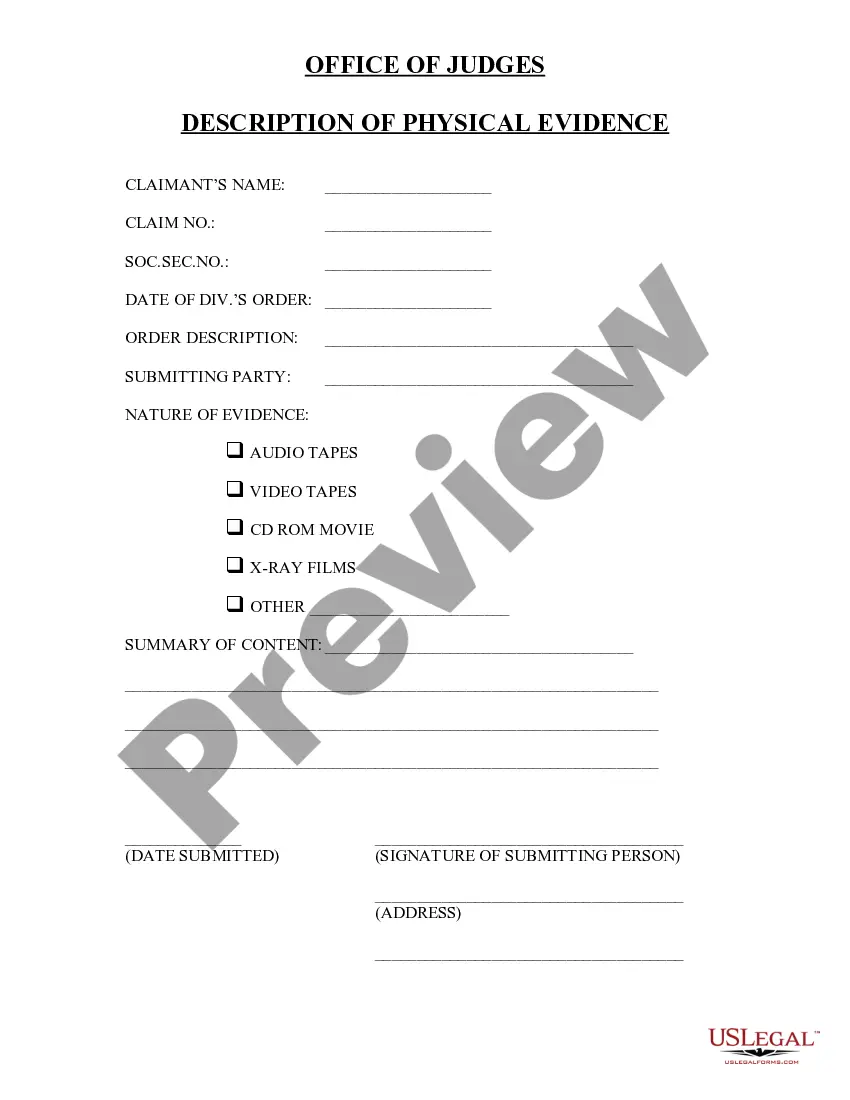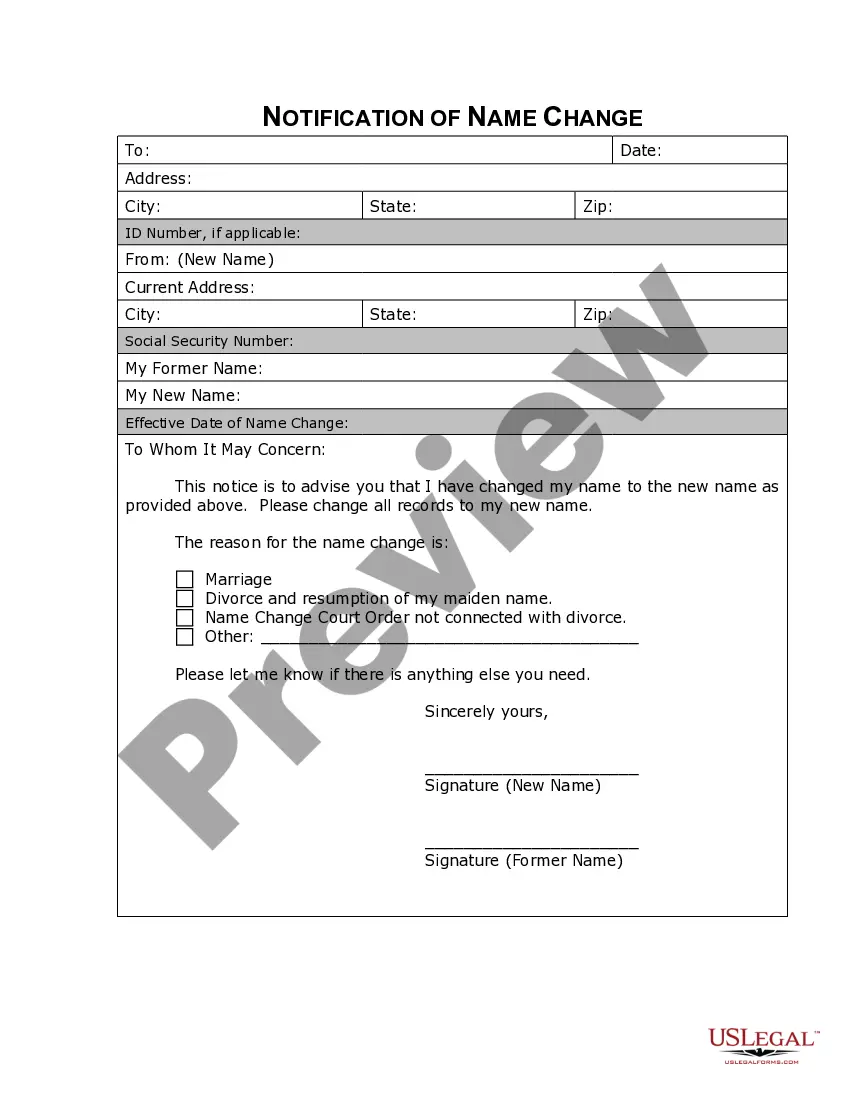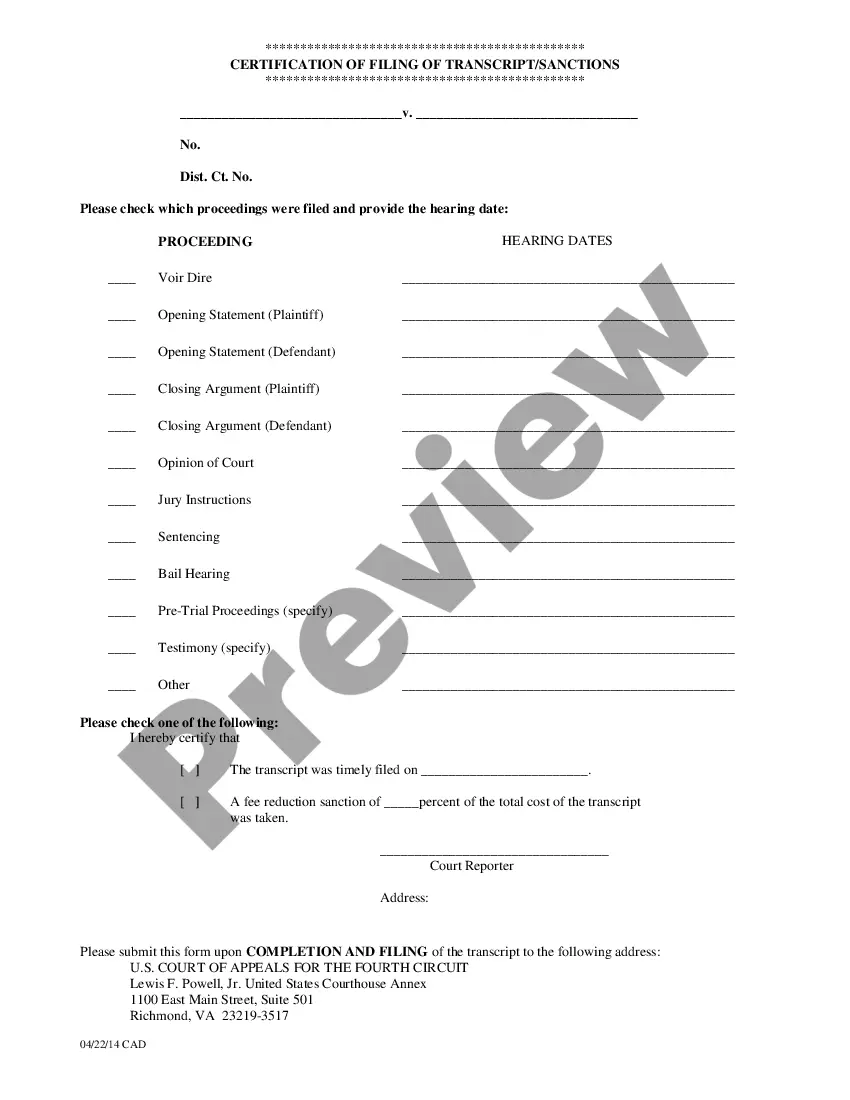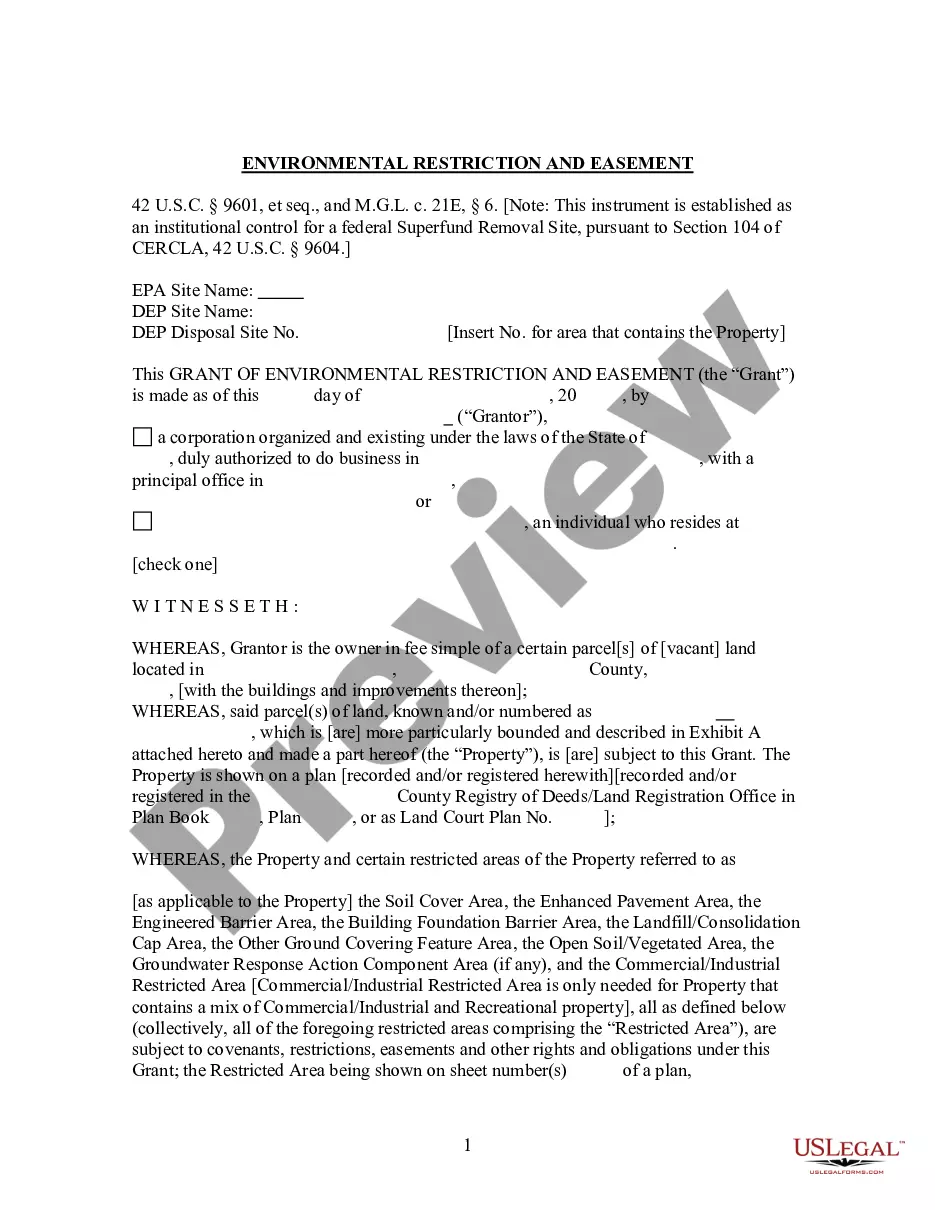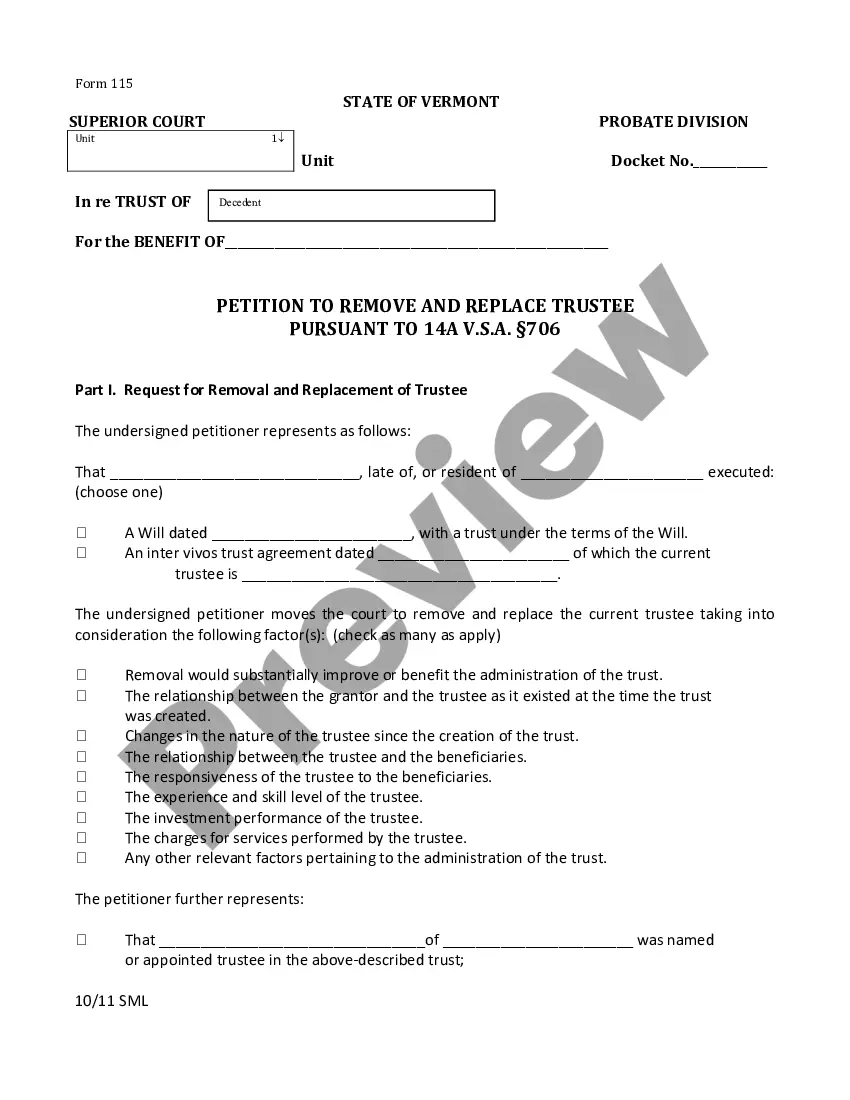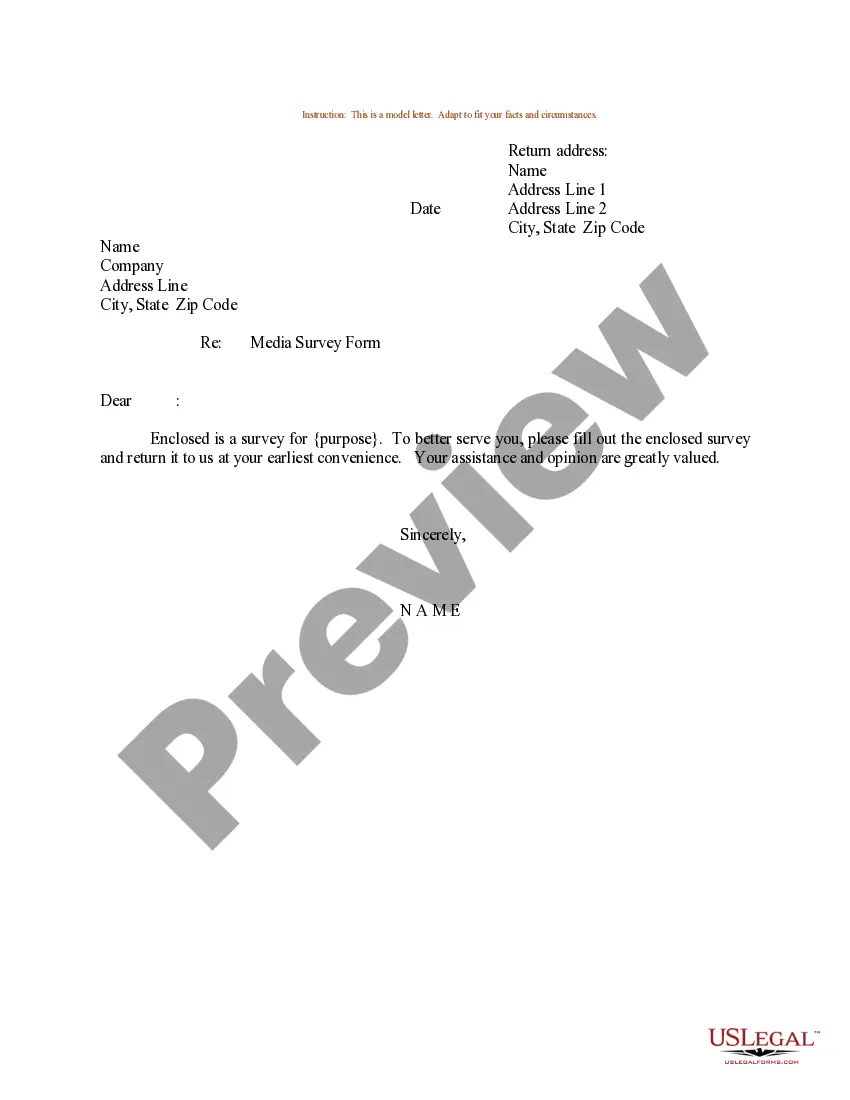Missouri Email Subscription and Option to Unsubscribe
Description
How to fill out Email Subscription And Option To Unsubscribe?
US Legal Forms - one of the largest collections of legal documents in the United States - offers a diverse selection of legal form templates that you can download or print.
By using the platform, you can access thousands of forms for business and personal purposes, categorized by type, state, or keywords. You can find the latest forms such as the Missouri Email Subscription and Option to Unsubscribe in just minutes.
If you have a subscription, Log In and download Missouri Email Subscription and Option to Unsubscribe from the US Legal Forms library. The Download button will be visible on every form you view. You can review all previously downloaded forms in the My documents section of your account.
Complete the transaction. Use your Visa or Mastercard or PayPal account to finalize the order.
Select the format and download the form to your device. Modify, complete, print, and sign the downloaded Missouri Email Subscription and Option to Unsubscribe. Each template you add to your account does not expire and is yours permanently. So, to download or print another copy, simply navigate to the My documents area and click on the form you require.
- Ensure that you have selected the appropriate form for your city/region.
- Click the Preview button to review the contents of the form.
- Examine the form description to confirm you have selected the correct document.
- If the form does not fulfill your needs, utilize the Search bar at the top of the screen to locate one that does.
- If you are satisfied with the form, confirm your choice by clicking the Get Now button.
- Then, choose your preferred pricing plan and provide your details to create an account.
Form popularity
FAQ
If you receive emails without an obvious unsubscribe link, you can manually mark those emails as spam, which alerts your email provider. Most providers will then filter similar messages in the future. Additionally, using the Missouri Email Subscription and Option to Unsubscribe on platforms like uslegalforms can help manage subscriptions more effectively and streamline your inbox.
Some emails may not include an unsubscribe option due to compliance issues or because they are not adhering to regulations. Emails sent from certain sources, like transactional or account-related messages, may not require an unsubscribe link per legal requirements. To ensure you manage your subscriptions effectively, consider using the Missouri Email Subscription and Option to Unsubscribe when available.
To stop receiving unwanted email subscriptions, you can use the Missouri Email Subscription and Option to Unsubscribe feature available on many platforms. Simply locate the unsubscribe link typically found at the bottom of the email, and follow the prompts to confirm your choice. If you continue to receive emails after unsubscribing, consider using email filtering options in your inbox to block those emails.
Adding an unsubscribe link in Instantly is straightforward and essential for maintaining user trust. While composing your email, look for the option to insert custom links or use placeholders that point to your unsubscribe page. This ensures compliance with the Missouri Email Subscription and Option to Unsubscribe requirements, and templates available at uslegalforms can guide you further.
To add a list unsubscribe header to your email, include the following in your email's header section: 'List-Unsubscribe: <mailto:unsubscribe@example>, < '. This informs email clients that an unsubscribe option exists, supporting your Missouri Email Subscription and Option to Unsubscribe strategy. For templates and best practices, consider checking resources at uslegalforms.
Creating an unsubscribe option in Gmail can streamline user preferences for your Missouri Email Subscription and Option to Unsubscribe process. Use the 'List-Unsubscribe' header in your outgoing emails, which provides recipients a clear path to opt out. You can find tools and templates on uslegalforms to help you implement this feature effectively.
If you receive an email without an unsubscribe option, you can take steps to report it. You can mark the email as spam in your email service, which helps filter similar emails in the future. Additionally, for issues specific to Missouri Email Subscription and Option to Unsubscribe, check uslegalforms for potential actions you can take against violating senders.
To opt out of email subscriptions related to the Missouri Email Subscription and Option to Unsubscribe, look for the unsubscribe link typically located at the bottom of the email. By clicking this link, you will be directed to a confirmation page where you can finalize your unsubscription. If you encounter any issues, consider visiting uslegalforms for detailed guidance on managing your email preferences.
If a company fails to honor your unsubscribe request, gather evidence, such as the emails received after opting out. You can file a complaint with the Federal Trade Commission, which helps enforce email marketing regulations. In addition, you can consult US Legal Forms for guidance on filing formal complaints. Reporting these instances contributes to improving Missouri Email Subscription and Option to Unsubscribe standards for everyone.
In cases where you try to unsubscribe but continue to receive emails, you can use filters in your email settings to block these unwanted messages. If the problem persists, report the emails to the appropriate authorities. Platforms such as US Legal Forms can also offer assistance for navigating continued unsolicited emails. This proactive approach aids in tackling Missouri Email Subscription and Option to Unsubscribe issues effectively.