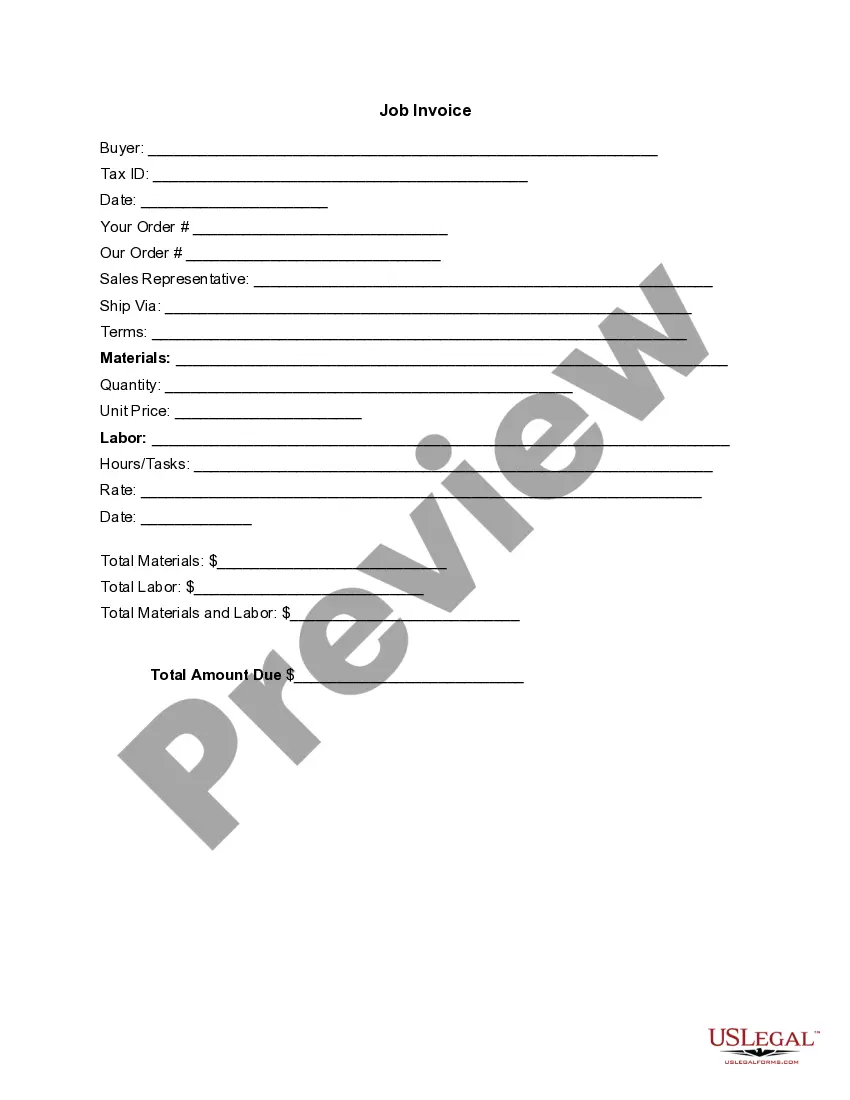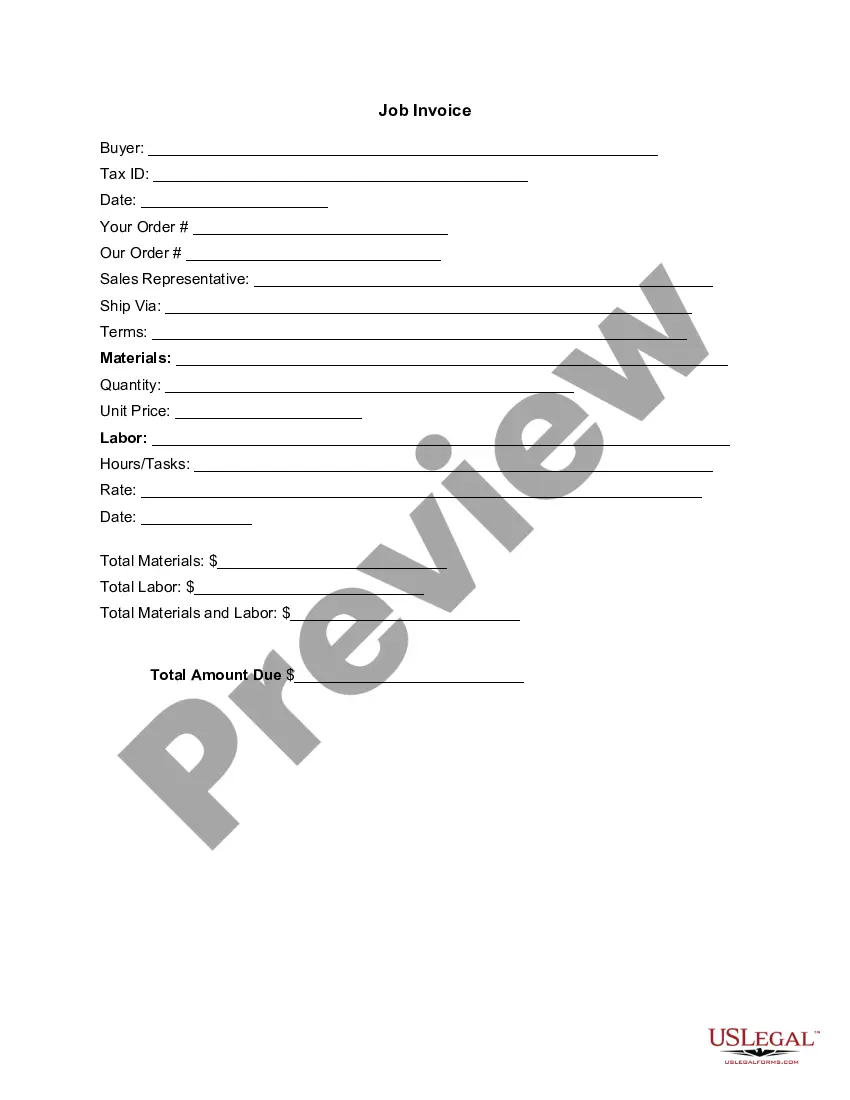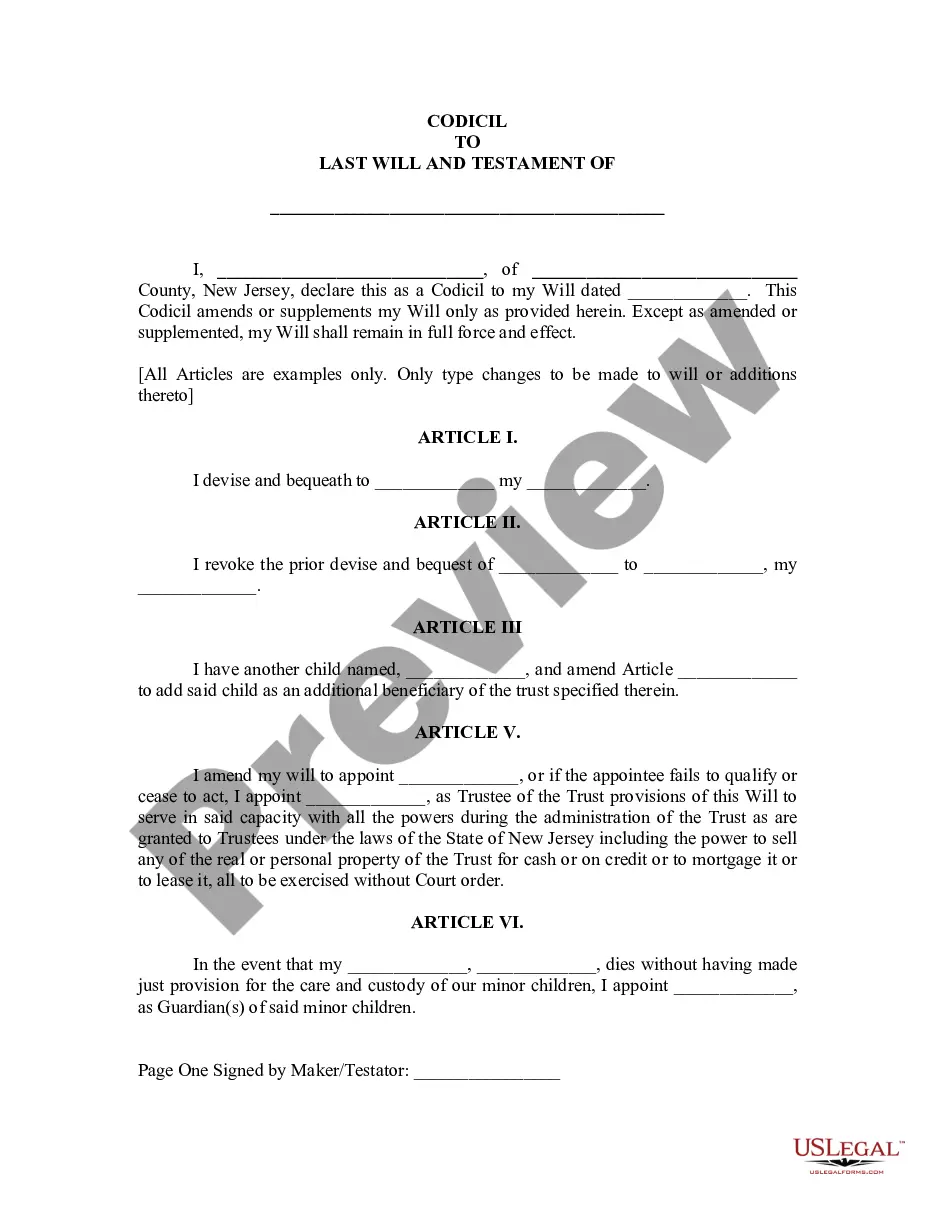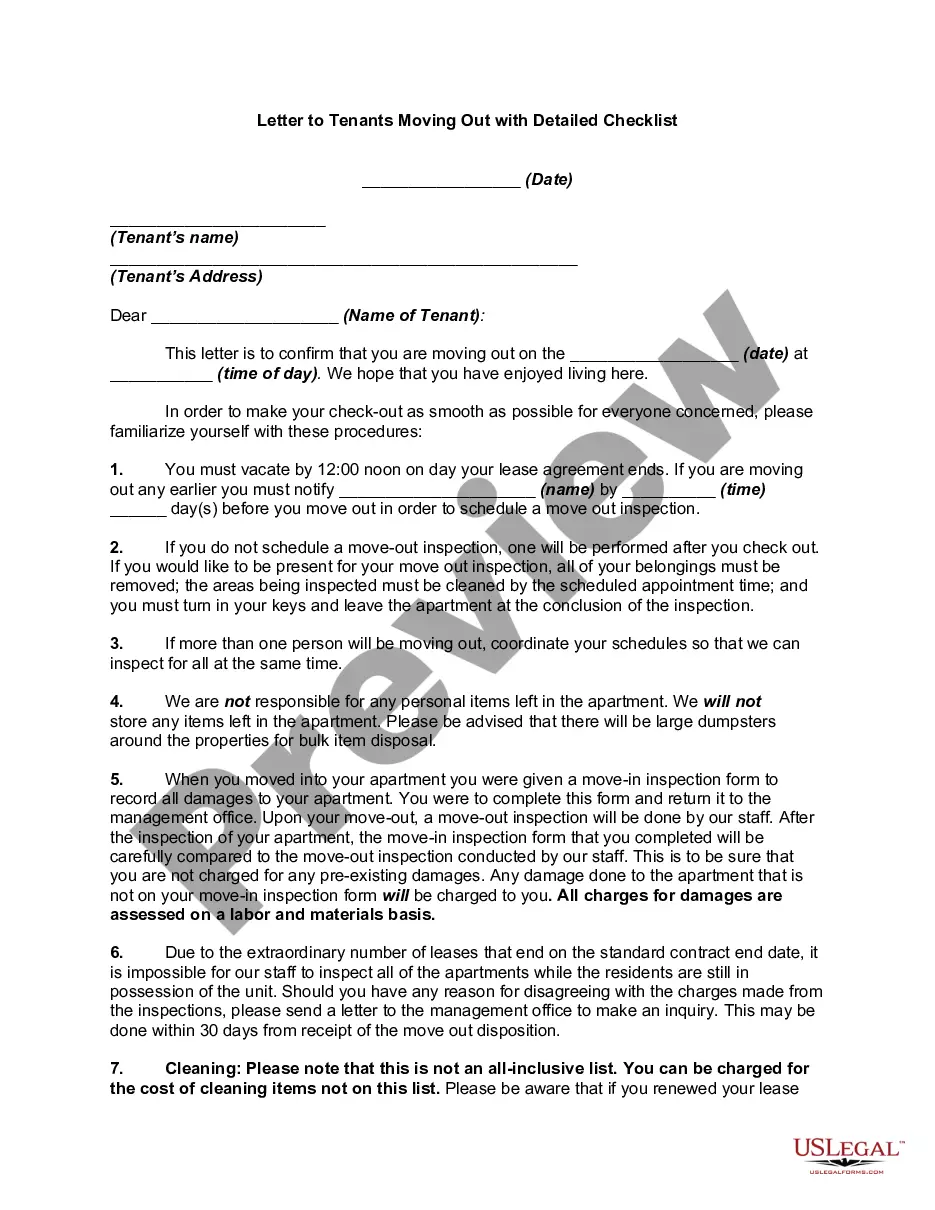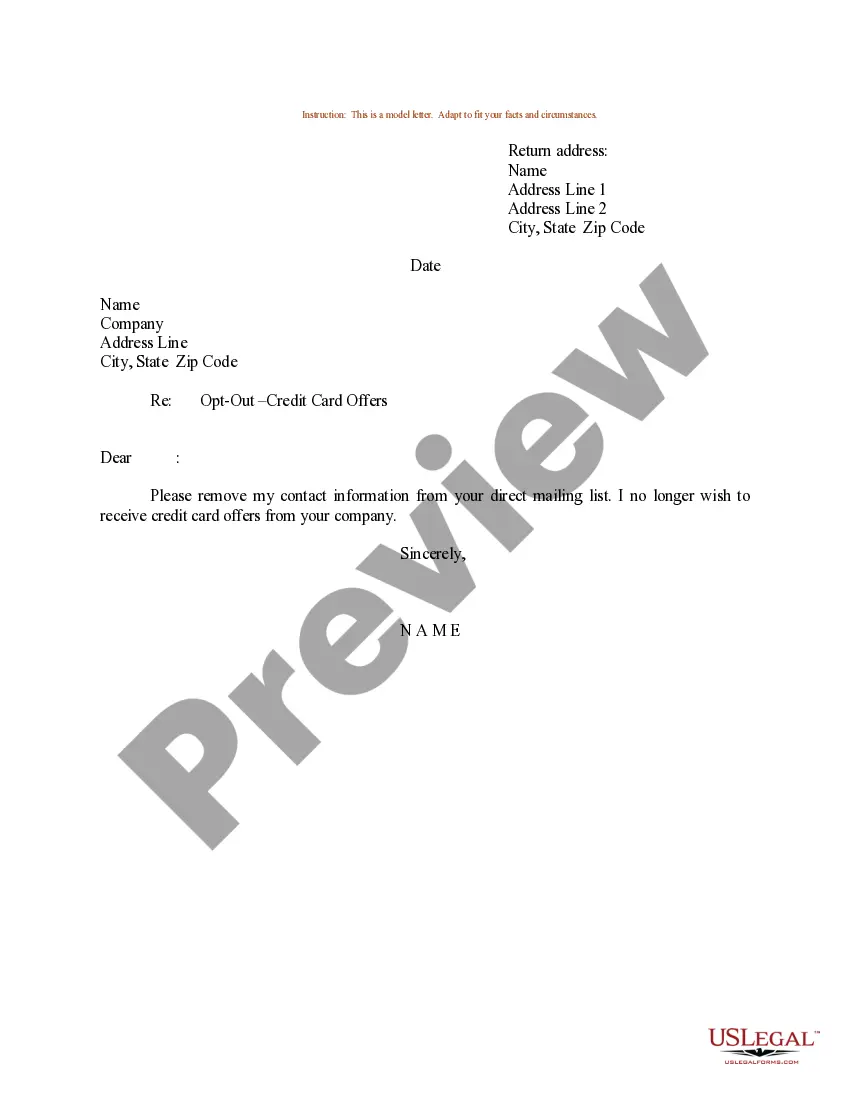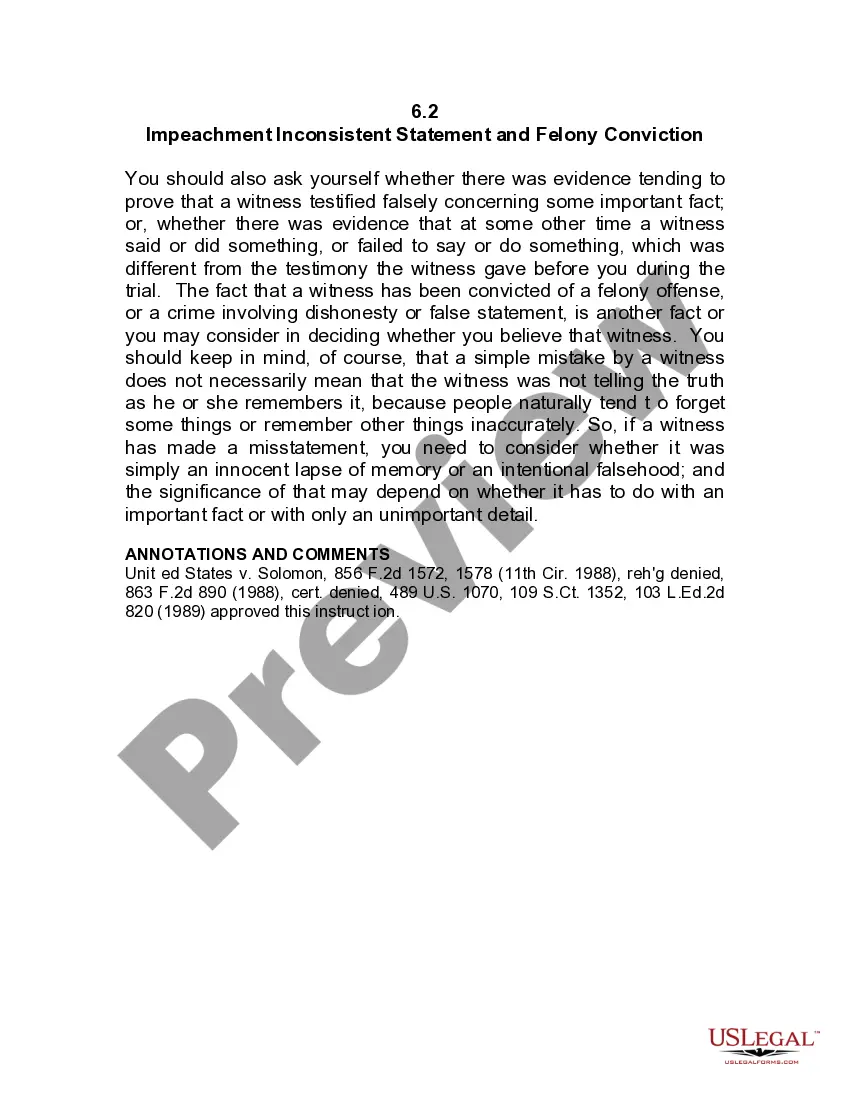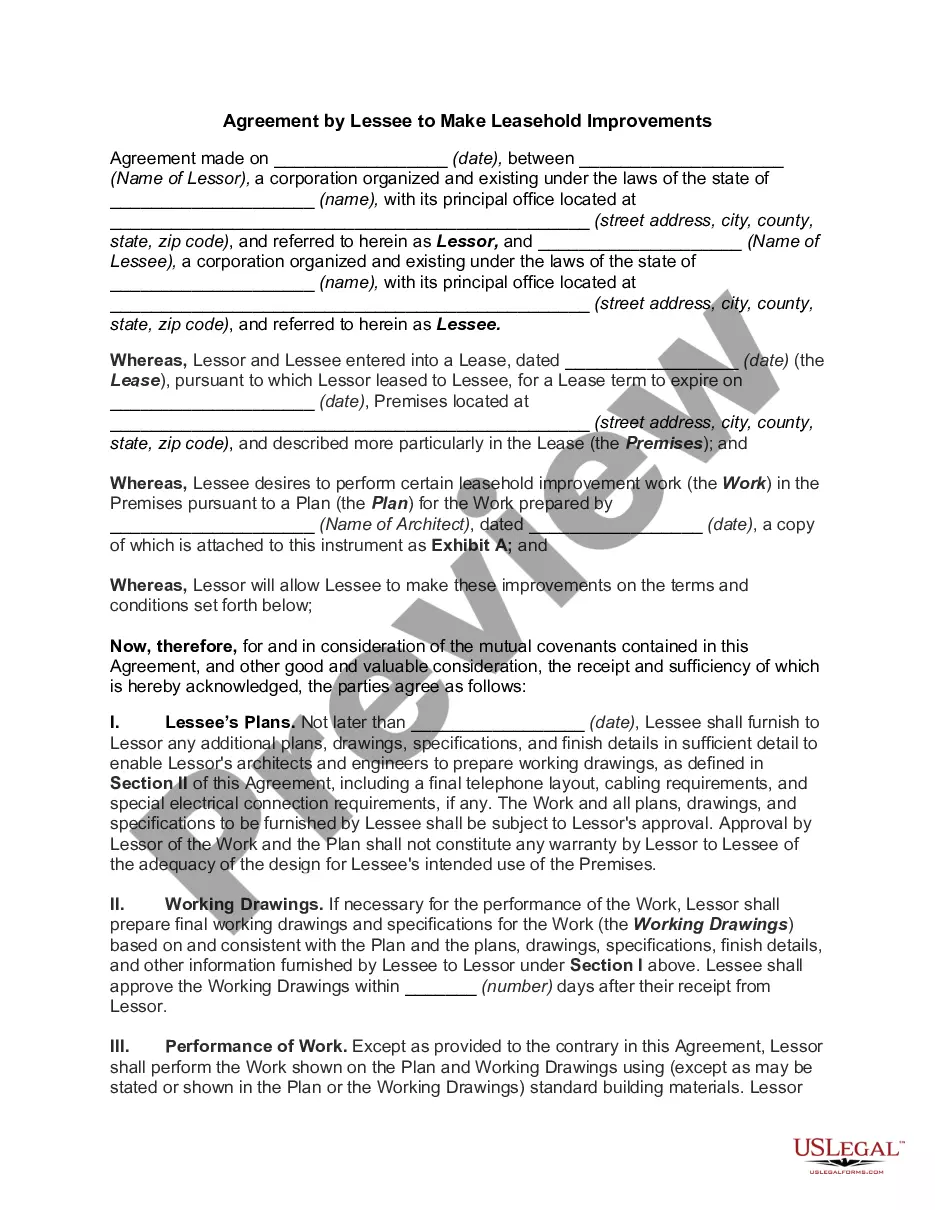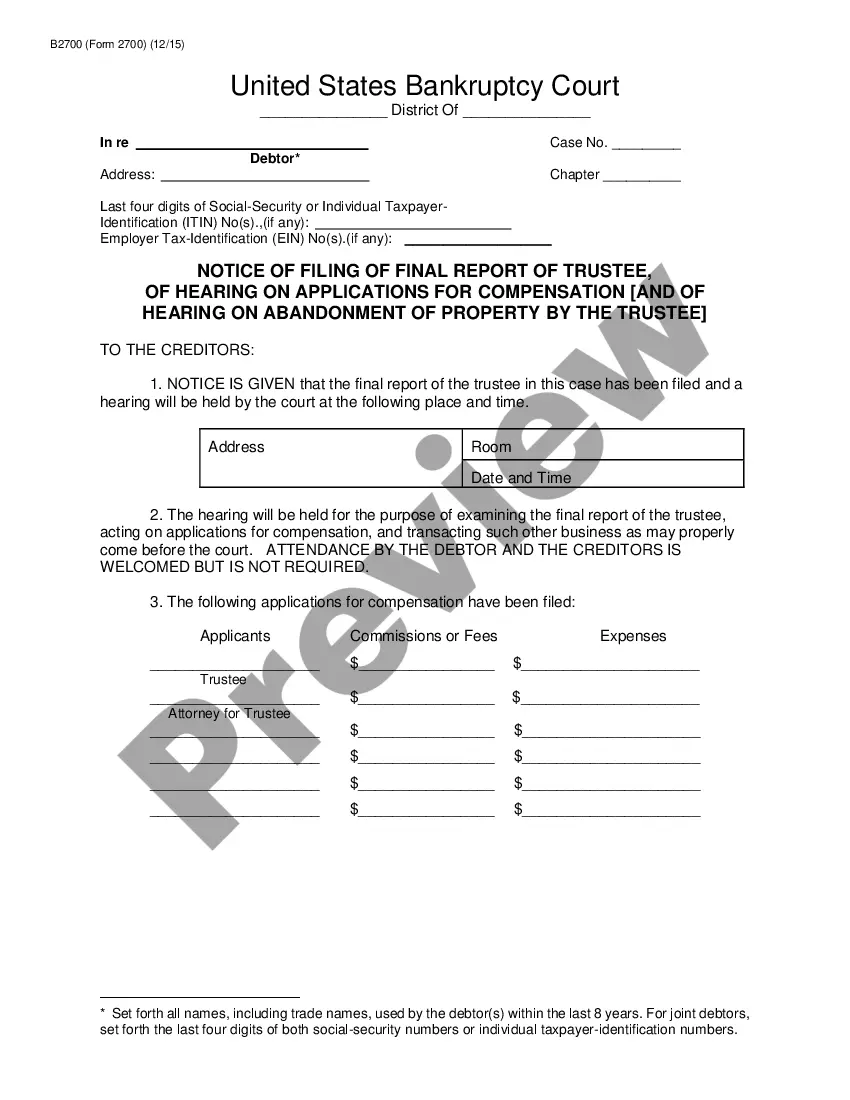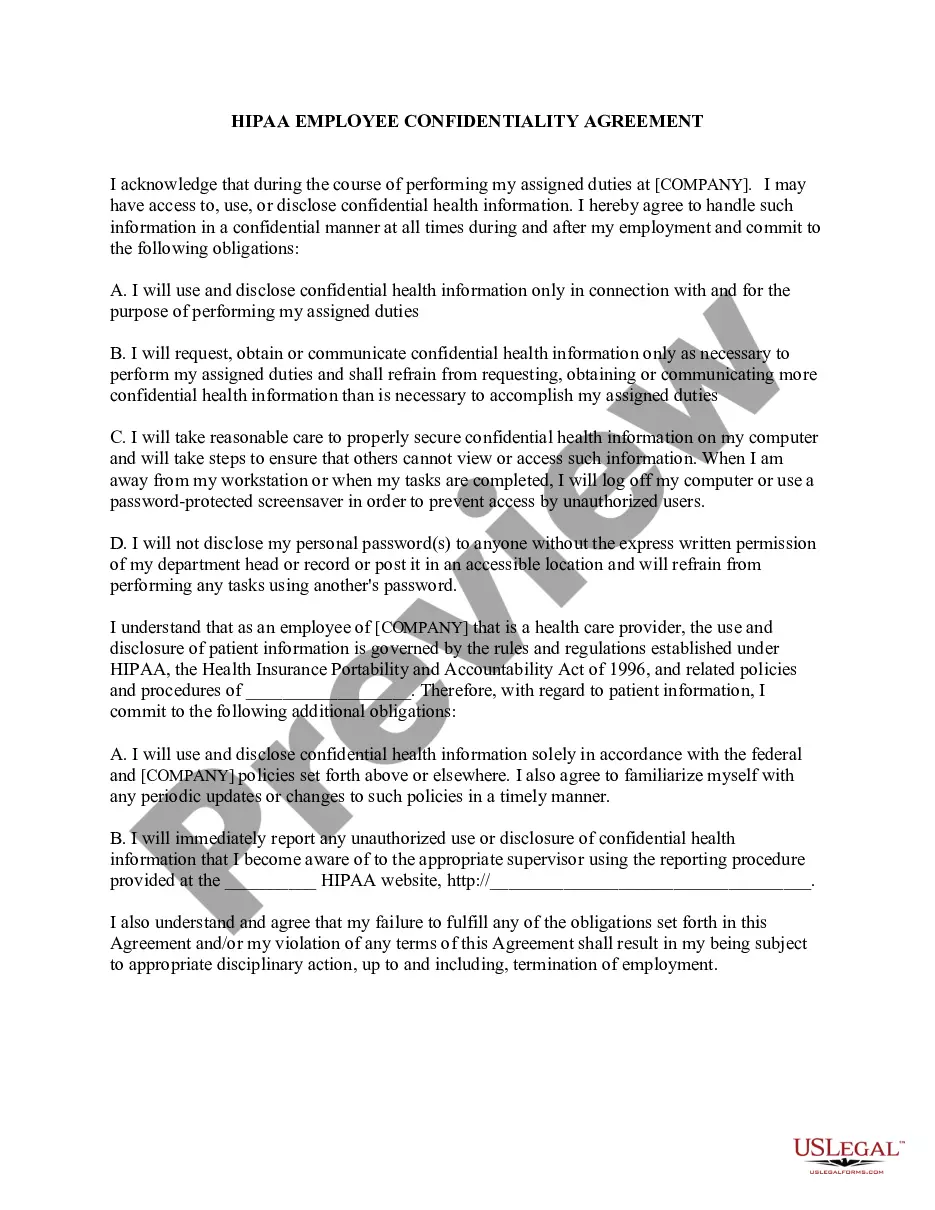Missouri Invoice Template for Self Employed
Description
How to fill out Invoice Template For Self Employed?
US Legal Forms - one of the largest collections of legal documents in the United States - provides a broad selection of legal document formats that you can download or print.
By using the website, you can access thousands of forms for both professional and personal use, categorized by types, states, or keywords. You can find the most recent forms such as the Missouri Invoice Template for Self Employed in just a few minutes.
If you hold a monthly subscription, Log In and obtain the Missouri Invoice Template for Self Employed from the US Legal Forms library. The Download button will appear on every document you view. You can access all previously downloaded forms in the My documents section of your account.
Select the format and download the document to your computer.
Make modifications. Complete, modify, and print and sign the downloaded Missouri Invoice Template for Self Employed. Each template you added to your account has no expiration date and is yours permanently. Thus, if you wish to download or print another copy, just visit the My documents section and click on the document you need.
- If you're using US Legal Forms for the first time, here are some easy steps to get started.
- Make sure you've selected the correct document for your city/county.
- Click the Preview option to review the document's content.
- Read the document summary to confirm that you have chosen the proper document.
- If the document does not meet your requirements, utilize the Search area at the top of the screen to find one that does.
- Once you are satisfied with the document, confirm your choice by clicking the Get now button. After that, select the pricing plan you desire and provide your credentials to register for an account.
- Complete the transaction. Use your credit card or PayPal account to finalize the purchase.
Form popularity
FAQ
To create a self-employed invoice, start by selecting a Missouri Invoice Template for Self Employed that suits your business needs. Make sure to include essential details such as your name, business name, address, and contact information. Clearly itemize the services or products provided along with their corresponding rates and any applicable taxes. Using a professional template not only saves time, but also ensures that your invoice meets legal standards in Missouri.
Creating an independent contractor invoice is straightforward when you use a Missouri invoice template for self employed. Start by including your name, contact information, and the client's details. Then, list the services rendered, including dates and amounts. A clear invoice not only streamlines payment but also reflects your professionalism.
To make receipts for self-employment, you can use a Missouri invoice template for self employed. This template allows you to customize your receipts with your business details and the services provided. Ensure you include the date, amount, and payment method for clear documentation. This not only helps you stay organized but also builds trust with your clients.
Yes, you can create an invoice even if you do not have an LLC. As a self-employed individual in Missouri, you can use a Missouri invoice template for self employed to ensure your invoices contain all the necessary information. Just include your name, address, and the services you provided. This will help you maintain professionalism and keep your records organized.
Invoicing as a beginner involves a few essential steps. Start with a Missouri Invoice Template for Self Employed for ease and clarity. Fill in your details, including services provided and payment terms. It’s important to keep the language straightforward and ensure all necessary information is included. This will not only make you look professional but also simplify the payment process for your clients.
Filling out an invoice template is a simple task when you have a structured format. Start with your name and contact information at the top, followed by the client’s details. Next, list the services provided, specify the payment amount, and include due dates. Using a Missouri Invoice Template for Self Employed can guide you through this process and ensure you don’t miss any important sections.
Making a self-invoice requires gathering necessary information about your services and payment details. A Missouri Invoice Template for Self Employed can serve as an excellent starting point, providing a clear format for you to fill out. Make sure to include details such as your name, service description, payment amount, and contact information. This organized approach makes it easier for both you and your client.
Absolutely, you can generate invoices from yourself. In fact, using a Missouri Invoice Template for Self Employed makes this process easier and more efficient. Simply fill out the template with pertinent information such as your services, payment details, and due dates. This empowers you to take control of your billing and maintain a polished image.
To make an invoice that prompts payment, begin with a professional layout using a Missouri Invoice Template for Self Employed. Clearly state the services rendered, total amount due, and any applicable taxes. Additionally, include payment methods and due dates to encourage timely responses from your clients. Remember, clarity and professionalism can significantly impact prompt payments.
Creating a self-billing invoice is straightforward. You can start by downloading a Missouri Invoice Template for Self Employed, where you can fill in the details such as your business name, the services provided, and the amount due. Ensure all necessary information is accurately included, like payment terms and your contact details. This will not only streamline the billing process but also promote prompt payment.