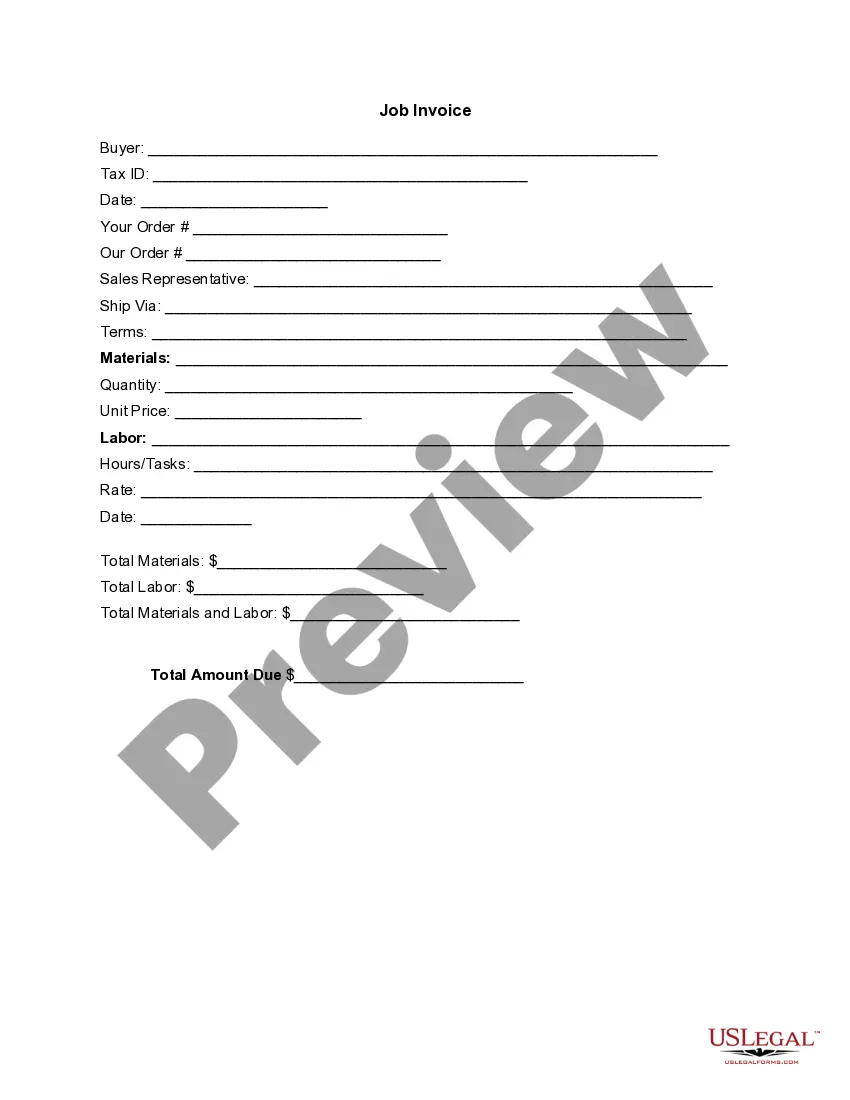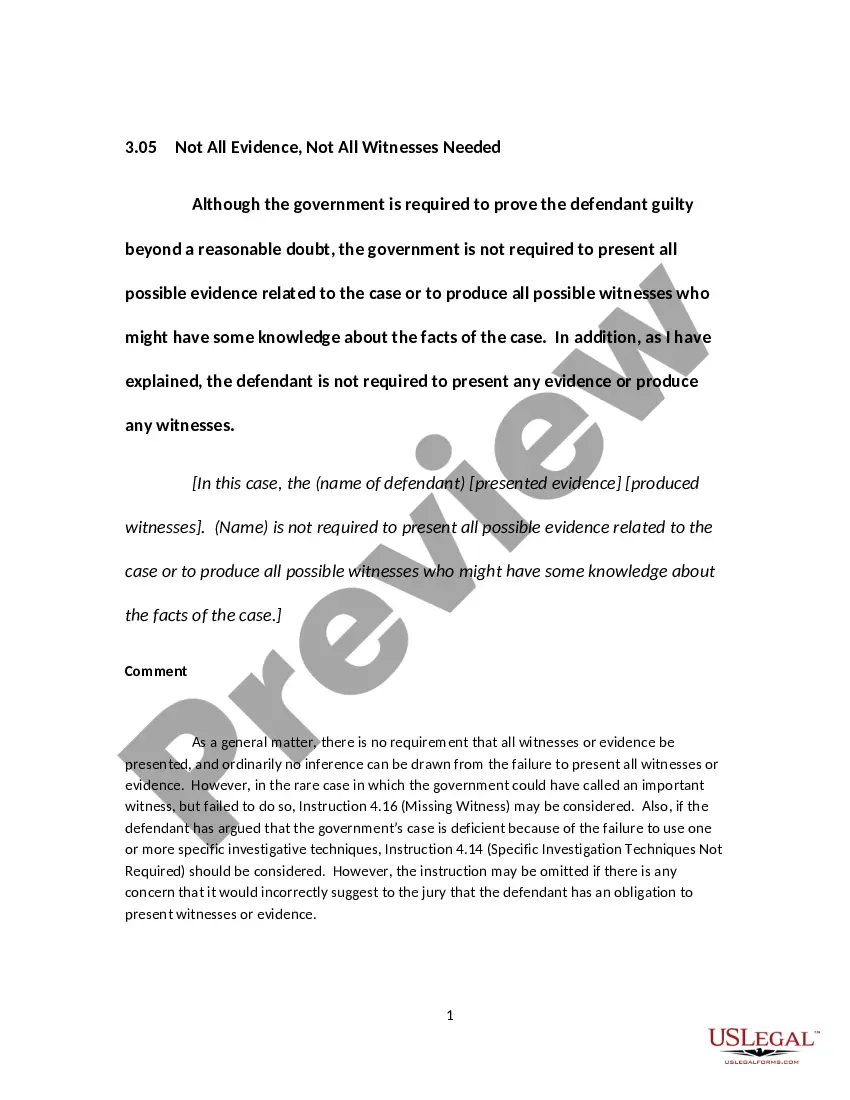Missouri Invoice Template for Tailor
Description
How to fill out Invoice Template For Tailor?
Have you ever been within a location where you must possess documents for either organization or particular aims almost every time.
There are numerous credible document templates accessible online, but locating those you can rely on is not simple.
US Legal Forms provides thousands of form templates, such as the Missouri Invoice Template for Tailor, which can be crafted to comply with state and national requirements.
Once you locate the appropriate form, simply click Get now.
Choose the pricing plan you prefer, provide the necessary information to create your account, and complete the payment using your PayPal or Visa or Mastercard.
- If you are already acquainted with the US Legal Forms website and have your account, just sign in.
- Afterward, you can download the Missouri Invoice Template for Tailor template.
- If you do not have an account and wish to start using US Legal Forms, follow these instructions.
- Find the form you need and ensure it is for the correct city/county.
- Use the Preview button to examine the form.
- Review the details to confirm that you have selected the correct form.
- If the form is not what you are looking for, take advantage of the Search field to find the form that fulfills your needs and requirements.
Form popularity
FAQ
Yes, you can find a Missouri Invoice Template for Tailor in Microsoft Word. Simply search for invoice templates within the program, and you'll find various options tailored for different business needs. These templates are easily customizable, allowing you to input your information quickly and create professional invoices effortlessly. Using Word can simplify your invoicing process significantly.
Formatting an invoice using a Missouri Invoice Template for Tailor involves a clear layout for easy reading. Start with your business information at the top, followed by client information and an invoice number. Use headers for different sections, such as item details and total amounts, to enhance organization. Proper formatting improves the chances of timely payments.
To create a sales invoice template, utilize a Missouri Invoice Template for Tailor that allows custom fields for sales-related details. Include essential components such as product descriptions, unit prices, and total amounts. Ensure that your template has a section for sales tax and your payment policy. This method ensures clarity and professionalism in your sales transactions.
Creating a simple invoice using a Missouri Invoice Template for Tailor is straightforward. Begin with your company information and the client's details at the top. Next, list the services provided with corresponding costs and include the payment terms. This organized approach makes it easier for clients to understand their charges.
To set up a Missouri Invoice Template for Tailor, start by selecting a format that fits your needs. You can customize it with your business name, logo, and contact details. Make sure to include sections for item descriptions, quantities, and prices. Finally, save your template for future use to streamline your billing process.
Filling out an invoice template requires you to insert your business name and contact details at the top. Next, enter your client's information, along with any invoice details such as the number and date. Afterward, list the services provided, indicating quantities and prices to calculate the total. A Missouri Invoice Template for Tailor provides an easy way to ensure all necessary details are included.
Setting up an invoice template involves creating a clean design that includes your branding elements. Start with sections for your contact information and client details. Include fields for description, quantity, rate, and total amounts for each item. A pre-designed Missouri Invoice Template for Tailor can significantly reduce setup time while ensuring professionalism.
The correct format for an invoice typically includes your business name and logo at the top, followed by the client's details and invoice specifics. Clearly organize the service descriptions, quantities, prices, and tax calculations in a table format. Finally, include payment terms and methods at the bottom to ensure clarity. Using a Missouri Invoice Template for Tailor helps maintain this structure.
Filling in a Missouri Invoice Template for Tailor is simple. Start by entering your business information, including your name, address, and contact details. Next, add the client's information, the invoice number, and the date. Finally, list the services or products provided, along with their prices and any applicable taxes.
To fill out a tax invoice statement, start by including your business information, the invoice date, and a unique invoice number. Be sure to categorize the items or services provided, indicating the amount charged and the tax applied. Clearly state the total amount due including taxes, and provide payment information. Using a Missouri Invoice Template for Tailor simplifies this process, helping you manage tax compliance effortlessly.