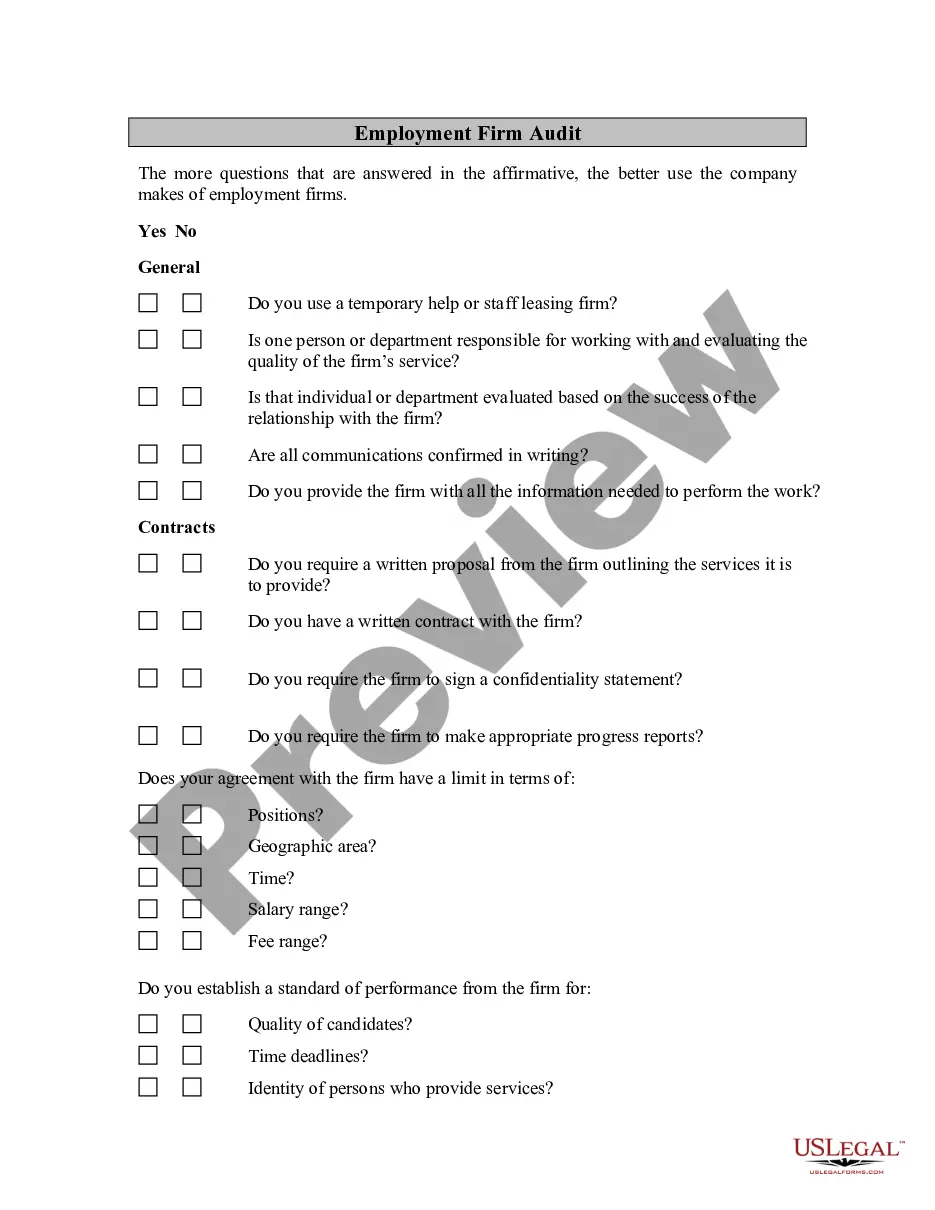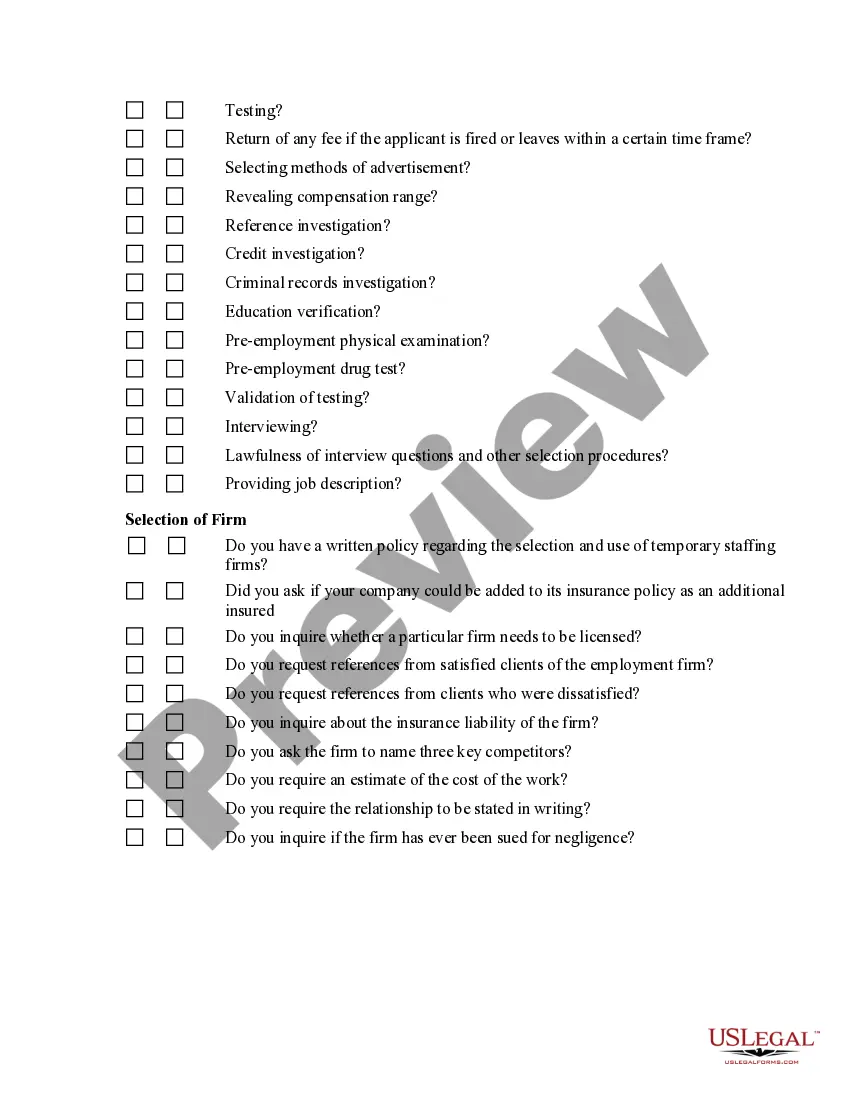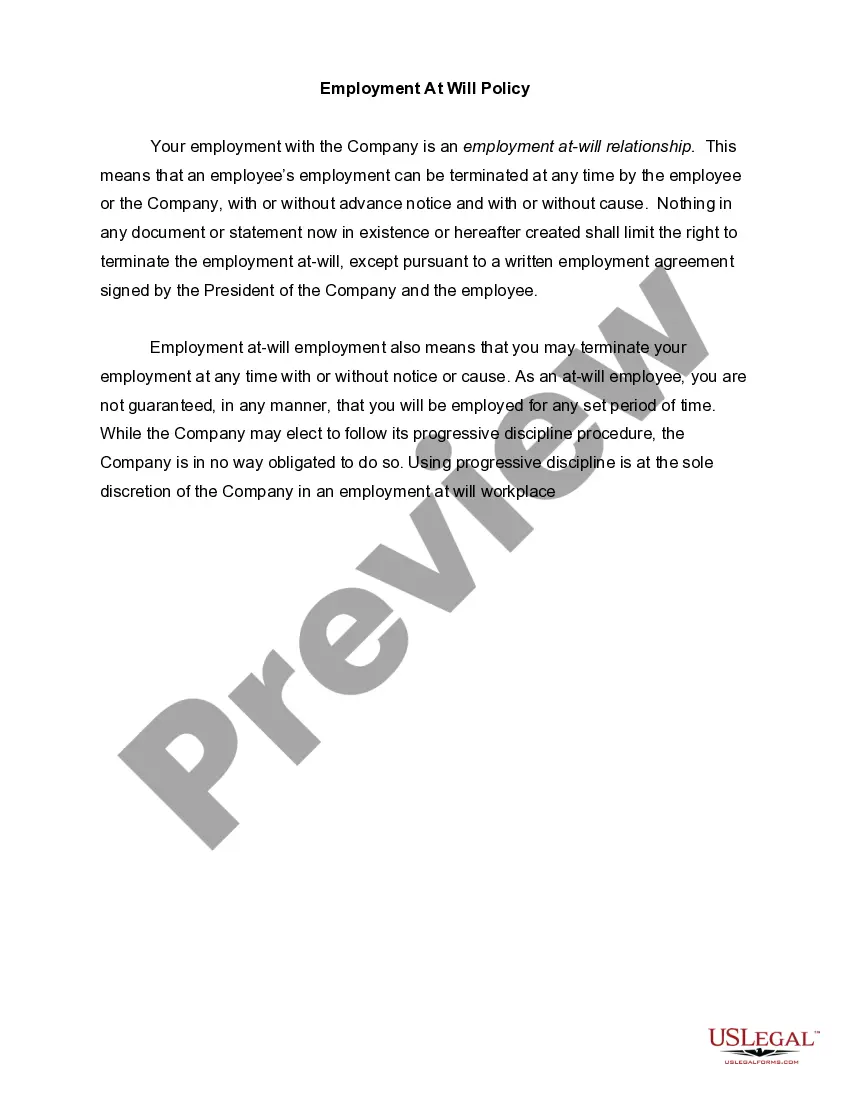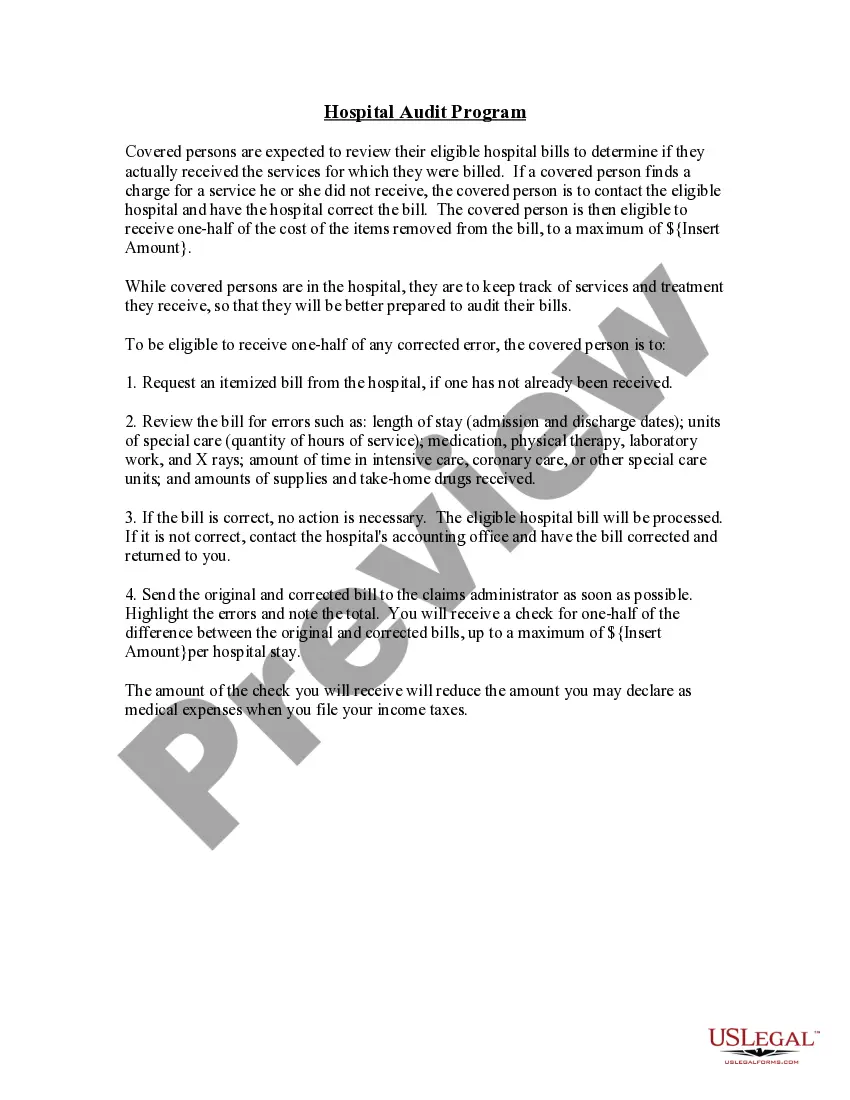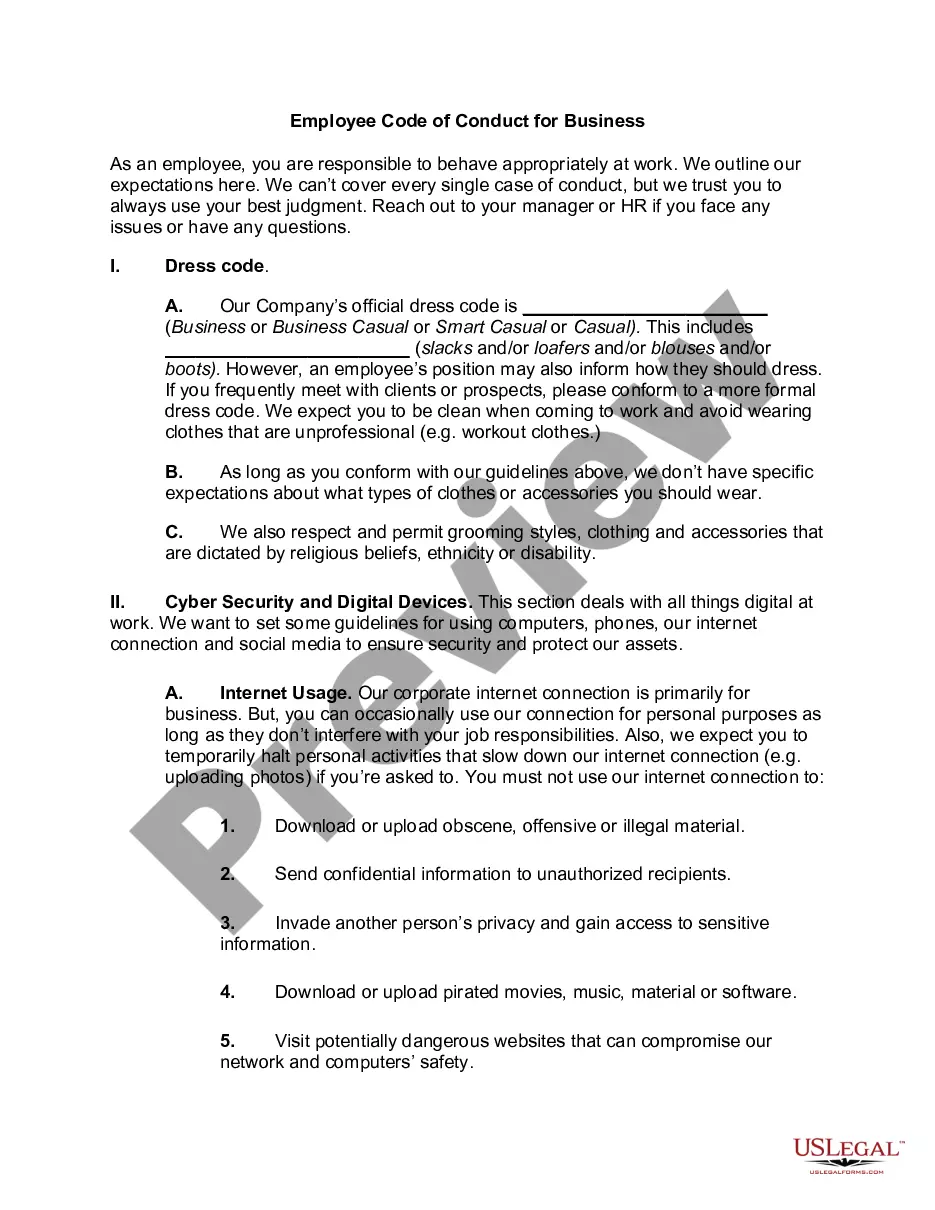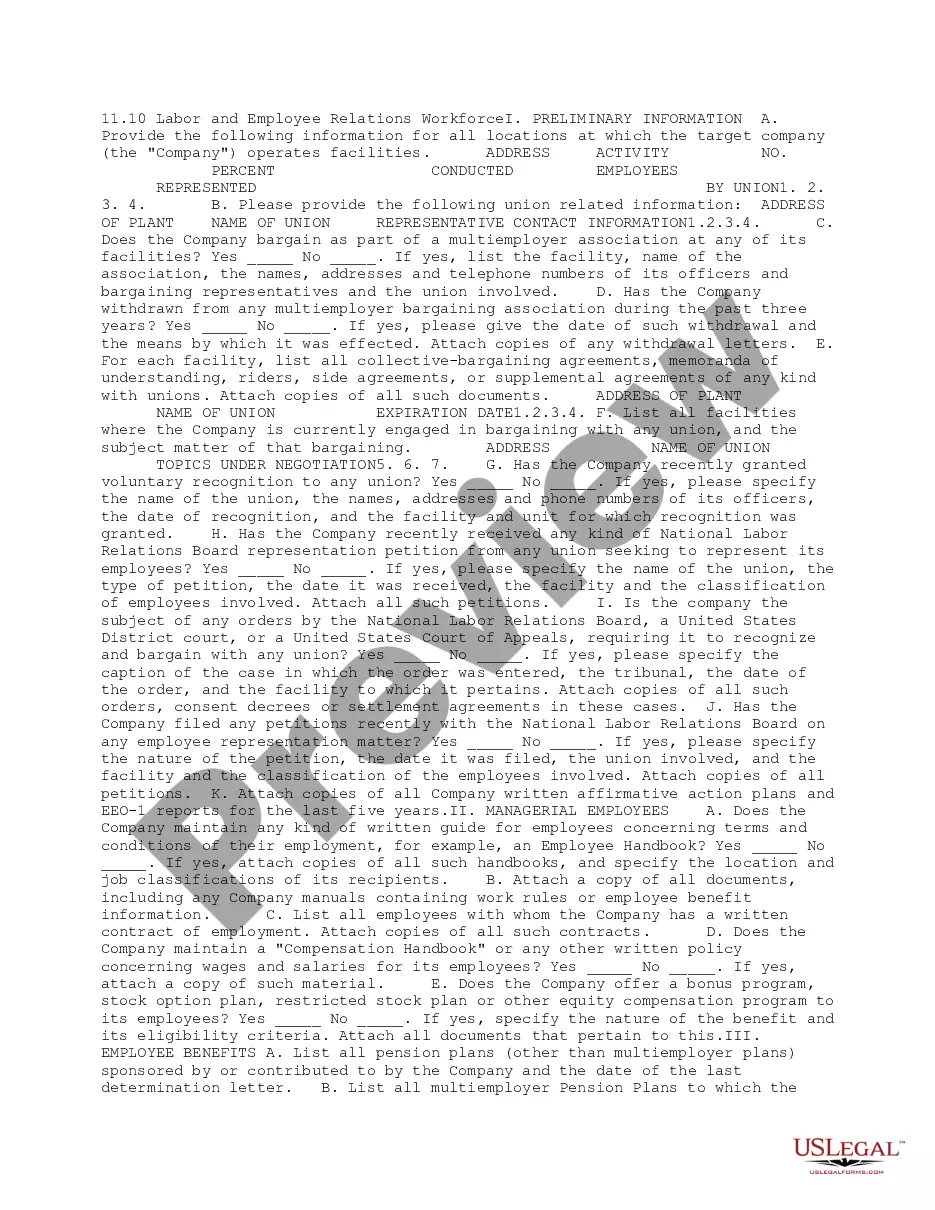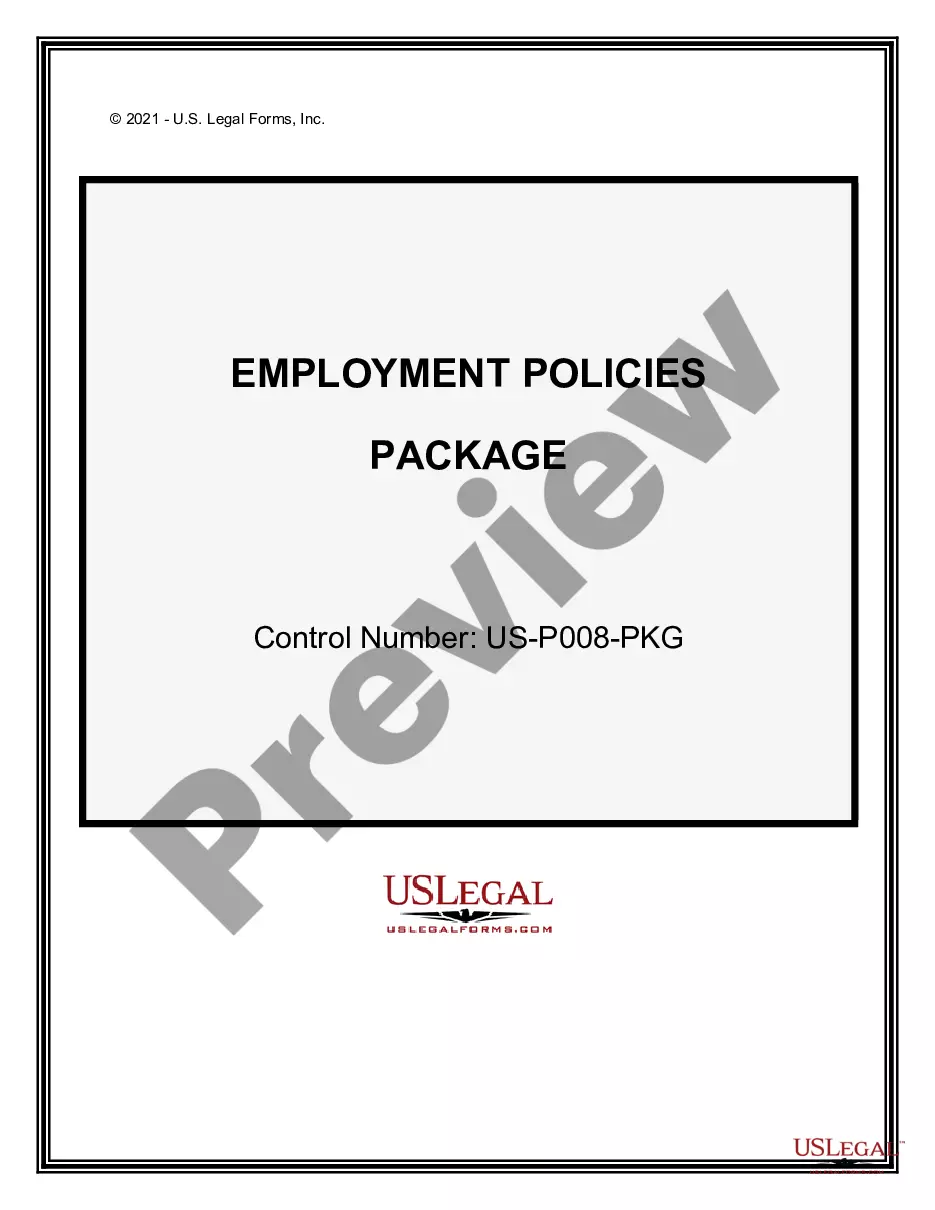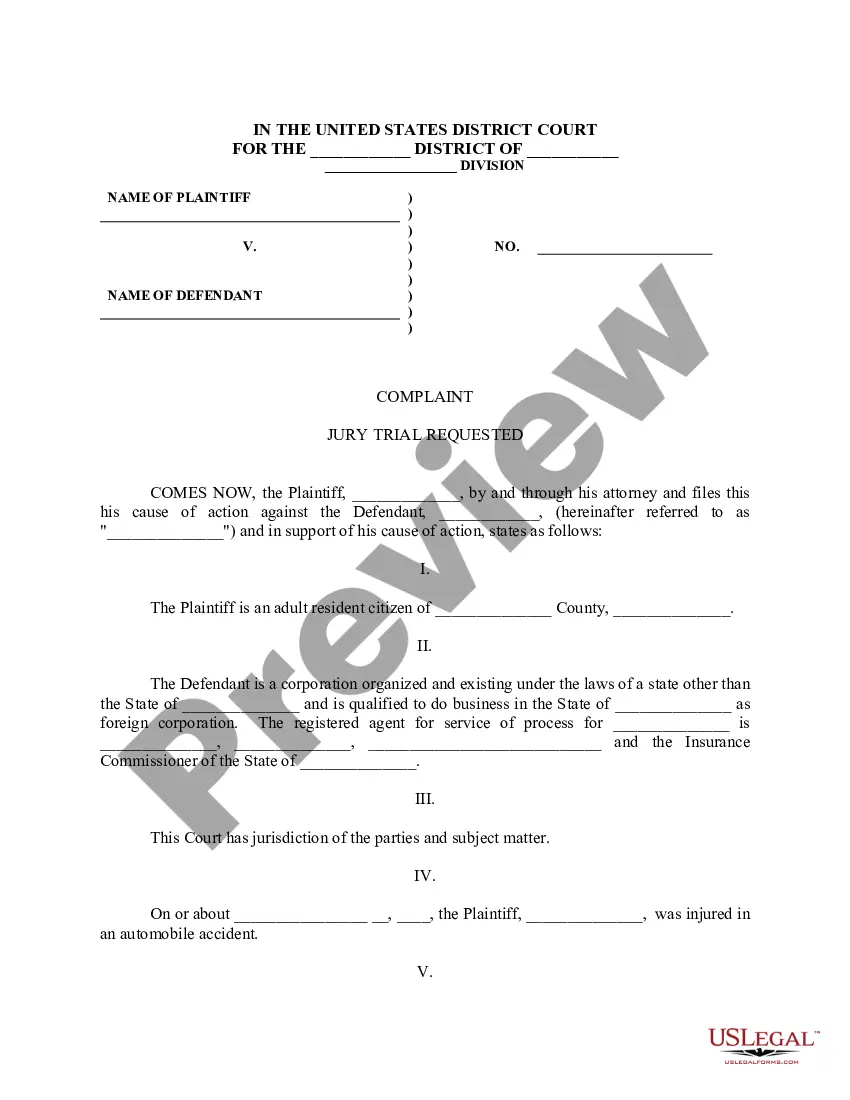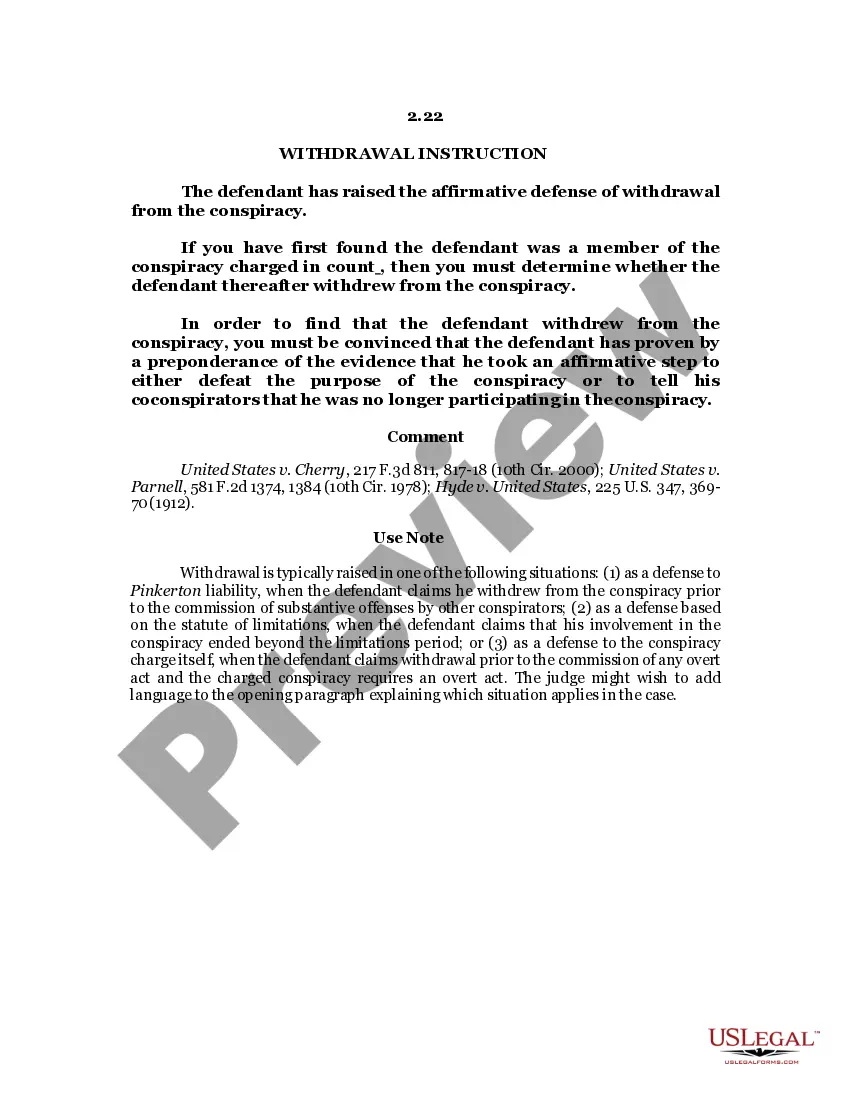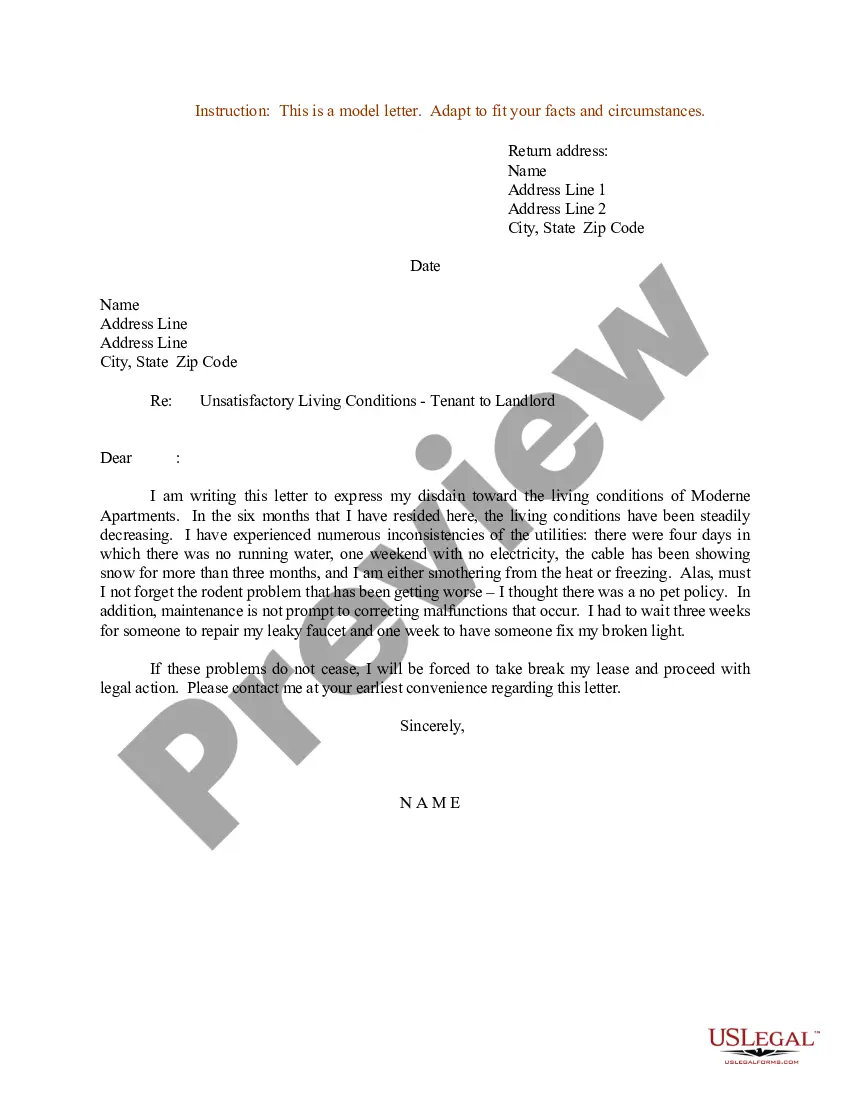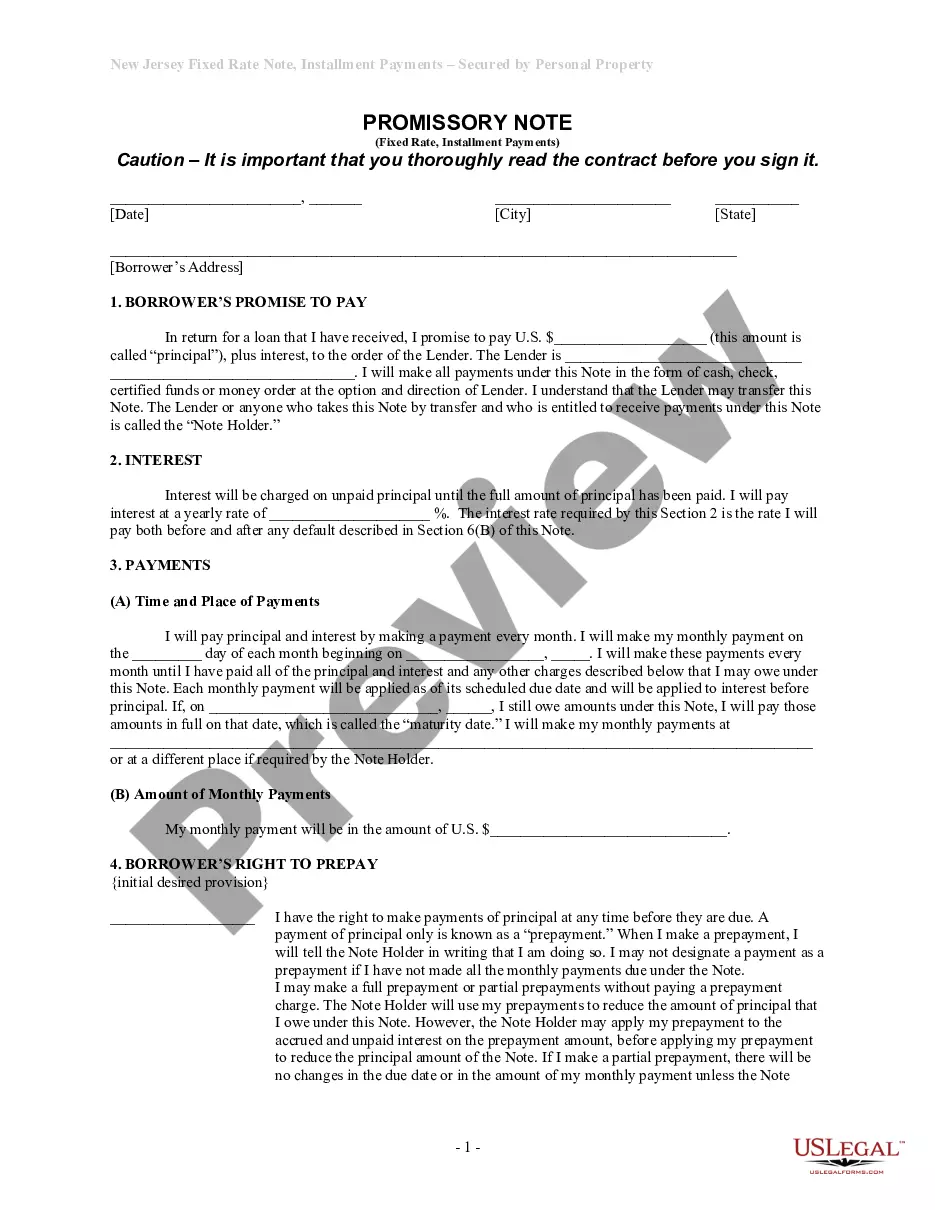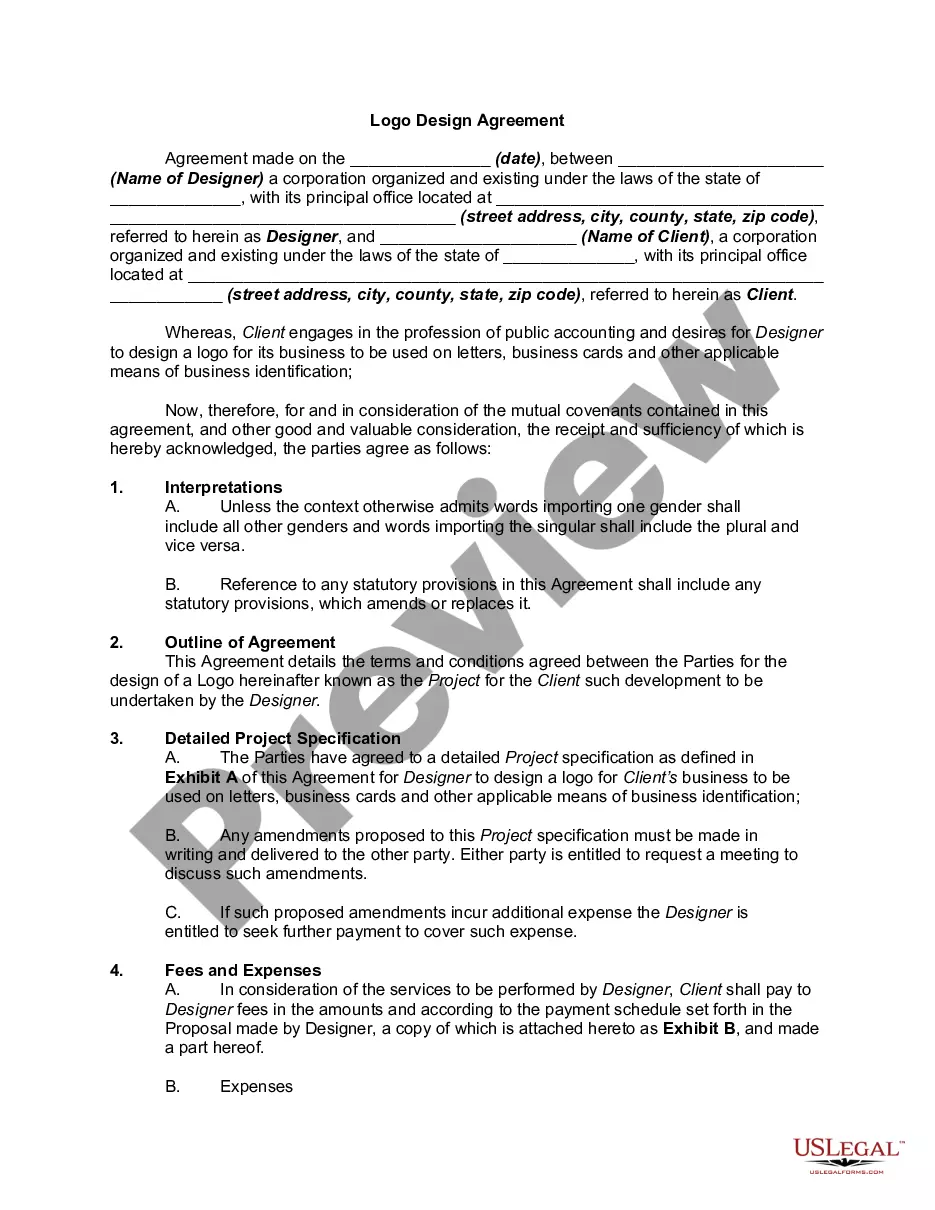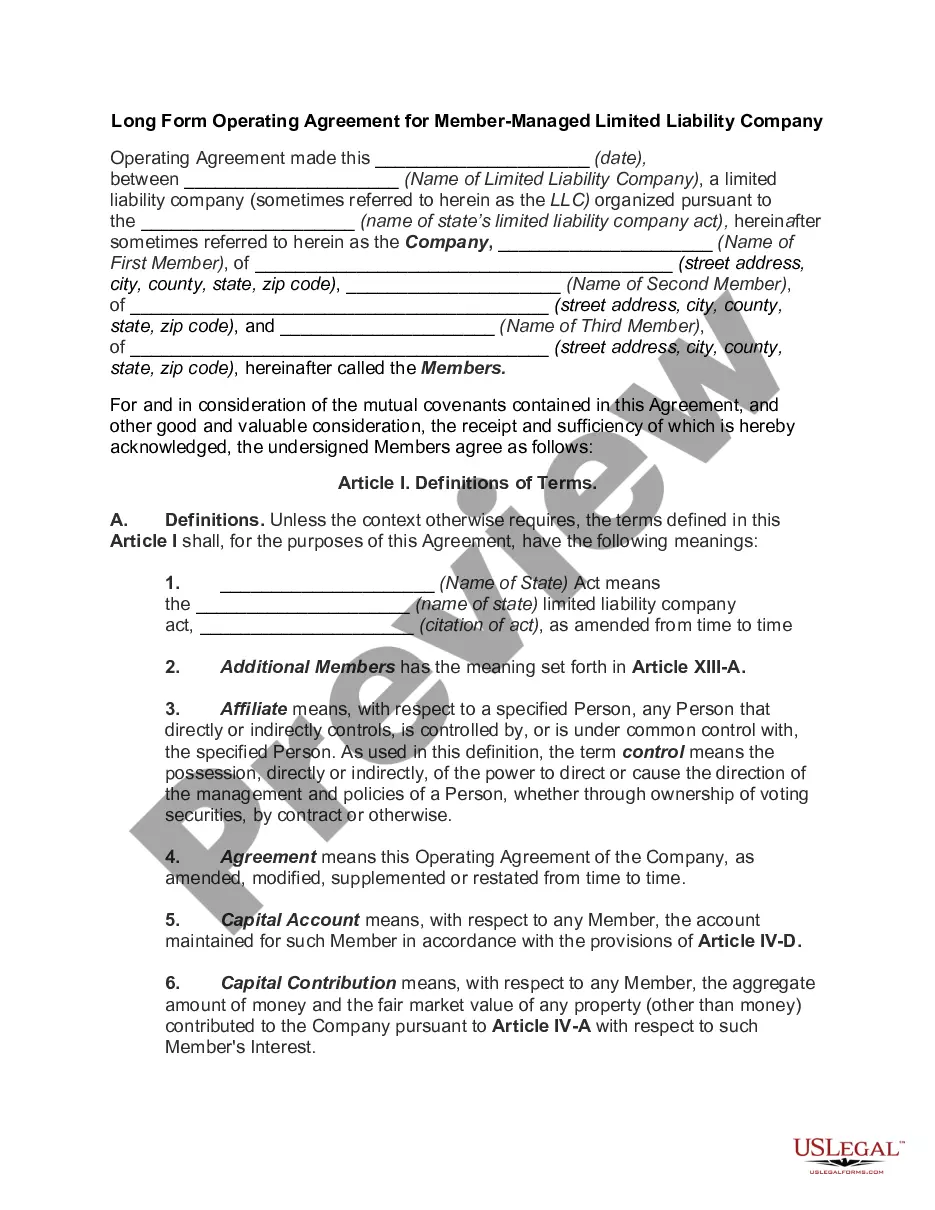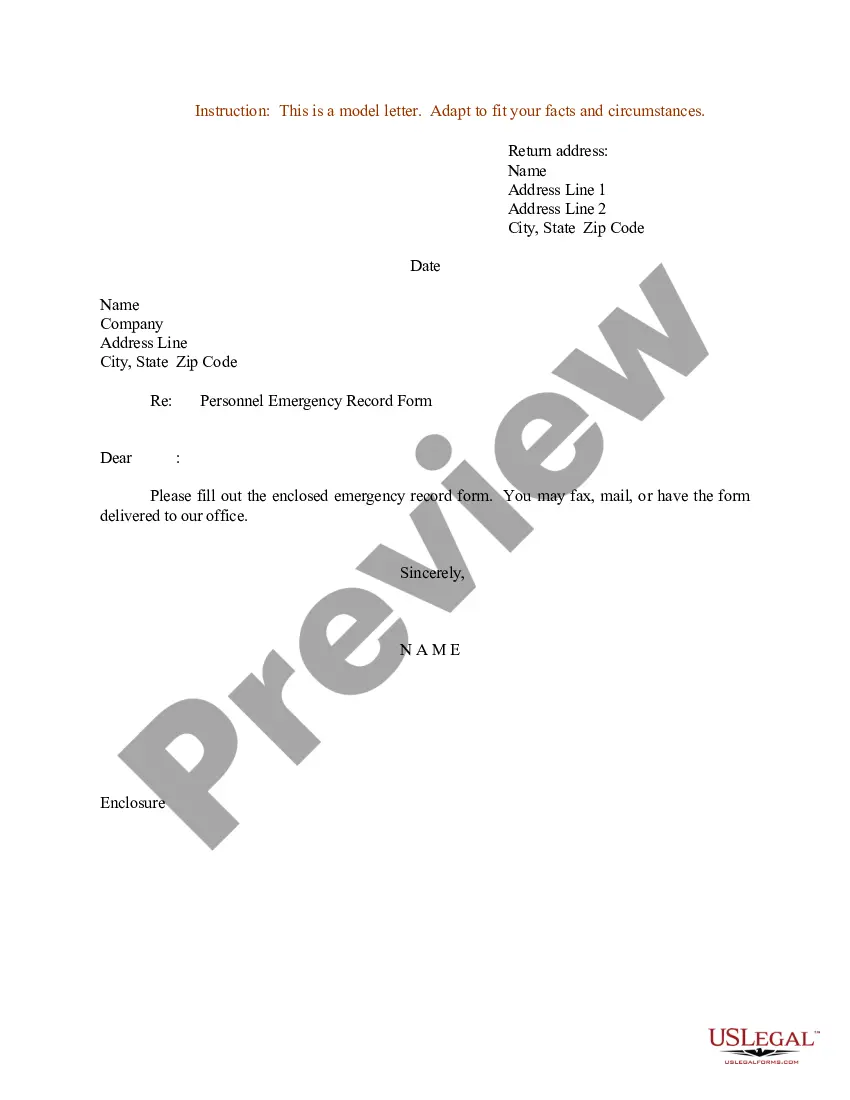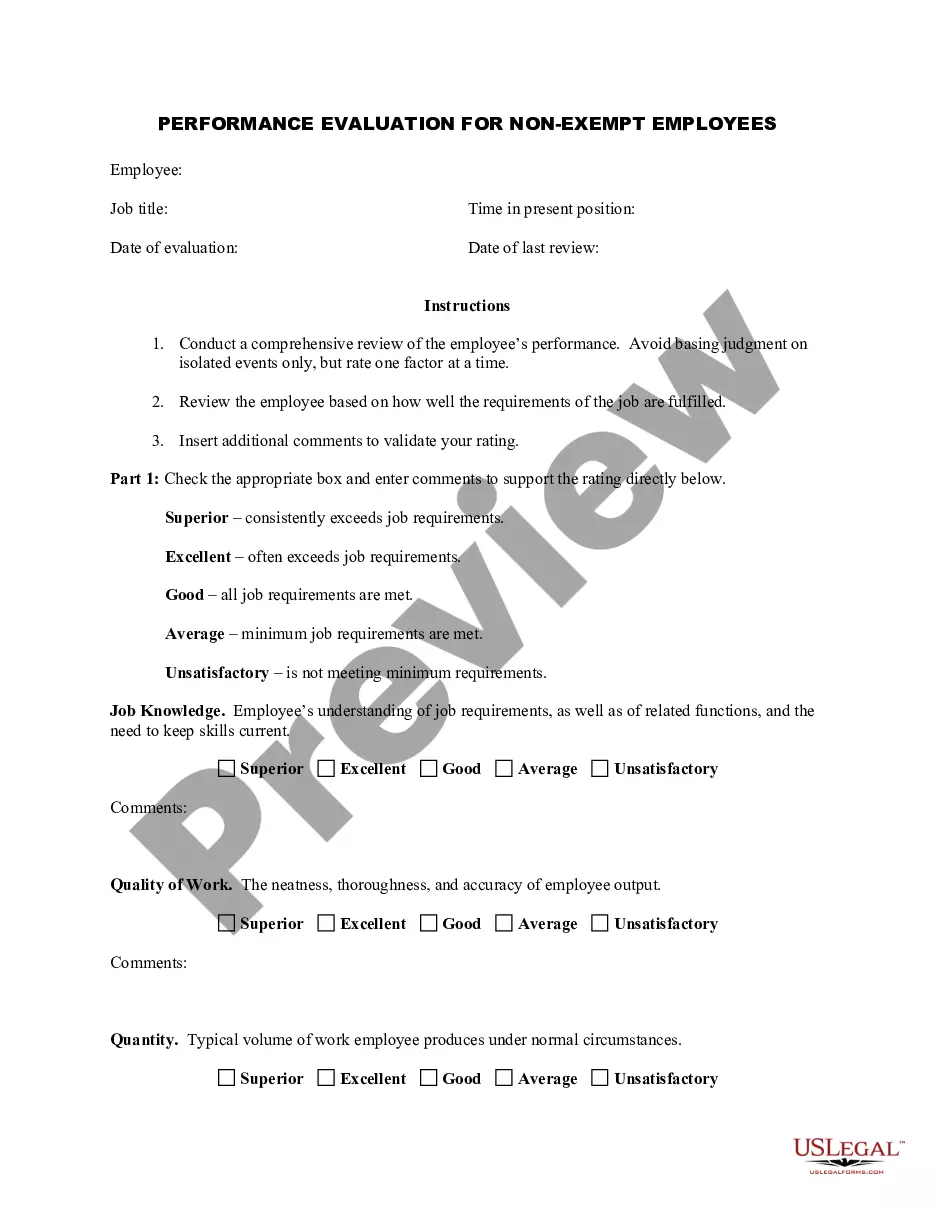Missouri Employment Firm Audit
Description
How to fill out Employment Firm Audit?
You can spend time online searching for the correct legal format that meets the state and federal requirements you need.
US Legal Forms provides thousands of legal documents that are reviewed by experts.
You can easily obtain or print the Missouri Employment Agency Audit from my service.
- If you already possess a US Legal Forms account, you can sign in and click on the Download button.
- Then, you can complete, modify, print, or sign the Missouri Employment Agency Audit.
- Each legal format you access is yours permanently.
- To obtain another copy of the purchased document, navigate to the My documents tab and select the appropriate button.
- If you use the US Legal Forms website for the first time, follow the simple instructions below.
- First, ensure that you have selected the correct format for the region/area of your choice.
- Read the document details to confirm you have chosen the correct form.
- If available, use the Preview button to review the format as well.
- If you wish to find another version of your document, use the Search field to locate the format that suits your needs and requirements.
- Once you have found the format you want, click Buy now to proceed.
- Choose the pricing plan you want, enter your details, and register for a free account on US Legal Forms.
- Complete the transaction.
- You can use your credit card or PayPal account to pay for the legal document.
- Choose the format of your file and download it to your device.
- Make changes to your file if needed.
- You can complete, edit, sign, and print the Missouri Employment Agency Audit.
- Download and print thousands of document templates using the US Legal Forms Website, which offers the largest selection of legal forms.
- Utilize professional and state-specific templates to manage your business or personal needs.
Form popularity
FAQ
PUA payments are estimated to be issued within 10 days of eligibility determination. Claimants should log into UInteract.labor.mo.gov for the most up to date status of eligibility and payments.
Work search activities are required for programs including regular Unemployment Insurance (UI), Pandemic Unemployment Assistance (PUA), Extended Benefits (EB), and Pandemic Unemployment Compensation (PEUC). A work search activity is an attempt made to obtain employment or to resume work.
Who can qualify for PUA Benefits? Eligibility for PUA includes those individuals not eligible for regular unemployment compensation, extended benefits, or pandemic emergency unemployment compensation (PEUC), including those who have exhausted all rights to such benefits.
The New Hire Benefit Audit process is a federally required joint effort with employers nationwide whose purpose is to protect the integrity of the Unemployment Insurance (UI) Trust Fund by detecting potential fraud and stopping improper unemployment payments.
Make sure your work search activity record is up to date in uinteract.labor.mo.gov. You may enter your work search activities during the week or when filing your Weekly Request for Payment. After logging in, select Weekly Request for Payment and then select Enter Work Search Details.
A work search activity is an attempt made to obtain employment or to resume work. Three work search activities are required to be completed for each week for which an individual requests payment unless they are in approved training, have a definite recall date from an employer, or are part of a Shared Work Program.
How can I correct this? For specific assistance with your claim, you will need to contact a Regional Claims Center. You can also email esuiclaims@labor.mo.gov with any questions.
Click on Benefit Maintenance 2022 Backdate Claim Request 2022 Fill in the desired BYB 2022 Fill in the reason for backdating 2022 Make a History Log comment listing why the claim is being backdated and the BD Date requested.
State law specifies claimants are disqualified from UI benefits until the earnings requirement is satisfied. This may happen when a claimant voluntarily leaves employment without good cause attributable to the work or the employer, or is discharged for misconduct connected with work or refusal of work.
How To Complete Your Work SearchEnter your work search activity in MiWAM at Michigan.gov/uia. Questions about your work search will be included with your regular certification questions. Enter the details of your Work Search Activity for Week 1 and Week 2.Certify with MiWAM any day during your certification week.