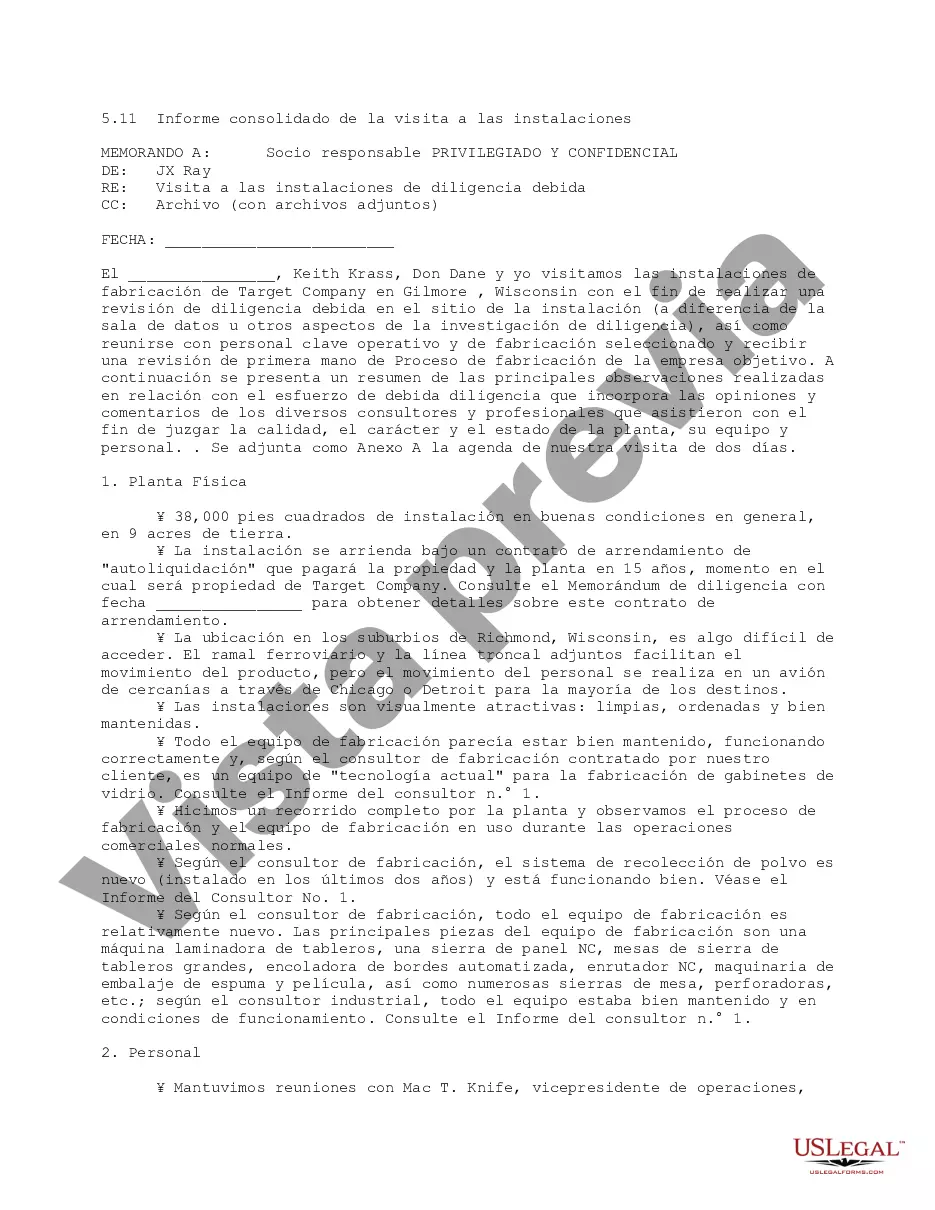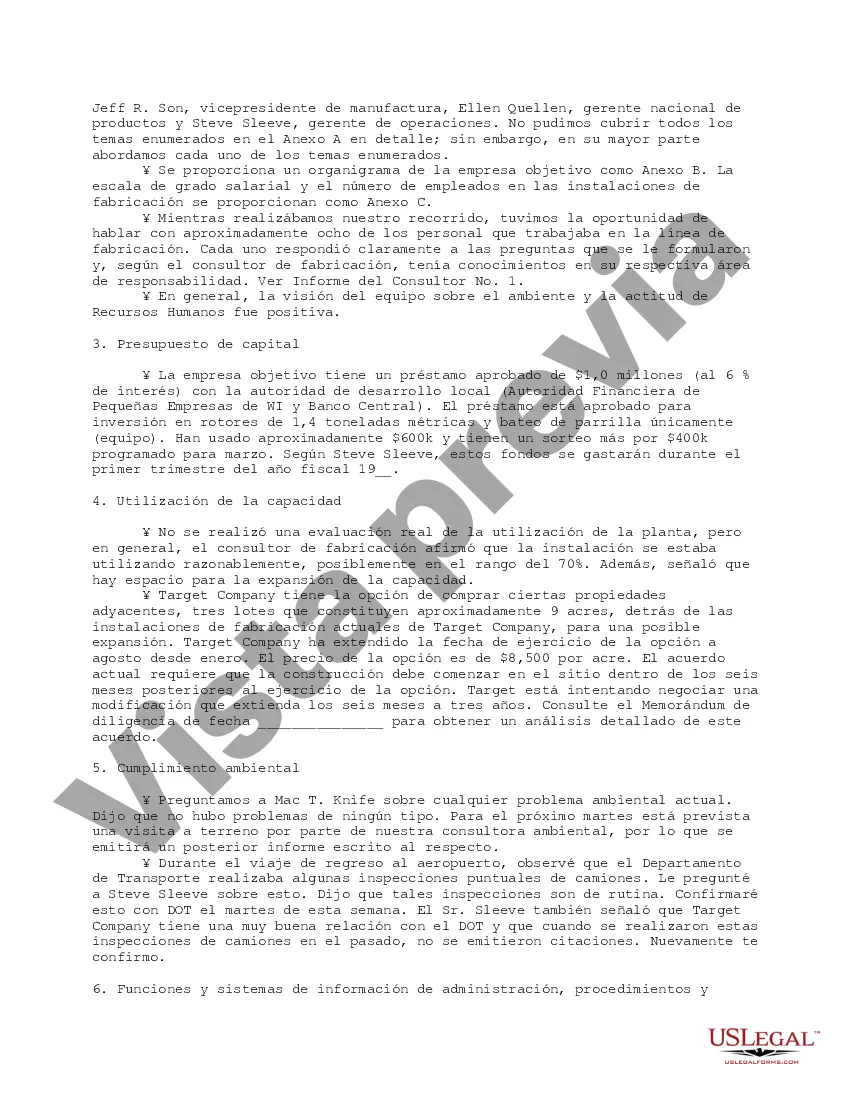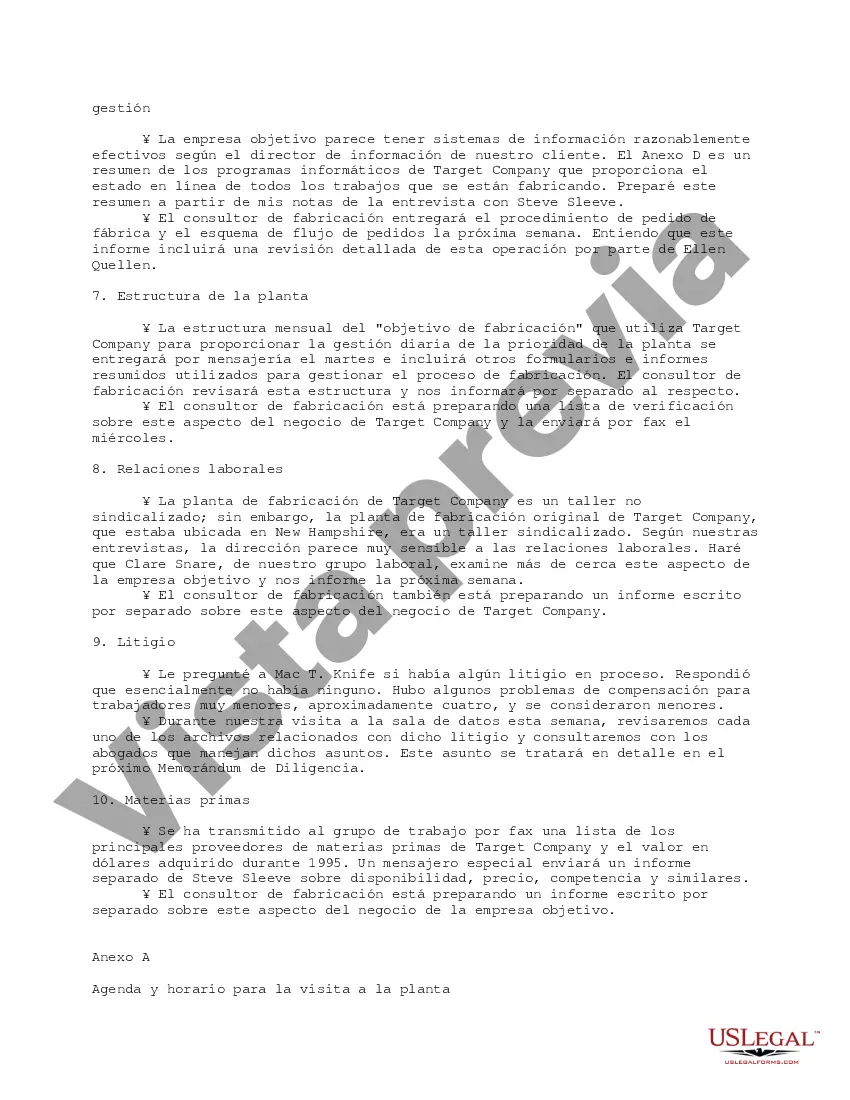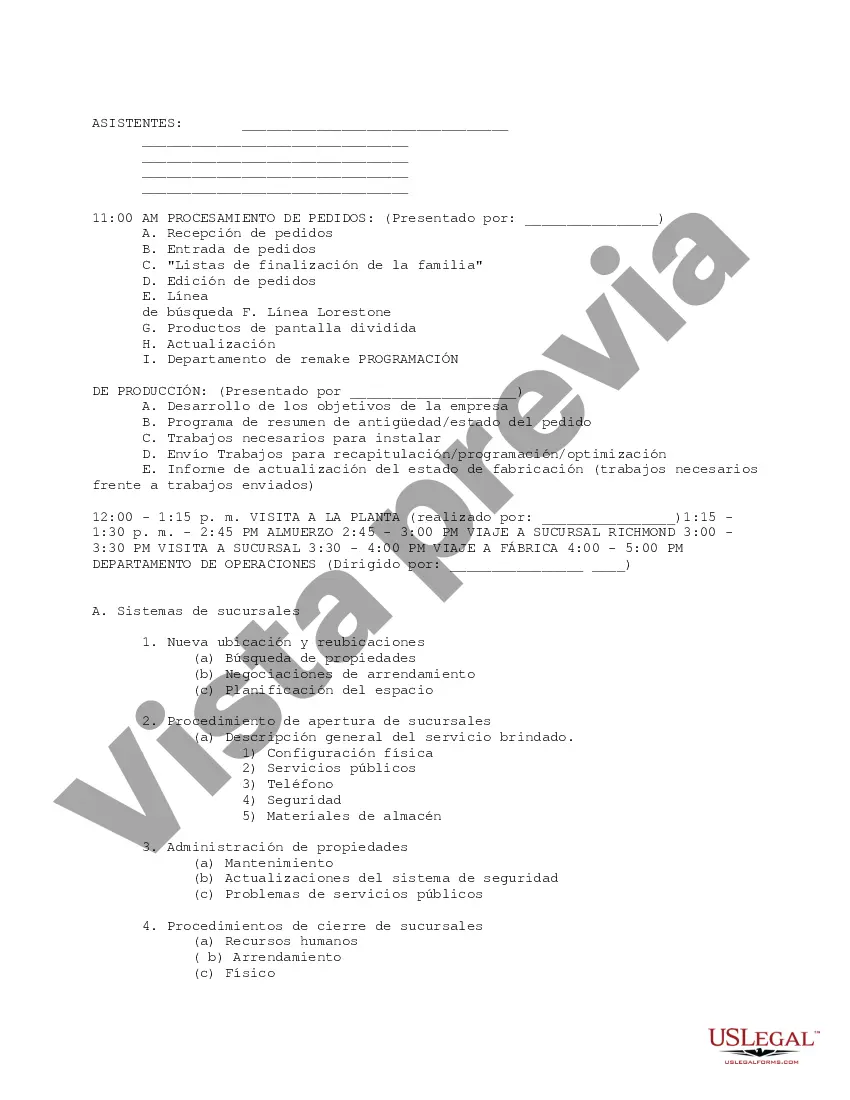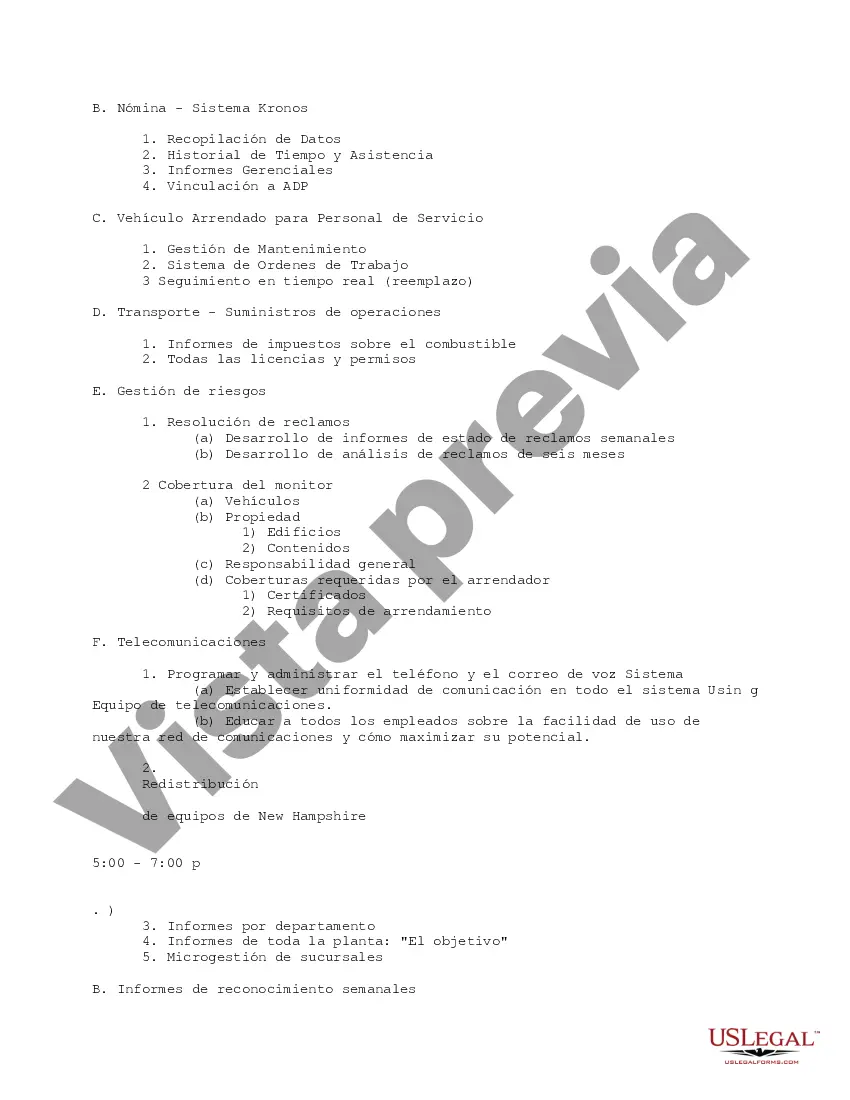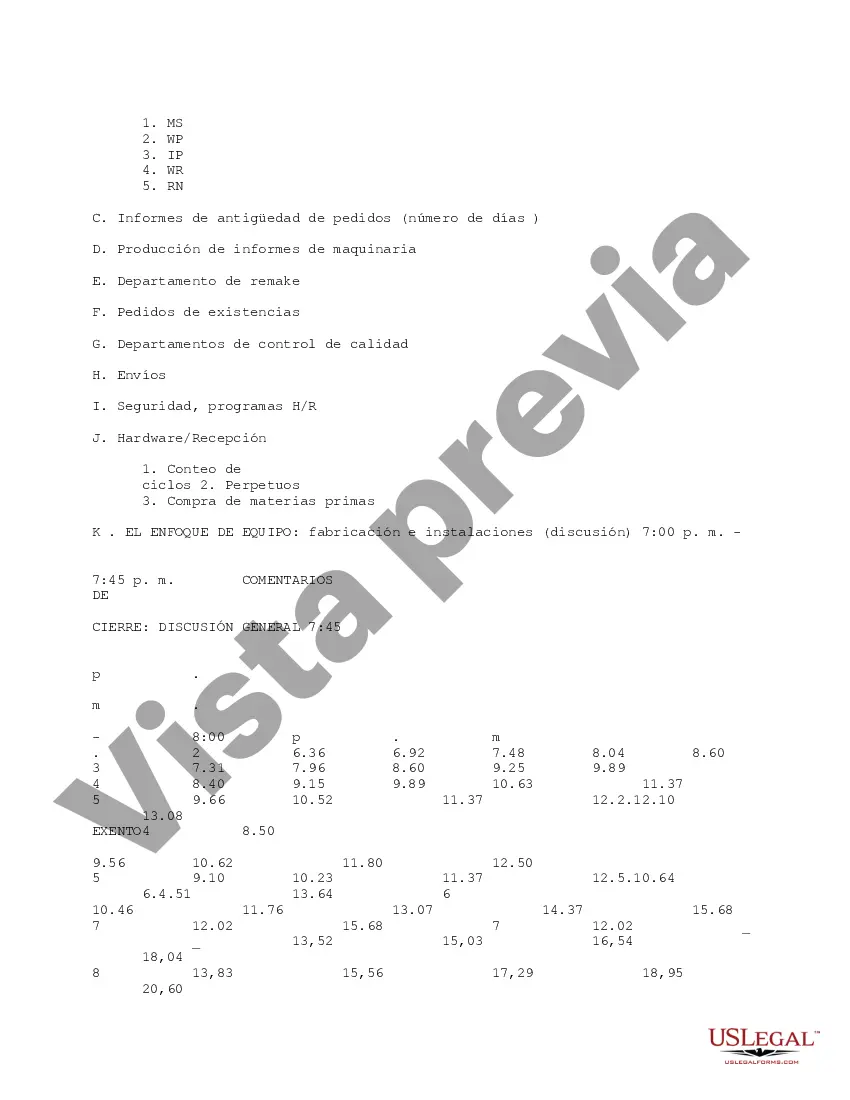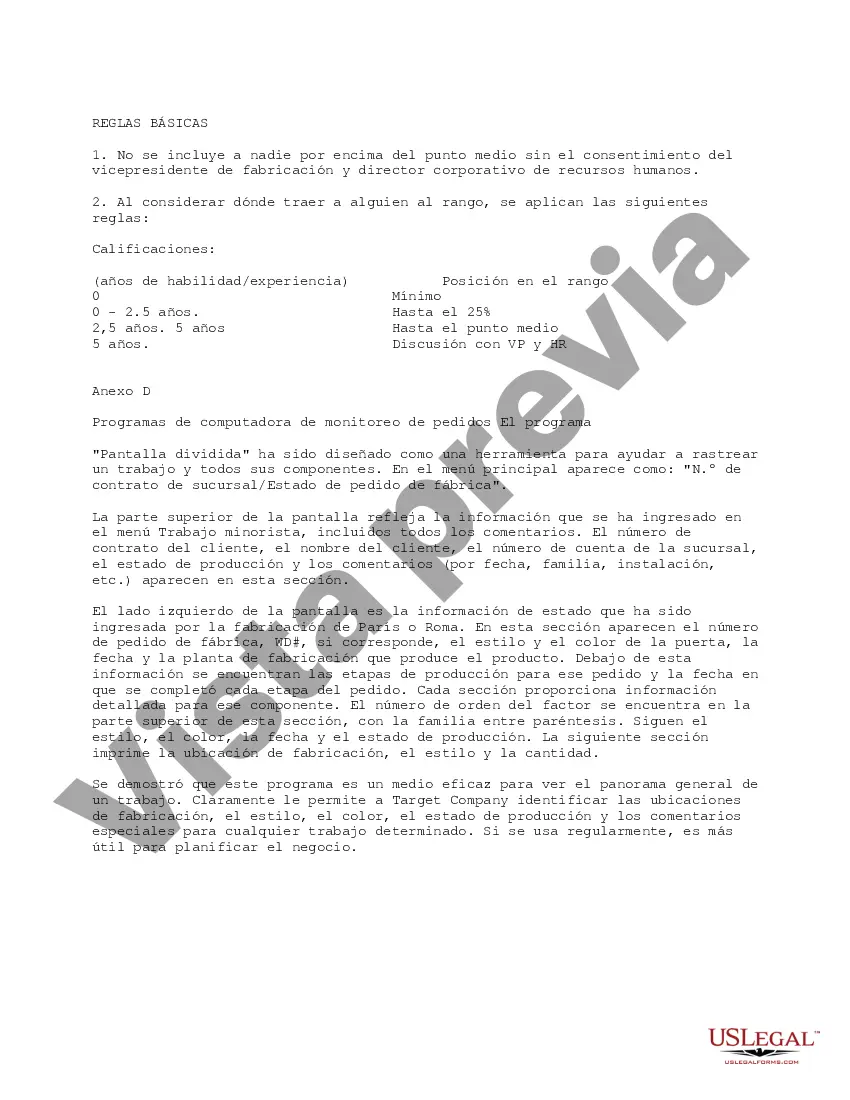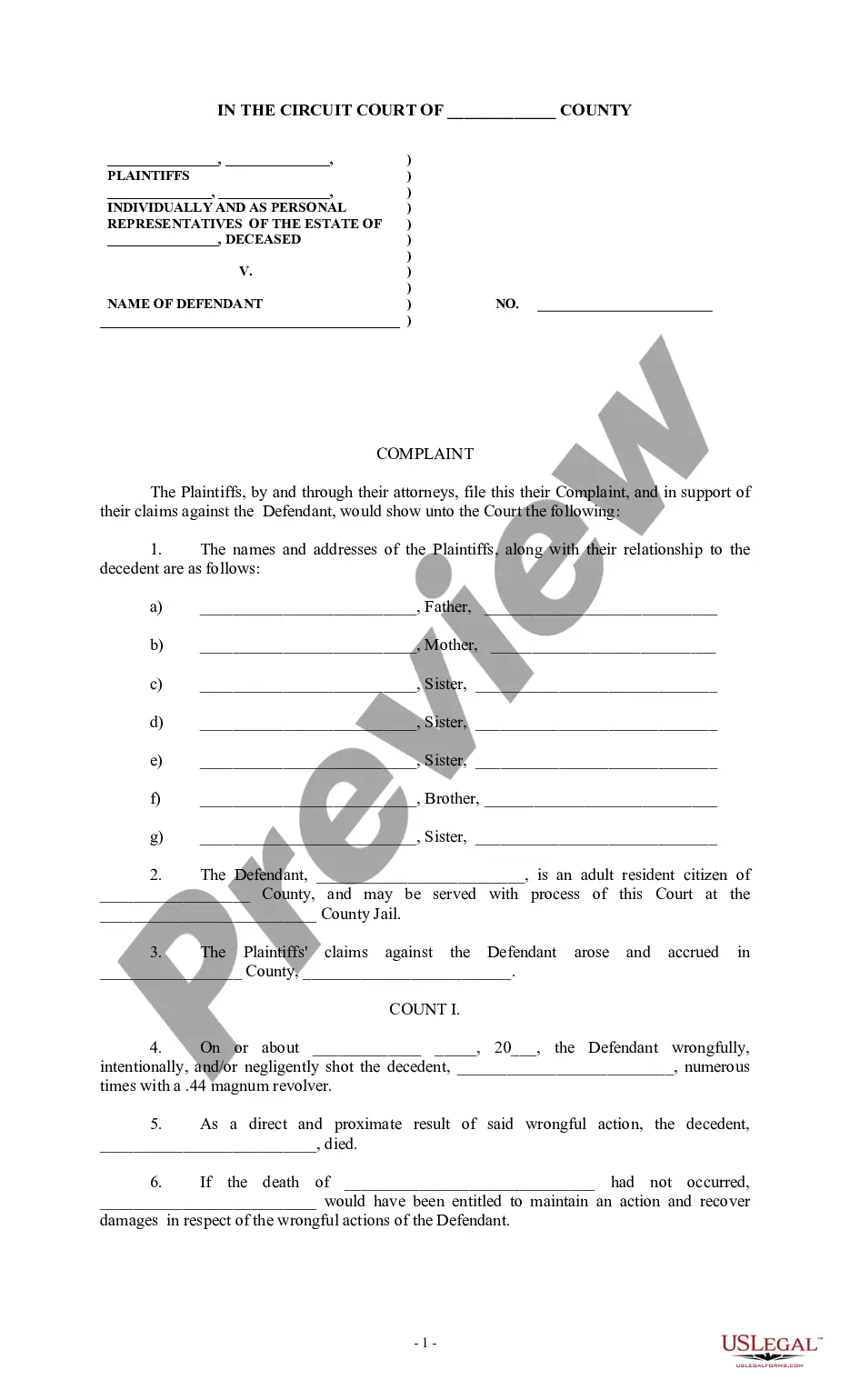This due diligence form is used to report the relative observations made from an on-site due diligence review relating to the possible acquisition of a facility.
Para su conveniencia, debajo del texto en español le brindamos la versión completa de este formulario en inglés. For your convenience, the complete English version of this form is attached below the Spanish version.Missouri Informe consolidado de visita a las instalaciones - Consolidated Facilities Visit Report
Description
How to fill out Missouri Informe Consolidado De Visita A Las Instalaciones?
It is possible to spend hours on-line searching for the legal record web template that suits the federal and state needs you need. US Legal Forms gives a large number of legal kinds that happen to be examined by specialists. You can actually acquire or print out the Missouri Consolidated Facilities Visit Report from the service.
If you have a US Legal Forms accounts, you may log in and then click the Download key. After that, you may comprehensive, modify, print out, or indicator the Missouri Consolidated Facilities Visit Report. Each legal record web template you acquire is the one you have forever. To acquire yet another backup of the obtained form, check out the My Forms tab and then click the corresponding key.
If you work with the US Legal Forms website for the first time, follow the easy directions listed below:
- Very first, ensure that you have selected the correct record web template to the county/metropolis of your choice. Read the form description to ensure you have selected the proper form. If available, make use of the Preview key to appear with the record web template also.
- If you wish to discover yet another version of your form, make use of the Lookup industry to discover the web template that suits you and needs.
- Once you have located the web template you want, click on Acquire now to carry on.
- Choose the costs strategy you want, type your qualifications, and sign up for an account on US Legal Forms.
- Comprehensive the deal. You may use your credit card or PayPal accounts to pay for the legal form.
- Choose the structure of your record and acquire it in your device.
- Make adjustments in your record if necessary. It is possible to comprehensive, modify and indicator and print out Missouri Consolidated Facilities Visit Report.
Download and print out a large number of record themes using the US Legal Forms web site, which offers the greatest variety of legal kinds. Use professional and state-particular themes to tackle your company or personal requires.