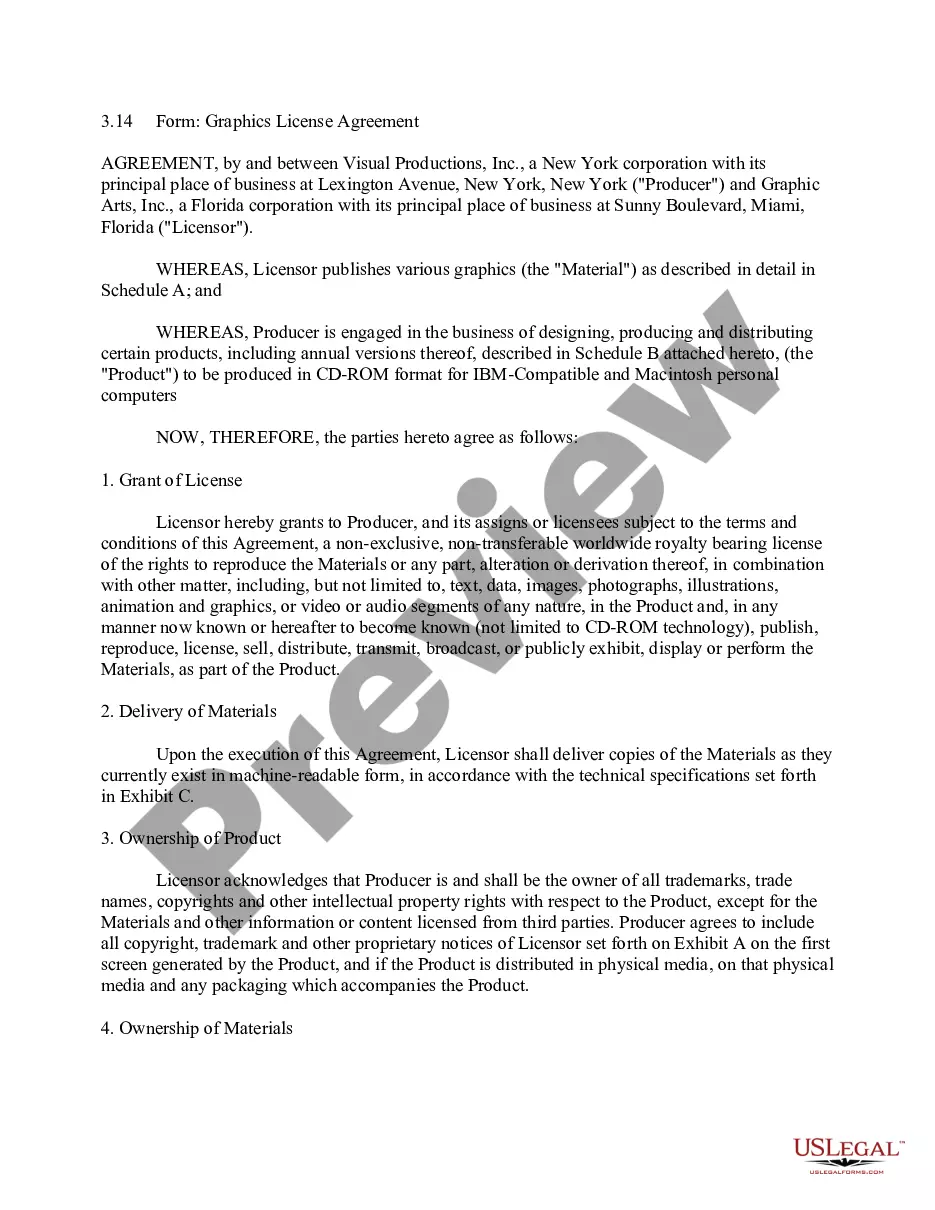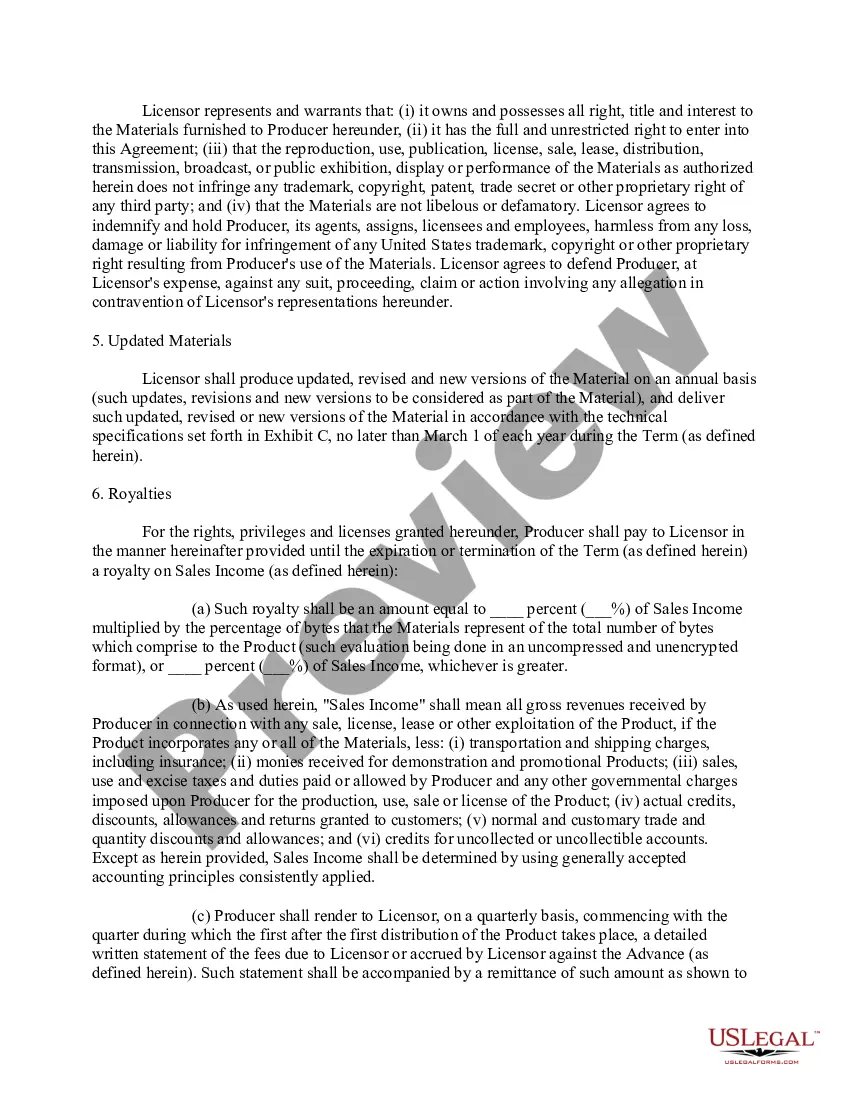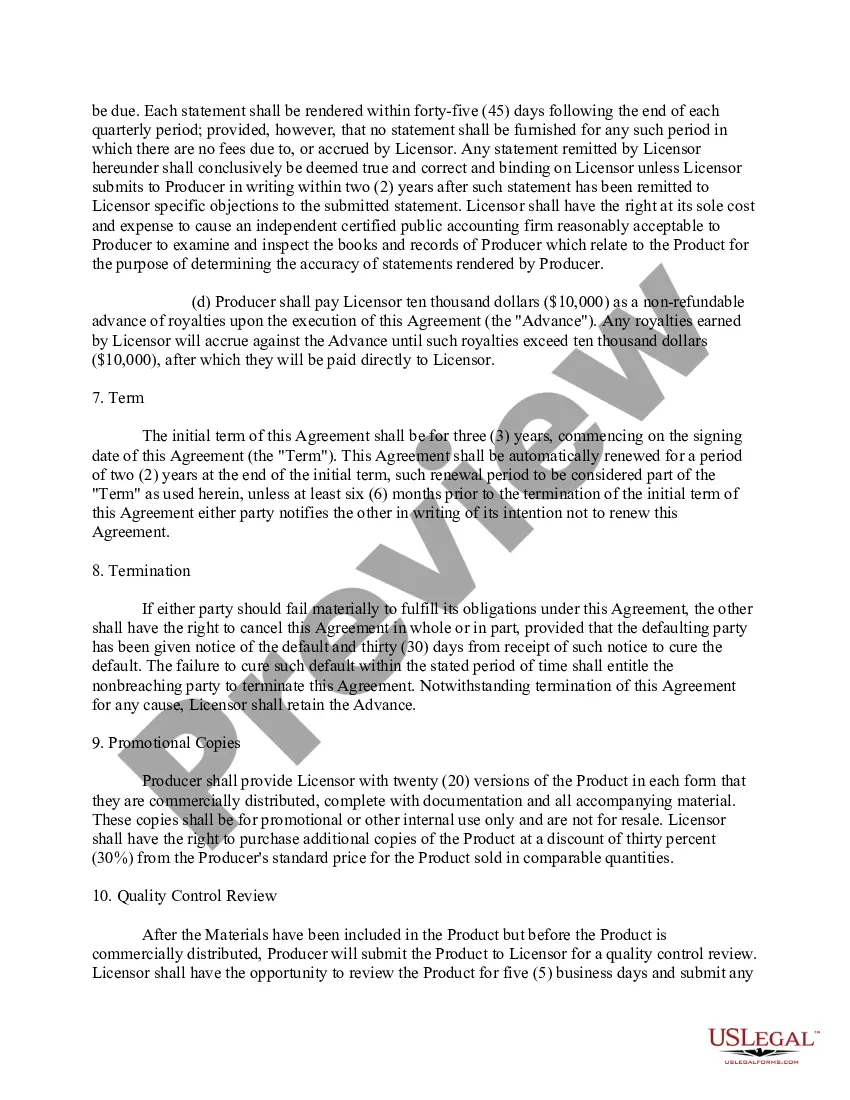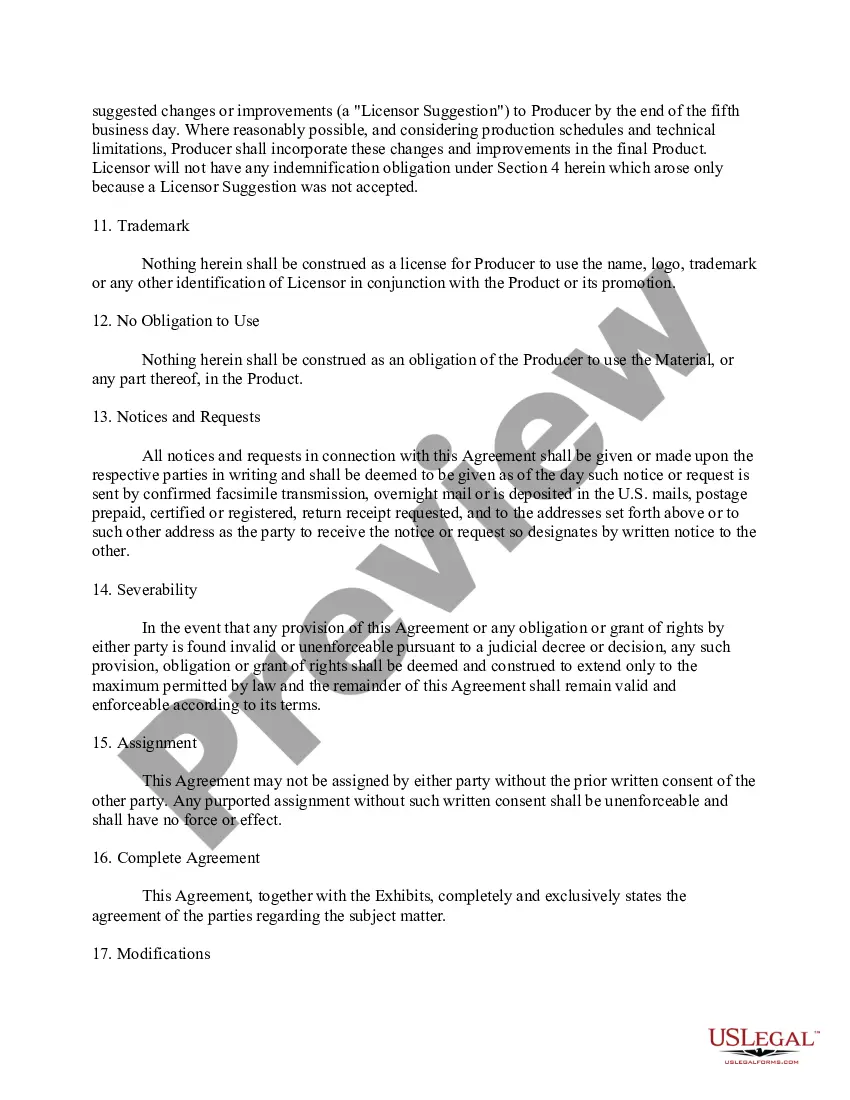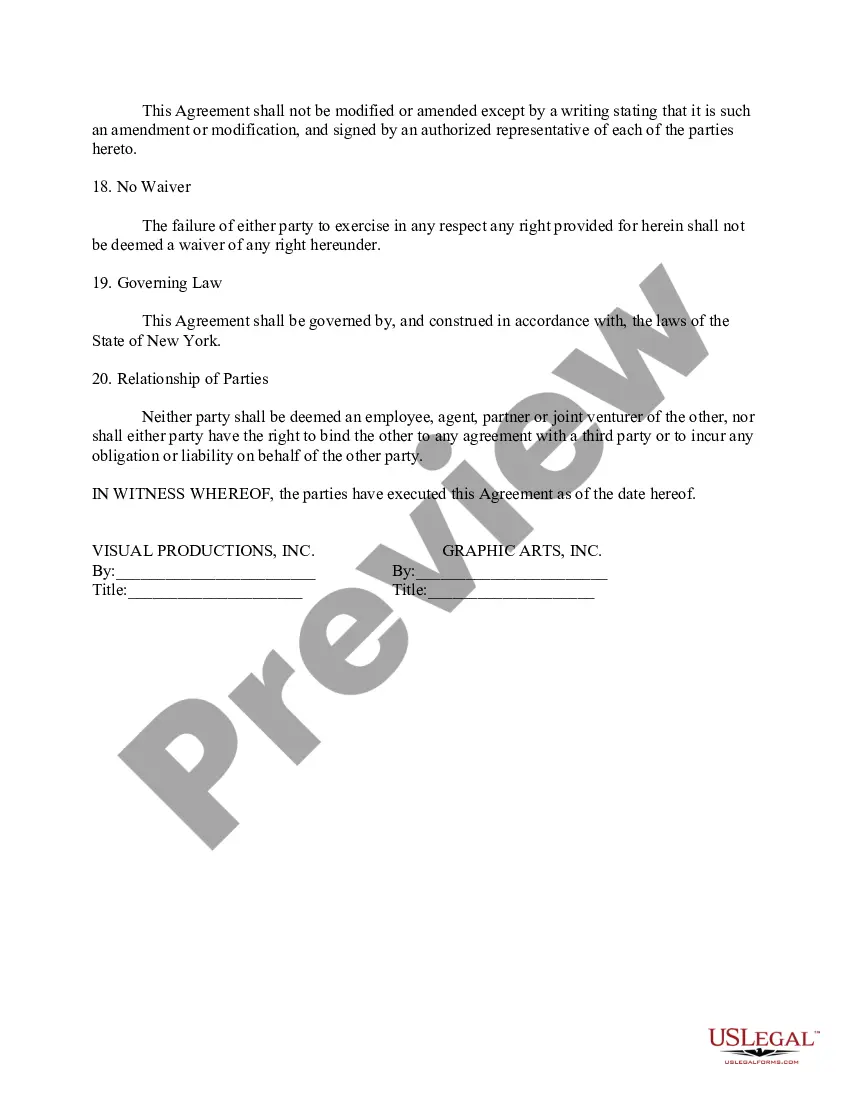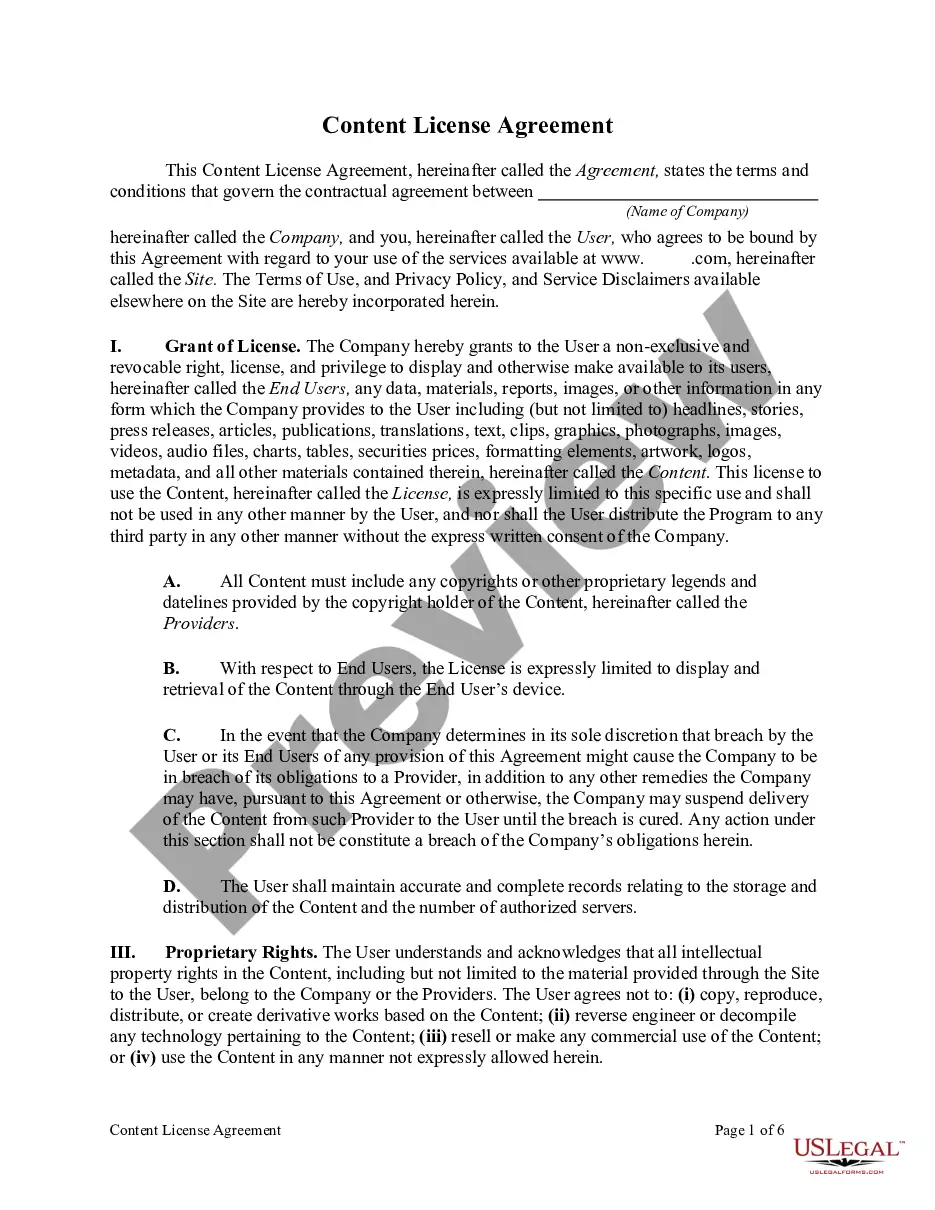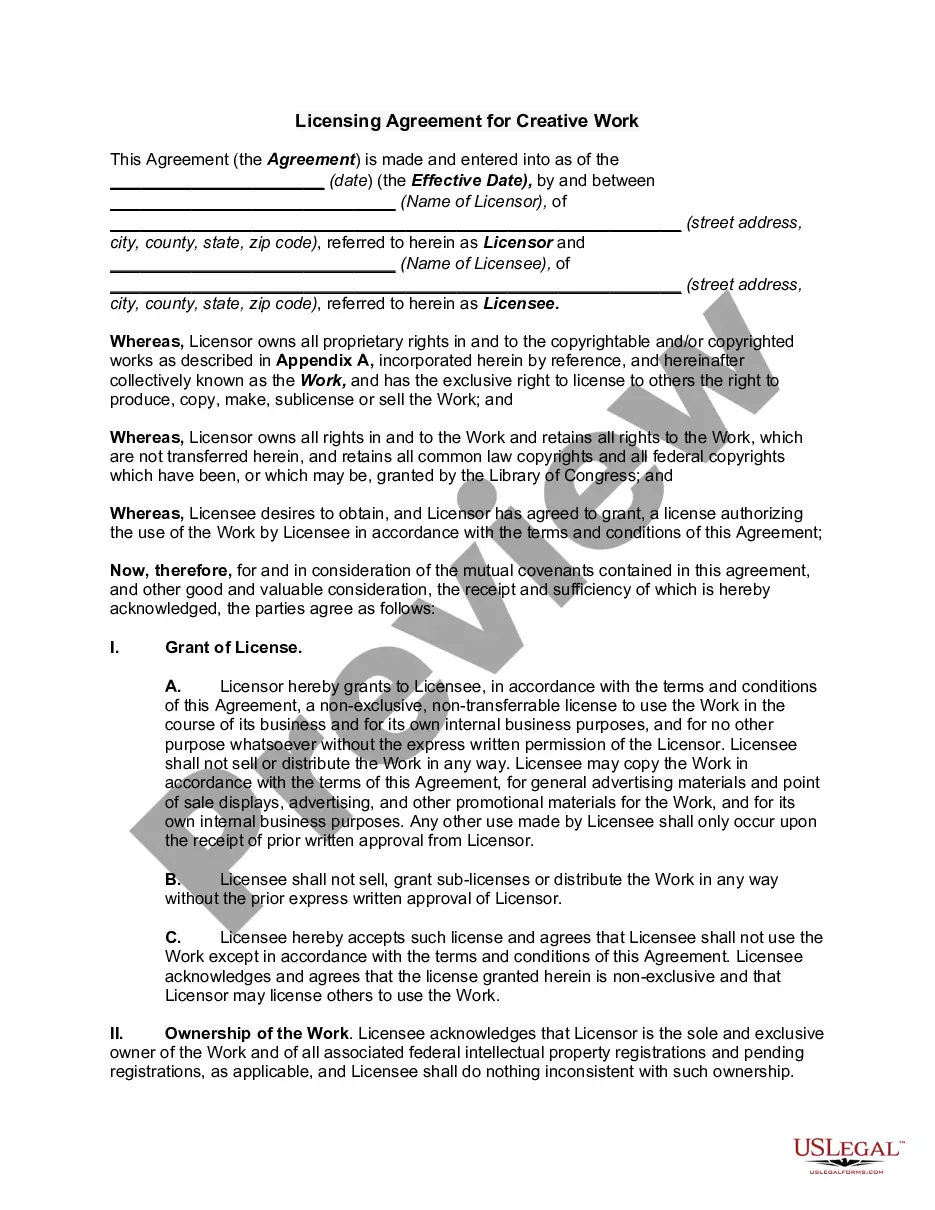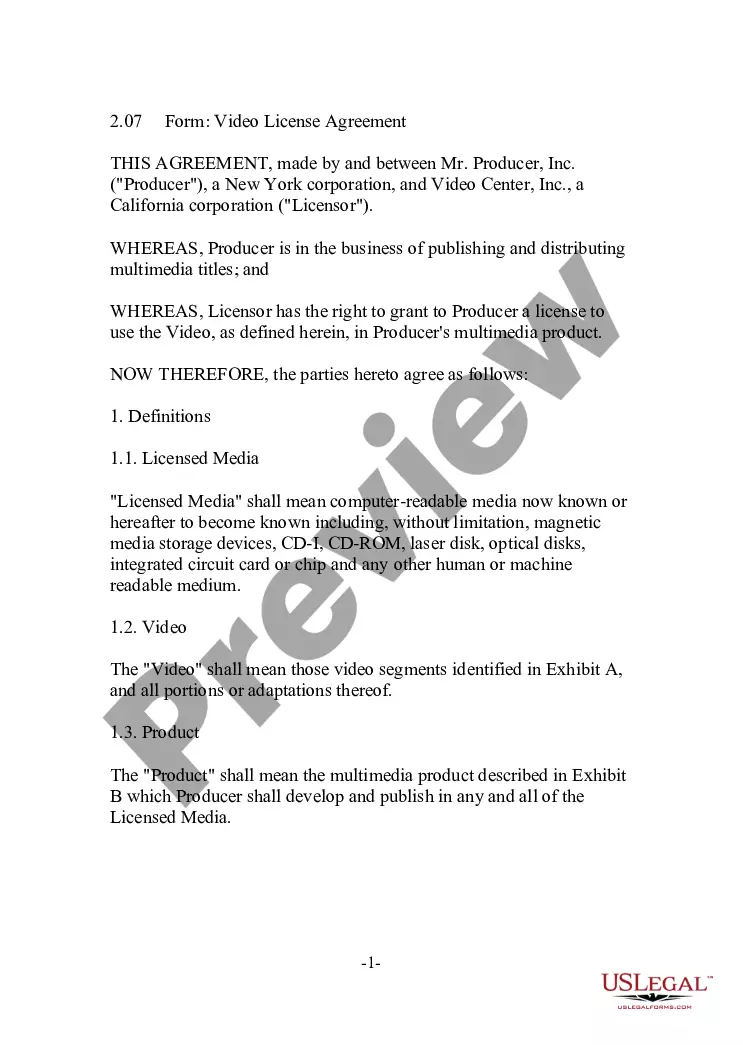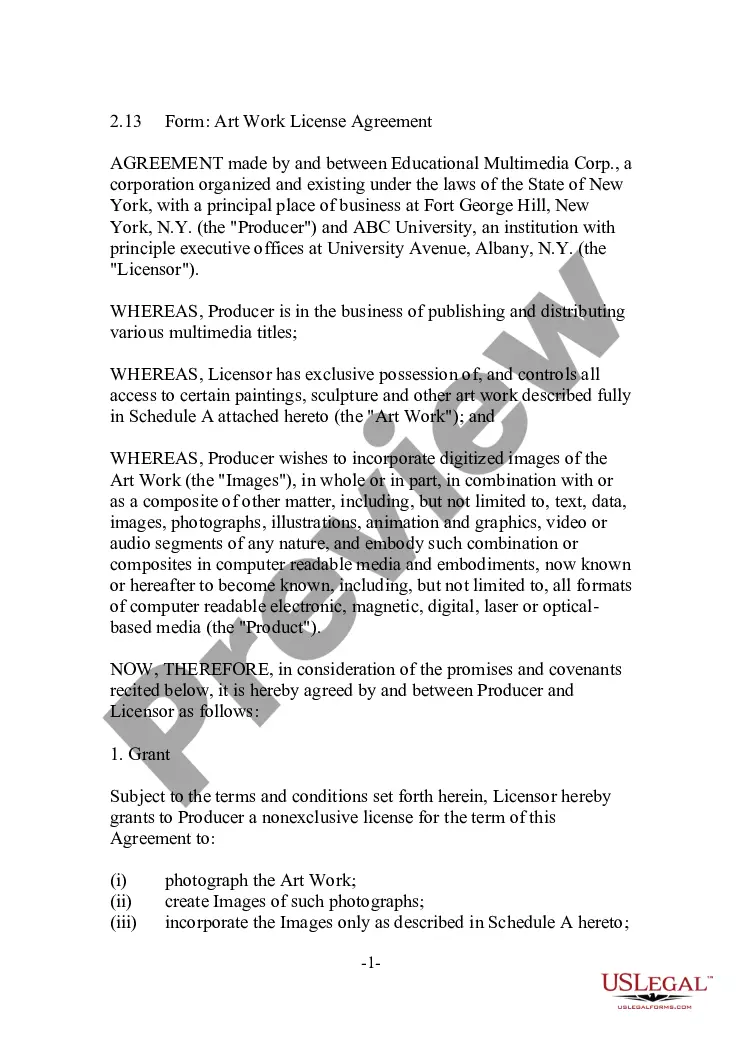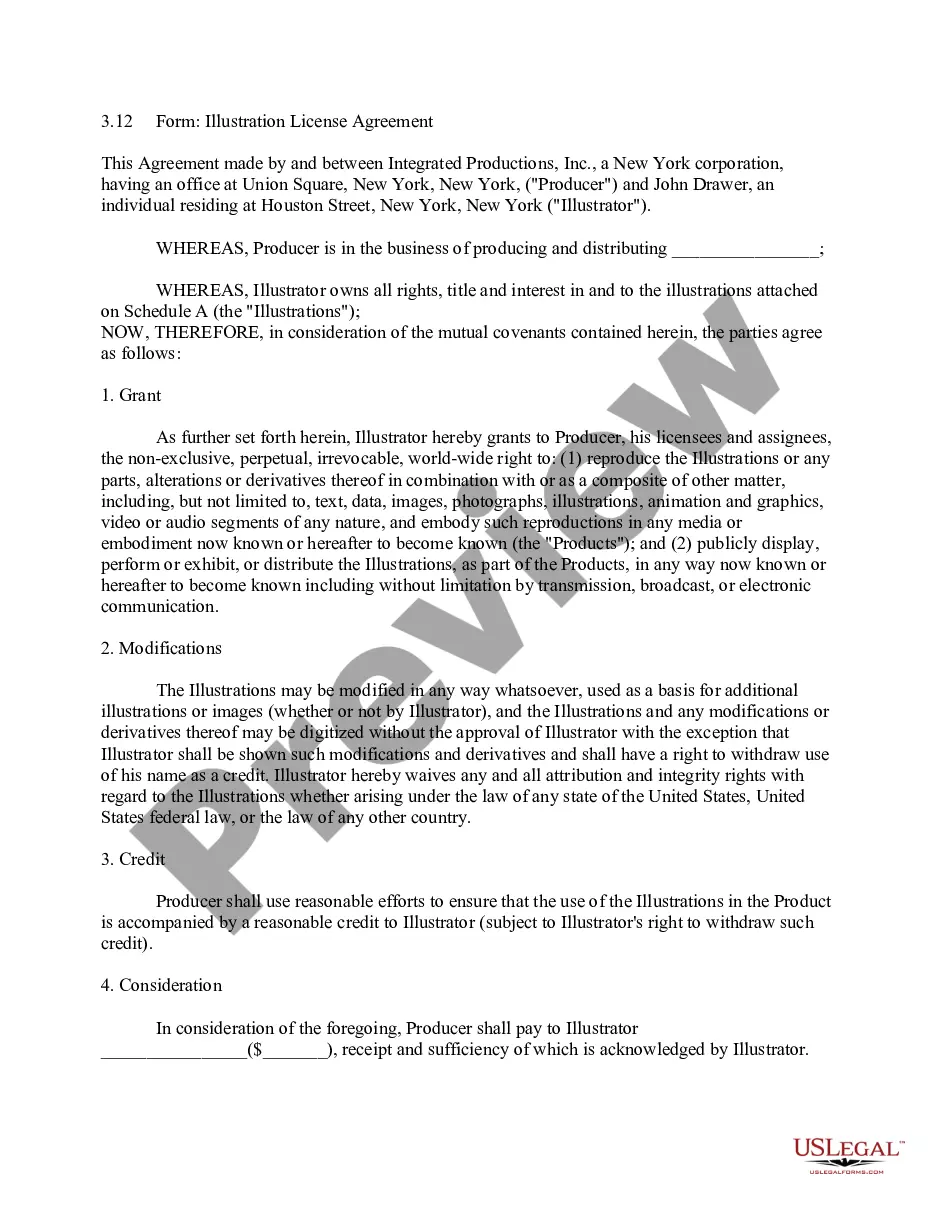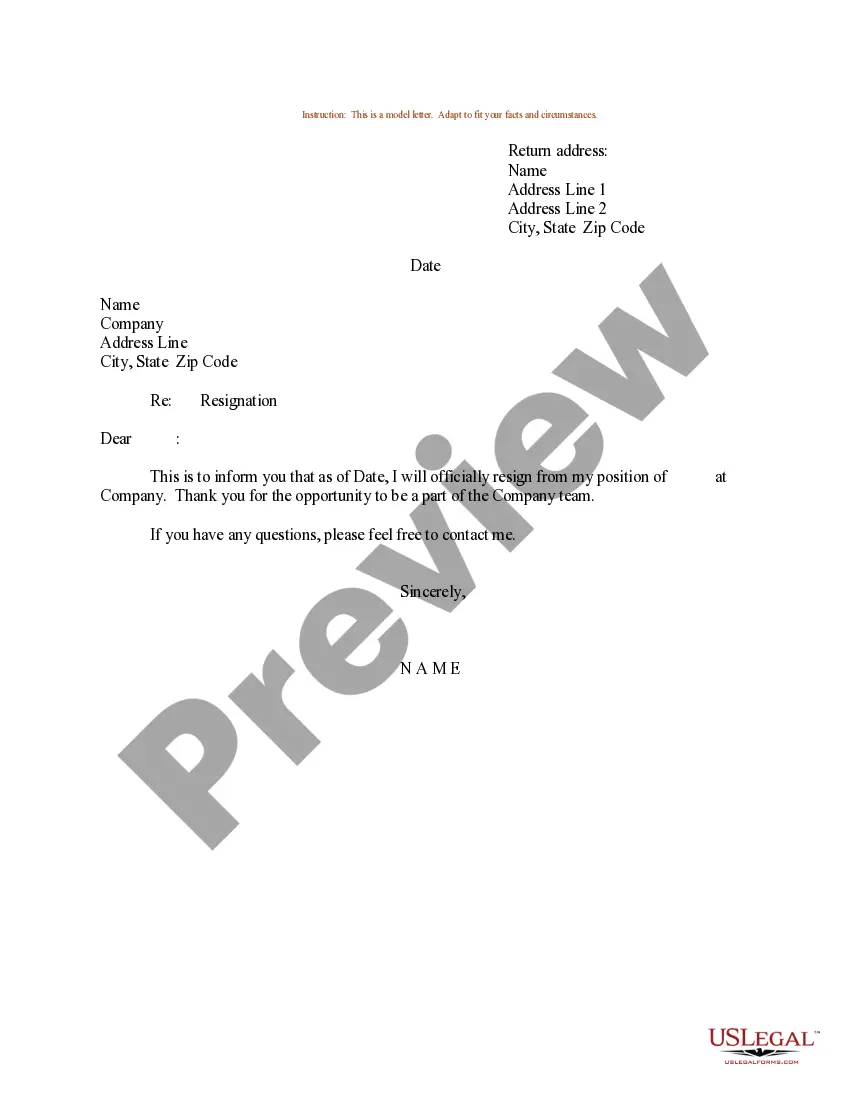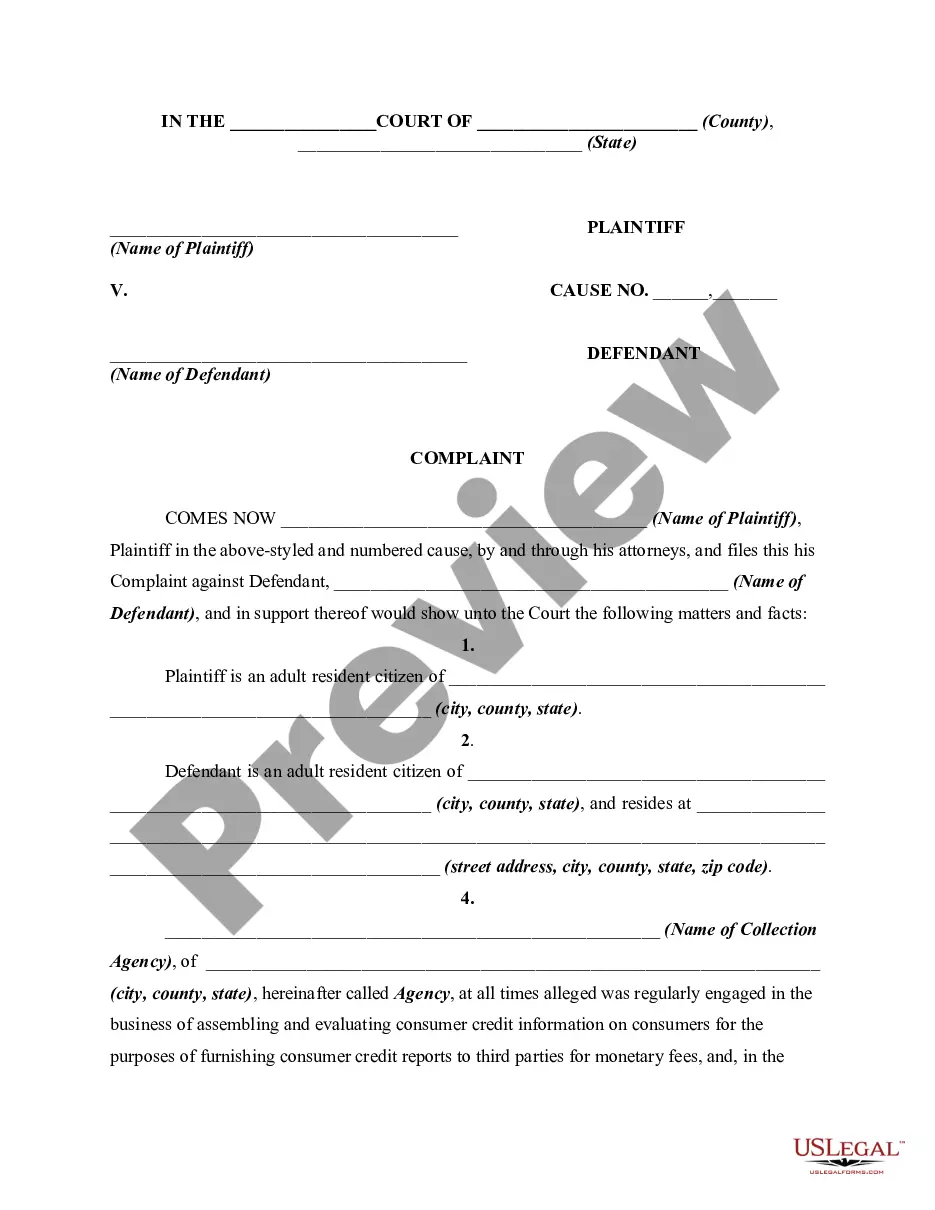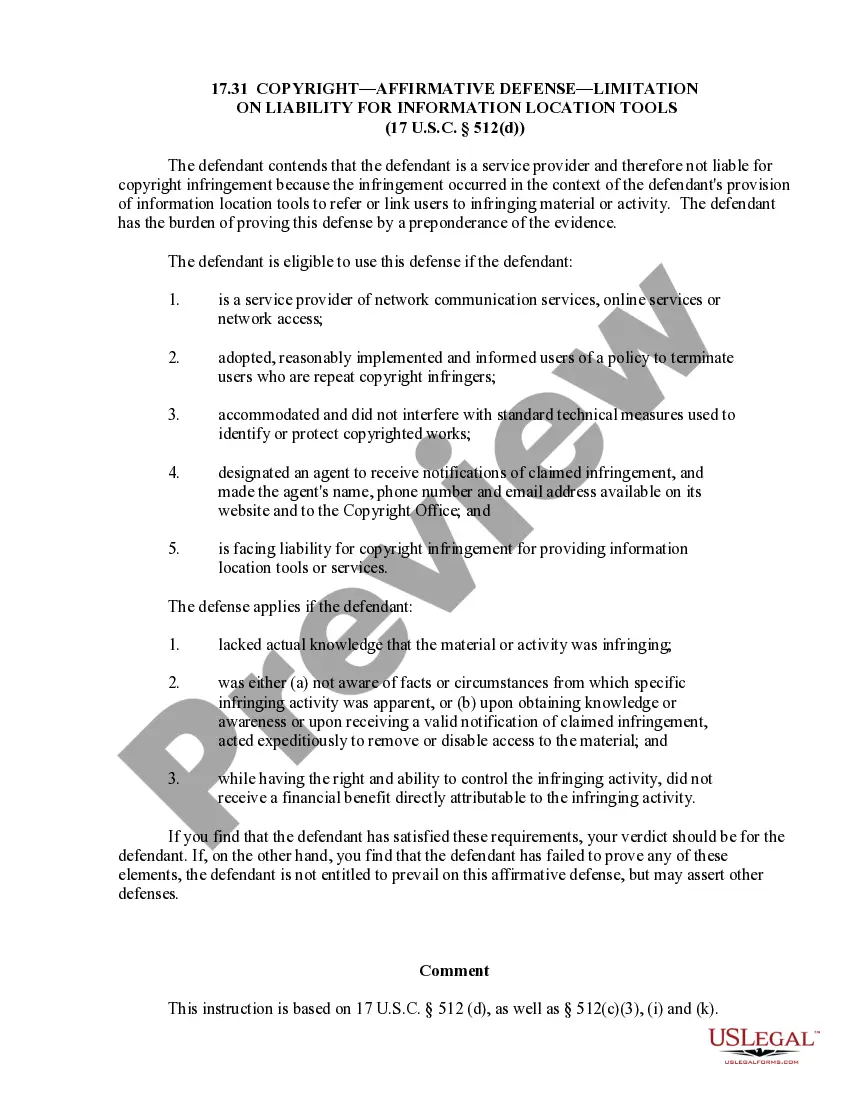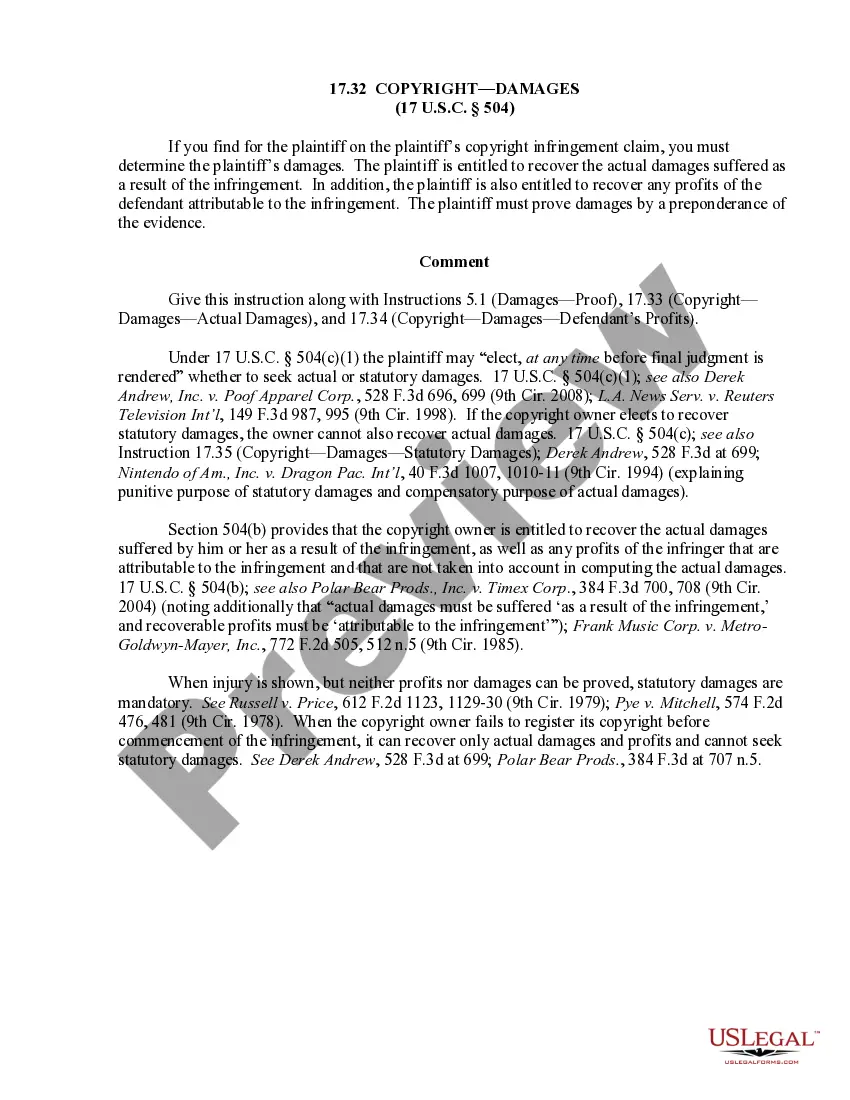Montana Graphics License Agreement
Description
How to fill out Graphics License Agreement?
US Legal Forms - one of many biggest libraries of legal varieties in the States - offers a variety of legal record web templates you are able to down load or print. Using the web site, you may get a huge number of varieties for company and individual functions, categorized by groups, claims, or keywords and phrases.You will discover the most recent types of varieties much like the Montana Graphics License Agreement in seconds.
If you already have a membership, log in and down load Montana Graphics License Agreement from your US Legal Forms collection. The Acquire button can look on each and every form you perspective. You gain access to all formerly downloaded varieties from the My Forms tab of your respective bank account.
If you want to use US Legal Forms the very first time, listed below are easy directions to get you started:
- Be sure you have selected the correct form for your personal metropolis/state. Select the Review button to review the form`s information. Browse the form information to actually have chosen the appropriate form.
- In case the form doesn`t satisfy your needs, make use of the Look for field at the top of the display to get the one who does.
- Should you be pleased with the form, affirm your decision by clicking the Buy now button. Then, pick the prices program you like and supply your qualifications to sign up for the bank account.
- Procedure the financial transaction. Use your credit card or PayPal bank account to complete the financial transaction.
- Choose the format and down load the form on the product.
- Make alterations. Load, revise and print and sign the downloaded Montana Graphics License Agreement.
Each design you included in your money lacks an expiry day and is also your own property eternally. So, in order to down load or print another version, just proceed to the My Forms segment and click on in the form you want.
Gain access to the Montana Graphics License Agreement with US Legal Forms, the most extensive collection of legal record web templates. Use a huge number of specialist and condition-particular web templates that meet your organization or individual needs and needs.
Form popularity
FAQ
How Do Licensing Agreements Work? Licensing agreements are legal contracts that are written between two parties?a licensor and licensee. The contract stipulates the type of agreement, the length of the relationship, payments and royalties that are due and when, and the extent to which licensing is allowed.
Start an Office program, such as Word or Excel. The End User License Agreement dialog box appears. Click Start, scroll to the list of all programs, then click on Microsoft Office, right-click an Office program, click Run as administrator, and then click Continue. Click I Accept.
If the terms change, you will be prompted on your first login to read and agree once again. If you do not read and agree, you will see a warning message about not accepting and will not be able to play online.
To read and accept: Launch Rocket League. Select Settings from the Main Menu. Select the Extras tab. Select Legal Agreements. Select and read the EULA. Select OK to accept. Select and read the Terms of Service. Select OK to accept.
How to Accept License Agreement in Rocket League (Easy Method) YouTube Start of suggested clip End of suggested clip And read them and then press x. So here's the end user license agreement let's go to ok then go toMoreAnd read them and then press x. So here's the end user license agreement let's go to ok then go to the terms of service read all of this. And then go to ok then go to the privacy.
Complete these steps From the HOME Menu, highlight and tap the System Settings Icon. Tap Internet Settings. Tap Other Information. Tap User Agreement. ... Tap Next twice. Tap View User Agreement, and then select a language. After reviewing the User Agreement, tap Back and then I Accept.