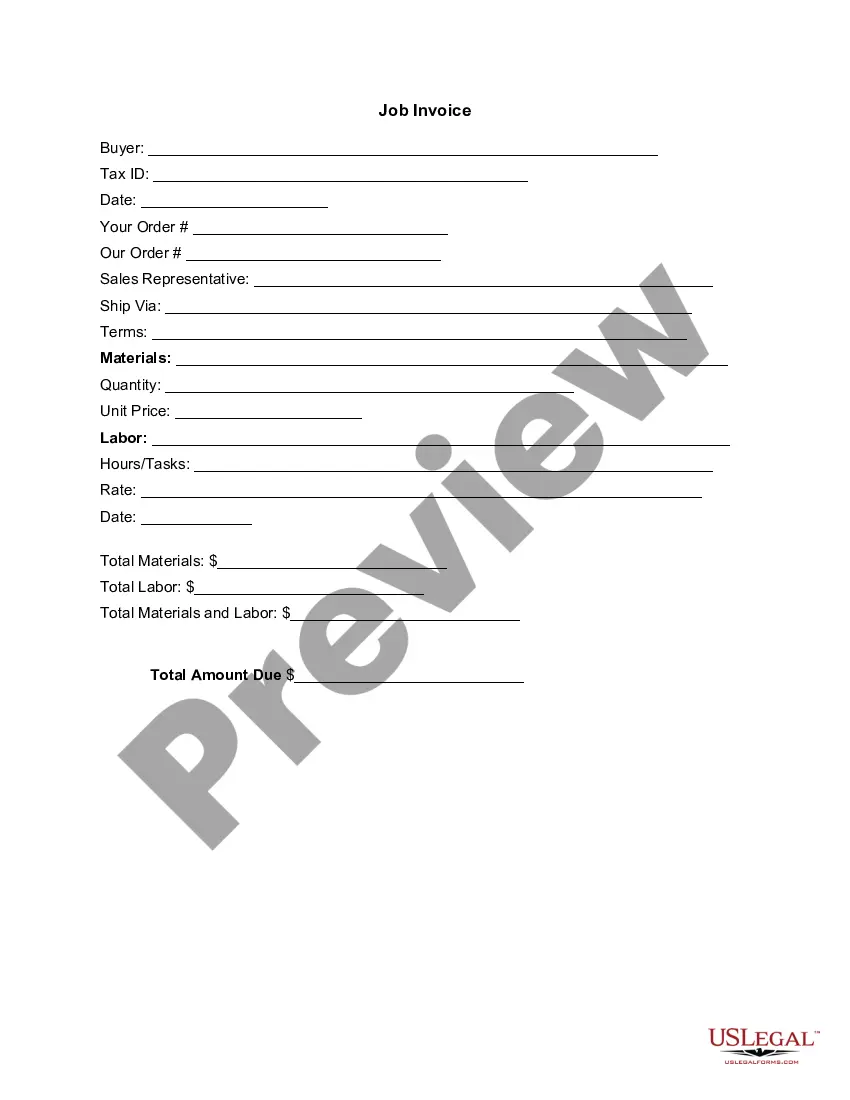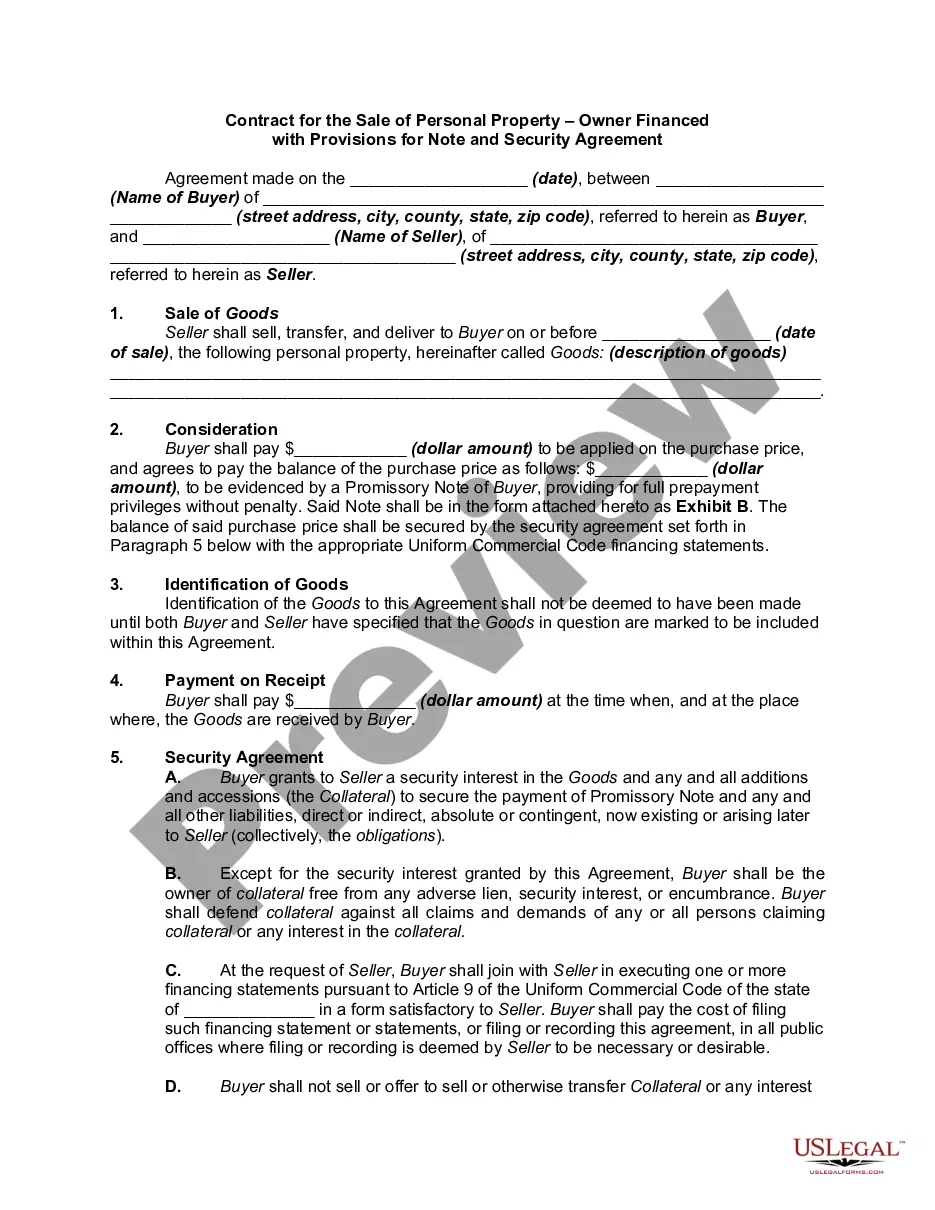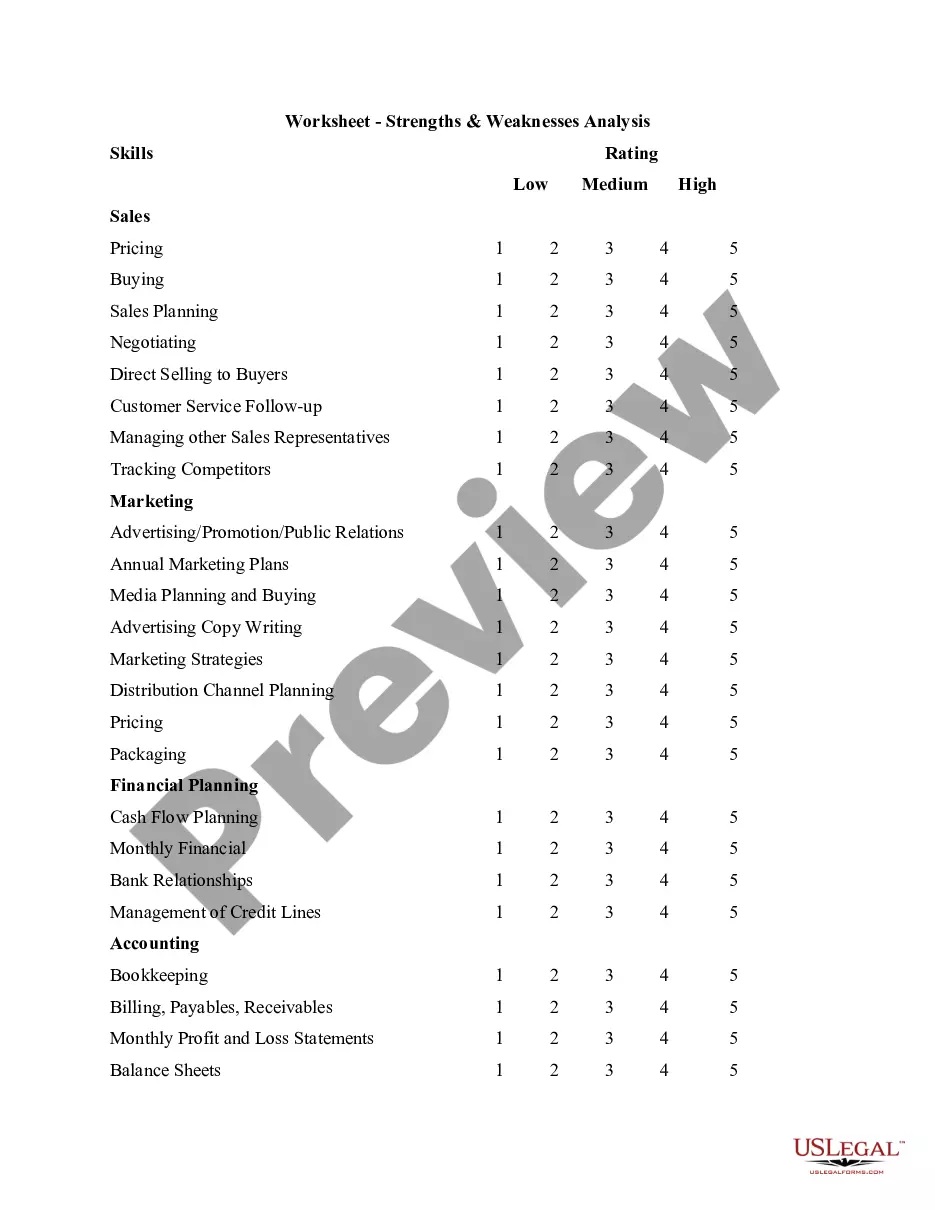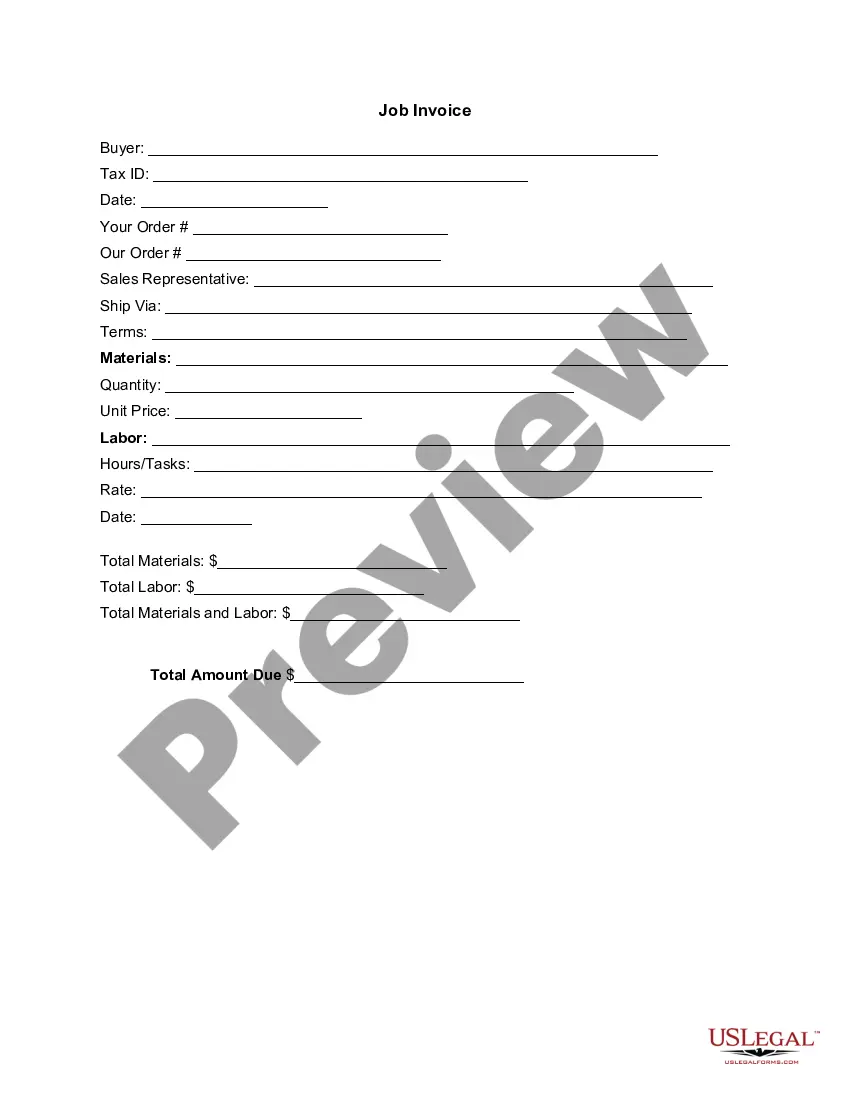North Carolina Invoice Template for Librarian
Description
How to fill out Invoice Template For Librarian?
It is feasible to spend hours online trying to locate the proper legal document template that meets the federal and state specifications you require.
US Legal Forms offers thousands of legal forms that are reviewed by professionals.
You can easily obtain or create the North Carolina Invoice Template for Librarian through our service.
- If you already have a US Legal Forms account, you can sign in and then click the Obtain button.
- After that, you can complete, modify, produce, or sign the North Carolina Invoice Template for Librarian.
- Each legal document template you acquire is yours indefinitely.
- To receive an additional copy of the purchased form, navigate to the My documents section and click the corresponding button.
- If you are using the US Legal Forms site for the first time, follow the simple instructions below.
- First, make sure you have selected the correct document template for the state/city of your choice.
- Review the form outline to confirm you have chosen the correct document. If available, use the Review button to browse through the document template as well.
- To find another version of the form, utilize the Search field to locate the template that meets your needs and requirements.
- Once you have found the template you want, click Purchase now to proceed.
- Select the pricing plan you prefer, enter your credentials, and register for an account on US Legal Forms.
- Complete the transaction.
- You can use your credit card or PayPal account to pay for the legal form.
- Choose the format of the document and download it to your device.
- Make modifications to your document if necessary.
- You can complete, edit, sign, and print the North Carolina Invoice Template for Librarian.
- Download and print thousands of document templates using the US Legal Forms website, which provides the largest selection of legal forms.
- Utilize professional and state-specific templates to address your business or personal needs.
Form popularity
FAQ
Yes, it is legal to create your own invoice as long as you comply with local regulations. Make sure to include all necessary information, such as your tax ID if applicable. Using a North Carolina Invoice Template for Librarian will provide you with a framework that helps ensure your invoices are legally valid and professional.
To make a self-invoice, begin by clearly outlining the services or products you provided, along with the agreed prices. Include your details and the client's information, then calculate the total amount. Using a North Carolina Invoice Template for Librarian can help you format the self-invoice correctly, making sure you cover all legal bases.
Google Forms does not offer a dedicated invoice template. However, you can design a custom form that collects all the necessary billing information. Alternatively, consider using a North Carolina Invoice Template for Librarian from uslegalforms, which streamlines the process and ensures your invoices are compliant.
Certainly, you can create an invoice yourself. Utilize available templates or software to simplify the process, ensuring that all essential details are included. This is where a North Carolina Invoice Template for Librarian can be particularly useful, as it provides a solid foundation tailored for your specific needs.
Yes, Excel offers various invoice templates that can be easily customized. You can find templates tailored for different industries, including one for librarians. Using a North Carolina Invoice Template for Librarian in Excel allows you to efficiently track payments and maintain professionalism in your billing process.
Creating your own invoice is easy and straightforward. Start by gathering the necessary components, such as your business name, address, client details, itemized list of services or products, and total amount due. You can use a North Carolina Invoice Template for Librarian to structure your invoice effectively, ensuring it meets local legal requirements.
Drawing an invoice involves several steps. First, use a North Carolina Invoice Template for Librarian to structure your document professionally. Next, input your details, including service descriptions, quantities, and prices. Finally, ensure to add payment information and any notes, then review it for accuracy before sending it out.
To make an invoice to receive payment, start by using a North Carolina Invoice Template for Librarian. Include your contact information, the client’s details, an itemized list of services or products, and the total amount due. Clearly state your payment terms and due date to avoid confusion. Finally, send the completed invoice to your client through email or a printed copy.
Creating a PDF invoice template is quite simple. You can start by designing your invoice in a word processor or spreadsheet program using the North Carolina Invoice Template for Librarian. Once you have completed the invoice, save it as a PDF to ensure that the formatting remains unchanged when you share it. This format makes it easy for clients to view and print it.
To fill out an invoice template, enter your and your client's contact information first. After this, describe the services you provided in detail and include the corresponding charges. Don’t forget to specify the payment terms and the due date. Utilizing the North Carolina Invoice Template for Librarian will guide you through this process efficiently.