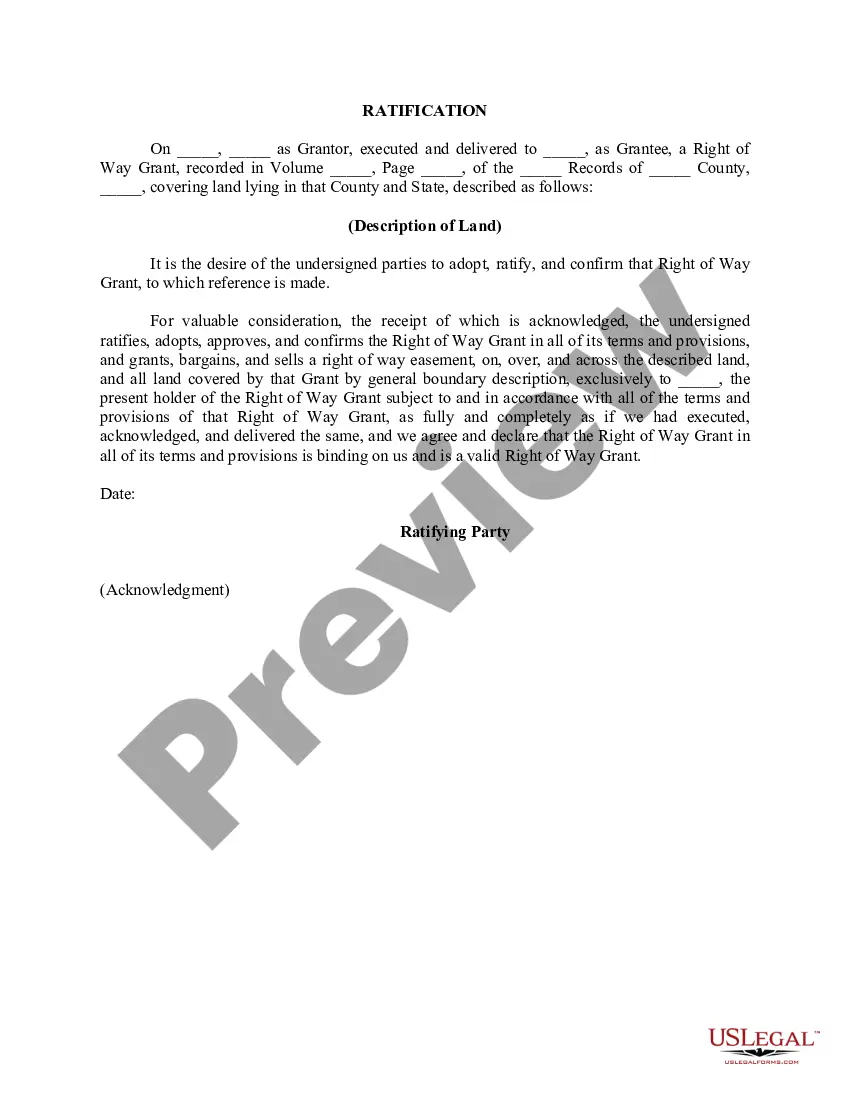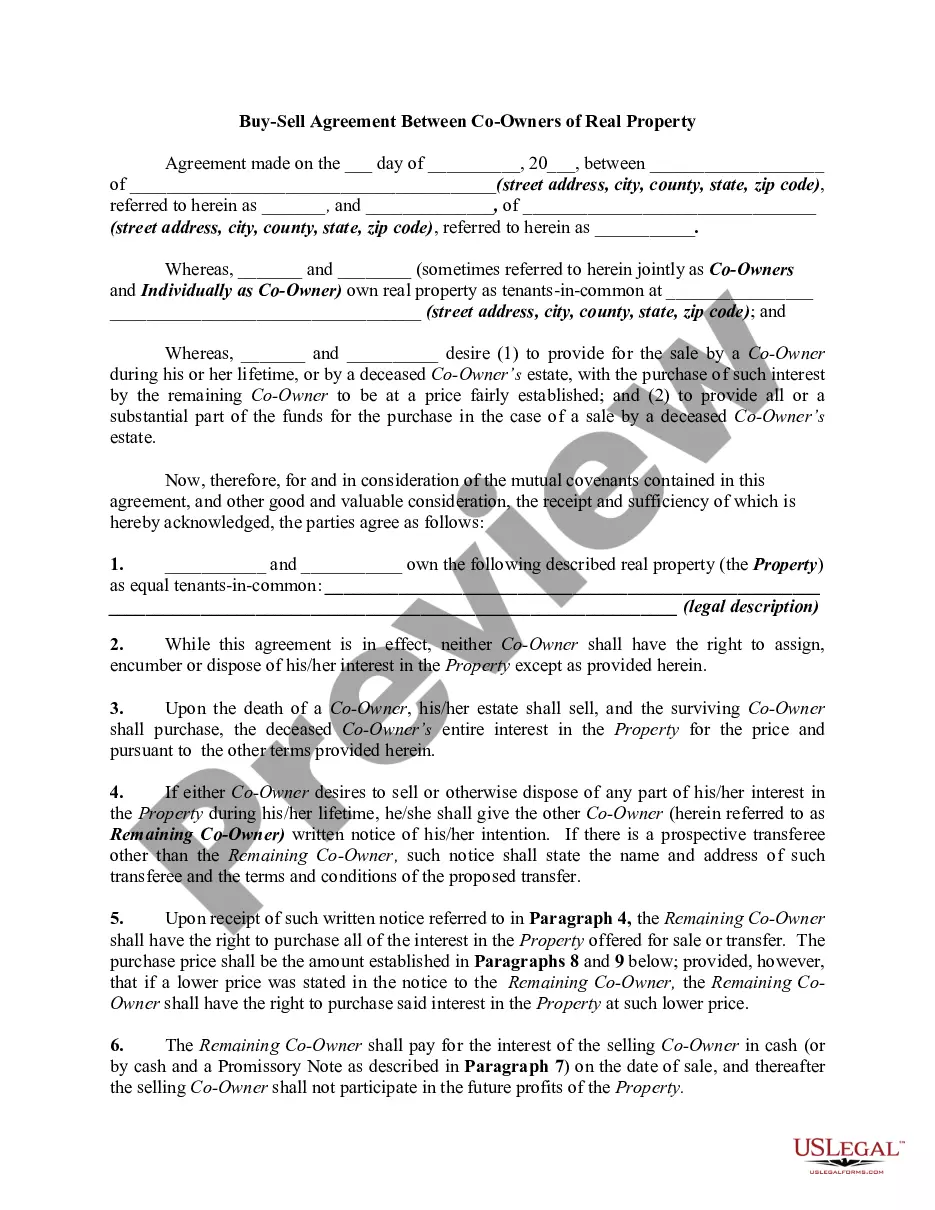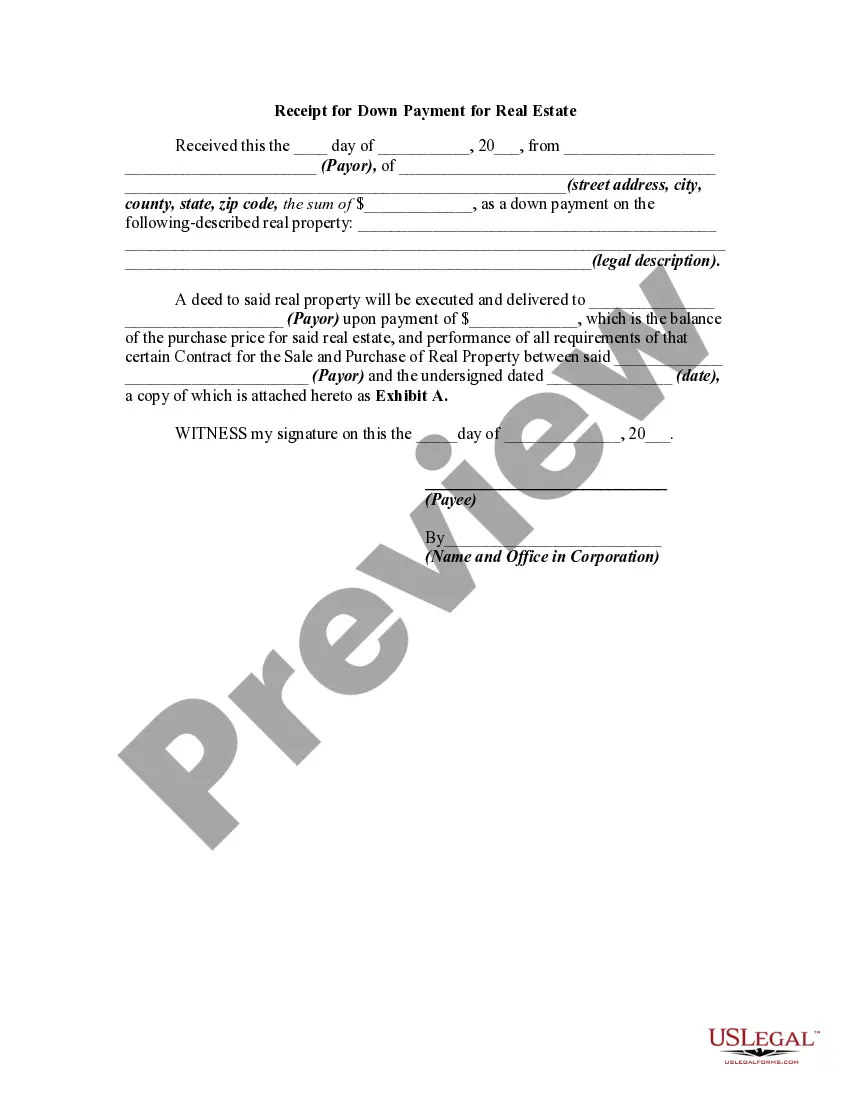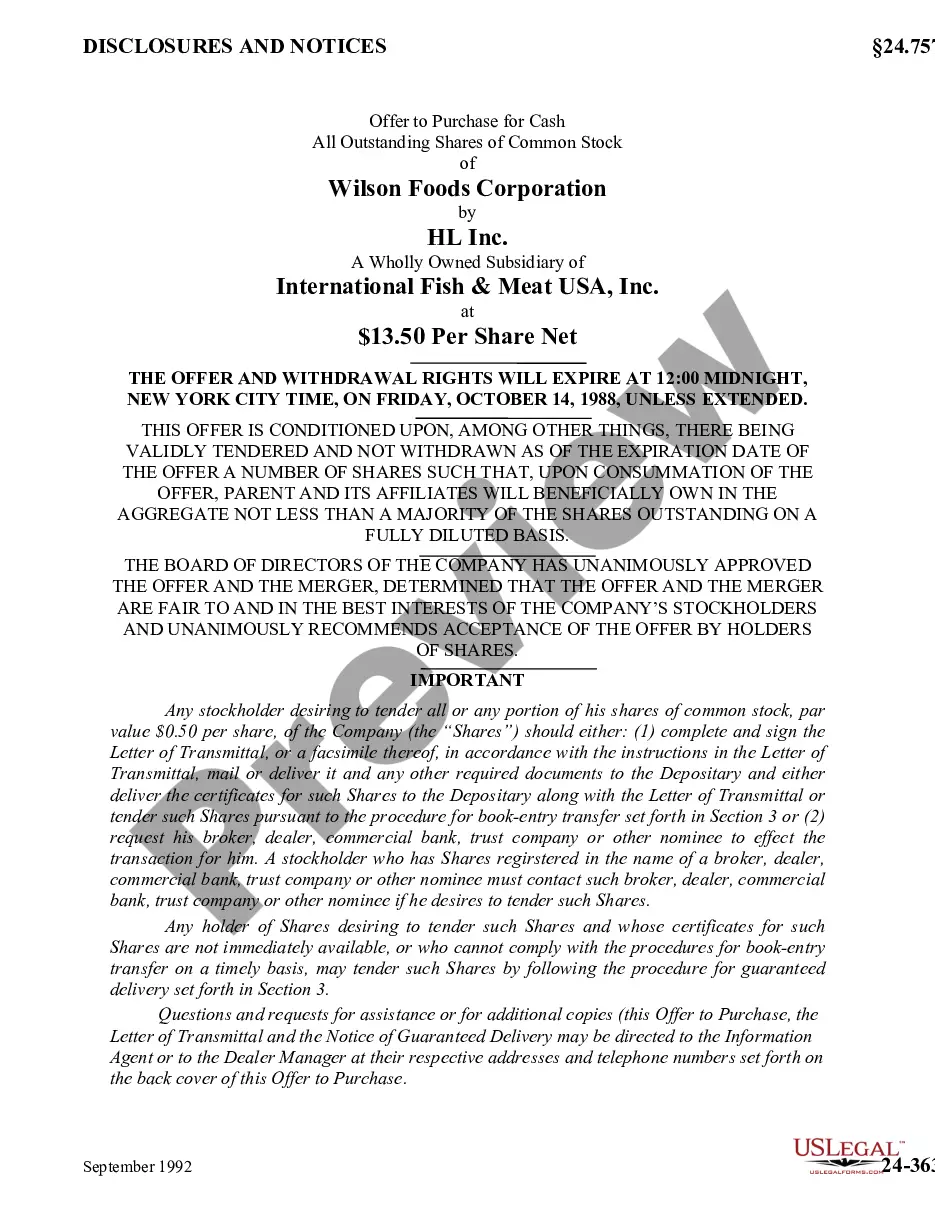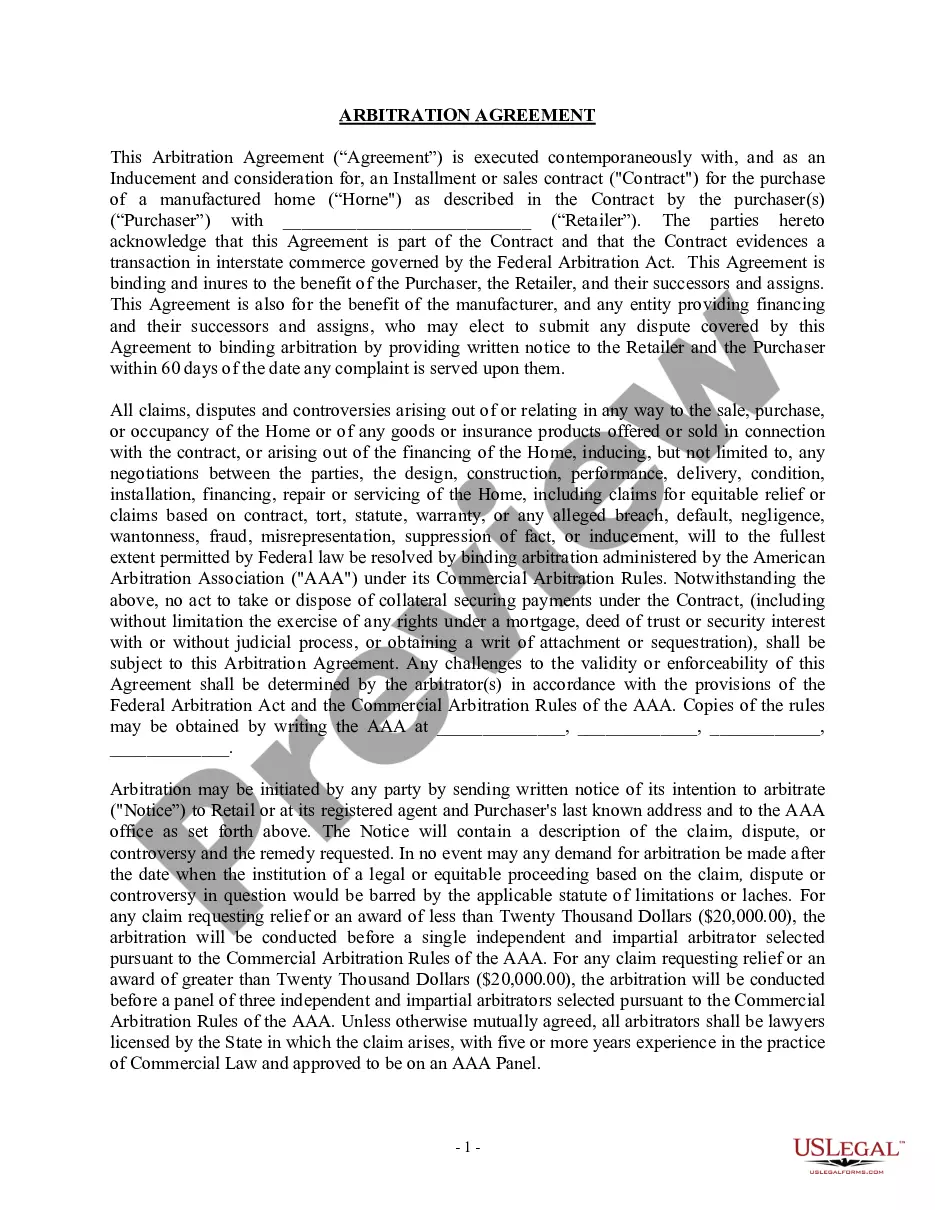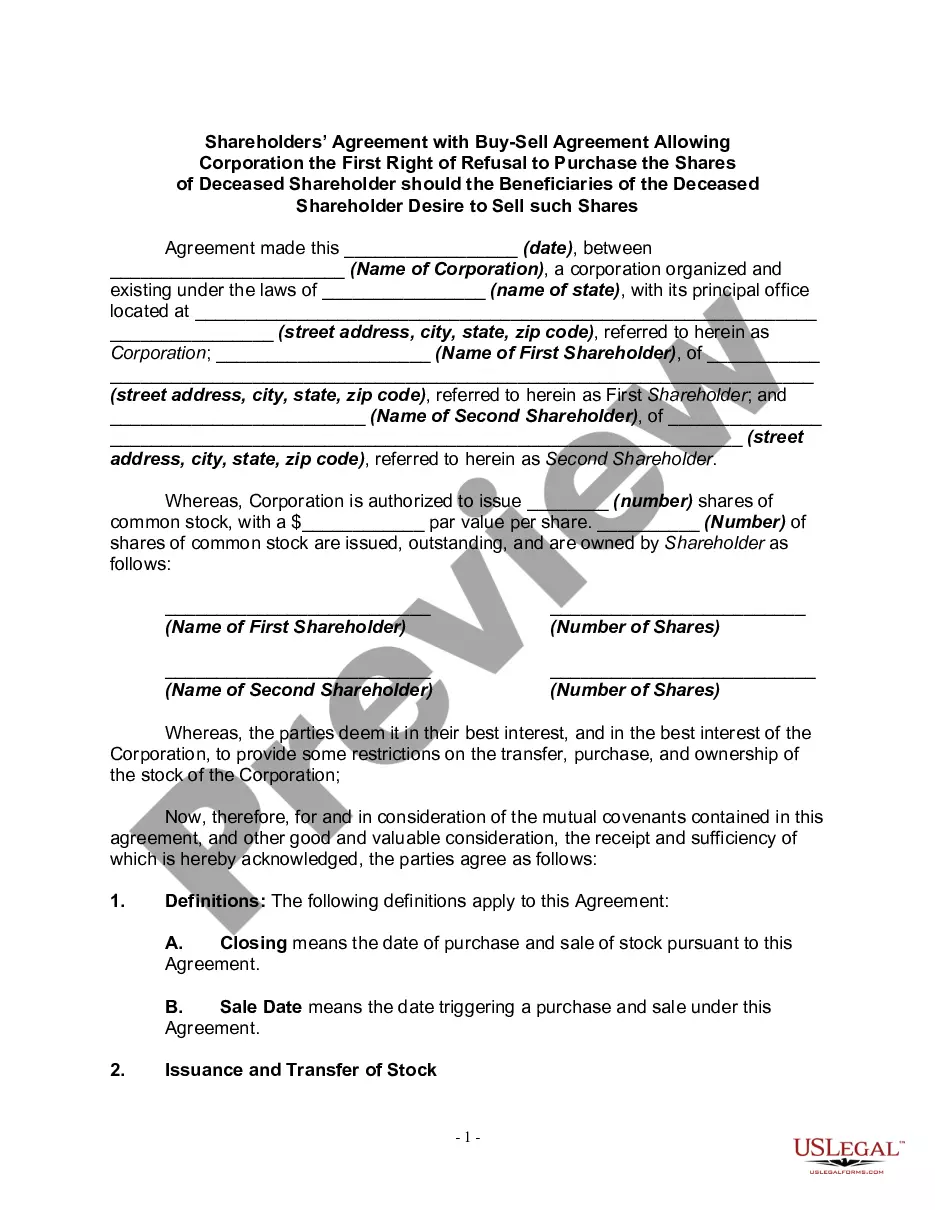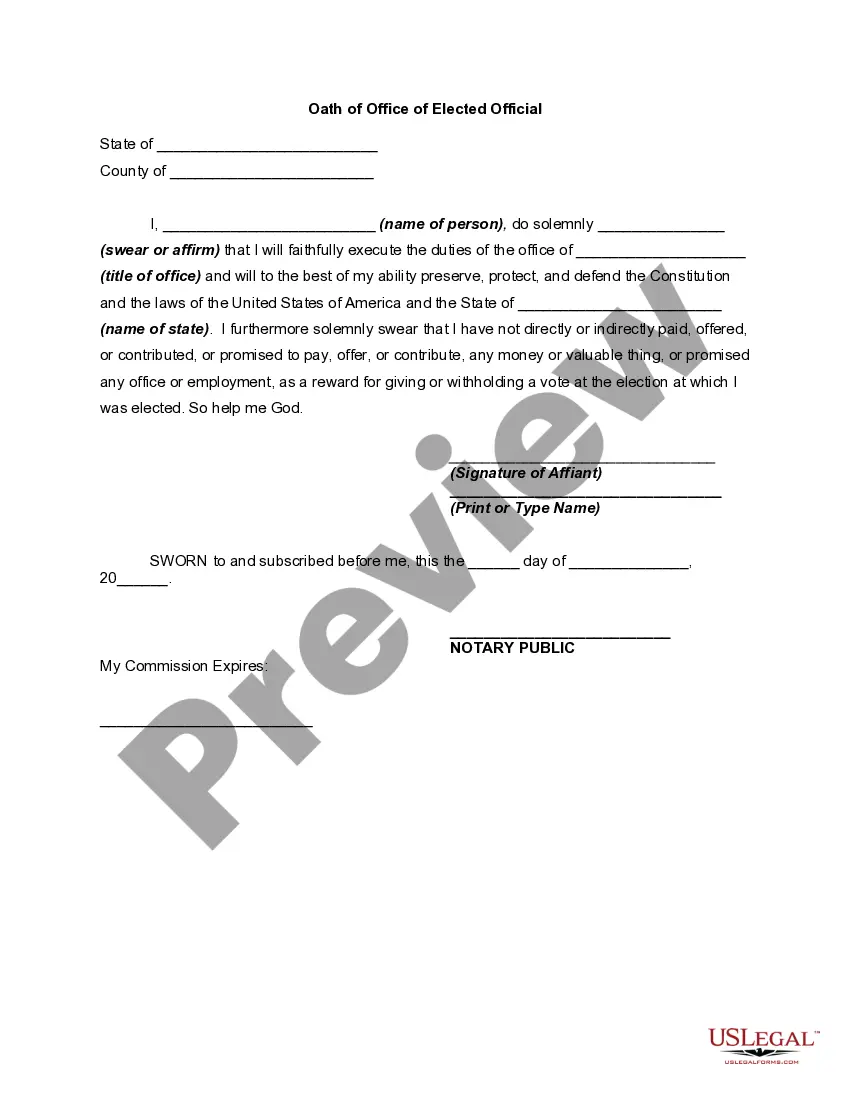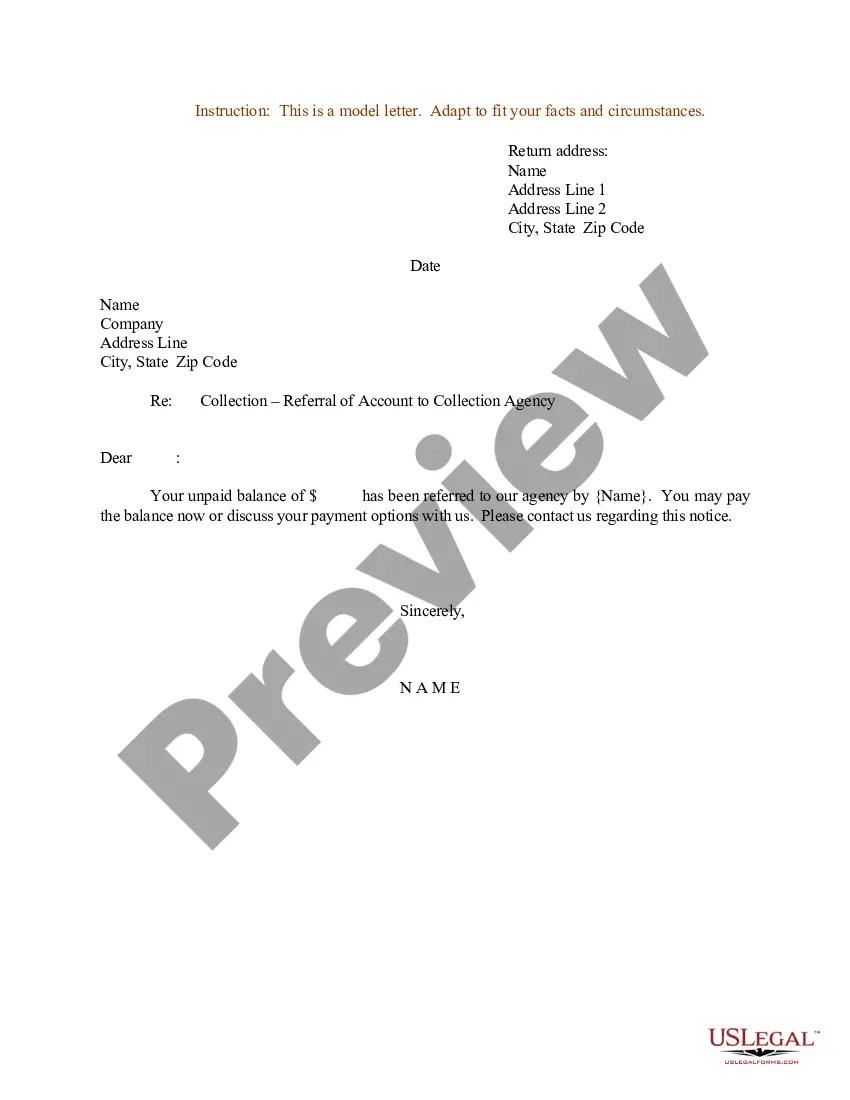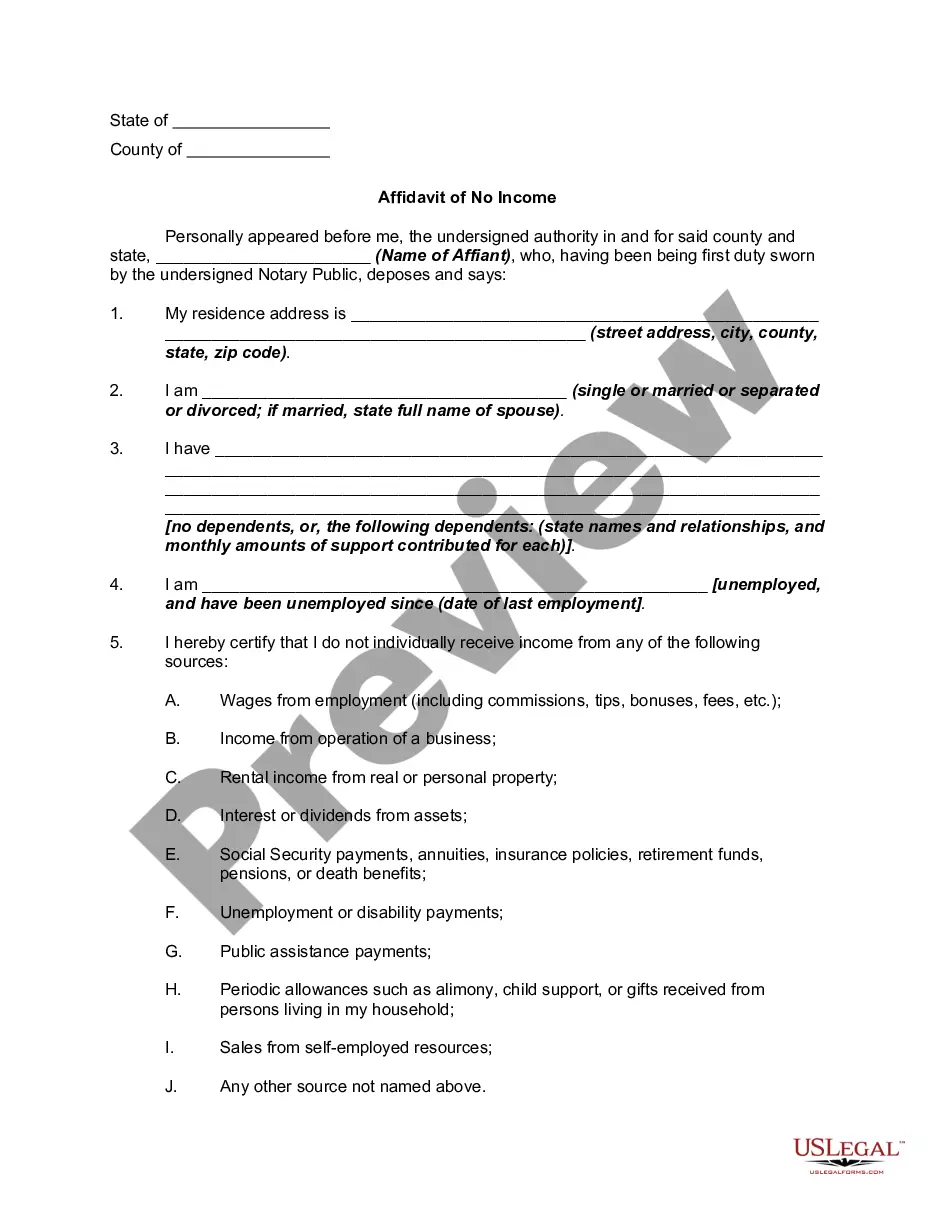New Hampshire Employee Information Form
Description
How to fill out Employee Information Form?
If you seek to be thorough, obtain, or print legal document templates, utilize US Legal Forms, the largest collection of legal forms available online.
Make use of the site's user-friendly search functionality to find the documents you need. Numerous templates for business and personal purposes are categorized by types, states, or keywords.
Utilize US Legal Forms to acquire the New Hampshire Employee Information Form in just a few clicks.
Every legal document template you purchase is yours forever. You will have access to every form you downloaded within your account. Go to the My documents section and select a form to print or download again.
Compete and procure, and print the New Hampshire Employee Information Form with US Legal Forms. There are millions of professional and state-specific forms available for your business or personal needs.
- If you are already a US Legal Forms user, Log In to your account and click on the Acquire button to locate the New Hampshire Employee Information Form.
- You may also access forms you have previously downloaded in the My documents section of your account.
- If you are using US Legal Forms for the first time, follow the steps below.
- Step 1. Ensure you have selected the form for the correct city/state.
- Step 2. Use the Review option to examine the form's content. Remember to read the description.
- Step 3. If you are not satisfied with the form, utilize the Lookup area at the top of the display to find alternative versions in the legal form category.
- Step 4. Once you have found the form you need, click the Get now button. Choose your preferred payment plan and provide your details to register for an account.
- Step 5. Process the payment. You can use your Visa or MasterCard or PayPal account to complete the transaction.
- Step 6. Choose the format of the legal document and download it to your device.
- Step 7. Complete, edit, and print or sign the New Hampshire Employee Information Form.
Form popularity
FAQ
An availability schedule typically displays the days of the week, with corresponding time slots indicating when an employee is available to work. It’s often presented in a table or grid format for easy reference. A well-structured availability schedule should correlate with the details noted in the New Hampshire Employee Information Form, ensuring everyone is on the same page when it comes to scheduling.
To format a schedule of availability, begin with a clear layout that outlines days of the week and time slots. Use a simple table format to highlight when employees are available. Align the schedule format with the New Hampshire Employee Information Form to ensure consistency in data collection across your organization. This structure will help both managers and employees understand scheduling better.
Filling out an ADP employee information form begins with entering personal details such as name, address, and social security number. Next, be sure to include job-specific information, such as department and position. Don’t overlook important fields like your availability, which should align with the New Hampshire Employee Information Form for a cohesive approach to employee management.
To collect staff availability effectively, distribute the New Hampshire Employee Information Form to all employees. Encourage them to provide honest and detailed responses about their preferred work hours. After collecting the forms, organize the information in a fashion that facilitates scheduling. This approach promotes transparency and accommodates everyone’s needs.
To fill out an employee availability form, start by gathering all relevant information from the employee. This includes their available days and hours for work. Be sure to accurately note any constraints, such as other commitments or preferred shifts. Utilizing a structured New Hampshire Employee Information Form can simplify this process and ensure clarity.
Creating a Google employee form can be done using Google Forms, where you can build a questionnaire tailored for your employees. Start with sections for personal information, job history, and skills. While Google Forms is a great tool, consider integrating elements from a New Hampshire Employee Information Form for consistency in your data collection.
To create a personal information form, outline the specific details you need to collect, such as name, contact information, and emergency contacts. Ensure the form is straightforward and accessible for respondents. Consider using services like USLegalForms, which provide templates for New Hampshire Employee Information Forms, streamlining your documentation process.
Creating an employee application form requires identifying key information you need from applicants. Essential details include their work history, education, and references. Platforms like USLegalForms offer customizable templates that simplify this process, helping you create a comprehensive New Hampshire Employee Information Form that meets your hiring needs.
You can obtain NH tax forms from the New Hampshire Department of Revenue Administration website. Alternatively, USLegalForms provides easy access to various tax forms, including those needed for New Hampshire employees. This resource helps streamline the process of gathering necessary documentation for both employers and employees.
To write employee details on a New Hampshire Employee Information Form, begin by gathering accurate information. Include the employee's full name, contact details, and Social Security number. Ensure that the information is organized clearly, as this simplifies your record-keeping and minimizes errors during payroll processing.